Das neueste Buzz in der Streaming -Welt ist Netflix Live und das aus gutem Grund. Netflix startet nun als Unterhaltungsriese auf Live -Streaming. Es gibt mit Sicherheit Aufregung, aber auch Fragen. Was ist das? Wie funktioniert es? Natürlich gibt es auch die Sorge darüber, wie viel kostet es? Lassen Sie uns zunächst die Geschichte hinter den Kulissen von Netflix Live sehen.
Was ist Netflix Live?
Netflix Live ist Echtzeitinhalte auf Ihrem Bildschirm. Live -Sportarten, Konzerte, Comedy -Specials usw. - es dreht sich alles um Muss Events. Dies ist Netflix, die über die Kongressserien hinausgeht und mit Kabelfernseh- und Streaming -Diensten das Spiel eingeht.
Netflix Live wurde entwickelt, um Ereignisse zu erstellen, die in Echtzeit stattfinden, und ist für diejenigen, die den Nervenkitzel des Eintauchens wünschen. Von einem High Stakes Sports Match bis zu einem Live -Konzert ist die Plattform so konzipiert, dass Sie in eine Veranstaltung eintauchen. Und es ist auch Netflix 'Weg, sich in die zunehmende Nachfrage nach Live -Unterhaltung zu versetzen.
Es live -Stream -Videos wie den üblichen Inhalt der Demand, in dem Sie nur ein Zuschauer sind. Sie werden ein Teil der Live -Streaming -Menge auf Netflix Live. Sie lehnen sich nicht zurück und sehen sich eine Show nebenbei an. Sie erleben es mit der globalen Fangemeinde. Aus Netflix stammt ein mutiger Schritt, der verspricht, unsere Unterhaltung zu ändern.
Verwenden Netflix-Kindersicherung um bei Netflix für Kinder sicher zu bleiben
Schlüsselmerkmale von Netflix Live:
- Live -Sportveranstaltungen: Verpassen Sie nie Ihre Lieblingsspiele, ohne zu einem anderen Service zu wechseln.
- Konzerte und musikalische Darbietungen: Genießen Sie erstklassige Künstler, die live auftreten.
- Comedy -Shows und Live -Specials: Genießen Sie exklusive Live -Stand -up -Acts beim Lachen.
- Exklusive Echtzeit-Netflix-Produktionen in Echtzeit: Genießen Sie die hohen Produktionswerte von Netflix im Live-Format.
Netflix Live ist etwas Neues in der Welt des Streamings, da es den Echtzeit -Spaß mit dem Weg von Netflix erfolgreich kombiniert.
Wie viel kostet Netflix live?
Reden wir über Geld. Natürlich kommt Netflix Live nicht kostenlos, aber es ist nicht so schlimm, wie Sie vielleicht denken. Die bewertung s hängt davon ab, welchen vorhandenen Netflix -Abonnementplan Sie haben.
Netflix Live ist in drei Preisstufen erhältlich, wodurch Sie feststellen, auf welche Funktionen Sie zugreifen können. Der Basisplan enthält jedoch nicht Netflix Live und Sie müssen ein Upgrade für den Zugriff erhalten. Die Standard- und Premium -Pläne sind jedoch mit Live -Streaming ausgestattet. Daher können Sie den Abonnementplan auswählen, der zu Ihrem Budget und Ihrer bevorzugten Sichtweise passt.
Preisstufen:
- Grundplan (9,99 USD/Monat): Bietet Standard -Netflix -Inhalte mit Netflix Live ausgeschlossen.
- Standardplan ($ 15.49/Monat): und enthält Netflix Live, mit dem Sie Ereignisse in Standarddefinition streamen können. Dieser Plan kann zwei gleichzeitige Ströme laden.
- Premium -Plan (19,99 USD/Monat): Voller Zugang zu Netflix Live in Ultra HD. Es ist auch großartig für Familien, da Sie auf bis zu vier Geräte gleichzeitig streamen können.
Der Premium -Plan ist vielleicht etwas teuer, aber wenn Sie ein Live -Event -Junkie sind, ist es den Preis wert. Darüber hinaus bringt die Ultra HD -Qualität jeden Live -Stream auf die nächste Stufe. Stellen Sie nur sicher, dass Ihre Internetverbindung die Anforderungen erfüllen kann - wie datenhungrige Live -Streaming in Ultra HD sein können.
Pro -Tipp: Es gibt Optionen, um sogar die Kosten eines Premium -Abonnements mit Familie oder Freunden zu teilen. Warum sich um Wert sorgen? Jeder kann mit vier gleichzeitigen Streams ein Mehrwert für sein Geld erhalten!
Es gibt keine versteckten Gebühren, aber wenn Sie einen begrenzten Datenplan haben, überprüfen Sie Ihre Internetnutzung. Für das Live -Streaming ist ein stetiges Hochgeschwindigkeits -Internet eine Notwendigkeit und kann schnell anfangen.
Wie kann man Netflix live sehen?
Bereit, sich der Aktion anzuschließen? So können Sie sich auf Netflix Live einstellen:
Wir hoffen, dass trotz Netflix LIVE so nahtlos wie möglich Streamer es schaffen, sich ohne Probleme den Weg durch den Service zu entscheiden. Unabhängig davon, ob Sie einen Smart -TV, ein Smartphone, ein Tablet oder einen Computer verwenden, ist es einfach, auf Netflix Live zuzugreifen. Befolgen Sie diese Schritte, um loszulegen:
1. Aktualisieren Sie Ihre Netflix -App: Stellen Sie immer sicher, dass Sie die neueste Version Ihrer App ausführen. Zum Teil werden Updates häufig verwendet, um wichtige Fehlerbehebungen und -funktionen für das Live -Streaming auszulösen.
2. Melden Sie sich in Ihr Konto an: Sie müssen Ihre Anmeldeinformationen verwenden, um sich anzulehnen Netflix. Stellen Sie sicher, dass der Netflix Live -Abonnementplan unterstützt wird.
Tipps für eine nahtlose Erfahrung:
V. Es ist immer etwas los, ein Konzert oder ein Sportspiel.
5. genießen! Und dann popfen Sie Popcorn und machen Sie sich bereit für ein Erlebnis.
Tipps für eine nahtlose Erfahrung:
- Aktualisieren Sie die Netflix -App: Gehen Sie von Ihrem Gerät in Ihren App Store und laden Sie die neueste Version von Netflix herunter.
- Überprüfen Sie Ihre Internetgeschwindigkeit: Sie benötigen mindestens eine 25 -Mbit / s -Verbindung zum reibungslosen Streaming für Ultra HD.
- Verwenden Sie kompatible Geräte: Live -Streaming funktioniert möglicherweise nicht auf älteren Geräten. Um zu sehen, welche Geräte unterstützt werden, lesen Sie die Website von Netflix.
Die Aufregung der Echtzeit ist jetzt dank Netflix Live bei Ihren Fingerspitzen. Mit nur wenigen Klicks können Sie eintauchen und Momente der Aktion mit Millionen von Zuschauern auf der ganzen Welt teilen.
Warum funktioniert Netflix Live nicht?
Aber was tötet die Stimmung wie ein Pufferrad oder einen leeren Bildschirm? Mach dir keine Sorgen, wenn Netflix Live nicht funktioniert. Hierin lügt es, warum es geschehen kann und was Sie dagegen tun können.
Häufige Themen:
- Langsame Internetverbindung: Live-Streaming erfordert eine Hochgeschwindigkeits-stabile Internetverbindung. Weniger als 25 Mbit / s können Probleme mit etwas anderem als einfachem HD verursachen.
- Gerätekompatibilität: Die Netflix Live -Option wird nicht auf einem älteren Gerät unterstützt. Stellen Sie sicher, dass Ihr Gerät über die erforderlichen Spezifikationen verfügt.
- Serverausfälle: Netflix -Server sind nicht in Frage, wenn es darum geht, Ausfälle zu erleiden, die Live -Streams stören, obwohl es seltene Fälle gibt.
- Veraltete App: Wenn Sie eine ältere Version der Netflix -App ausführen, werden technische Störungen verpflichtet sein.
Korrekturen:
- Überprüfen Sie Ihr Internet: Führen Sie als nächstes einen Geschwindigkeitstest aus, um sicherzustellen, dass Sie über diese minimale Verbindungsanforderung verfügen. Starten Sie Ihren Router bei Bedarf neu.
- Starten Sie Ihr Gerät neu: Wenn Sie diesen einfachen Schritt haben, wird häufig geringfügige Störungen gelöst.
- Aktualisieren Sie die Netflix -App: Gehen Sie von Ihrem Gerät in Ihren App Store und laden Sie die neueste Version von Netflix herunter.
- Wenden Sie sich an Netflix Support: Wenn alle oben genannten fehlschlagen, wenden Sie sich bei Bedarf nicht an Netflix, um eine Hand zu erhalten. Dies kann Echtzeitlösungen zur Behebung dieser Probleme verleihen.
Zusätzliche Tipps:
- Veröffentlichen Sie Ihre Systemressourcen, indem Sie andere im Hintergrund ausgeführte Apps abschließen.
- Wenn Wi-Fi instabil ist, wechseln Sie zu einer kabelgebundenen Verbindung.
- Wenden Sie sich an Netflix in sozialen MedienSie haben Seiten für geplante Wartung oder Ausfälle.
Fehlerbehebung bei Netflix Live erfordert viel Geduld. Live -Streaming ist eine sehr komplexe Technologie und manchmal muss er passieren. Wenn Sie diese Schritte jedoch befolgen, sehen Sie sich Ihre Lieblings -Live -Events in kürzester Zeit wieder an!
Können Kinder Netflix live beobachten?
Kurze Antwort? Nein. Es gibt einen Grund, warum Netflix Live nicht für Kinder beabsichtigt ist.
Warum nicht?
Live -Inhalte zu Netflix Live sind für ausgereiftes Publikum, da Live -Streams im Gegensatz zu herkömmlichen ON -Demands -Shows im Gegensatz zu herkömmlichen Sendungen nicht gefiltert oder vorsichtigt werden können. Dies schafft Risiken für jüngere Zuschauer, da Live -Events möglicherweise gehören:
- Unermter Inhalt: In Live -Streams können starke Sprache, Gewalt oder andere Themen für Erwachsene verwendet werden.
- Unvorhersehbarkeit in Echtzeit: Es gibt keine Vorabübergänge, daher können wir nicht kontrollieren, was während eines Live-Events ausgestrahlt wird.
- Begrenzte Aufsicht der Eltern: Wenn Sie sich nicht aktiv überwachen, könnten Ihre Kinder darauf stoßen unangemessener Inhalt.
Was Sie tun können:
Betrachten Sie die folgenden Tools, um eine sichere Betrachtungserfahrung für Ihre Kinder zu gewährleisten:
- Netflix Kindersicherung: Teilen Sie das Profil der Kinder und begrenzen Sie reife Inhalte. Es wird hilfe um einen unbefugten Zugang mit einem Pinschutz verhindern.
- FlashGet Kids: Dies ist ein spezielles Tool, mit dem Eltern die online -Aktivitäten ihres Kindes überwachen und steuern können. Wenn Sie nach einer Möglichkeit suchen, die Zeit vor den Bildschirmen zu kontrollieren und eine sichere digitale Umgebung zu bieten, ist dies besonders nützlich.




Schritte zum Einrichten der Elternsteuerung auf Netflix:
Kabelkanäle
2. Machen Sie ein neues Profil und wählen Sie dann „für Kinder“.
3. Setzen Sie die Beschränkungen für einen Inhaltssatz für eine Reihe von Alter.
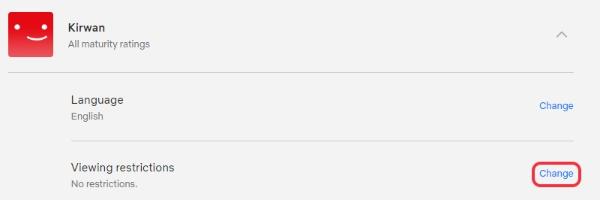
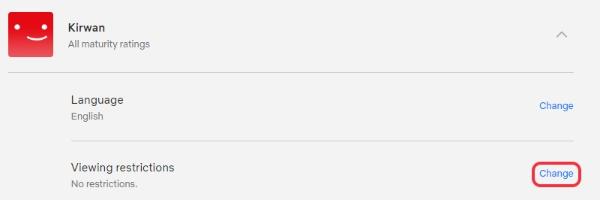
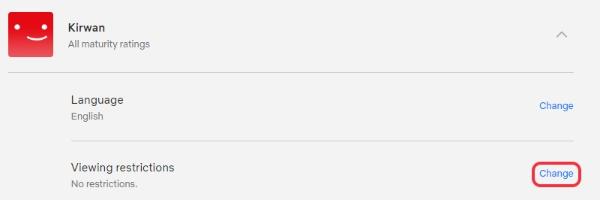
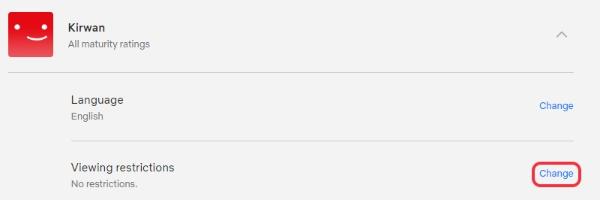
V.
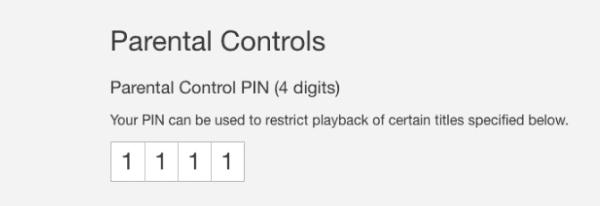
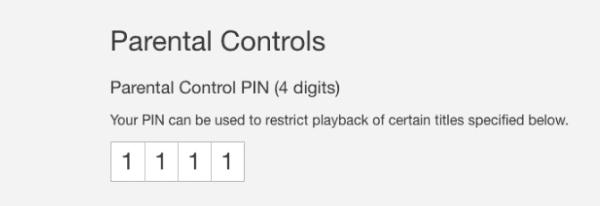
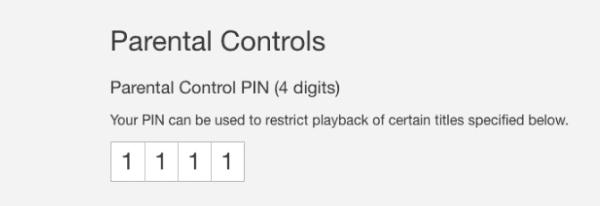
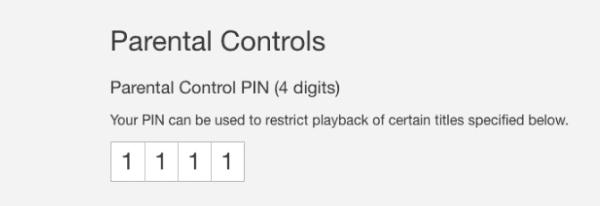
Sie können kombinieren FlashGet Kids Mit Netflix -integrierten Werkzeugen, um eine sichere Streaming -Einstellung zu erhalten. Auf diese Weise stolpern Ihre Kinder nicht in Live -Ströme, die für Erwachsene sind.
Wie ist Netflix Live mit anderen Streaming -Plattformen verglichen?
Netflix Live ist cool, aber wie geht es gegen den Wettbewerb ab? Hier ist ein kurzer Blick:
| Merkmale | Netflix live | Hulu + Live-TV | Amazonas Prime | Disney+ |
| Inhalt | Sport, Konzerte, Veranstaltungen | Live-Fernseher, Sport, On-Demand | Einige Live -Events | Kein Live -Inhalt |
| Kosten | $ 24.99/Mo | $ 81.99/Mo | 14,99 $/Monat | 10,99 $/Monat |
| Streaming-Qualität | Ultra HD | HD | Ultra HD | Ultra HD |
| Einzigartige Angebote | Netflix Originals live | Kabelkanäle | Amazon Exclusives | Disney -Klassiker |
Detail Vergleich:
- Netflix live
- Hulu + Live TV: Erhältlich sind herkömmliche Kabelkanäle sowie schnelle Live -Sportarten. Es ist vielseitiger, obwohl es deutlich teurer ist.
- Amazon Prime Video: Gelegentliche Live -Events sind enthalten, sind aber nicht der Kern. Insgesamt ist das Paket jedoch ein sehr guter Wert.
- Disney+: Konzentriert sich auf familienfreundliche On-Demand-Inhalte. Es veranstaltet keine Live -Veranstaltungen, aber seine Bibliothek klassischer Hits gilt ohne Vergleich.
Netflix eignet sich hervorragend für hochwertige exklusive Inhalte, aber Hulu und Prime Video haben größere Live -Optionen, wenn dies mehr von dem ist, was Sie suchen. Die Preisgestaltung wird es jedoch für budgetbewusste Zuschauer im Vergleich zu Disney+ ausschließen
Abschluss
Netflix ist ein sehr ehrgeiziger Sprung in Echtzeitunterhaltung. Es ist eine aufregende Ergänzung zum Streaming Giants -Portfolio von Live -Sportarten zu einem exklusiven Konzert. Aber es ist nicht ohne Schluckauf - von technischen bis hin zu inhaltlichen Einschränkungen für Kinder.
FlashGet Kids und Netflix Elternkontrollen sind Lebensretter für Eltern. Der digitale Raum wird für die Kleinen in ihrer Gegenwart sicher gemacht und macht Spaß.
Lohnt sich Netflix Live? Sie haben absolut Recht, solange Sie bereit sind, die Lernkurve anzugehen. Bleib neugierig und schnapp dir deine Fernbedienung. Genieße die Show!

