Çocuğunuz Discord şifresini unuttuysa ve siz de hızlı sıfırlamayla ona yardım oluyorsanız endişelenmeyin! Bu kılavuz, erişimlerini en kısa sürede geri alabilmeniz için her adımda size yol göstermek üzere hazırlanmıştır. Bir uygulamaya erişimi kaybetmek sinir bozucu olabilir ancak Discord, şifrenizi hem masaüstü hem de mobil cihazlarda sıfırlamanızı nispeten kolaylaştırır. Şifre karışıklıklarının bazı genel nedenlerini, şifreyi sıfırlama adımlarını ve bir dahaki sefere şifrenizi güvende tutmak için birkaç kullanışlı ipucunu inceleyelim ve inceleyelim. Discord şifrenizi unuttuğunuzda ne yapmanız gerektiğini birlikte öğrenelim.
Discord şifrenizi neden unutabilirsiniz?
Şifrenizi unutmak herkesin başına gelebilir ve takip edilmesi gereken bu kadar çok uygulama ve hesap varken bu hiç de şaşırtıcı değil. O gelince AnlaşmazlıkÇocuğunuzun şifresini unutmasının birkaç yaygın nedeni vardır.
- Sık Şifre Değişiklikleri: Güvenlik uzmanları genellikle şifrelerin düzenli olarak değiştirilmesini önerir, ancak bu, özellikle herhangi bir izleme yöntemi yoksa, bazı şeylerin hatırlanmasını zorlaştırabilir. Çocuğunuz hesabını güvende tutmak için şifresini değiştirirse ancak şifreyi saklayacak güvenilir bir sistemi yoksa işler kontrolden çıkabilir.
- Platformlar Arasında Şifre Çeşitliliği: Birçok kişi, özellikle de gençler, bilgilerini güvende tutmak için her hesapta farklı şifreler kullanır. Bu akıllıca bir oyla olsa da her platformun kendine özel şifresi olduğunda izini kaybetmek kolay olabiliyor.
- Otomatik Girişler: Günümüzde cihazlar sıklıkla bizim için giriş bilgilerini hatırlamayı teklif ediyor, bu da bunu kullanışlı ama aynı zamanda biraz tehlikeli hale getiriyor. Çocuğunuzun şifresi kaydedildikten sonra manuel olarak girmeyi bırakabilir ve oturum açma bilgileri silinirse veya çocuğunuz oturumu kapatırsa kimlik bilgilerini tamamen unutabilir.
- Karmaşık Şifreler: Bazen şifre ne kadar güvenli olursa hatırlanması da o kadar zor olur. Harflerin, sayıların ve simgelerin bir karışımını kullanmak güvenlik açısından harikadır, ancak aynı zamanda şifreyi daha karmaşık hale getirebilir, özellikle de çocuğunuzun yakın zamanda yazmadığı bir şifreyse.
İster bunlardan biri olsun, ister sadece bir "beynin donması" anı olsun, hızlı şifre sıfırlama adımlarına geçelim.
Discord şifrenizi unuttuğunuzda ne yapmalısınız?
Çocuğunuzun Discord şifresine ulaşamıyorsanız hem masaüstü hem de mobil cihazlarda şifreyi nasıl sıfırlayacağınızı burada bulabilirsiniz.
Discord şifrenizi masaüstünde nasıl sıfırlayabilirsiniz?
1. Discord'un giriş sayfasını açın:
Tarayıcınızda Discord giriş sayfasına gidin.




2. “Şifrenizi mi Unuttunuz?” seçeneğini seçin:
Şifre alanının altında “Şifrenizi mi unuttunuz?” yazısını göreceksiniz. seçenek—üzerine tıklayın.
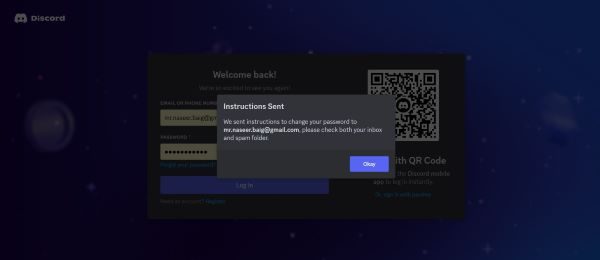
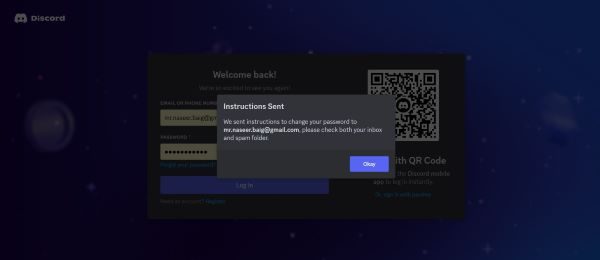
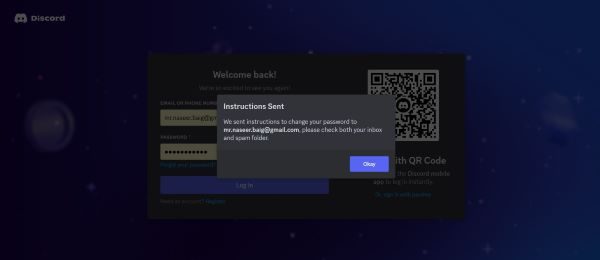
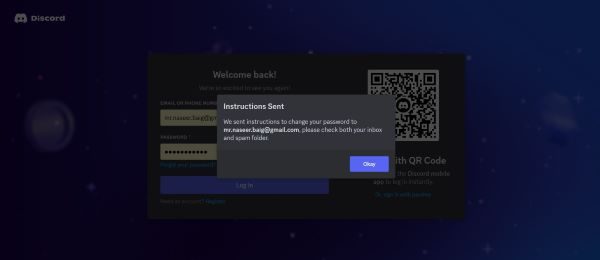
3. E-posta adresinizi girin:
Çocuğunuza bağlı e -posta adresini yazın Anlaşmazlık hesabı. Ardından "Gönder" i tıklayın.
4. E-postanızı kontrol edin:
E-posta gelen kutunuzu açın ve Discord'dan bir mesaj arayın. (Orada yoksa spam veya önemsiz klasörlerini kontrol ettiğinizden emin olun.)
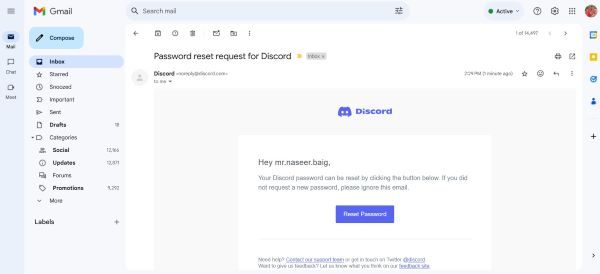
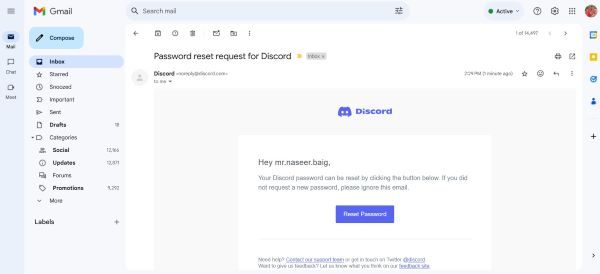
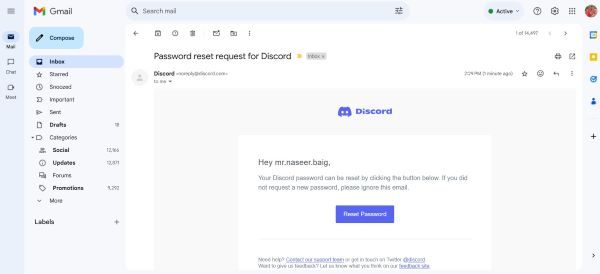
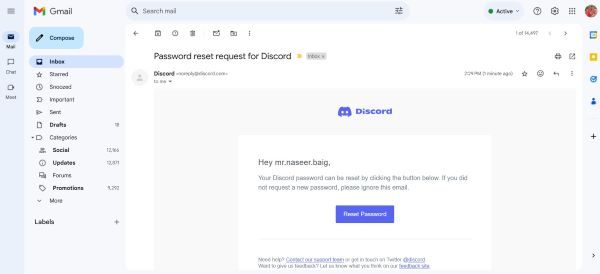
5. Sıfırlama bağlantısını takip edin:
Yeni bir şifre oluşturmak için e-postadaki bağlantıya tıklayın.
6. Yeni şifrenizi girin ve onaylayın:
Yeni bir şifre belirlemek için talimatları izleyin. Güçlü ama hatırlanması kolay olsun. İşte bu; geri döndünüz!
Discord şifrenizi mobil cihazda nasıl sıfırlayabilirsiniz?
Telefonunuzda Discord uygulamasını açın ve giriş ekranına gidin.
- “Şifrenizi mi unuttunuz?” seçeneğine dokunun:
Masaüstü sürümüne benzer şekilde, "Şifrenizi mi unuttunuz?" Mobil giriş ekranındaki seçenek.
- E-posta adresinizi girin:
Discord hesabıyla ilişkili e-posta adresini girin ve "Gönder"e dokunun.
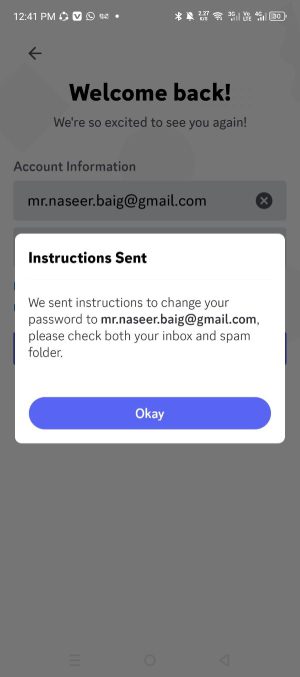
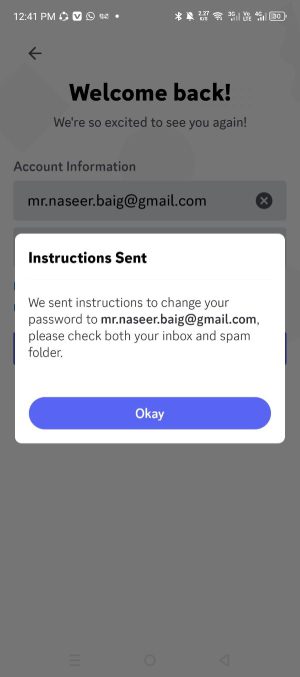
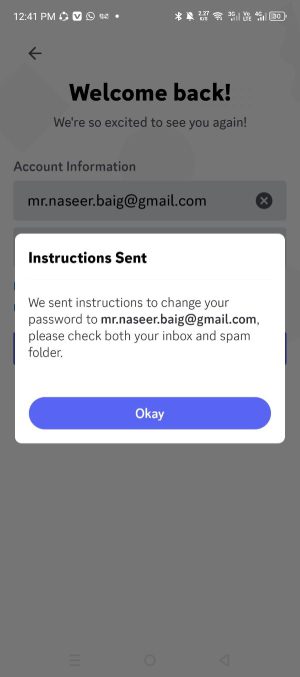
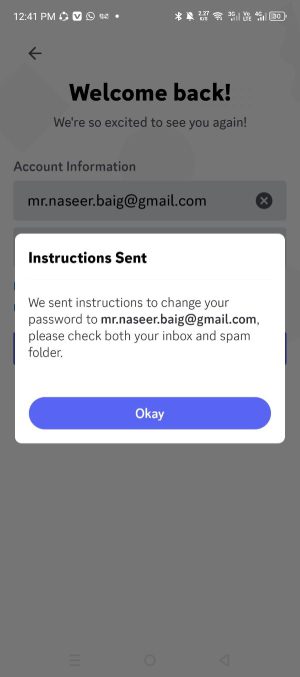
- Mobil cihazınızda E-postanızı kontrol edin:
Discord'dan şifre sıfırlama e-postasını arayın.
- Sıfırlama bağlantısına dokunun:
E-postada şifre sıfırlama sayfasına yönlendiren bir bağlantı bulunmalıdır.
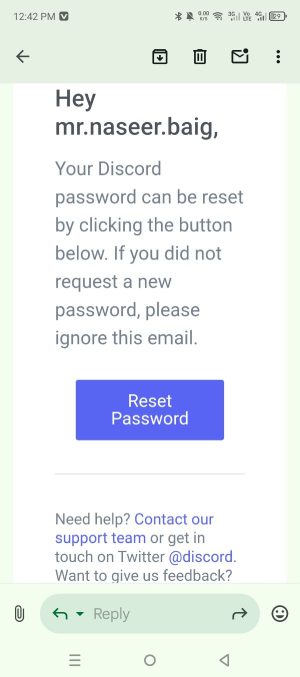
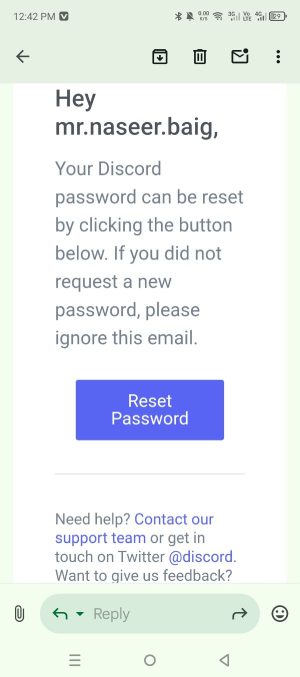
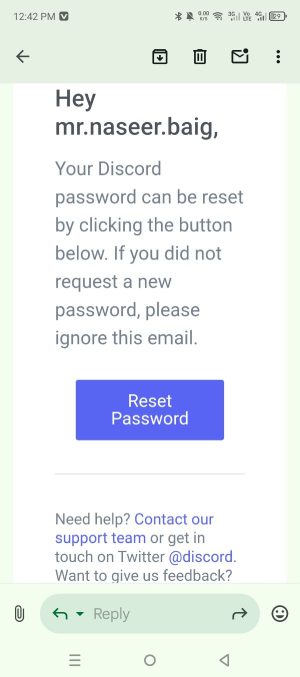
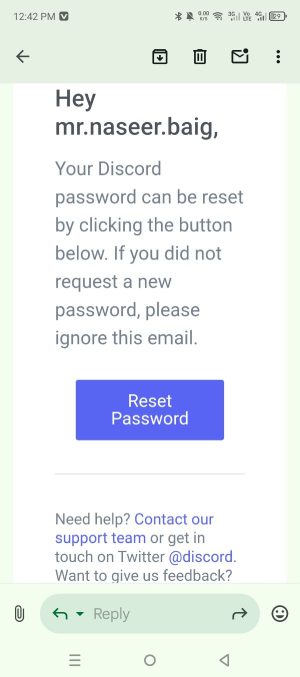
- Yeni şifrenizi belirleyin:
Güvenli yeni bir şifre oluşturmak için adımları izleyin ve şifreyi onayladığınızdan emin olun. Tamamlamak!
Parola sıfırlama sorunlarını giderme: E-postayı almazsanız ne yapmalısınız?
Bazen şifre sıfırlama e-postasını alırken sorunlarla karşılaşabilirsiniz. Böyle bir durumda şunları yapabilirsiniz:
1. Spam veya Önemsiz Klasörlerini Kontrol Edin: Şifre sıfırlama e-postaları bazen buraya düşebilir. Gelen kutunuzda göremiyorsanız bu klasörlere baktığınızdan emin olun.
2. E-posta Adresini bir kez daha kontrol edin: Kullandığınız e-postanın Discord hesabına kayıtlı e-posta adresi olduğundan emin olun.
3. Birkaç Dakika Bekleyin: Bazen sunucu sorunları nedeniyle e-postanın alınmasında gecikme yaşanabilir.
4. Yeniden Göndermeyi Deneyin: Hala ulaşmadıysa, giriş ekranına geri dönün ve “Şifrenizi mi unuttunuz?” seçeneğine tıklayın. tekrar gönderin ve ikinci kez göndermeyi deneyin.
5. Discord Desteğiyle İletişime Geçin: Son çare olarak, e-posta hala ulaşmıyorsa yardım sayfaları aracılığıyla Discord desteğine ulaşın.
Şifreleri güvenli bir şekilde yönetmek için ipuçları
Çocuğunuza sağlam şifre yönetimi becerileri öğretmek, onun çevrimiçi güvenliğini sağlamak için atabileceğiniz en önemli adımlardan biridir. Üzerinde çalışılacak bu kadar çok hesap varken, şifrelerin zorluk haline gelmesi kolaydır. Ancak doğru alışkanlıkları aşılayarak ve doğru araçları kullanarak, çok fazla çaba harcamadan çocuğunuzun güvende kalmasına yardım olabilirsiniz.
Şifre yönetimini daha kolay ve daha güvenli hale getirecek bazı önemli ipuçları:
Bir şifre yöneticisi kullanın:
Parola yöneticileri, parolaları güvenli bir şekilde saklamak ve düzenlemek için harika araçlardır. Bu uygulamalar çocuğunuzun, her birini ezberlemesine gerek kalmadan tüm giriş bilgilerini takip etmesine yardım . Çoğu şifre yöneticisi aynı zamanda güçlü şifreler oluşturma ve oturum açma formlarının otomatik doldurulması gibi özelliklerle birlikte gelir ve bu da güvende kalmayı daha da kolaylaştırır. Bu şekilde çocuğunuz birden fazla ana şifreyi karıştırmak yerine tek bir ana şifreyi hatırlamaya odaklanabilir.
Güçlü ama akılda kalıcı şifreler oluşturun:
Çocuğunuzu hem güvenli hem de hatırlanması kolay şifreler bulmaya teşvik edin. İyi bir şifre, büyük ve küçük harflerin, sayıların ve simgelerin bir karışımından oluşmalıdır. Örneğin, "şifre" veya "12345" gibi kolayca tahmin edilebilecek terimler kullanmak yerine, "BlueShark!21$" gibi kendileri için anlamlı ancak başkalarının tahmin etmesi zor ifadeler oluşturabilirler. Bu şekilde şifre hem benzersiz hem de kişisel olur.
İki faktörlü kimlik doğrulamayı (2FA) etkinleştirin:
2FA'yı etkinleştirmek Discord hesaplarına ekstra bir koruma katmanı ekleyerek yetkisiz kullanıcıların erişim kazanmasını zorlaştırır. 2FA etkinleştirildiğinde Discord tek seferlik bir mesaj gönderecektir. doğrulama kodu olağan şifre istemine ek olarak çocuğunuzun telefonuna veya e-postasına. Bu, birisi şifresini ele geçirse bile ikinci kod olmadan giriş yapamayacağını garanti eder.
Şifreleri gizli tutun:
Şifre güvenliğinin en temel kuralı, şifrelerinizi asla kimseyle, hatta yakın arkadaşlarınızla paylaşmamaktır. Çocuğunuz giriş detay konusunda arkadaşlarına güvenebileceğini düşünebilir ancak bu kolaylıkla istenmeyen erişimlere veya hesap ihlallerine yol açabilir. Onlara şifrenin kişisel olduğunu ve hesaplarının güvende kalmasını sağlamak için gizli tutulması gerektiğini hatırlatın.
Çocuğunuz bu basit ama etkili ipuçlarını takip ederek çevrimiçi hesaplarının güvenliğini daha iyi koruyabilir ve Discord gibi favori platformlarının keyfini çıkarırken güvende kalabilir.
Çocuklarla gelecekteki discord şifresi sorunlarını önleme
Çocuğunuzun ileride şifre sorunlarından kaçınmasına Yardım olmak tamamen birlikte iyi alışkanlıklar oluşturmakla ilgilidir. Birkaç basit adımın yanı sıra aşağıdaki gibi araçlardan biraz yardım alarak FlashGet Kids, bir angarya gibi hissetmeden işleri güvende tutabilirsiniz.




- Şifre güvenliğinin temellerini öğretin:
Güçlü bir parolanın neden önemli olduğunu açıklayarak başlayın; bu, bilgisayar korsanlarına karşı ilk savunma hattıdır. Harfleri, sayıları ve sembolleri karıştırarak kırılması zor bir kodun nasıl oluşturulacağını onlara gösterin ve birkaç ayda bir güncellemelerini hatırlatın. Bu alışkanlık küçük görünebilir ancak hesapların güvende tutulmasında büyük bir fark yaratabilir.
- Göz kulak olun FlashGet Kids:
FlashGet Kids yardım sürekli müdahale etmenize gerek kalmadan hesap etkinliğini izlemenizi sağlar. Bu araç, hesapların nasıl kullanıldığını izlemenize olanak tanır ve şifrelerin güvenli bir şekilde saklanmasını sağlayarak, iyi alışkanlıkları uygularken size gönül rahatlığı sağlar. Olağan dışı bir durum olup olmadığını kontrol edebileceksiniz, bu da sorunları erkenden çözmenizi kolaylaştıracak.
- Ebeveyn denetimlerini ayarlama ekstra güvenlik için:
FlashGet Kids ayrıca şunları da sunuyor: ebeveyn Denetimleri hesap ayarlar veya şifrelerde kazara değişiklik yapılmasını önler. Bu, yalnızca güvenilir yetişkinlerin kritik detay güncelleyebilmesini sağlar, böylece çocuğunuzun hesabı güvende kalır ve endişelenmeniz gereken sürprizler azalır.
- Akıllı çevrimiçi alışkanlıkları teşvik edin:
Son olarak, çevrimiçi güvenlik konusunda açık bir sohbeti sürdürün. Şifreleri ve kişisel bilgileri paylaşmanın riskleri hakkında konuşun. Düzenli check-in'ler sayesinde, desteklendiklerini hissedecekler ve çevrimiçi ne paylaşacakları konusunda daha dikkatli olacaklar.
Bu alışkanlıkları geliştirerek ve yardım olmak için FlashGet Kids gibi araçları kullanarak, hesap güvenliğini ikinci doğanız haline getirebilir ve hem Discord hesaplarının (ve diğerlerinin) güvende ve sağlam kalacağından emin olabilirsiniz.
Çözüm
Çocuğunuzun "Discord şifremi unuttum" durumu ikinizi de biraz hayal oyla uğrattıysa, derin bir nefes alın; şifreyi sıfırlamak karmaşık bir çile olmak zorunda değil. Bu kılavuzda sağlanan adımlarla çocuğunuzun hesabına yeniden erişmesine hızlı bir şekilde yardım olabilirsiniz. İster masaüstü ister mobil cihaz kullanıyor olun, şifre sıfırlama işlemi basit ve kolaydır. Parolayı sıfırladıktan sonra, daha sorunsuz erişim sağlamak için daha iyi parola yönetimi oyla de uygulayabilirsiniz.
Hesapları güvenli bir şekilde yönetmenin önemli bir kısmı, çocuğunuza şifreleri nasıl doğru şekilde kullanacağını öğretmektir. Bu kolay adımları izleyerek ve FlashGet Kids gibi yardım araçları kullanarak gelecekteki şifre sorunlarından kaçınabilirsiniz. FlashGet Kids, şifreleri güvenli bir şekilde takip etmenize ve çevrimiçi etkinlikleri izlemenize olanak tanıyan özellikler sunarak, bunalmadan dahil olmak isteyen ebeveynler için onu değerli bir kaynak haline getiriyor.
En önemlisi, bu kılavuz çocuğunuzun hesaplarının güvenliğini sağlamak ve sorumlu çevrimiçi davranışı teşvik etmek için proaktif önlemler almayı vurgulamaktadır. Doğru araçlar ve alışkanlıklar sayesinde çocuğunuzun Discord deneyiminin hem güvenli hem de stressiz olmasını sağlayabilirsiniz.
Bu nedenle endişelenmeyin; şifre sorunlarını düzeltmek kolaydır ve biraz hazırlıkla gelecekte daha fazla hayal kırıklığına neden olmazlar.

