إذن إذن لقطة الشاشة مهم لميزات FlashGet Kids، لذا من الضروري أن يقوم الآباء بتمكين إذن لقطة الشاشة على هاتف أطفالهم.
كيف تقوم بتفعيل إذن لقطة الشاشة على هاتف طفلك؟
اتبع الخطوات أدناه لتفعيل إذن لقطة الشاشة.
الخطوة 1: استخدم أي متصفح لزيارة https://flashget.kids/openkids لفتح FlashGet Kids للطفل على جهاز طفلك.
الخطوة 2. اضغط على “إذن لقطة الشاشة” تحت انعكاس الشاشة.
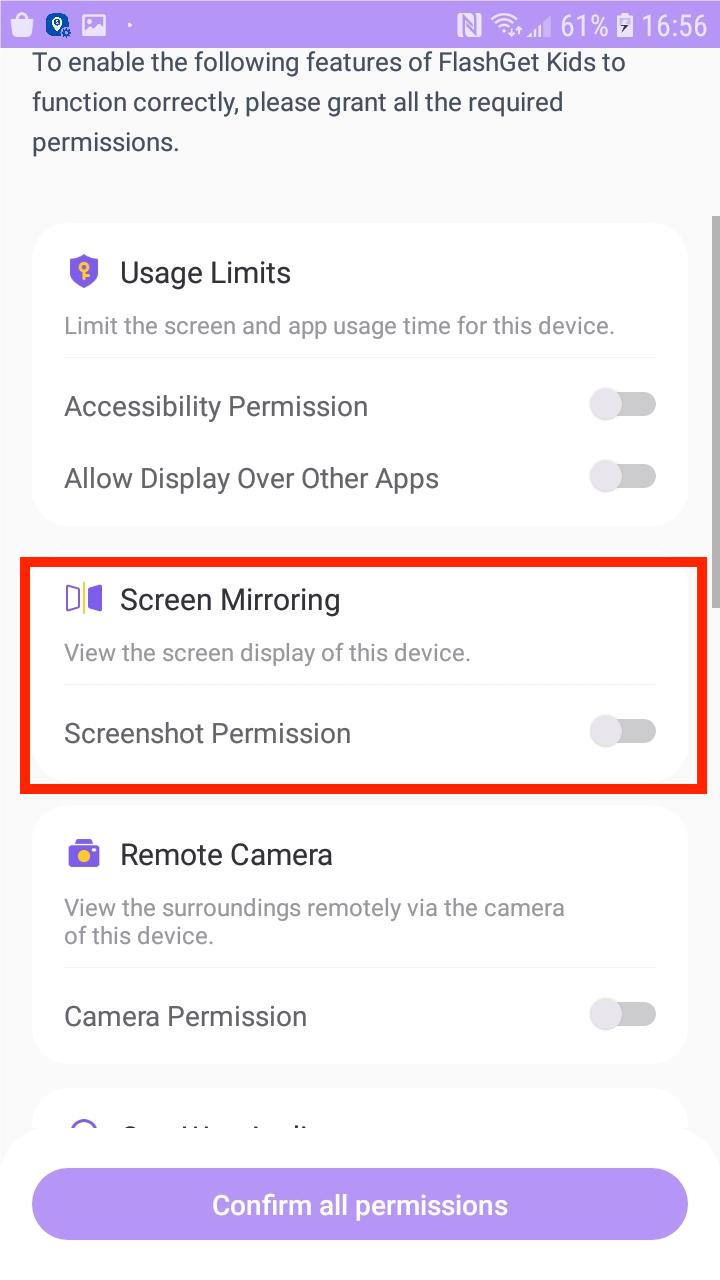
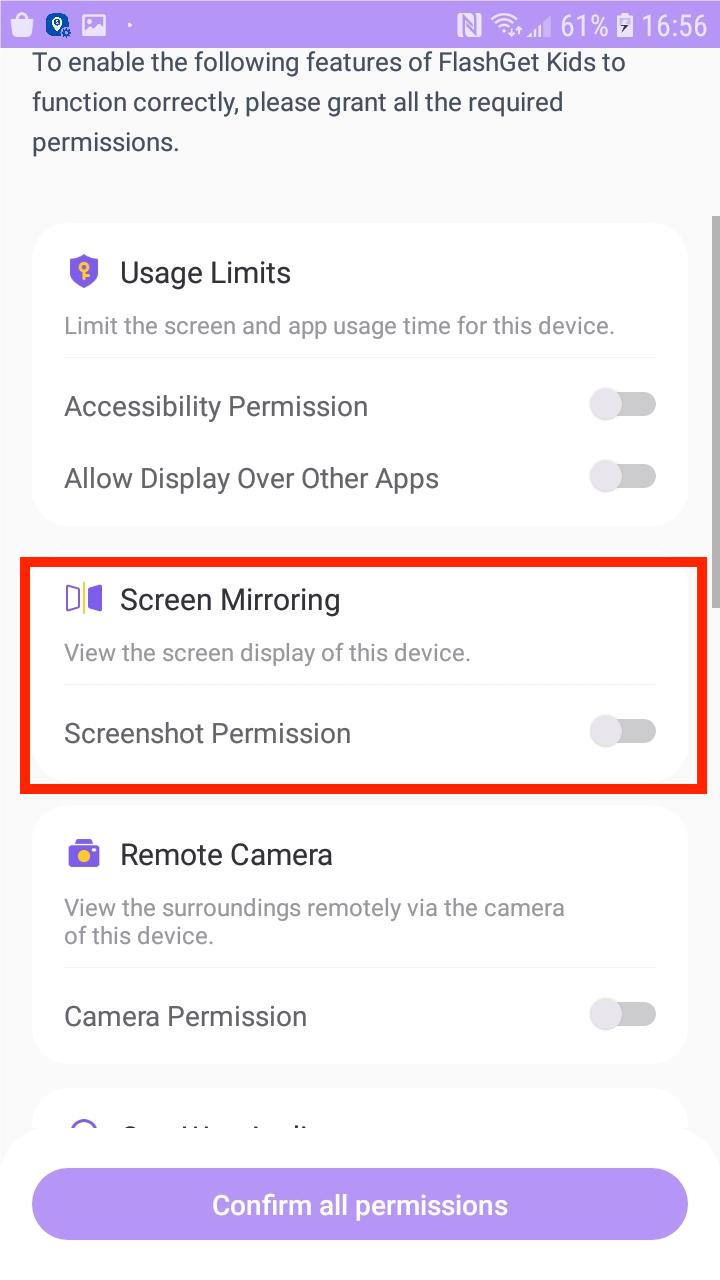
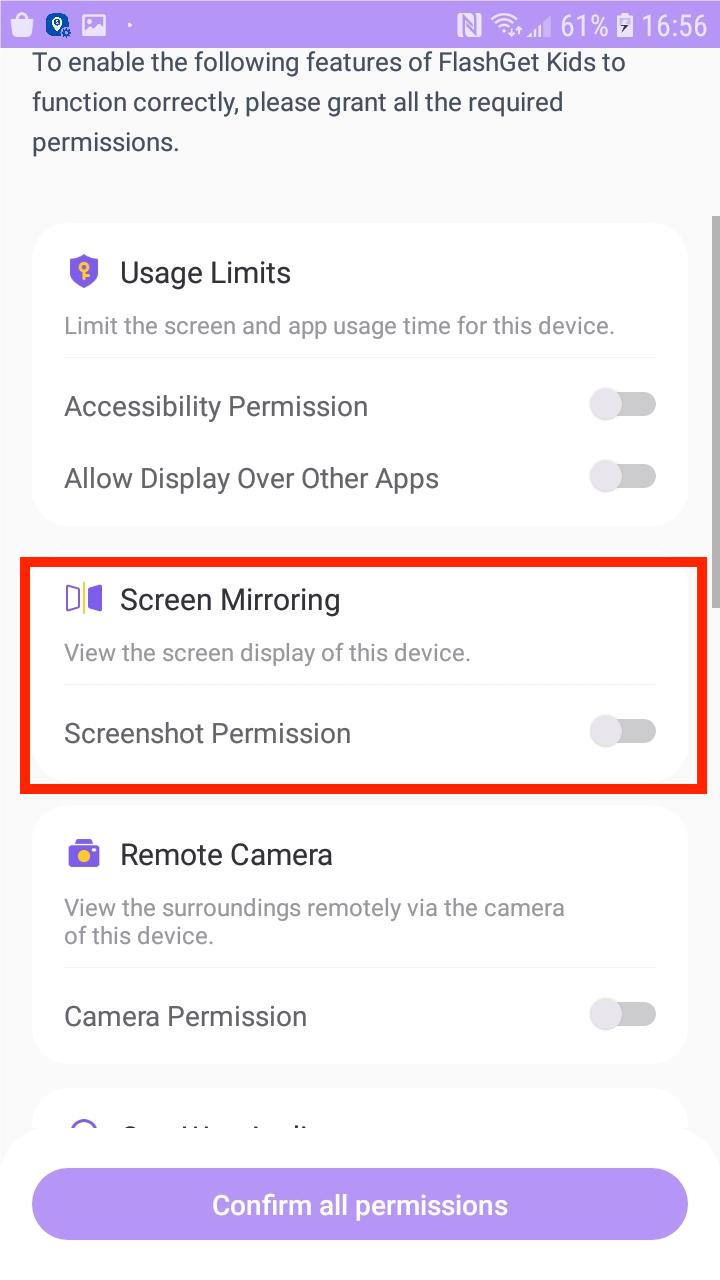
الخطوة 3. عندما تظهر نافذة منبثقة، اضغط على “لا تظهر مرة أخرى” و “ابدأ الآن” لتفعيل “إذن لقطة الشاشة.”
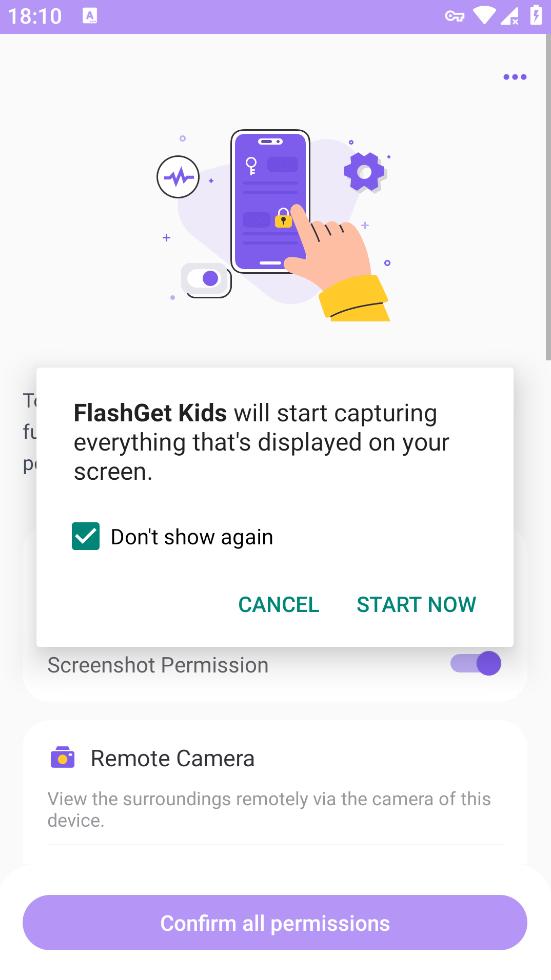
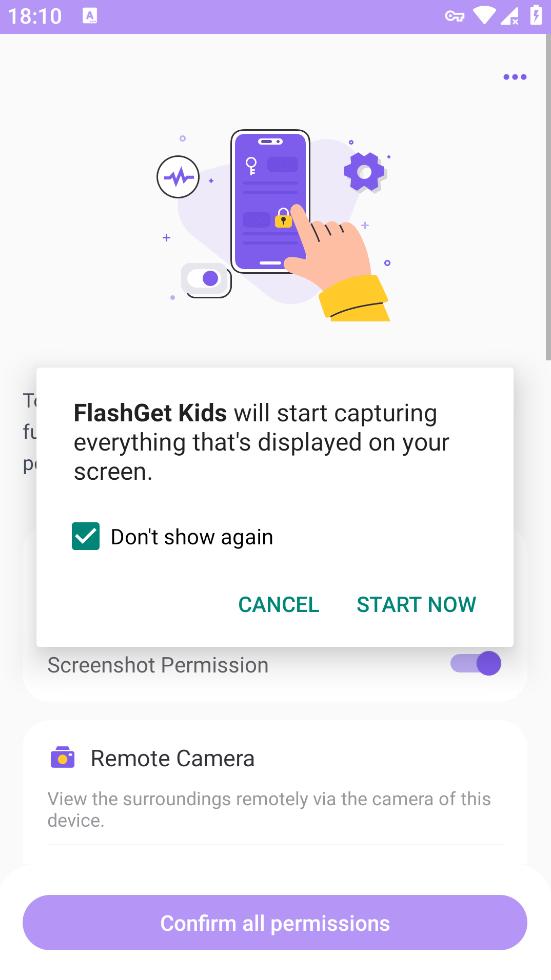
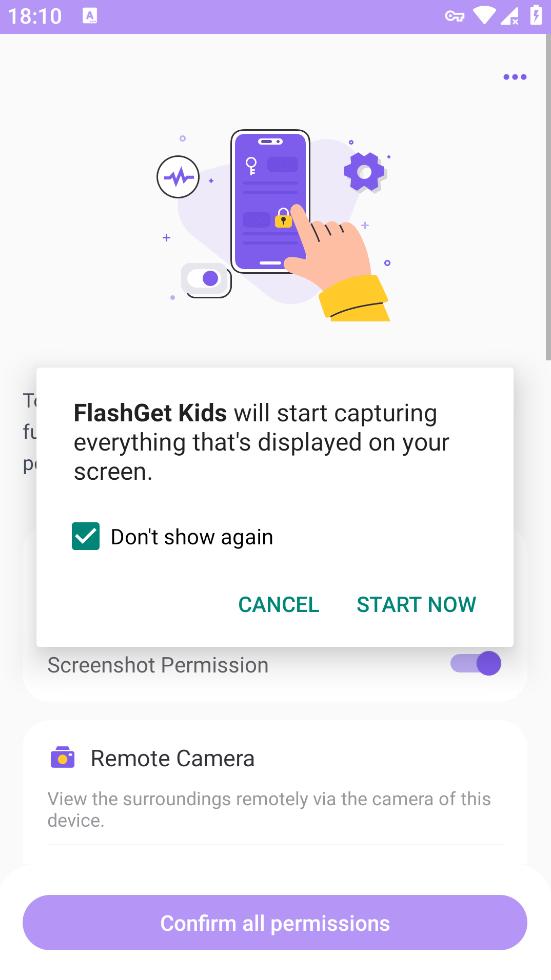
إذا كان لديك أي أسئلة، يرجى الاتصال بخدمة العملاء لدينا على help@flashget.com

