Screenshot permission is important to FlashGet Kids features, so it’s necessary for parents to enable Screenshot Permission on your kid’s phone.
How turn on Snapshot permission on your kid’s phone?
Follow the step below to turn on Screenshot permission.
Step 1. Use any browser to visit flashget.app/openkids to open FlashGet Kids for Child on your kid’s device.
Step 2. Tap “Screenshot permission” under Screen Mirroring.
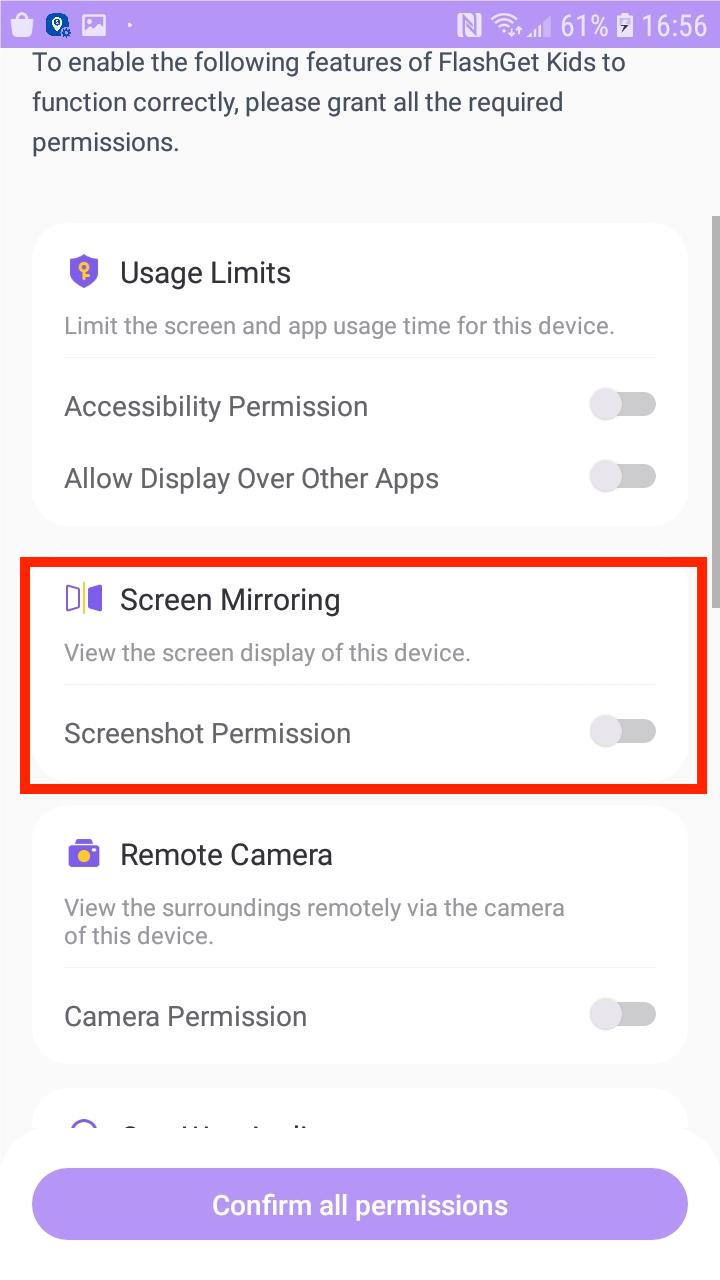
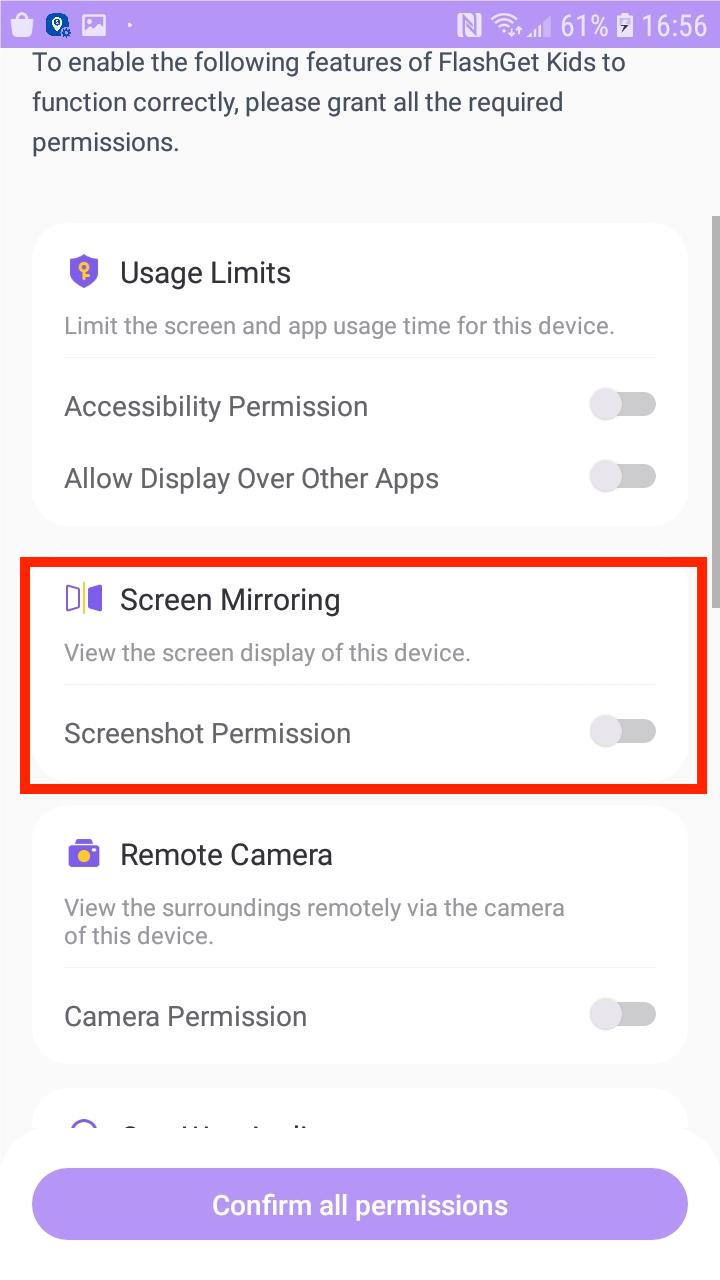
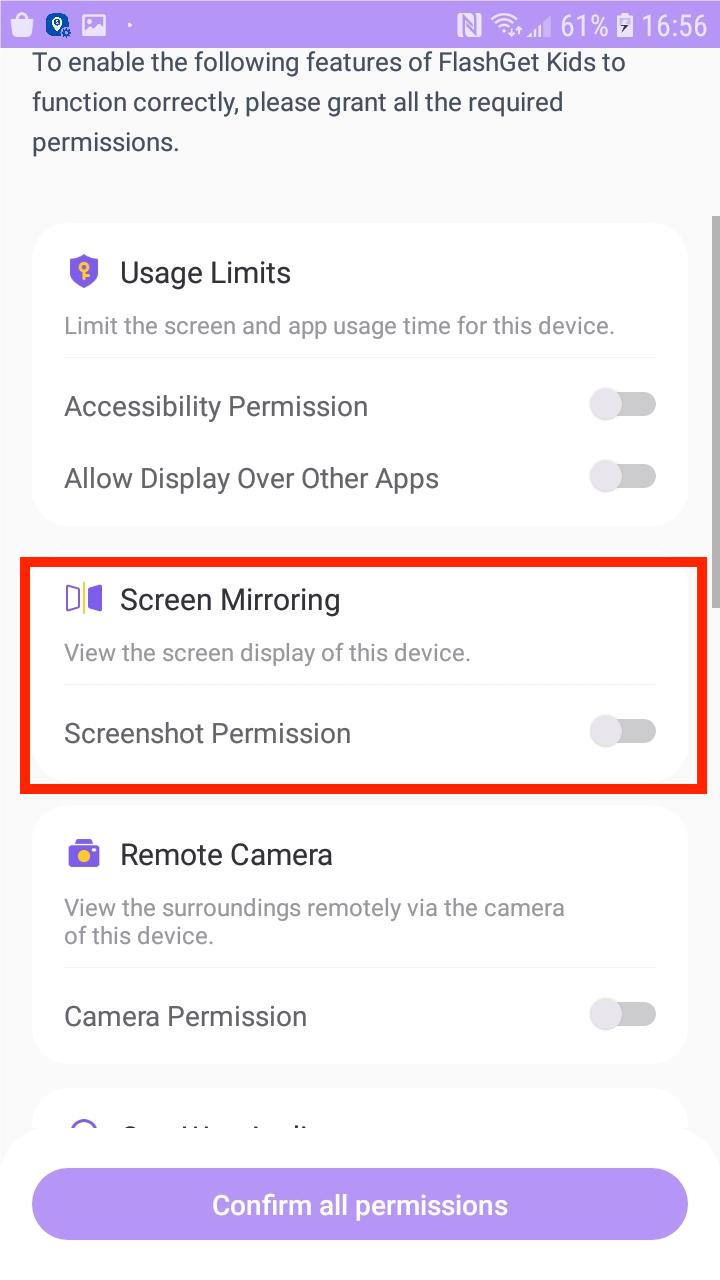
Step 3. When a pop-up window appears, tap “Don’t show again” and “START NOW” to enable “Screenshot permission.”
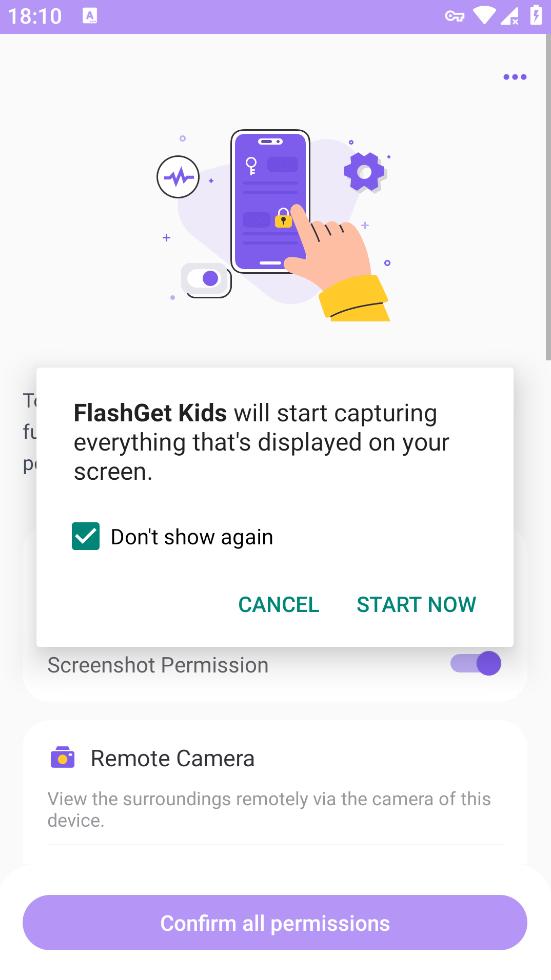
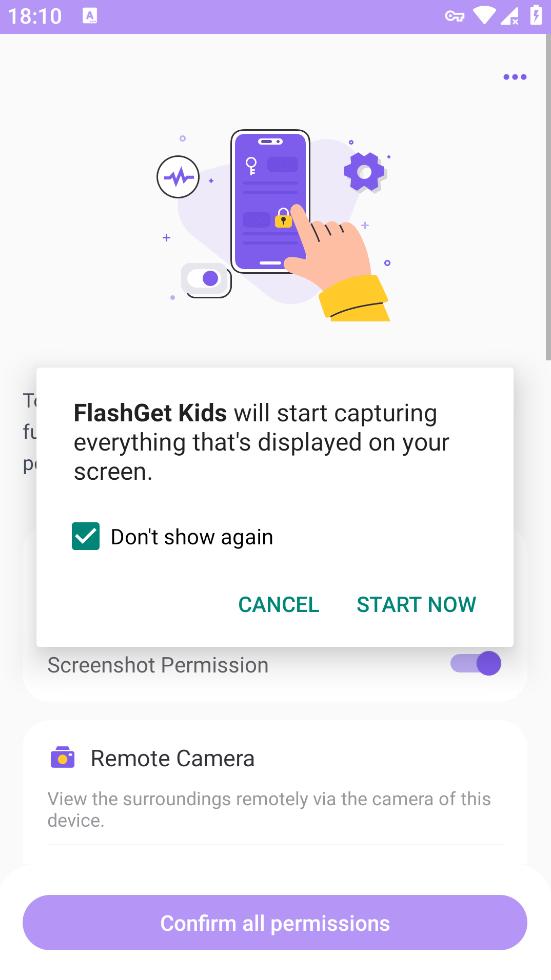
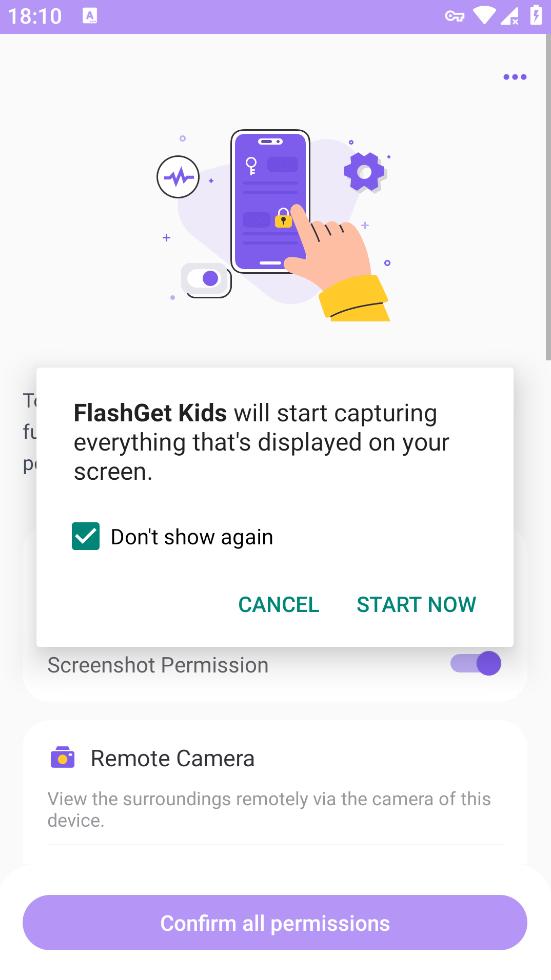
If you have any questions, please contact our Customer Service at help@flashget.com

