
English
Track kids’ location and identify their geographic location. Establish geofencing so parents will receive notifications when kids enter or leave the Geofences.
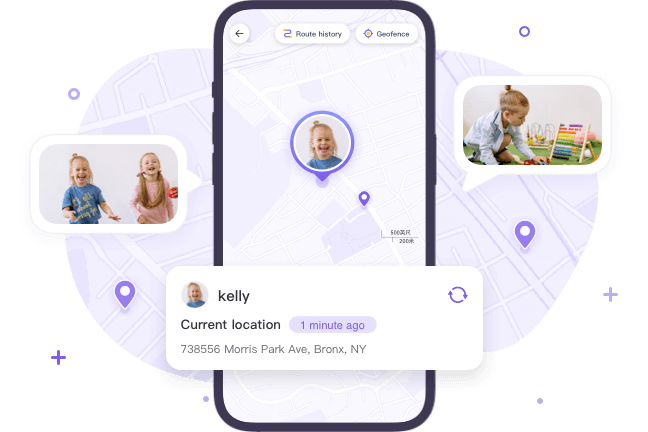
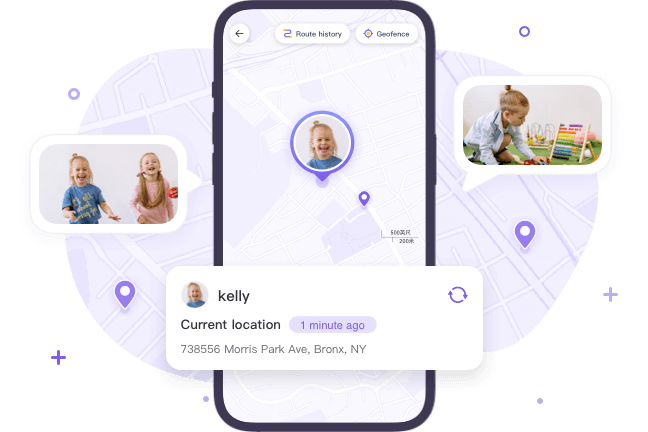
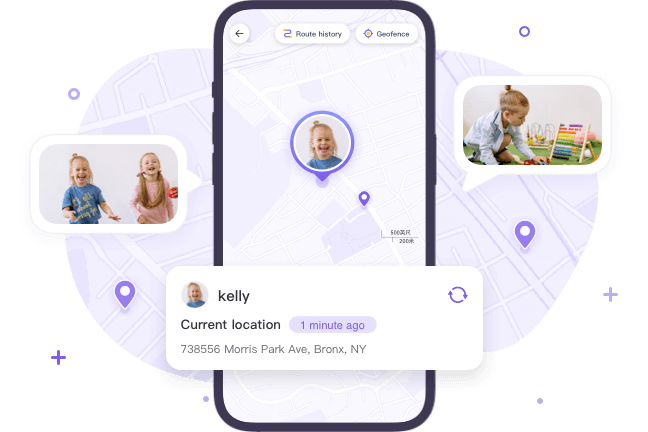
Get real-time location of your kids anytime.
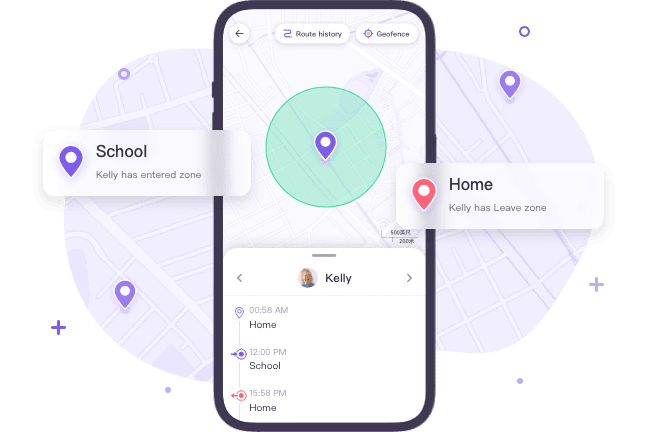
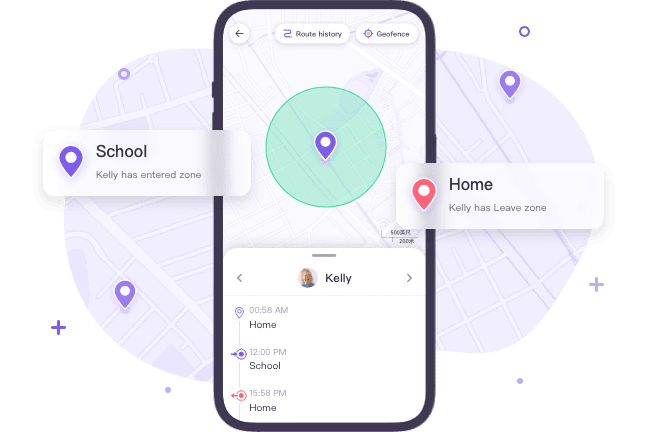
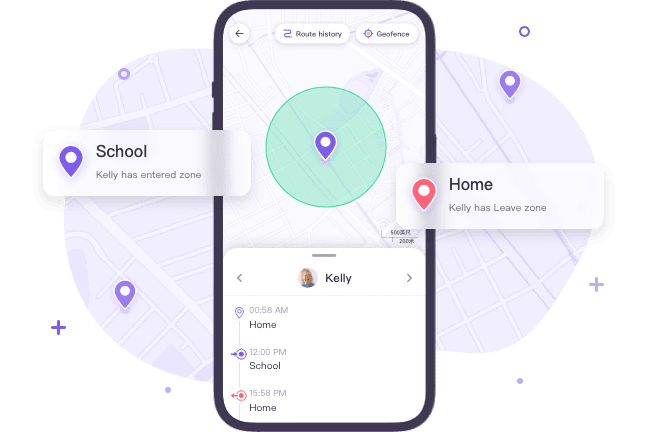
Enable alerts when kids enter or leave the Geofence.
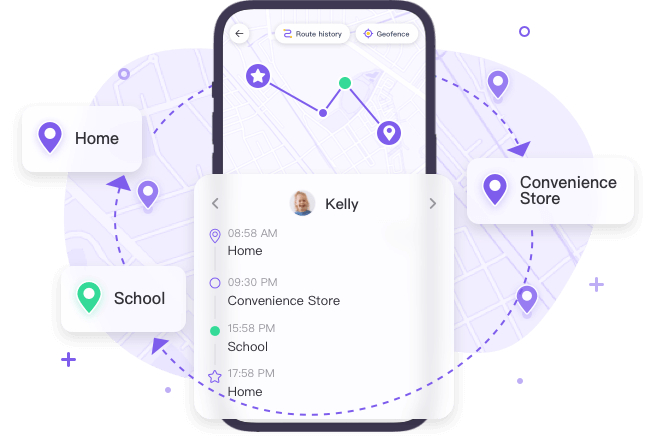
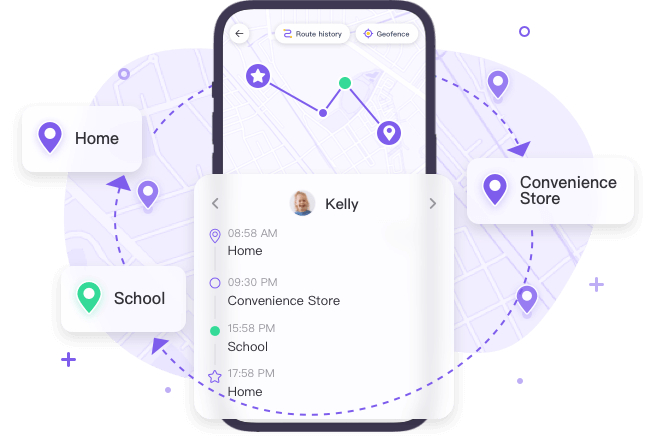
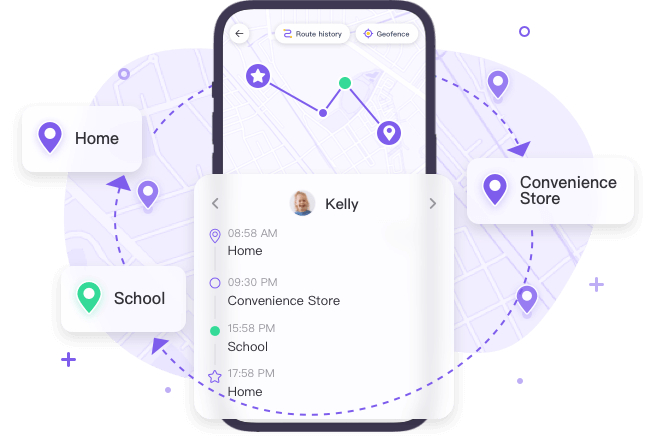
View the location records of kids’ activities.



Install FlashGet Kids on parents’ devices.



Register a FlashGet account and then sign in.



Bind children’s devices to parents’ devices and connect them.
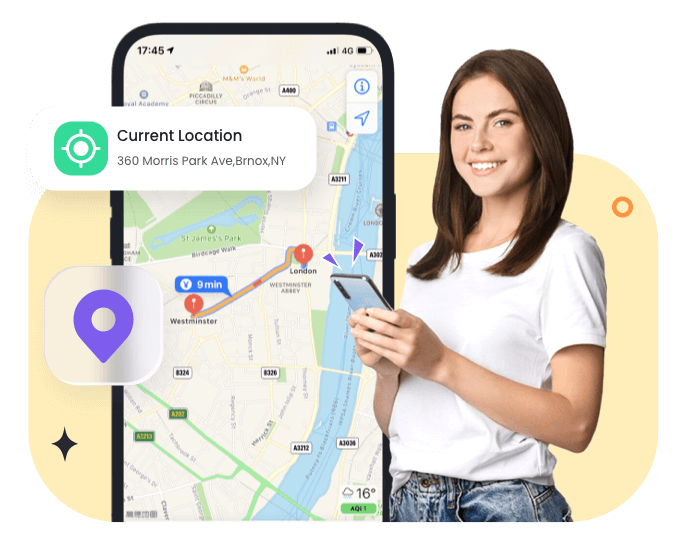
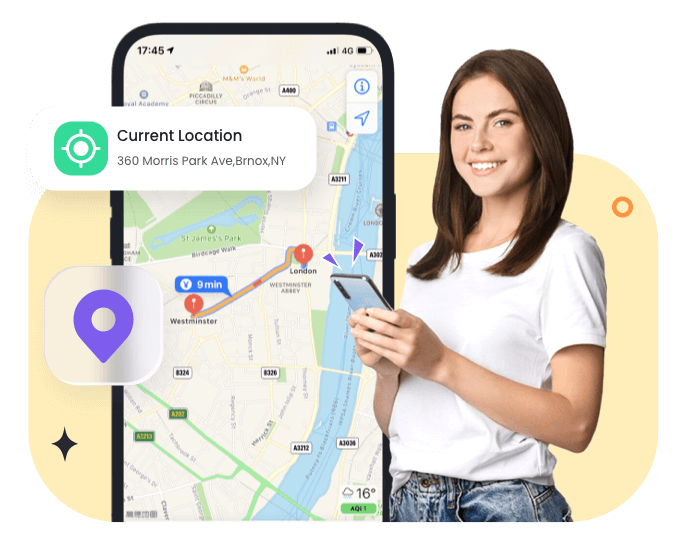
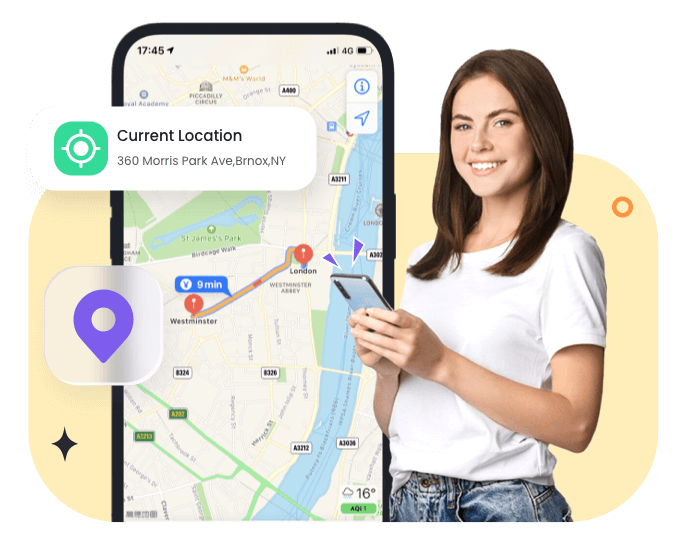
Location Tracker of FlashGet Kids is a phone tracker app. It is an easy-to-use app. You can track location by using FlashGet Kids. To install the Location tracker on your cell phone, you should follow the below steps. Download and install “FlashGet Kids for parent” on parent’s device> Sign up FlashGet account > Download and Install “FlashGet Kids for child” on kid’s device > Enter the binding code obtained from “FlashGet Kids for parent” on the child’s device > Grant relevant permissions as prompted Please note: follow the on-screen instructions to grant the necessary permissions. Tap “Hide and continue” when the setup is done. Don’t forget to set up the keep-alive setting to make sure FlashGet Kids keep running. Tap “Done” after finishing the setting. Once you install it, you can start to track your kid’s phone’s location.
Parents are allowed to monitor their children’s activities to ensure their safety and well-being. As a parent, it’s their responsibility to protect their kids’ safety. But when it comes to tracking, it’s important that you should talk to your kids before using FlashGet Kids. And, parents and kids should set boundaries and respect their privacy.
The frequency at which a location tracker updates the location depends on where your kids are. Location Tracker on FlashGet Kids can update in real-time. You can get the real-time location of your kids anytime. When your kid is in danger or strays into an unfamiliar place, FlashGet can identify and intervene at a fast speed.
Location Tracker of FlashGet Kids is based on Google Maps using GPS tracking technology. Go to FlashGet Kids App > Live Location. You will see the location of your kid’s device. To refresh your kid’s location, you also need to tap on the Refresh icon at the bottom right corner.
Before set the location, please make sure that you have installed FlashGet Kids and Google Maps. And you have to ensure that the FlashGet Kids has access to your device’s location. You need to make sure that your device’s location services are enabled. Go to settings app > Location > Device location. You can do this by going to your device’s Settings app, selecting “Location,” and turning on the toggle switch to allow apps to access your device’s location. After finish the set-up, you can start tracking the location of your kid’s cell phone.
You can turn off location service for your device on FlashGet Kids. This will prevent any app from accessing your device’s location data. To do this, go to your device’s Settings app, select “Location,” and turn off the toggle switch to disable location services.
Based on Google Maps, Location tracker features Geofence. You can follow the below to set up Geofence. Download and install FlashGet Kids. Follow the below steps. Go to Live Location > Add geofence. You need to set the name of the geofence. You can choose to set the current location as geofence or click Change and search for a place that you want to set. Next, Swipe the blue dot left or right to set the range you would like to apply to the Geofence area. Click save to finish setting.
Make sure that you have downloaded FlashGet Kids. Go to Live location > Check Location History. You can check the location history in timeline form. You can tap on “ to check the location history of the previous or next day. Or click the date icon to choose the date you would like to check.
FlashGet Kids provides a location history feature. This feature can view location records of kids’ activities. With FlashGet Kids, you can check 15 days’ location history.