
English
Check the Daily Usage to explore your kid’s daily phone use.
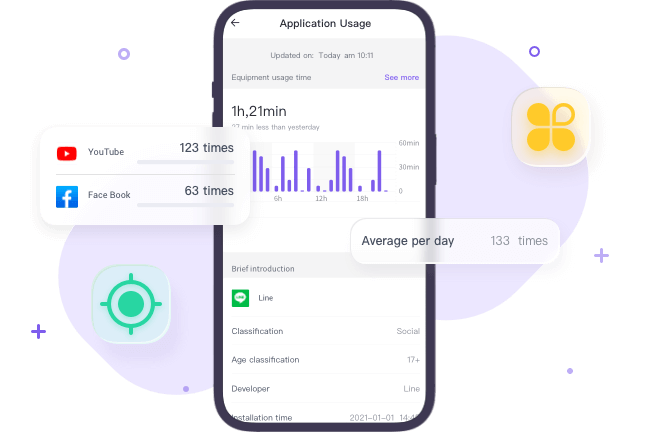
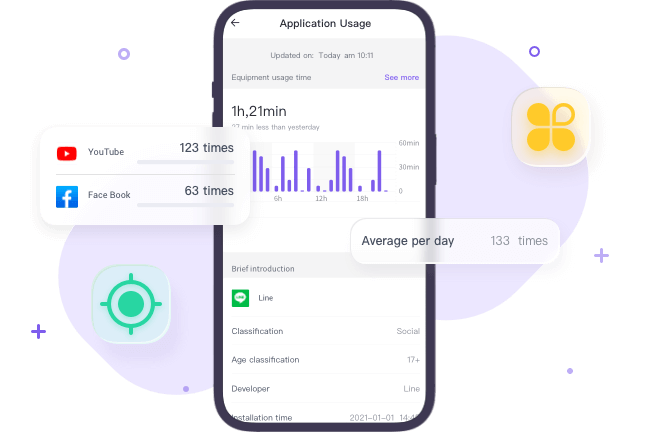
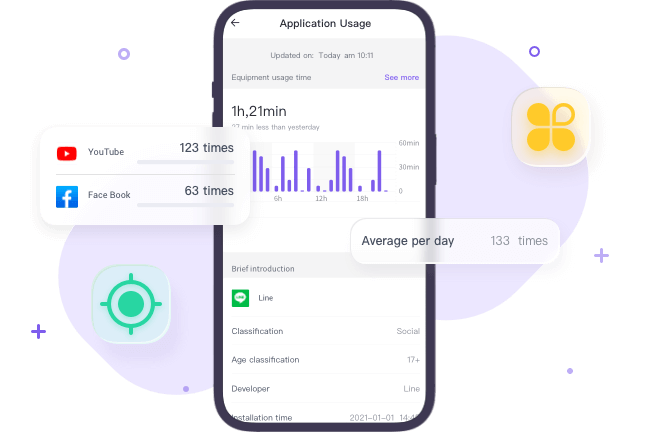
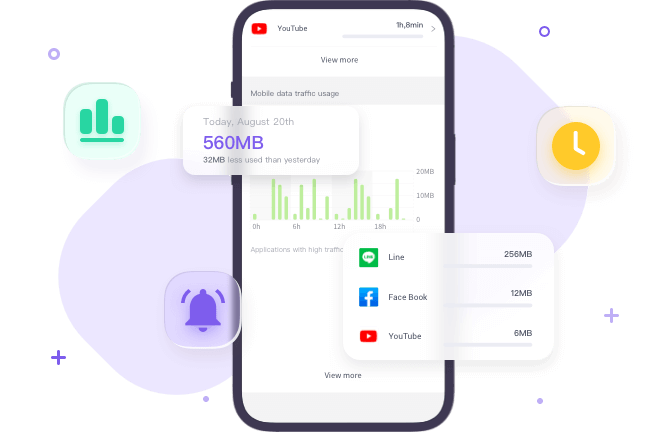
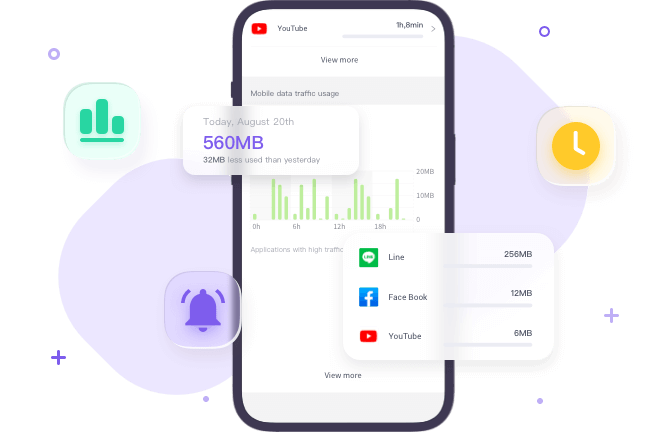
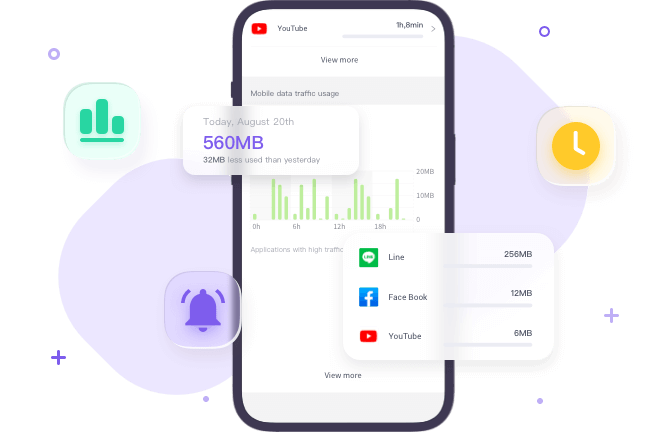
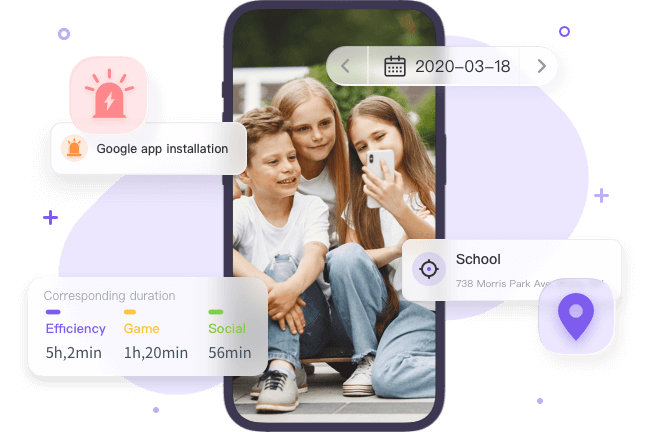
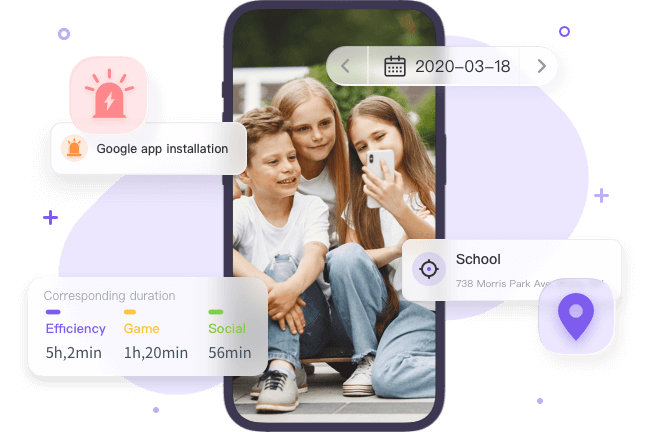
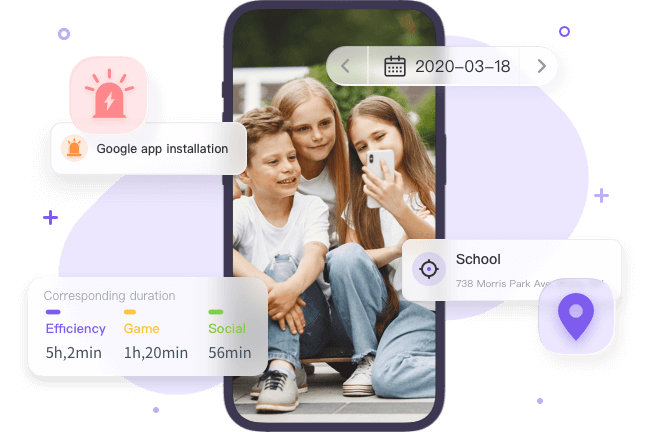



Install FlashGet Kids on parents’ devices.



Register a FlashGet account and then sign in.



Bind children’s devices to parents’ devices and connect them.
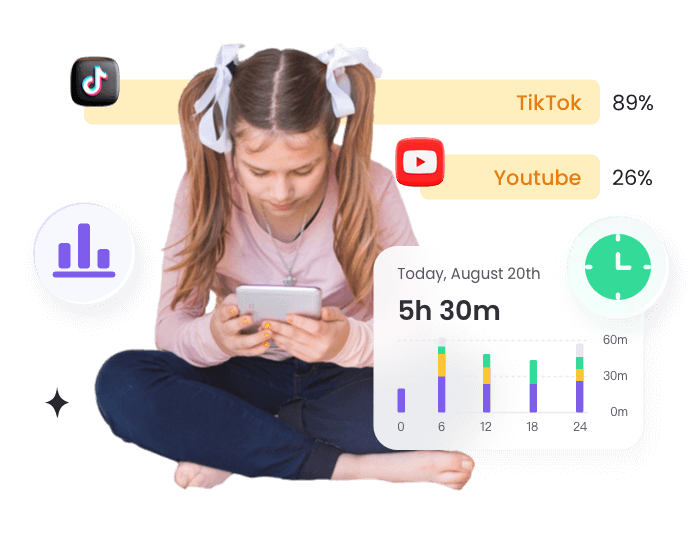
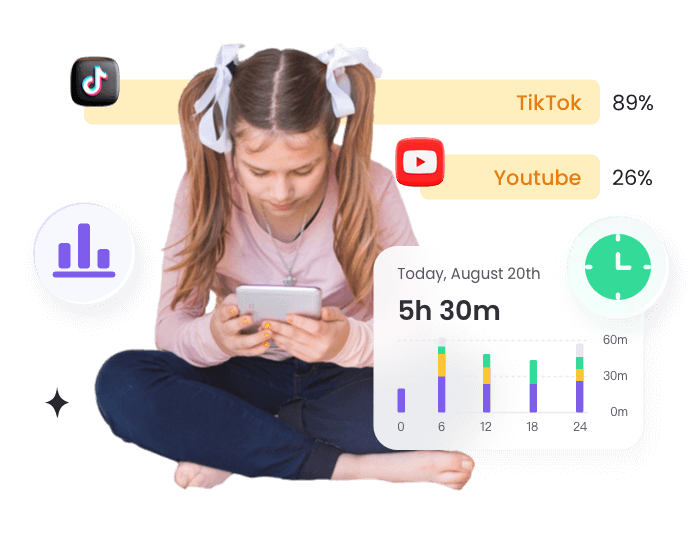
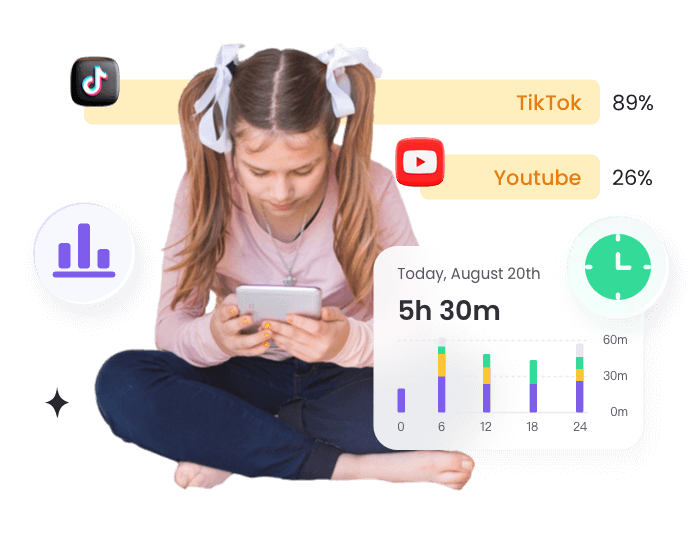
You can use parental control apps. There are many famous and reliable parental control apps available on the App Store and Google Play Store, such as FlashGet Kids; the daily usage feature can help you monitor your child’s phone usage by providing detailed daily reports on your child’s phone activity, including which apps they use most and for how long, how much time they spend on their phone, and who they communicate with. You can even check cell phone activity data usage for any date within 30 days.
The American Academy of Pediatrics (AAP) recommends that children ages 6 to 18 should be limited in their time using electronic devices. There is no specific time requirement for children to use screens, as it can vary depending on age, developmental stage, and individual needs. But parents who are concerned about their children’s addiction to electronic devices can set up a screen time limit for the devices by using FlashGet Kids Daily Usage feature, including setting up a time limit for an app and blocking the app when the limit is reached, setting up Smart Schedule to block a chosen app or disable the phone during a particular time.
According to a report by App Annie, the average daily usage of cell phone use per user worldwide in 2020 will be about 4.2 hours per day, including time spent on various activities such as social media, messaging, video streaming, games, and other apps. But excessive cell phone use can harm mental health, sleep, and overall health. So that parents who are concerned about their kids’ excessive use of electronic devices can set a screen time limit for their devices through FlashGet Kids Daily Usage feature and set time limits for some specific apps.