
English
Snapshot brings you an innovative feature of tracking and monitoring. Take screenshots of your kid’s phone screen. Get real-time screenshots with a timer. Capture the moments from the front-facing camera and rear camera. Everything is explained on your phone.
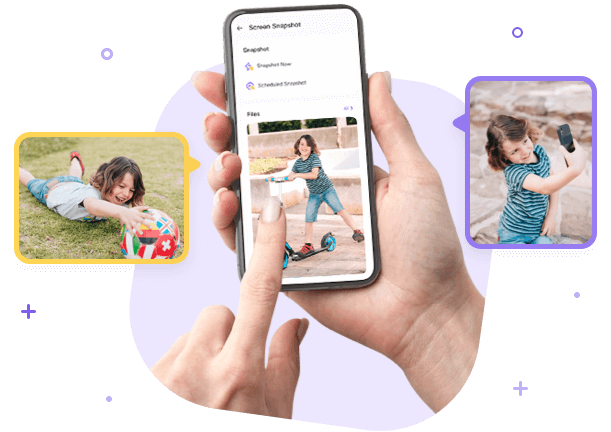
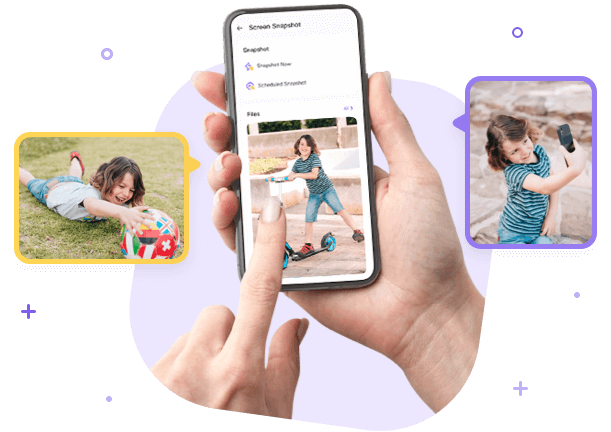
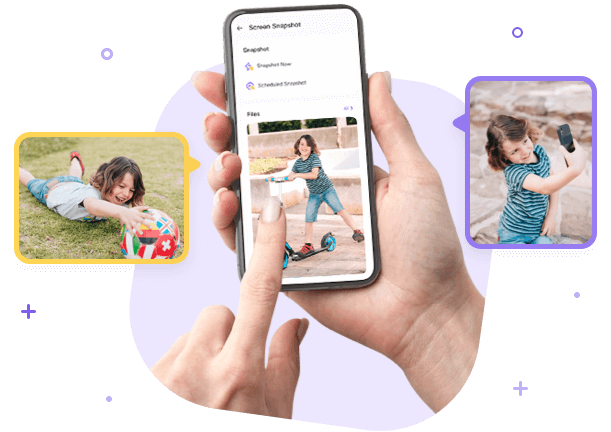
Engage in your kid’s daily activities and then help to develop their habits with the Snapshot.
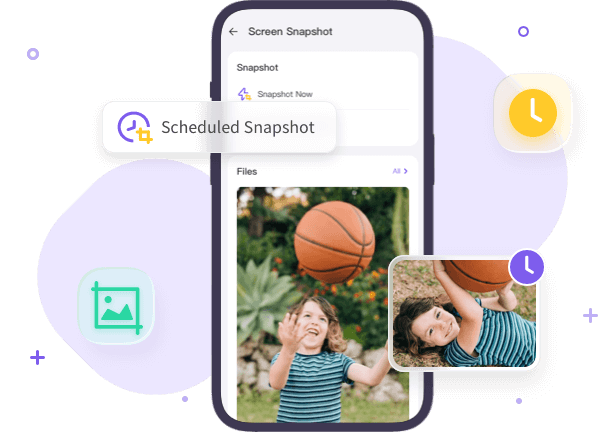
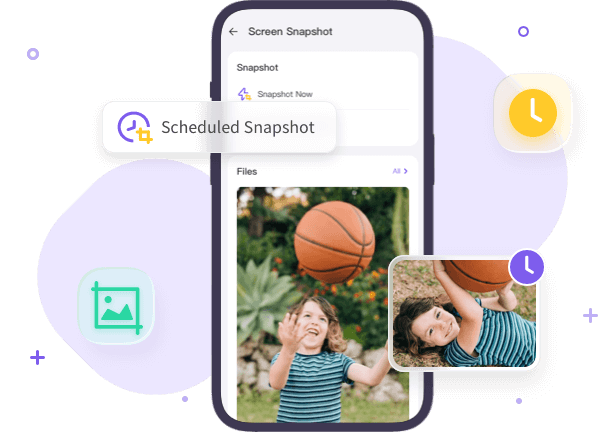
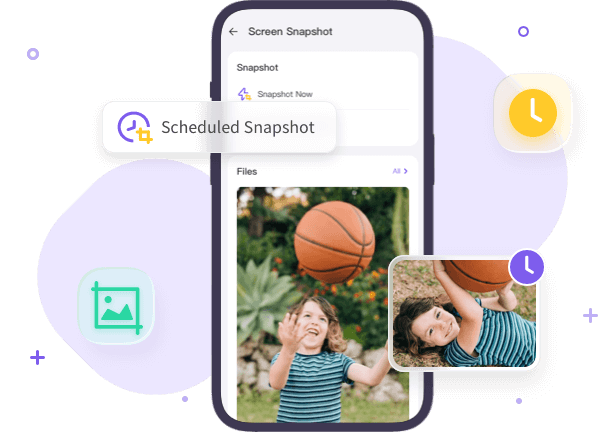
A timed screenshot could help you see more hidden elements and facilitate parent-child relationships.
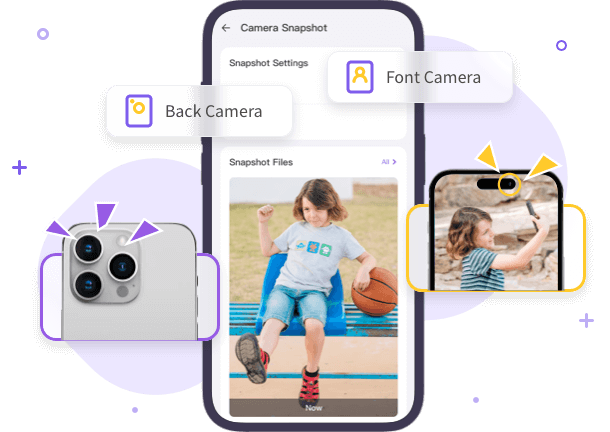
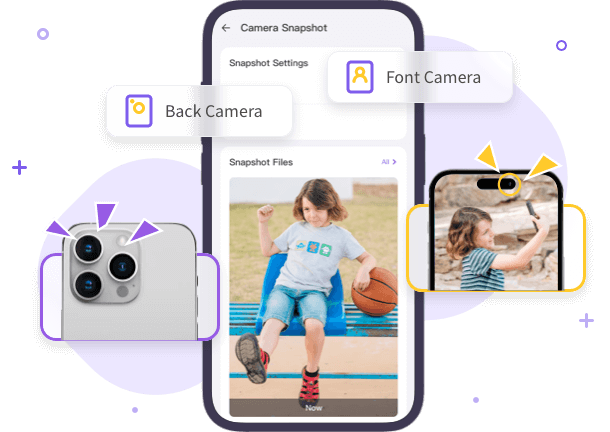
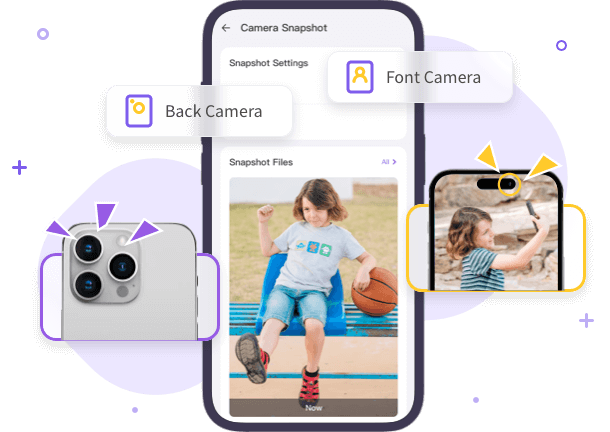
Whether you are at home or at work, real-time photos of your kids offer the next level of protection.



Install FlashGet Kids on parents’ devices.



Register a FlashGet account and then sign in.



Bind children’s devices to parents’ devices and connect them.
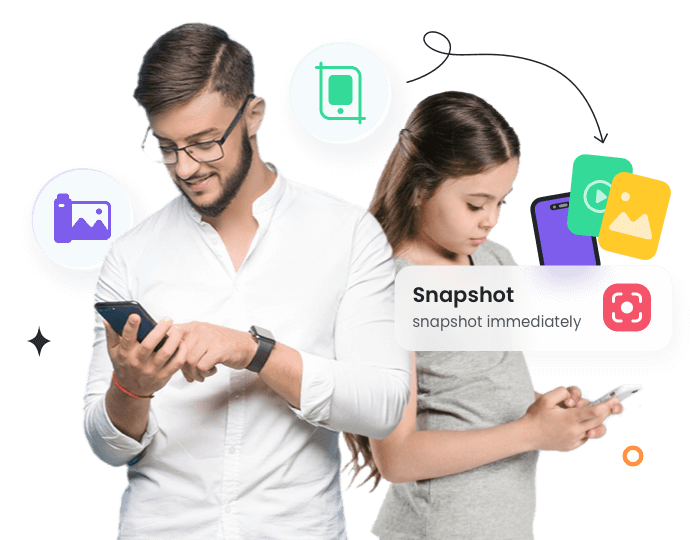
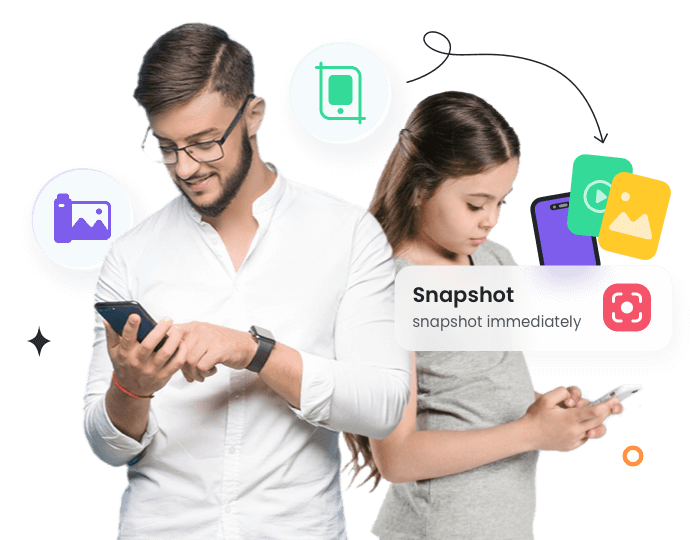
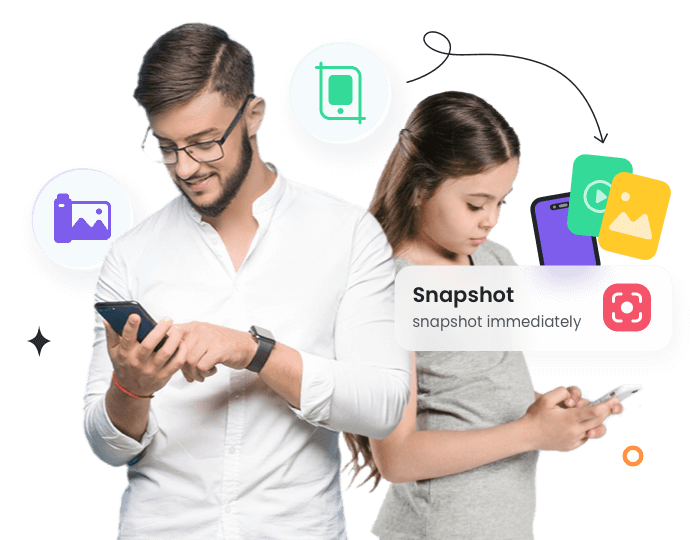
Snapshot is a feature on FlashGet Kids. Parents can take screenshots and timed screenshots of their kids’ screens. You can also capture your kids from their front-facing and rear-facing cameras.
Yes, once our new update rolls out, you will be able to set a timer for automatic snapshots. The feature will allow you to choose from a frequency of every 15, 30, 45, or 60 minutes to capture snapshots of your child’s phone screen automatically. Please stay tuned for this upcoming feature.
You can take snapshots of your child’s phone screen whenever you wish. Additionally, we are excited to announce that an upcoming update to our product will introduce a timed snapshot feature. This will allow you to set a frequency for automatic snapshots. The available intervals will be every 15, 30, 45, or 60 minutes. This way, you can customize this feature to best suit your needs and stay informed about your child’s phone activities.
FlashGet Kids offers two types of snapshots: screen snapshots and camera snapshots. When a screen snapshot is taken, a brief flash of the screenshot permission on the child’s phone appears, then quickly disappears. For camera snapshots, some high-version Android devices may show a brief indication that the camera is being used, typically represented by a small green dot that flashes momentarily. So, while there are brief indications, they are designed to be minimally intrusive and quickly disappear.
This feature requires certain conditions to function effectively:
1. Screen Snapshot: This feature cannot operate if the child’s phone is offline (such as when the device is turned off or disconnected from the internet), if the screen is locked, or if the necessary permissions are not granted or are experiencing issues.
2. Camera Snapshot: This feature also cannot function if the child’s phone is offline, if another application is using the camera, if the necessary permissions are not granted, or if they are experiencing issues.
So, while our feature is a powerful monitoring tool, it requires an active internet connection and proper permissions to function effectively.
Yes, you can view past snapshots. Simply navigate to the “Camera Snapshot” or “Screen Snapshot” section from the home page. There, you’ll find a section for snapshot files where you can access and review historical snapshots. This feature lets you track your child’s phone activities over time.
FlashGet Kids snapshot is great for screenshotting your kid’s social media without them knowing. For example, you can screenshot Snapchat when your kid is chatting with strangers and screenshot Instagram when using it.