
English
Live Monitoring, a core feature of FlashGet Kids, is your security guards. It also offers the real scenarios where your kids are, thus giving you a sense of security and peace of mind.
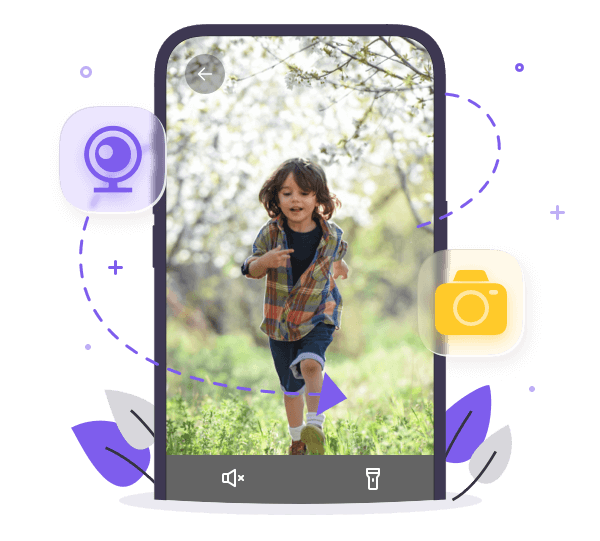
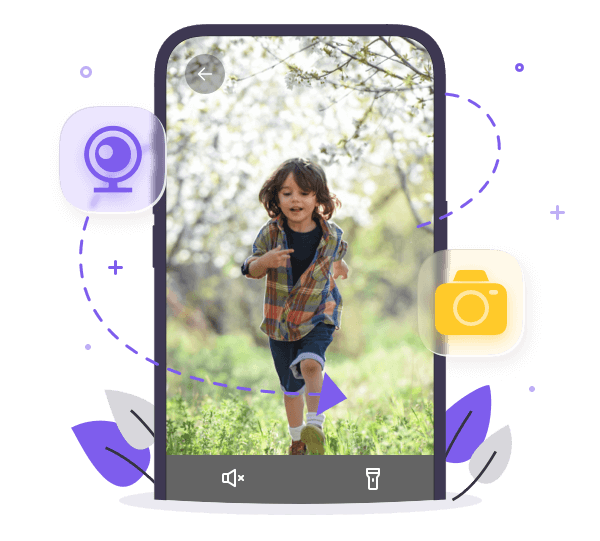
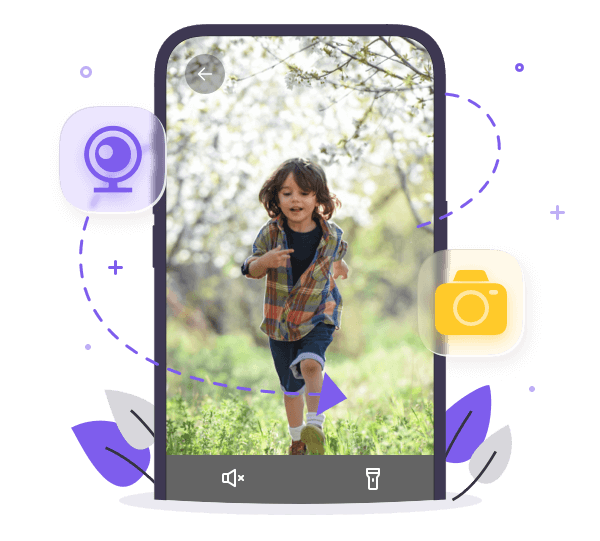
Tracks the devices and environment of your Kids in Real-Time



Captures the contents that your kids are viewing
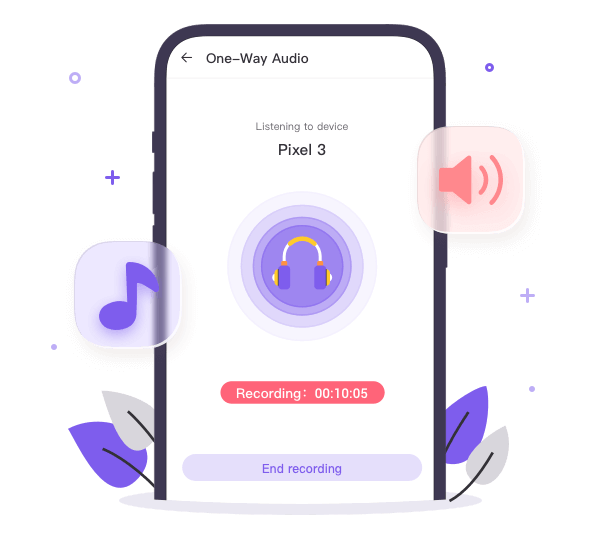
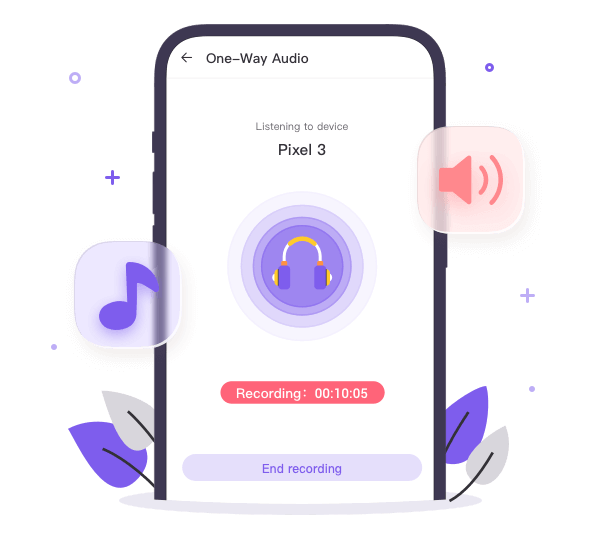
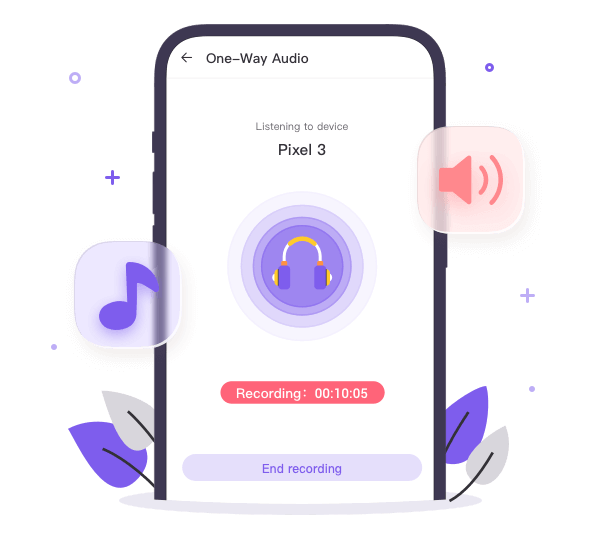
Listen to the sounds of the environment around the child



Real-Time Remote Camera is one of the best security cameras. And One-Way Audio is an innovative technology to monitor sounds. They both build our advanced monitoring services. As one of most security cameras, protecting kids’ safety is always the priority. By making a breakthrough in live monitoring service, it will explore more and helps you with kids’ safety concerns.



It will be your perfect choice to use Screen Mirroring, for parents can capture the contents and apps they use. In addition, Screen Mirroring can be your virtual guard, allowing you to view your kids’ phones anytime, anywhere. With Screen Mirroring, you can have a better understanding of what they are viewing, thus keeping them from those inappropriate content.



Parents can better understand their kids’ behaviors and mental health. Kids’ behaviors and mental health are important as they shape kids’ personalities, moralities and more. That’s why listening to their hearts and observing what they need matters. With our Live Monitoring system, you can know more about your kids, thus helping you better protect your kids and eliminate mental issues.



Kids are easily addicted to phones, which leads to phone overuse, troubling parents. But with a Live monitoring system, you have access to the leading edge, a feature that can help your kids to build and develop good habits. When you use it, parents could view whether their kids overuse their phones in school.



Children are often the victims of bullying. This issue deserves parents’ attention. Technology also works. By offering images and sounds, our monitoring services enable parents to know their kids’ situation and detect bullying scenarios when they are going out. With live monitoring services, parents can keep updated with their children, thus building a strong connection with them and alleviating parents’ concerns about children’s bullying.



Live monitoring can lift safety as remote cameras and one-way Audio pave the way for tracking and observing their kids. Once suspicious activity happens, you will be informed, whether it be in rural areas or urban areas. Accompanied by our safety guards, parents can not only better support them, but also can take precautions against self-harm and suicide in an appropriate manner.
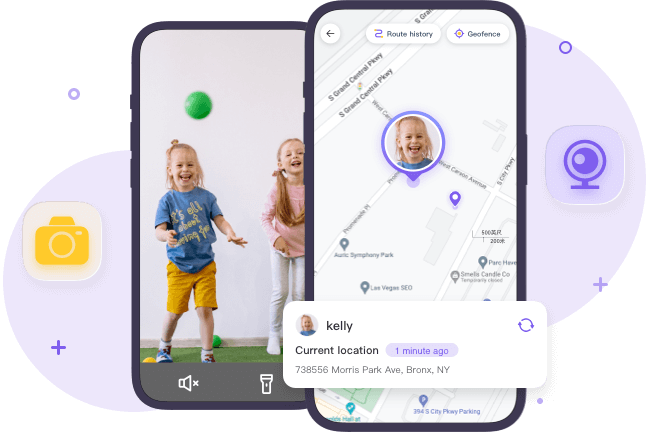
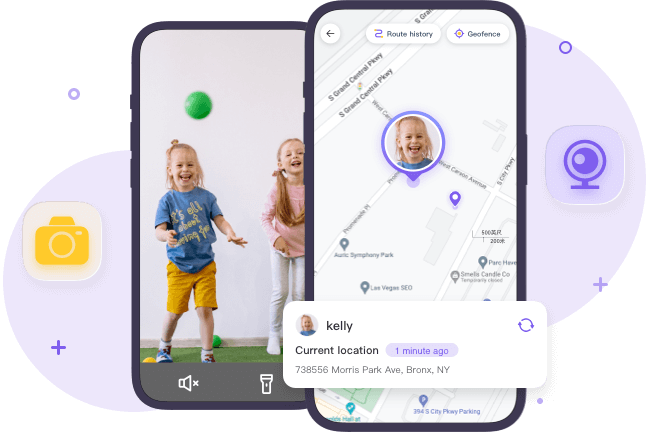
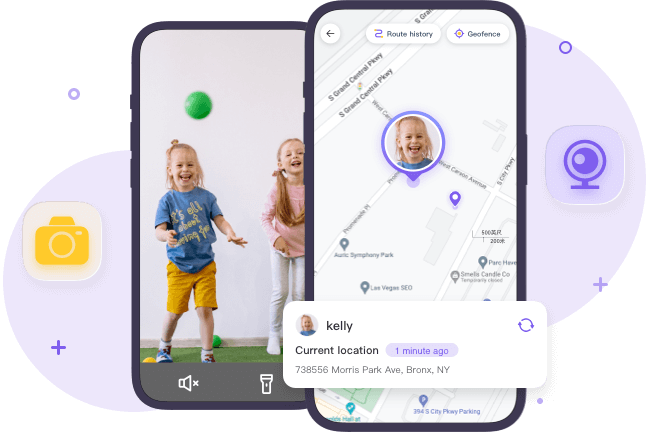
Access to the surroundings of the kid through a rear camera.
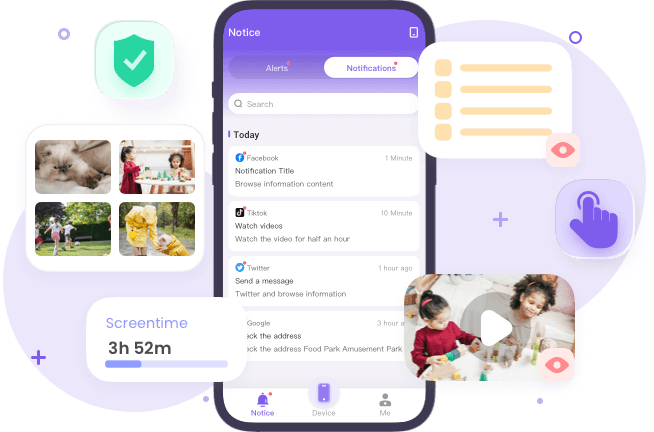
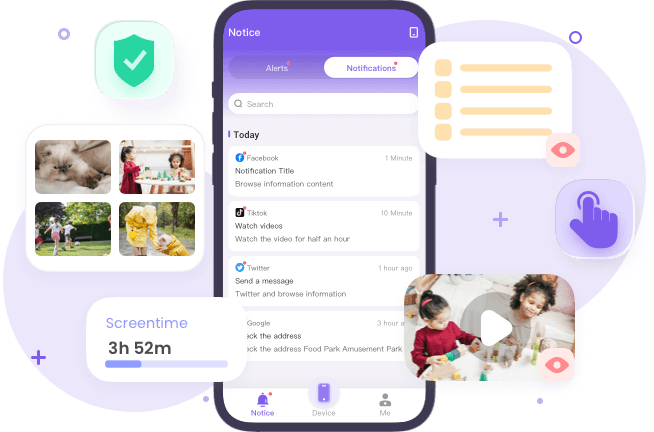
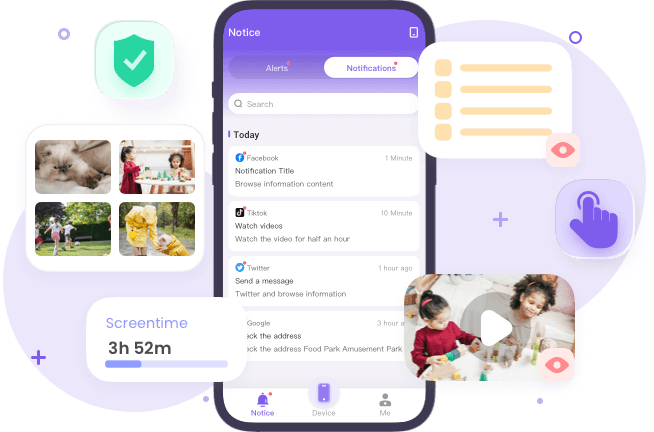
Apply screen mirroring to see what your kid is doing.
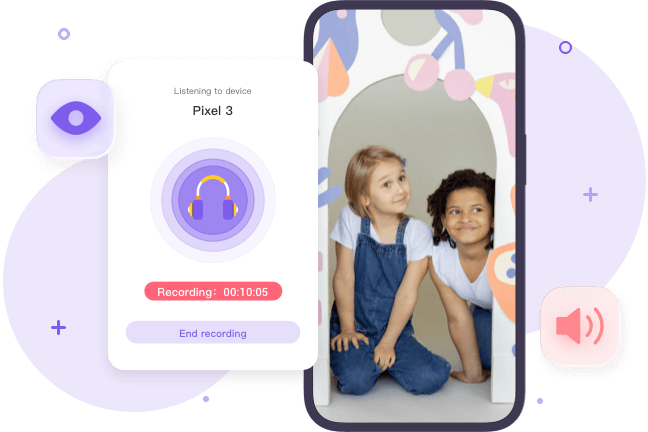
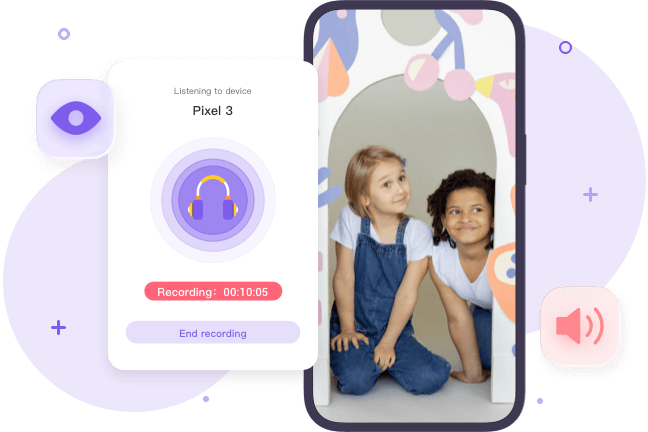
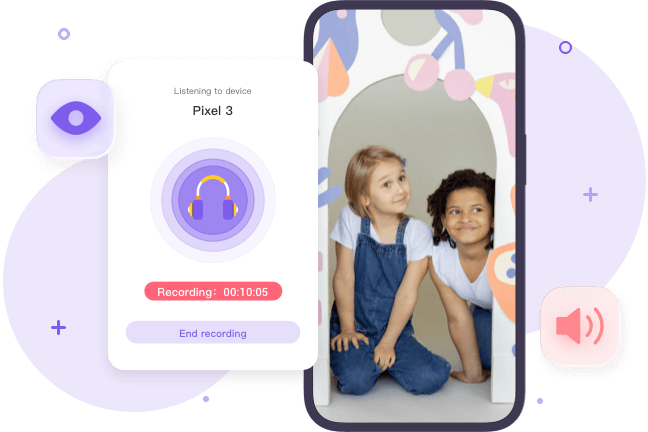
Listen to the sounds of the environment around the child and support them in need.



Install FlashGet Kids on parents’ devices.



Register a FlashGet account and then sign in.



Bind children’s devices to parents’ devices and connect them.
The built-in camera app on iPhone does not have live audio monitoring while recording video. However, several third-party apps available on the App Store offer this feature. FlashGet Kids Features Live Monitoring, your security guards that have audio monitoring. Its live monitoring system can feature live audio monitoring, which allows you to feel and listen to your kid’s audio in real-time while recording video. It can also help ensure that your audio quality is clear and consistent.
Yes, it is possible to control an Android phone remotely. This is especially useful when monitoring your kids’ behavior outside. FlashGet Kids is a popular app that allows you to remotely control your kid’s Android device from a parent’s phone, which helps you ensure your kid’s safety.
To access an Android phone from another Android phone, you can use FlashGet Kids. FlashGet Kids is a great app to help you manage your kids’ Android phones. And by using FlashGet, you can ensure your kids’ safety is well protected. And your digital privacy shall be protected. In addition, by accessing an Android phone from another Android phone, you will need to have access to permissions and settings enabled on both devices. Additionally, an internet connection and apps are required to be installed on both devices.
Controlling your kids’ mobile remotely can be done using parental control apps. You may have complete control over your child’s phone. By controlling your kids remotely, using FlashGet Kids is a great way to enjoy more advanced features from this app. You can do more for your kids. Before Starting to use this feature, talk to your child openly and honestly, thus building trust and fostering healthy digital habits. Get and install FlashGet Kids on your and your kid’s devices to protect your kid’s safety online and offline.
Live monitoring, your security guards, has three parts. One-way audio is one part of our monitoring services, which is designed to protect your kids’ safety. It can be important to listen to your kids when they go out. With one-way audio, you can Listen to the sounds of the environment around the child. In addition, you can record the ambient sounds around the kid.
Live Monitoring, your security guards, can help you monitor your child’s phone screen. You can use a parental control app with a screen monitoring feature to monitor your child’s phone screen. You can use FlashGet Kids to enjoy this feature. In this feature, there are two parts you should know. One is the real-time screen; you can view your child’s phone screen anytime and intervene if necessary. The second part is that screenshots can capture inappropriate and toxic content exposed to kids. It’s important that your child’s phone screen is monitored with caution and in a way that respects your child’s privacy. Consider having open and honest conversations with your child about why you are monitoring their phone screen and establish clear boundaries around when and how you will access this information.