
English
Managing and tracking your kid’s app usage and keeping up with your kids’ information gets a safer and healthy online environment for your kids.
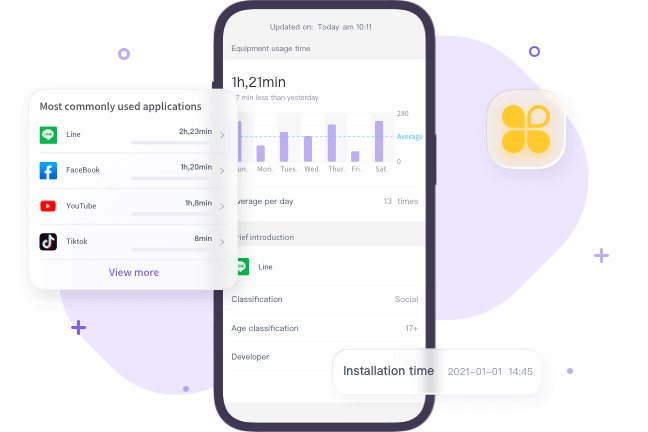
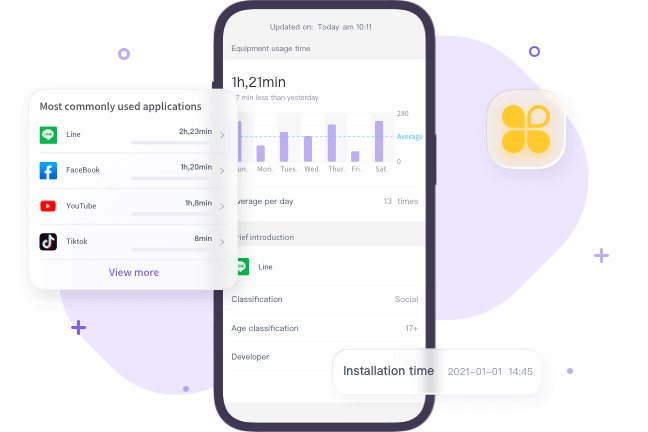
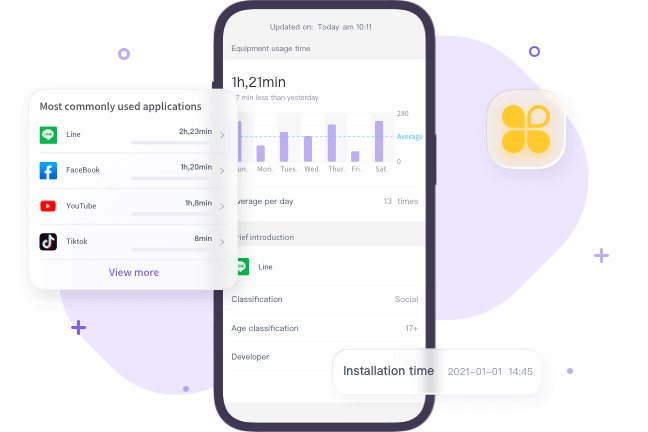
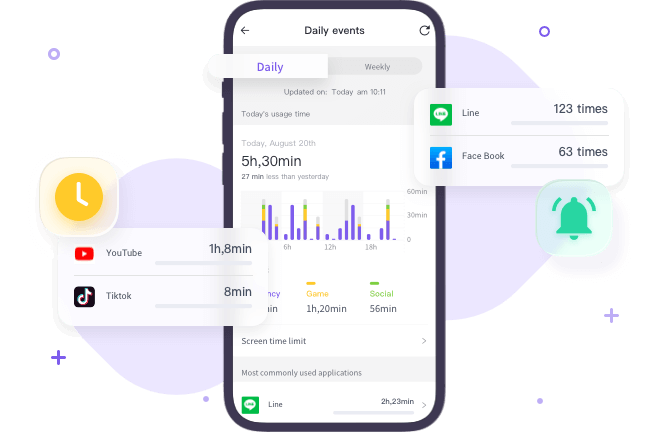
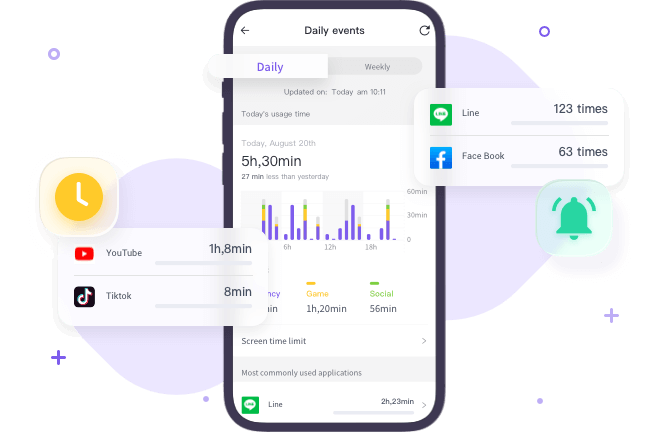
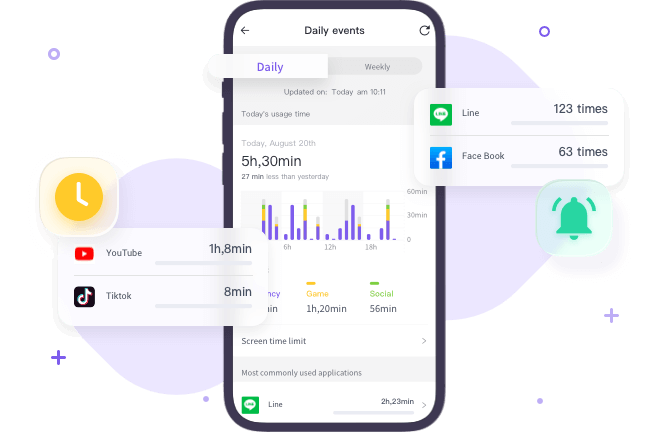






Install FlashGet Kids on parents’ devices.



Register a FlashGet account and then sign in.



Bind children’s devices to parents’ devices and connect them.
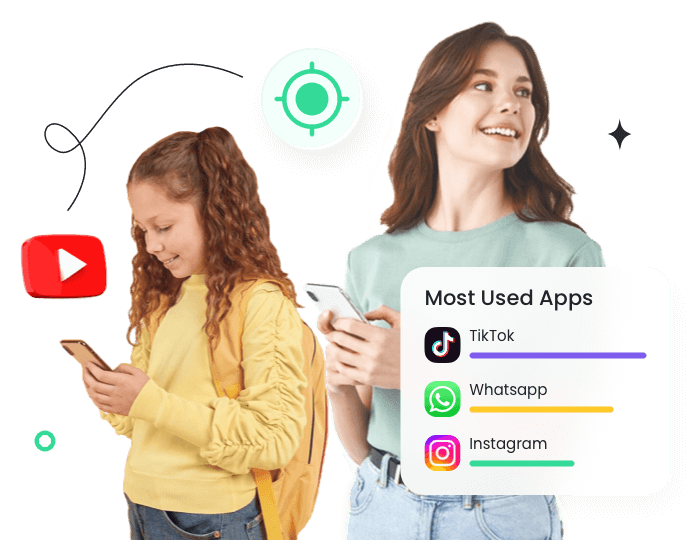
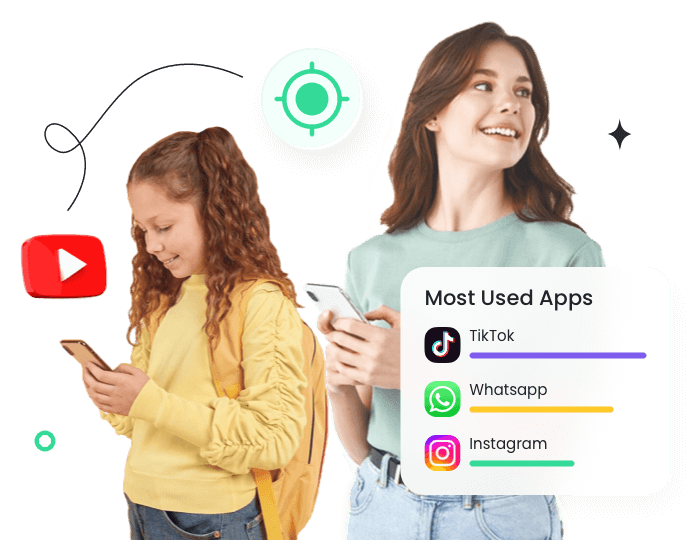
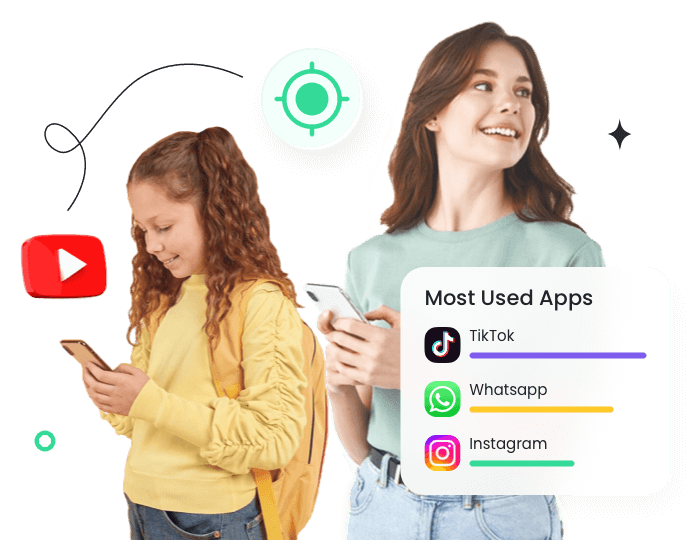
You need to choose a reputable phone tracking app like FlashGet Kids. It will meet your needs and requirements and protect your kids from danger. FlashGet Kids is available for different platforms, including iOS and Android phone. You need to download it from the official app store and install on the cell phone you want to track. Create a FlashGet account, grant some of the permissions to this app, such as access to location or contacts, and configure some settings you like. Once set up, you can track your cell phone’s location and other activities through the dashboard of FlashGet Kids.
You can try to troubleshoot the problem from the following aspects: 1. iOS version. Tracking Apps require iOS 14.5 or later to work. 2. App permissions. Go to Settings > Privacy > Tracking and ensure you have granted the necessary permissions for the app you want to track. 3. Restrictions. Go to Settings > Screen Time > Content & Privacy Restrictions > Privacy to ensure the application real time tracking is not restricted. 4. Account issues. Go to Settings > [Your Name] > iCloud and ensure you are logged into your iCloud account. Alternatively, you can try using a third-party cell phone tracker app such as FlashGet Kids, which can help you track your phone app usage, including your kids’ phones, i.e., it can meet your needs and requirements and avoid restricted content that your kids may see.
There are quite a few methods you can use. First, you can use one of the best phone tracker apps like FlashGet Kids, which can help you monitor and manage your kids’ phone usage, track which apps your kids are using and how long they’ve been using them, and even set time limits or block certain apps. Secondly, you can check the app library. Go to the library after you get your kids’ phones to see all the apps. Another way is to check the app store account and see a list of all the apps they have downloaded or purchased.
If you share an app store account with your child or have set up family sharing with the online account, you can see a list of all the apps downloaded on their iOS and Android devices. If your child has their own app store account and you don’t have access, you won’t be able to see what apps are downloaded on their Android and iOS devices. If you want to monitor your child’s app usage more closely, it is recommended that you use FlashGet Kids. This reputable third-party parental control application provides more detailed information about your child’s app usage, including how many notifications each app has received, which app has used the most data, and how much it has used. It even allows you to set time limits or block certain apps.
Generally, you can check the download statistics of all apps by accessing the app store account, which is only possible if you have an account or permission. So the most convenient way is to use a cell phone tracker app like FlashGet Kids, which will provide daily activity reports. You will get information about the most used apps, how long and when they were used, how many notifications each app has received, know which app has used the most phone data and how much it has used, etc.