Tracking the mobile phones of your loved ones has been a valuable strategy to ensure their safety and security. That’s why responsible parents have been searching for the best tracking apps for family. These apps use technology to keep you updated about the locations of your family members.
In most cases, you must have access to your loved ones’ mobile phones to install the apps that support tracking features. The target phones must also have GPS and internet connectivity for better and more accurate results.
In this article, we’ll explore 8 tracking apps you can use to track the location of your family members and loved ones. We’ll briefly discuss the overview of each app, along with its pros and cons. At the end of the article, you’ll be better positioned to decide the best app for your family.
8 best tracking apps for family
Let’s jump into the 8 best tracking apps for family, friends, and loved ones. These apps keep you updated about your family’s whereabouts. Some apps have additional essential features to ensure your family’s safety and security. The section below highlights each tracking app‘s sparkling features and potential drawbacks.
1. FlashGet Kids (Top Pick)
FlashGet Kids is the best third-party parental control app. It requires an additional app to be installed on the phone of your family member. You can check for the location of your family members just by opening this app.
Its dashboard will offer comprehensive parental control features after binding your device and the target phone. You can check if the target phone is at a safe or unknown location. Additionally, this app shows you live notifications about the location and other online activities of your family members.



Features
- Live location features allow you to remain updated about the location at any given time.
- Live monitoring allows you to watch and listen to your kid’s phone.
- It enables you to set screen time limits or block certain harmful apps on the target phone.
- Remote Camera and One-way Audio help you witness surroundings as if you were there.
- The screen mirroring feature shows the complete screen of your family members so that you can have a live view of their activities.
- Geofence will ensure your kids are in a safe place.
Pros
- Detailed dashboard provides an overview of the activities.
- With all the valuable tracking and monitoring features, this app comes at the most affordable pricing.
- Works in the background so the family members and others may not resist tracking.
Cons
- You need to install a separate app on the phone of your family members.
- The second app requires device permissions, which you need to allow.
Find out the best app and try it to keep your loved ones safe, no matter where you are.
2. Google Family Link
Google Family Link is an app that offers parental control features. Parents can use this app to monitor their kids’ activities and locations. They can manage their kid’s devices by linking their accounts.
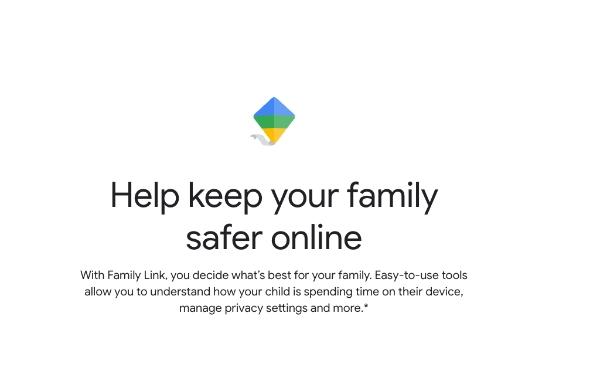
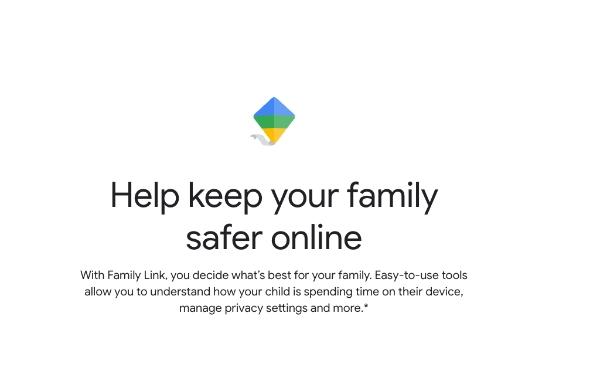
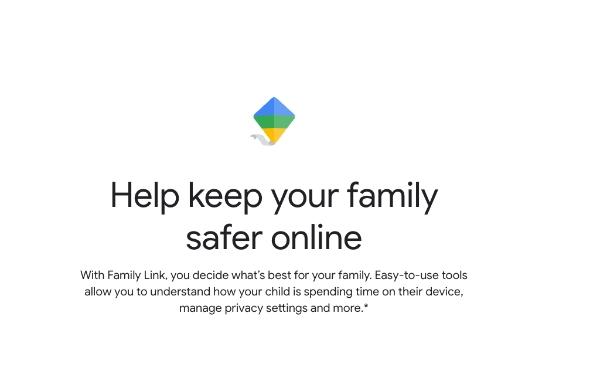
Features
- This app shows the location of the target devices.
- Parents can use this app to manage their kids’ screen time.
- Parents can also control the usage of the apps installed on their kids’ phones.
- This app also shows the location history of the target phones.
Pros
- It provides better overall control over the target devices.
- It provides additional features like remote device locking.
- It’s a free app. No charges are required to use this app for tracking and monitoring.
Cons
- It lacks essential features for monitoring, like one-way audio, geofencing, and screen mirroring.
- Doesn’t offer features like message filtering.
3. Family360
Family360 is a third-party app for family management. It offers great interconnectivity and safety features for the connected family members. It has comprehensive options to ensure your family is safe in the current digital environment.



Features
- Real-time location tracking options for the connected members.
- Shows a complete record of location history.
- Geofencing for thr members to stay informed about their permitted and desired locations.
- Emergency alert features during emergency conditions.
- You can create groups within the family members for better interconnectivity.
Pros
- The user-friendly interface makes it easy for most people to use this app.
- Instant notification service allows you to stay informed about your family members.
- This app works universally on almost every platform and device.
Cons
- Depends extensively on the availability of GPS and internet connection.
- Premium features are expensive to access.
4. Bark
Bark is one of the most famous parental control apps. Parents use it to ensure the digital safety and security of their kids. It is a comprehensive app that provides all the major features to monitor the target device.



Features
- Detailed location tracking options that are traceable on the map.
- These are excellent options to monitor your kids’ social media activities.
- In addition to parental control, this app may spy on another person’s phone.
- Good screen time management options to ensure your kids use their phones with safe limits.
- Parents can set alerts for various activities for their kids so that they can take the required actions on time.
Pros
- It offers a special option to inform you about the blackmailing and cyberbullying attempts on your kids.
- Using this app, you can filter the content to keep your children from inappropriate language.
- Takes care of children’s privacy while keeping parents informed about the kids’ activities.
- Works on all the major platforms and devices.
Cons
- It can misunderstand some signals and term safe actions such as cyberbullying or scams.
- Even the basic package is way more expensive than similar apps.
5. Famisafe
Famisafe is another renowned app for parental control. As the name suggests, it attempts to ensure the safety of your family. It helps parents keep their children protected in the ups and downs of digital activities.
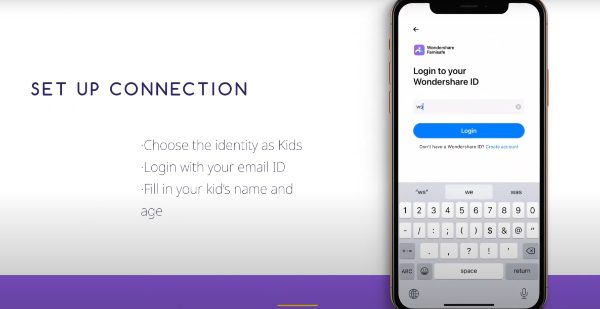
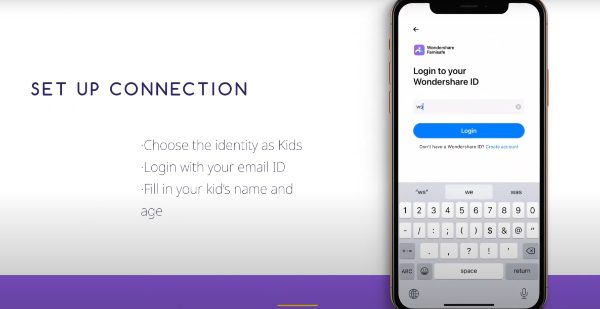
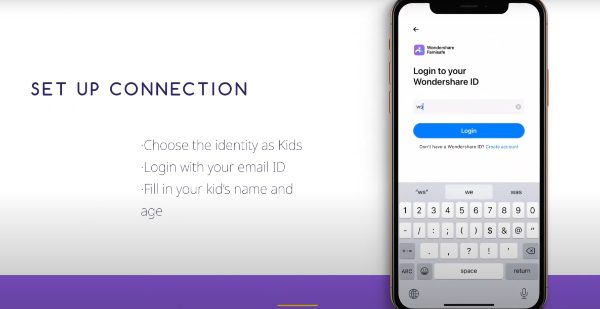
Features
- Provides comprehensive location tracking features using GPS and internet connections.
- Offers detailed screen time management options for your kids.
- You can block specific apps on your kids’ devices if you want them to use them.
- In addition to apps, you can also block specific websites on your kids’ devices.
- Offers to use geofencing services for your kids based on your set criteria.
Pros
- The user-friendly interface of this app allows easy access to all the parental control options.
- Instant alerts keep you informed about your kids’ daily activities.
- It works on multiple platforms and devices.
Cons
- Some options are limited on iOS devices due to restrictions.
- Advanced control features are heavily priced.
6. Life360
Life360 is among the most popular and leading family security and monitoring apps. It connects each member of the family to remain updated about each other. You can use its monitoring features to get the ultimate peace of mind for your children’s device activities.



Features
- It offers real-time location updates of the connected devices using this app.
- You can see the location on a map and follow it to reach your child.
- In addition to the location tracking options, you can also use this app to monitor your kids’ driving activities and performances utilizing this app.
- Connected family members can talk to each other using this app’s platform.
Pros
- This app provides a complete security package in terms of parental controls.
- It provides additional security options like emergency alerts.
- The interface of this app and options are quite simple to use and operate.
- This app works universally on every major platform and device.
- Offers a free version with limited features.
Cons
- As it works in the background, it causes the battery to drain faster than usual.
- Advanced parental control features are expensive.
7. Find My Kids
As the name implies, Find My Kids is an app for parents to stay informed about the locations of their kids. It is one widely used app for monitoring and controlling your kids. In addition to the location services, it offers other useful parental control features.



Features
- You can use this app to check your kids’ locations.
- It keeps a record of the complete locations your kids have been visiting.
- Kids have an SOS button to press to ask for help anytime.
- Parents can mark safe zones for their kids using this app so that they know if their kids are within the range of those safe zones.
Pros
- It provides extra security features in addition to location tracking.
- Easy to install.
- Works on iOS and Android
Cons
- Although it offers a free plan, it has limited features.
- Heavy reliance on the GPS can cause faster battery drainage.
8. KidsGuard Pro
KidsGuard Pro is a famous and valuable parental control app. Ideally designed to guard kids’ safety, this app allows parents to use multiple options to stay informed about their kids’ activities. It helps achieve and maintain a safe online environment for your kids.



Features
- This app shares real-time GPS location updates of your kids
- Parents can monitor their kids’ online activities using this app.
- Web monitoring and filtering keep your kids away from inappropriate content.
- It maintains a record of the websites your kids have been using so that you can check if they are browsing the internet according to their age.
Pros
- Overall features of this app provide peace of mind to parents.
- This app’s installation process is quick and easy.
- It encrypts the data of parents and kids to maintain their digital privacy.
Cons
- Premium plans may be expensive for parents.
- It can have compatibility issues with some devices.
Here is a table of comparison for all the 8 best tracking apps for family so that you can have a quick overview of each app:
| App | Compatibility | Free Trial | Cheapest Pricing Plans | Rating |
|---|---|---|---|---|
| FlashGet Kids | Android, iOS | 7 days | $4.99 /mo (yearly) | 4.6/5 |
| Google Family Link | Android, iOS | – | free | 4.6/5 |
| Family360 | Android, iOS | 21 days | $5.49/mo | 4.3/5 |
| Bark | Android, iOS | 7 days | $14/mo | 4.1/5 |
| Famisafe | Android, iOS | 3 days | $9.99 /mo | 2.7/5 |
| Life360 | Android, iOS | 7 days | $7.99 /mo | 4.6/5 |
| Find My Kids | Android, iOS | 7 days | $6.99 /mo | 4.6/5 |
| KidsGuard Pro | Android, iOS | 7 days | $9.16 /mo (yearly) | 3.1/5 |
What to look for in the best tracking apps for family?
When searching for the best tracking apps for family, you must have some priorities. These options help you decide whether to select an app or not.
Let’s discuss the key factors you must look for in selecting the best tracking app in the section below:
- User-friendly interface: The interface of the tracking app matters a lot in deciding on the best one. Every user may not necessarily be the tech expert to know how to use a particular app. Therefore, keeping the interface of the tracking simple is the foremost priority for app companies.
- Features: The next factor to look for in the right tracking app is its variety of features. You should have a comprehensive tracking and monitoring package.
- Compatibility: Users will need universal compatibility of a tracking app with most devices.
- Location accuracy: Reporting accurate location information is an indispensable factor for every good tracking application. Users may need help tracing their family if there are variations. They would also want to see the complete location history of their family members.
- Privacy and security measures: A good location-tracking app would strongly protect the users’ privacy and security measures. They would not want unauthorized persons to be able to check their location.
- Budget: Last but not least is the pricing. Every user wants the best value for the money they spend purchasing the app. That’s why most apps offer different pricing plans for different options.
Considering all the factors above, the FlashGet Kids app is the best choice. It offers all the required tracking and security features at the most affordable cost.
Benefits of using a family tracking app
The core idea behind this kind of app is to ensure the digital safety of the whole family, especially for children. These apps also offer additional benefits in terms of shared information.
As the name suggests, the foremost benefit of using a tracking app is to get the location updates of your loved ones. You can check their whereabouts at any given time. The tracking features of these apps help you take proactive measures in time if your loved ones get into trouble and avoid any untoward incidents. These apps help ensure better interconnectivity and enhance family communication.
Additional tips to protect your kids
Kids are the most precious treasure for parents. Following are some of the additional parenting tips for their healthy growth:
- Open communication: You must involve your kids in discussing the positive and negative sides of using mobile phones and other devices. Encourage your kids to participate more and share their point of view. You can quote the potential hazards of using phones for unsafe activities.
- Digital education: You should educate your kids more and more about using digital services and their increasing dependence in the future. You can focus more on the pros of using digital devices in daily life. At the same time, you can also inform them about its potential dangers.
- Off-screen activities: You must encourage your kids to go out for outdoor activities, make friends, and talk to them away from their screens. This will help your kids develop social bonding off their screens. Otherwise, the screen addiction may cause your kids to have minimal interest in off-screen activities.
- Increase mutual trust and support: You must discuss the harmful activities involved in daily life. Then, you can ask your kids about their views on injustices and what steps parents must take to protect their children. Ideally, it would be great if your kids agree that parents should monitor their activities. This will make it easy for you to install tracking and monitoring apps on their devices.
Conclusion
Family safety and security lie in better connectivity and open communication. You must discuss everything with your family members so that they also cooperate with you in return.
Installing the best tracking apps for family would require your family members’ device permissions. They will easily allow the tracking apps to be installed if you discuss and inform them about their importance to avert the risks involved.
As we have checked, the FlashGet Kids app truly takes the lead in the list of apps to track your kids. You can use all the monitoring and controlling features of this app. This will ensure that your kids live a safe and sound life.

