Even though I have seen a ton of parents switch over to the Bark app and the Bark phone for their children, none of them know “How does Bark app work?” I mean, these people use Bark daily to monitor their children. However, they still fail to understand how this app dissects the data in the children’s phones and sends it over to their parental control dashboard. This situation can also annoy some people and make them skeptical about using this app.
I’ve seen a few people say that Bark will sell your kid’s personal data and other outrageous stuff. However, none of these accusations are true. Bark app is one of the most reliable tools for parents to keep their kids safe from predators. If you’ve just become a parent, learning more about the Bark app below will surely help you be a better parent.
What is the Bark?
The Bark app is a parental control solution that helps parents protect their children. It is a paid service, and you can even buy a Bark parental control phone to closely monitor your children. This device will help you not only keep your child safe online but also make them more disciplined. Features like Screen Time controls and App Blockers will help you dictate how much time your kid can spend on their device. So, if you’re considering getting your child a device, going with Bark is a good option.
You can consider Bark as a digital nanny who will supervise your kid at any time. Digital waters can be pretty dangerous for a child if left unattended. However, with Bark, your child will stay safe from predators, pedophiles, inappropriate content, profanity, and much more. So, spending a few extra bucks per month on your kid’s safety and mental well-being is a good idea.



How does Bark app work?
The Bark app works by analyzing content shown on your kid’s mobile screen. It always works in the background to scan keywords and images. If this app detects something inappropriate, it will send an alert to the connected parent’s device. The parent can then intervene and stop his kid’s curiosity.
Kids are always curious about learning new things, and you can’t allow them to learn about inappropriate topics from strangers online. Instead, when you get such alerts, you’ll know that it is time to sit them down and have a serious talk about mature content.
How does Bark app work on content monitoring?
The latest version of the Bark app relies on an AI scanner to go through everything your child sees on their device. This AI scanner will scan all images and text content presented on the screen. If there are suspicious keywords on the screen and your kid is getting inappropriate texts, Bark will send an alert to your device.
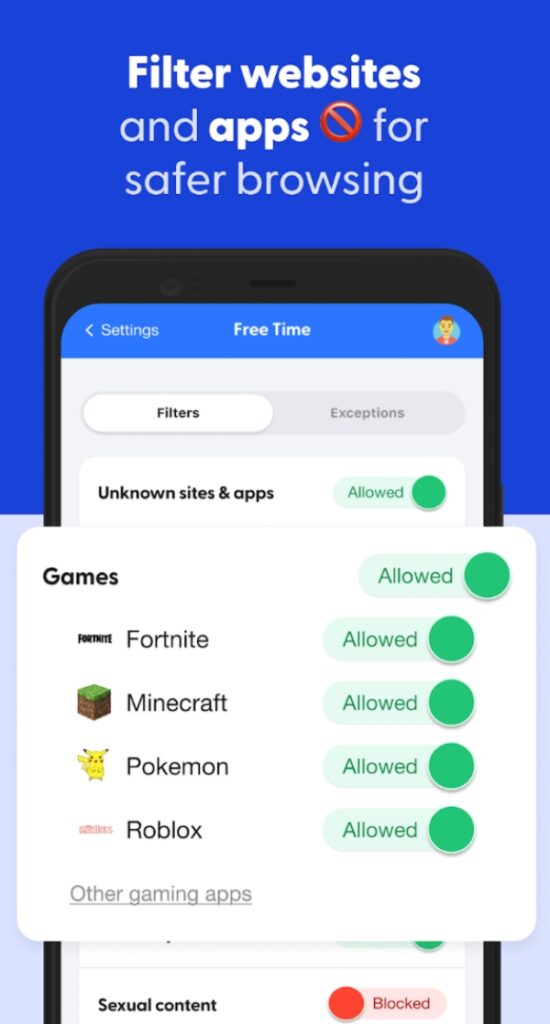
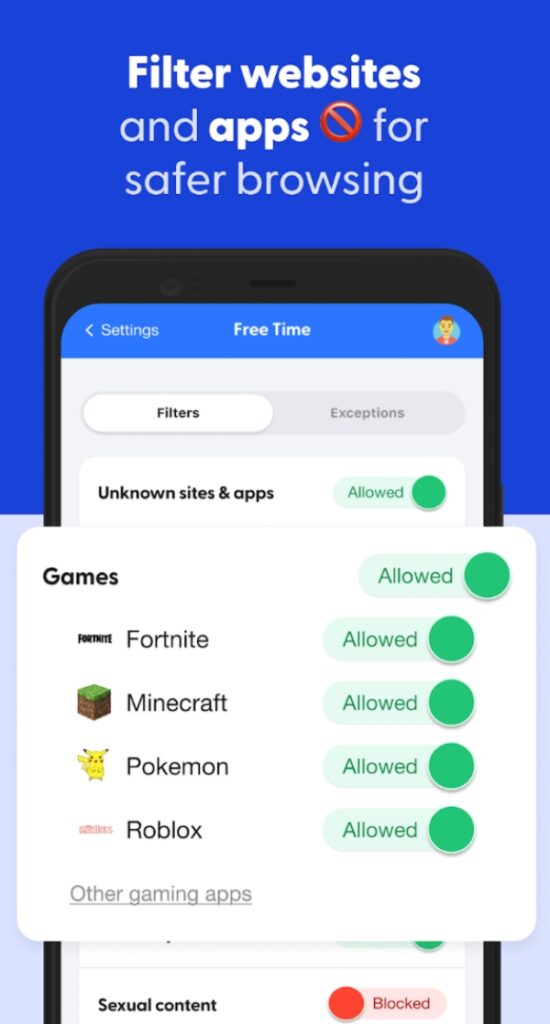
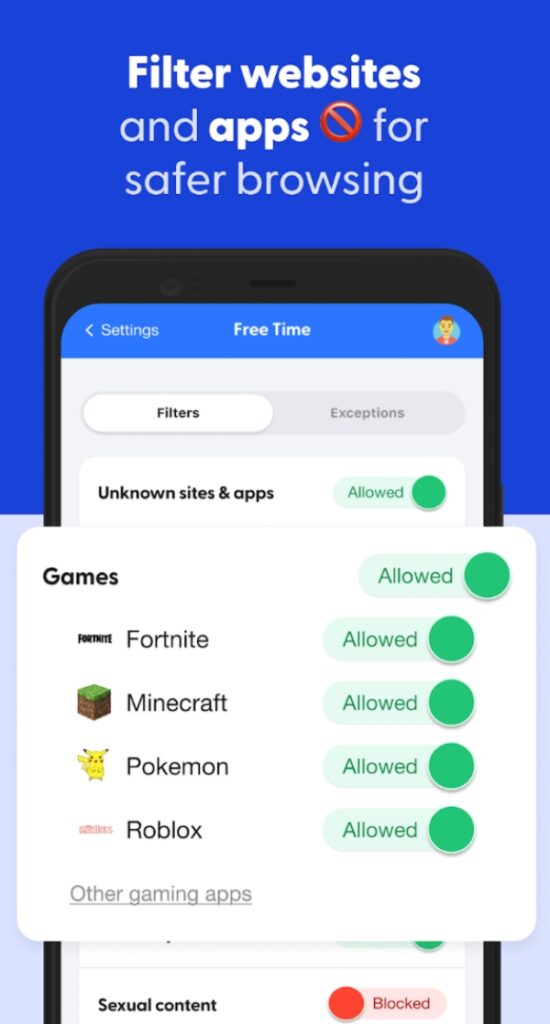
How does Bark app work on screen time and website blocking?
When you’re installing the Bark app on any Android device, it will ask for admin permissions. These permissions allow the Bark app to lock up the device when the defined screen time is reached. The screen time limits will reset every day, and you will only be able to modify the kid’s screen time from your parental control portal. So, don’t worry about locking up your child’s device for the whole day. If they complete their chores, you can allow them more time to play some video games.
Similarly, as far as the website blocking features are concerned, Bark maintains a database of inappropriate websites that have mature content. When your kid tries to access such websites, the web filter from Bark will intercept the redirect request. The web page will appear to be blocked, and your kid will be advised to browse safely on the internet. Moreover, the smart filter from Bark will even blur out all the suggestive pictures your kid can see on their phone.
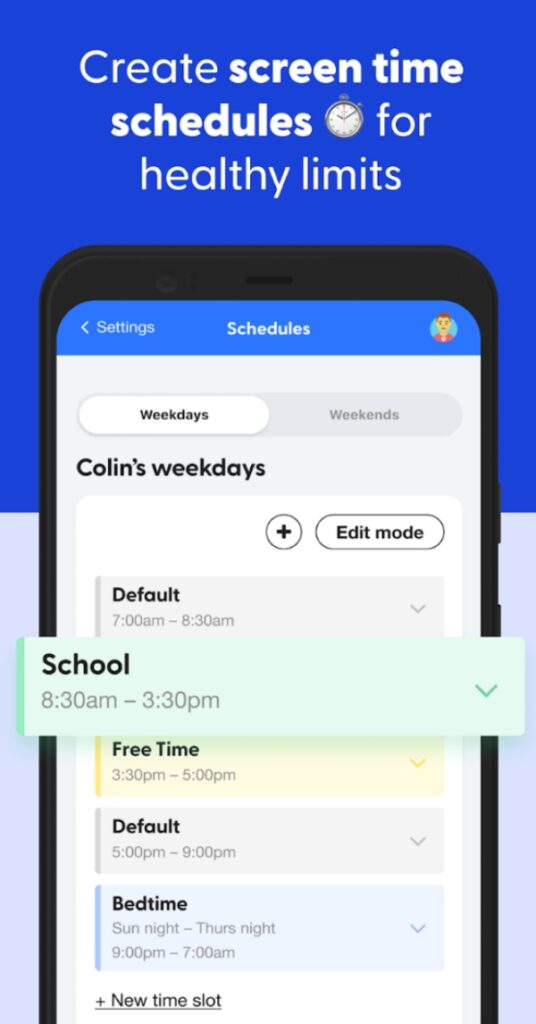
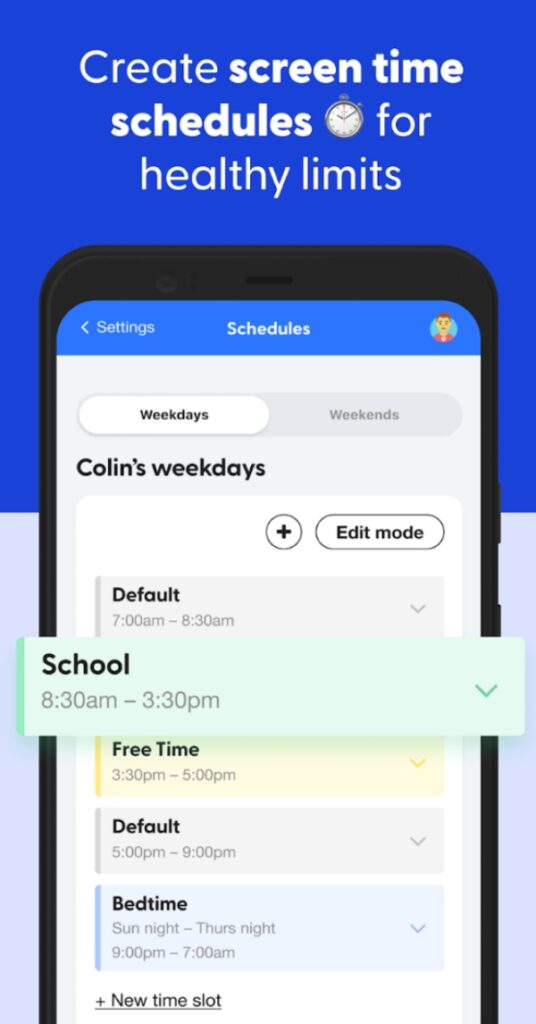
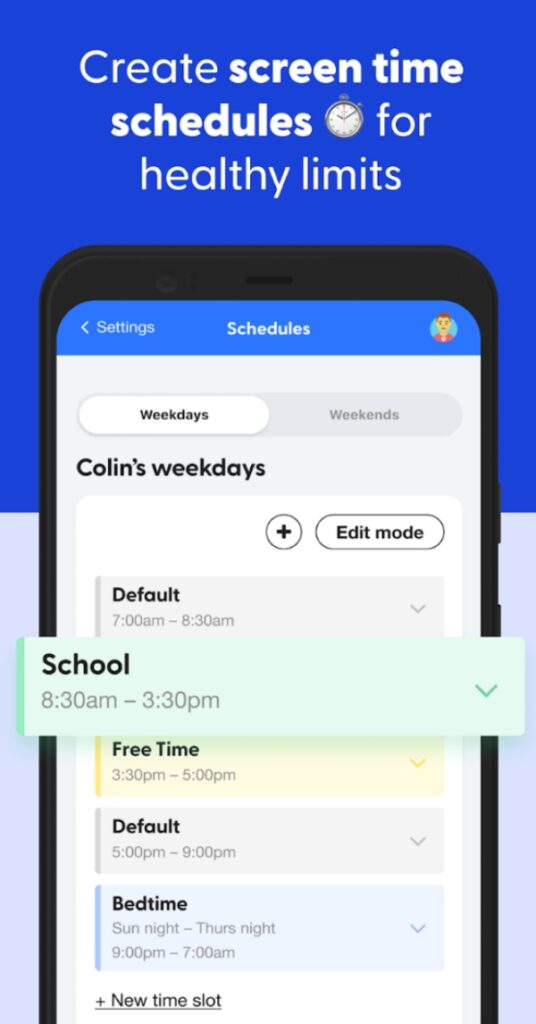
How does Bark app work on intelligent alert system?
The AI alert system from Bark continuously scans your kid’s mobile screen. The AI model used by Bark is trained to recognize mature content, profanity, and inappropriate keywords. So, when your child is involved in cyberbullying or sexting, the AI model will recognize some suggestive keywords and send an alert to the parent. The alert will also contain proof of the kid’s behavior. This timely alert will allow parents to stop things before they get out of hand and educate their kids about appropriate behavior online.
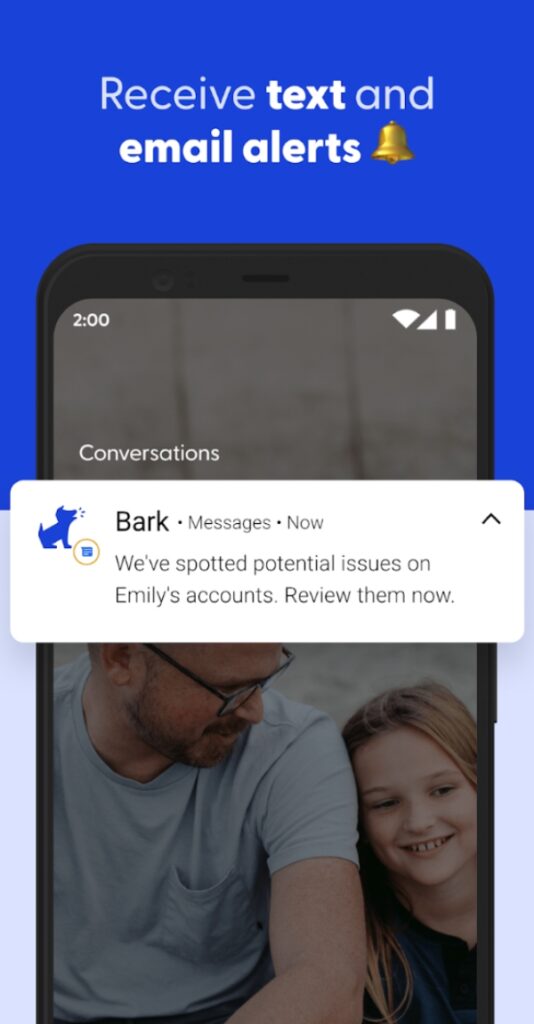
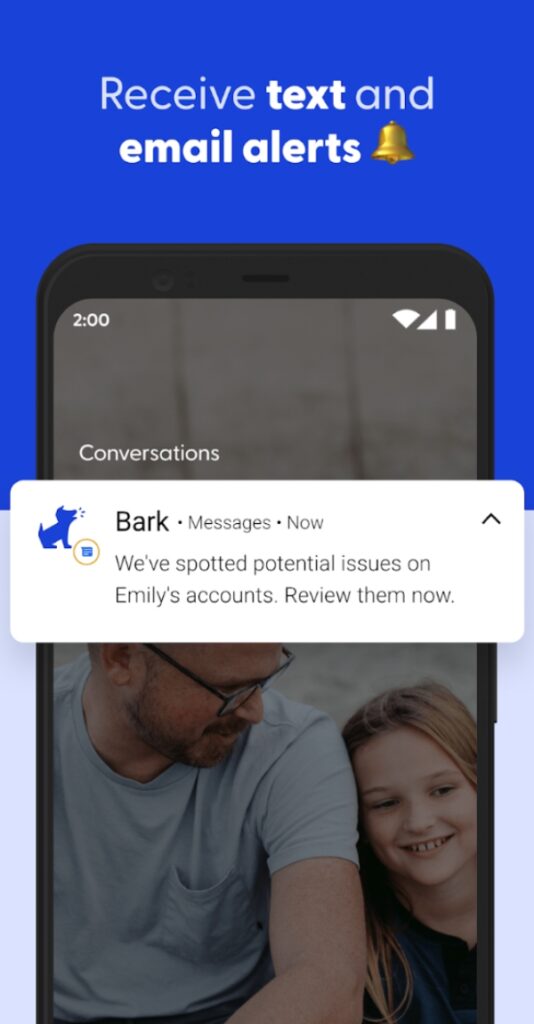
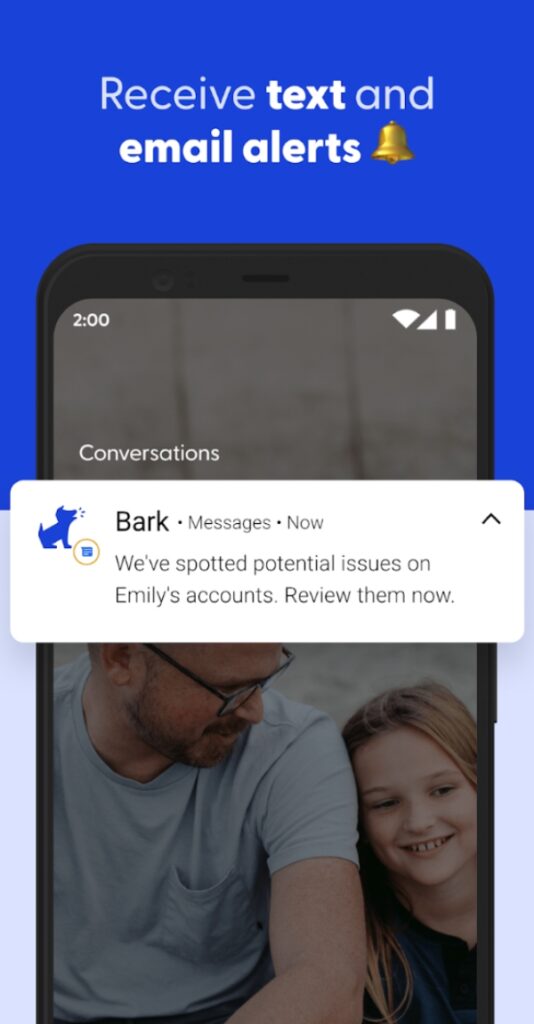
What are the pros and cons of Bark?
We can sit and talk all day about how parental control apps restrict a child’s independence. However, no parent will deny that they wish to keep their child safe from predators and pedophiles online. So, in a sense, you’re not left with any option but to try these monitoring solutions. Let’s discuss some pros and cons you’ll realize by using the Bark application or the Bark mobile phone.
Pros
- It will keep your child away from pornographic material.
- It will help you teach your kid digital ethics and appropriate behavior.
- It will save your kid from cyberbullying.
- It will save your child from predators online.
- It will help your kid be more disciplined.
Cons
- It might create trust issues if you don’t communicate properly.
- Your kid will start hiding things from you.
- They might become more rebellious.
Even though the cons of using Bark are pretty serious as well, everything boils down to how you communicate with your child. So, instead of focusing on how you can dictate their behavior, help them understand why you need to monitor them.
How does the Bark app foster open communication between parents and children?
The Bark app fosters open communication between parents and children by giving parents an insight into their kid’s life. The detailed reports from Bark will allow the parents to bring up topics of concern and guide their child accordingly. In return, the kids will also be more keen on sharing things when they do get stuck in a sticky situation. Thus, having Bark will not only ensure your child is safe, but it will also deepen the parent-child bond.
Discovering alternatives to Bark app
I won’t deny that the Bark app is one of the most amazing tools on the market. However, options like FlashGet Kids aren’t bad either when you look at its advanced monitoring features. Even though this app is new to the market, it offers decent features, quick customer support, and a bug-free app for parents. So, if you’re not a fan of bark, consider using FlashGet Kids instead. The following table will further help you understand how FlashGet Kids outperforms the Bark app.
| Bark | FlashGet Kids | |
|---|---|---|
| Real-time tracking | √ | √ |
| Location History | √ | √ |
| Geofencing | √ | √ |
| One-way audio | – | √ |
For some parents, the one-way audio features aren’t that important. However, these features can be pretty handy in case of emergencies. So, it’s better to be safe than sorry if you live in a rough neighborhood.



On top of that, the FlashGet Kids subscription costs fifty percent less than Bark. You will only have to pay 8.99 dollars per month to use FlashGet Kids. So, you’re practically getting more features on a lesser budget.
If you’re still on the edge of FlashGet Kids, you can try out its free trial for three days after creating an account. If you do like the app and decide to subscribe to the monthly plan, you will get an additional seven days of free trial from this parental control tool. So, don’t worry about wasting your money, as you will not have to spend a single penny to test this app. I can almost guarantee that you will not feel the need to switch to any other app once you integrate the FlashGet Kids parental control tool to keep your kids safe.
Conclusion
Bark has served thousands of parents across the nation with amazing parental control. Not only does this app offer digital security, but it also helps parents track their kid’s location at all times. Moreover, Bark’s customer support is beyond amazing. In case of minor bugs and setup issues, customer support will guide you through each step of the way.
However, if you don’t want to spend 15 dollars on the Bark app each month, then going with FlashGet Kids isn’t a bad idea either. This application is free to download, and you’ll get three days of free trial to test the app. From there, you can decide whether or not to spend 8.99 dollars per month on this parental control solution.
FAQ
What is better Bark or Life360?
The Bark app is better as it offers parental control features along with location history and details. On the other hand, Life360 is only limited to location tracking and history.
What words trigger the Bark app?
Any inappropriate word can trigger the Bark app to send an alert to the parent. Moreover, you can add custom keywords to trigger the Bark alerts if you’re using it in a different language.
Which app is better than Bark?
In terms of features and affordability, FlashGet Kids will always be a better option than Bark. You can test out this app for free, and it will offer more features for half as much monthly payment.
Can Bark see deleted history?
Yes, once Bark is installed, it will keep track of deleted history and texts that you send to their friends. So, don’t worry about your child bypassing the web filter or text tacker.
How much is Bark app per month?
The Bark app will set you back 14 dollars per month. However, I’d recommend that you subscribe to the yearly package. That way, you will have to pay less than 10 dollars per month. Similarly, you can get the Bark phone at 49 dollars per month.

