In this digital world, kids spend more than 5 ~ 10 hours daily on their mobiles or laptops. They may tell you they are studying or watching good videos, but who knows, they may be seeing inappropriate content or doing adult chats. If you are looking to discover FamiSafe Parental Control App & other similar app features to keep an eye on your kid’s devices secretly, then you have come to the right place. So, keep reading if you wanna keep your child safe.
What is FamiSafe Parental Control App?
FamiSafe was developed by Wondershare; it is the same company that owns the world-famous Filmora video editing software and other well-known apps.



You can trust the reliability and privacy of FamiSafe because Wondershare is a big company. The company with a net worth of over $159 million, which means it will never go out of business. And always keep updating their software, and never sell your data to others for money.
What features does the FamiSafe Parental Control App offer?
Wondershare FamiSafe Parental Control App offers many advanced features to its clients, and the ten best features it owns are;
i) Web filter
ii) View usage reports
iii) Manage screen time
iv) Check browser history
v) Auto-report bad message
vi) Manage Youtube / Tiktok / more
vii) Location tracking & Geo-fencing
viii) Auto-Detect inappropriate gallery pictures
ix ) Custom filtering & intercepting on social media
x) Driving reports
Web filter
This feature will allow you to block all adult content searches in all web browsers like Safari, Google, Firefox, etc. You can also allow or block specific websites by category or individually. And you will be auto-alerted if your kid tries to access any of the blacklist websites.
View usage reports
FamiSafe records every little detail about how much time your kids consume using each app, watching videos, viewing pages, and much more. You can use this detail to either talk with your kid or use the screen time feature to set limits.
Manage screen time
Screen Time is a basic function in all third-party apps. This feature allows you to set daily use limits on all apps or on specific apps as you desire. And when the set time is reached, the app will auto-close for that day. Your kid will never be able to open it again because FamiSafe put a password on it, which only the parent will know
Check browser history
One of the best features is that FamiSafe safe all the search history from all browsers in one place even if your child deleted it from the browser, and you can see it in the FamiSafe Parental Control App in real-time.
Auto-report bad message
If your kid tries to use bad words on social media like Instagram, Snapchat, Facebook, Whatsapp, Messenger, etc., it will be automatically detected, and the alert notification will be sent to the Parent’s phone. This way, you can watch your kid’s chats without even seeing them/crossing their privacy and save them from bullying, sexual harassment, etc.
Manage Youtube / Tiktok / more
With this feature, you can keep a detailed history of each video watched during the day. And you can also block specific Youtube channels with FamiSafe.
Location tracking & geo-fencing
If you are worried about your kid going to school alone, skipping school, or being kidnapped along the way, don’t worry. FamiSafe lets you track your kid’s location minute by minute. Plus, you can set Geo-fence limits, so you will be auto-alerted if your kid leaves a particular area.
Auto-detect inappropriate gallery pictures
Kids & Teenagers these days take inappropriate pictures and send them to their friends, which they may later use to harass or blackmail their kids. But FamiSafe keeps an eye on the gallery all the time, and if any inappropriate picture is detected, it will be separated & blurred, and then parents will be alerted so they can review it or even delete it.
Custom filtering & intercepting on social media
With this feature, you can set your own custom parameters for pictures & messages, and FamiSafe will keep an eye on all social media activities like Facebook, Snapchat, Instagram, etc., and when something suspicious is detected, a parent will be auto-alerted on their mobile. And parents can even take down these messages or photos to save their kids.
Driving reports
Last but not least, FamiSafe also allows you to monitor your teenager’s driving. This feature is beneficial if they have just got their license or they are rash drivers. FamiSafe will record the max speed, hard braking, total in-drive time, location, and other factors, which will help you to know if they have reached the destination safely or not.
What is better than FamiSafe?
If you are looking for a competitive app that may replace your FamiSafe Parental Control App and offer more advanced features. Consider using FlashGet Kids. The comparison between these 2 is given below;
| Features | Famisafe Parental Control App | FlashGet Kids |
|---|---|---|
| Geo-fencing | ✅ | ✅ |
| Limit Screen Time | ✅ | ✅ |
| View Usage Reports | ✅ | ✅ |
| Location Tracking | ✅ | ✅ |
| App Time Limits | ✅ | ✅ |
| Check Browser History | ✅ | ❌ |
| Auto-Report Bad Message/Photos | ✅ | ❌ |
| Restrict New Apps from Installation | ❌ | ✅ |
| Real-Time Notifications of every App | ❌ | ✅ |
| History Details of Youtube / Tiktok / more | ✅ | ❌ |
| Web Filter | ✅ | ❌ |
| Driving Reports | ✅ | ❌ |
| Remote Camera Access | ❌ | ✅ |
| Remote Screen Mirroring | ❌ | ✅ |
| Remote Microphone Access | ❌ | ✅ |
As you can see above, both Famisafe and FlashGet Kids apps have many same basic features. But there are some unique features in each app that are not present in the other, such as;
Famisafe unique features
Web Filtering
Save Browsing History
Auto-Detect Inappropriate Messages/Photos
FlashGet Kids unique features
Quick Notifications and Alerts
Worldwide Screen Mirroring, Live Monitoring
Remote Camera/Microphone Access, Live Monitoring
Hide App icon
Pros of Famisafe over FlashGet
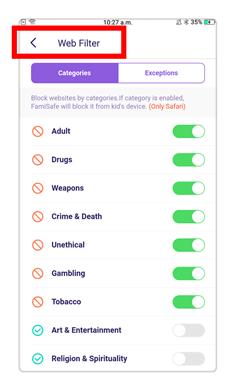
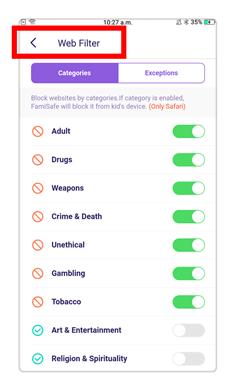
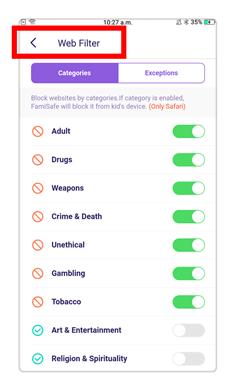
The web filter option will automatically prohibit your child from viewing harmful websites containing adult content. Even if they try to do that, you will be instantly notified. The Famisafe Parental Control App will automatically save all browsing history separately, even if your kid deletes it.



One of the greatest features of Famisafe is that it automatically detects all the inappropriate words from all social media app chats, like Facebook, Instagram, Snapchat, etc., and reports it to the Parent instantly.
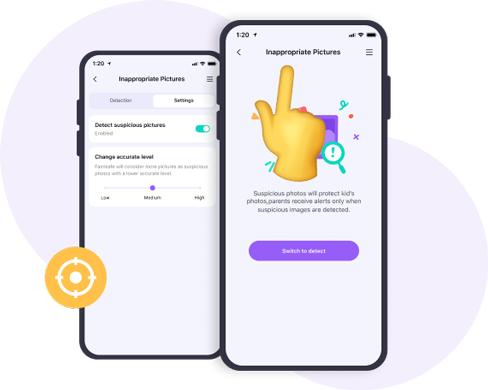
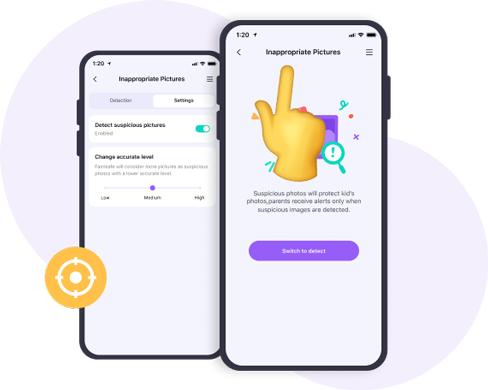
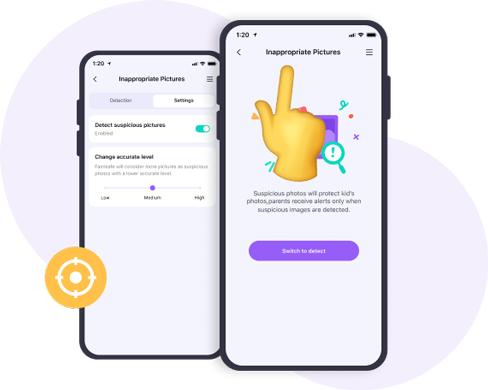
Plus, it also detects inappropriate pictures from the gallery and all social media apps. So you can intervene before your child sends them to anybody and become a target of harassment. This feature prevents any chat from going unnoticed and saves you much time to review each chat yourself.
In contrast, FlashGet Kids does not have any of the above-mentioned features.
Pros of FlashGet over Famisafe
FlashGet Kids may not have some of the advanced features as same as Famisafe. But it does have some great features which separate it from all other parental control apps in the market, such as;
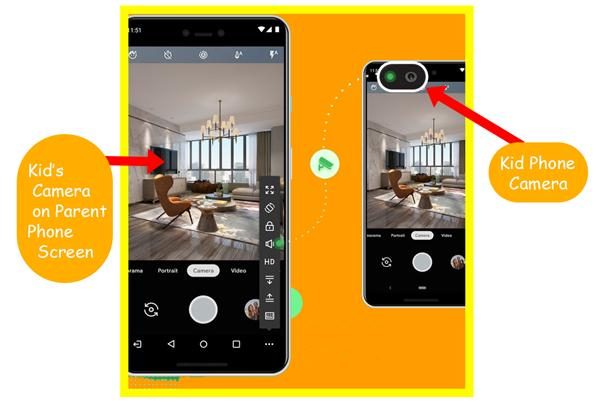
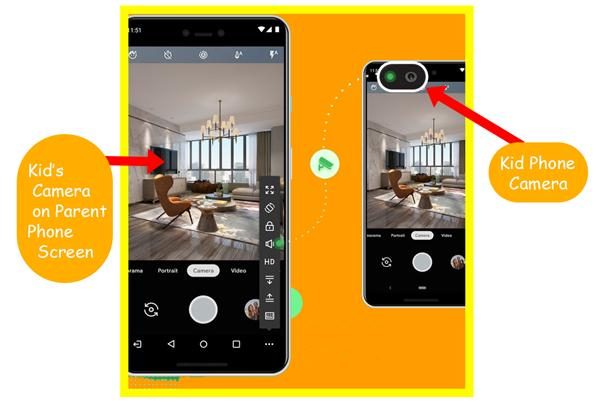
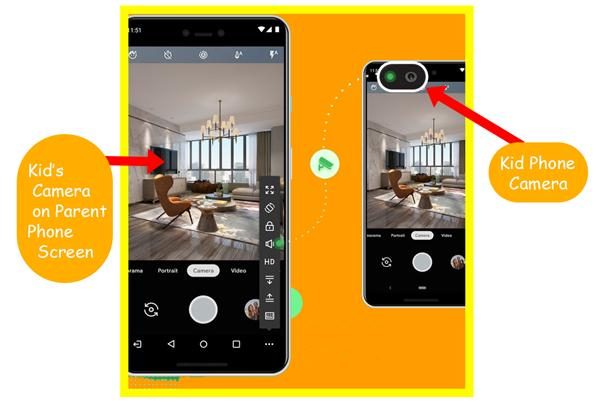
Worldwide Camera/Microphone Access of FlashGet Kids is a very rare feature. This feature elevates FlashGet Parenting to the next level because it goes beyond just monitoring the child’s phone, unlike Famisafe and other apps designed solely for that purpose. While FlashGet this feature allows you to see & listen to what is going on with your child in the real world, like if someone is bullying, harassing, or doing something else.
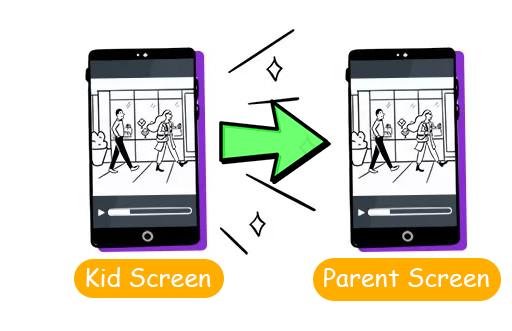
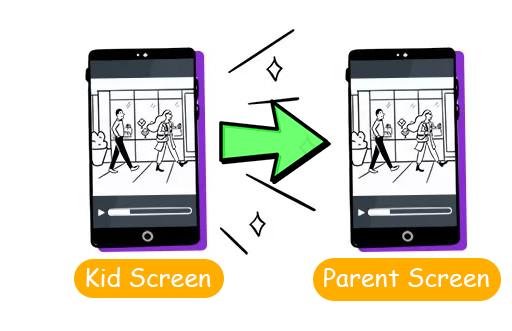
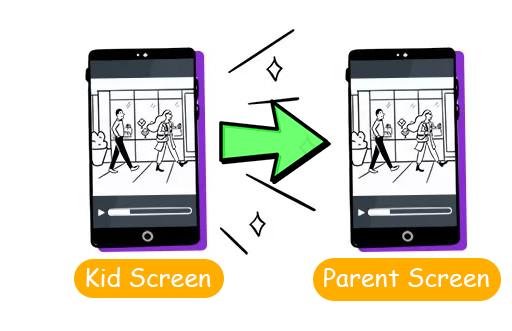
The 2nd worth noticing feature of FlashGet Kids is that you can see your child’s mobile screen anytime and from anywhere in the world. Which is not present in Famisafe. This feature is significant to see all the messages & photos in the gallery or on social media apps like Facebook, Whatsapp, Instagram, etc. This feature is a counter of Famisafe Auto-detect inappropriate messages & photos features, but it lacks auto-detection; however, it allows you to see whole chats & photos, which Famisafe doesn’t allow.
The Third most prominent feature of FlashGet Kids is that you can hide the app icon on a child’s phone, so your kid will never know if you even installed parental control, and you can spy on your kid in secret. While Famisafe App icon is visible all the time, so your kid will stay alert and try to avoid detection.
Last but not least, FlashGet Kids also reports the parent’s phone each and every notification in real time of all apps like Youtube, Whatsapp, Facebook, etc., while Famisafe lacks this functionality.
Final thoughts
It goes without saying that both apps have some fantastic features which make them stand out from the other. However, all features in both apps are the same except for these 2-functions;
Famisafe Auto-detect feature is no doubt great and saves you a lot of time in reviewing each chat/gallery. But it is not as next-level as FlashGet Kids Live Monitoring because it allows you to keep a hidden eye & ear on your kid when you are not around. And saves your child from the harms of the real world, which Famisafe can’t do.
So, FlashGet Kids, Live Monitoring feature alone is worth 100’s of Famisafe apps. And it alone makes it better than Famisafe Parental Control App.

