Cell phones have facilitated better interconnectivity than ever before. With the help of GPS and the internet, the amazing features help us find a cell phone’s current location.
Finding the whereabouts of your loved ones ensures that they are in safe places. It enables you to get ultimate peace of mind. You can trace their activities and act timely in any unwanted situations.
In this article, we will shed light on all the major ways of finding a person’s location using his or her cell phone. We will discuss free and paid methods so everyone can access those methods.
Find a cell phone’s current location on free tracking website
You may not want to spend money to find a cell phone’s current location. That’s not a problem because free tracking options are also available. Here is the overview of free tracking methods:
iCloud Service (iPhone)
The iCloud service app is a free feature that allows Apple devices to track lost or stolen phones. You would need to have an iCloud ID with a password and an internet connection to use this service.
Here’s how you can check your device’s location using iCloud service:



- Go to the iCloud website to check the location of the target Apple devices.
- Log in by entering the correct iCloud ID details. You will see a list of devices connected with your iCloud ID.
- Click your device. It will show the location on the map.
Google Maps (Android, iPhone)
Google Maps have been widely used to find ways and other location-related matters. You would require a Google account, a smartphone, an active GPS, and an internet connection for this method.
Let’s learn the steps to use Google Maps to find a cell phone’s current location:
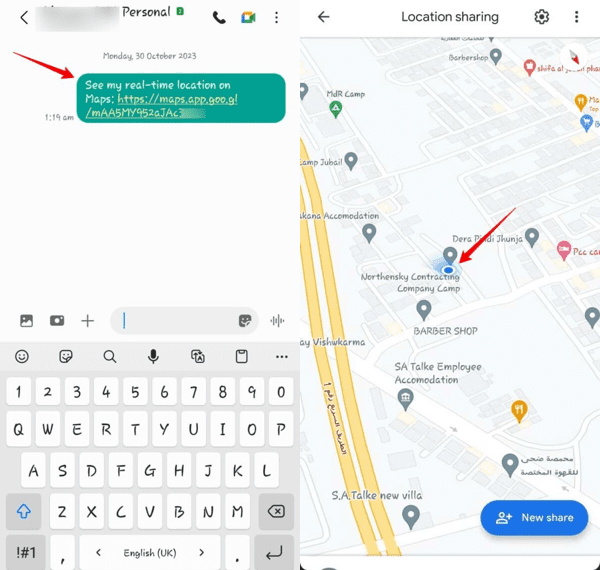
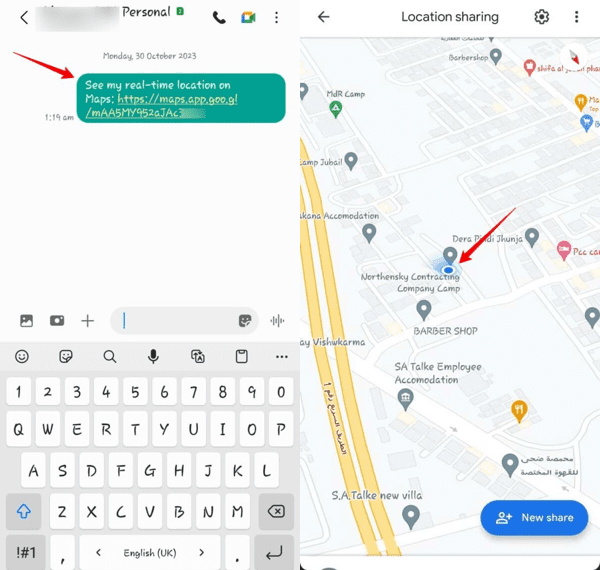
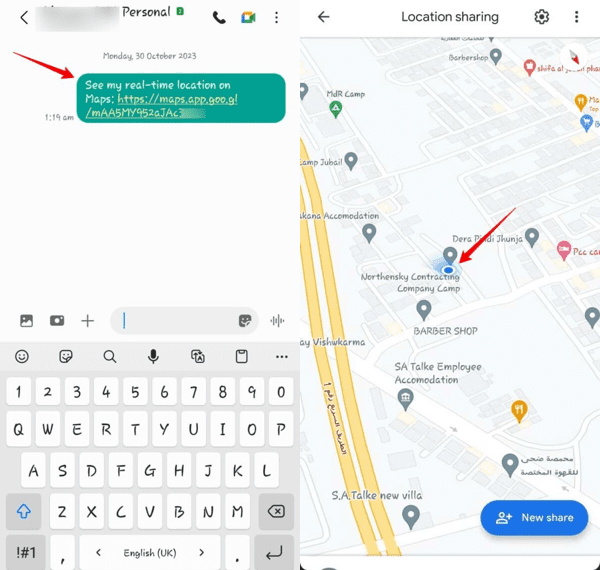
- Ask the target phone user to share his or her live location with you. They can share their location via apps like Facebook and WhatsApp. They can also share the link to their location with you.
- You just need to click the link to the location shared by the other person. Google Maps will open and will show the location.
- You can recheck the location after some time to see if the location if the target’s location has been updated.
SmartThings Find (Galaxy phone)
Samsung has a dedicated app to help you find your Samsung phones and automate tasks for certain smart devices. You can easily find a device by using this app. You will need a Samsung phone and the SmartThings app to use this app. Here are the steps:
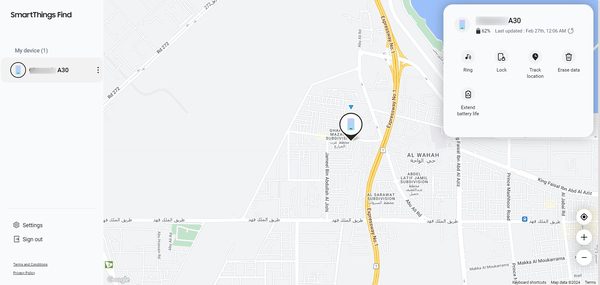
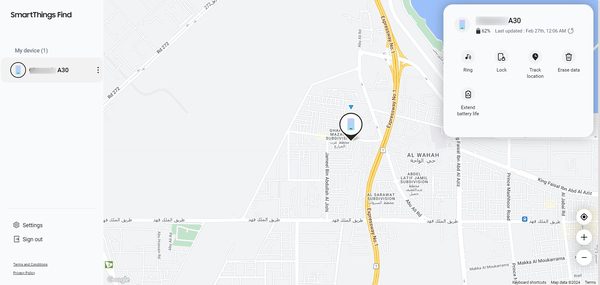
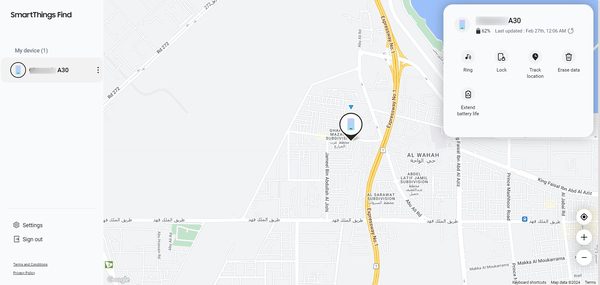
- Go to the website “smartthingsfind.samsung.com.”
- Log in to your Samsung account by entering the correct details.
- After you enter the details of your Samsung account, you will get the details of the Samsung devices attached to your account. Click the device, and you will see its location on the map.
Set up parental controls to get live notifications for your kid’s movements
8 best location tracker apps to find a cell phone’s current location
Let’s explore the 8 best location tracker apps to find a cell phone’s current location with their steps to follow:
FlashGet Kids Live location (Android)
FlashGet Kids is the best app for Android phones to check the live location of the target phone. You can install this app to get updates about the location and other device activities bound to your account. Here are the steps to see the live location of the target individual.
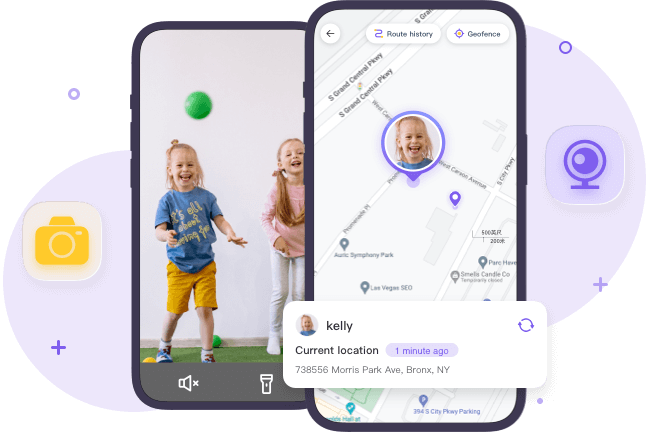
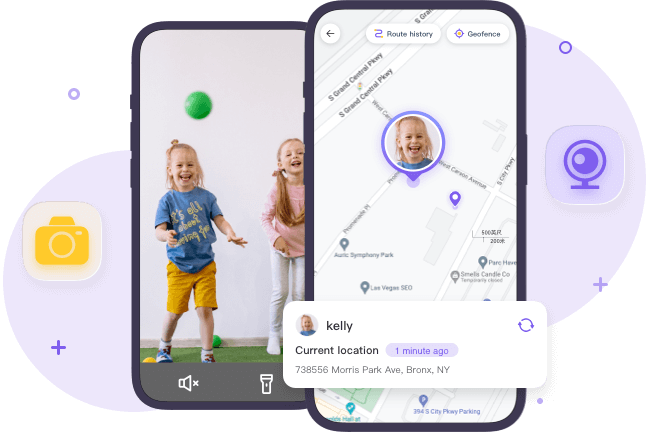
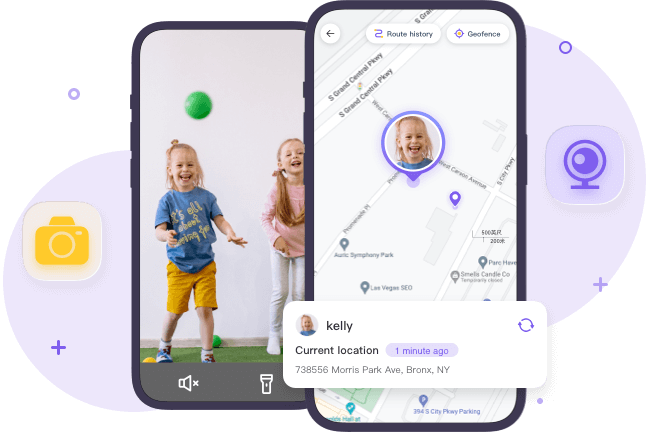
Step 1. Download and install the FlashGet Kids app (parents version) on your phone and the child version on your kid’s phone.
Step 2. Bind both devices together using the proper email addresses. When installing the FlashGet Kids app on your kid’s device, provide all the Permissions prompted.
Step 3. Open the FlashGet Kids app (parents version) on your phone. You will see your kid’s live location at the top of your app’s dashboard.
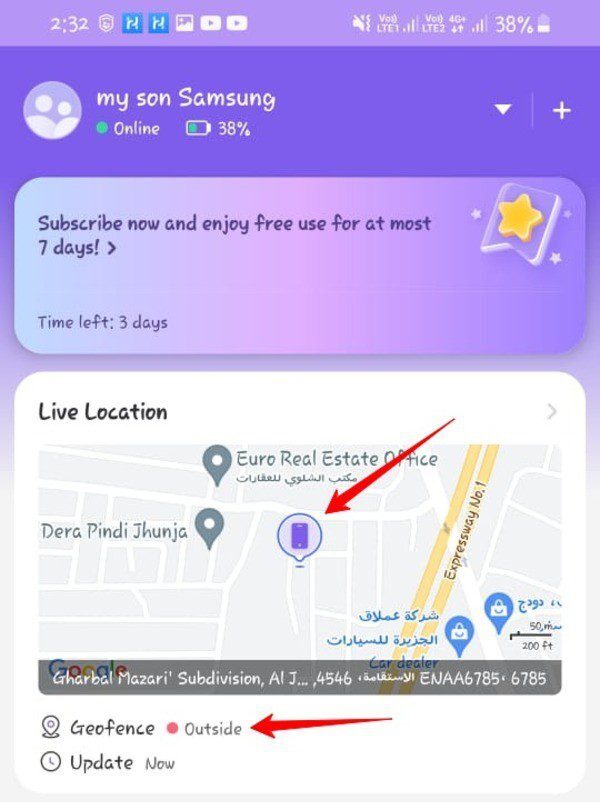
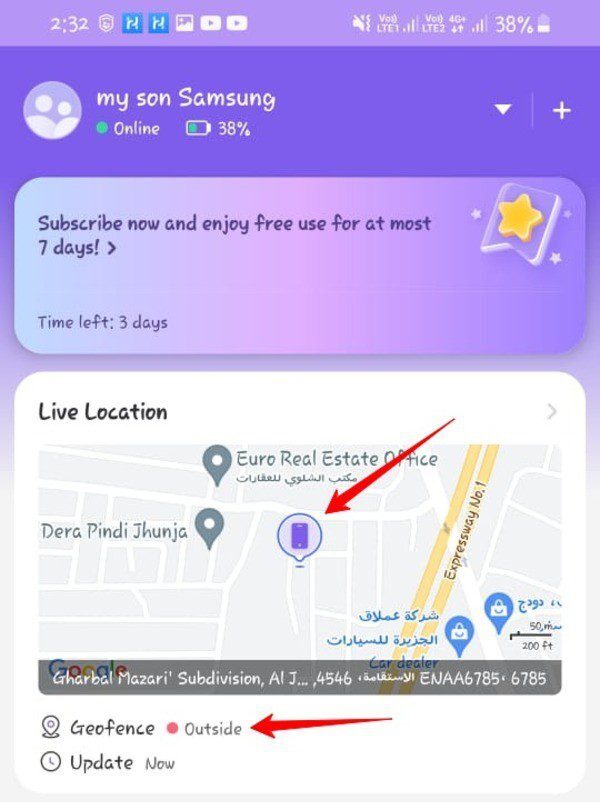
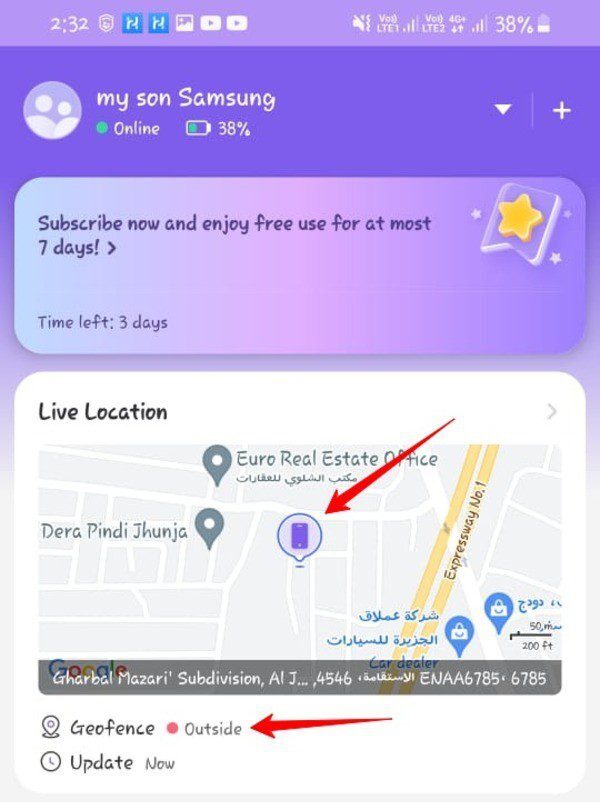
If you want to get live notifications for your kid’s movements, you can activate the geofence feature on FlashGet Kids. After you define the geofence area for your kids, you will get a notification whenever your kid steps out of that area.
Google’s Find My Device (Android)
Google offers its own app to track users based on their preferences and privacy. As Google is an established business worldwide, it utilizes its extensive database to present accurate location information. Here’s how to do it:
- Download and install the Google’s Find My Device app on your phone.
- Enter your credentials into this app, like your email ID and password. Select your device from the list that shows up.
- The device’s location, which is attached to this app, will appear on the map.
Apple’s Find My (iPhone)
The Find My app is a built-in iPhone feature that tracks lost or stolen phones. Here’s how you can check your device’s location using Apple’s Find My app:
- Access the Find My app on your iPhone. You can also open the iCloud website to check the location of the target Apple devices.
- Make sure you are logged in with your correct iCloud ID. You will see a list of devices connected with your iCloud ID.
- Just click the name of the required device. It will show the location on the map.
Life360 (Android & iPhone)
Life360 is a popular app for user tracking and parental control. You don’t need to worry about compatibility because it is compatible with Android and iPhone. You can use this app to know about a person’s location. Here are the steps for it:
- Download and install the Life360 app on your
- Connect or bind the accounts of your kids, family members, and loved ones. Make sure to permit all the devices on the target device.
- Launch the Life360 app and tap the name of your family member. The app will show all the user’s location details.
Glympse (Android & iPhone)
Glympse is a third-party app that provides location details of the connected devices. You can download this app for Android or iOS devices. Here are the steps to start tracking your target phone using the Glympse app:
- Download, install, and launch the Glympse app on your device. It is available for Android and iOS phones.
- After logging in to this app, just select the “Send Glympse” option.
- A lot of users or recipients will appear. Select the one with which you want to share your location. That person can check your location using the data shared through the Glympse app.
FollowMee (Android & iPhone)
FollowMee is another great app that provides location tracking services using GPS and internet connections on the target devices. Here are the brief steps to follow:
- Install and launch the GollowmlMee app on your device. This app is available for both Android and iOS devices.
- Access the FollowmMee account and provide your login details. This will enable the location tracking services.
- You can just log in to the FollowMee website or app again to track your phone that was attached to this app.
Where’s My Droid (Android)
Where’s My Droid is another third-party app for Android users. You can use this app to locate your Android phones. But you need to install this app on the target devices before being able to track the locations of their phones. The steps are as follows:
- Install the Where’s My Droid app on the phone of a person whose location you want to check.
- Give permissions to the target device and ensure that the internet and location services are enabled.
- Just log in to your Where’s My Droid app and enter your credentials. You will see the details of the devices connected using this app. Just click the target device, and it will show the location.
Geo-Tracker (Android)
Geo Tracker is an Android app that tracks the location of individuals in your circle. This app was primarily introduced to track the paths of trips and visits using GPS. You can use this app to share locations. Here are the steps:
- Launch the Geo Tracker app on your Android phone. Ensure that your phone has an active internet and GPS connection.
- You will see the details of the maps or the details of the trips you have made before.
- You can share the trip location details with your friends and family so that they can travel with you back.
What do you have to do to prepare before using these services?
If you want to find a cell phone’s current location without any errors, you must have the following preparations:
- Both devices should have a stable internet and GPS connection.
- Both devices should be attached or connected.
- The target device should have given the permissions for tracking.
Find the device location by phone number
You can also find a device’s location by phone number. This method involves services from the mobile network carrier of the target phone. Ideally, you will have to contact the mobile network services to get the location information of your target’s phone number.
However, these companies are never comfortable sharing information with users due to privacy protection. Even if you tell them that the target phone number belongs to your son, they will still not share the location data unless legal departments of that country contact them and ask them to do so.
Still, you will find some independent third-party apps that claim to share the device location by phone number. These apps include scannero.io and Mobile Number Tracker.
Here’s how they claim to share the location data of a phone number.
- Download the app from the Play Store.
- Launch the app and enter the phone number you want to track.
- The app will share the location of the phone number, which may be untrue in most cases. The other possibility is that the app asks you to buy its premium service.
Such apps are unreliable because they need a mechanism aur authority to track users by phone numbers. So, you may spend money to buy their premium features but still be disappointed.
Track a cell phone’s current location via carrier tracking
Some mobile phone carrier apps like T-Mobile, FamilyWhere, and AT&T Secure Family App claim that they can track a cell phone’s current location.
The steps used in these carrier tracking apps are as follows:
- Download the carrier tracker app on your phone.
- Make an account on these apps and add the details of your target phone. Get all the permissions from the end user about the complete set of preferences.
- Add your family member to your list. Whenever you click on the added member, you will see information with the location details as well. When you click on that family member, you will see the location of their devices.
Mobile phone carriers have that ability. However, they will not easily share the location details without going through a series of steps and approvals. So, in the end, these apps turn out to be unreliable and time-consuming.
Find a cell phone’s location with location sharing in social apps
You can also find a cell phone’s location with the help of location-sharing options in social apps. Apps like Facebook, Messenger, and Instagram help you give options to share your current and live locations.
For example, if you want to share your location using Facebook Messenger, you can follow these steps:
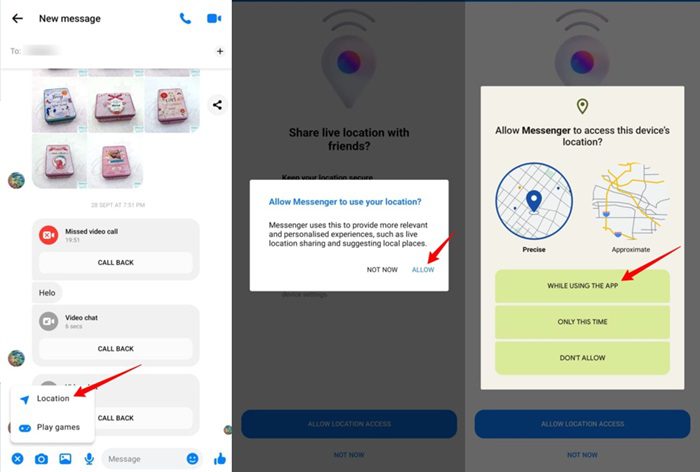
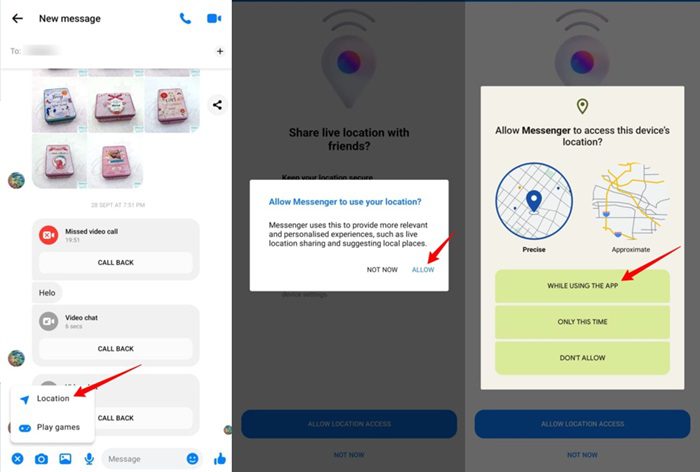
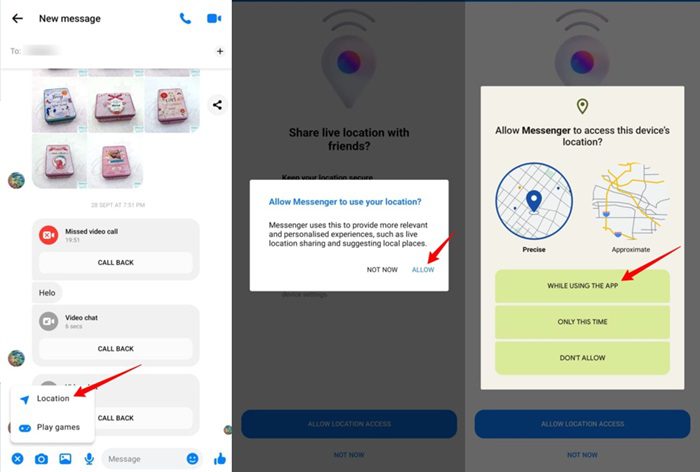
- Open the Messenger app and go to the chat with the person with whom you want to share the location.
- Click the lower option’s plus “+” sign and select “location.” They will ask you if you want to share your current or live location. Choose the option according to your choice.
- Step 3. The other person will now be able to check and trace your location.
Keep in mind that these options have certain limitations. For example, you will not be able to check the location of the other persons without their consent. If they share their location themselves, you will be able to track them easily.
Additionally, you will not have any options to get live notifications for the location updates. You will also not be able to use features like geofencing. Other parental control features like app usage limits, screen mirroring, and one-way audio are also unavailable on these social media apps.
Final words
Now you know all the major ways to find a cell phone’s current location. In almost all the methods, you must have access to the target phones for which you want to check the location during the app installation. For other options, the target phone user must share his or her location before being able to be tracked.
All the methods we discussed above have their own pros and cons. That’s why we have already shared the highlights of every option so that you are better informed before you make a decision. But it must be clear by now that the FlashGet Kids app stands out as the best option due to its various features at the most competitive prices.
You can choose the best and the most convenient option to track your family members and dear ones. Just remember to respect their privacy by guiding them beforehand that this tracking is solely for their own safety and security.

