Accessing the best social media apps for teens can be a challenging experience, especially if it’s your first time.
Literally every teen these days has social media apps on their device, which might lead to challenges like excessive screen time or interaction with inappropriate content.
But there is light at the end of the tunnel, and you can take measures as a parent or guardian to ensure they don’t overuse it or interact with explicit content.
This piece will guide you on all the necessary measures you need to take to ensure that your kid has a safe online presence.
How do social media apps affect teens?
Teens use social apps as an indispensable part of their lives, and they have huge effects on psychics and behavior patterns of young users.
Social media in their relations to adolescent experience is so interwoven that the effects are as diverse and complex as its teenagers.
Besides that, the wide understanding of the complexities may comprise an in-depth analysis of the diverse positive and negative parts of these effects.



Pros:
- It expands the reach around the world.
- Young people can represent themselves in this way by their artistic philosophies.
- Social media can play as an excellent tool where education is concerned and access to information.
- It connects teens and facilitates them to pass on their talent to others.
- Teenagers are able to get social support through groups.
Cons:
- Children tend to be more susceptible to becoming addicted to social media apps.
- This cyberbullying can be an undeniable fact.
- If being abused it has negative consequences on one’s academic progress.
- Privacy can be a great concern as well.
Is there an app that limits social media for teens?
Certainly, many parental control apps are offered that let parents restrict their teens’ social media activity and watch over it. These applications have numerous functions that ensure teenagers a better and safer online space.
Let’s look at the positive aspects of these parental control applications.
1. Screen time restrictions
Parental control apps offer a lifeline for parents to efficiently supervise their teenagers’ screen time. Through the daily or hourly restrictions for particular apps or device usage, these features promote a balanced approach to both online and offline actions.
2. Content filtering
As teenagers are easily exposed to inappropriate or age-inappropriate content on social media platforms, parental control applications use effective content filtering features. Parents can personalize content filters according to family values and the students’ maturity levels.
3. Activity monitoring
Activity tracking features empower parents with knowledge of their teens’ virtual activity. Parents can get an insight into their teens’ social media habits. In most cases, parental control apps offer behavioral reports that reveal patterns, trends, and changes in teens’ digital activities.
4. Geofencing
The availability of geofencing features nowadays makes these apps even more secure. Parents can set virtual boundaries, and the app sends instant notifications if their children run in or out of the defined prohibited areas. It gives them real-time access to their children’s whereabouts, allowing them to know that their children are safe.
5. App blocking and unblocking
Among the great options Internet parental control provides is the control of specific apps. This feature allows parents to control their access to social media platforms, online gaming platforms, or other applications of concern.
Moreover, some applications let you introduce a one-time ban on chosen apps to remind teens about balance. It thus trains in building positive tech involvement.
6. Notification and reporting
The parental control apps are a real-time hint to keep the parents aware of the teens’ online activities.
Whether it is an effort to swing the door to prohibited content open or a violation of the set boundaries, real-time alerts bring parents very close to the teens’ digital world. Concurrently, numerous parental control apps supply comprehensive end-of-the-week and end-of-the-month reports.
10 tools to limit social media apps for teens
Now that you’re aware of the benefits and necessity of social media limiting tools, it’s time to look at apps that can help you manage teens’ social use. Here is a comprehensive list of 10 great apps that can help kids to escape the screen and focus on other things.
FlashGet Kids
FlashGet Kids is a comprehensive parental control app that offers social media app blocking. You can block apps that you feel are not appropriate for teens or limit their screen time. FlashGet Kids also uses web filtering to keep your child away from irrelevant content. Moreover, this app enables you to easily track your child’s live location, screen-mirror their devices and set up Geofence.



Compatibility: iOS, Android
Price: from $4.99 per month (yearly)
Why we choose it:
- FlashGet Kids offers extra features such as a parental control app, such as screen limits, app time limits, and location tracking.
- With the Daily Usage feature, you can track how much time your teen spends on their phone and make necessary adjustments.
- It enables you to control your kid’s phone remotely.
One Sec
One Sec is a simple yet effective app that helps users limit their time on social media. One thing that stands out is that various psychologists recommend it as a great tool to retrain your relationship with social media. When you open any social media app, the whole screen slowly turns grey, then purple with the words “It’s time to take a deep breath.”



Compatibility: Android, iOS, MacOS, Windows
Price: Free
Why we chose One Sec:
- OneSec has extra features beyond blocking social media apps. It can also block distracting websites.
- If you’re an iOS user, you can connect One Sec with Focus modes to enable automated blocking.
AppBlock
AppBlock is an app that enables users to reduce the time spent on distracting apps. It has features that extend beyond the primary social media app limiting functions.



Compatibility: iOS, Android, and Chrome web browser extension (Windows and MacOS)
Price: Appblock is free for basic functions, but you’ll need to subscribe for more valuable features.
Why we choose it:
- You get detailed usage statistics and social media app usage behavior in real-time.
- Its QuickBlock feature keeps distracting apps away from you instantly.
- Its Be Productive feature improves your focus, allowing you to achieve your daily goals.
Freedom
Freedom app is an app and website blocker that helps block distractions so you can get the work done. Its numerous features enable you to manage your screen time, so you live a healthier and happier life.



Compatibility: Mac, Windows, Android, iOS, and Chrome
Price: $ 3.33 per month
Why we choose it:
- It has multi-device control, ensuring you block distracting apps and websites across your devices using the syncing functionality.
- You can schedule your and you’re focused kids’ time easily.
- It has effective tools that ensure you control your social media usage.
Flipd
Flippd enables you to regain control of your digital life by reducing or completely eliminating social media app time. It lets you know how you use your time by tracking all your tasks. With Flippd, you focus on achieving milestones and forget about fighting distractions.
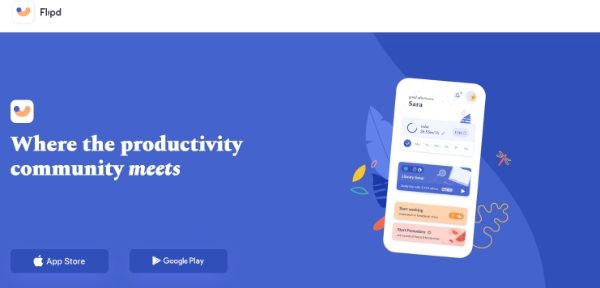
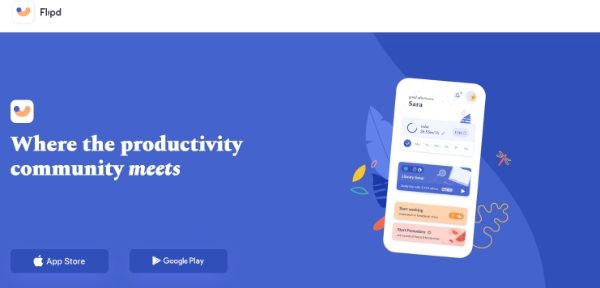
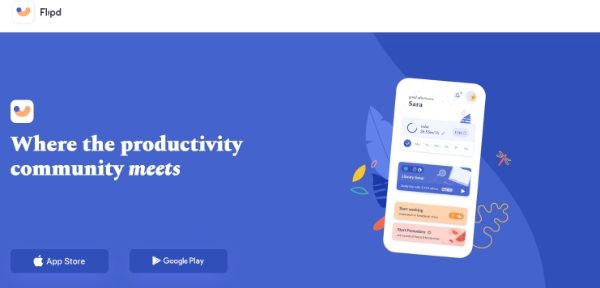
Compatibility: iOS and Android.
Price: It has a free version with basic features. Subscription plans with useful features start from $5.99 per month.
Why we choose it:
- It’s a social media time management app specifically designed for students.
- It allows you to track the achievements of your friends and family to keep you motivated.
- Has unique tools that enable you to block distracting websites and apps.
Forest
Forest is a productivity app that lets you stay focused on the things that really matter. It works creatively by giving a chance to plant a virtual tree that grows everytime you resist desires to give in to distractions like social media apps. If you give in to distractions, the tree starts to wither.
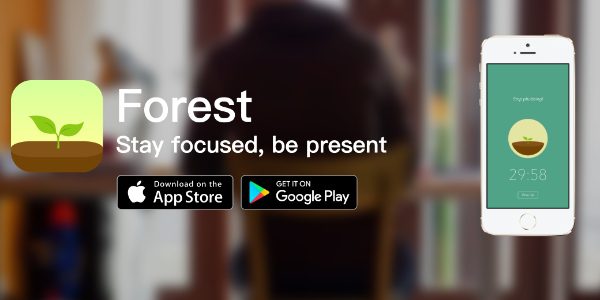
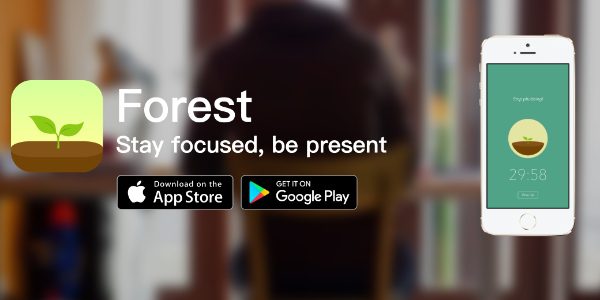
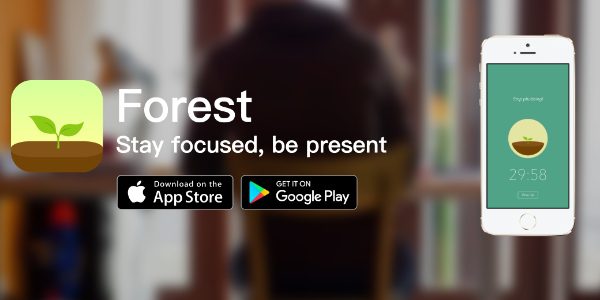
Compatibility: iOS, Android, and Chrome extensions.
Price: $3.99 per month
Why we choose it:
- Since it’s visual through the virtual tree growing, it easily motivates users to stay focused longer.
- It allows you to share your accomplishments, keeping you more motivated.
- Its social media blocking features are effective.
SelfControl
SelfControl is a free and open-source application for macOS that allows you to block any distracting websites, mail, and anything else online. It allows you to create a blocking list of websites and apps you don’t want to access, including social media apps like Reddit, Instagram, etc.



Compatibility: macOS
Price: Free
Why we choose it:
- It’s exceptionally ruthless. Once you set the timer, it will not relent until the set time elapses, even if you restart your Macbook or delete the app.
Offtime
Offtime is an app that enables you to regain control of your screen time through its unique features. It allows you to set various profiles for your family members and create unique goals regarding working hours, resting with family, and using social media.



Compatibility: iOS, Android
Price: One-time price of $3.
Why we choose it:
- It allows you to be mindful of how you spend your day.
- You eliminate distractions from addictive social media apps like Instagram, Facebook, and TikTok.
- It offers app usage patterns for your phone so you can see which apps take up most of your time.
Moment
Moment tracks the overall phone usage pattern, allowing you to see how much time you spend on your phone and which apps you love using. It also has a “Moment Coach” feature, which helps you set goals to reduce screen time.
Compatibility: iOS, Android
Price: Free
Why we choose it:
- It gives accurate data on your time spent on each app.
- You can set distraction-free periods when you cannot access all apps, including social media apps.
StayFocusd
StayFocused is a productivity extension for Chrome browsers that enables you to block distracting websites. It allows you to set daily screen time limits for specific websites, including social media.
Compatibility: Google Chrome browser
Price: Free
Why we choose it:
- It allows you to block all distracting websites on your teen’s computer, including Facebook, YouTube, and Instagram.
- It has a Dedicated Nuclear option that blocks any distractive website without waiting.
- Has a user-friendly interface.
Additional strategies to limit social media usage
Apart from social media blocking apps, there are many more strategies you may use to help limit your teen’s social media usage:
Schedule social media usage clearly
Instead of blocking social media apps, you can set how much your teen can spend daily on every social media app. This way, your teen will not need a social media blocking app to stop them from using their phones forcibly.
Promote alternative activities
You can urge your kid to engage in distracting activities that benefit their lives. For example, they can try sports such as weight-lifting, and football. They may also pursue other hobbies, such as painting or community work.
Have an open talk about social media safety
You can also converse with your kid about the potential dangers of staying longer on social media. For example, you can share how their mental health can be affected negatively through constant comparison. You can also share about potential cyberbullying and personal information theft.
Final thoughts
Limiting social media apps for teens can help improve their well-being in many ways. They’ll be able to focus on the most important things, such as their studies. Your teen will also focus on connecting on a deeper level with families or their friends.
As a parent, you should actively protect your teens from the dangers of social media, such as cyberbullying and personal information theft. If kids are at a stage where they lack self-control, I think you need a third-party app to force the management and setting of barriers on your kid’s phone. The FlashGet Kids app can help you train your teens’ social media habits and help them focus on things that matter.

