Looking for the best learning apps for toddlers that can lead to achievement of learning objectives and keep them happy?
Education applications are very useful in a toddler’s development. Yet, it may seem confusing, if you have no clue which one is more suitable for you.
This article will present the most popular learning apps on the market that will lead you through a gamut of entertaining educational games, stimulating activities, and fun activities.
15 Best learning apps for toddlers 2024



Educational apps for children are focused on being engaging, interactive and informative that get acquainted with toddlers’ unique development process.
Here are 15 examples of learning apps for you to consider:
1. Endless Alphabet
2. PBS KIDS Games
3. Khan Academy Kids
4. Starfall ABCs
5. Peekaboo Barn
6. Todo Math
7. Sago Mini World
8. Toca Life World: Build Stories & Create Your World
9. Dr. Panda’s Ice Cream Truck
10. Kids Doodle – Color & Draw
11.Fisher-Price Laugh & Learn Shapes & Colors Music Show
12. ABC Mouse ABC Mouse
13. Homer Learn & Grow
14. Elmo Loves 123s
15. Daniel Tiger’s Grr-ific Feelings
1. Endless Alphabet
Let reading be your friend with Endless Alphabet, a cool and useful app that enriches children’s learning capability.
Such an award-winning app will provide an entertaining way to teach toddlers the fun of learning the alphabet and making words.
Features:
- Letters become actually characters, such tiny and funny monsters who have different sounds and actions.
- Children can drag and drop letters to form words, which helps improve letter recognition and spelling.
- Every term has a short animation showing its meaning.
- No high scores, failures, or time limits give children the chance to learn at their own pace and with no pressure.
Applicable Ages: 3-6 years old
Compatible Devices: Android and iOS-based devices.
Price: Free
The adorable monsters, the interactive puzzles, and the animated word definitions make learning letters and building vocabulary an amazing and engaging experience for young children.
2. PBS KIDS Games
Experience the fun-filled learning of PBS KIDS on your smartphone now with PBS KIDS Games.
This collection of free games aligns with the curriculum and features iconic characters from the most popular PBS KIDS programs.
Features:
- Kids can play games based on the characters and themes of their favorite PBS shows.
- Games address literacy, mathematics, science, and social-emotional learning.
- To provide a safe learning environment for children, the application strictly abides by privacy standards.
- New games are regularly updated, making the platform more exciting.
Applicable Ages: 2-8 years old
Compatible Devices: Android and IOS devices.
Price: Free
The friendly characters, interesting puzzles, and personal safety of children are the key features that make this app an essential platform that both parents and child caretakers can exploit.
Set boundaries and watch your child thrive safely
3. Khan Academy Kids
Khan Academy Kids triggers the flame of learning within the kids by providing a fun world of educational games, songs, and activities.
Parents and educators will appreciate its versatility as the app builds a solid foundation in early learning skills.
Features:
- Personalized Learning Journey.
- Engaging Activities with interactive games, creative challenges, and sing-alongs.
- Enables downloading the exercises for use while disconnected from the internet.
- Has a parent Dashboard.
Applicable Ages: 2-5 year olds
Compatibility: Supported on both [Android] and [iOS].
Price: Free
Khan Academy Kids is distinctive for its personalized learning system, fun activities for children in different subject areas, and offline mode.
4. Starfall ABCs
The application can be used on smartphones for free. A paid-subscription option is also available that helps children learn reading through an amusing means.
The application is the best in its class not only for people who are just new to reading, but also for those who are already well-versed in the process, since it is the starting point of the Starfall Learn to Read program.
Features:
- The use of interactive tasks and fun videos using animation.
- The main reason of interactive stories like these is to extend or strengthen reading abilities and vocabulary.
- A kid is rewarded by adding stars to his record when he achieves this task.
- Parents are recommended to invest a little in themselves to provide a boost for their kids’ learning.
Applicable Ages: 3-7 years old
Compatibility: Android and iOS smartphones.
Price: Users need to purchase such extras inside the application or subscribe for a yearly $35 package.
The ABCs by Star fall is a systematic and entertainingly way of imparting phonics skills and the beginning of reading skills.
The free version will definitely allow some parnes for more diverse options once you decide to upgrade to the paid version.
5. Peekaboo Barn
Peekaboo Barn offers a mix of goofy animals and music while teaching about farm animals.
Such an application by Night & Day Studios, which fully makes use of interactive animations and sounds, leads to learning process, which stimulates, gives pleasure and amusement to learn.
Features:
- Interactive Barn Doors to present unique engaging animations and sound.
- The App works in 12 different languages already.
- The app incorporates a simple and spartaneous interface.
- Multiple Narration Options.
Applicable Ages: 2-3 years old
Compatibility: Compatible to both Android and iOS platforms.
Price: You only need to pay $1.99 to download it.
“Peekaboo Barn” furnishes the toddler age-group with a fun-filled yet simple lesson. The multicultural components are good for families from different cultural backgrounds.
6. Todo Math
Todo Math brings a playful solution. Intuitively and logically building your reasoning skills for math.
This app with and award-winning status utilizes adaptive learning technology that will builds lessons around your child personal needs.
Features:
- Adaptive Learning is about accumulating the results of monitoring kid’s progress.
- The math facts learning process based on game mechanics.
- Individual learning approaches for all children.
- Parents can check out how their child is performing on detailed report that they get.
Applicable Ages: For ages 4 to 8
Compatibility: Features in Android and iOS.
Price: ‘Free’ rate is for the low-end devices that need upgrade at the cost of $119.99 to get the addon features for 2 years.
The Todo Math game system adapts learning according to each student’s abilities for elementary kids while providing great entertainment and payoff from the math.
7. Sago Mini World
SagoWorld is a unique application bringing together 40 award winning games into a single app.
The universe of this lively and playful game is a production zone where children invent, improvise, and explore by implementing various activities.
Features:
- Variety of Themed Locations.
- From plethora of options in outfits and accessories, users can curate their own looks.
- For example, the process of problem-solving by touching different materials, exploring various places.
- Privacy is among the app’s inherent characteristics.
Applicable Ages: From 2 to 5 years old
Compatibility: Compliant with both Android and iOS.
Price: However, non-subscribers are still able to enjoy the demo version for free as well as in-app purchases that allows them to unlock the other locations and games starting from $8.99/ month.
As the space is filled with places themed differently, open-ended games, and the liberty to create our own characters, there is room for both imagination and exploration, all in a protected and comfortable setting.
8. Toca Life World: Build Stories & Create Your World
In Toca Life World, kids can create their own worlds, write stories, and design adventures independently.
This app unites all locations and characters of the previously released Toca Life additions and allows creativity to manifest in a way personalized for each kid’s experience.
Features:
- Extensive World-Building.
- You could build stories with characters with different personalities and appearances.
- Personalize characters and locations.
- New content and locations are refreshed often.
Applicable Ages: 6-8 years of age
Compatibility: Available on both Android and iOS devices.
Price: Completely free with in-app purchases to buy extra locations and characters.
The world of Toca Life allows kids to be creators and storytellers. It improves continuous engagement and in-depth understanding of the minds of young generations.
9. Dr. Panda’s Ice Cream Truck
In Dr. Panda’s Ice Cream Truck, your child pilots their own ice cream truck and serves fresh desserts to an assortment of friendly animal friends.
It is a helpful, creative, and entertaining instrument that may awaken their creativity and imagination.
Features:
- Create scrumptious ice cream.
- Serve happy customers.
- Teach counting and sorting skills.
- Safe and ad-free.
Applicable Ages: 3-8 years old
Compatibility: Available on [Android] and [iOS].
Price: Cost $3.99 to download.
It allows your child to express their creativity, practice elementary skills, and have fun with their imagination in a structured and captivating environment.
10. Kids Doodle – Color & Draw
Children’s Doodle – Color & Draw is a simple yet powerful tool that allows children to explore their creative side by drawing and coloring.
It gives them a safe and tidy place where they can use colors, shapes, and their imagination without making a mess.
Features:
- Choice of different colors.
- Design various shapes to make their artwork.
- Experiment with changing drawing tools to create a distinct result.
- Showcase your creative work online or send it to your relatives and friends.
Applicable Ages: 2-8 years old
Compatibility: Available on [Android] and [iOS]
Price: Free
With Kids Doodle – Color & Draw, your child can freely explore their artistic talents, try different tools and techniques of drawing, and gradually build self-confidence in their creative skills.
11. Fisher-Price Laugh & Learn Shapes & Colors Music Show
Fisher-Price Laugh & Learn Shapes & Colors Music Show was devised to immerse your baby into colorful shapes, amusing music, and interactive amusement.
It is a good means of teaching them about colors and shapes in a way that will also keep them interested.
Features:
- Engage the screen by tapping to play.
- Sing along tunes.
- Consider two levels of gameplay options such as easy and hard.
- Designed explicitly for babies and guaranteeing their protection.
Applicable Ages: 1-8 year old
Compatibility: Available on [Android] and [iOS].
Price: Free
The immersive experience, exciting music, and trusted brand spark the kids’ curiosity and help stimulate their early learning process.
12. ABC Mouse ABC Mouse
ABCmouse.com Early Learning Academy is a paid app with various educational activities, interactive games, and animated stories.
It offers a holistic educational framework that captures many learning styles and preferences.
Features:
- Diverse learning activities.
- Interactive games and songs.
- Enchanting stories which help children with their reading and solving problems.
- Personalized learning path.
Applicable Ages: 2-8 years old
Compatibility: Available on [Android], [iOS] and web browsers.
Price: Subscription required starting at $9.99/ month.
ABCmouse.com Early Learning Academy is a comprehensive and interactive platform for kids learning, it is an essential tool for you as a parent to help your child’s growth.
13. Homer Learn & Grow
Homer Learn & Grow, which is meant for children, personalize the learning experience and match it to your child’s interests and skill levels.
It takes them on a scripted, playful, involved path containing playful lessons, stories, and activities for their comprehensive development.
Features:
- Personalized learning journey.
- Proven outcomes, improving reading skills by 74% with just 15 minutes of use.
- Engaging characters and stories.
- Multiple learning areas are covered.
Applicable Ages: 2-8 years old
Compatibility: Available on [Android] and [iOS].
Price: Requires a subscription starting at $8.00/ month.
Homer Learn & Grow is unique in the way it incorporates individualized learning and interactive content and how it works.
14. Elmo Loves 123s
Elmo Loves 123s allows preschool children to become familiar with numbers and the counting process via an interesting storyline starring one of the well-known Sesame Street characters – Elmo.
Through interactive games, familiar songs, and playful activities, your child will have fun while learning math fundamentals.
Features:
- Children learn with Elmo.
- Interactive games and activities.
- Sing along to the beat of the songs.
- Positive reinforcement results in the enjoyment of learning.
Applicable Ages: 2-5 years old
Compatibility: Available on [Android] and [iOS].
Price: Costs $4. 99 to download.
Elmo Loves 123s incorporates the magic of an adored character to make learning math exciting and fun for little kids.
15. Daniel Tiger’s Grr-ific Feelings
Daniel Tiger’s Neighborhood Grr-ific Feelings is a great app based on the PBS KIDS educational television show.
It uses popular songs and characters to teach your kid how to show their feelings through a healthy expression.
Features:
- Join the singing with Daniel Tiger.
- Give examples of different emotions in many scenarios.
- Learn calming strategies
- PBS KIDS provides a secure and reputable platform.
Applicable Ages: 2-5 years old
Compatibility: Available on [Android] and [iOS].
Price: It costs $2.99 to download.
Daniel Tiger’s Grr-ific Feelings enhances the use of beloved characters and educational activities to guide your child to be comfortable with their feelings securely and positively.
How we test learning apps for toddlers?
We came up with the above 15 learning apps based on these factors:
- Educational value: We determined if the educational content in the apps helps the kids learn faster. Does the app help them improve their language development, numerical skills, and color recognition?
- Ease of use: We tested whether the app has an easy-to-use interface that kids could easily operate without the need for help from adults.
- Safety: We determined if the apps were ad-free to prevent kids from getting exposed to distractions. We also checked their data protection policies to confirm that your toddler’s data would not be shared without consent from you.
- Age-appropriateness: The content shared should be suitable to the age of the toddlers. We also ensured that the apps can actually help boost the cognitive development of the toddlers.
Choosing the learning apps for toddlers: key factors to consider
Before you download, consider these key factors to find the perfect app that sparks their development and keeps them entertained:
- Engagement and interactivity: Interactives keep them engaged and encourage active learning, unlike passive viewing.
- Educational value: Choose an app that works harmoniously with your child’s current interests and teaches your child something new.
- Safety and security: Search for the apps with the best privacy policies that safeguard your kids’ data.
- Free vs paid: Look into your budget and pick what is right for you.
How can we ensure safe and meaningful learning with parental control?
Importance of parental control
Parental supervision is key for safe and effective learning for toddlers using learning apps. It safeguards their experience by:
- Limiting screen time: To prevent overuse and to protect their immature minds, limits should be imposed.
- Filtering inappropriate content: You can stop annoying ads, in-app purchases, and malicious info.
- Monitoring activity: Tracking of usages gives you an understanding of what your children are using, and you can adjust the app usage or selection.
- Promoting healthy learning habits: By managing the app environment, you can show them the direction towards the activities that agree with the desired learning goals.
Parental control is not about banning access but about establishing a virtually safe and educational environment for your child to play and learn.
How to ensure safe and meaningful learning in learning apps for toddlers?
Considering proper time usage on interacting and learning, FlashGet Kids offers a secure, edutaining media platform that is age-appropriate and customized for toddlers.
The interactive activities and parental control steer toddlers through their learning process without risking exposure to a dangerous environment.
When using this tool, you will be able to:
- Determine which apps your kids can access through the app blocker feature. This way, your kids will consume good content only.
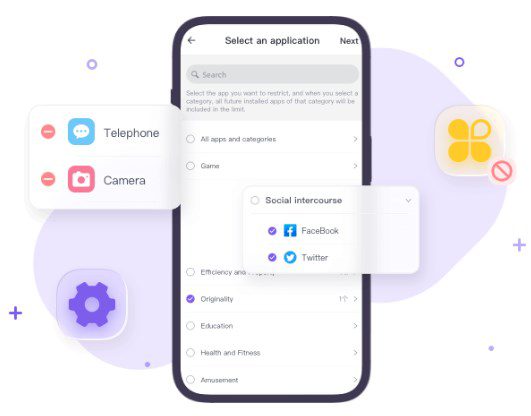
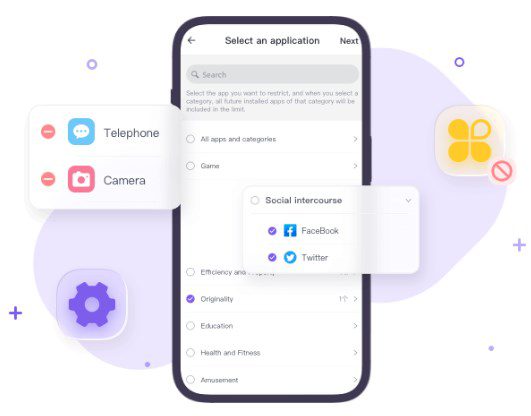
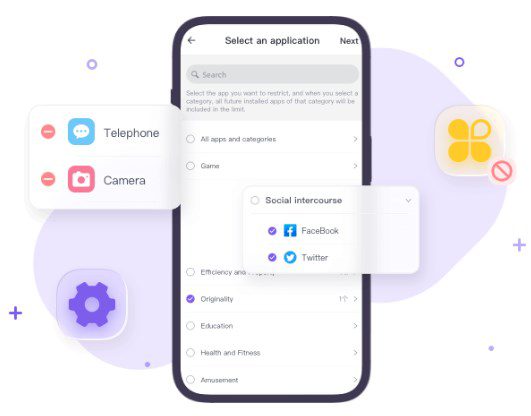
- With FlashGet Kids, you can determine how long your kid uses an app. Through the screen time limit feature, you can set how much time your kid can use various apps, including the learning apps per day.
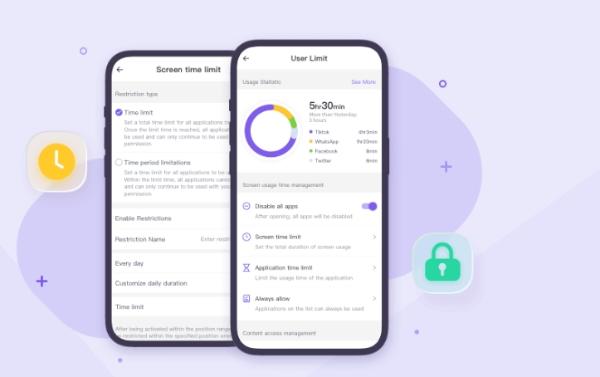
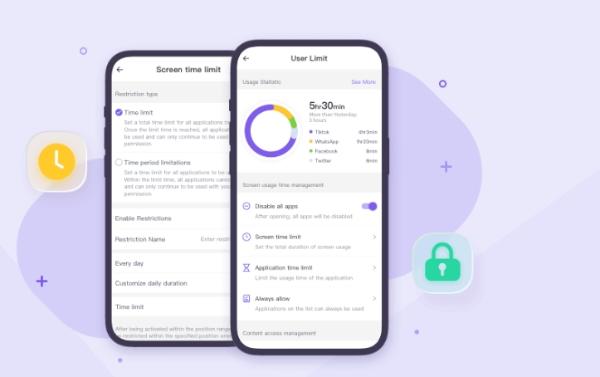
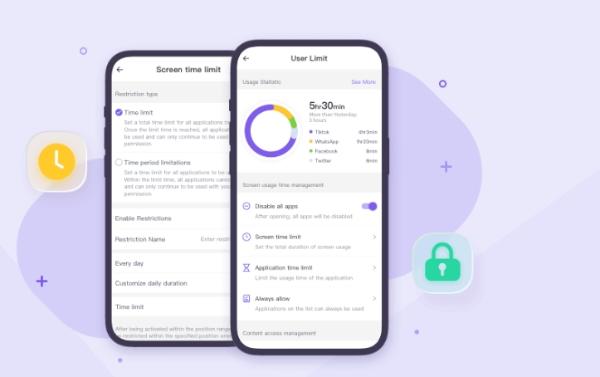
- With the live monitoring and content filtering features, you can watch in real-time what your kid is doing on their phones without being physically present. You can also get alerts when your kid is watching inappropriate content.
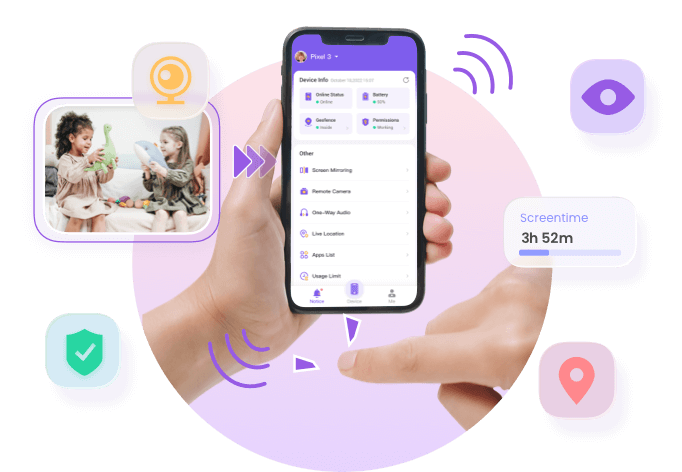
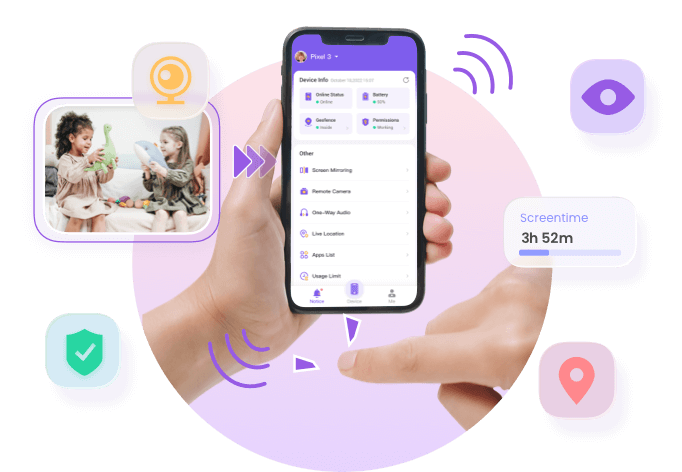
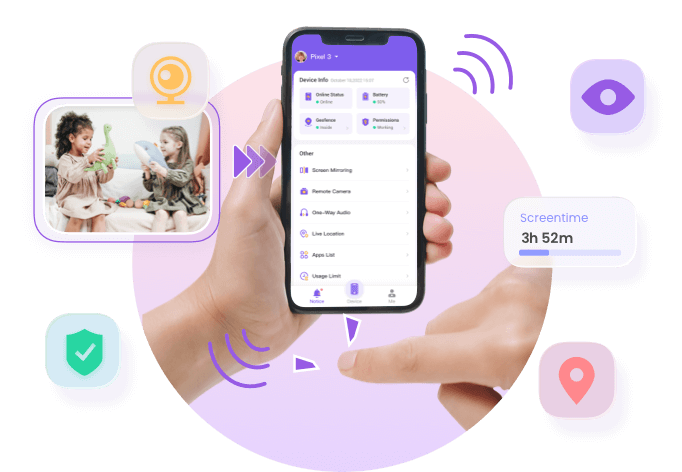
Conclusion
Learning apps can be complementary to the development of your child alongside other interventions. Discover more about this topic: However, freedom of choice can at the same time be a challenge because it demands that one has to chose to pick from what is the best.
The right app is the one that leads to the inception of the wild imagination and motivates the learner to be active not just passive.
Such an environment can be created by using engaging content, suitable for age group of the user and by enabling parental control. Here the learning and excitement will be merged together in proper learning base for your child.

