There are mixed reviews on the Telegram messaging app. Half the people are in love with this app, while the other half are suspicious of its privacy policy. The biggest red flag on Telegram is that it doesn’t have end-to-end encryption. Even the secret chat feature within Telegram isn’t that reliable. This situation with Telegram can often lead to questions like “Is Telegram app safe,” especially among parents.
I won’t deny that there are a ton of cool features on Telegram that you won’t find anywhere else. This app will keep your chats lively with quirky stickers and quick file sharing. Moreover, you can start polls pretty easily within the Telegram application at any time. However, all these cool features don’t mean that you should leave your kid unattended on this application. It lacks the content filtration and restrictions necessary to put any parent at ease. So, if you’re concerned about whether Telegram is safe, keep reading.
Why would someone use Telegram?
There is an abundance of creative texting apps out there, but a lot of people flock towards Telegram because of its anonymity claims. It claims that it doesn’t store any IP logs and helps people be more comfortable when texting. Even though there have been a few cases and claims against this statement, people still don’t want to leave this messaging application.
Many users have also reported that they like the multi-featured cross-device synching capabilities brought forward by this application.



However, that’s not all. Even if you don’t care as much about your privacy (which you should), the features offered by Telegram are far superior to any other messaging app. Here is a brief list of what you can expect from this application.
- Create super groups to manage work teams.
- Send and store files ranging up to 15 GB.
- Create a community channel to grow your influence.
- Use secret chats for end-to-end encryption.
- Open up multiple sessions on different devices.
- Organize all your conversations into different folders.
These are just some of the things you’ll get with Telegram. Personally, I like that I can use Telegram as a backup storage to secure my documents. So, if you’re looking for a similar solution, hop on this application. You’ll surely think of bringing all your social circle to this app once you get addicted to all these features.
What are the disadvantages of Telegram?
Now that you know why so many people use Telegram, let’s discuss why there are so many people voicing their concerns against it. This application is not perfect, and there is a ton of room for improvement. So, if you’re skeptical about using Telegram after browsing through a few bad reviews, let me help you with a quick pros and cons list. You’ll be able to decide for yourself whether or not Telegram fits your taste after going through the following list.



Pros
- The cloud storage is practically unlimited when it comes to large files and multimedia.
- Groups within Telegram can support 100 times more members than any other messaging app (like WhatsApp).
- Users can protect their anonymity by hiding their numbers and names within the group chat.
- It works on almost all platforms, even Linux.
- You can send and receive almost any kind of file when using Telegram.
Cons
- The end-to-end encryptions are not available for standard messages.
- The secret chats are encrypted, but they aren’t backed up.
- The customer support is pretty limited.
- Ads are posted on public channels with more than one thousand members.
- The interface can be a bit confusing for new users.
All in all, it will take a while to get used to Telegram if you have not used similar platforms. People often compare the interface with Kik, but the features within Telegram are more than what you’ll get with Kik. The only major issue I faced with the functionality of Telegram is that the features can bug out after updates. So, you might often need to wait for the developers to quickly patch the app after a significant update. Sadly, the customer support isn’t that great either, and you can’t rely on them to sort out your concerns in a timely manner.
Is Telegram safe?
The anonymity of this platform might make it a good option when you want to keep your identity hidden. However, most people fail to realize that scammers, predators, and groomers also benefit from these features. If a scammer or a predator knows that they can’t be tracked within a messaging app, they will be more motivated to target their prey. I mean, what do they have to fear when their identities remain hidden within this application? So, the answer here is that Telegram is not safe. It is not and never will be a safe application for your business team or your kids.
Aside from this issue with scammers, your conversations aren’t safe in Telegram either. Even though many people prefer it over Signal, there have been a few cases of Telegram conversations getting leaked or cracked. If you’re not using the secret chat features within Telegram, your conversation is not encrypted and can be exploited. On the other hand, if you choose to stick with the secret chat features, your conversation will not be backed up.
All in all, Is Telegram safe? Telegram shouldn’t be your go-to option when you need to deliver sensitive texts. There is no point in relying on this application to transfer any legal data or financial reports. Other than that, if you just need an app to have a fun conversation with your friends or to develop a community, then Telegram is a decent option. It all comes down to how you’re planning on using this messaging application.
Is Telegram really safer than WhatsApp?
No, Telegram is not safer than WhatsApp. All the people who claim that Telegram is safer don’t realize that the conversations aren’t encrypted within this application. On top of that, everything that you say to another person can be tracked by motivated hackers. Compared to Whatsapp, this app collects more user data. Even though the team behind Telegram claims that they haven’t shared a single byte of data with the Govt. or any third party, many court cases prove otherwise.
In comparison, WhatsApp is a much better option for private conversation. Each conversation is end-to-end encrypted, and the interface is much better. So, instead of blindly following others to Telegram, you should check both apps for yourself. I can almost guarantee that you will choose to stick with WhatsApp over Telegram if you use it for a week.
The privacy policies maintained by WhatsApp are also pretty strict. You won’t be able to find any case that practically proves that WhatsApp shares your data for anything besides advertising purposes. So, rest easy knowing that your conversations on other private documents are always safe when you’re using WhatsApp.
How to know a scammer on Telegram?
Even though there are a ton of scammers on Telegram, it is pretty easy to identify one if you’re being cautious. You will just have to look at their profile and try to cross-verify their details. There will also be a ton of errors within their profile, or their profile will be incomplete. Here are a few pointers that will help you set apart a scammer from a legitimate contact on Telegram.
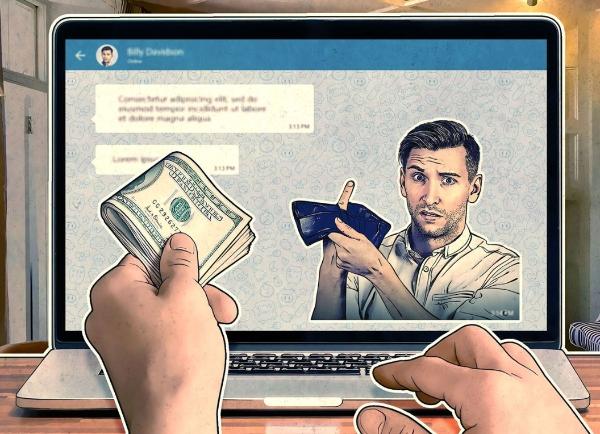
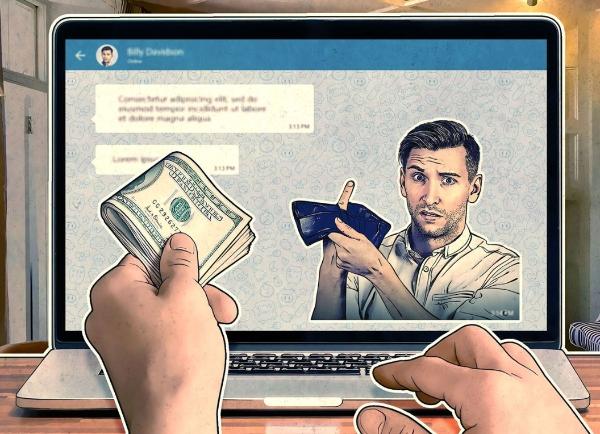
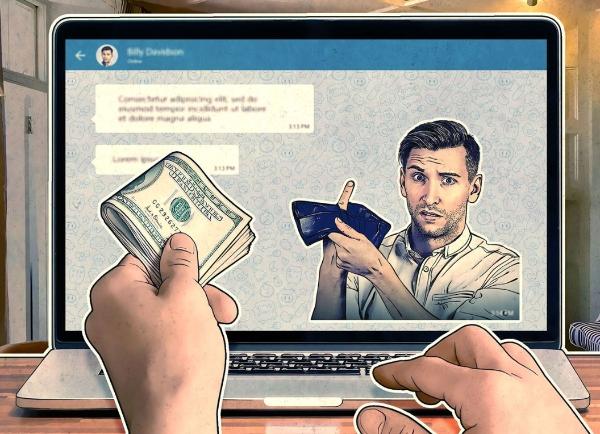
Fake profile pictures and usernames
Scammers don’t tend to use their real faces (obviously), and you’ll notice a generic profile picture and a username. Their accounts keep getting banned, and they aren’t creative enough to use authentic usernames. So, if you spot a fake profile picture with a weird username, just assume that you’re dealing with a scammer.
No activity and phishing inks
When you look at the activities from scammers, you will find minimal posts, and they won’t have a significant number of contacts either. Moreover, when you try to interact with such accounts, you will only get weird responses or links.
Missing profile details
The details in a scammer’s account are also missing. Most scammers don’t put enough effort to fake their identity within Telegram completely. So, if you find a profile with little to no details, then it is likely a scammer’s profile. Make sure to either report it or block it to avoid further contact.
Cross verification
Even when you find a motivated scammer who is good at disguising themselves, you can catch them with cross verification. Just check their profile for other social media links and see if their profile is verified. If they don’t have a verified mark next to their name, then that should raise your suspicions. From there, you can also check their websites and social media profiles. If you can’t find any other social media from these people, then they are likely trying to scam you.
Minor mistakes in spelling and grammar
While it might not be a surefire indicator that you’re dealing with a scammer, it should still raise concerns. Usually, people put a lot of effort into creating their own social app accounts. However, this is not true for a scammer. So, if there are a lot of grammar mistakes, then you can assume that they don’t care much about their profile’s outlook. In such cases, there is a good chance that you’re getting targeted by a scammer.
These are the main indicators that will help you narrow down on a scammer. However, if the scammer is motivated, he will go the extra mile to fake everything. You will not be able to figure out their intentions by just looking at their profiles. So, always be careful and don’t give your private information to anyone. Hopefully, you will be able to keep yourself safe that way.
How to keep your teens from Telegram scammer?
Protecting yourself from being scammed isn’t easy, but protecting your kids from Telegram scammers can be even harder. Kids can be dumb, and they will trust any stranger as long as he is being friendly. If your kids like to explore the internet and talk with new people, then you’ll need to be especially careful to keep them safe. There are many predators and scammers on the internet who target young children for their private information. These predators can seem really friendly to kids, and they use many tactics to entice their young minds. So, you’ll have to use parental control tools like FlashGet Kids to keep them safe.
FlashGet Kids app can help you track your child’s every move on their mobile device. The notification tracker and live monitoring features like screen mirroring will help you stay ahead of any issues with predators or scammers.
How you can set up FlashGet Kids on your child’s Android.
Download and install FlashGet Kids from the Play Store or the App Store on your phone.
Open this app to create an account.
Download the kid’s version of FlashGet Kids from the browser and install it on your child’s device.
Allow the necessary permissions during installation.
Bind the parent app with the kid’s app by following the in-app instructions.
Use your phone to implement usage limits like the “Forbid New Apps” feature.
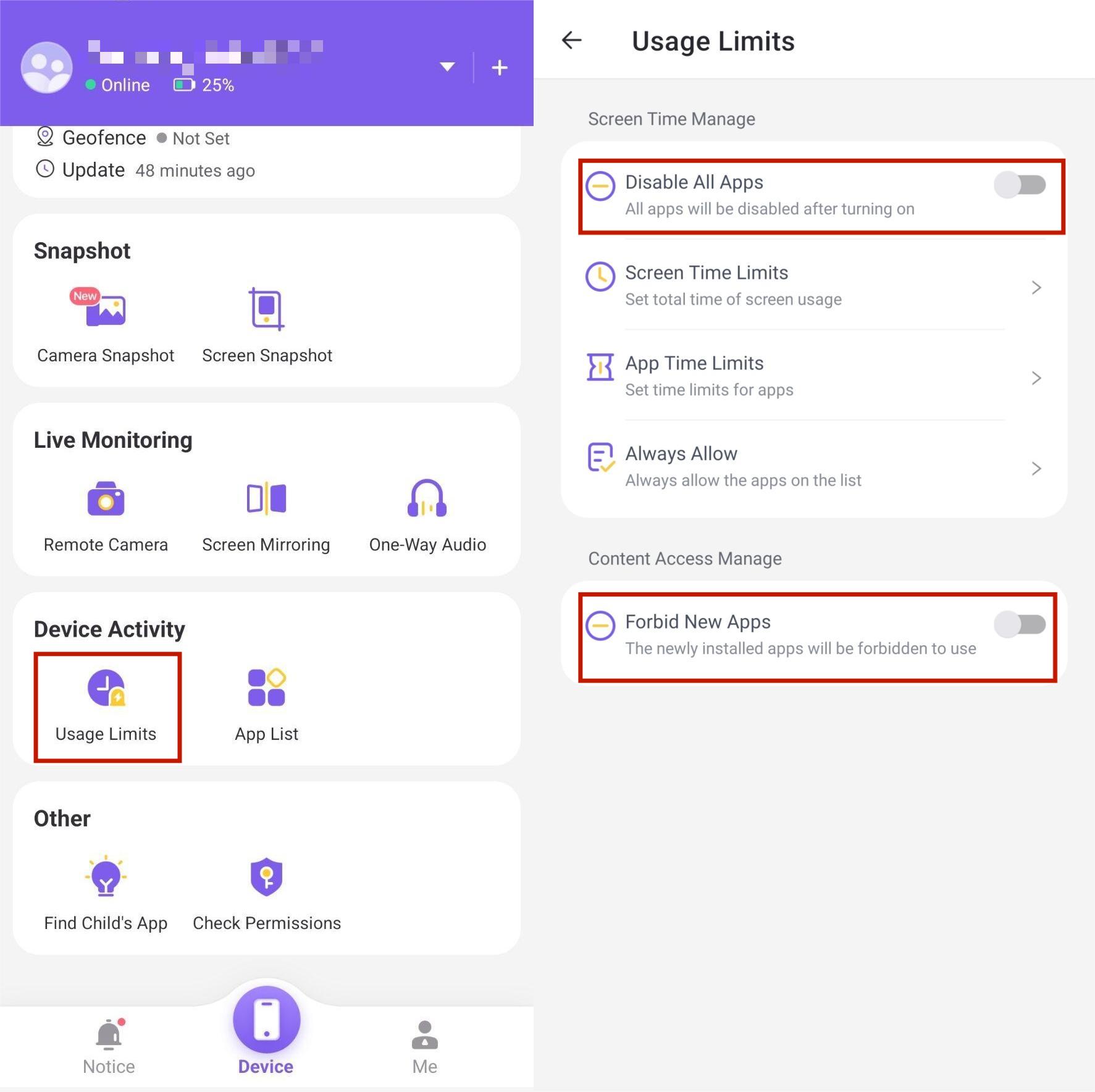
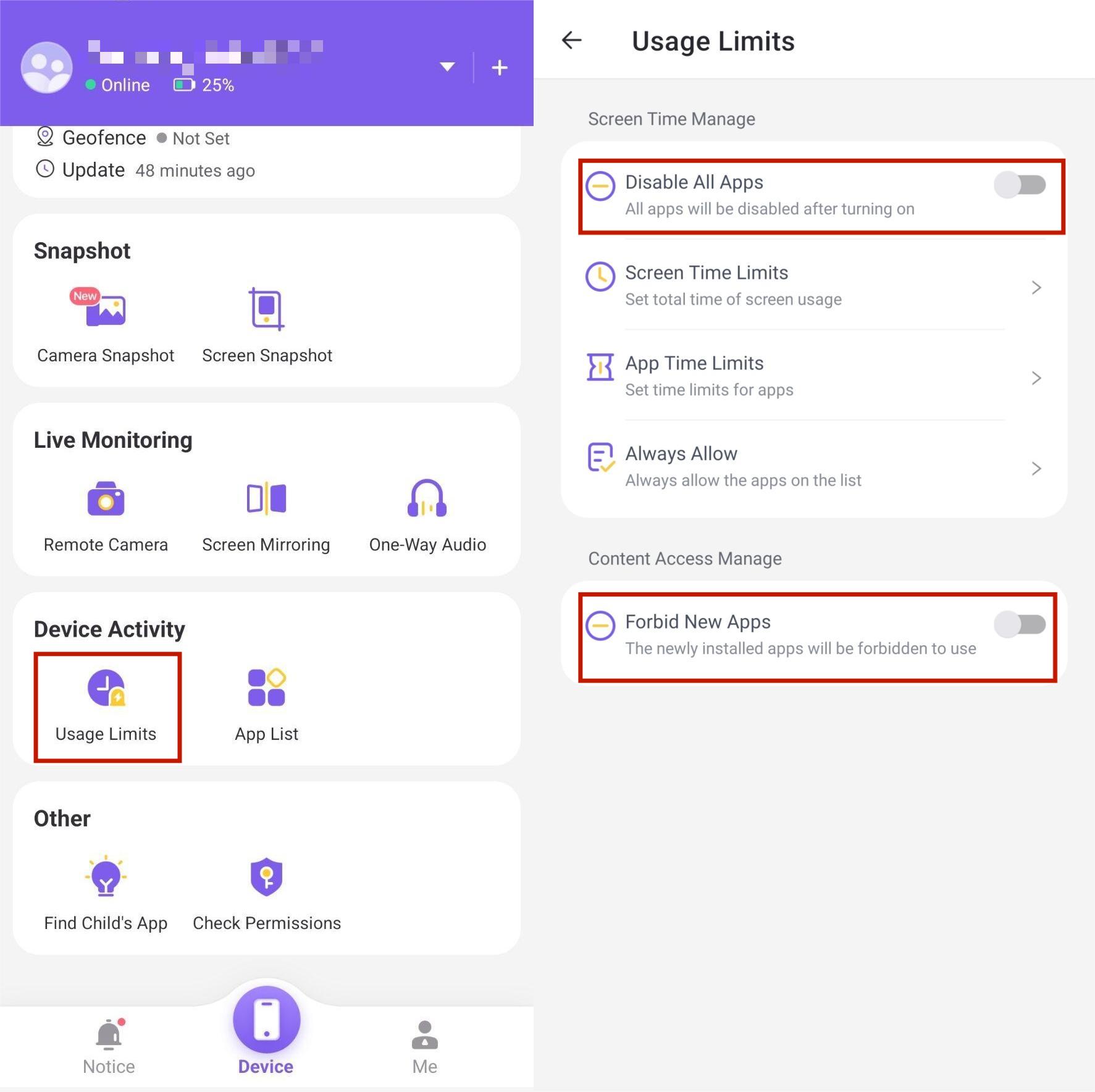
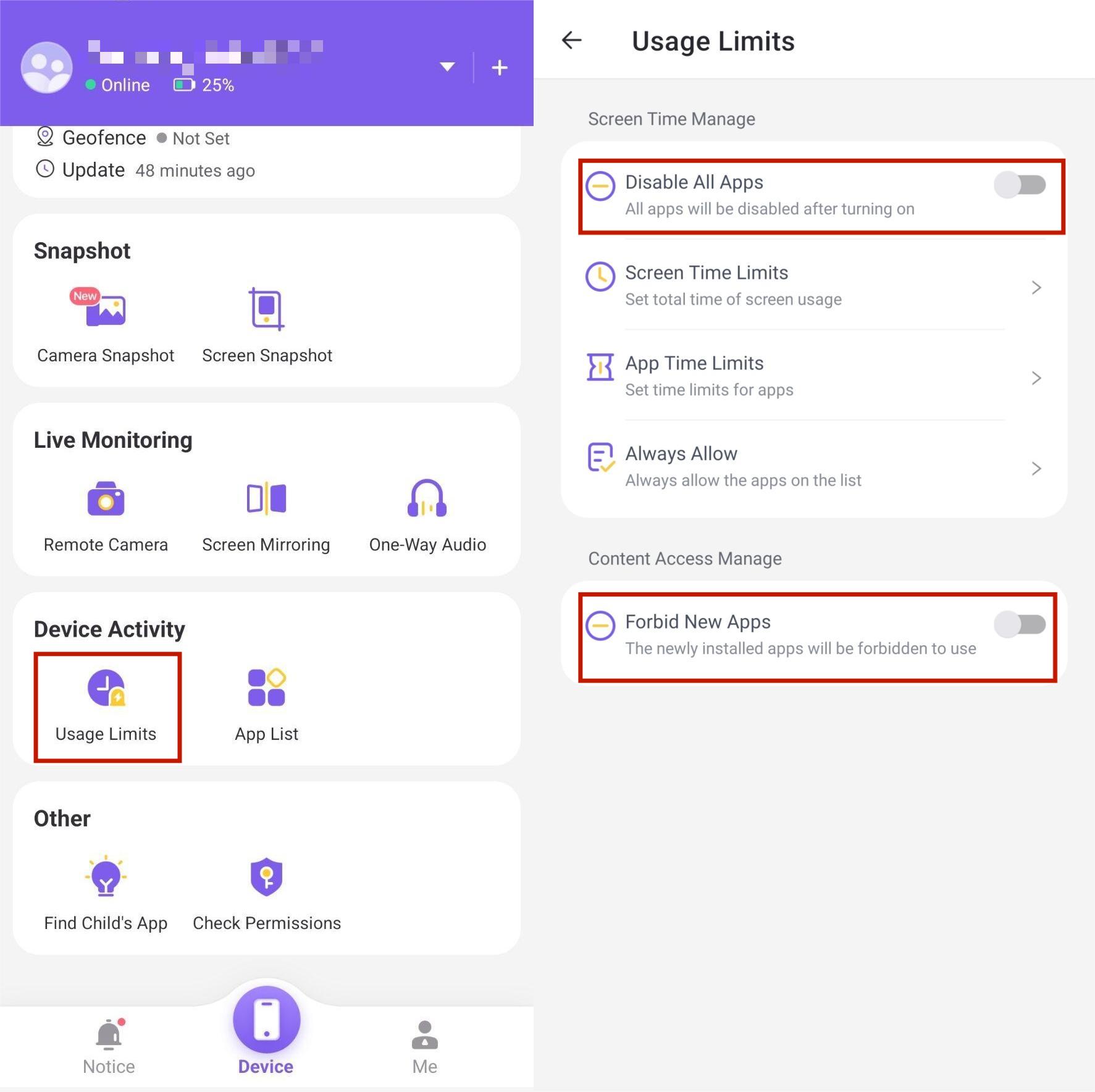
Use the notification and alerts section to keep track of what texts your kids get on their phones.
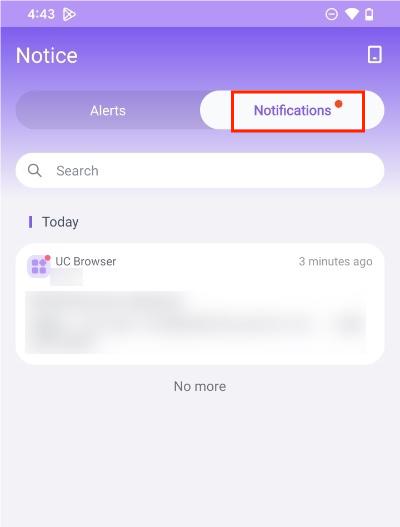
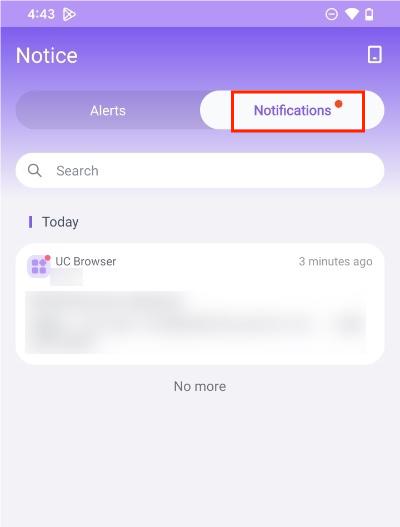
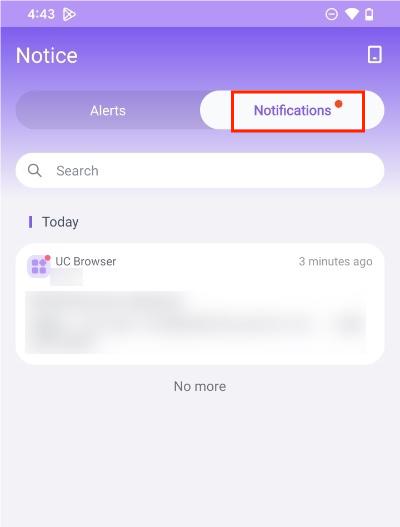
All of these advanced parental control features will give you the control you need to protect your family. Personally, I use the screen mirroring feature every now and then to check what my kid is doing on their phone in real-time. So, if you’re also concerned about your kid’s social activities on Telegram, consider using FlashGet Kids.
FAQs
Does Telegram use your phone number?
No, it doesn’t use your phone number, and you have the option to hide your phone number in the application.
Is Telegram a dating app?
It is a messaging app, but you can use it to text partners or to meet new people. So, in a way, Telegram can be considered a dating app.
Is it safe to send pictures on Telegram?
Yes, if you’re using secret chats, it is safe to send pictures on Telegram. Your data will be encrypted end-to-end, and you don’t have to worry about your personal pictures being leaked.

