Being addicted, having no real friends, poor muscle development, bad eyesight, and depression are the few side effects of kids using phones all the time. We know that as a parent, you want to stop them, but it’s hard to make them all the time. But worry no more; you can use apps that limit screen time so they can turn off the mobile when the limit is reached. Below, we are going to introduce some apps for Android and iPhones, so keep reading!
Why should you limit screen time for kids?
In the current world, screen media has become a necessity in life, even for children. As we know, excess of everything is bad, so screen time has bad effects on kids if it exceeds the limits defined; it could harm the kid’s physical and mental health in many ways, which you can see below.



- Less real friends
- Disturbed vision
- Sleep disturbance
- Attention problems
- Less focus on studies
- Impaired mental health
- Anxiety causes heart-related problems
- Less physical activities mean poor muscle development
4 best apps that limit screen time on Android
If your kids own an Android phone and you are worried about its excessive use, then you can select one of the below apps to keep them in control:
i) FlashGet Kids
FlashGet Kids is a parental control app specially designed to manage the use of mobile for kids and also to keep an eye on their daily activities.



Features of FlashGet Kids
The 1st and most important feature that every parent wants is how to limit the mobile screen time of their kid’s phone, and fortunately, FlashGet Kids is offering it;
- Limit the screen time of each app individually
- Set a use time of the phone as a whole (irrespective of apps)
- Set prohibited hours (like school time, lunchtime, and sleeping time)
Moreover, with this, you can easily track your child’s location. FlashGet Kids also uses web filtering to keep your child away from irrelevant content, and you can even block futile apps from your child’s device.
One of its great benefits is that you can record the audio of your child’s surroundings and take pictures from different angles of your child’s device location. In this way, you can keep your child away from bad company and harmful content.
Pros
- App blocker
- Tracking app
- Remote camera
- Live monitoring
- Location tracker
- Content filtering
- Screen time limiter
- Daily usage history
- GeoFence
Cons
- Paid subscription
How to limit screen time with FlashGet Kids?
The following steps are necessary to download and use the FlashGet Kids application:
Step 1. Download and install the app on parent’s phone.
Step 2. Enter the relevant information and create an account with your email address.
Step 3. Then open your kid’s phone and download the kid’s version.
Step 4. After getting binding code on the parent’s app, you need to enter 9-digit binding code on on your kid’s phone.
Once both devices are connected, follow the steps to complete the information and grant the necessary permissions. After this, you can navigate to the settings and use the features accordingly.
ii) FamiSafe
Famisafe is a reliable parental controlling application that you can use to track location and monitor the activities of your child’s phone.



Features of Famisafe
FamiSafe has a screen time limit function just like all the apps in the list, but it does offer some unique functions like the Driving safety feature, which allows you to track your kid’s speed & braking habits and even allows you to set high-speed limit, which if they cross, you get an instant message.
Moreover, you can detect toxic and unethical content that your child is watching, and you can even check which apps your child is using, also, you can block the uncertain apps from your child’s device.
Pros
- School mode
- Online Safety
- Driving Safety
- Family Locator
- Detect toxic content
- App usage and blocker
- Screen time limitation
- Inappropriate picture detection
Cons
- Easy to bypass screen time restrictions on Chromebook
iii) Qustodio
The name Qustodio is derived from the Latin word Custodia, which means guardian. Just like the name, it is an efficient parental controlling application having features from screen time tracking to SMS monitoring.



Features of Qustodio
Qustodio has an advanced screen time limit feature in which you can limit daily mobile usage, as well as limit games & mobile use based on total hours ( like 3 hours) or during a specific time of the day. Moreover, you can also block the internet if you see our kids are bypassing the app in some way.
With the help of this application, parents can easily keep an eye on their children and check whether they are using the screen media for a good purpose or not. Furthermore, it also provides a usage report of 30 days, during which parents can easily monitor anything if it gets left out of their eyes.
Pros
- Safe Search
- Web filtering
- Daily time limits
- Web activity alerts
- YouTube monitoring
- Location monitoring
- App download alerts
- Device blocking permit
- 30 days activity reports
- Games and apps blocking
- Calls and messages monitoring
Cons
- Expensive subscription
- No audio access
- No camera access
- No social media tracking
- No remote screen mirror
- Children can escape web filters by using a VPN
iv) Google Family Link
Google Family Link is a popular Parental Controlling Application offered by Google for the safe use of screen media, especially for children.
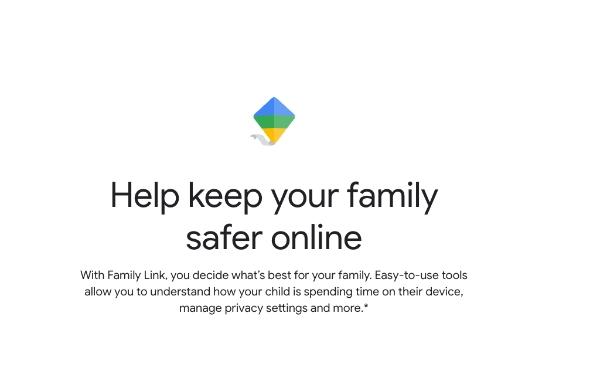
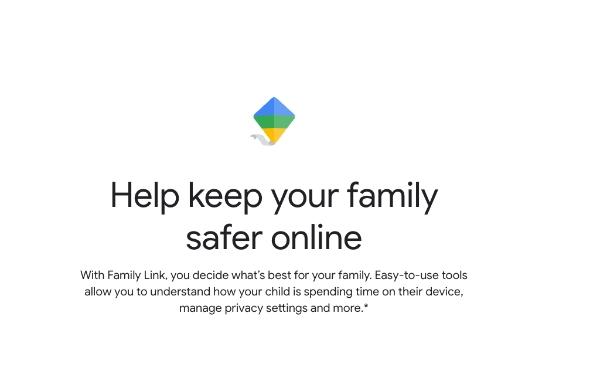
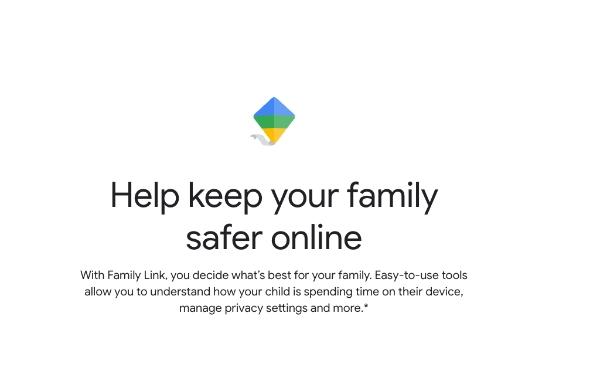
Features
This application has a bundle of features that can make the use of smartphones safer for your child. Through this application, you can easily set limits for usage time for your child and even you can block the other apps that you deem useless.
Moreover, you can easily track your child’s device location with the help of this application. It is compatible with iOS, Android, Windows, Kindle & Chromebook.
Pros
- Free to use
- Web filters
- Time limits
- App blocker
- Web monitoring
- Location tracking
- App management
- Use on unlimited devices
Cons
- No Geofencing
- No text blocking
- No calls blocking
- Limited web filtering
- Lacks support for IOS users
4 best apps that limit screen time on iPhone
When it comes to Apple phones, you can use anyone of the below 4 apps for screen time management.
i) Apple Screen Time
Apple Screen Time is one of the main parental control features which is built in all Apple devices.
How to set up iPhone Screen Time?
Following are some steps that will clearly define how to operate the iPhone Screen Time feature:
Step 1. Open the Settings.
Step 2. Then tap on the Apple ID and then on the Family Sharing.
If your child is above 13, he or she can make their own Apple ID, but if they are less than 13, you can create their Apple ID directly from your device.



Step 3. Firstly, you have to create their Apple ID by writing their name along with their date of birth (put the correct information).



Step 4. Then set the Screen time limitations along with other permissions that are required for your child’s safety. You can change any of these permissions later on.
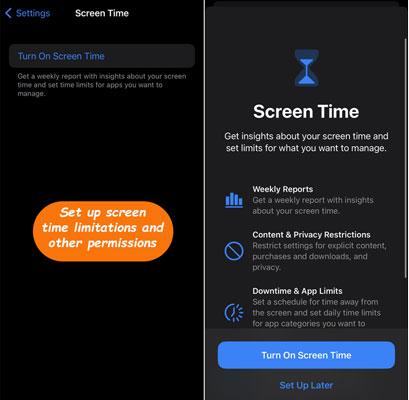
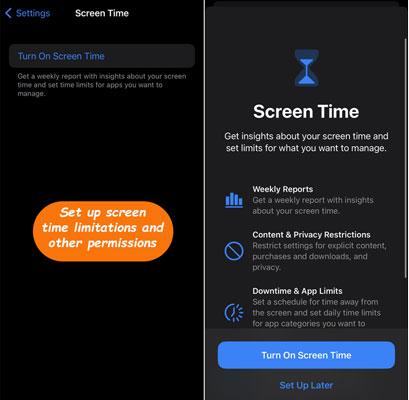
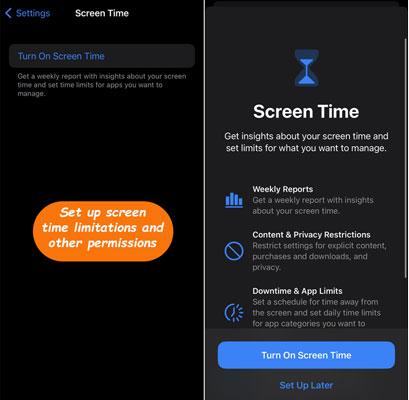
Step 5. Put your child’s iPhone near your iPhone and scan the ball code on the kid’s iPhone with your iPhone.
Step 6. Now, the sign-up has been done, and you can easily watch your child’s screen activity on your Apple iPhone.
Step 7. For a child over 13 years of age, the application needs some extra permissions, which you have to permit accordingly.
ii) Bark
Bark is a powerful screen time-limiting application compatible with iPhone that makes it easier for you to keep an eye on the mobile usage of your child.



Features
It contains a lot of powerful features, including content monitoring, web filtering, and screen time limitations. With the help of this application, parents can easily set limits for their child’s screen time along with the content and the websites that they don’t want their child to use.
Pros
- Antivirus
- Content filtering
- Screen time limits
- Spam call protection
- VPN & online privacy
- Use on multiple devices
- Identity Theft Protection
- Financial Fraud protection
- Password Manager & Vault
Cons
- No data breach alerts
- No dark web monitoring
- Very minimal customer support
- No family identity theft protection
iii) mSpy
mSpy is a highly powerful screen-limiting application that enables you to check your child’s activity like a spy.



Features
Besides the screen time limit, mSpy has made it easy for parents to keep an eye on their children’s activities and mobile usage. This app is compatible with all popular devices, i.e., iOS, Android, Windows, and macOS. It has a GPS tracker that readily tracks the location of anyone’s device.
Furthermore, it helps to view private social media chats from a child’s mobile, record calls, and read texts and emails. You can easily discover the stored data from your child’s device through this application.
Pros
- GPS tracker
- Call recording
- Keyword alerts
- Remote camera
- Location tracker
- Ambient recording
- Read texts and emails
- Manage online activity
- Discover the stored data
- View private social media chats
Cons
- No free plans
- Quite expensive
- Only cover 1-3 devices
- Root or jailbreak your phone
iv) Norton
Norton Parental Controlling Application can monitor your children’s online activity and set screen time limits, which will help protect your children from online threats.



Features
Norton is a multi-optional application having the feature of parental control. It sets screen time limits for children. Parents can easily block futile content and websites from their children’s mobiles. But it has some demerits too which makes this application less worthy than others.
Pros
- Affordable
- Geofencing available
- Set screen time limits
- Device locking power
- Daily reports available
- Block websites and contents
- Monitoring kid’s device in one place
Cons
- Needs subscription
- Easily disabled browser extensions
- iOS device unlocking disables monitoring warnings
How do we choose the best apps that limit screen time?
To choose the best apps that limit screen time, one should keep in view the following factors:
- Affordable
- Easy to use
- Overall usage record
- Scheduling opportunities
- Screen time management
- Apps and websites blockage
- Flexibility, and customisable
- Compatibility with your device
Although there are many applications used for limiting screen time, FlashGet Kids is the best of all because it includes all the advanced features of the apps on this list and offers one more great feature that no other app offers is the remote access camera & microphone so you can observe what your child is doing anytime. Above all, it is cheaper than all the apps in the market, making it an affordable choice for everyone.
How much phone screen time is healthy for kids?
According to studies, keeping mobile usage to a minimum will help kids develop mentally, physically, and socially. So it is suggested for kids:
- Up to 18 months of age, usage of phones should be prohibited.
- Between 2 ~ and 5 years, limit screen time to up to 1 hour a day.
- And between ages 5 ~ 17, it’s best to limit screen time to up to 2 hours a day (except for homework).
Moreover, to build better attention levels and stop your kids from being addicted, it is best to set the mobile off rule during dinner, sleeping, and studying time.
More tips to reduce children’s screen time
Some more tips are discussed next which help to reduce children’s screen time:
- Foster family discussions and healthy interactions.
- Children should be taught about online safety and privacy.
- Give a positive example by using screens safely and healthfully.
- Decide mindfully when your youngster is prepared to use a personal device.
- Half an hour to an hour before bed, turn off and take out any screens from bedrooms.
- Promote screen time in ways that enhance creativity and strengthen relationships with loved ones.
- Encourage your youngster to develop interests in non-screen-related activities like sports, music, art, and hobbies.
Conclusion
Even though technology has so much promise, it’s important to find a balance. Until the kid can assess the action vs the result, parents must establish boundaries through timetables and routines. They should keep an eye on every one of their child’s actions on the mobile to keep their child safe from this dangerous world. FlashGet Kids is the best of all, as it has all the features that a parental control app should have.

