In a world where digital footprints speak volumes, ensuring the safety and security of our loved ones online has become essential. But what if there was a tool that could reveal the hidden corridors of their digital lives without them ever knowing? In this detailed mSpy review, we’re about to embark on a journey into mSpy’s features and functionality.
We are also going to investigate its claim of being completely undetectable. The intrigue deepens as we explore every nook and cranny of this digital monitoring method.
Let’s review every major aspect of the mSpy app. We will also discuss some alternatives to help you decide the best choice. Are you ready to explore the depths of parental control options?
Let’s dive in!
What is mSpy?
mSpy is a mobile and computer monitoring software designed to track and monitor activities on smartphones, tablets, and computers. mSpy stands as a versatile and sophisticated monitoring software meticulously crafted.



This comprehensive tool extends its capabilities beyond mere surveillance, offering a plethora of features that encompass call monitoring, text message tracking, social media observation, GPS location tracking, and a host of other functions aimed at providing a holistic view of the target device’s interactions.
Operating discreetly in the background, mSpy adeptly gathers a wide spectrum of data from the designated device, meticulously collating the information before seamlessly transmitting it to the user’s personalized online dashboard.
This real-time repository of insights furnishes users with a comprehensive overview of the device’s digital footprint, enabling informed decisions and facilitating responsible oversight.
mSpy Basic vs Premium
Let’s review the prices of mSpy basic and premium versions in detail.
Basic Plan
The mSpy Basic plan offers essential monitoring features at a more budget-friendly price point.
Here are the paid packages:
- Monthly: $29.99
- Quarterly: $59.99
- Annual: $99.99
This plan is suitable for users who need basic monitoring capabilities without the need for advanced features.
Premium Plan
The mSpy Premium plan includes all the features of the Basic plan along with advanced capabilities.
The Premium Plans are as follows:
- Monthly: $69.99
- Quarterly: $119.99
- Annual: $199.99
The Premium Plan is suitable for users who require more comprehensive monitoring.
How does mSpy work?
mSpy works by installing the software on the target device. Once installed, it starts collecting data from the device, including call logs, text messages, browsing history, and more. This data is then accessible through the user’s online account, providing real-time insights into the device’s activities.
Let’s learn how you can install mSpy on your Android and iOS devices:
How to install mSpy on iPhone and target phone?
Installing mSpy on an iPhone requires iCloud credentials. Users need to log in to the iCloud account associated with the target device and verify the iCloud backup option is enabled. Afterward, users can complete the setup process on the mSpy dashboard.
Here’s how you can install mSpy on your iPhone and the target phone:
Step 1. Purchase a suitable mSpy subscription and ensure you have access to the iCloud credentials associated with the target iPhone.
Step 2. Log in to your mSpy account > Dashboard > iPhone
Step 3. Enter the iCloud credentials of the target iPhone > Enter “Apple ID” and “Password.
Note:
Verify that iCloud backup is enabled on the target iPhone.
Step 4. Access the mSpy dashboard again after the synchronization is complete.
You’ll now see a comprehensive overview of the target iPhone’s activities, including call logs, messages, and more.
How to install mSpy on Android?
You need to access the Android phones physically for the installation of mSpy. The app operates in stealth mode, making it discreet to the device user.
Here’s how to do it step by step:
Step 1. Go to your phone’s “Settings” > “Security” or “Privacy” section.
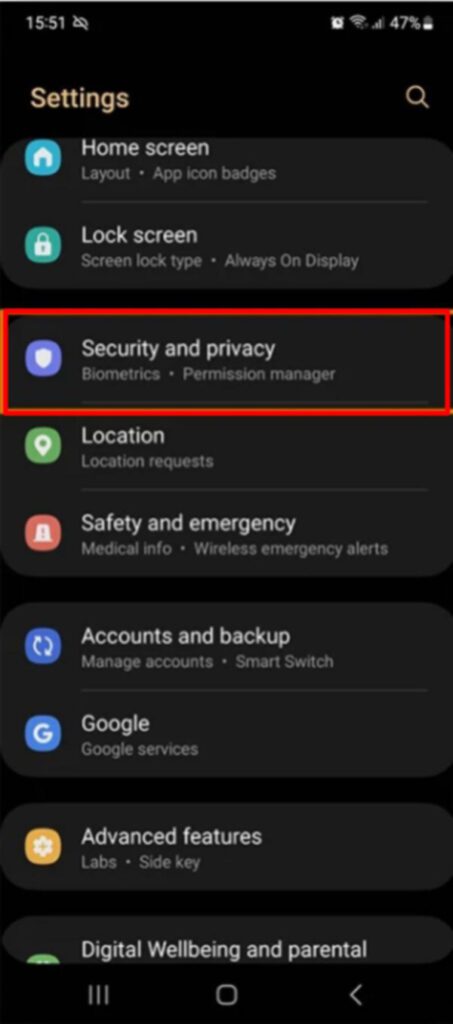
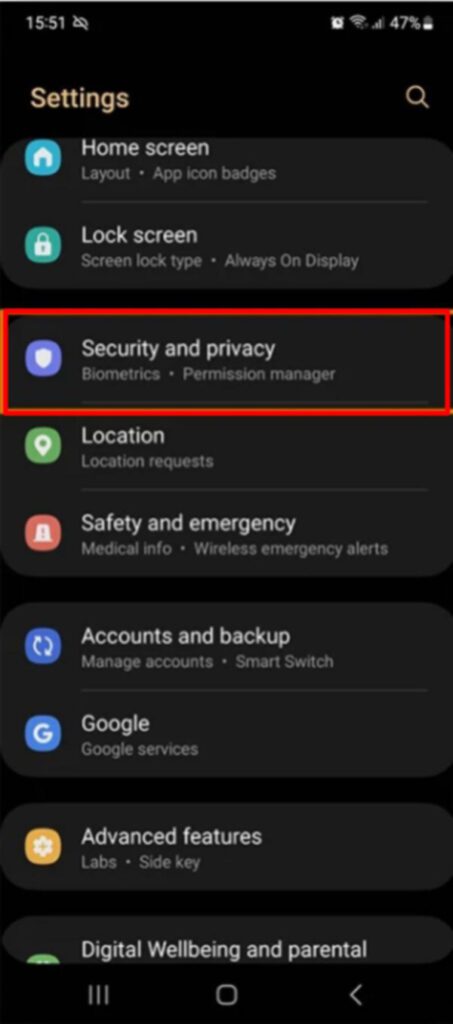
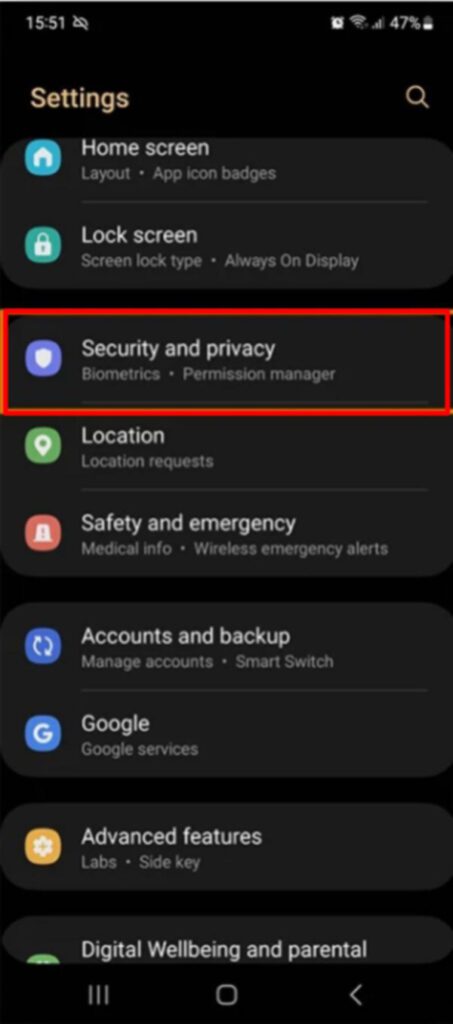
Step 2. Allow installation of apps from “Unknown Sources.”
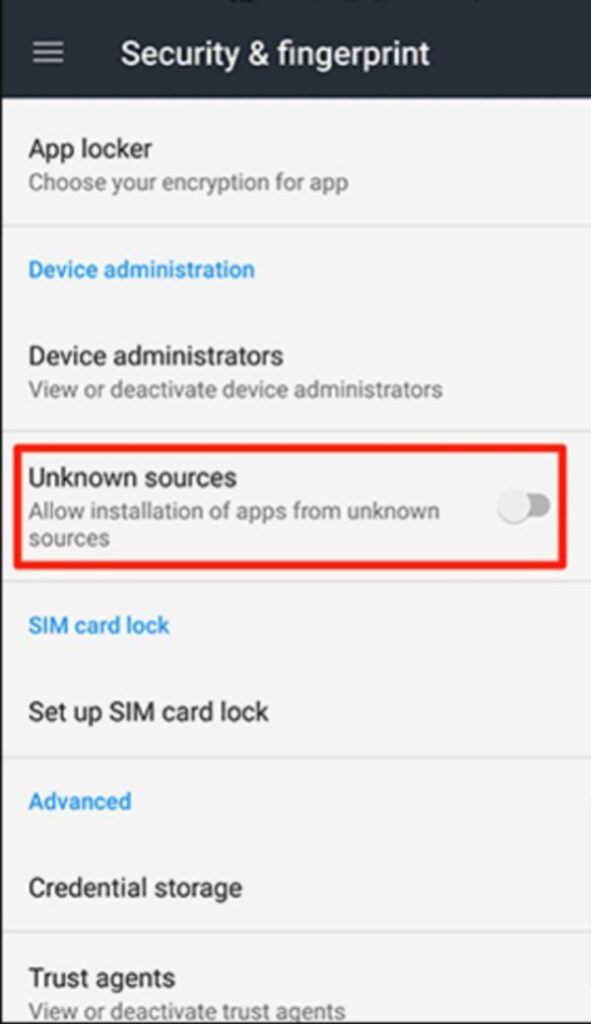
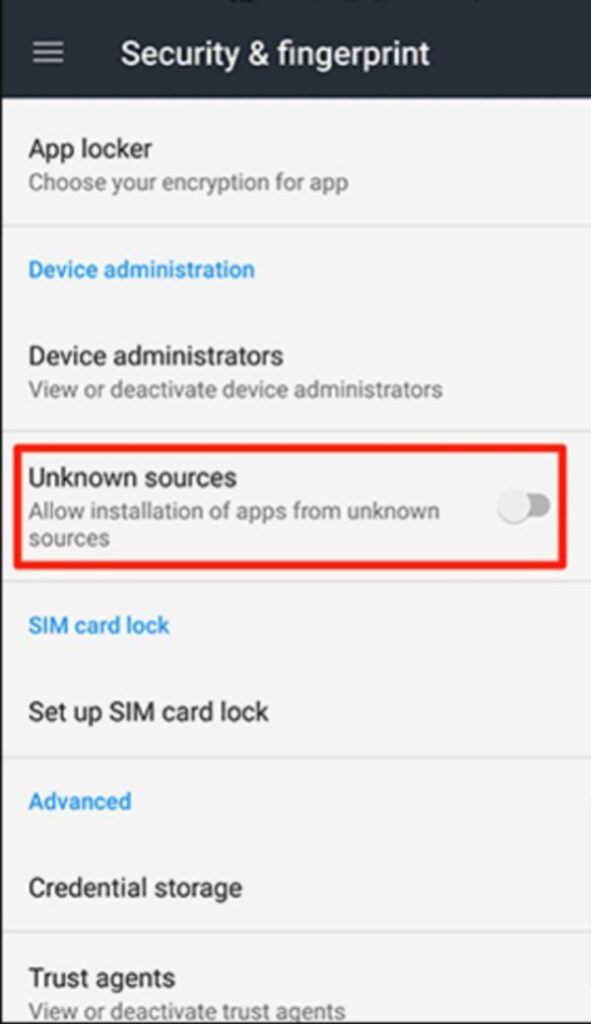
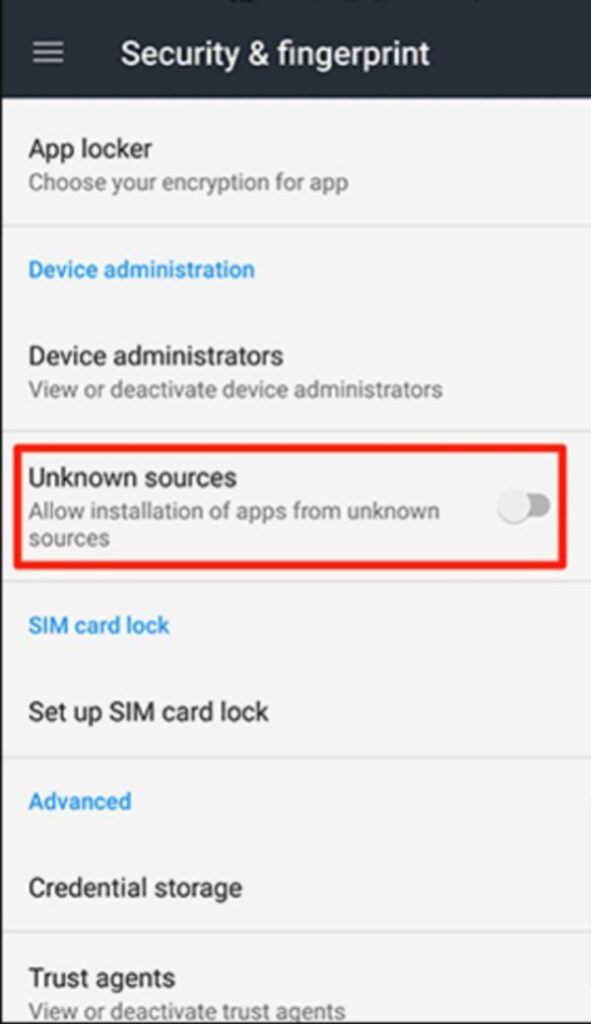
Step 3. Purchase mSpy Subscription
Step 4. Install the app by following the app instructions.
Now, you will be able to monitor the online activities of your target phone.
How to Hide the mSpy icon?
To maintain discreet monitoring, mSpy offers the option to hide its icon on the target device. This prevents the user from discovering the presence of the monitoring app.
Step 1. Login into mSpy account > Dashboard > Settings
Step 2. Look for the option that enables you to hide the mSpy app icon on the device.
Step 3. Activate the option to hide the mSpy icon and confirm the changes you made.
The mSpy icon will be successfully hidden from view.
Is mSpy completely undetectable?
mSpy claims to be undetectable once installed on the target device. However, it’s important to note that no monitoring software can guarantee 100% invisibility. Users with technical knowledge or vigilant device usage might still identify the presence of such software.
mSpy’s level of detectability can vary depending on several factors. Let’s discuss some of them below:
Device Type: mSpy’s detectability can differ between different types of devices, such as smartphones (Android and iOS) and computers. Some versions of mSpy might be more detectable on certain devices.
Installation Method: The way mSpy is installed on the target device can impact its detectability. For instance, if the device requires jailbreaking or rooting to install mSpy, this could leave traces that a tech-savvy user might notice.
Antivirus and Security Software: Modern smartphones often have built-in security measures and antivirus software. Some versions of mSpy might be flagged as potentially harmful software and get detected by security tools.
Regular Updates: Developers of monitoring software like mSpy might update their software to counter detection methods, but this is an ongoing cat-and-mouse game.
User Awareness: A knowledgeable user who actively looks for signs of monitoring software might be able to detect mSpy or similar applications.
Operating System Updates: Updates to the operating system can sometimes affect the performance and detectability of monitoring software.
Can mSpy be detected on iPhone?
mSpy’s iPhone monitoring operates without direct installation on the device, making it less likely to be detected. However, if the target user becomes suspicious, they might check for unfamiliar apps or changes in device behavior.
Detecting mSpy on an iPhone can be challenging, but it’s not impossible. iPhones have strong security measures in place that make it difficult for third-party applications like mSpy to operate in a completely hidden manner.
Here are some points to consider:
Non-Jailbroken iPhones: If mSpy claims to work on non-jailbroken iPhones, it might rely on limited functionality and could be less detectable. However, its capabilities will also be limited compared to jailbroken devices.
Jailbroken iPhones: To access full functionality, some versions of mSpy might require jailbreaking the iPhone. This process can leave behind traces and vulnerabilities that could potentially be detected by tech-savvy users.
Regular iOS Updates: Apple frequently updates iOS to address security vulnerabilities and close potential entry points for third-party apps. This could impact the performance and detectability of monitoring software.
Antivirus and Security Apps: iPhones have built-in security features, and users might also install third-party security apps that could detect suspicious activity.
Unusual Behavior: Monitoring software can cause unusual battery drain, data usage, or other unexpected behavior on the target device, which might raise suspicions.
mSpy free alternative
While mSpy offers robust features, users looking for alternatives have several options. Here are four popular alternatives:
1. FlexiSPY



Renowned for its advanced capabilities, FlexiSPY stands as a formidable contender in the monitoring software arena. Going beyond standard monitoring, FlexiSPY introduces cutting-edge functionalities like call recording and ambient recording.
✔️ Pros:
- Advanced Features: FlexiSPY boasts advanced functionalities like call recording and ambient recording, providing an in-depth monitoring experience.
- Comprehensive Tracking: The software offers extensive tracking capabilities, enabling users to gather comprehensive insights into the target device’s activities.
- Versatility: FlexiSPY is compatible with various platforms, ensuring broader device coverage.
❌ Cons:
- Higher Cost: The advanced features come with a higher price point, making FlexiSPY a premium option.
- Complexity: The abundance of features might overwhelm users seeking a simpler monitoring experience.
2. Bark



With an unwavering focus on shielding children in the digital realm, Bark emerges as a specialized alternative. Its core mission revolves around child safety, addressing the growing concerns of potential online threats.
✔️ Pros:
- Child Safety Focus: Bark’s primary focus on child protection resonates with parents seeking to safeguard their children from online threats.
- Social Media Monitoring: The software excels in monitoring social media interactions, a critical aspect of modern digital parenting.
- Alert System: Bark’s alert system notifies parents of potential issues, enabling timely intervention.
❌ Cons:
- Limited Features: Compared to comprehensive monitoring solutions, Bark’s feature set may be limited.
- Niche Focus: While ideal for child safety, Bark might not cater to the monitoring needs of employers or individuals without children.
3. FlashGet Kids



Distinguished by its fusion of monitoring and education, FlashGet Kids presents a holistic approach to digital oversight. Beyond traditional monitoring, this alternative integrates tools that empower parents to actively guide their children’s online behavior. By combining comprehensive tracking with educational features, FlashGet equips parents with the means to foster responsible digital habits. It’s an appealing option for those who value guidance alongside surveillance.
✔️ Pros:
- Educational Integration: FlashGet Kids uniquely combines monitoring with educational tools, empowering parents to guide children’s digital behavior.
- Comprehensive Tracking: The software offers detailed tracking capabilities, facilitating responsible digital habits.
- Value Addition: The emphasis on education differentiates FlashGet Kids, contributing to a proactive approach to digital parenting.
❌ Cons:
- Learning Curve: The integration of educational tools might require a learning curve for users unfamiliar with such features.
- Feature Balance: While educational tools are a strength, some users might desire more extensive monitoring features.
mSpy vs. FlexiSPY vs. Bark vs. FlashGet Kids Comparison
Here is the table of comparison of these apps for your better understanding:
? Note: If you subscribe to FlashGet Kids for the first time, you will get extra free trials.
| Features | mSpy | FlexiSPY | Bark | FlashGet Kids |
|---|---|---|---|---|
| Price | ✔️ 1 Month – $48.99/mo ✔️ 3 Months – $27.99/mo ✔️ 12 Months – $11.66/mo | $79/mo | $14+tax per mo or $99 + tax annually | 🔰 3-10 free trial days ✔️ 1 Month – $8.99/mo ✔️ 3 Months – $6.66/mo ✔️ 12 Months – $4.99/mo |
| Compatibility | iOS, Android | iOS, Android | iOS, Android | iOS, Android |
| Social Media Monitor | Yes | Yes | Yes | Yes |
| Call Monitoring | Yes | Yes | No | Yes |
| GPS Tracking | Yes | Yes | Yes | Yes |
| Geofencing | Premium | Premium | Yes | Yes |
| Live Monitoring | Yes | Yes | No | Yes |
| Screen Time Control | No | No | Yes | Yes |
| Daily Usage Control | No | No | Yes | Yes |
| App Blocker | Yes | No | Yes | Yes |
| Alerts and Notifications | Yes | Yes | Yes | Yes |
What app is better than mSpy?
As users consider alternatives to mSpy, one standout option is FlashGet Kids. This particular choice presents a unique and well-rounded approach to the realm of monitoring and guidance. What sets FlashGet Kids apart is its added features that mSpy lacks.
As you can see in the table of comparison, the FlashGet Kids parental control app takes the lead by offering features like Screen Time Control and Daily Usage Control. This means that mSpy doesn’t allow you to control how long your children can use their phones. You get these necessary features from FlashGet Kids.
The exclusive monitoring features and educational tools of FlashGet Kids cater to the needs of all parents.
Unlike conventional monitoring solutions, FlashGet Kids goes beyond the confines of surveillance alone. It recognizes that responsible digital parenting involves not only tracking online activities but also actively guiding children’s behavior in the digital realm.
This is where the strength of FlashGet Kids shines. Parents can easily tailor their children’s online experiences using its flawless monitoring options.
The tracking features enable parents to monitor their child’s online activities, including websites, apps, and messages.
However, what truly sets FlashGet Kids apart is its educational dimension. The software provides resources, advice, and tools that enable parents to initiate constructive conversations about responsible online behavior. This proactive approach empowers children to develop good digital habits, make informed choices, and navigate the internet safely.
The decision-making process for parents considering alternatives to mSpy should factor in the holistic perspective offered by FlashGet Kids. While monitoring is pivotal, the potential to foster open communication and guide children’s online journey is equally crucial.
FlashGet Kids integrates these aspects to create balanced monitoring in the digital parenting landscape.
Conclusion
In the ever-evolving digital landscape, tools like mSpy have become essential for responsible digital parenting and efficient employee management. The flexibility of mSpy’s plans, along with its range of monitoring features, certainly makes it a strong contender in the market.
As we explored alternatives like FlexiSPY, Bark, and FlashGet Kids, it’s evident that the landscape of monitoring apps is diverse.
Just like mSpy, FlexiSPY and Bark offer advanced features at a higher cost. Their prices may not be affordable for every parent. On the other hand, FlashGet Kids is a true savior in terms of price.
Bark focuses more on providing child safety and protection against online threats, making it a compelling choice for concerned parents.
Meanwhile, FlashGet Kids uniquely combines monitoring with educational tools, allowing parents to guide their children’s online behavior in a proactive manner. Plus, its highly affordable price suits parents from all walks of life.
However, it’s vital to use these tools responsibly, respecting individual privacy and fostering open communication.
FAQs
Here are the short answers to the most frequently asked questions about mSpy:
Do you have to install mSpy on the target phone?
Yes, for Android devices, physical installation is required. For iPhones, iCloud credentials are sufficient.
Why is mSpy not working?
mSpy may face issues due to poor internet connection, incorrect installation, or device incompatibility. Consider using the FlashGet Kids. With its instant connectivity and 24/7 live monitoring, FlashGet Kids is the best choice among all parental control apps.
Why is my mSpy not updating?
Poor internet connection or software glitches can cause mSpy to not update properly. While almost no software is free of glitches, the FlashGet Kids app provides a promising control journey for parents. With its regular and automatic updates, the FlashGet Kids app always stays up to date.
Unlike traditional apps for parental controls, FlashGet kids parental controls takes its customer care seriously. You can contact them regarding any issue, and they will instantly resolve it.
How to tell if mSpy is on your iPhone or phone?
Check for unfamiliar apps, unusual battery drain, or unexplained data usage.
How to remove mSpy from iPhone?
Deleting mSpy from an iPhone involves accessing the device’s settings, locating the app, and uninstalling it.

