There are countless arguments for and against monitoring apps for Android and iPhone. You’ll find parents saying that monitoring apps are not suitable for young children. It takes away their sense of independence and makes them feel suffocated.
However, these parents don’t realize the fact that there are countless pedophiles and predators on social media. There is no way to protect your kid from these predators if you’re not using a parental control app.
Many people apparently have an issue with the fact that parental control tools are not free (at least the effective ones). Still, there is no point in being stingy with your monthly budget when you won’t even have to pay 10 dollars a month for your kid’s safety. So, consider setting aside some money to sub to a parental control tool for your family.
What does an Android monitoring app do?
An Android monitoring app helps you keep track of any and every linked Android device. Depending upon which tracking app you use, you will be able to access data remotely, such as real-time location, contacts, texts, and daily usage. Some advanced monitoring tools also offer features like surround tracking and one-way audio from the target device.
Moreover, you can use these apps to limit screen time for your kids on their Android devices. The whole point of Android monitoring apps is to help you keep an eye on your child remotely.
Discover the best free apps to keep your loved ones’ devices safe and secure.
A quick comparison of the 11 best free monitoring apps
| FlashGet Kids | mSpy | Net Nanny | uMobix | OurPact | KidsGuard Pro | Hoverwatch | iKeyMonitor | Qustodio | Screen Time | Kaspersky Safe Kids | |
|---|---|---|---|---|---|---|---|---|---|---|---|
| Price ($) | 8.99/mo | 48.99/mo | 3.33/mo | 49.99/mo | 9.99/mo | 39.99/mo | 29.95/mo | 29.99/mo | 12.99/mp | 6.99/mo | 5.49/mo |
| No. of devices | 10 | 1 | 20 | 1 | 20 | 20 | 5 | 1 | 5 | 5 | 10 |
| Platforms | iOS, Android | iOS, Android | iOS, Android | iOS, Android | iOS, Android | iOS, Android | iOS, Android | iOS, Android | iOS, Android | iOS, Android | iOS, Android |
| Hidden mode | ✅ | ✅ | ❌ | ✅ | ❌ | ✅ | ✅ | ✅ | ✅ | ❌ | ❌ |
| Call logging | ✅ | ✅ | ❌ | ✅ | ❌ | ✅ | ✅ | ✅ | ✅ | ✅ | ✅ |
| Text logging | ✅ | ✅ | ❌ | ✅ | ❌ | ✅ | ✅ | ✅ | ✅ | ✅ | ✅ |
| Geofencing | ✅ | ✅ | ❌ | ✅ | ✅ | ✅ | ✅ | ✅ | ✅ | ✅ | ✅ |
| Location tracking | ✅ | ✅ | ✅ | ✅ | ✅ | ✅ | ✅ | ✅ | ✅ | ✅ | ✅ |
| Location History | ✅ | ✅ | ❌ | ✅ | ✅ | ✅ | ✅ | ✅ | ✅ | ✅ | ✅ |
| Screen time limits | ✅ | ✅ | ✅ | ✅ | ✅ | ✅ | ✅ | ✅ | ✅ | ✅ | ✅ |
| App time limits | ✅ | ✅ | ✅ | ✅ | ✅ | ✅ | ✅ | ✅ | ✅ | ✅ | ✅ |
| App blocker | ✅ | ✅ | ✅ | ✅ | ✅ | ✅ | ✅ | ✅ | ✅ | ✅ | ✅ |
| Snapshot | ✅ | ✅ | ❌ | ✅ | ❌ | ✅ | ❌ | ✅ | ❌ | ❌ | ❌ |
| Screen mirroring | ✅ | ✅ | ❌ | ❌ | ❌ | ❌ | ❌ | ✅ | ❌ | ❌ | ❌ |
| Remote camera | ✅ | ✅ | ❌ | ❌ | ❌ | ❌ | ❌ | ✅ | ❌ | ❌ | ❌ |
| Audio listening | ✅ | ❌ | ❌ | ❌ | ❌ | ❌ | ❌ | ✅ | ❌ | ❌ | ❌ |
| Audio recording | ✅ | ✅ | ❌ | ❌ | ❌ | ✅ | ✅ | ✅ | ❌ | ❌ | ❌ |
11 best free monitoring apps for Android
I’ve tried and tested tons of spy tools and monitoring apps to come up with these 11 options. When choosing a free and hidden parental control tool for remote monitoring, you should focus more on factors like customer support and feature consistency. Otherwise, you will just be wasting your time and risking the safety of your kid. If you don’t know much about monitoring apps for Android or iPhones, the following list will expand your understanding.
FlashGet Kids, monitoring child’s online activity



First on the list is FlashGet Kids, which is my personal favorite. This parental control app is pretty affordable when compared with advanced options like mSpy or uMobix. It is free to download, and you’ll get a three-day free trial when you create an account. From there, you will get an additional seven days after subbing to a monthly plan.
Here are some of the remote monitoring features you’ll get with FlashGet Kids.
- One-way audio from the kid’s Android device.
- Remote camera access from the target device.
- Location tracking, history, and geofencing.
- App blocker and screen time limiter.
- Notification tracking and alerts.
- Screen mirroring and call recording.
Personally, I can’t find anything bad to say about FlashGet Kids. It takes only a couple of minutes to set up this app. So, even if you’re technically illiterate, you can use FlashGet Kids to monitor your child.
How to set up FlashGet Kids to monitor Android phone?
To set up FlashGet Kids, you’ll need physical access to the target Android device. From there, you can follow these steps to set up FlashGet Kids to monitor an Android device.



Download FlashGet Kids from the Goole Play Store or Apple App Store on your device.
Create your account after launching this app (you’ll get a 3-day free trial on account creation).
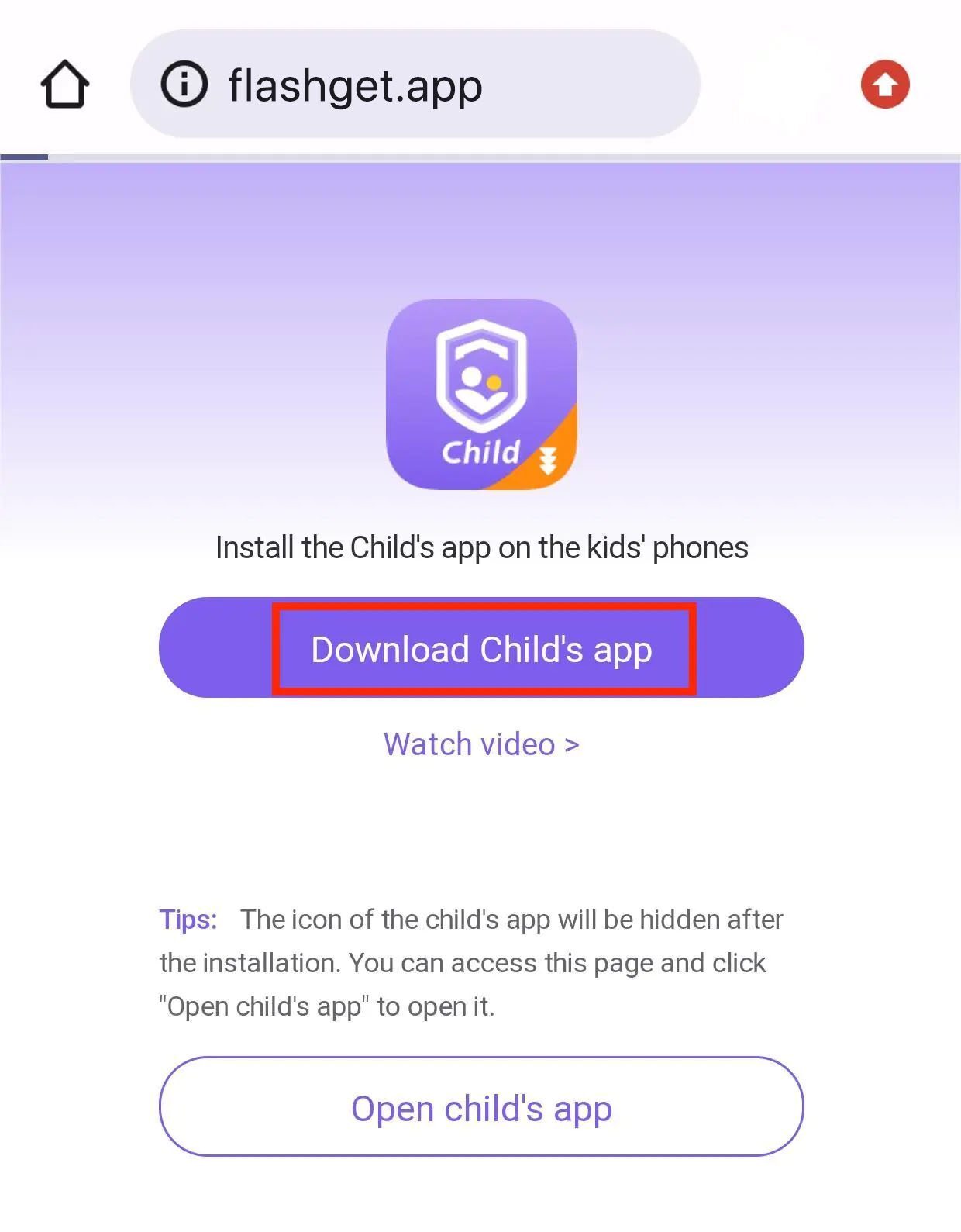
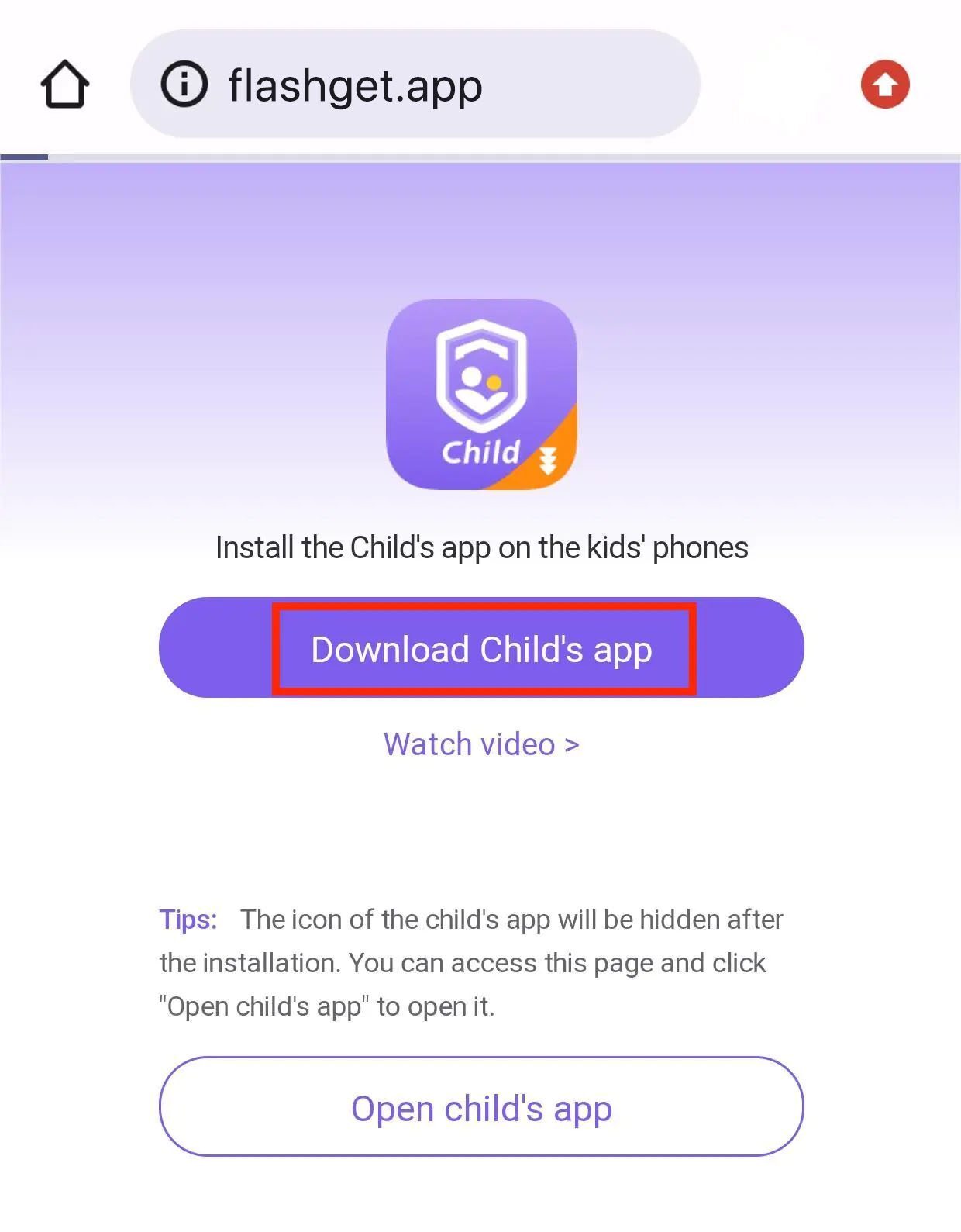
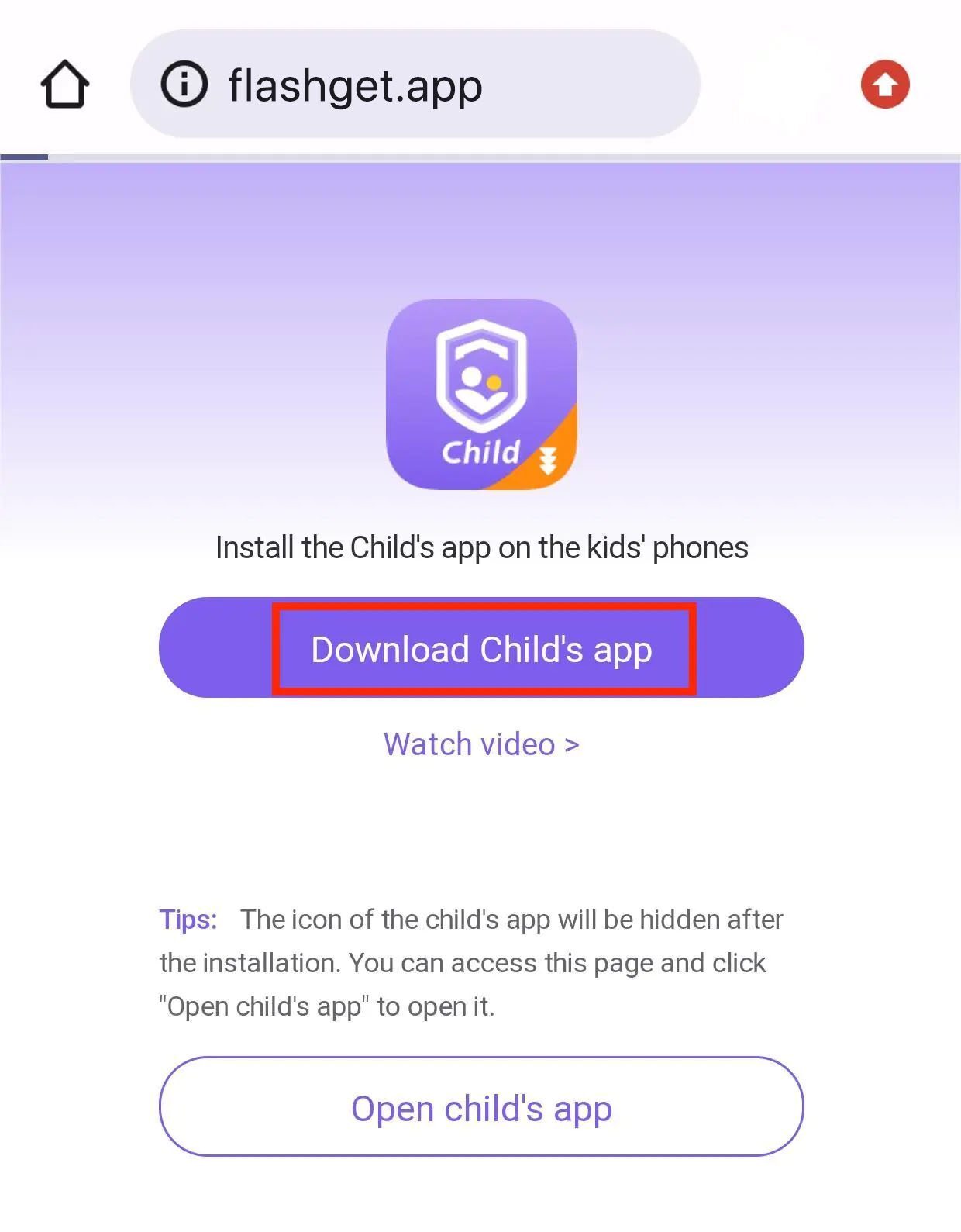
Install FlashGet Kids (Kid’s version) on your child’s device.
Bind the kid’s device with your FlashGet Kids app. To do this, enter the nine-digit binding code on your child’s device. For detailed methods, please refer to: How to download FlashGet Kids on your kid’s device?
Configure the parental controls.



Now, you can open up the parental control app on your device and use it to monitor and control your child’s Android. It can take a while to adjust the screen time schedule perfectly. However, you’ll at least not have to worry about your child spending time on their phone past their bedtime. Moreover, FlashGet Kids is pretty difficult to bypass, even for the most motivated teenagers. So, you’re in the green as long as you’re using FlashGet Kids.
mSpy
When talking about advanced spy tools, mSpy will always be at the top of the list. It is one of the most expensive options on the market, but you will get amazing tracking and monitoring features. It stands out with its amazing keystroke monitor. Whenever your kid searches for inappropriate content, mSpy will warn you with quick alerts.
There is no free trial from mSpy, and it only offers a free demo. However, this free demo is more than enough to help you decide if your family will benefit from mSpy. From there, you can decide whether or not to spend $48.99/mo.
When compared with FlashGet Kids, you’ll have to pay several times more for the same features. It has the same hidden mode, and kids have a hard time trying to bypass the mSpy parental controls.
Net Nanny
The Net Nanny app is also pretty decent when browsing through monitoring apps for Android. As far as the remote monitoring features are concerned, you’ll only get a subpar package. However, it does suit pre-teens. So, if you’re not dealing with teenagers and are short on budget, Net Nanny is a good option.
The free trial offered by Net Nanny lasts for 15 days. You will not have to pay a single penny for two weeks. From there, it only costs five dollars for a single device per year.
You can’t really compare the Net Nanny app with FlashGet Kids. There aren’t any advanced features in the Net Nanny application. You will only get a basic app blocker and app time limiter when using this application.
uMobix
uMobix is a tool similar to mSpy and FlashGet Kids in terms of features. It is not exactly easy to install when you’re talking about parental control apps. So, you might need to reach out to uMobix customer support when setting it up. As far as the affordability of this app is concerned, you’ll have to pay a lot if you don’t subscribe to the yearly package.
There is no free trial for uMobix either, and you’ll have to test out its free demo. Moreover, you will only get a single device per subscription if you decide to subscribe.
When compared with FlashGet Kids, you will get fewer features with uMobix. The real-time screen mirroring features and live audio feedback from uMobix are non-existent. So, if you can’t miss out on these features, just use FlashGet Kids.
OurPact



OurPact might be marketed as a one-stop parental control tool, but it is pretty easy to bypass. Even if you’re dealing with pre-teens, they will be able to bypass this remote monitoring app. So, it is better to talk with your children before using OurPact. Otherwise, they might rebel and bypass this app, rendering it useless
The free trial from OurPact lasts 14 days. The subscription package from this app is pretty affordable as well. You will only have to pay like 10 dollars a month for this app. Moreover, each subscription can support up to 20 devices.
When compared with OurPact, FlashGet Kids will offer a ton of advanced features and a hidden mode. Your kids won’t be able to bypass FlashGet Kids, and it will help you track their every move.
KidsGuard Pro
The main reason why I’ve listed KidsGuard Pro among the top monitoring apps for Android is its amazing social tracking. You can link up to 20 devices with a single account and use it to track your child’s social activities. So, if you have a big family, you can rely on KidsGuard Pro to help with remote monitoring.
There isn’t a free trial for KidsGuard Pro, and you can use the free demo offered by this tool. The Free Demo is valid for thirty days and costs around forty dollars a month after that.
When compared with FlashGet Kids, you will get support for more devices with KidsGuard Pro. So, if you want to manage more than ten devices per subscription account, going with KidsGuard Pro is the better option.
Hoverwatch
Hoverwatch is one of the easiest apps to install for parents. If you want to avoid complicated setup guides, just go with Hoverwatch. It is pretty affordable as well and can support up to five dollars per subscription. You’ll get all the basic and advanced parental control features from this monitoring application.
You will be able to get a free trial for up to three days with Hoverwatch. From there, you will have to pay like thirty dollars per month.
When you compare Hoverwatch with FlashGet Kids, you’ll get better customer support from FlashGet Kids. The team behind FlashGet Kids will help you through each step of the way when you do get stuck.
iKeyMonitor
iKeyMonitor is one of the best monitoring apps for Android. This tool differentiates itself from other options with quick alerts and decent keystore tracking. Whenever your kid is searching for something explicit on the internet, iKeyMoniotr will send an alert to the parental control portal. You can then pause the internet activity on the target device and have a serious talk with your kid.
The free trial from iKeyMonitor will last three days. Once the free trial is over, you will have to pay $29.99 per month. However, the downside is that you will only get one device per subscription plan with this app.
When compared with FlashGet Kids, you will be paying three times as much money for just one device. So, consider using FlashGet Kids if you want to save on the budget side of things.
Qustodio
Qustodio is one of the most famous monitoring apps for Android. Most parents rely on Qustodio to ban social media on their child’s devices. So, if your kid is spending all day on social media, you can use Qustodio to block their social activities.
The free trial from Qustodio will also give you three days. If you don’t like the app within these three days, you can cancel the subscription plan before any payment is deducted.
Qustodio might be more famous than FlashGet Kids, but it doesn’t offer the same features. You will not be able to completely lock out social media from your kid’s device, and they will surely be able to bypass this app. However, with FlashGet Kids, you can rest easy that social media will remain blocked on your child’s Android.
Screen Time



The Screen Time app for Android mimics the screen time features offered by iOS. However, the performance of these Screen Time features from this application is far better than that of native iOS parental control. So, you don’t have to worry about restrictions not working on your child’s device.
You will get a seven-day free trial with Screen Time. From there, you will have to subscribe to the monthly subscription at 7 dollars a month.
The features from Screen Time can’t be compared with FlashGet Kids in terms of monitoring and tracking. Screen Time is only valid for limiting how much time your child spends on their devices.
Kaspersky Safe Kids
Kaspersky Safe Kids is one of the most annoying apps for kids who want to use their phones all day. If your kid is under 15, it will be difficult for them to bypass any restrictions implemented by the Kaspersky Safe Kids app. Moreover, this application is also available for PCs. It is also famous for its web filter and safe search. So, don’t worry about your kid browsing through inappropriate images after setting up Kaspersky Safe Kids.
As far as the free trial is concerned, you will get seven days to test out this application. From there, it is under six dollars a month to track and control your child’s devices.
When compared with FlashGet Kids, you will not get the hidden mode and advanced surround tracking with Kaspersky Safe Kids. So, stick to FlashGet Kids when you want amazing parental control features.
How to choose the best free monitoring apps for Android
Choosing a monitoring app for your kid’s Android can be difficult. However, I’ve made a list that will help you finalize the option. Here are some things you should consider when choosing the best free monitoring app for Android.
- Affordability (ideally, it should be within 10 dollars a month).
- Location accuracy and quick alerts from the app.
- The restrictions should be impossible for your kids to bypass.
- The app must be easy for parents to install and monitor.
- There should be a hidden mode within the app.
- It should have a web filter and a keystroke tracker.
These are the things you should consider when monitoring apps for Android. I’d also recommend that you make a list of must-have features for your kids. This method will help you further narrow down possible options.
Final verdict
Finding monitoring apps for Android is pretty challenging, as every family has unique needs. You need to consider every factor, from the responsiveness of the customer support team to the accuracy of tracking features within the app. You can’t take a risk on any random app and consider sticking to one of the 11 options I’ve listed above.
All of the apps above have been tried and tested by millions of users. Personally, I use FlashGet Kids to monitor my family. It is a complete parental control package, and it doesn’t cost as much as mSpy or uMobix. So, consider using it to safeguard your kids from harmful content and people.
FAQs
What is the best monitoring app for Android?
FlashGet Kids is the best monitoring app for Andoird. It has advanced mentioning features and only costs 8.99 dollars each month. If you want free app with fewer features, consider Google Family Link.
How can l see everything on my child’s phone?
You can see everything on your child’s phone by mirroring their screen with a parental control app like FlashGet Kids. The screen mirroring features will show you everything your kid does on their mobile device.
Can I monitor my son’s Android phone without his knowing?
Yes, you can discreetly install FlashGet Kids on your child’s device and engage in the hidden mode. Now, you will be able to track his every move without him knowing.

