Today’s digital connectivity has made smartphones, especially iPhones, an integral part of our daily lives. It offers a world of information, entertainment, and communication at our fingertips. While this technological advancement has brought numerous benefits, it has also raised concerns about managing and regulating screen time, especially for kids. That’s why Apple introduced the feature of parental control on iPhone.
Recognizing the importance of striking a balance between technology’s advantages and potential drawbacks, Apple has equipped its iPhones with a suite of built-in parental control features, collectively known as the “Screen Time” feature. This feature helps parents oversee their children’s activities. And it also prevents them from using iPhones for more than the required limits, fostering fair and healthy technology usage.
In this article, we delve into the world of parental control on iPhone, examining the capabilities and benefits of Screen Time and its role in facilitating responsible device usage for the younger generation.
Let’s start.
Does iPhone have built-in parental controls?
Yes, iPhones come with built-in parental control features known as “Screen Time.” Screen Time is a comprehensive tool that allows parents to manage and regulate their children’s device usage, promoting a good balance between their on and off-screen activities.



This feature empowers parents to set limits, track usage, and establish content and privacy restrictions. It is all within the device’s native settings. Parents can proactively manage their children’s digital experiences by leveraging Screen Time, promoting responsible device use and safeguarding against potential risks.
What does iPhone Screen Time feature?
iPhone Screen Time is a powerful feature introduced by Apple to help users understand and manage their device usage habits, promoting a healthier and more balanced digital lifestyle.
This feature, available in iOS devices, offers a range of functionalities designed to empower users to control their screen time and make informed decisions about their interactions with technology. Some key features of iPhone Screen Time include the following:
Built-in parental control iPhone Screen Time features
Usage Insights. Screen Time provides detailed insights into your time on your device and within specific apps. It breaks down your usage by social networking, productivity, entertainment, and more categories.
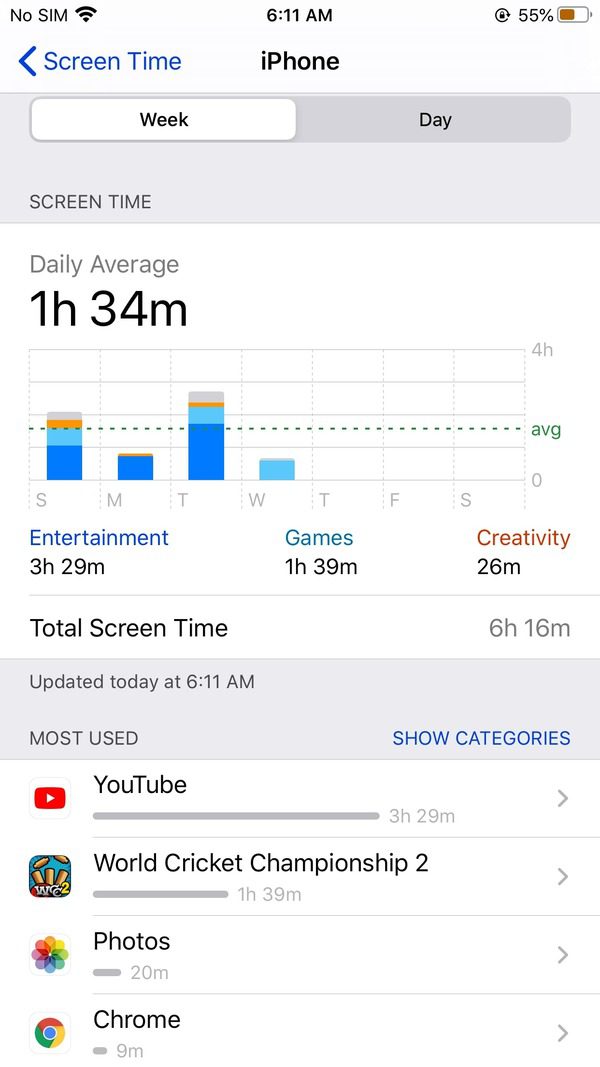
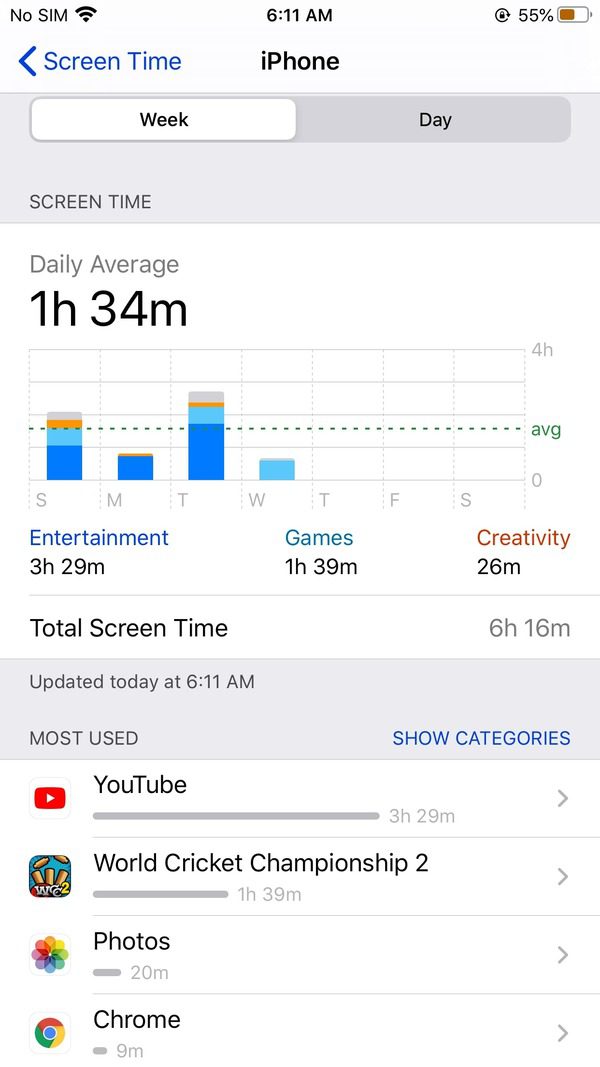
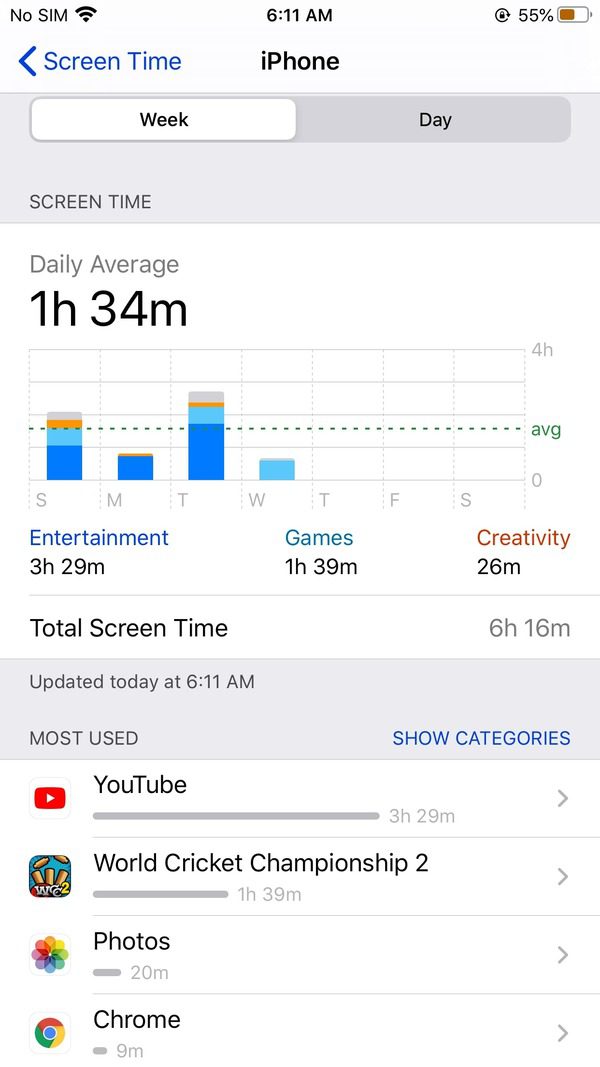
App Limits. This feature allows you to set daily limits for specific app categories or individual apps. Once the allocated time is exhausted, the app will become temporarily unavailable, helping you reduce excessive app usage.
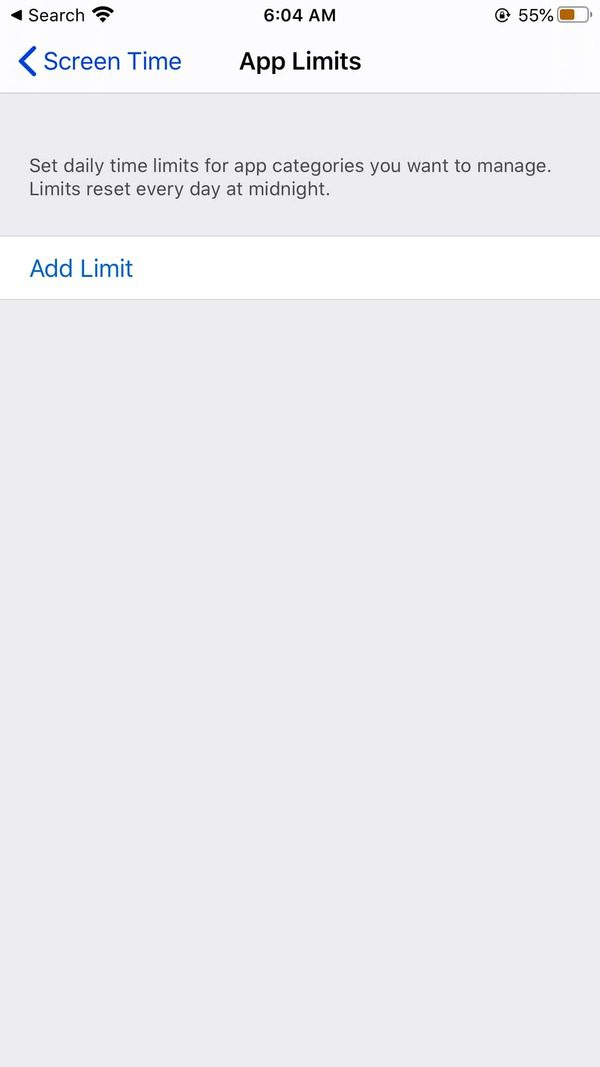
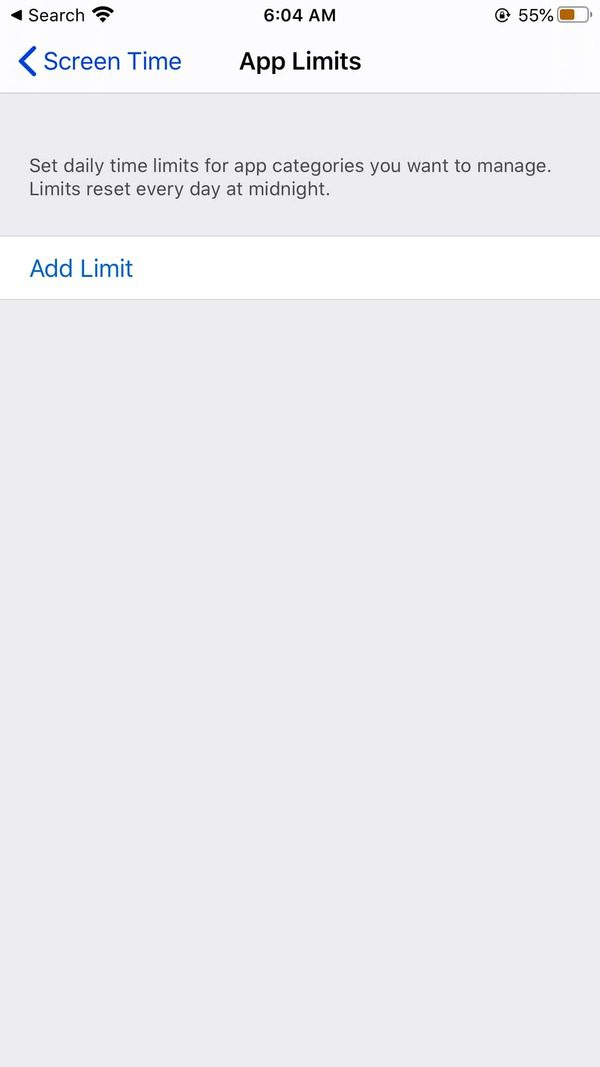
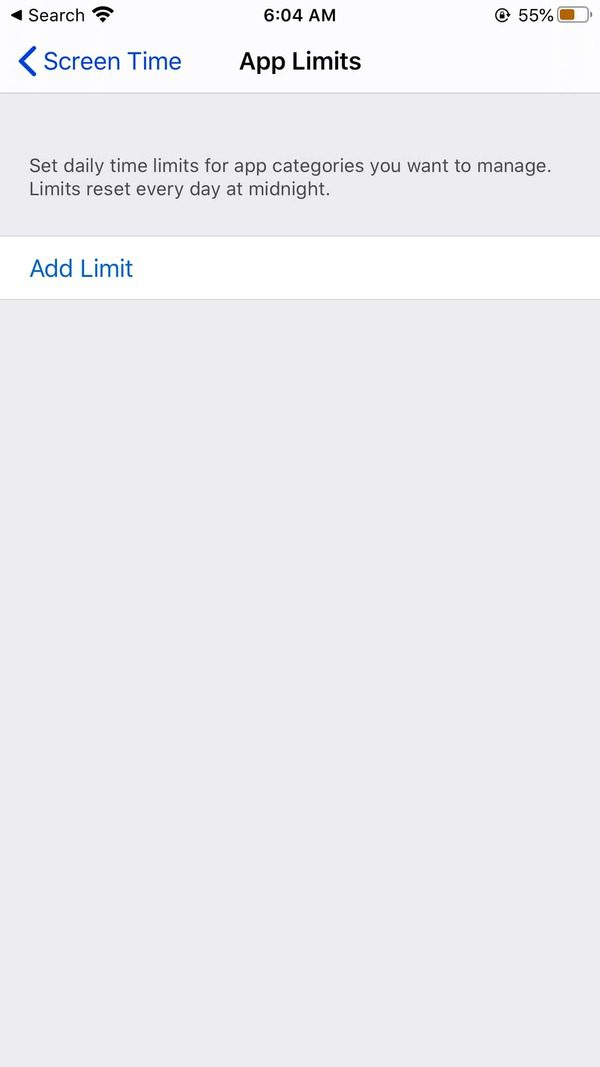
Always Allowed Apps. While Downtime restricts most apps, you can select a handful of apps that are always accessible, even during scheduled downtime. This is useful for maintaining access to crucial tools like communication apps.
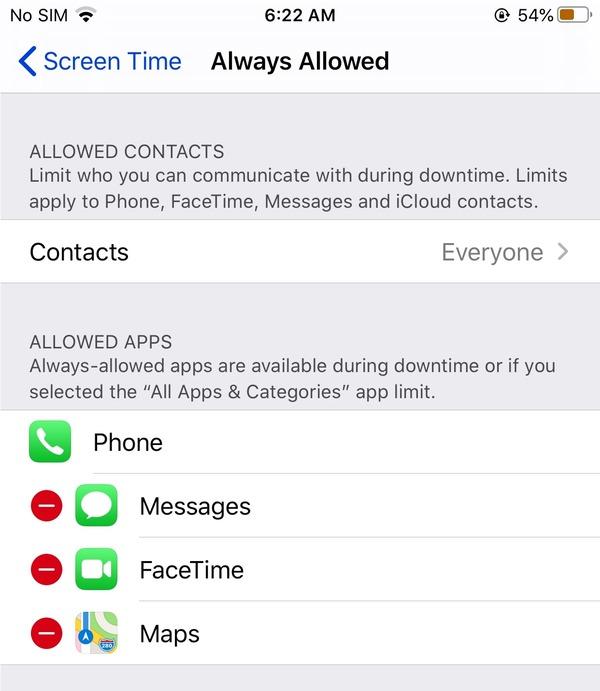
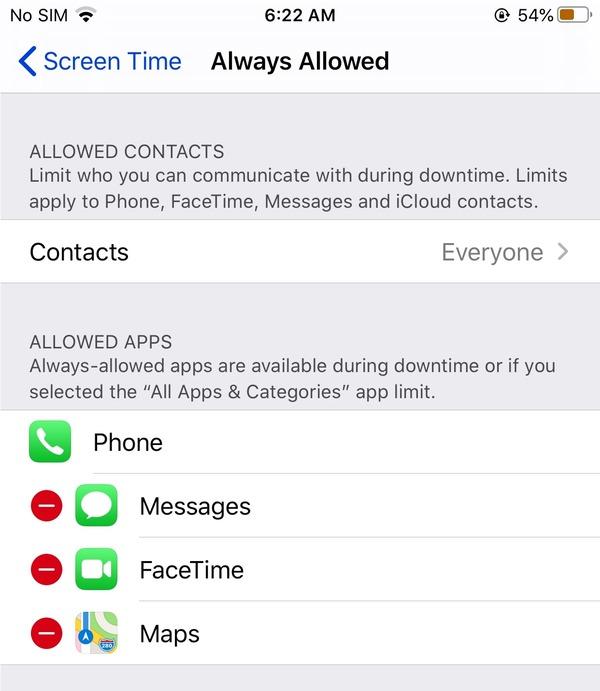
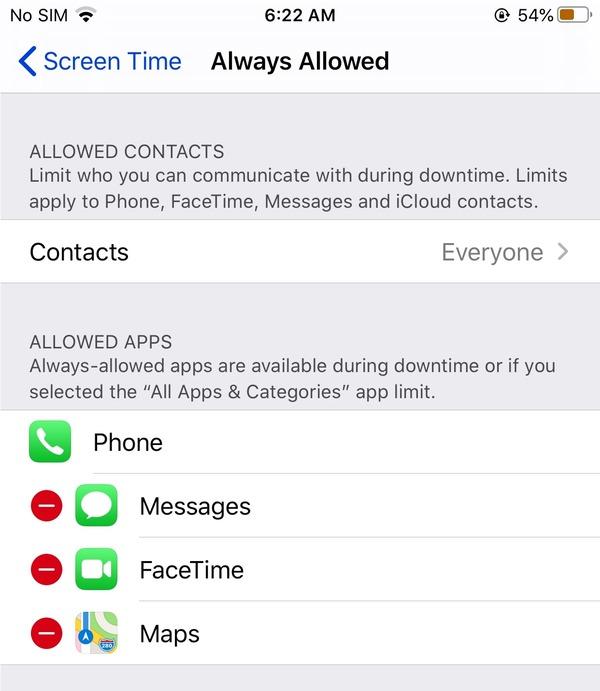
Downtime. This feature allows you to schedule periods during which only essential apps and phone functions will be accessible. This encourages users to disconnect from their devices during designated times, such as before bed.
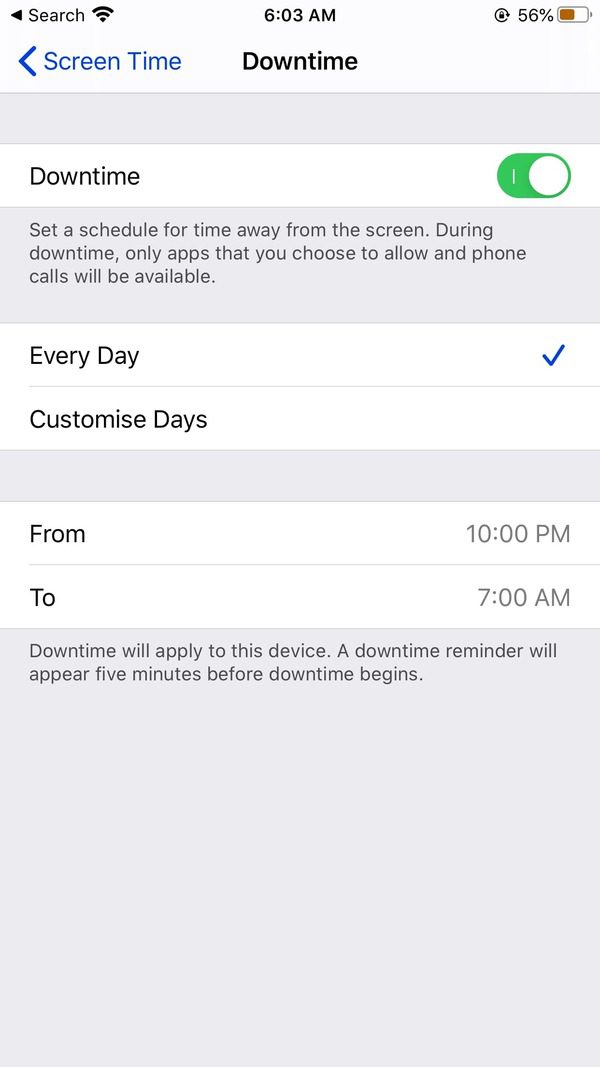
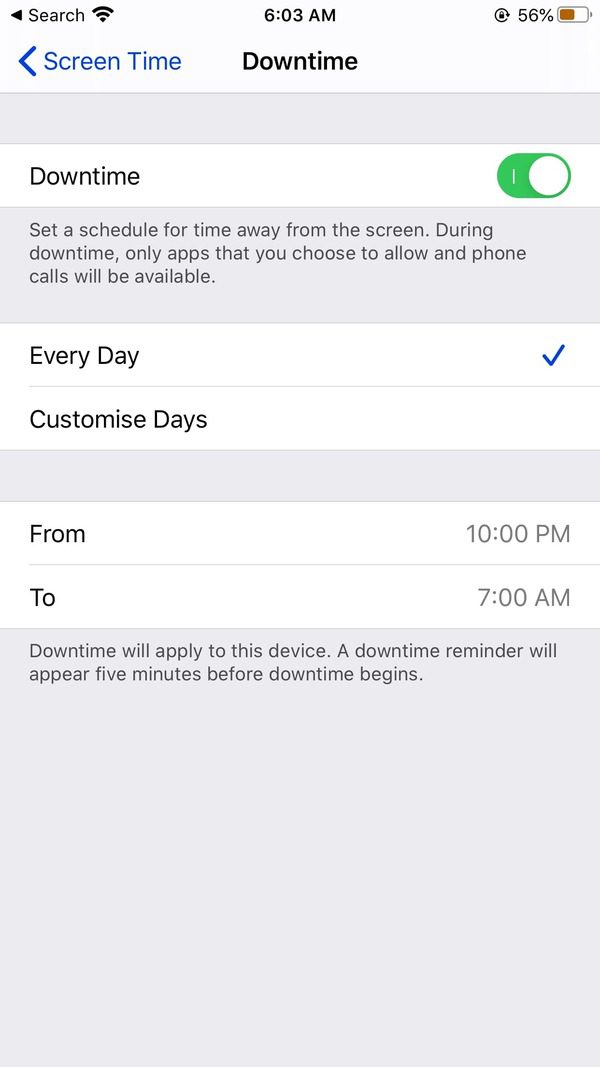
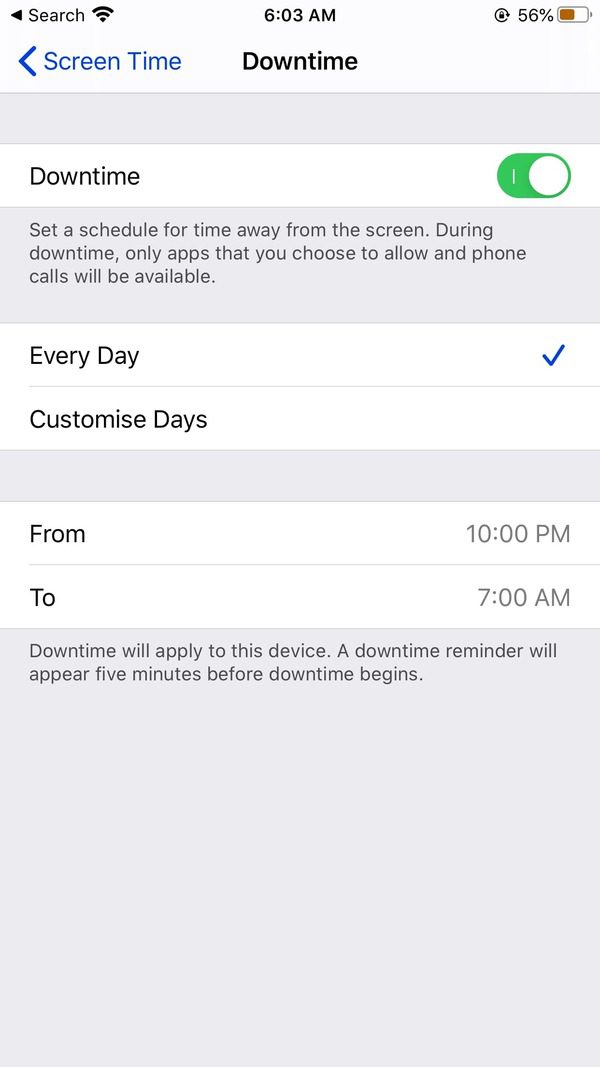
Content & Privacy Restrictions. This feature lets you restrict explicit content, purchases, downloads, and other potentially sensitive actions. This is particularly valuable for parents who want to create a safe digital environment for their children.
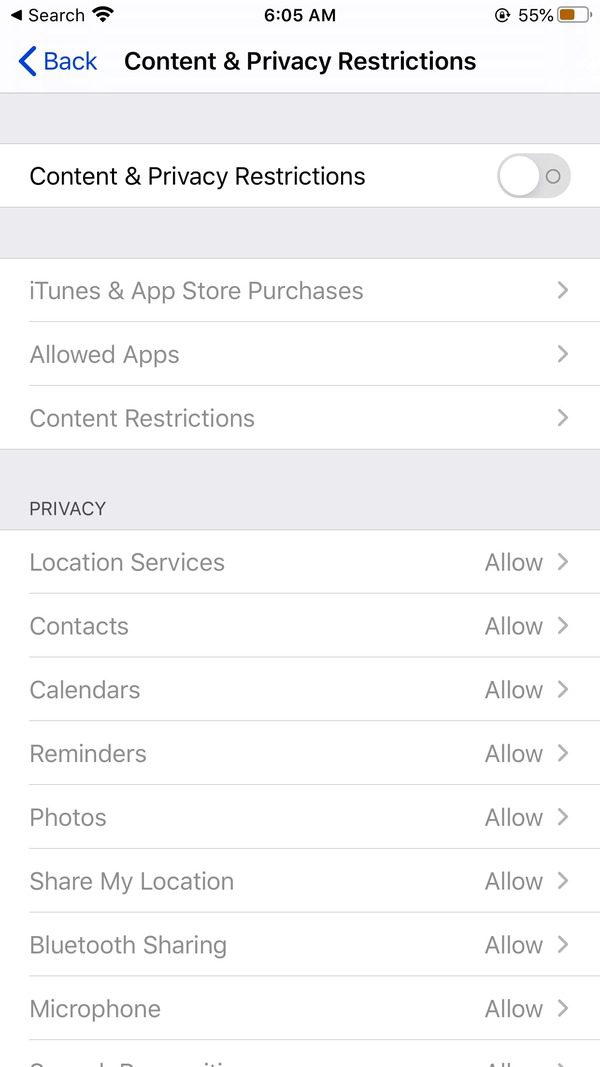
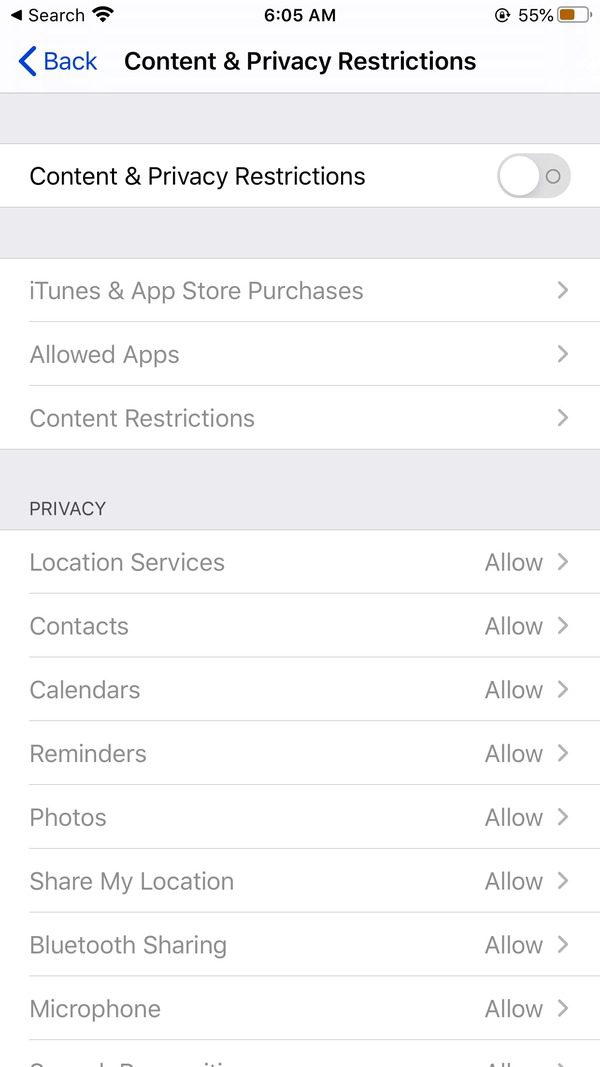
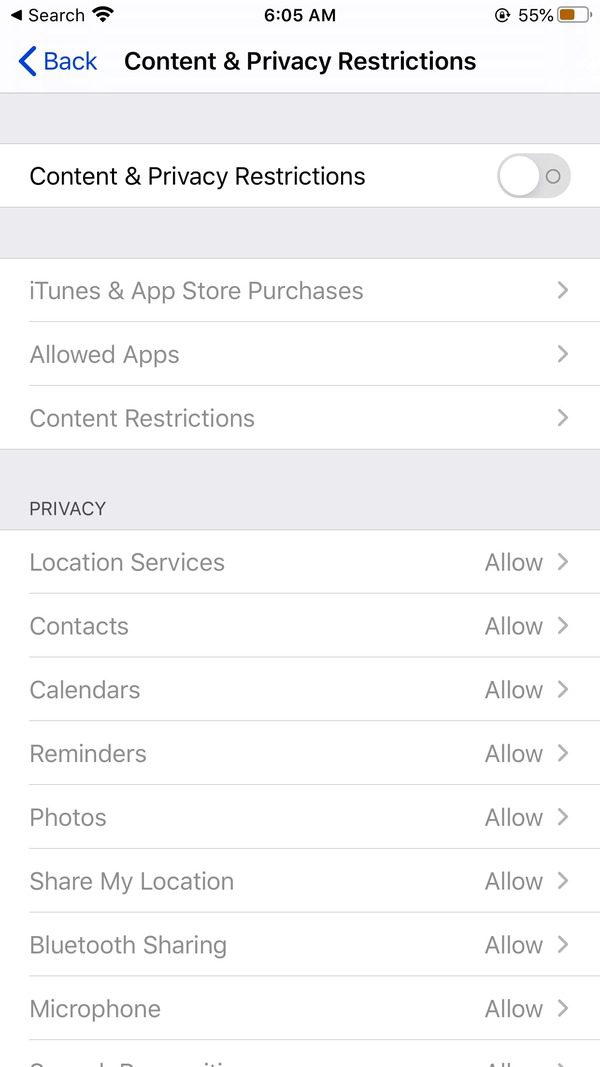
Communication Limits. This feature enables parents to manage communication apps on their children’s devices, helping strike a balance between staying connected and avoiding overuse.
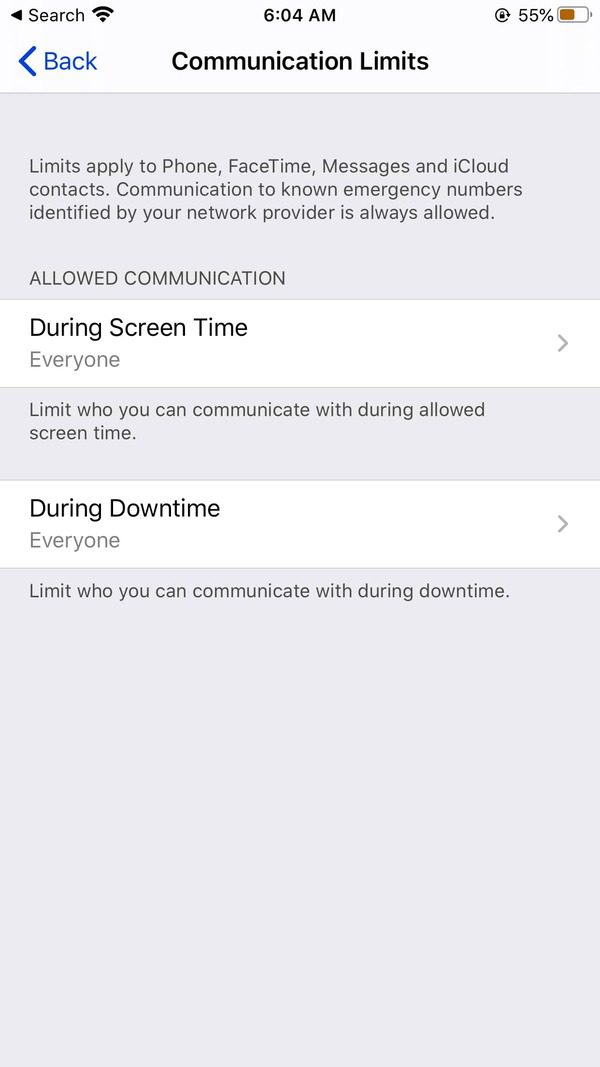
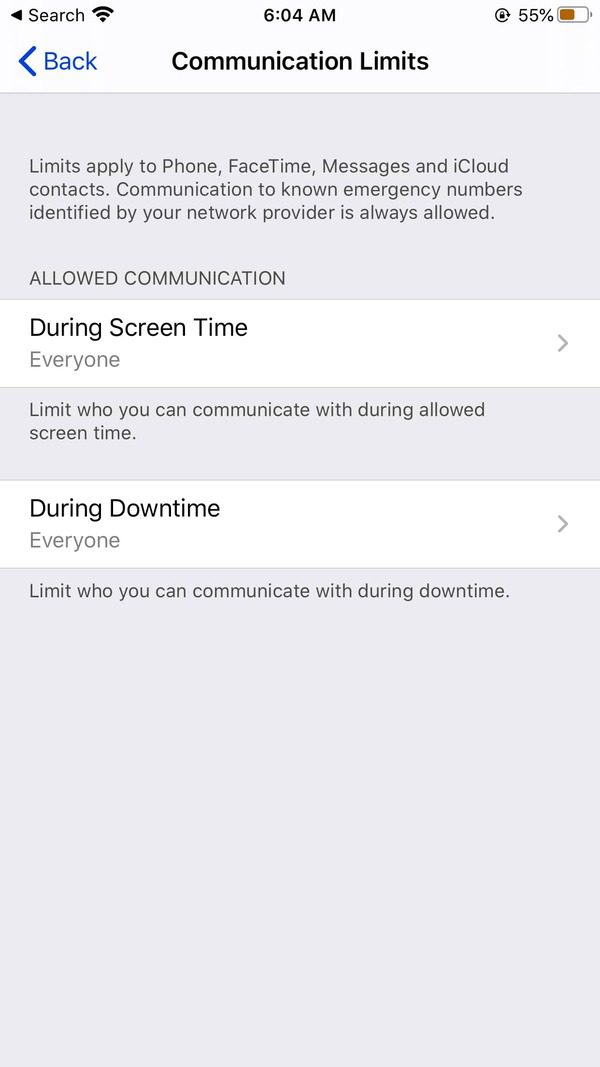
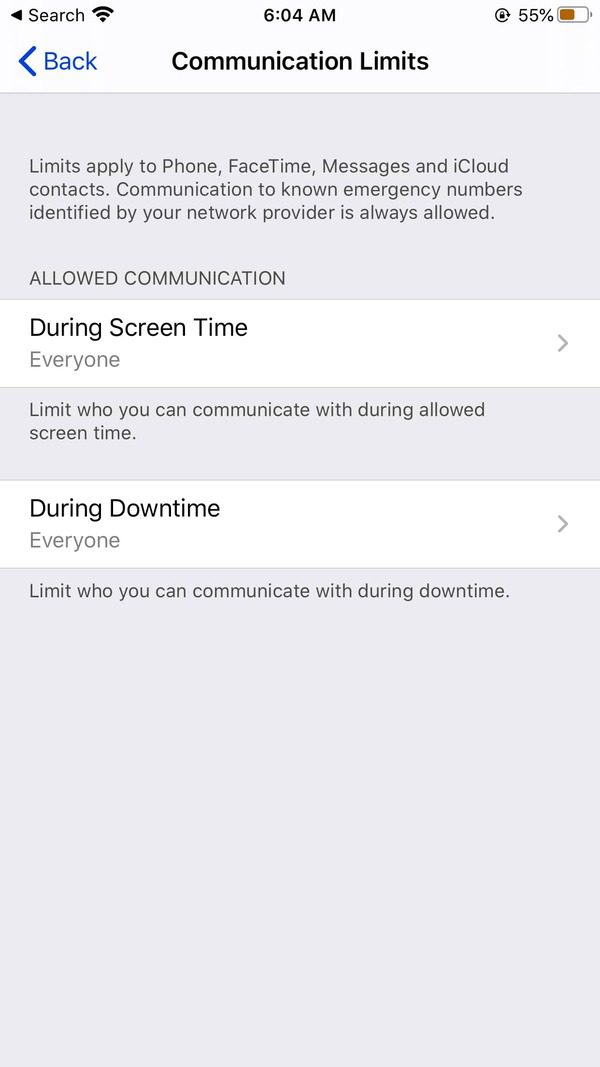
Notifications Insights. Screen Time provides insights into how often notifications are delivered and how frequently you interact with them. This can help you identify and reduce distractions caused by notifications.
Important features of Screen Time
Family Sharing. For families, Screen Time can be configured to manage multiple devices through Family Sharing. Parents can set up and manage Screen Time settings for their children’s devices, ensuring age-appropriate usage.
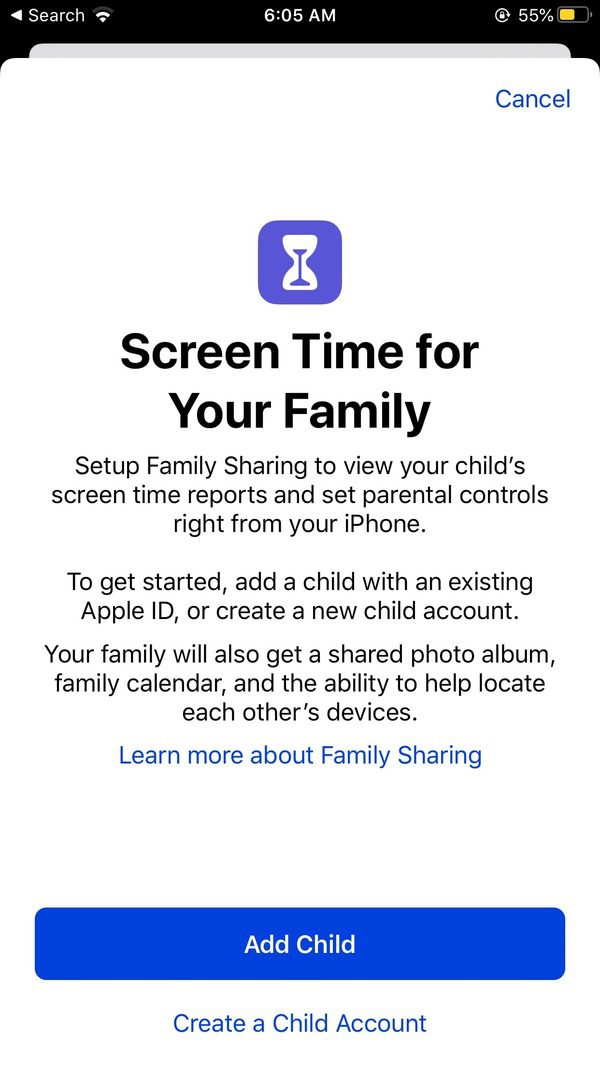
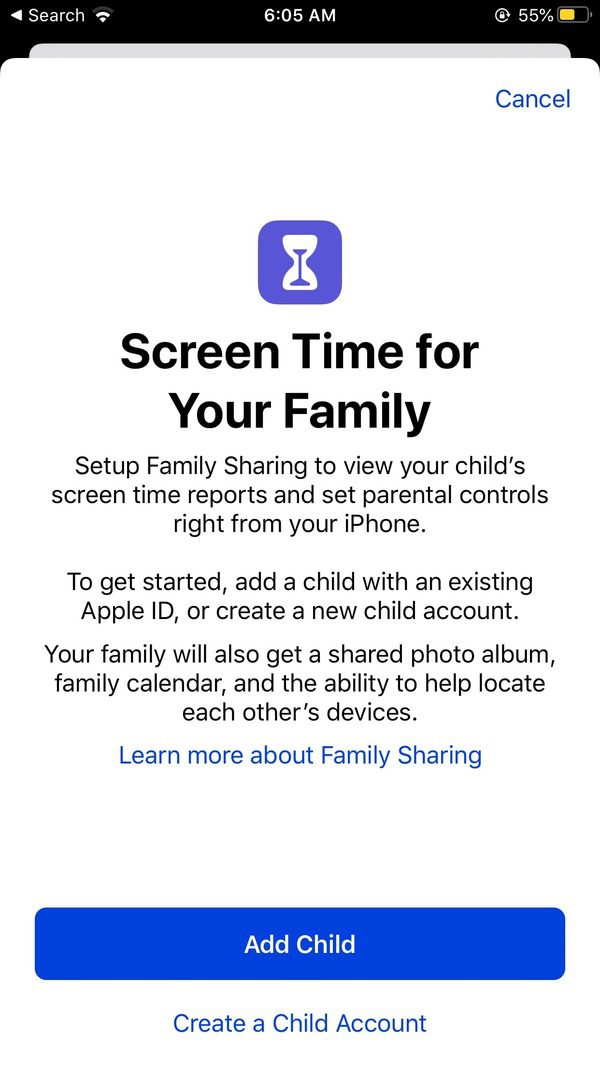
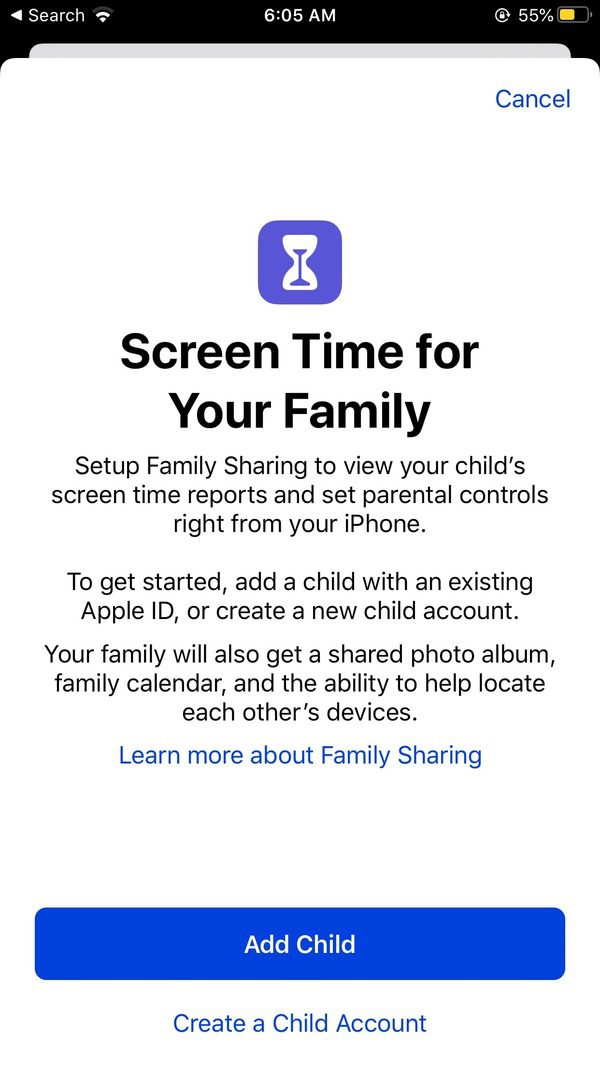
Weekly Activity Report. You receive a weekly summary of your device usage, highlighting trends in your screen time and app usage. This report helps you reflect on your digital habits and make adjustments if needed.
One More Minute. When an app’s usage limit is reached, you’re given the option for “One More Minute” of usage. It allows you to complete tasks or save progress before disabling the app temporarily due to the defined limits.
Usage History. You can access historical data on your screen time and app usage to track your progress and identify long-term trends.
Pros and Cons of iPhone Screen Time
Just like every feature, parental control on iPhone also has some clear benefits and potential downfalls.
Let’s discuss some of the below:
Pros of Parental control iPhone Screen Time
- Built-in Convenience. As a native feature of iPhones, Screen Time is easily accessible without requiring additional installations.
- Insights for Dialogue. Detailed usage data empowers parents to discuss healthy device habits with their children.
- Customization. Screen Time offers flexibility in tailoring restrictions to suit individual family needs, such as setting specific limits for different apps.
- Remote Management. Parents can manage Screen Time settings from their devices, ensuring real-time adjustments and monitoring.
- Content Filtering: Content and privacy restrictions help shield children from inappropriate content, online threats, and potentially harmful apps.
Cons of iPhone Screen Time
Some of the potential cons of parental control iPhone Screen Time are mentioned below:
- Learning Curve. Initial setup and configuration might be slightly complex for parents unfamiliar with the feature.
- Limited Controls. While effective, Screen Time might lack some advanced features available in dedicated third-party parental control apps.
- Bypassing Possibility. Tech-savvy children may find ways to work around certain restrictions or limits.
- Invasive Perception. Excessive control could be perceived as invasive, leading to potential conflicts with older children.
Is Apple’s Screen Time reliable to use?
Apple Screen Time is generally considered a reliable tool for users seeking to effectively manage their digital device usage. This built-in feature, available on iOS devices, offers a range of functions designed to help users gain better control over their screen time habits.
Its accuracy in tracking usage and app-specific time spent is widely acknowledged. It gives users valuable insights into their digital behavior. The ability to set app limits and enforce downtime periods fosters a healthier relationship with technology. It can encourage users to take regular breaks and reduce distractions.
One of the strengths of Apple Screen Time lies in its cross-device syncing capabilities. Seamlessly integrating usage data across iCloud-connected devices provides users with a holistic overview of their digital interactions.
This synchronization extends to Family Sharing groups, enabling parents to manage and monitor their children’s screen time, reinforcing healthy usage habits from a young age. Moreover, Apple’s dedication to addressing glitches and improving the feature through regular updates demonstrates their commitment to refining its reliability and performance.
While Apple Screen Time offers robust features, it’s important to acknowledge that no tool is entirely immune to potential limitations. Some users have reported minor inaccuracies or technical glitches affecting the accuracy of usage tracking.
Additionally, the effectiveness of Screen Time ultimately hinges on user discipline; it serves as a valuable aid in managing screen time but requires individuals to adhere to the limits and guidelines they set actively.
Is parental control iPhone Screen Time any good?
Screen Time proves to be a valuable addition to the parental control arsenal, offering parents essential insights and tools to manage their child’s digital activities. It excels in promoting healthy usage habits, initiating discussions about device use, and establishing boundaries. For parents seeking basic yet effective control, Screen Time suffices in providing a native solution without the need for external apps.
However, exploring third-party parental control apps might benefit those requiring more advanced features, especially for older children or complex family dynamics. These apps often offer additional functionalities like geofencing, comprehensive web filtering, and advanced activity monitoring.
In essence, Screen Time serves as a commendable starting point for parents. It can help them look to manage their child’s screen time and online activities. Its effectiveness depends on individual family needs and preferences. For a more comprehensive and tailored experience, complementing Screen Time with a dedicated parental control app like FlashGet Kids can provide an elevated level of control and monitoring.
Bottom Line
In conclusion, parental controls on iPhones, exemplified by Screen Time, provide a valuable means for parents to oversee and shape their child’s digital experiences.
While Screen Time offers a range of features and insights, exploring third-party options like FlashGet Kids can unlock even more advanced functionalities, ensuring a safer and more controlled digital environment.
With features like accurate location tracking, live alerts, and comprehensive activity monitoring, FlashGet Kids emerges as an exceptional solution to empower parents in the digital age.

