With the availability of devices and digital content, there is a need to find apps to limit screen time iPhone and Android to protect kids. For the most part, too much screen time impacts us and also our kids.
It affects their concentration and makes them vulnerable to inappropriate content the longer they stay on their phone. That means there is a need to curb the situation using the proper method and tools.
These screen time management apps allow kids to regain control over their daily routines and strike a healthy balance between their virtual and real-world experiences. So keep reading to learn more about the best apps to limit screen time on iPhone and Android.
Is screen time good for children?
Screen time is suitable for children to avoid inappropriate content and manage their time well. Online platforms can be addictive, especially with current short video content that will keep you scrolling for hours. That means using a screen time management system is the only way to counter this situation.
Here are a few reasons why you should use screen time to manage kids:
Social development
Limiting kids’ time on devices will help them create meaningful bonds with friends and family. It will also equip them with social skills that will benefit them.
Avoid risks
Setting up screen time management automatically limits your kid’s digital presence, hence fewer risks. There are numerous inappropriate content on the internet that kids might come across when roaming around the internet.
Educational benefits
By limiting the time kids spend on the screen, they will allocate more time to their studies. This will make it easier for them to grasp new information without distractions.
Best screen time apps for iPhone and Android
There are different apps to limit screen time on iPhone and Android. All these apps have different features that give you various options. Here are a few apps that can help you limit your kid’s screen time on iOS and Android devices;
While picking the proper app to manage your screen time can be challenging, this list will help you make the best decision. Here are a few apps to limit screen time on iPhone and Android.
FlashGet Kids



FlashGet Kids is an excellent app that helps parents limit their kid’s screen time more effectively. It provides an avenue to monitor your kids by checking their online activities and identifying the ones that need to be stopped.
To help you understand this FlashGet Kids app better, here are some of its features:
Live Monitoring
With FlashGet Kids app, you can enjoy the live monitoring feature, which helps you manage your kids more effectively by tapping on their devices.
App Blocker
When you feel like your kid is out of control and restricting their time on the app no longer works, it’s time to block apps. Blocking apps will ensure they don’t interact with dangerous content or spend too much time on their device.
Screen Time Management
There is nothing better than enjoying FlashGet Kids app’s screen time management feature, which helps you control how much time kids should spend on their devices.
Real-Time Location Tracker
FlashGet Kids app has an incredible real-time location tracker, which helps you identify where your kids are anytime you need to.
Pros:
- The screen time limit encourages effective time management.
- It helps ensure kids only interact with appropriate content.
- It provides an avenue to track kids’ activities effectively.
- It helps in maintaining kids’ sleep schedules.
- You can know where your kids are anytime.
- You can block apps and content on their device you find inappropriate.
Cons:
- Over-restrictions may interfere with your and your kid’s relationship.
- It may interfere with communication and trust between you and your kids.
Break Free



Break Free is a parental control app that helps parents monitor their kids’ internet and phone usage. It provides detailed insight into how your kids interact with their devices, enabling you to make informed decisions regarding your kid’s activities.
Features
- It helps you monitor your kid’s device usage and set restrictions on how much time they spend using them.
- You can block certain apps, websites, or content that gives them access to inappropriate images or topics.
- Its geofencing feature allows you to set boundaries and receive alerts when your kids cross those boundaries.
- It also provides detailed reports of your kid’s activity on their device.
Pros:
- You can monitor all activities done on the device in real time.
- You can block inappropriate apps or content from your kid’s devices.
- You can track your kid’s location at any time. It helps in effective parenting.
Cons:
- The app may be intrusive for some kids as it gives parental control on their device activities.
- It has a recurring monthly fee which might be expensive for some parents.
Freedom



Freedom is another incredible tool parents can use to enhance their parenting skills. It has impressive blocking and screen time management which helps parents look after their kids better. It offers an avenue to restrict apps and websites that limit kids’ concentration span. Furthermore, it has an easy-to-use interface, making navigating the settings easier.
Features:
- Has an incredible screen time-blocking feature.
- Compatible with numerous devices.
- It helps kids focus by implementing screen time limits.
- Effectively filters content.
- Parents can remotely control their kid’s activities.
Pros:
- Has effective screen time management routines.
- Encourages responsible internet and digital platform usage.
- Parents can manage their kid’s devices remotely.
- Protects kids from inappropriate content.
Cons:
- Potential technical difficulties.
- It has numerous privacy concerns.
FamiSafe



If you’re looking for a reliable parental control app with great features, try Famisafe. This app has incredible monitoring and tracking capabilities which helps you guarantee your kid’s safety. The best part is that you can easily access their features and use them to know your kid’s actual time location or some of the activities they use most on their devices.
Features:
- Allows users to set safe zones to protect their kids. You also receive an alert when kids pass the marked regions.
- Has compelling screen time management features.
- You can schedule app and website blockers.
- It helps block and restrict in-app purchases.
- It has explicit content detection to help protect kids.
Pros:
- Offers fast updates
- Screen time features are free.
- Has excellent location-tracking quality.
- Effective remote control.
Cons:
- You’ll have to pay for most of their services.
- Privacy concerns.
Social Fever
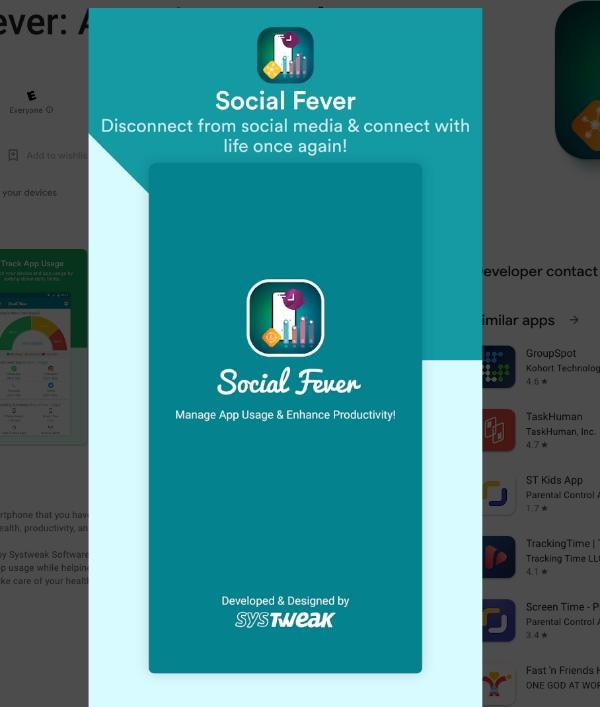
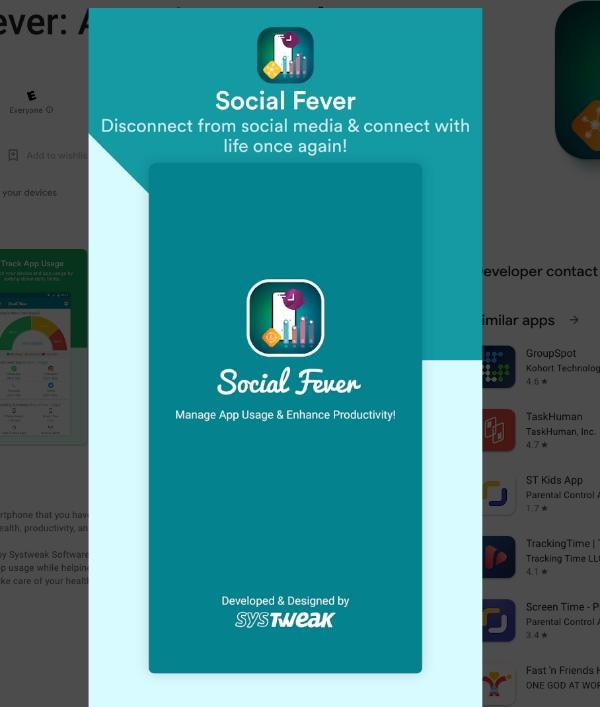
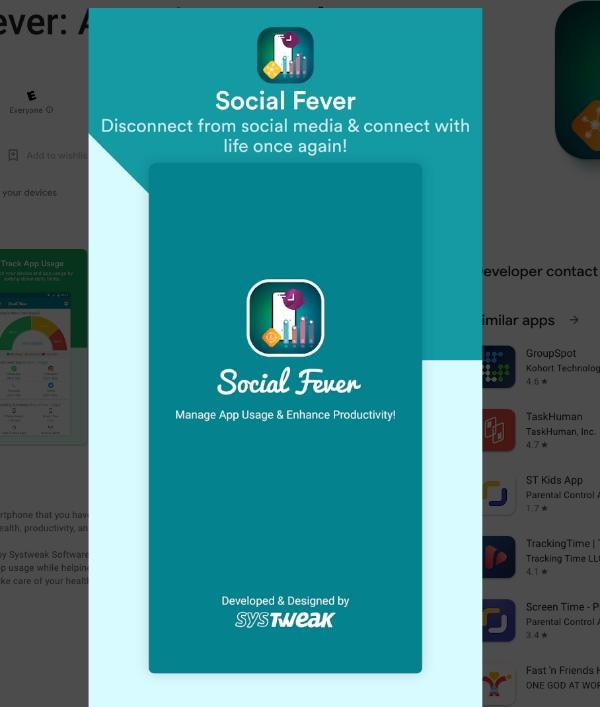
Social Fever is the best tool to help manage your kid’s digital addiction. It provides comprehensive information on how much time kids spend on certain apps. This information lets you regulate how much time kids spend online and helps them create self-discipline. The best part is that you can get started without creating an account. You only need to install it on your device to enjoy its features.
Features:
- Great screen time management feature.
- Easy location identification.
- It helps parents block websites and apps.
- Ensure parents can schedule time kids should spend on devices.
Pros:
- Straightforward interface.
- Easy to manage kids’ online presence.
- It can block apps and websites.
- It helps deal with inappropriate content.
Cons:
- You need to pay for certain features.
- May have technical difficulties.
Screen Time (iPhone parental control)



Screen Time is an incredible tool you can use on your iOS device to ensure you effectively manage your kid’s digital presence. While you can monitor your kid’s digital presence, you can also block destructive apps on their device. This app is an effective way to encourage your kids to have adequate time management and self-discipline.
Features:
- Ensures kids cannot uninstall Screen Time.
- It can effectively block apps.
- It only requires you to use one account to manage your family.
- Offers app and web reports.
- Effectively manage kids’ online activity.
Pros:
- Ensures kids are more disciplined with their time.
- It has an easy-to-use interface.
- Offers effective web report.
Cons:
- Some of its features need to be simplified to use.
- Over-monitoring might affect your relationship with your kids.
Moment
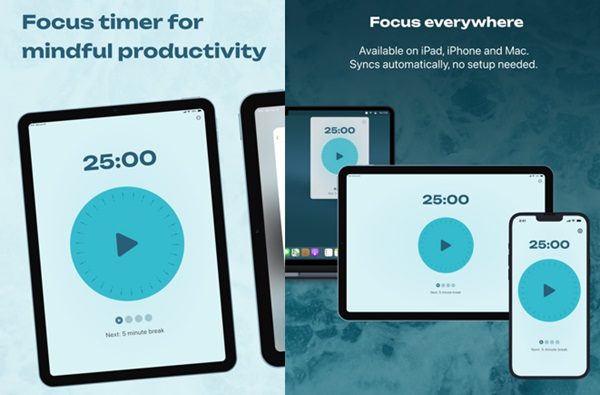
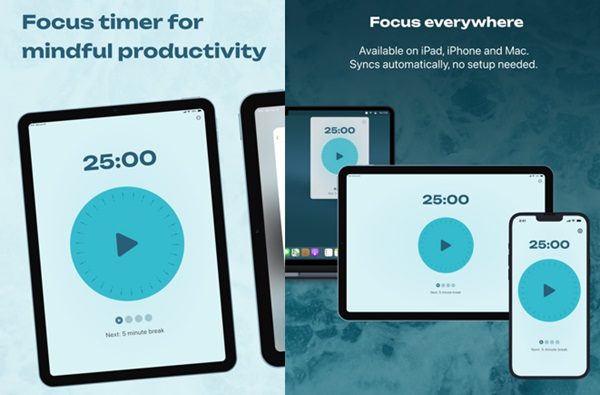
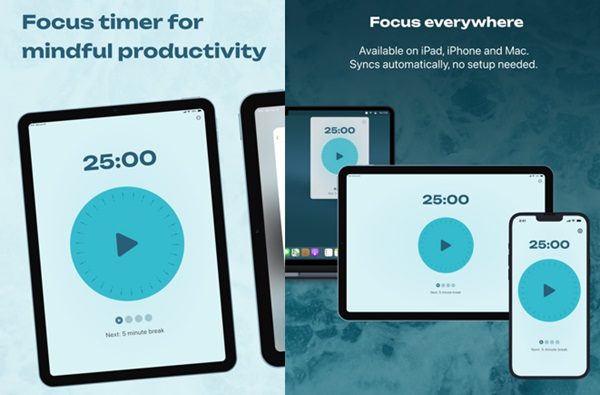
Another excellent app you can use to manage your kids is Moment which has incredible features that are easy to use. It offers all useful parental control features, from app blocking to screen time management. The best part about this app is that you can quickly secure and use it. The app also offers advanced features such as text monitoring which is one of the reasons it stands out.
Features
- Has a unique call and text monitoring feature.
- Offers effective content and app-blocking feature.
- Parents can use it to monitor their kid’s digital activity effectively.
- Has an effective screen time management system.
Pros:
- It helps parents manage apps on their kid’s devices.
- Parents can block inappropriate websites.
- Filters content effectively.
- Easy to access and use.
Cons:
- It has technical limitations.
- Privacy concerns.
Dinner Mode
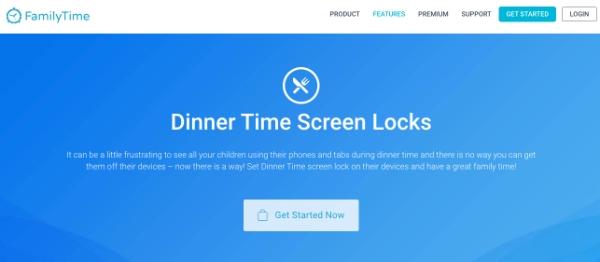
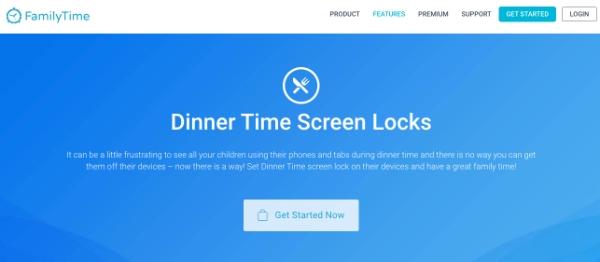
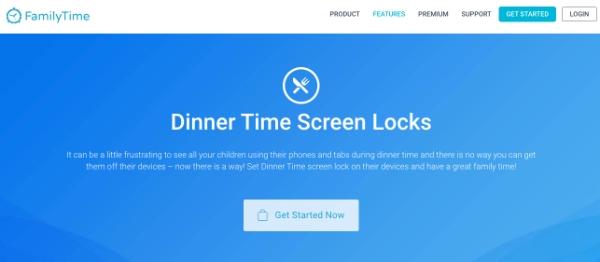
One of the most excellent parental control applications, Dinner Mode, may monitor and restrict your children’s daily screen time. Not only this, yet Dinner Mode also provides several additional cutting-edge technologies that will help you protect your kids from crooks roaming in the virtual realm and safeguard their online safety.
Features:
- Has advanced monitoring features.
- Blocking content and inappropriate websites.
- Practical screen time feature.
- Offers remote monitoring of kids.
Pros:
- Protects kids from inappropriate apps.
- Interactive and appealing designs.
- Has effective web filters.
Cons:
- Does not have advanced features.
unGlue



If you’re looking for a simple way to manage your kid’s digital activities, unGlue is the best option. This app enables you to implement the blocking feature within a few simple steps to ensure kids are protected. You can also use this app to ensure kids manage their time more effectively. It can also hide apps you don’t wish your kid to interact with.
Features:
- Easily blocks social media apps.
- You can block games on your kid’s device.
- Helps kids with fundamental time management skills.
- Rewards kids with additional screen time if they act reasonably.
- It can also block web content.
Pros:
- Guarantees privacy and safety.
- It has many features, even in the free version.
- Easy to use and manage.
Cons:
- You have to pay to access advanced features.
Bark



Bark is another helpful app for managing your kid’s online presence. It has all the essential monitoring features that are easy to use. It also has unique monitoring capabilities, enabling you to access all information across all your kids’ online platforms. The advanced feature uses specific algorithms required to monitor kids’ devices.
Features:
- Has schedule and personalized restrictions to help parents manage kids better.
- Use practical algorithms to manage kids’ activities.
- Parents receive reports regarding kids’ digital presence.
Pros:
- Easy to navigate interface.
- Comprehensive risk detection.
- Effective time management.
Cons:
- False alerts
- It has numerous technical problems
In a nutshell
Finding the proper method to manage your kid’s screen time is a great way to save yourself time. It ensures you can manage your kid’s activities without much effort and do it with all the apps mentioned above.
However, if you’re looking for advanced features to take parental control to the next level, you should use FlashGet Kids app. This app has an effective screen time feature, ensuring you track your kid’s real-time location.
FAQs
How much screen time is healthy?
While there are many factors to consider before picking a screen time limit, it’s advisable to go with 1 hour. This is sufficient time to scroll through your phone to avoid being addicted. It’s also a reasonable amount of time you can allocate your kids to spend online.
How do I reduce screen time for adults?
The best way to reduce screen time for adults is to use apps like FlashGet Kids app, which have fantastic features. This app will ensure you only allocate a certain amount of time to a particular online task. It will also help you track all your digital activities to identify where you lose most of your time.

