With countless distractions at our fingertips, staying focused can be a real challenge. However, Internet app blocker software can be a helpful tool for you and your kids to avoid distractions and stay focused. These innovative applications allow you to restrict access to specific websites and apps.
In this blog, we will explore 8 of the best internet app blockers available today. Each offers unique features and functionalities to cater to different needs and preferences.
What can you get from an internet app blocker?
Maintaining a healthy lifestyle between online and real-world engagements is crucial in this digital age. And people spend 90% of our time attached to screens which disturbs our health and real-world relations.



However, internet app blocker software offers advanced features like blocking, daily usage limit, etc., which can really help you and your kids in many ways, such as;
▶️Safe Kids from Social Media
“With Internet app blockers, you can ban certain social apps in your kid’s phones like Snapchat, Facebook, etc., and save them from social harms.”
In this world, there are billions of cases of when kids are fooled by strangers. And they engage kids in unhealthy chats, sensitive photos & videos, and secret meet-ups ( where kids can get bullied or kidnaped ).
FlashGet Kids: The smart choice for modern parents.
So, to save kids, internet app blockers are the best solution for parents because using them, parents can either block or limit daily usage of these apps and keep an eye on their kid’s phone from their mobile all the time.



▶️Improved Productivity
“With internet app blockers, you can decrease distractions and improve focus for a better life.”
Excessive use of social media, gaming, or other online platforms can lead to digital addiction. And it will have a bad hit on mental & physical health. However, with internet app blockers, you can put daily usage limits, which will help you or your kids get off when time ends.
And with the remaining free time, your mind can relax, which will help you focus better and complete tasks efficiently. You can also temporarily block notifications and messages to immerse yourself in tasks, projects, or deep work sessions.
▶️Enhance physical relations
“Internet app blockers can help you manage your daily life so you can get free time for your family and friends.”
The Internet may have connected people from far away places, but unfortunately has separated us from our close ones. Compared to the past, there are no longer family dinners, games, or talks because everyone is busy with social media, even 3-year-old kids, and we barely look at each other.
But Internet app blockers can help you and your kids to monitor and limit the time spent on specific websites or applications. So you gain a better understanding of your digital habits. You can make informed decisions about allocating your time wisely. In this way, your kids and you will always have free time for dinner time or talk days, which will help you get close.
▶️Help in maintaining a healthy body
“Internet blocker apps can forcibly help to decrease screen time so you/your kids can move around and even spend some time exercising and reading, which will help get a healthy mind and body.”
In this modern world, most of the work is done by machine. And we sit hours on computers, making it easy for adults to get overweight. Moreover, kids, these days like to spend their free time watching anime, films, or social media and not playing on the ground, which makes them prone to disease at a young age.
But with the help of internet app blockers, you can restrict mobile usage to a specific time and encourage yourself and your kids to move around or go to the grounds to play with your kids, which will help in avoiding diseases and maintaining a beautiful & healthy body.
Best 8 Internet App Blockers
FlashGet Kids
“FlashGet Kids is an application designed to help parents monitor and control their children’s online activities. It enables parents to set restrictions on websites, apps, and content, allowing them to create a safe online environment for their children.”



Features
✔️App Blocker: FlashGet Kids offers a robust internet app blocker feature, enabling parents to restrict and block inappropriate app.
✔️Live Monitoring: FlashGet Kids allows parents to monitor their child’s interactions and activities on popular social media. This feature helps identify signs of cyberbullying, inappropriate conversations, or potential risks.
✔️Location Tracking: To ensure children’s physical safety, FlashGet Kids incorporates a location-tracking feature. This functionality lets parents track their child’s whereabouts and receive real-time notifications when they enter or leave designated safe areas.
✔️App and Game Management: Parents can control the apps and games their children can access. It allows them to set time limits, block specific applications, or even schedule device daily usage to ensure a healthy balance between online activities and other essential tasks.
✔️Alerts and Notifications: Parents can receive alerts and notifications. Whenever a kid tries to search for something inappropriate, parents will get notified instantly on their mobile so they can guide their kids better.
| FlashGet Kids | |
| Support iOS | ✅ |
| Support Android | ✅ |
Freedom app
“Freedom is a digital productivity tool that allows you to block certain websites, apps, or even the entire internet for a specified period, enabling you to concentrate on your work without being interrupted by online distractions.”



Features
Block websites and apps: Freedom lets you block specific websites, apps, or the entire internet, during your Freedom sessions.
Create custom schedules: You can create custom schedules for your Freedom sessions. For example, you could block social media during work hours and then unblock it during your break.
Set up recurring sessions: You can set up recurring sessions so that Freedom blocks the same websites and apps simultaneously each day or week.
Track your progress: Freedom tracks your progress and shows how much time you have focused during your Freedom sessions.
| Freedom App | |
| Linux | ✅ |
| Support iOS | ✅ |
| Support Android | ✅ |
| Support Windows | ✅ |
| Support Macbook | ✅ |
| Support Chromebook | ✅ |
RescueTime
“RescueTime is a productivity app designed to help you track and manage your time effectively. It provides you with detailed insights into how you spend your time on digital devices, allowing you to make informed decisions about your productivity.”
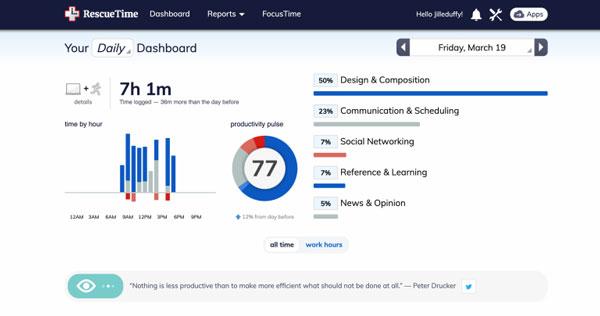
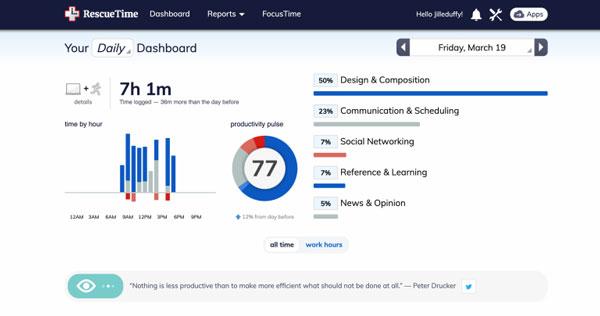
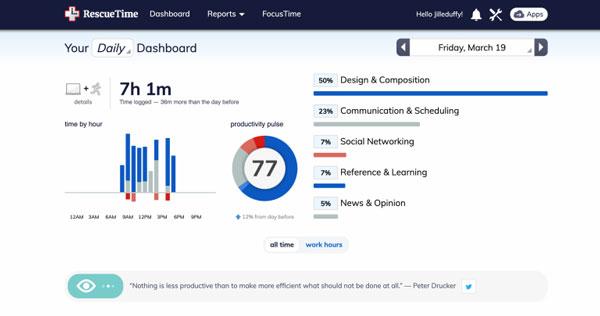
Features
Focus sessions: RescueTime’s focus sessions feature allows you to block out useless distractions and focus on a single important task.
Automatic time tracking: RescueTime automatically tracks your website and app usage, so you don’t have to enter anything manually.
Detailed reports: RescueTime provides detailed reports on how you spend your time, so you can see where you’re wasting time and make changes to be more productive.
Integration with other productivity tools: RescueTime integrates with other productivity tools such as Asana, Trello, and Slack. This allows you to track your time working on projects and tasks in these tools.
Goal setting: You can set goals for yourself, such as spending a certain amount of time working on a project or reading a certain number of books. RescueTime will track your progress toward your goals and provide you with feedback.
| Rescue Time | |
| Support Mobile | ❌ |
| Support PC | ✅ |
AppBlock
“AppBlock is a mobile app that helps you manage your smartphone usage effectively and block distracting apps and websites. AppBlock creates “profiles” that define when you want to block certain apps or websites. For example, you could create a profile that blocks social media apps during work hours, etc.”
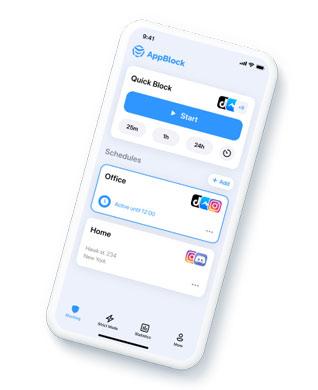
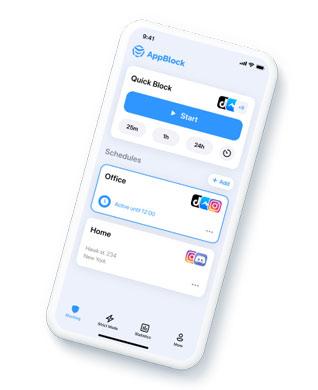
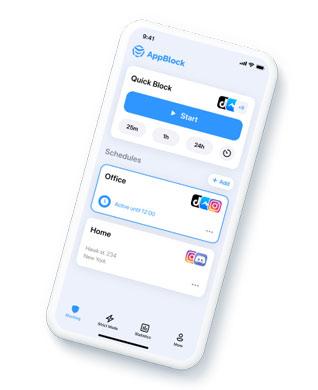
Features
Usage Statistics: AppBlock provides detailed usage statistics, giving you insights into your app consumption habits.
Sync and Backup: AppBlock offers synchronization and backup options, allowing you to maintain your settings across multiple devices.
Notifications and Exceptions: You can set up notifications to receive alerts when blocked apps are accessed. It provids a gentle reminder to stay on track.
App Whitelisting: AppBlock also offers the option to create whitelists. You can choose essential apps that will remain accessible even during the blocked time periods.
Focus Profiles: AppBlock allows you to create multiple focus profiles, each with its own set of blocked apps according to your set times of the day and weekend, like work hours, study time, etc.
App Blocking: AppBlock enables you to block specific apps or entire categories of apps during specified time periods. By setting up custom schedules, you can automatically restrict access to social media, games, or any other apps that may be distracting or time-consuming.
| AppBlock | |
| Support iOS | ✅ |
| Support Android | ✅ |
| Support PC | ❌ |
FocusMe
“FocusMe is a software program that helps you stay focused by blocking distracting websites & apps. With FocusMe, you can create customized schedules and set specific time limits for different activities, ensuring you allocate your time wisely and avoid wasting it on unproductive tasks.”
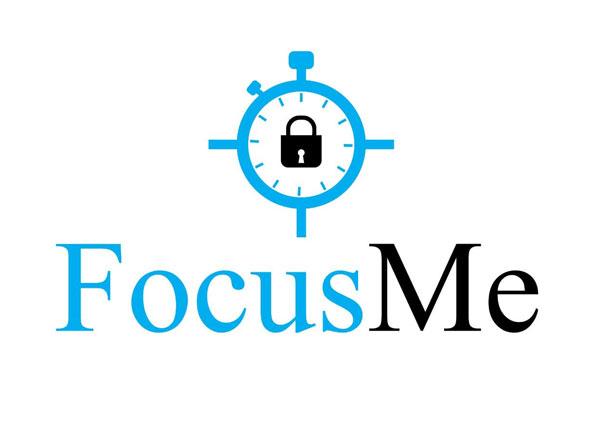
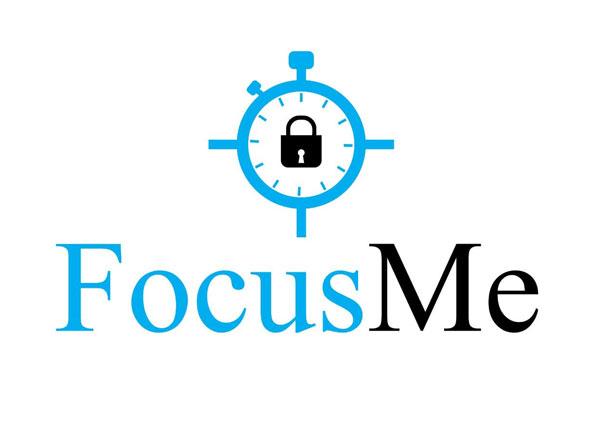
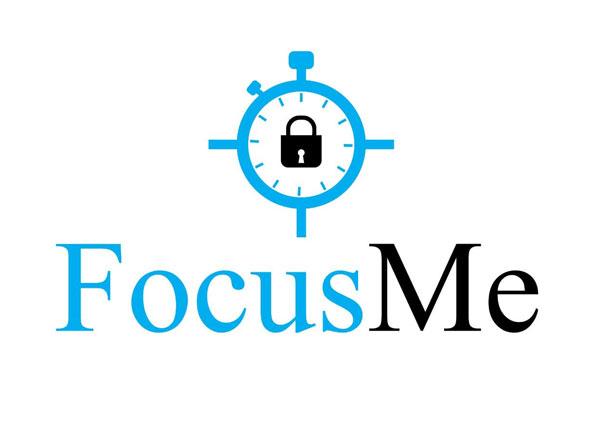
Features
Focus Sessions: You can set a timer for each focus session, and FocusMe will automatically block the websites and apps you have selected.
Focus Mode: Focus Mode is a powerful feature. It can completely block all distractions, including notifications, system sounds, and even the ability to switch to other programs.
Pomodoro Timer: FocusMe also includes a Pomodoro timer. A popular time management technique breaks down your work into 25-minute intervals, separated by short breaks.
Integrations: FocusMe integrates with several popular productivity apps, including Slack, Trello, and Asana. This allows you to stay focused on your work while still being able to collaborate with others.
White Lists and Black Lists: You can create white lists and black lists of websites and apps. Websites and apps on your white list will never be blocked, while websites and apps on your black list will always be blocked.
| FocusMe | |
| Support iOS | ❌ |
| Support Android | ❌ |
| Support Window | ✅ |
| Support MacOS | ✅ |
| Support Linux | ✅ |
Circle Parental Control App
“Circle is a parental control app that offers a variety of features & tools to help parents establish healthy boundaries and gain insights into their children’s online behavior. This helps create a safer online environment and prevents children from accessing explicit or age-inappropriate material.”



Features
Content filtering: You can block websites and apps they deem inappropriate for your children.
Pause: You can temporarily pause your children’s internet access, for example, during dinner or bedtime.
Screen time limits: With the circle, you can set limits on how many minutes or hours your children can spend on their devices.
History: You can see a history of your children’s internet activity, including the websites they’ve visited and the apps they’ve used.
Rewards: You can reward your children for good behavior by giving them extra screen time or access to blocked websites and apps.
| Circle | |
| Support iOS | ✅ |
| Support Android | ✅ |
| Support PC | ❌ |
AppDetox
“AppDetox empowers you to set limitations and create boundaries for your app usage, reducing the time spent on unproductive activities. By enabling you to customize your own rules and restrictions, AppDetox offers a personalized approach to curbing smartphone addiction and fostering healthier relationships with technology.”



Features
Usage Tracking: The app tracks your time on individual apps and provides detailed usage statistics.
Lock Mode: AppDetox offers a lock mode feature. It allows you to temporarily lock yourself out of your devices for a defined period.
Schedule Management: You can create schedules within AppDetox to establish dedicated time slots for specific activities, such as work, study, or relaxation.
App Blocking: AppDetox allows you to block specific applications or set time limits for your usage. This feature helps you avoid spending excessive time on distracting or addictive apps.
Customizable Rules: AppDetox allows you to create personalized rules to suit your specific needs. You can define conditions, such as time of day or app usage duration, and apply them to different apps.
| AppDetox | |
| Support iOS | ✅ |
| Support Android | ✅ |
| Support Macbook | ✅ |
| Support Windows | ✅ |
FamiSafe
“Wondershre FamiSafe is a robust and versatile parental control application that provides pre-defined categories for blocking, such as adult content, violence, gambling, and social media. You can also create a custom website and app blocking rules based on your specific concerns, ensuring your children have a safer online experience.”



Features
App Blocker and Usage Control: FamiSafe allows you to block specific apps or set time limits for app usage on your child’s devices.
Screen Time Monitoring: FamiSafe provides detailed insights into how much time children spend on their devices and on specific apps.
Smart Schedule and Smart Assistant: FamiSafe includes a smart scheduling feature. It lets you set up different schedules for school, bedtime, and other activities.
Web Filtering and Content Detection: With FamiSafe, you can block inappropriate websites and content, ensuring a safer online experience for your children.
Remote Control and Monitoring: FamiSafe provides remote control features. It allows parents to manage settings, monitor activities, and receive alerts from their own devices.
Location Tracking and Geofencing: FamiSafe enables real-time GPS tracking, allowing you to keep tabs on your child’s location. You can also set up geofences and virtual boundaries on the map and receive alerts when your child enters or leaves those areas.
Suspicious Text and Image Detection: FamiSafe can scan text messages and detect potentially dangerous or inappropriate content. It also offers image recognition technology to identify explicit or sensitive images on the child’s device, helping you protect your children from cyberbullying, harassment, or online predators.
| FamiSafe | |
| Support iOS | ✅ |
| Support Android | ✅ |
| Support PC | ❌ |
Closing Thoughts
Embracing internet app blocker will definitely revolutionize your productivity, sharpen your focus, and significantly enhance your overall well-being by effectively blocking disruptive apps and websites.
As for internet app blockers, you have 6 options. Out of these 6 options, Appblock, AppDetox, Circle, and Freedom is out of the question because of their limited features.
Famisafe and FlashGet Kids apps are the top choices but out of them, FlashGet Kids is better. Though both apps share similar features, the later offers remote access to kids’ phone camera & microphone, which helps parents monitor their kids surrounding anytime they like.
When it comes to finding the ideal mobile internet app blocker that seamlessly integrates comprehensiveness, user-friendliness, and affordability, look no further than FlashGet Kids. This exceptional solution surpasses all expectations.
Moreover, the FlashGet Kids app’s intuitive interface guarantees effortless usage, while an array of exceptional features, including time limits, scheduling options, and comprehensive blacklists, ensure unrivaled protection.

