Online platforms have become an integral part of our children’s lives. Ensuring their safety and well-being in the virtual world is a top priority for parents. Discord, a widely popular communication platform initially designed for gamers, has rolled out Discord parental control.
Individuals of all ages gather to share their interests, make friends, and collaborate on various endeavors. However, this openness also exposes young users to potential risks. Obviously, risks vary from explicit content and inappropriate language to cyberbullying and encounters with online trolls.
That’s why Discord introduced its parental control features, aiming to empower parents with the tools to monitor their children. But are Discord parental controls truly satisfying in effectively protecting our kids, or do they fall short of our expectations?
In this review, we delve into the world of Discord parental control. Undoubtedly, we will explore its functionalities, pros, and cons, as well as alternative solutions. Join us as we uncover the strengths and limitations of Discord parental controls. Finally, we blaze a path toward a safer online environment for our youngest digital citizens.
Let’s jump in.
Why does Discord parental control come into play?



Discord, initially envisioned as a communication platform for gamers, has transcended its gaming roots to become a virtual gathering place. Individuals from all walks of life converge to form communities based on shared interests.
Its appeal to both children and teenagers lies in its dynamic, user-friendly interface. A unique blend of text, voice, and video communication are showing on it. Surely, Discord has become not just a tool for communication but also a space for collaboration, creativity, and social interaction.
However, amidst the allure of Discord’s vibrant communities, there are lurking dangers that warrant parental concern. These hidden risks pose significant threats to the well-being and safety of children and teenagers who frequent the platform.
Let’s discuss some of the potential risks below:
Explicit content
The unrestricted nature of Discord means that users can share explicit content, including images, videos, or discussions inappropriate for underage individuals. Of course, exposure to such content can have a lasting impact on young minds.
Indecent language
In Discord servers, conversations can sometimes take a turn toward the use of indecent language and profanity. In that case, children might pick up these behaviors or feel uncomfortable engaging in such discussions.
Negative values
Discord communities can sometimes promote negative values, encouraging harmful behaviors, and ideologies. Young users may inadvertently be influenced by these toxic perspectives.
Online trolls & cyberbullying
The anonymity of the internet provides a breeding ground for online trolls and cyberbullying. They derive pleasure from harassing and bullying others. Given that Discord is not immune to such individuals, young users may fall victim to their taunts. Such online harassment can cause significant emotional distress.
These hidden risks underscore the importance of parental control features on Discord. For this reason, they empower parents to take an active role in protecting their children from these potential harms.
Discord parental control serves as a shield, helping parents strike a balance between allowing their children to enjoy both the benefits of online communities and safety in the digital realm.
Pros and cons of Discord parental control
Discord Parental Control offers essential functions and features to address the risks we discussed. Below is an overview of the features or pros of Discord parental control and how to toggle them:
Pros:
Content & Image filtering: It allows parents to restrict access to explicit content.
Navigate to Discord’s User Settings > Privacy & Safety. Select your privacy for DM and images.
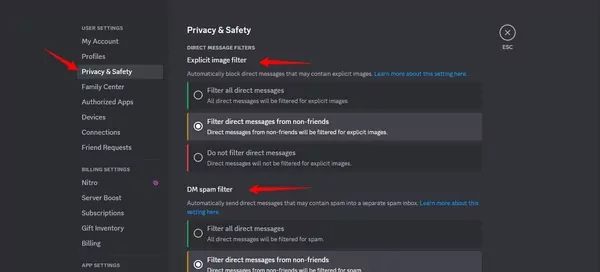
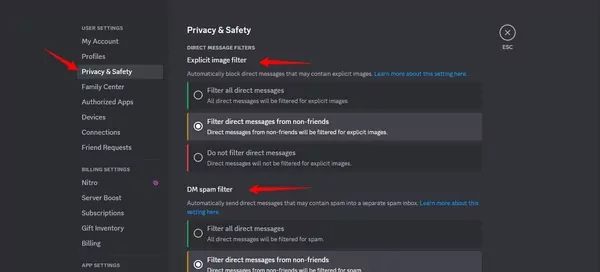
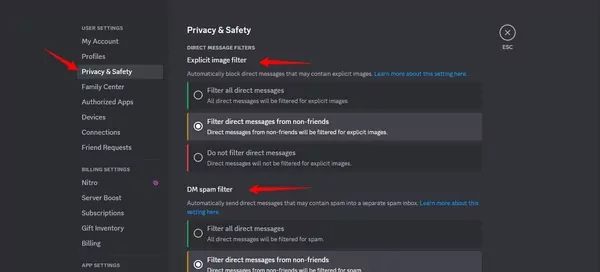
Control message requests: It enables parents to control who can send message requests and direct messages to their child on Discord.
Visit Discord’s User Settings > Privacy & Safety > Privacy Settings.
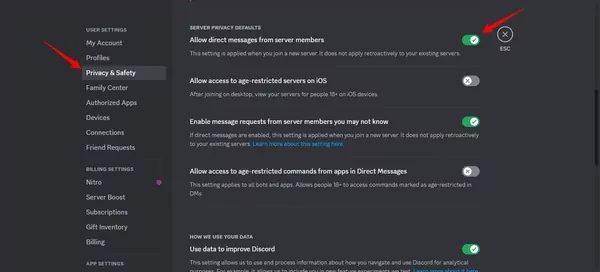
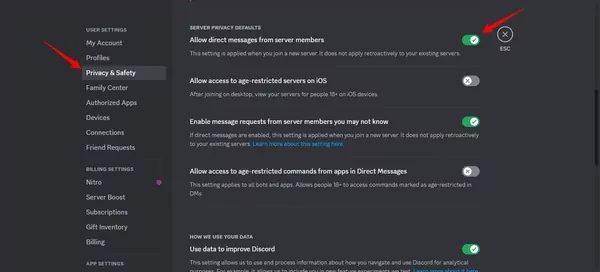
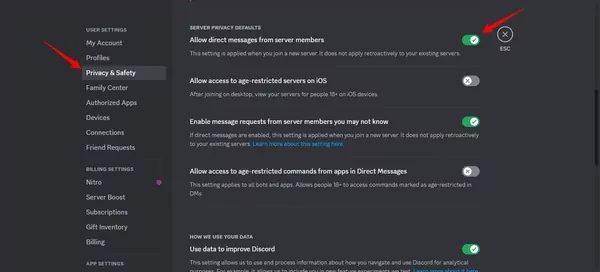
Activity monitoring: It provides insights into your child’s online activity on Discord, including the servers they join and their interactions.
Head to Discord’s User Settings > Activity Privacy. Toggle the switch to enable or disable activity monitoring.
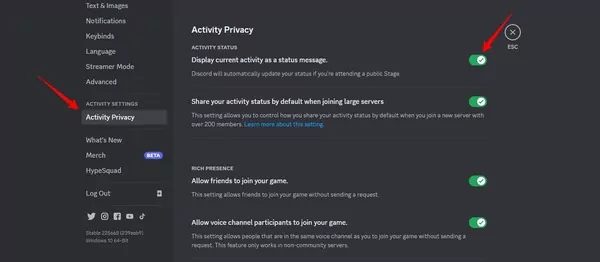
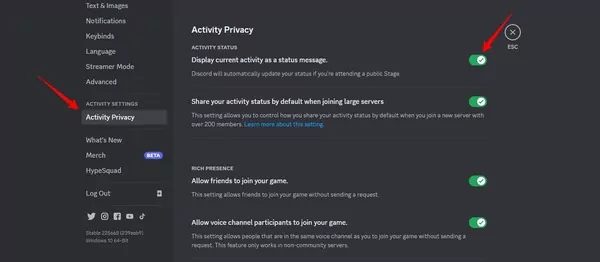
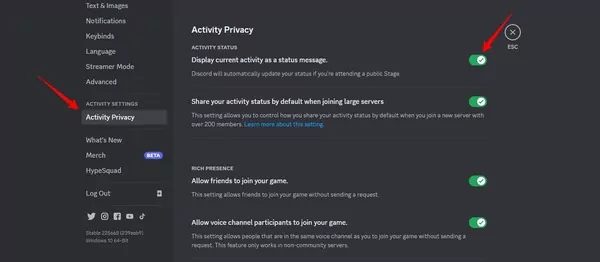
Monitor complete activity: Parents can get a complete report of their children’s activities on Discord.
In Discord’s User Settings > Privacy & Safety > Request all of my data.
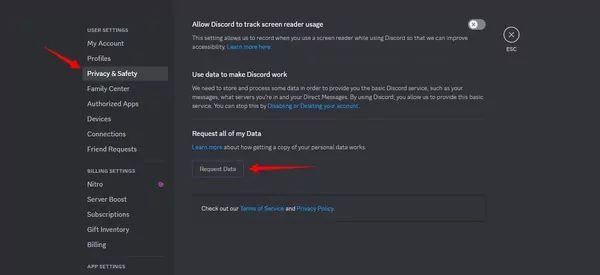
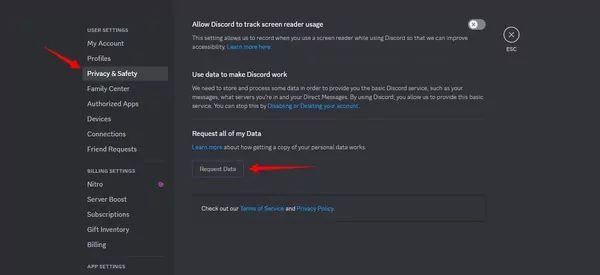
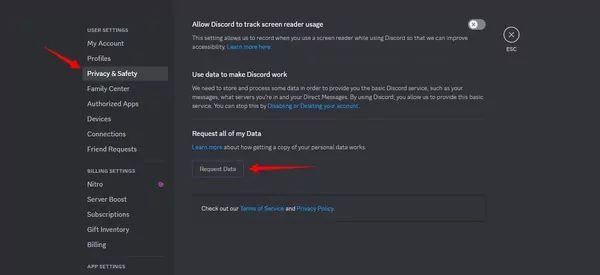
Cons:
In addition to many pros, Discord parental control also has some disadvantages:
Platform specific: Discord Parental Control only applies to the Discord platform itself. It doesn’t provide control or monitoring capabilities for other apps or websites.
False positives: Content filtering features may sometimes flag or block content that is not genuinely harmful.
Device-level control: Discord Parental Control primarily operates at the Discord account level. It doesn’t offer device-level control or monitoring. At the present time, it can be a limitation if your child uses multiple devices to access Discord.
Workarounds: Tech-savvy children might find workarounds to bypass or disable the parental control features, diminishing their effectiveness.
Keeping the limitations of Discord’s parental control, it is evident that the monitoring and control tools offered on this platform are not comprehensive.
In summary, parents who are worried about the online safety and security of their children require detailed features that can work for almost every online activity.
The best parental control app
Given the inherent limitation of Discord Parental Control, which focuses solely on managing and monitoring activities within the Discord platform, parents seeking a more holistic and comprehensive approach to safeguarding their children’s digital experiences should consider the advantages of implementing FlashGet Kids.



FlashGet Kids Parental Control emerges as a versatile and robust solution, designed to offer enhanced protection beyond the confines of a single app or platform. With a wide array of features aimed at promoting a safe and secure digital environment for children and teenagers, FlashGet Kids sets a new standard for parental control.
Let’s discuss some highlights of the FlashGet Kids:
App blocker
One of its standout features is app blocker. Parents can selectively prohibit the use of specific applications deemed inappropriate or potentially harmful. This empowers parents to exert control over a broader spectrum of digital interactions, not limited to a single platform like Discord.
Live monitoring
Moreover, FlashGet Kids provides live monitoring, offering real-time insights into your child’s digital activities. This feature grants parents the ability to track their children’s actions as soon as they happen, enabling timely intervention if any concerning content or behaviors emerge.
Location tracking
For parents concerned about their child’s whereabouts, the location tracking feature of Flashget Kids provides peace of mind. You can pinpoint your child’s location, ensuring they are where they should be and enhancing their safety when they venture into the physical world.
Screen mirroring
In a world where screen time can easily spiral out of control, FlashGet Kids also introduces screen mirroring, permitting parents to observe their child’s screen activity remotely. This valuable tool ensures responsible device usage and helps prevent excessive screen time.
One-way audio feature
For those who want to maintain a connection without being intrusive, the one-way audio feature is a good choice. You can listen in on your child’s surroundings, offering a discreet way to ensure their safety and well-being without disrupting their activities.
Geofencing
Additionally, FlashGet Kids incorporates geofencing, a feature that lets parents establish virtual boundaries for their children. If your child enters or exits these predefined areas, you’ll receive alerts, further enhancing their security.
Universal compatibility
A notable advantage of FlashGet Kids is its compatibility with both Android and iOS systems. Equally, it can seamlessly protect your child’s digital interactions, regardless of the device they use.
The prospects for Discord parental control
As we wrap up this exploration of Discord Parental Control and its role in safeguarding our children’s online experiences, it’s crucial to reflect on the effectiveness and limitations of this tool. Discord Parental Control undeniably represents a significant step in the right direction, acknowledging the need to protect young users in the dynamic virtual world. Yet, like any technology, it is not without its imperfections.
In my assessment, Discord Parental Control offers a commendable set of functions and features, addressing critical issues such as content filtering, privacy management, and activity monitoring. These tools empower parents to actively engage in their children’s digital lives, fostering a sense of security in a sometimes-unpredictable online landscape. The ability to filter explicit content and control interactions with strangers is invaluable in ensuring a safer experience within the Discord platform.
Nevertheless, it’s essential to acknowledge the constraints of Discord Parental Control, primarily its platform-specific nature. While it excels at mitigating risks within Discord, it cannot extend its protective umbrella to other apps and online activities. This limitation leaves a critical gap in comprehensive parental control, as children often engage with multiple digital platforms.
Third-party app for parental control
To address this gap and offer a more holistic approach to safeguarding our children, I wholeheartedly recommend exploring FlashGet Kids. FlashGet Kids stands as a powerful third-party solution, designed with the foresight to bridge the divide between Discord and the broader digital landscape.
FlashGet Kids extends its protective reach across a multitude of applications, offering features like app blocking, live monitoring, location tracking, screen mirroring, one-way audio, and geofencing. Its compatibility with both Android and iOS systems ensures that it can effectively protect your child across various devices and platforms. By all means, parents can bolster their efforts to create a secure and nurturing online environment for their children.
Even though technology and apps like Discord Parental Control and FlashGet Kids provide essential layers of protection, we should not underestimate the significance of real-life communication and education. Open and honest discussions with our children about the potential risks and responsibilities of online interactions remains one of the most effective ways. As parents, we must equip our children with the knowledge and critical thinking skills necessary to navigate the online world safely.
In conclusion, Discord Parental Control serves as a valuable ally in our quest to ensure our children’s online safety, but it is not a standalone solution. By considering its strengths and limitations, exploring comprehensive third-party tools like FlashGet Kids, and fostering offline conversations, we can collectively create a digital environment where our children can explore, learn, and connect with confidence and security.
FAQs about Discord parental control
Let’s address some common questions parents may have regarding Discord Parental Control and provide relevant information.
Can I set time limits on my child’s Discord account?
Discord Parental Control does not offer specific time-limit features within the platform. However, parents can implement time restrictions on their child’s device through device-level parental control settings to manage screen time effectively.
Can I see what my child has seen on Discord?
Discord Parental Control provides activity monitoring, allowing you to view your child’s online activity within the Discord platform. You can check which servers they have joined and their interactions, but it doesn’t capture content outside Discord. To monitor their complete online activity, you may want to consider comprehensive third-party parental control solutions
Can I know whom my child has chatted with?
Yes, Discord Parental Control enables you to review your child’s friend list and direct messages within Discord. This feature provides insights into their interactions and connections within the platform.r
Is there any other parental control apps?
Absolutely, there are various parental control apps available, each offering a range of features to enhance online safety for children. One highly recommended option is FlashGet Kids. It stands out for its powerful cross-app features, including app blocking, live monitoring, location tracking, screen mirroring, one-way audio, and geofencing. It’s compatible with both Android and iOS systems, providing a comprehensive solution to protect your child across various digital platforms.

