We can talk all day about how the internet ruined our kids, but you can’t deny that it also helped us track their activities better. I mean, you can use a location tracker for kids to keep them safe. Most of these location trackers allow parents to set up Geo-fence. These Geo-fence (around school or home) alert parents whenever their kids leave. Moreover, the live location from the kids’ devices is always updated on the parent device.
Still, you’ll find some people saying that the location tracker for kids is too intrusive. Sadly, these people fail to recognize that not everyone lives in a nice neighborhood. Parents rely on location trackers to keep their kids safe. So, if you also live in a shady neighborhood, consider using a location tracker for kids.
How does a phone location tracker work?
Most phone location trackers rely on the device’s GPS features to ping its location. The location tracker will get GPS information from the kid’s device and send it to the parent. You will keep getting their live location if the kid’s device is connected to a stable network. Also, ensure all the necessary permissions are allowed to the location tracker when installing it on the kids’ device.
Usually, you must install the tracker on both the parent’s and kids’ devices. From there, you can link both apps to get live updates (depending on which tracker you use). Some of the more decent location trackers offer a paid plan. This paid plan accompanies better reliability and accurate location data. So, consider setting aside a few bucks in the monthly budget for your kid’s safety.
Is it legal to put a GPS tracker on your child’s phone?
The legality around this issue can vary depending upon your law. However, in most countries, if your kid is under 18, you are responsible for their safety. So, putting a GPS tracker on your child’s phone is legal. Even if you think that it is intrusive, the security aspect of having a kids tracker can’t be ignored.
Moreover, to avoid family issues, you should always be open and honest with your children about the necessity of a GPS tracker.



6 best apps to track kid’s phone without them knowing
1. Track Android phone with “Find My Device”
The Find My Device application is a great tracking tool for pairing up your kids’ Android devices. This app lets users view a device’s live location on Google Maps. It is compatible with accessories like smartwatches as well. This app has well over 100 million downloads with a 4.3-star rating. So, you can always have a backup when tracking your kids.
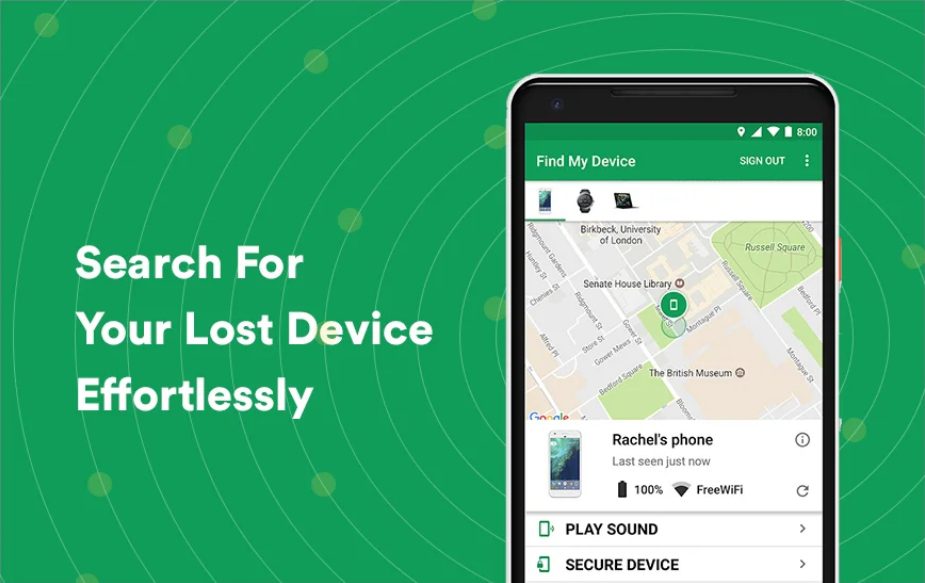
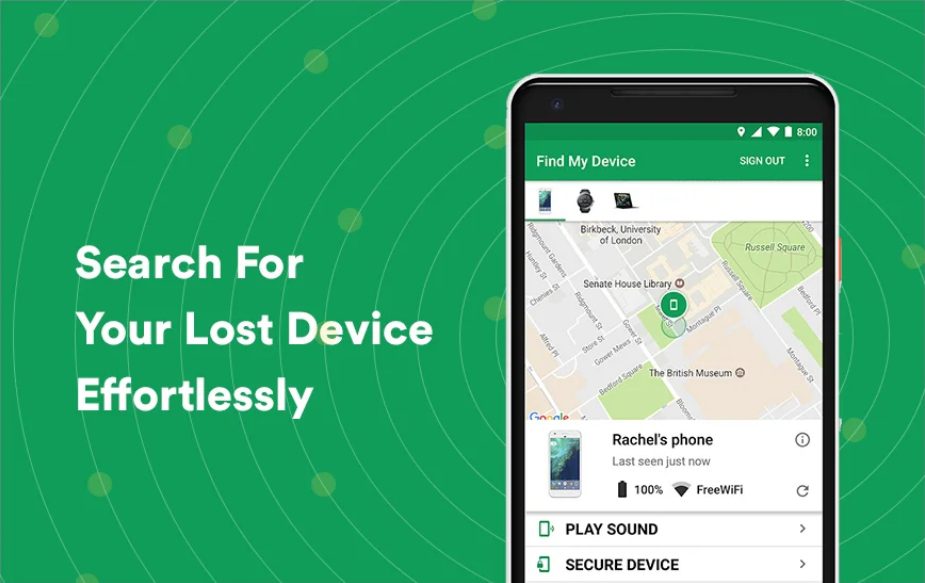
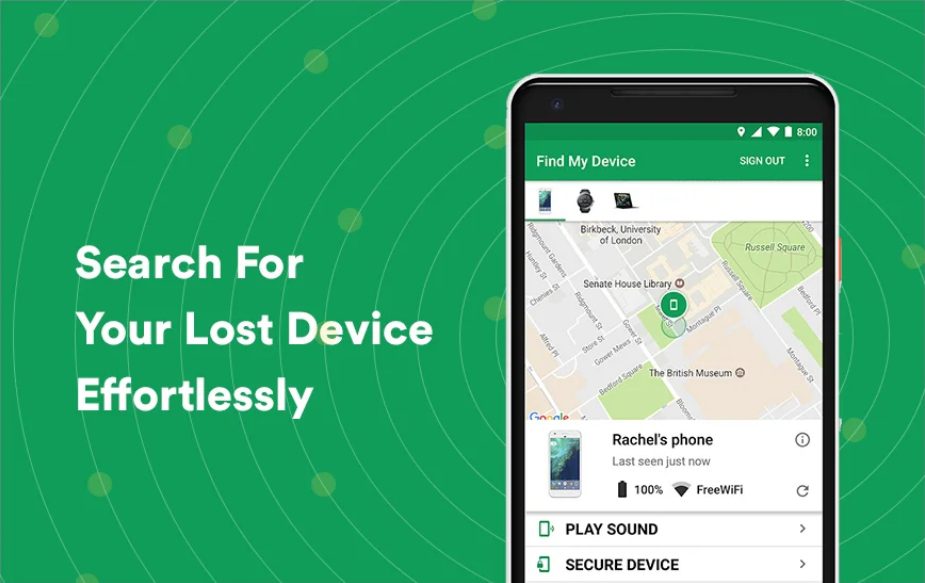
- Features
- Track mobile phones and accessories.
- Play sound alerts on the target device.
- Remotely lock the device & provide contact information (if lost).
- Pricing: Free
- Pros
- Offers free service.
- Simple UI.
- Accurate tracking data.
- Cons
- Limited features.
- Not compatible with iOS.
2. Track iPhone with “Find My iPhone”
If your kid uses an iOS device, the Find My iPhone app will suit you better. Even though this app was originally marketed as a tool to find the lost iPhone, you can still use it to monitor your kid. Find My iPhone will show you stats like the battery percentage along with the live location of your kid’s device. Just make sure to enable permissions through iCloud settings when installing this app.



- Features
- Locating iPhone and similar iOS devices through GPS data.
- Battery percentage indicator.
- Location history.
- Driving instructions to the kid’s device.
- Pricing: Free
- Pros
- Comprehensive location history.
- Easy to set up.
- Minimal glitches.
- Works even with a poor data connection.
- Cons
- Doesn’t offer any parental control features.
- Can create issues for Mac users.
3. FlashGet Kids: Comprehensive parental control app
FlashGet Kids is a parental control app that does much more than just track your kids. As far as the tracking features are concerned, you’ll get the live location of your kids along with the location history. However, beyond that, you can also monitor your kid’s online activity, block apps, limit screen time, and much more. It is the ideal solution to keep your kid safe, no matter for Android or iOS users.



- Features
- Location tracking
- Live monitoring
- App blocker
- Screen time limits
- Emergency alerts
- Notification tracker
- Remote Camera and Audio
- Geo-Fence
- Pricing
- 4.99/month on the yearly plan.
- 7 days of free trial.
- Pros
- Extensive parental control features.
- Affordable pricing plans.
- Compatible with all devices.
- Decent location tracking accuracy.
- Cons
- Setting up it takes several steps.
4. Bark: Family tracking solution
Bark is another family tracking tool with a 4.0 star rating. Even though the features aren’t as extensive as FlashGet Kids, you’ll still get accurate location tracking with this app. The Geo-fencing features offered here are pretty decent as well. So you don’t have to worry about your kid sneaking out without your knowledge.
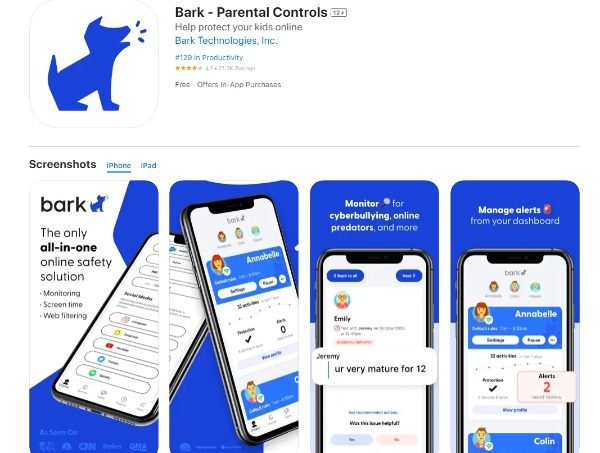
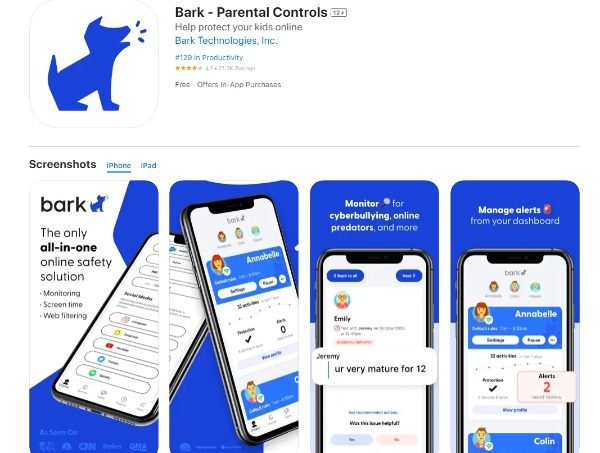
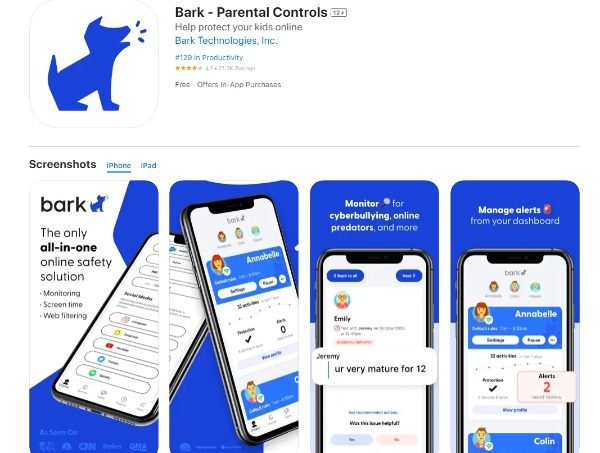
- Features
- Custom screen time
- Location tracker
- Location History
- Geo-fence
- App blocker
- Pricing
- Premium:$14/mo.
- Jr:$5/mo.
- 7 days of free trial.
- Pros
- Easy to set up for parents.
- Cons
- A bit expensive.
- Doesn’t have a hidden mode.
5. mSpy: Mobile monitoring app
mSpy is a remote monitoring solution that takes roughly 10 to 15 minutes to set up. You’ll get an online portal to monitor the target device. It shows you everything from call logs and social messages to browsing history and location data. So, you can always watch what your kid does on their phone and their location data.



- Features
- Social media tracking
- Location tracking and geo-fencing
- Application tracking
- Browsing history
- Call tracking
- Pricing
- 12-month premium for $199.99.
- Pros
- Offers a variety of spying features.
- Not hard to set up for even technically illiterate people.
- One-stop solution for your kid’s online security.
- Cons
- Doesn’t offer a free trial.
- Minor glitches have yet to be addressed.
6. Life360: Family locator app
Life360 is arguably the most famous family tracking app out there. You can create family circles and add your kids to the circle to track their location. Once everyone has been added to the circle, their location will be on a shared map. Moreover, you’ll get all their location history and driving patterns over the last few days. So, consider using Life360 if you want only to track your kid’s location.
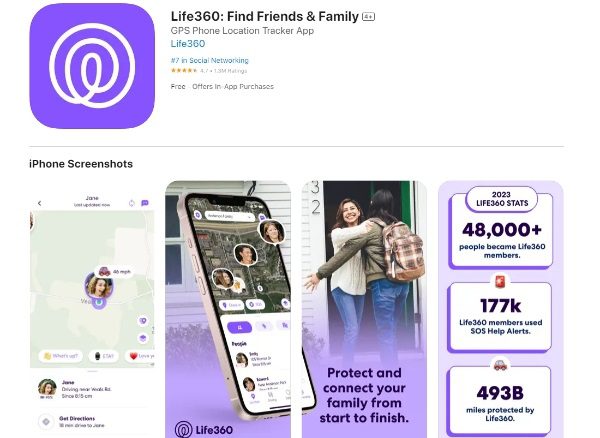
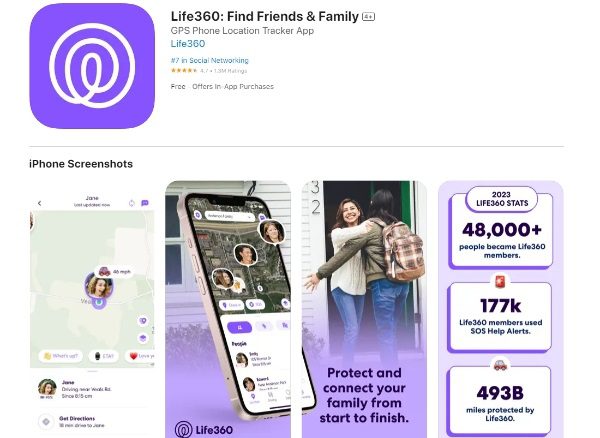
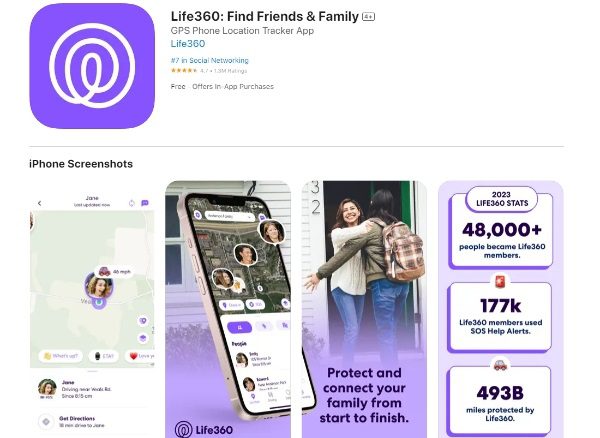
- Features
- Location sharing.
- Geo-fencing alerts.
- One-tap directions to your kids.
- Driving reports.
- Location history.
- Pricing
- Gold: $14.99/month.
- Platinum: $24.99/month.
- 7 days of free trial is available.
- Pros
- Over 30 days of location history on premium plans.
- Stolen phone protection.
- SOS alerts.
- Driving summary.
- Cons
- Quite expensive.
- Limited parental control features.
Why parents should track their kids’ phone location?
Still unsure about tracking your kid’s location? Here are some reasons to put location-tracking apps on your kids’ devices.
- Physical security – if you live in a rough neighborhood, tracking their location is necessary for their safety. Tracking their whereabouts in such neighborhoods will alert you if something goes wrong.
- Better coordination – tracking apps allow you to get to your kids’ location easily. You can follow the on-screen directions in the tracking app instead of bothering your kid for their location.
- Emergencies – in case of accidents, you can locate your child by tracking their travel history. Moreover, you can also call 911 and direct an ambulance to your kids’ location.
- Teaching boundaries – if your kid is in a rebellious phase, tracking their daily activity will put your mind at ease. You’ll at least be aware that they are not involved in shady activities outside school. You can easily set boundaries around what they can and can’t do if you have a way to track them.
These are some reasons why parents need to track their kids’ phones. Instead of being all stealthy, you should be open about using family trackers with your kids. Educate them about why it’s necessary for their safety, and they’ll come around.
What is the best location tracker for kids?
Many things define a decent location-tracking app for kids. Here are some factors that can help you pick the best tracker for your kids.
- Real-time location updates
- Safe hidden mode
- Directions to the target device
- Affordable pricing plans
- Geofencing
- Emergency alerts
Conclusion
It is vital for parents to integrate a location tracker for kids’ devices. Not only does a location tracker keep them safe, but it also allows parents to regulate their child’s behavior better. So, don’t worry too much about the 5 or 10 bucks you’ll have to spend monthly on a tracking application.
Personally, FlashGet Kids is the only reasonable option among the location trackers listed above. It costs only $4.99/month on the yearly plan. Moreover, you will get so many tracking features and parental control restrictions out of this tool. So, if you’re considering spending money on a kids tracker, FlashGet Kids is the only real option here.
FAQs
Is there a totally free app to check my child’s phone?
Yes, some free parental control applications like Qustodio will help you check your child’s phone. However, the monitoring features offered by such apps are pretty limited.
Can I track my kid’s phone when it is turned off?
No, the location trackers won’t work when the phone is turned off. You need the location tracking app to be active in the background with an active internet connection for it to work.
Can I track a cell phone with just a number?
Yes, some tools allow you to track someone with just a phone number. However, if it is an emergency, try getting the authorities involved, as their tracking tools are much better.

