Are you looking for a real-time location tracker that’s free to access and offers the best features in the tracking game? If that’s what you’re after, then this piece has all the answers to your question.
While most people think tracking denies people privacy, it can be helpful when protecting your kids or trying to meet up with a friend in an unknown location.
But, to access a quality location tracker, you need to know the features you need and their plans.
This piece will give you ten quality location tracking options that you can use to track someone’s location. And by the end of it, we’ll share our recommendation on the tracking app you need and why.
What is real-time location tracking?



Real-time location tracking is an app and tool that helps you access the actual location of your loved one or kids.
While it gives the right location, the person being tracked doesn’t have to know as the app mainly operates in stealth mode, making it difficult to detect.
What app shows real-time location?
Numerous apps like Google Maps can show you your kids’ real-time location. The significant part is that it’s free, but if you’re looking for advanced features, be prepared to go for apps requiring you to subscribe to a plan.
However, before you take any app, you must review all the features to know what you need.
Tracking on the phone is simplified with the best option for you – FlashGet Kids.
10 best real-time location tracker
Now it’s time to get into the nitty-gritty and discuss the ten best real-time location trackers. But before we get into the deeper details, we need to know the criteria you should use to test a real-time location tracker.
Here is what you need to know:
How we test and rate real-time location tracker
You need to use essential criteria to test and rate real-time location tracking. These criteria are necessary to help you know whether you have a functional app or one that will only lead to more confusion.
These are the criteria you need to know about:
Features Offered
The first thing you need to check is the features offered. You need an app that offers quality features that are easy to use and implement in your plan.
Ideally, the app should have features like geofencing and live monitoring, essential while tracking location.
Battery Consumption
You need to go for an app that does not consume your battery. Many tracking apps consume the battery life while in use. This can change once you get a quality app operating in stealth mode.
Privacy And Accuracy
You also need an app that can preserve your private data and not share it with people who are not involved. Moreover, you should go for an app tracking app that is accurate in its operation to make it easier for you to access real-time locations.
Accurate Location Tracking
One of the most common mistakes is going for tracking apps based on popularity without checking their features.
You need an app that will provide accurate location tracking so that you know where your loved ones are. The location should not throw you off, which could lead to many unprecedented challenges.
User Interface
While most people ignore the user interface, it’s a crucial part of a real-time tracker that needs to be assessed. You need a user interface that’s easy to use and makes life much easier when trying to access the features.
1. FlashGet Kids real-time location tracker app
FlashGet Kids is the best real-time location tracker to help you monitor your kids. It has many features, such as live monitoring or one-way audio, which is extremely helpful for managing your kids.



The best part is that you can access this app for free, and it is also easy to use.
Ratings: ⭐️⭐️⭐️⭐️⭐️
Pros:
- Has real-time location tracking.
- Has a screen mirroring feature.
- Sends alerts and notifications.
- Comes with the geofencing feature.
Cons:
- You’ll have to subscribe, though it offers free trials.
Compatibility: Android and iOS
How to track a cell phone location in real-time?
Now that you understand what FlashGet Kids can do, it’s time to review the steps to get started. These are the steps you need to follow:
- You need to install the FlashGet Kids app on your device from the App Store or Google Play.
- Now register an account and then sign in.
- Download the kid’s app on the kid’s phone.
- From there, you can bind your account with your kid’s account.
Now, you can access real-time monitoring and know your kid’s location.
2. Google Maps
Google Maps isn’t just an app that saves time and cash for planning routes; it is also a free GPS tracker. Its easy-to-understand and innovative use helps users find their way around quickly.
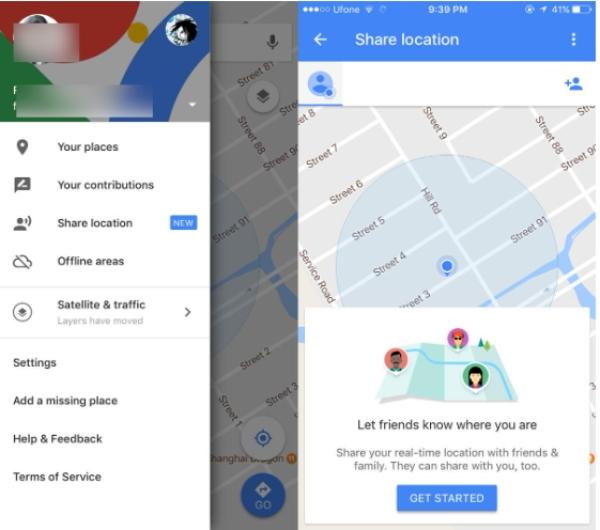
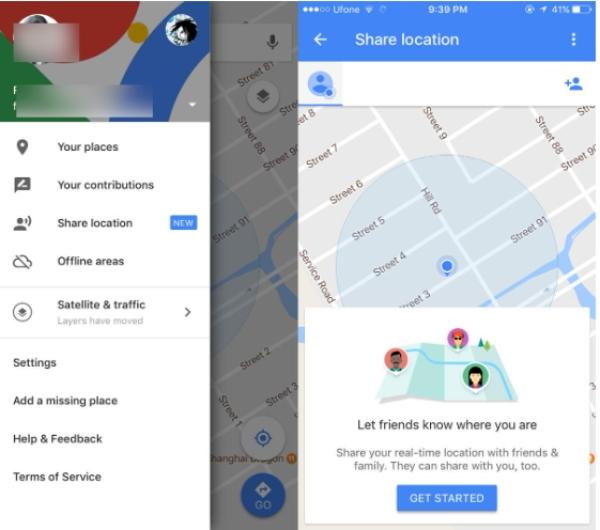
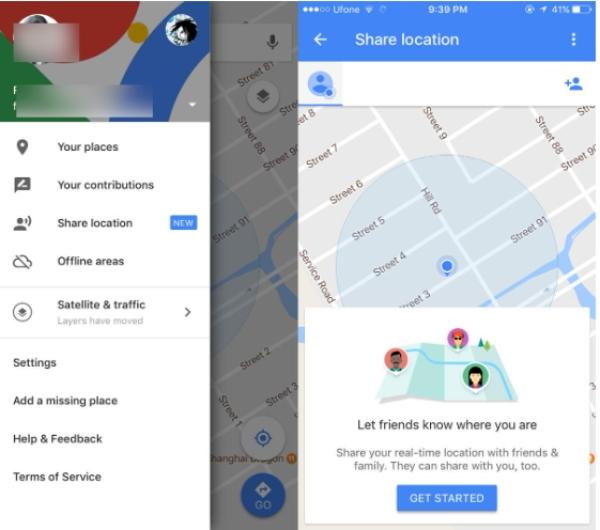
Google Maps also cares about keeping user privacy safe and guarding their data. This means that the history of where users have been will remain secretly locked away in a secure place.
The live location feature lets people tell their friends or family where they are. They can see this on a map so everyone knows where others are.
Ratings: ⭐️⭐️⭐️⭐️
Pros:
- Helps check battery life.
- Uses helpful verbal directions.
- Comes with superior visuals that help.
Cons:
- The time of arrival is never accurate.
Compatibility: Android and iOS
3. Find My Device
Google’s Find My Device is a free GPS tracker app for Android smartphones. It’s mainly used to find, call, or clean your phone if it gets lost or stolen. It shows where your phone is on a map; if you or somebody else are close to the phone, it can make a sound so people can find them.
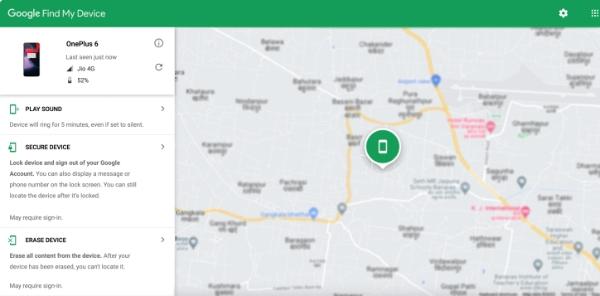
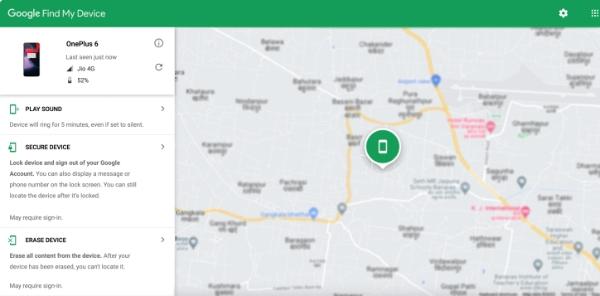
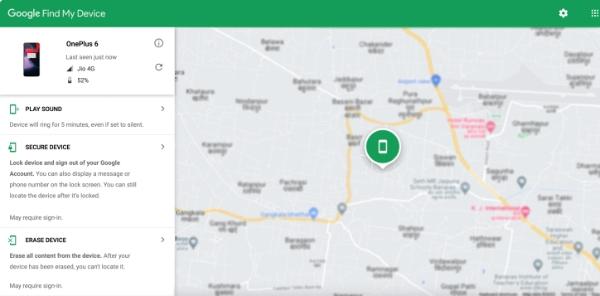
If you can get into the Google account of a phone (maybe it’s for kids or family), if that second one is online, then yes, I can help find where it might be.
Ratings: ⭐️⭐️⭐️⭐️
Pros:
- It can lock devices remotely.
- It can erase data from phones.
- Shows location history.
Cons:
- It requires you to be online for it to work.
Compatibility: Android
4. Geo Tracker
This Geo Tracker app works best for keeping an eye on distance travel. The app can still record even when it’s not on. It lets people see a stored route of someone else’s path in GPX or KML form.
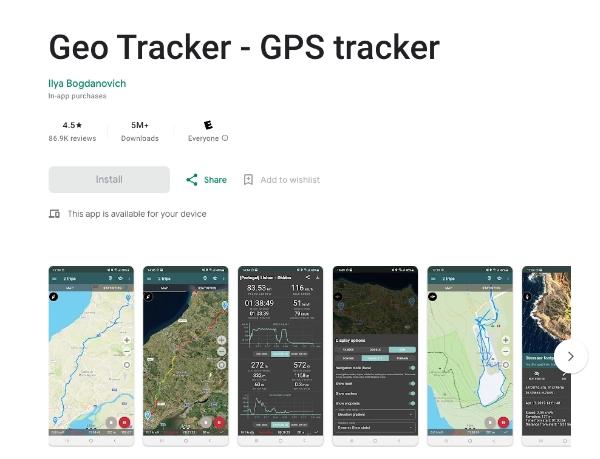
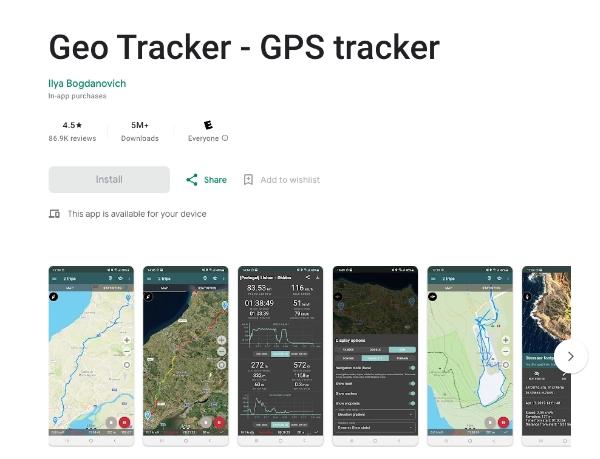
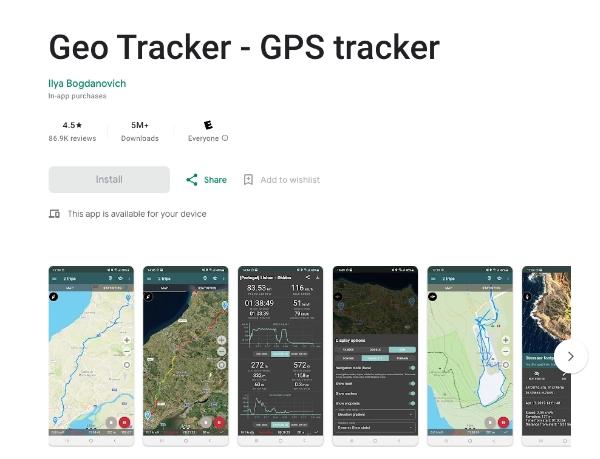
People can note down significant and fun parts of their trip. They also see how long the highest height point reached the fastest walking speed.
Users mark highlights from trips-see details including total distance walked or hiked, depths, speeds, and inclines others need not worry about very complex.
Ratings: ⭐️⭐️⭐️⭐️
Pros:
- Tracks long-distance locations.
- Offers and analyzes statistics of trips.
- Records GPS tracks when on a trip.
Cons:
- When the screen goes off, it switches off.
Compatibility: Android
5. Life360



The Life360 GPS Phone Tracker App began in 2008, and people can highly recommend it for its effectiveness. It shares live locations and records. The spot alert feature tells you when a place on the phone needs attention. It means users know what their drivers are doing while driving.
Ratings: ⭐️⭐️⭐️⭐️
Pros:
- Tracks location efficiently.
- Offers an in-app chat for effective communication.
- Comes with driver detection for safe driving.
- Sends alerts to users.
Cons:
- The free version has limited features.
- It drains your phone battery.
Compatibility: Android and iOS
6. Find my Phone
The Find My Phone app is an excellent GPS tracking tool on Android phones. It lets you watch over your family and stop strangers from stealing their data.
One of its best parts is letting people make particular text messages. These are for when someone gets to or leaves the place they want to go, and users get an alert then.
This helps you know what your family is doing so that life becomes more accessible and relaxed for everyday living.
Ratings: ⭐️⭐️⭐️
Pros:
- Sends an alert to the user’s device.
- Effectively tracks location.
- Works well on many devices.
Cons:
- Offers fewer features compared to other apps.
Compatibility: Android and iOS
7. GPS Phone Tracker
The best GPS Phone Tracker app for tracking someone’s location on Android. It is a very reliable and simple-to-use GPS tracker for Android.



You only have to put this app on your phone and the kids. It will always show where they are at any given time.
Ratings: ⭐️⭐️⭐️
Pros:
- It helps you find your lost device.
- Has effective GPS location tracking.
- It sends alerts on your kids’ location.
Cons:
- It might have lag at times.
Compatibility: Android
8. Where’s My Droid
Where’s My Droid is a famous Android app for finding lost things. It stands out with its excellent theft detection feature. Many people have said that the phone theft warning system has stopped bad guys from taking their phones.
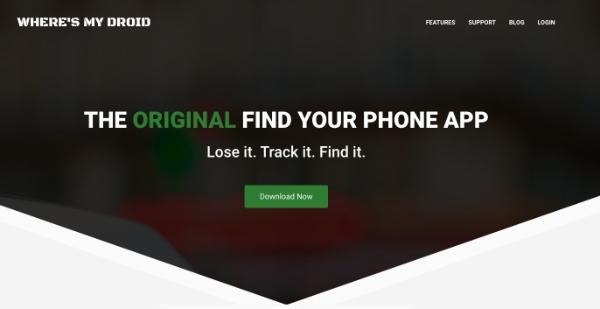
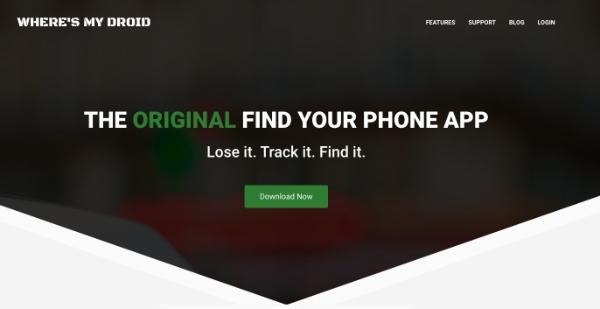
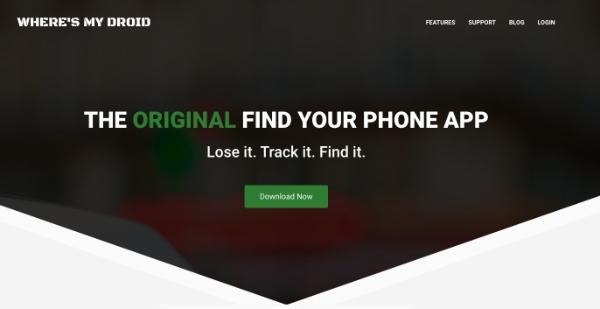
People can lock their gadgets from a distance and erase information stored on SD cards or phone data.
It keeps things safe from people who shouldn’t be making changes with passcodes. It will tell users when a SIM card or phone number is changed.
Ratings: ⭐️⭐️⭐️⭐️
Pros:
- It helps the phone ring even in silent mode.
- Takes a picture of phone surroundings.
- Real-time location tracking.
Cons:
- You’ll have to pay to access its advanced features.
Compatibility: Android
9. Samsung Find My Mobile
Samsung Find My Mobile helps you find your lost Samsung devices. It’s a feature made for tracking gadgets from this brand.
Like Google’s Find My Device, it helps you find and make noise if your device gets lost or stolen. It also lets you clear the data on your missing tool if needed.
You need to turn it on first for your phone’s location, but you can track where it is. Launch the Samsung settings app on your phone, and go to lock screen and safety settings.
Once there, scroll until you see the Find My Mobile option. Change the settings, and your Samsung phone can track its location.
Ratings: ⭐️⭐️⭐️⭐️
Pros:
- Its GPS tracking is free.
- It can be used to unlock devices that you’ve forgotten your password.
Cons:
- drains the battery.
- may lead to data loss.
Compatible: Android.
10. Google Family Link
Family Link helps parents control what their kids do on phones and computers. It also works as a free location-tracking app for Android phones. It lets parents see where their kid is when the phone’s on.
They agree to share information about locations with family members or friends who want access at any time under these agreement terms called permissions settings, which are high enough so others can find them easily.
The app lets you know – like a message to your phone — when the kids are at home or school. But it also helps parents decide what can be downloaded from apps and how long their kid spends looking at screens.
Ratings: ⭐️⭐️⭐️⭐️
Pros:
- Provides actual time location of kids.
- Comes with parental control features.
- Offers live monitoring.
- It can help you manage apps.
Cons:
- It doesn’t come with geofencing capabilities.
Compatibility: Android
What is the best app for real-time locations
We have gone over many real-time tracking apps, but FlashGet Kids has stood out as the best due to its features and easy to use.
The best part is that it offers more compared to other apps that have been mentioned above. To give you more insight into what we’re talking about, have a look at what FlashGet Kids offers:
Screen Mirroring: FlashGet Kids has screen mirroring capabilities that help mirror content on your kid’s device.
Notifications: If your kid is doing something suspicious on their device, you will receive alerts to help you deal with the situation.
Live Monitoring: You can monitor your kid’s life and have access to their device.
Location Tracking: FlashGet Kids enables you to have the actual location of your kids so that you can help them out in times of need.
Remote Access: Features like one-way audio or remote cameras are helpful to ensure you effectively monitor your kids.

