Are you looking for an effective free Facebook Messenger tracker? Look no further than this guide will unveil 10 of the best trackers.
Facebook Messenger is a section where users can send and receive messages from family, friends, and sometimes strangers. Even though a lot of good might occur from spending time on the platform, there is also a lot of harm that can only be appropriately controlled. That’s why this piece is directly designed to help you secure 10 free trackers for Facebook Messenger.
Is it possible to have a free Facebook Messenger tracker?



You can use numerous ways to ensure you get some of the best Facebook Messenger trackers. And while many people often select tracking apps based on the features they need, some also go with the pricing options. So, based on your requirements, you can go for either a paid plan or a free plan to ensure you track Facebook Messenger effectively.
Reasons why we need a Facebook Messenger tracker
There are a number of reasons why you need a Facebook Messenger tracker. One of the most obvious is to protect kids against a negative influence. What are the other reasons that might lead you to secure a tracker? Let’s find out:
- Parental Control: You need to take control of your kid’s online activities to prevent cyberbullying and exposure to inappropriate content.
- Relationships Concerns: If you’re unsure about your partner’s honesty, you might need to find a track to confirm the truth.
- Employee Monitoring: If you’re unsure if your employees are doing the right thing, you might need to find a tracker to implement.
- Security: You need to be able to screen-record threats from strangers for evidence.
5 free Facebook Messenger tracker apps for Android and iPhone
In this section, we’ll go over everything you need to know about Facebook Messenger tracker apps for Android and iPhone. Let’s dive in.
FlashGet Kids
FlashGet Kids is by far the best Facebook Messenger tracker in the market. This app offers incredible and irresistible features that all parents need to ensure their kids have a safe online presence. It gives parents peace of mind knowing that their kids have a controlled digital presence.
Besides that, it allows parents to track their kid’s online activity and know the right time and situation to guide them in the right direction. You may need the guide on how to start FlashGet Kids.



Features:
- Facebook Messenger real-time tracker.
- Geo-fencing.
- Remote camera.
- Screen time management.
- App Blocker.
- Alerts and Notifications.
- Live Monitoring.
Pros:
- It helps check kids tracking history.
- Real-time tracking capabilities.
- Can effectively screen mirror.
- Easy to set up and use.
Cons: It can strain relationships when overused.
Hoverwatch
Hoverwatch differs from other Facebook surveillance applications in that it operates on iOS, Android, and Mac. You can track every communication sent and received through a Facebook account. The program also lets you see all participants in group conversations and saves timestamps for each communication.



Features:
- Facebook Messenger and other social media tracking.
- Stealth mode adaptation.
- Effective when in use.
Pros:
- It cannot be detected while in action.
- Effective for Android devices.
- Accurate tracking.
Cons: No screen recorder and keystroke logger.
Snoopza
Snoopza is a great free Facebook Messenger tracker app. Even though one of the attributes of this service is that it’s free, it’s a great way to implement tracking features on your kids or loved ones.
Features:
- Track and record calls.
- Track chats, calls, and messages on Facebook and other social media apps.
- Screenshots
Pros:
- Easy to use.
- Reliable and efficient.
Cons:
- Less social media app tracking.
- It cannot export the target phone’s data.
Mobile Tracker
Another cool free tracker you can use to track your kids or loved ones’ activity on Facebook Messenger is Mobile Tracker. Here are some of its key features you need to know about.



Features:
- Track all pictures and images, even recover deleted ones.
- Track SMS/MMS sent and received.
- Track messages received and sent from Facebook and other popular social networks.
Pros:
- Easy to manage user interface.
- Has reasonable features.
- Easy to use.
Cons:
- Privacy security to be verified.
- Frequent bugs and data delay.
iKeyMonitor
iKeyMonitor can capture keystrokes entered on Facebook and a lot more when installed on an Android smartphone. The fact that iKeyMonitor offers a free plan for their software, something that other suppliers don’t, is one noteworthy aspect that can convince you to try them.
Features:
- Geo-fencing.
- Limit screen time.
- Call recording.
Pros:
- Great features.
- Easy to use.
- Free plan.
Cons: Different features on iOS and Android.
5 paid Facebook Messenger tracker apps for Android and iPhone
If you’re not worried about breaking the bank and spending money on a paid Facebook Messenger tracker, you’re in the right place at the right time. This section will take you through everything you need to know about paid Facebook Messenger trackers, their features, pros and cons:
TheOneSpy
TheOneSpy is a thorough surveillance program that can keep tabs on devices running Windows, Mac, Android, iOS, and Linux. You may utilize several of its features to keep an eye on a Facebook account. You may see a whole history of the user’s Facebook discussions; for instance, each communication is time- and date-stamped and arranged in an inbox appropriately.
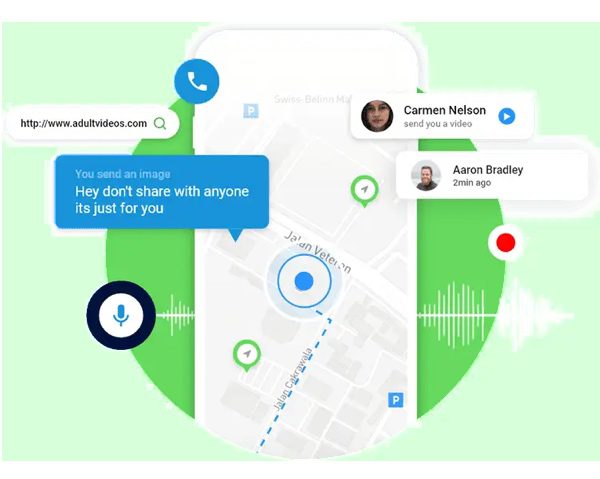
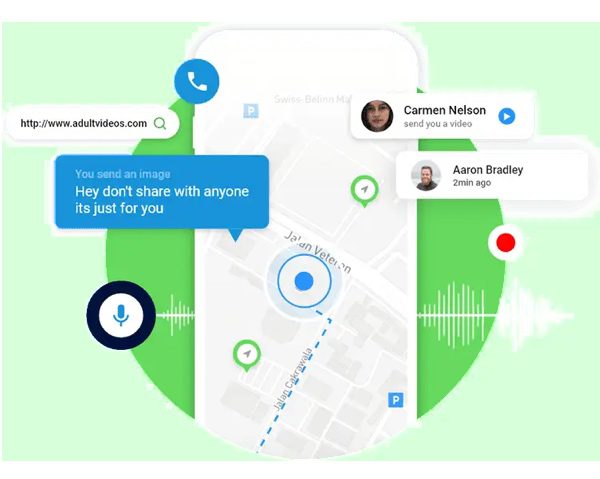
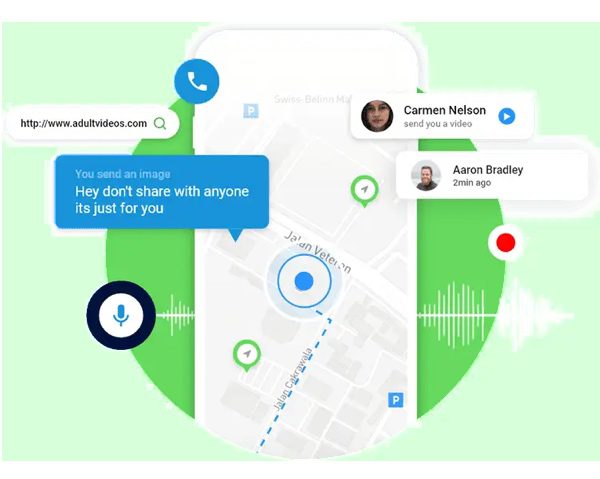
Features:
- Live screen sharing, listening, and camera streaming.
- You can track call logs history.
- You can remotely control mobile phone cameras (both back and front) for recording.
- It comes with a password chaser which allows you to spy and capture digital passwords.
Pros:
- Many features.
- 14-day money-back guarantee.
- Compatible with numerous devices.
Cons: Faulty at times.
KidsGuard
KidsGuard, as its name indicates, is a parental control tool that parents use to manage their kids’ mobile devices. There are several versions of KidsGuard, including separate ones for monitoring iCloud, Facebook, WhatsApp, and Line, as well as versions for iOS and Android devices.



Features:
- Its app block feature allows you to track and restrict usage of the Facebook messenger app.
- It has an activity report that shares the details of your kid’s activity within a specific period like week, or month.
- Geo-fencing.
Pros:
- Numerous monitoring features.
- Easy to use.
- Monitors kids effectively.
Cons: Complicated dashboard.
EyeZy
EyeZy is yet another well-liked Facebook surveillance program. It enables you to monitor every discussion and go through every image sent and received on Facebook Messenger by allowing you to observe every conversation that has taken place there. You can identify problematic discussions and respond appropriately with this degree of control.



Features:
- Its screen recorder feature enables you to see deleted messages in your kid’s Facebook Messenger.
- With the Facebook monitoring app, you can review the pics they send in the messenger app.
- It detects cyberbullying prompting you to block the person your kid is chatting with.
Pros:
- No need rooting device.
- Accurate location tracking.
- Diverse functions.
Cons:
- Installation takes a long time.
- Many functions need to be improved.
mSpy
The finest Facebook spy program is mSpy, which allows you to watch a person’s news feed and chat history on Facebook. Simply download the app onto the device you want to monitor from the Google Play store or the App Store to get started using it. For keeping tabs on Facebook activity on a target device, mSpy has numerous capabilities available.
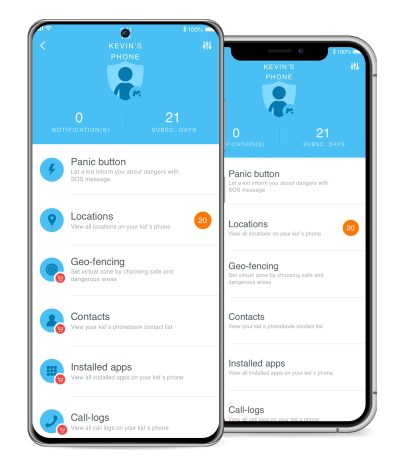
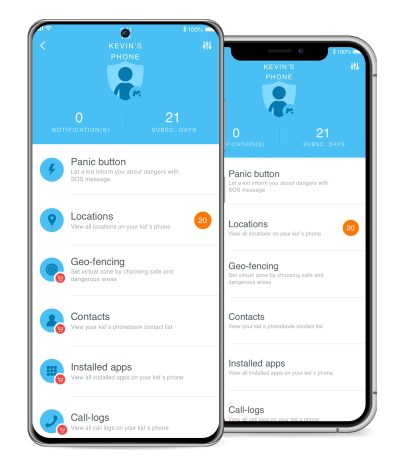
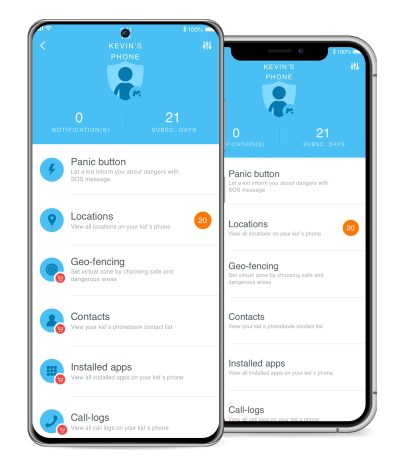
Features:
- Monitor friend requests.
- Tracks Facebook contacts.
- Records Facebook history.
- View messages.
Pros:
- Easy to use.
- Effective monitoring capabilities.
- Works well with iOS and Android.
Cons: No free version
uMobix
Parents frequently use the popular, multifunctional surveillance program uMobix to keep an eye on their children’s mobile devices. uMobix provides a user-friendly control panel that you may use to access all of the app’s functions well. You may see the chats connected to the Facebook account you’re watching through the control panel.



Features:
- Tracks kid activities on Facebook Messenger via screenshots.
- You can restrict unwanted content on your kid’s timeline on Facebook
- You have full access to Facebook messenger on iOS.
Pros:
- Many pricing options.
- Track various social media sites.
- Easy to use features.
Cons: It could be more effective on Androids.
A comparison table
| Name | Monthly Price | Annually Price | Free Trial | Devices Tracked | Compatibility |
|---|---|---|---|---|---|
| FlashGet Kids | From $8.99/mo | From $59.99 | 7-day | Mobile devices | iOS and Android |
| Hoverwatch | Personal: $24.95 Professional: $49.95 Business: $149.95 | Personal: $99.95 Professional: $199.95 Business: $499.95 | 3-day | PCs, Mobile devices | iOS, Android, Windows |
| Snoopza | Basic: free Standard: $14.95 Professional: $29.95 | Standard: $99.95 Professional: $129.95 | Free plan | Mobile devices | iOS and Android |
| Mobile Tracker | Basic: 6€ Premium: 15€ | – | Free version | Mobile devices | iOS and Android |
| iKeyMonitor | Full Plan: $59.99 Premium Plan:$29.99 | Full Plan: $349.99 Premium Plan:$199.99 | Free plan | Desktop and Mobile devices | iOS, Android, Windows |
| TheOneSpy | 1 Month: $55 3 Months: $105 6 Months: $125 | $165/year | No | Desktop and Mobile devices | iOS, Android, Windows |
| KidsGuard | $9.99 | $49.99 | 3-day | Mobile devices | iOS and Android |
| 1 Month: $47.99/mo 3 Months: $27.99/mo 12 Months: $9.99/mo | – | No | Mobile devices | iOS and Android | |
| mSpy | 1 Month: $48.99/mo 3 Months: $27.99/mo 12 Months: $11.66/mo | – | No | Mobile devices | iOS and Android |
| uMobix | 1 Month: $49.99/mo 3 Months: $27.99/mo 12 Months: $11.66/mo | – | No | Mobile devices | iOS and Android |
How to choose a free Facebook Messenger tracker?
Facebook Messenger tracker applications are a useful resource for parents, employers, and others looking to keep tabs on discussions and interactions on social media. Here are some of the considerations you should make:
1. Reliability and accuracy
Reliability and accuracy should be your top priorities when choosing a Facebook Messenger monitoring program. To guarantee that you can trust the information you receive, look for applications that regularly give real-time and accurate monitoring data.
2. Security and privacy
Data and privacy protection must be prioritized. Select a tracker app that uses strong security measures to protect the data it gathers and guarantee that it complies with privacy standards and laws.
3. User friendly interface
A mobile app with a simple, user-friendly interface is good. Regardless of your technological skill level, this will simplify you to set up, browse, and utilize the app successfully.
4. Versatility and compatibility
Take into account the app’s compatibility with different hardware and software systems. For example, tracking Facebook Messenger across many devices would be easier with a tracker program that is multi-platform and compatible with both Android and iOS.
How to make Facebook Messenger safe?
There are several ways in which you can ensure Facebook Messenger is safe. Fortunately, this section will answer this question and also show you the best way to make this work. Here are some of the ways you can use it:
1. Secret Conversation
Secret conversation is by far one of the best ways to secure Facebook Messenger. Here is how you can set it up and get started:
- Access Facebook Messenger.
- Select a participant.
- Move to the corner of the conversation.
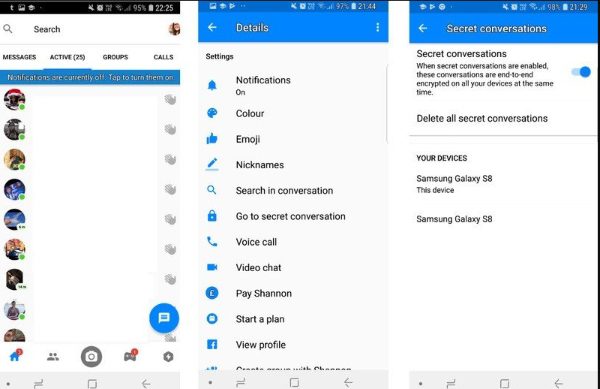
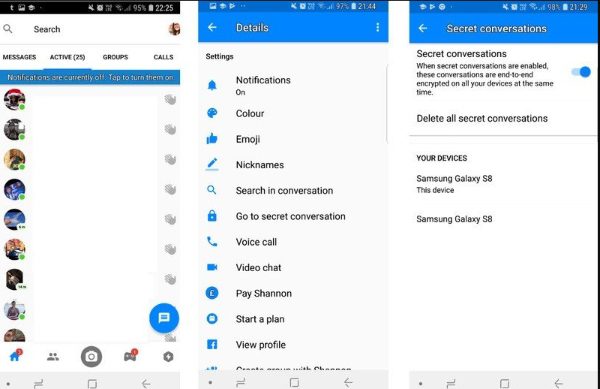
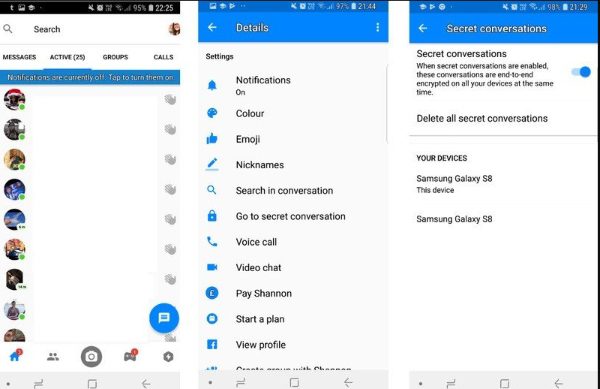
- Click on “I.”
- A menu will be visible.
- Now click on the secret conversation.
2. Enable Two-Factor Authentication (2FA)
Two-factor authentication is a means of verifying a person’s identification using two distinct ways. For example, if you want to use Facebook Messenger, you must enter your password and a code provided to your email address to authenticate that you are the actual person logging in.
- Access “Account Settings”.
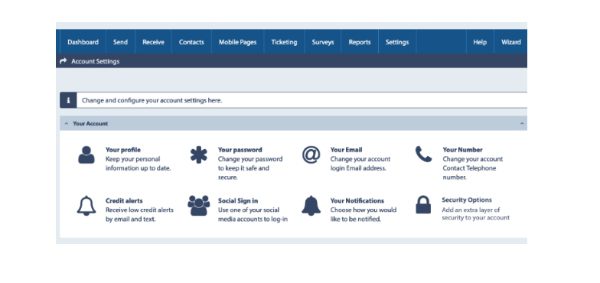
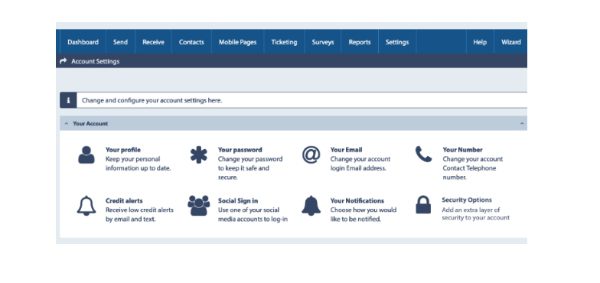
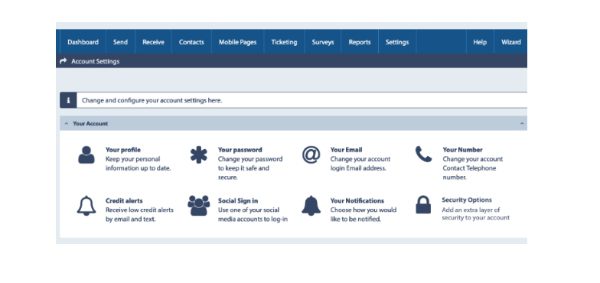
- Move to two-factor authentication.
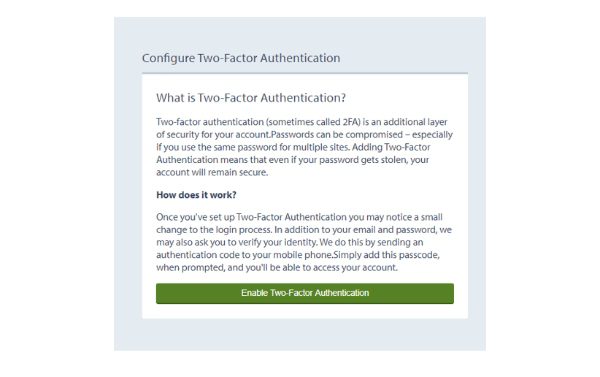
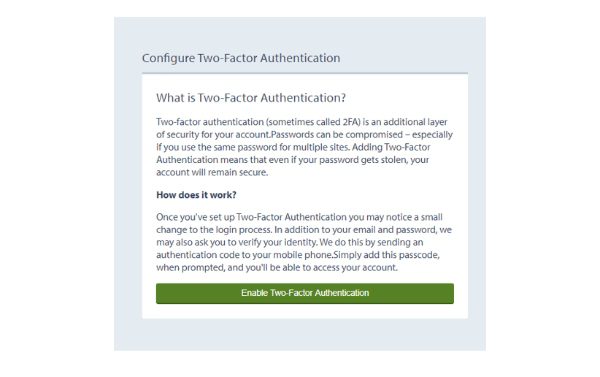
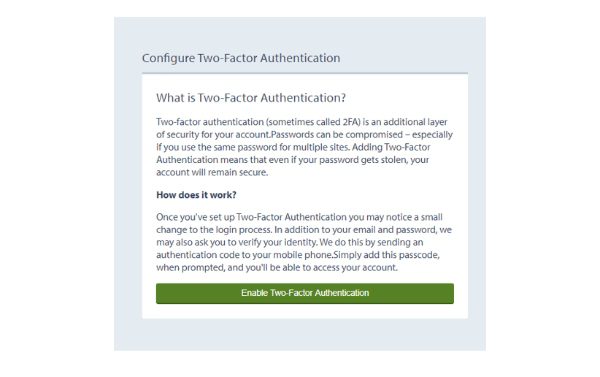
- Now select “enable two-factor authentication.”
- Then, you can authenticate by either text or number.
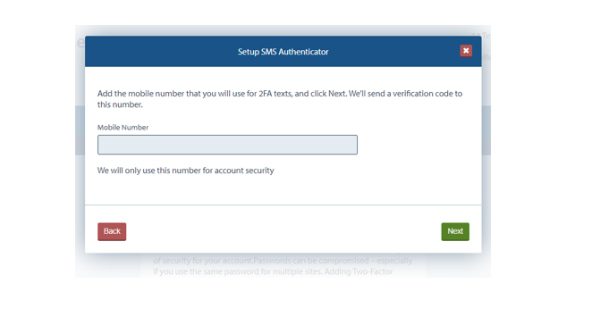
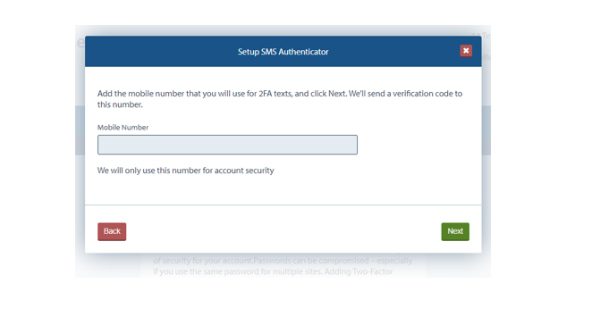
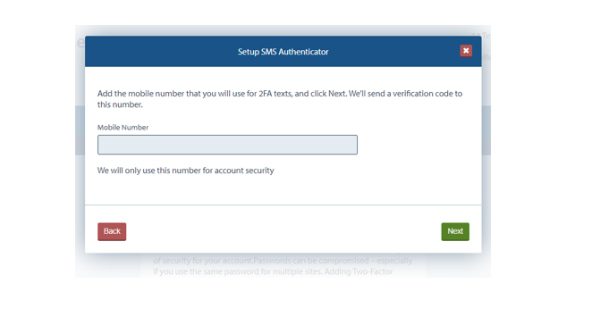
3. Improving your password
Sometimes, all you need to secure Facebook Messenger is to improve your password. So how do you do it? Let’s find out:
- Access login.
- Click on change password.
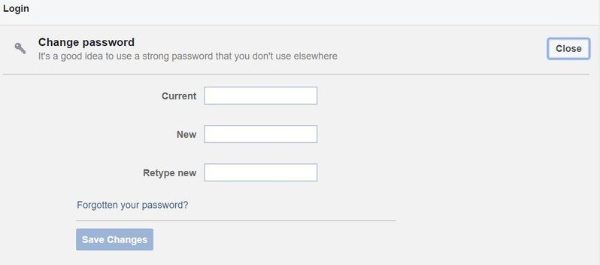
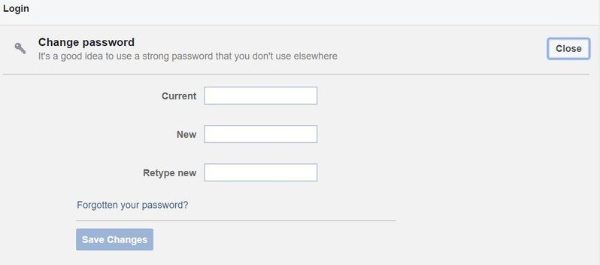
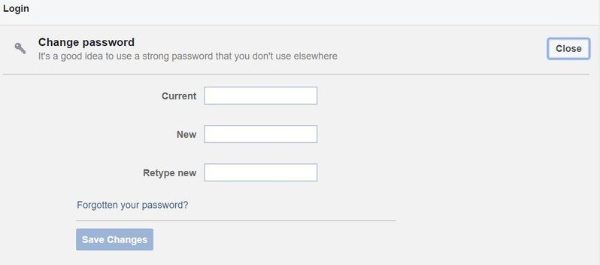
- Insert old password.
- Now, add the new password.
- Save changes.
Conclusion
Online safety, especially when dealing with kids, is paramount. That means you need to identify exclusive ways to monitor platforms, such as Facebook Messenger. While many tracking apps might be useful for this purpose, FlashGet Kids stands out with its enhanced tracking capabilities. Engineered with state-of-the-art technology, it offers unparalleled tracking precision, ensuring you are always aware of your child’s online activities and interactions.
FAQs
Are Facebook Messenger tracker apps legal?
Apps that track Facebook Messenger depend on your jurisdiction and the use situation to be lawful. With parental permission, it is often allowed for parents to keep an eye on their young children’s activities. However, employers are only normally permitted to monitor their employees using company-owned equipment.
Is FlashGet Kids safe to use?
Yes, as long as it’s used properly and lawfully, FlashGet Kids is safe to use.
What are the principles of using a tracking app?
It’s essential to follow local rules and ordinances while using tracking software, especially those that deal with privacy and data collection.
Will they know I’m using a Facebook tracker?
The Facebook tracker app you use will determine if they are aware that you are using one. Consider utilizing FlashGet Kids for covert monitoring; it has a hidden mode, making it a trustworthy and respectful option for upholding privacy while monitoring.
Is it worth paying for a tracking app?
Depending on your unique demands and circumstances, monitoring software may be worth the cost to you. Free monitoring applications are available, but commercial programs frequently have more functionality, dependable support, and better data protection.

