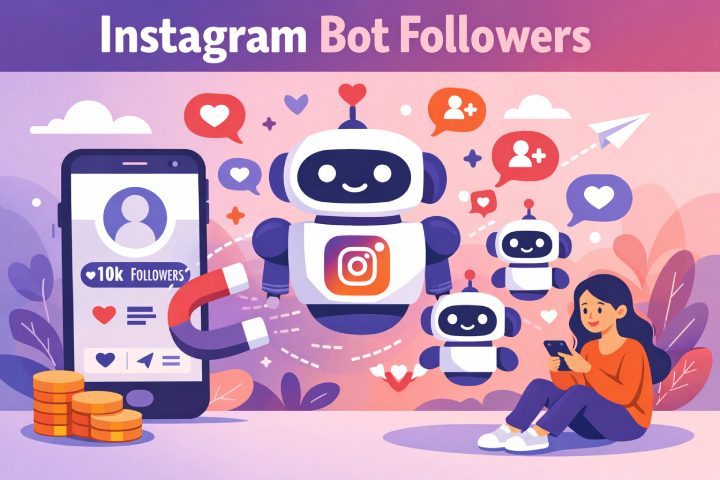2025-03-05
One of the coolest features on Snapchat is the live location services that make real-time story updates more vivid. However, public visibility is not without its risks when places are especially sensitive. Strict privacy controls can also help to block unwanted attention and prevent the user from revealing his exact personal info if need be. There are a good number of users who would want to change or even hide their geographical location for safety reasons. It's not hard to do, so keep reading our guide. The information posted on official websites also states that the customization ensures considerable and…