The opportunity to locate your dear ones with the help of an iPhone can be a necessary parental tool in such an unpredictable world. Sadly, there are instances where you can encounter a ‘location not available on iPhone’ message. This can be a considerable problem, especially when you are a parent trying to keep track of your child.
Thus, the question arises as to what this message entails, and how it can be fixed. So, in the article, we’ll explain why the “location not available iPhone” problem occurs, and what you need to do to solve it.
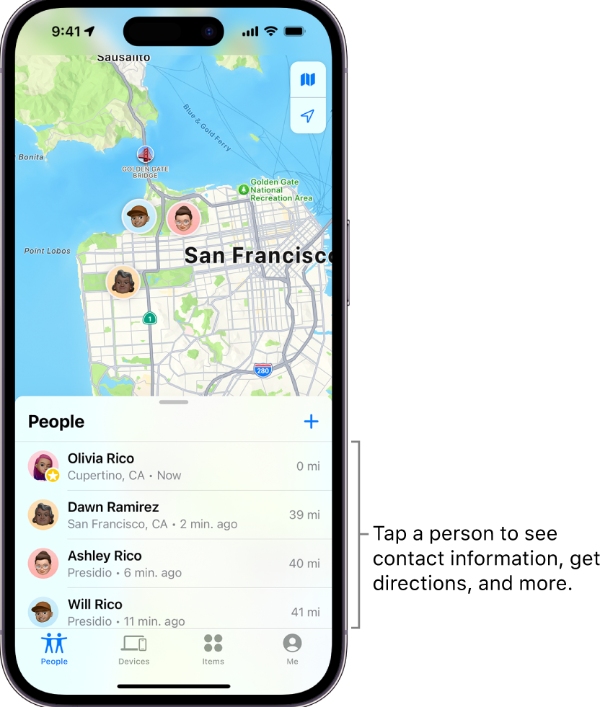
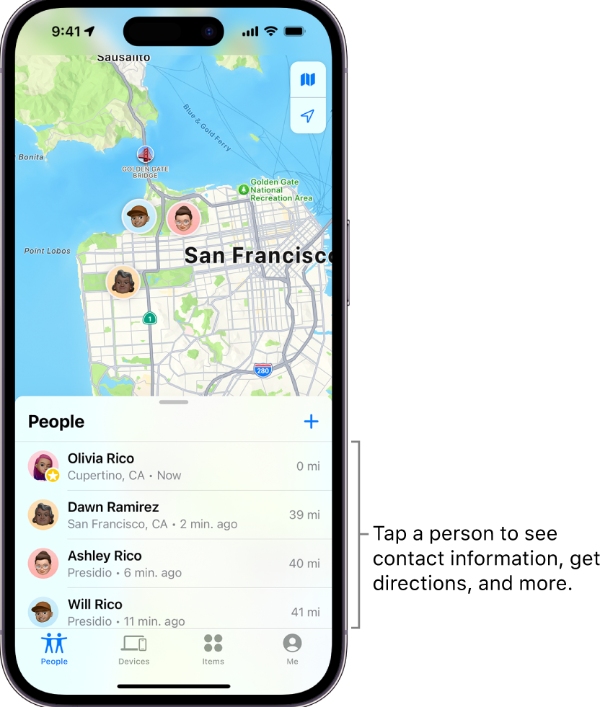
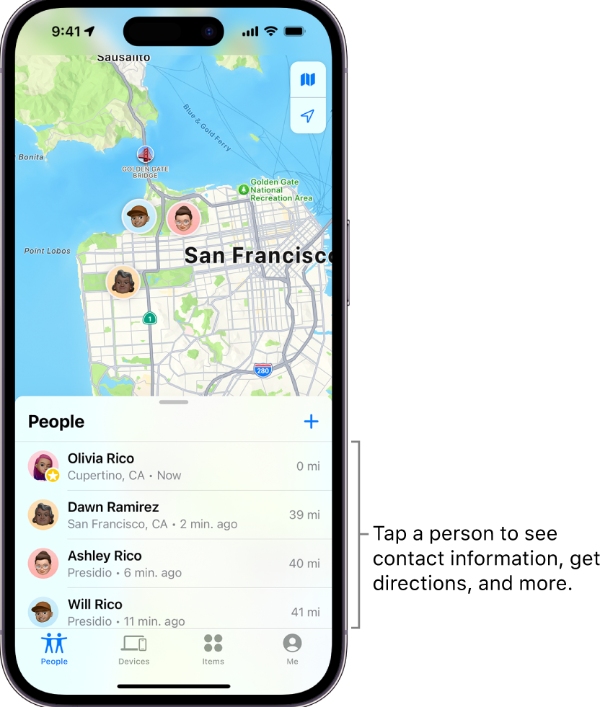
What do you do when the location is not available on an iPhone?
It is only natural for a parent to get fearful when they get this message while trying to get their kid’s location. Luckily, fixing this issue isn’t that complicated. Just follow these steps to fix iPhone location not available error, and guarantee that the location services operate without issues.
Step 1Check the location permissions and preferences.
- Go to Settings > Privacy & Security > Location Services on the iPhone.
- Make sure that you have turned on your Location Services.
- Look at the list of the apps, and ensure that the app you’re using for tracking location has permission to access the GPS data.



- Note: Change the permission preferences to “Always” to ensure the tracking app doesn’t ever malfunction.
Step 2Enable location sharing from “Find My.”
- Go to Settings > [Your Name] > then tap on Find My.
- Make sure that ‘Share My Location’ is on.



Step 3See if your iPhone is in Airplane mode.
- On some occasions, the phone’s Airplane Mode may be switched on which can prevent location sharing. So, scroll down from the top of your iPhone to access the control center and tap on the Airplane icon to turn off this mode.
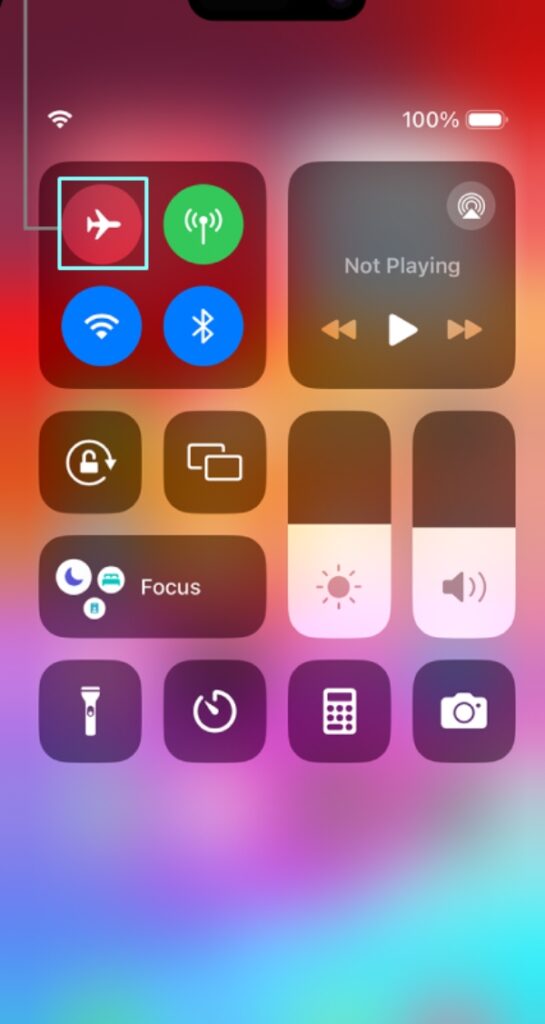
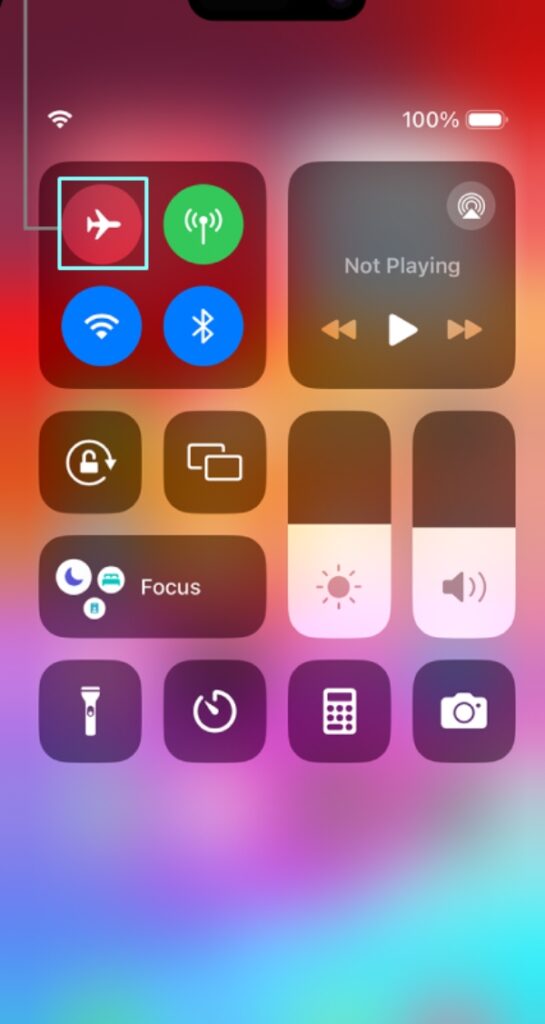
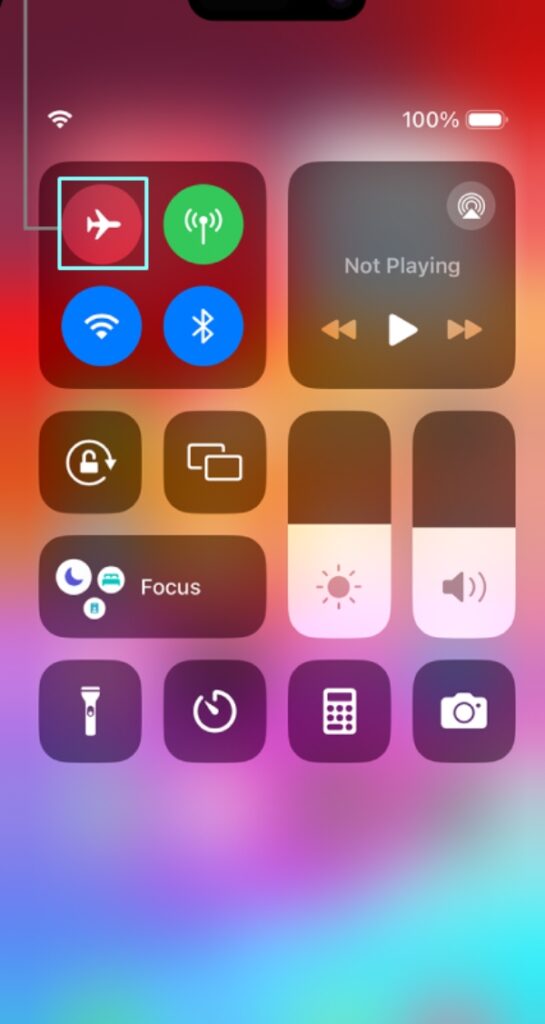
Step 4Verify that your network strength is optimal.
- Make certain that the iPhone has a strong internet connection whether through your home Wi-Fi or the cellular network. Weak connections can hinder the device from sharing the location information.
Step 5Restart the iPhone.
- Usually, this is the last step of any troubleshooting routine that addresses the majority of minor glitches. If none of the above methods work, then chances are that you’re also dealing with a minor software bug. So, give your phone a quick restart when you can’t figure out how to enable location services on iPhone.
Common issues with iPhone location not available
There are a lot of factors that contribute to the error “iPhone location services not working.” The following list of reasons will further expand your perspective on the matter.
Minor iOS glitches
Sometimes the problems are in the iOS version, especially when you’ve not updated your device in a while. Updating to the latest version of iOS fixes most of these problems.
App-Specific permissions
iOS devices are very serious about keeping your data safe. It is quite common for app permissions, such as GPS data access, to be disabled by default. Therefore, you will need to manually allow these permissions. This is necessary if you wish to remotely access your kid’s iPhone location.
Battery saving features
Some of the accessibility options such as the low power mode will impact the performance of the location services. Make sure this mode is turned off if you need prompt location updates.
Connectivity issues
Sometimes, the Internet connection can be poor and therefore affect the functioning of your iPhone’s location services. It is crucial to have a stable network to avoid such errors.
Hardware issues
Lastly, hardware issues like physical damage to your device can impact the performance of such services. If you recently damaged your device, you might want to take it to the nearest repair center.
With this knowledge in check, you can also avoid such common issues and therefore prevent the ‘iPhone location services not working’ error.
What is the difference between a location not available and no location found?
‘Location not available’ and ‘No location found’ may sound like the same problem but they are not and should not be tackled in the same way.
This message normally comes up on the iPhone to show that it is impossible to share its location probably due to the settings, permission, or connectivity. It isn’t quite like the “No location found” error as the device knows where it is, but cannot ‘tell’ this to anyone. So, the major issue here is sharing the GPS location which is already known.
When the iPhone has a bad GPS signal, is turned off, or lacks network coverage, it fails to get any location data, resulting in this error. All of these indicators show that the target device is either compromised or malfunctioning.
Knowing this distinction between the two errors can make all the difference when you’re trying to fix iPhone location not available. Usually, the ‘No location found’ error is more serious and demands immediate action from the parent. On the other hand, the ‘Location Not Available’ error is mostly a minor bug.
Importance of location tracking for parents
Tracking apps are like a must-have safety tool that every parent needs to keep their kid away from danger. With these services, parents can check whether the kid is in a safe place like school or they’re skipping it for some reason. In this section, we will be explaining why location tracking is vital for parents and how applications such as FlashGet Kids can be of extra help.
Why parents need accurate location releases?
- iPhone location tracking for parents is necessary as they don’t have to nag their kids for their exact location all day. Your kid can freely participate in all the co-curricular activities, without having to worry you about their safety.
- Locating your child in real time allows you to take swift action to protect them in the event of an incident.
The advantages that come with being aware of your kid’s whereabouts
- Peace of Mind. Having the capability to identify the GPS location of your kids will ensure that you always have an eye on them.
- Enhanced Communication. It might not seem like much but improved management of pickups, drop-offs, and every other event can save you a ton of time.
- Geofencing Alerts. FlashGet Kids enables parents to set up custom alerts around their kid’s phone and social clubs. These alerts ensure that you’re always aware of when your child leaves home or school or any place you’ve set geofences for!
Bouns: What do if a kid doesn’t share his location on their iPhone?
As children grow older, they might become more independent and less willing to share their location with their parents. If you find yourself in this situation, it’s important to address the issue with an open mind and the right tools like FlashGet Kids.
Use parental control features
The iPhone offers built-in parental control features that allow you to manage your child’s location sharing. Ensure that location sharing is enabled and cannot be turned off without your permission. According to a study by the Child Safety Network, 75% of parents believe that using location tracking apps can help protect their children from potential dangers, including abduction and accidents. However, these features can often bug out and you might have to rely on third-party apps like FlashGet Kids down the road.
Employ third-party tools like FlashGet Kids
Advanced tools like FlashGet Kids can provide parents with more control over location tracking. With this parental control location tracking app, you can anonymously keep an eye on your kid’s whereabouts at all times. The cherry on top? Your child can’t disable this service and you can even hide the app icon within your kid’s phone to be more “stealthy.”



Have a conversation
Open conversation with your child about the importance of location sharing for their safety. Usually, it is a suitable approach for somewhat sensible teens.
Conclusion
A message that says “location not available” on an iPhone may be very worrisome, particularly to a parent who may be monitoring their child’s location. Knowing the causes and ways of solving this problem helps to get back control of the situation and minimize stress. That is why I have covered all methods. These methods ensure your child’s location data never disappears from your device.
Personally, I’ve seen most parents say bad things about the native location tracking services offered by iOS devices like the “Find My” app. So, you’ll eventually have to switch over to a more robust solution like FlashGet Kids to keep an eye on your child. This app will give you real-time location updates as well as geofencing alerts. These features can be very useful, especially if you live in a dangerous neighborhood. They can help you worry less about your kid’s safety when they’re outside.
FAQs
The message ‘location not available’ can indicate that the target device may not have enough data. It can also mean that the device is switched off or has problems with the connection.
You can generally tell if a person has disabled the location tracking services by seeing the message ‘location not available’ on apps such as Find My iPhone.
Indeed, a user can disable location sharing without others figuring it out. By using tools like FlashGet Kids, parents can set an alert that will notify them when the user turns off location services.
No, it is not possible to notify the owner of the iPhone when someone is using the ‘Find My iPhone’ service to locate them. These location-sharing features are discrete and never alert the user with a notification.

