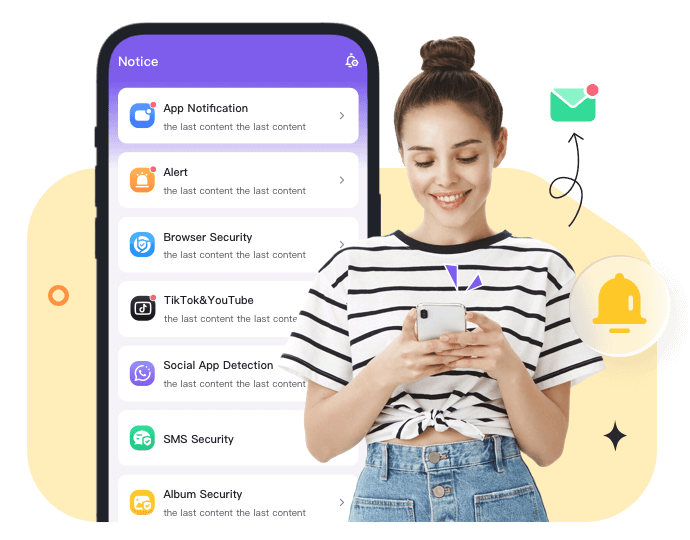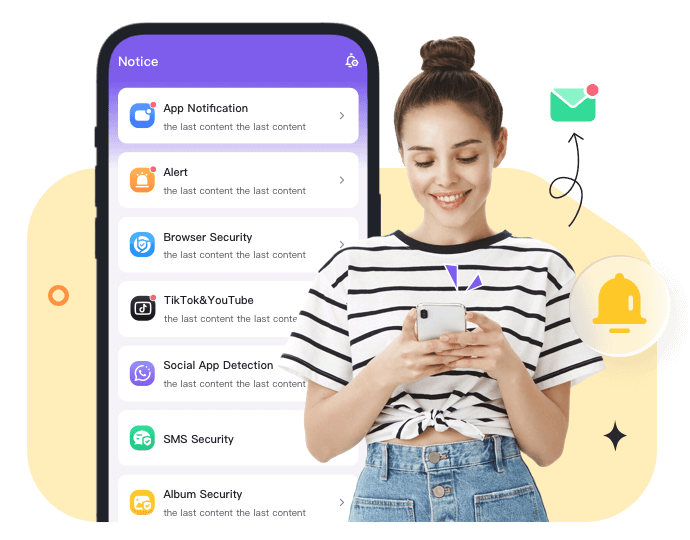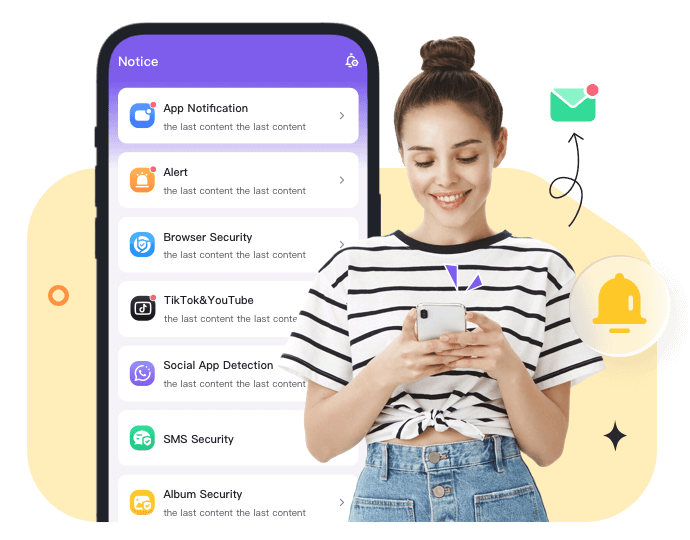English
Receive real-time notifications from your kid’s phone, ensuring you are always informed about your kid’s digital interactions. This feature is great for modern parenting, fostering connection, transparency, and peace of mind.
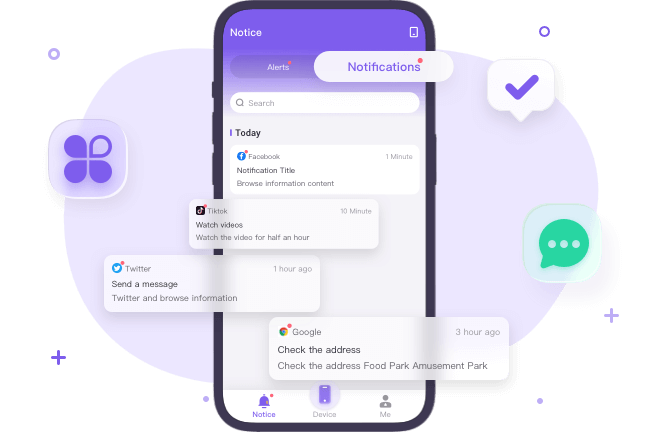
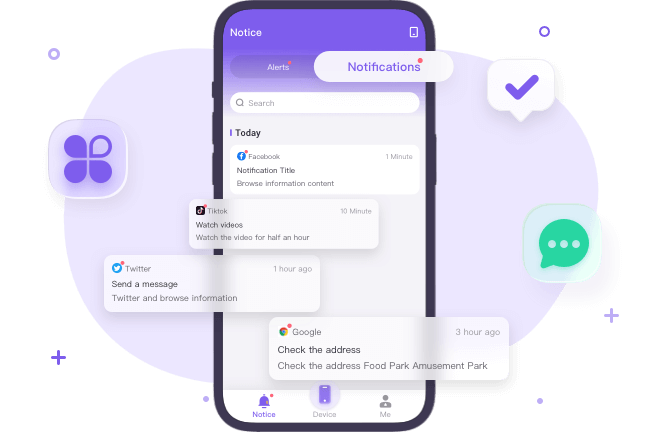
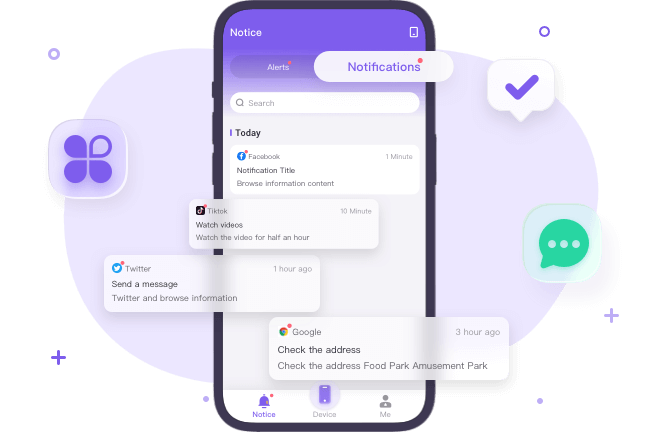
Release your anxiety of constantly opening and checking the details of your child’s phone use.
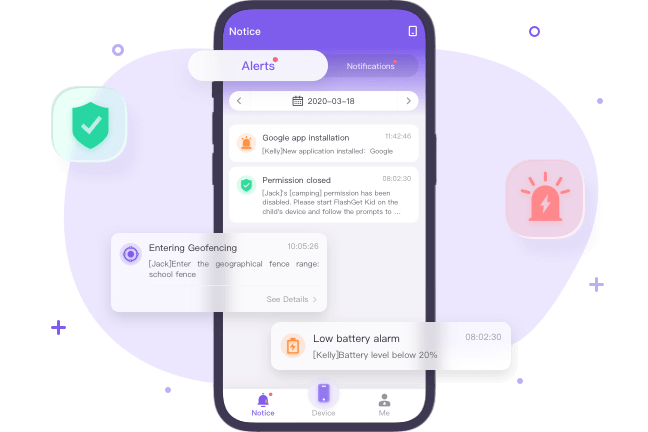
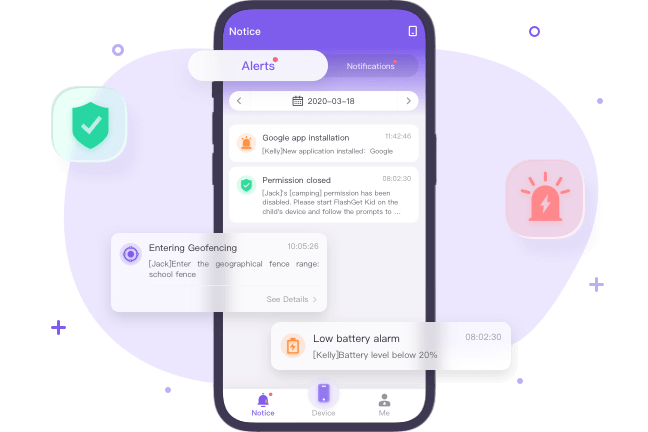
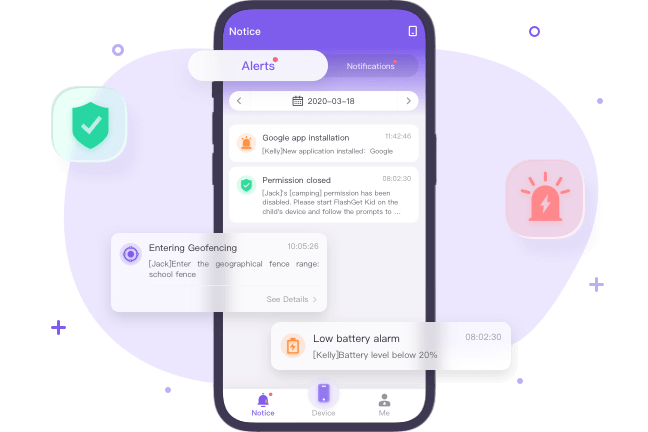
Stay ahead of potential risks with timely notifications from your child’s phone.
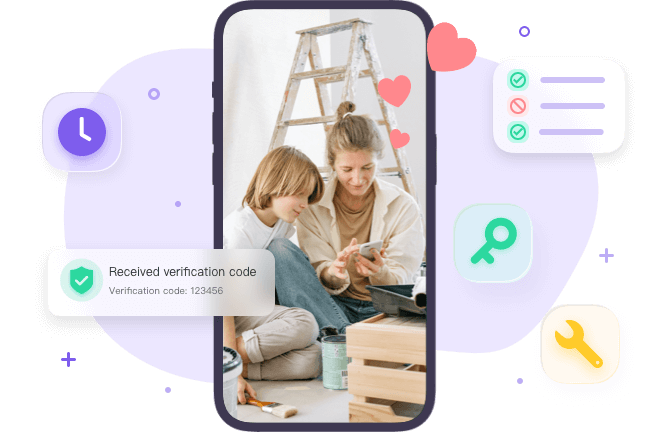
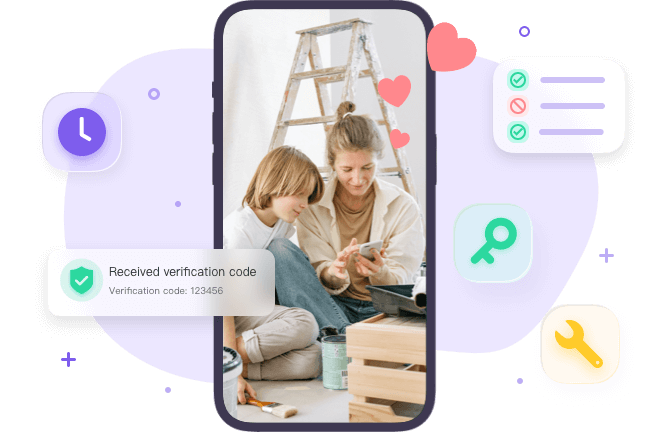
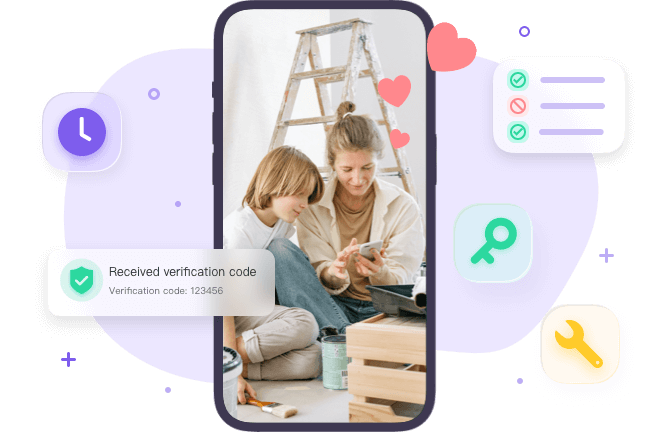
Remote interaction increases communication and feelings between parents and children.



Install FlashGet Kids on parents’ devices.



Register a FlashGet account and then sign in.



Bind children’s devices to parents’ devices and connect them.