With trademark humorous drawings, Telegram stickers are the new WhatsApp stickers. They are the representation of cartoonish fun added in new meaning to messaging. After all, these are just dynamic alternatives to emojis, asking users to demonstrate drama or humour. In this guide, we’ll cover everything that you need to know about Telegram stickers: search for them, make them, and I talk about the risks of stickers to kids. On top of this, we will also share actionable tips that will help you keep your children safe as they enjoy this fun. But stay with me, and we’ll also go for a stroll through the colorful world of Telegram stickers.
What are Telegram stickers?
Stickers are high quality images or animation that you can use in chats to tell jokes, express emotions or make people laugh. Regular emojis can’t really do the work that these stickers can do — they are far more expressive.
So how are Stickers different from emojis?
Emojis are universal, uniform: they’re the same everywhere in the world, stickers are tailored, specific. Here’s how they stand apart:
- Size and detail: Emojis are smaller and a little bit more simplistic than a sticker. They are essentially miniature masterpieces!
- Personalization: On Telegram, it’s possible to create your own custom stickers to reflect your mood and your humor, or it can even be just your face.
Using the stickers gives a whole another layer of fun to the conversation. Telegram stickers help you not only add a pinch of humor into any group chat but also put a speck of flair into a private message.
Keep your kids protected on Telegram!
How to find and add stickers on Telegram
Adding stickers on Telegram is quick, easy, and entertaining! Telegram has endless options be it finding trending packs or from the sticker store. Here’s how you can find, add to, and customize your sticker collection.
Searching for stickers in Telegram
The search feature in Telegram is super easy, so finding stickers isn’t hard at all. Here’s how you can quickly discover and add fun sticker packs:
1. Open up Telegram conversation.
2. Go to the sticker menu.
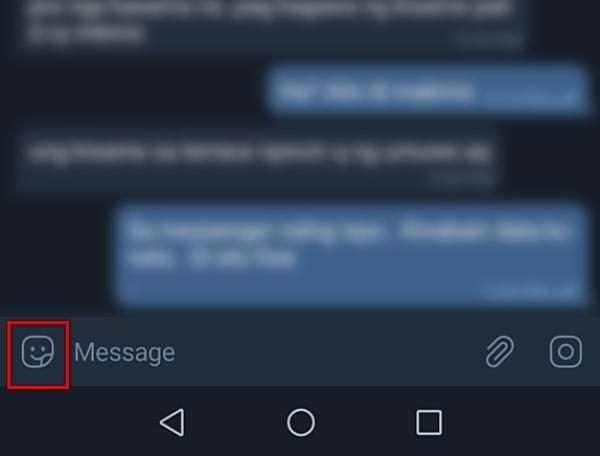
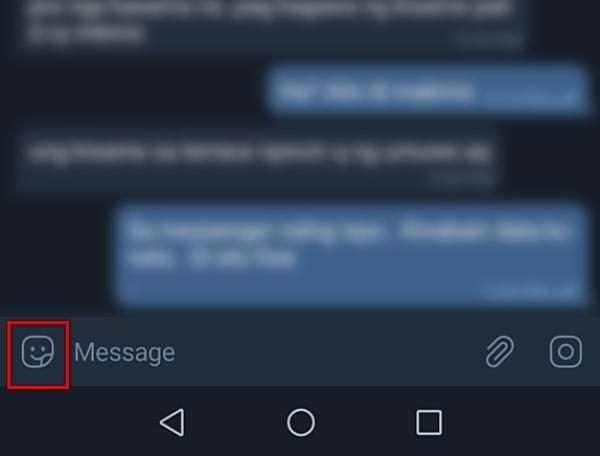
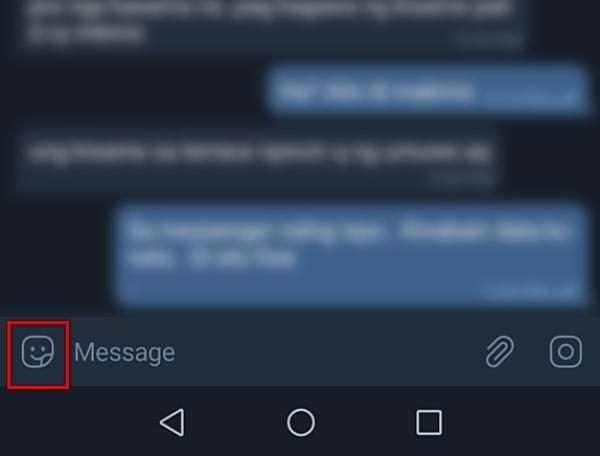
3. Search for whichever sticker you prefer by using the search bar.



4. Explore suggestions: Telegram will show you different packs related to your keyword. Then you scroll through the options and preview individual stickers.
5. Add your favorite packs: Found something you like? To add the pack, tap Add Stickers, and you’ll see it in your collection immediately.
How to do smarter sticker searches
- Be specific: Don’t use generic terms, use words like “food stickers.”
- Check trending stickers: The search page of Telegram often promotes popular packs.
- Explore packs shared in chats: Sticker links can be sent to friends to make it easy to find something new.
Adding stickers from sticker stores
Follow these steps:
- Tap the smiley icon and click the ‘+’ icon inside the sticker menu.



- Find the right category like ‘Trending,’ ‘Funny,’ or ‘seasonal,’ in the store.
- Click on the add button.
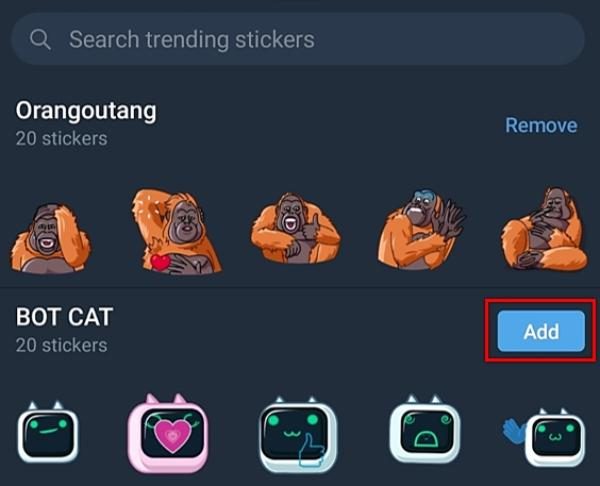
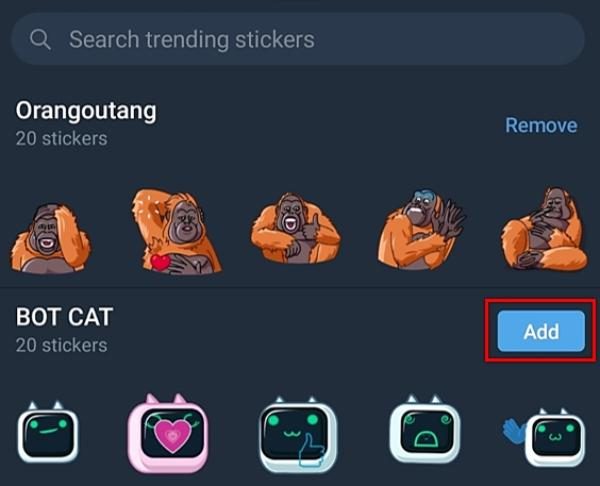
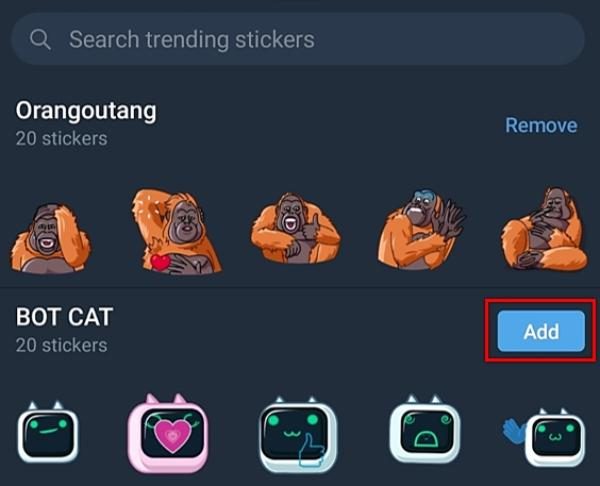
- Explore updates: The store is constantly being updated by Telegram with new sticker packs. While the latest might take some time to show up, be sure to check back often for more fresh finds.
You don’t have to leave the app to get stickers, it’s the one click away for curated, high quality packs. There’s a pack for you no matter if you are into memes, pop culture or cute animals.
Pro tip: Download packs from trusted sources as they are always the safe solution. Look out for links that send you to third party websites which could lead to malware you wouldn’t want on your device.
How to create your own stickers
Here is how to get started:
- Prepare your artwork: Begin with high quality images. They should be 512×512 pixels, saved as a PNG with a transparent background.
- Search for @Stickers Bot: The official bot is available in Telegram – just type in the search bar “@Stickers.” Then just start chatting with it.
- Create a new pack: To start a new sticker pack type “/newpack”. And name it, reflecting the theme.
- Upload your stickers: You can send the bot your images one at a time. Every time after you upload a new sticker the bot will ask you to assign it an emoji.
- Finalize the pack: And when all stickers have been uploaded, you type “/publish” to finalize. If you have opted in, your sticker pack will be created and the bot will furnish you a unique link to it.
- Share your pack: Add to collection or share the link with friends.
Custom stickers will be the best way to stand out from your competitors and to create your own brand awareness. Here are a few creative tips to help you get all set with your Custom Stickers.
- All stickers in a pack should be presented in the same style.
- For a little more dynamism, try animated stickers (in TGS format).
- Get creative and make meme inspired stickers or funny personal photos.
Making stickers is some fun, so add that charm to your Telegram experience and surprise your friends with those.
How to use Telegram stickers in chats
A simple way to make chats more fun and expressive is by using Telegram stickers on chats. From group chats to private messages, video calls even, stickers bring another flavor to the party. Here’s how to benefit creatively and effectively from them.
You can send stickers in Group Chats and in Private Messages.
- Just find the friend or person you wish to send a sticker too.
- From there, tap on the sticker icon on the message bar.
- Find the right sticker for the mood and tap on it to send it to the other person.
During Voice and Video Calls, Stickers are used.
Need to brighten a call? Here’s how stickers can help:
- To open the chat connected to the call, click on it.
- You can share stickers in the chat window during your conversation.
- React in real time, with no call flow interruption.
It’s perfect if you want to be able to have fun reactions in a group call or a family video session.
The risks of kids using Telegram stickers
Telegram stickers are overall harmless but can be a threat to kids. Parents should be mindful of these concerns:
Inappropriate content: Not all of these sticker packs are kid friendly. And some might be explicit or offensive in terms of themes.
Links to external sources: Downloads from unverified websites or unsafe downloads come from stickers on third party sources.
Addiction to chatting: Sticker-based conversations may hold kids too engrossed, which can take them off their studies or their chores.
Peer pressure: In group chats, kids might see stickers that are used in a derogatory or bullying manner in the same way.
The first step to addressing these risks is realizing they are at risk.
How to keep the kids safe when using Telegram stickers in chats?
But respectful usage of Telegram stickers goes a long way in keeping kids safe in this digital age. Stickers can be fun, but as with any fun they have the potential to distract from the educational concept or contain inappropriate content. Here are the ways to make your child’s experience safe and positive at the same time.
Promote Responsible Sticker Use by relying on stickers from verified sources.
Test out FlashGet Kids features:



Screen Mirroring: See how your children use stickers in calls or chats.
Sticker Tracking: Monitor activity on stickers as a means of knowing about suspicious or inappropriate behavior with notification tracking in FlashGet Kids.
Limit Screen Time: Put some limits on Telegram time during the study hours or at bedtime.
Keyword Detection: This feature will ensure that you get alerted each time your child uses an inappropriate word on certain social apps like Telegram.
Educate and empower:
- Tell kids why some stickers aren’t safe.
- Tell kids to tell you anything that makes them feel uncomfortable.
- Use the right tools and you can make sure your children have a great time on Telegram stickers.
All in all, you need to mix the right parental control tools with proactive communication, and you won’t have to worry as much about your child’s safety. It might take a couple days to integrate such solutions, but they are necessary in the long run. So, don’t lag behind when it comes to your family’s safety and your child’s innocence.
FAQs
There is a good chance that you’re dealing with internet issues. Make sure to fix that, and also refresh your app cache and you’ll be in the green.
Static image stickers are supported in PNG and WEBP formats. Animated stickers are the TGS format. All stickers must be sized under 512×512 pixels.
Yes! Send them the pack link. So, they can view and download stickers even without Telegram. Still, they won’t be able to use them in chats when on other platforms.
Conclusion
Telegram stickers bring a bit of playfulness and dynamism to the conversation. The possibilities don’t end at downloading and creating them; you can use them in chats, too. Still parents need to exercise caution when their children use stickers, and make sure the experience is safe and wholesome.
Now go on and embrace sticker revolution and lighten up your chats. Just remember to watch your kids and their sticker antics.

