There are many horror games available in the Roblox database and playing them together with the family could be great fun.
Many of these titles are purposefully created to give one goose bumps. However, these games are great for parent-child bonding while scaring each other.
This article will explore ten of the best horror games on Roblox that may be enjoyed by the whole family. But are still chilling and full of suspense fun.
Why Roblox horror games are so popular
Horror games in Roblox are one of the most popular subgenres in the platform, representing people’s interest in all things eerie and unexplained.
Using user-generated content as the basis of the game, Roblox offers the authors freedom to play with horror quite creatively.
Unlike most horror games, Roblox horrors have a somewhat comical graphics design. This makes them just creepy enough for kids, but not too much as to make them have nightmares.
This visual style creates a strong filter so that instead of being scary, the horror is fun. And therefore easily digestible.
Players also get to enjoy playing the game collectively. Whether you are running away from monsters, or working through a thrilling mystery, you do so with friends or family.
This process changes what might be an individual, scary task into a fun group activity.
Develop healthy gaming habits with FlashGet Kids
Top 10 best horror games on Roblox
Here are ten of the best horror games on Roblox for anyone who is into spooky games, which can be played alone or with friends. We’ve rated each game based on the Roblox video game content rating system, including minimal, mild, moderate, and restricted. These content maturity levels are based on Roblox experiences by players:
- Minimal: The game may contain occasional mild violence or a little amount of fear.
- Mild: The Roblox game contains repeated mild violence, repeated fear, crude humor, and heavy, unrealistic blood.
- Moderate: The game contains moderate violence, light realistic blood, unplayable gambling content, and moderate fear.
- Restricted: It may contain strong violence, heavy realistic blood, romantic themes, unplayable gambling content, and moderate fear.
Let’s dive into the best horror games on Roblox:
1. The Mimic
The Mimic takes its players on a story of horror, based on Urban Japanese Legends. It offers different chapters consisting of detailed plots with a horror-like theme.
As players progress through the game they get to meet some creepy characters. And other worldly creatures of the game that test their survival skills.
Mimic provides a tense environment where players must stay alert with every moment throughout the game.
Type. Multiplayer
Game Rating. Moderate
Suitable Age Group. 12+
2. DOORS
In DOORS, gamers are set on a gory mission of escaping through 100 creatively designed rooms.
Each room harbors every kind of menace imaginable and all sorts of lethal creatures in hiding.
The game challenges the players to solve different problems using their heads. And find different ways how to deal with different obstacles in the game.
Type. Multiplayer
Game Rating. Mild to moderate
Suitable Age Group. 10+
3. Dead Silence
Dead Silence puts players in a role where they have to solve the mystery of the sudden murder of Mary Shaw.
This happens in a fictional environment that is, punctuated by storytelling and gameplay.
The game has a strong multiplayer focus. As all players need to solve puzzles and look for clues regarding Mary Shaw’s past, in order not to become the next target.
Type. Multiplayer (up to 4 players)
Game Rating. Moderate to restricted
Suitable Age Group. 12+
4. Apeirophobia
For the fans of horrifying games, Apeirophobia represents a psychological horror game. During which players wander in the space, consisting of infinite mazes.
Its colorful detailed graphics give the players an engulfing environment. While the randomness of the game also keeps the players attentive all the time.
Type. Single-player or Multiplayer
Game Rating. Moderate
Suitable Age Group. 13+
5. Piggy
Piggy is one of the most unusual games within the survival horror genre. It incorporates elements of puzzle-solving drawn from Peppa Pig children’s show.
The players must run from Piggy, avoid traps and complete many tasks in different maps. Its gameplay adds a lot of depth to the plot itself.
Type. Multiplayer
Game Rating. Mild
Suitable Age Group. 7+
6. SCP: Containment Breach
As with many SCP-inspired games, this game drops the players into the role of test subjects. They attempt to escape a facility overrun by all sorts of creepy paranormal stuff.
This game offers the perfect experience for fans of thrillers seeking high-end deep gameplay within the theme of SCP.
Type. Multiplayer
Game Rating. Moderate to restricted
Suitable Age Group. 14+
7. Bear Alpha
In this game, one person plays the part of the Bear. And up to 9 others must evade it in several themed maps containing hide and seek elements and spirit traps.
The Bear and survivors relationship is rather engaging and tense. As players get to cooperate in an attempt to outsmart friends in this intense chase and hunt game mode.
Type. Multiplayer (up to 10 players)
Game Rating. Mild to moderate
Suitable Age Group. 10+
8. Alone in a Dark House
In Alone in a Dark House, the players act as investigators that search an abandoned house connected to a story of a serial killer.
In order to complete these tasks, players move through challenging environments. They must also uncover more about the history of the house in the course of a number of scares.
Type. Multiplayer (up to 20 players)
Game Rating. Moderate to restricted
Suitable Age Group. 12+
9. Geisha
Geisha builds a story where players come back to their childhood house. To find out that their family has disappeared under some unknown circumstances.
The game presents its theme well as it makes full use of darkness and suspense in the narrative. Geisha makes each pick-and-choose moment potentially disastrous.
Type. Single-player or Multiplayer
Game Rating. Moderate
Suitable Age Group. 13+
10. Breaking Point
Players go around guessing the person among them who is a murderer. During the game they encounter difficult or breezy scenes that create suspense to the whole game.
Every cycle revolves around situations that would make people betray each other. As friendship can easily be broken when their lives depend on it.
Type. Multiplayer
Game Rating. Moderate
Suitable Age Group. 10+
Are these games too scary for my kids?
The games suggested in the previous section are those which are thrilling and suspensful. But at the same time not very dangerous for a child.
Developers of Roblox games use stylish graphical displays and innovative game scenarios that differentiate these games from horror games.
However, each child has his or her own perception of what can be scary or not be scary. So that you can safely allow these games for your kids.
- Understand the Game Ratings. Be cautious with age ratings mentioned. These ratings are intended to help you to judge what kind of content and how violent the game is.
- Read Reviews. Read players’ experiences and parents’ responses to get some information on the gameplay and its being scary.
- Play Together. The only way to determine how appropriate a game is for your children is if you to play the game with them.
With these measures, you can guarantee your kids will have a really fun time with Roblox horror games. Not having to encounter anything that is too traumatizing.
How to ensure your child plays fun and safe games on Roblox?
Given the fact that there are thousands of games available. It is especially important for parents to act deliberately and choose the best game for their children.
The following are some feasible guidelines for choosing the right games and providing safety to your child.
How to choose right Roblox games
Deciding on the right Roblox games to allow your child to play is vital, to reduce the probability of encountering the wrong content. Here’s how to go about it.
- Understand your child’s interests. Discuss with the kid some of the games that he or she likes most. Try and include these games in the search process to make it fun.
- Read gameplay and rules in advance. Use games’ descriptions, reviews, and comments posted by other players. They will give you a clear idea regarding the material and the level of difficulty of the game in question.
- Review ratings and tags. To prevent children from encountering distasteful content. Many of the Roblox games contain tags such as “Family-Friendly” or “Horror,” along with users’ rating.
- Play together. Play the games that your child loves to play with them. This enables one to supervise content, comprehend mechanisms and spend quality time.
- Avoid multiplayer communication as much as possible. Limit social communication that can put the child in front of chat or players that are not filtered.
How to turn on Roblox parental controls
Setting up parental controls on Roblox is an important action to create the best environment in the game for your child.
To put these controls in place, the first step is to open a parent account associated with the child’s account. Here’s how to do it.
Step 1. First, go to your child’s account on the device they use.
Step 2. Click the gear icon that is situated in the top right corner of the screen.
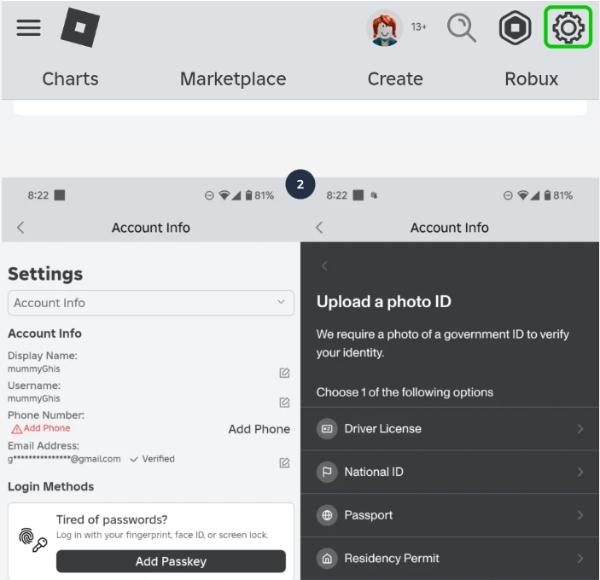
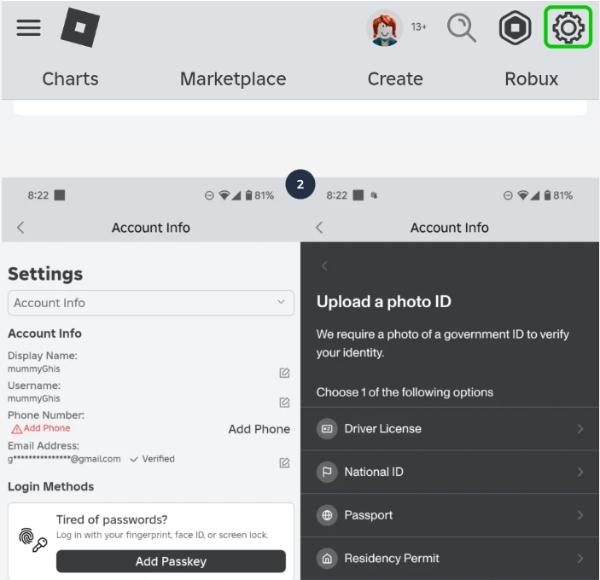
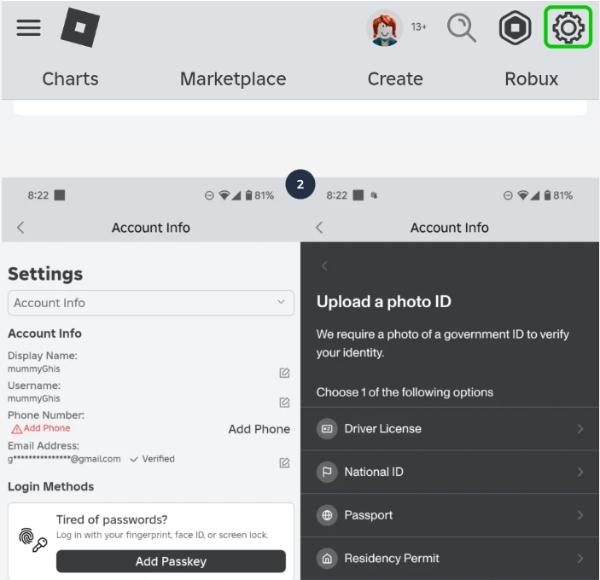
Step 3. Click on Parental Controls and then select “Add Parent Account.”
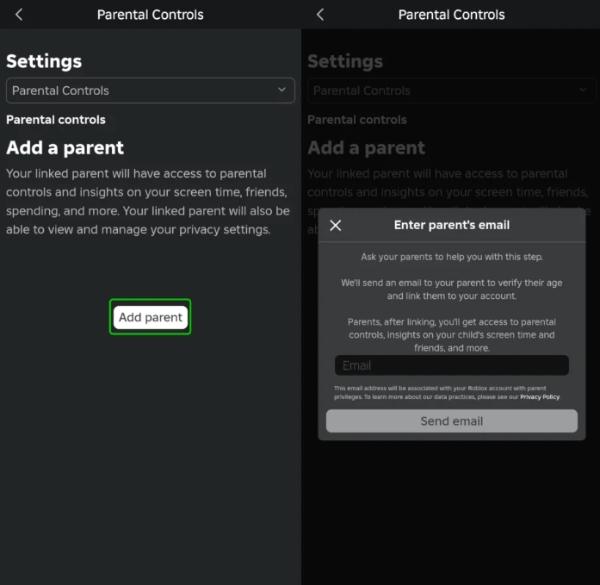
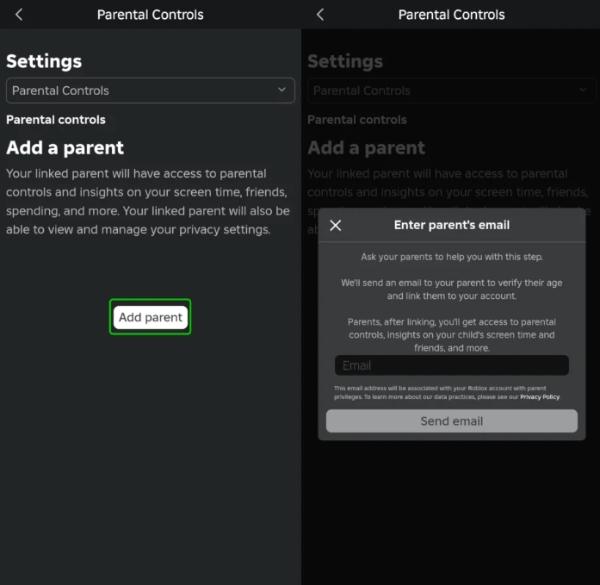
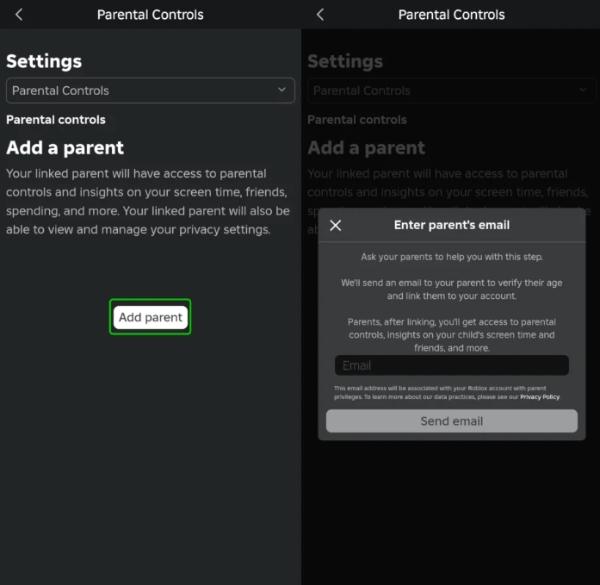
Step 4. Using the link provided, complete the sign up process to create a parent account. Often you need to provide your ID or credit card details.
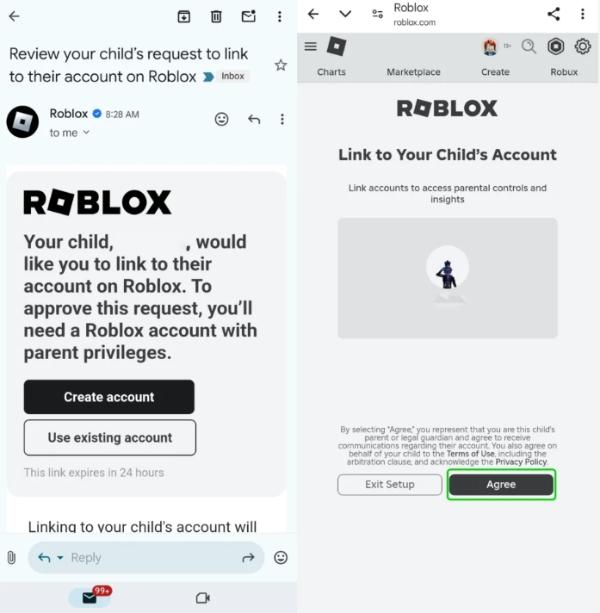
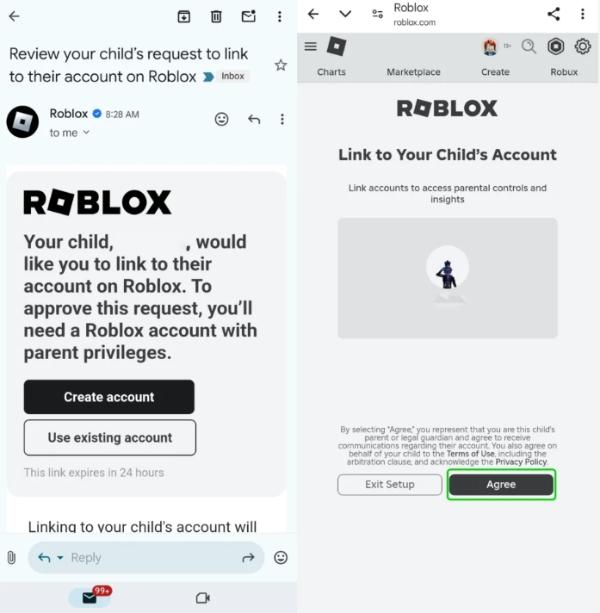
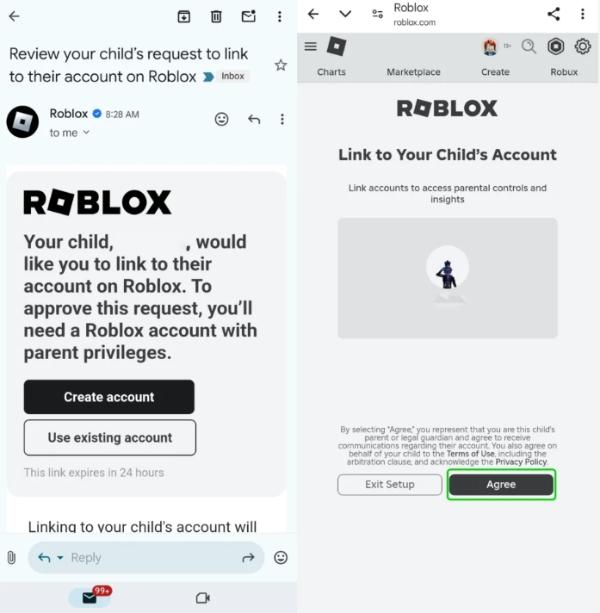
Step 5. After connection, go back to the Parental Controls area. Here, you can set options like chat availability, spending, as well as the list of people whom your child can talk to.
Furthermore, using the ‘Parental PIN’ you should lock these settings so that no other person can alter them.
This way, your child cannot do anything to remove safety measures you have installed without your knowledge.
Bonus: Protect your child on Roblox with FlashGet Kids
FlashGet Kids is a parental control app that offers an all-round solution to protect children while they are using the internet, including Roblox.
FlashGet Kids’ interface and performance offer comfort and sturdiness, making it a virtual guardian. Which allows children to safely and responsibly enjoy the Internet.



Features of FlashGet Kids.
- One-way audio and remote camera. It allows parents listen to the environment their child is in or see what the child is doing in real time. This is to check on the safety of the child & bring parental comfort.
- Screen mirroring. This feature enables the parents to observe the child’s screen. And record all the activities that the child is doing on that device.
- Screen time management. It also allows parents to control the amount of time young ones spend on their gadgets each day.
Through the app, parents can monitor the child’s interaction on the internet. Thereby prevent exposure to any content they feel is not appropriate for youngsters.
Further, controlling the amount of time spent on screen is very important in regulating how long children spend using screens.
As a result, FlashGet Kids let parents set daily usage limits for the specific applications or even the overall device usage.
Given such essential tools as live monitoring and screen time. Parents are free to embrace the evolution of technology in parenting children.
Conclusion
Roblox Horror games provide an excellent chance of shared family fun. As long as they are played with the right direction and precautions.
If parents are careful over the type of games they allow. Then these virtual adventures can be some of the dearest memories in the family rather than a cause for concern.
In addition to this fun gaming experience, FlashGet Kids offers the additional layer of security that parents require. Through real-time monitoring and smart screen time control.

