Are you looking for a way to transform your ideas into a reality in one click? Well! In this world of artificial intelligence, Grok 2 is gaining attention thanks to its unique functionalities, most particularly against the likes of ChatGPT 4 or Flux. If you wish to know what makes Grok 2 unique, and which one is most fitting for your requirements, stay with us!
This article will examine Grok 2’s advantages and weaknesses. And revealing all important points that will help you decide which AI tool works best for you.
What is Grok 2?
Grok 2 is an artificial intelligence tool integrated with X ( previously known to us as Twitter ) that can create images on demand. With this visual generator, you can transform your ideas into visuals with just a few prompts. All you have to do is give descriptive words about the image. Then, it will utilize its unique design to construct an image that meets your description.
The differences between Grok Mini and Grok 2
Grok Mini and 2 are both AI tools. They are designed to help you create visuals, but they have key differences in features, capability and focus.
| Grok Mini | Grok 2 | |
|---|---|---|
| Level of Complexity | You can use it for making simple images at the quickest possible time. | Grok 2 provides advanced options allowing you to get more sophisticated images. |
| Customization | It offers limited customization options and the focus is mainly on speed and efficiency. | It enables you to customize images in accordance with your requirements using a wider range of possibilities. |
| Detail Quality | Create basic and easy pictures. | Grok 2 devices high-quality and professional images. |
| Updates | It doesn’t receive regular updates or improvements. | It receives regular updates or improvements. |
| Best Use Case | Best for beginners | Best for more detailed, customizations and high-quality images. |
How much does Grok 2 cost?
Grok 2 has a quite broad price structure that helps to meet varied needs and cost requirements. The following is a brief description of the pricing options:
| Pricing plan | Charges | Features |
|---|---|---|
| Free trial | Free for 14 days | Limited access to basic image generation features. |
| Monthly plan | $9.99/month | Unrestricted access to all of the features like generating high-quality images, do customizations as well as issuing priority updates. |
| Annual plan | $99.99/annum | Unrestricted access to all the features but at a lower price which saves you 2 months in comparison to using the monthly plan. |
Monitor your child’s phone to avoid inappropriate pictures and messages.
How to use Grok 2?
It doesn’t matter whether you have previously used Grok 2 or it’s your first time. Starting with the platform is very easy and it provides a variety of things that can help you execute your idea into reality. Let’s see how to use this tool!
First, you must create a Grok 2 account or log in if you already have one. After logging in you will see the main dashboard.
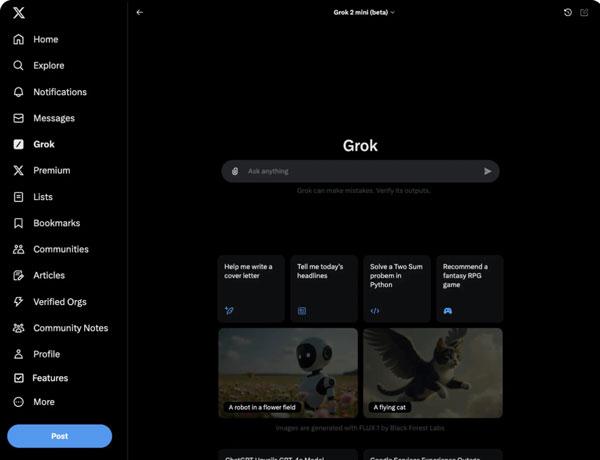
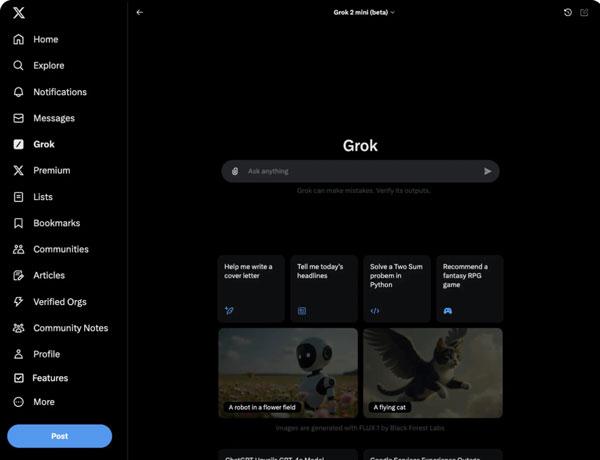
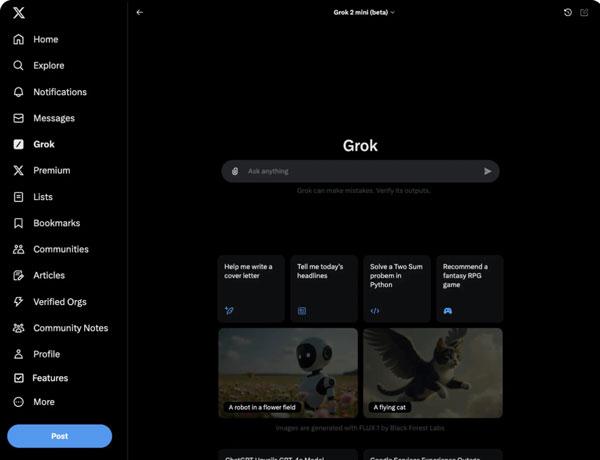
Now, from the main screen, you will be able to access the different features. For instance, you can tell this tool to create images based on the words that you use as prompts. You can try changing the colors and styles while adding some unique aspects that you want the image to include.
To create an image, you need to type a short answer in the text box of how the image looks to you, and once that’s done it will design a unique image. You will be able to change the text until you are happy with your image.
Once you have created an image, you can either save it to your library or download it to your device.
How to use Grok 2 image generator for free?
Are you confused about how to use Grok 2 without paying? Well! There is a free trial for you to test out those features without paying first.
Open your web browser and visit X.com official website. Here, you need to create an account.
After creating an account, click on your profile icon > settings and privacy > Premium > Start 14-days free trial.
Now, you can use certain features that are provided for free. Such features include the ability to create images from text descriptions, adjust the images to your requirements, and save your images. There may however be restrictions on some premium features during the free trial.
How to access Grok 2 fun mode?
Grok 2 has also unveiled a new feature known as “Fun Mode.” This feature is aimed at enhancing the fun functionality of image creation. With fun mode enabled, you will have other particular effects. You can try out new styles and a whole variety of creative tools that are sure to spice up the creation process.
Let’s discuss how to access and make use of fun mode:
Ensure that you have successfully logged into your Grok 2 account. Under normal circumstances, fun mode is likely to be offered for both free and paid versions.
In your dashboard, locate and select from the menu a ‘Fun Mode’ or its similar counterpart. Click on it to direct you to Fun Mode working space.
Once you plug into Fun mode, any basic options that are more difficult to access in the standard mode will automatically be accessible. New color effects, animation tools, or playful filters may be included in the new options that were previously hidden. Try these options out so that you can create appealing and dynamic images that will not go unnoticed.
While working in Fun Mode, the first step is to enter a prompt as you would in regular mode. You can also apply special effects or filters to your images.
Finally, click on the image to see full size > click on the downward arrow icon at below or the top of the image. It will automatically be saved in your library.
Grok 2 vs. ChatGPT 4 vs. Flux, which is better?
If you want to choose between Grok 2, ChatGPT 4, and Flux, then it is good to check their key attributes. So, I will go through each feature below in order to assist you with your decision-making process regarding what best serves your purpose.
Content-Type
- Grok 2: This tool emphasizes image generation. It allows you to generate high-quality images such as images, artwork, designs, and even illustrations from a given prompt.
- ChatGPT 4: It emphasizes content creation through text. This is more about writing content including articles, stories, writing reports or just chatting.
- Flux: Text and images can be generated as well, which is beneficial if there is a requirement for content with both. But such does not have the same high level of focus as comes with Grok 2 and ChatGPT 4.
Customization
- Grok 2: It permits the maximum personalization or customization of images. For instance, you can alter color, style, and elements as per the wishes of the clients.
- ChatGPT 4: It offers advanced customization of the text along with the visuals. For instance, it allows you to alter tone, style, and complexity as required in a variety of writing contexts.
- Flux: Claims to have moderate flexibility with regards to images and text, although does not offer the breadth offered by Grok 2 and ChatGPT 4 in either of the areas.
Outcome:
Grok 2 targets specific groups that require high fidelity in image details. While ChatGPT 4 is good for tailoring text passages. Flux however is more suited for general purposes, allowing for limited and simple customizing features.
Ease of Use: Grok 2 vs. ChatGPT 4 vs. Flux
- Grok 2: It has a basic interface designed to generate images with log-in by incorporating a prompt, which eliminates the need for any design skill set.
- ChatGPT 4: Text interactions appear to be one of the most cited, including question and answers where you can add contents while using not pretty much complicated algorithms.
- Flux: Integrates images and text into one operating box which is flexible enough but cannot be compared to Grok 2 and ChatGPT 4 in terms of ease of use.
Outcome:
Grok 2 and ChatGPT 4 are recommended for single modules, whereas if the work consists of both images and text, then Flux could be slightly more complicated.
Affordability: Grok 2 vs. ChatGPT 4 vs. Flux
Here, is a brief breakdown of the cost. So that you understand which one is appropriate for your funds.
| Free version | Premium version | |
|---|---|---|
| Grok 2 | ●7-days free trial with limied features | ●Starts at $19/month |
| ChatGPT 4 | ●No | ●$20/month and above |
| Flux | ●Yes, with limited features | ●$15/month and above |
Outcome:
Thus, for those who are on a tight budget, Flux is the best choice as it provides free and paid plans. Grok 2 and ChatGPT 4 are almost the same in terms of cost but for those who are interested in image generation, will find Grok to be less expensive.
Speed
- Grok 2: It is very fast at generating images, especially if you making a basic visual. In case you use complex prompts, it slightly increases the time required but not excessively so.
- ChatGPT 4: It is quick in most scenarios, however very intricate queries or when generating long forms may take longer than usual.
- Flux: Its speed is average as it works on text and images together, which may be the cause of it being possibly slower than Grok or ChatGPT 4 in any of both performed tasks.
Outcome:
Grok 2 and ChatGPT 4 seem to be quicker when coming to completion of their tasks considering the fact they are more focused. Flux might be slow due to its multi-tasking feature.
Summary Table
| Grok 2 | ChatGPT 4 | Flux | Winner | |
|---|---|---|---|---|
| Type of content | Image generation | Text-based content | Image & text | Flux |
| Customization | High | Medium | High | Grok 2, Flux |
| Ease of use | Easy | Easy | Medium | ChatGPT 4 |
| Affordability | Medium | Paid (Plus version) | Medium | Grok 2, Flux |
| Speed | Fast | Moderate | Fast | Grok 2, Flux |
Is Grok 2 allow NSFW content?
NSFW, which stands for ‘Not Safe For Work’, content is well structured within Grok 2’s policies. The platform is equipped with content generation controls and restrictions on nudity and porn content. There are several guidelines against pornographic content, and the team is very strict in allowing only the creation of suitable content.
The platform incorporates barriers for the purpose of preventing the generation of explicit visuals and contains processes to flag or delete content that does not meet the requirements therein. At the same time, it is useful to keep in mind that Grok 2 is also working, like many other AI-based services, for a safe environment for users.
Parental tip: Use AI image generation tools appropriately
As a parent, it is important to be sure that your kids don’t misuse any of the AI image generating tools like for example Grok 2. Although such platforms are creative, they have the risk of being abused. Here are some steps to make sure that your child is getting the better side of AI and not accessing any inappropriate material.
- Establish basic rules: Discuss with your child, the type of images that they can consider safe to generate. For example, tell then that you will not tolerate NSFW images or any content of such nature.
- Foster imagination: Explain to your child that AI tools can help him or her learn important skills such as art, design, and much more.
- Install parental control applications: You may include apps, such as FlashGet Kids that would assist you in watch over your kid’s digital behavior.
FlashGet Kids: Parental control software benefits



Screen mirroring: This feature enables you to see what type of content your kids are generating on AI tools in a real-time.
Keyword detection: You can also set keywords related to mature content. Thus if your kids try to browse content with those keywords, parents will receive instant alerts on their phones, no matter where they are in the world ( without the kids knowing ).
Screen time: Although AI tools help to foster the imagination of your kids, excessive use of screen media will lead to many health problems. So, by using this feature, you can set a specific time. If your kids exceed this time, the app will close automatically and can’t be opened again.
Usage report: You will also get a detailed report of your kid’s device usage. So, you can track how much time your kids have spent on specific applications including AI tools accessed through web browsers.
Concluding remarks
In a nutshell, Grok 2 is the perfect tool for someone looking to create visually stunning images. It should be noted that it is nothing like ChatGPT 4, which is language-oriented, or Flux, which provides a hybrid approach. So if you simply want to have some fun creating pictures, Grok 2 should suffice! But if you are a parent, then it will be best to use FlashGet Kids to ensure your kids’ safe interactions with AI tools.
People also ask
Does Grok 2 censor images?
Yes, Grok 2 possesses features of content moderation which in turn helps to censor abusive images. It also stops users from creating any NSFW and/or explicit content.
Can Grok 2 make videos?
No, the main purpose of Grok 2 is to create images which is why it has no video-creating functionalities. However, static images which could later be featured in a video can be created.
Does Grok 2 have memory?
Grok 2 cannot be considered as having any form of memory like that of a person. It does not retain past dialogues or any past relationships.

