When you install any software, games, or tools from an online download hub, the first question that comes to your mind can be, “Is 4download safe?” This doubt may arise very easily. Why? Despite a 4download site offering free access to programs that usually cost money, not all sites are risk-free.
It attracts many users looking for free software and puts them in danger. The dangers may include files with viruses or malware. Plus, using pirated software may put users in legal trouble. So, it’s very important for you to know the risks and the safer options while using 4dounload for installations. This can keep you out of danger.
What is 4download?
In simple words, 4download is a website where you can get many types of digital content. It can be software, games, and useful tools. The purpose of this site is to let people use the programs without the struggle of buying them. The example is, someone may need editing software but doesn’t have the budget to purchase it. In such a case, the software can be listed on 4download.
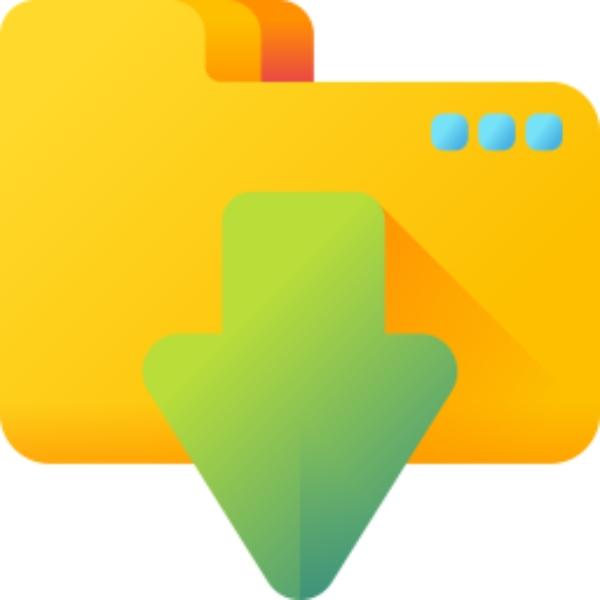
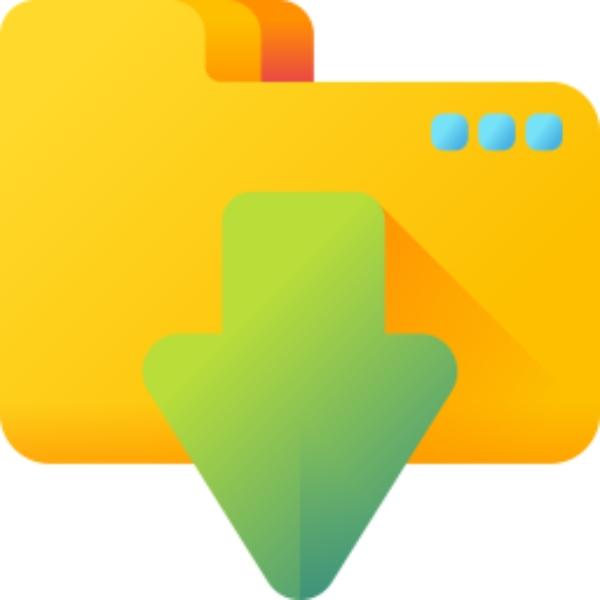
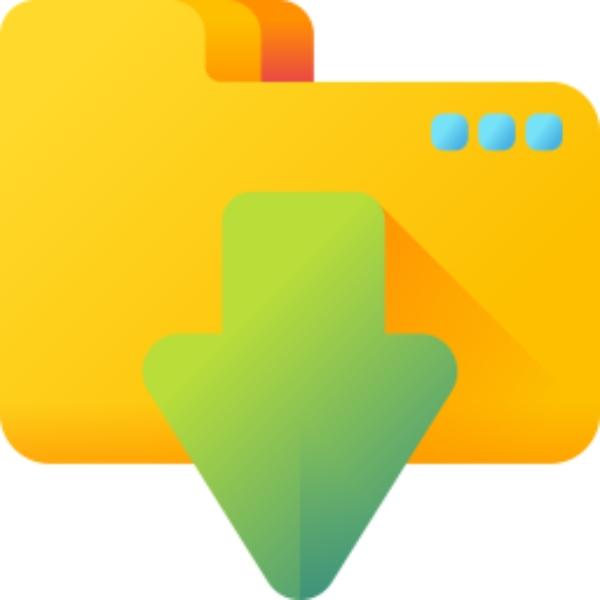
The 4download site is mainly popular among people who want “cracked” or unlocked versions of programs. What is a cracked program? It is mainly the one that is changed. With cracked versions, people can use it without paying for a license or subscription. And 4download provides the cracked programs. It attracts people who want premium software with no money.
Is 4download free?
The answer is yes. The site 4download is free. People who are using it can install software and tools without paying money. This is the main reason why 4download attracts so many visitors. Despite its benefits, it’s important to note that 4download offers the cracked programs. These programs are not officially authorized by the software creators.
Let us give you the clarity between free and pirated content
| Type | Meaning | Safety & Legality |
| Free Content | People can use tools or programs that are provided for free. | Free content is safe to download. You can use it legally. |
| Pirated Content | Pirated content is something that is modified to bypass licensing. | To let you know that pirated software is risky. It may contain viruses. They are illegal to use. |
Is 4download safe?
Potential risks
Malware, viruses, and ransomware
The greatest risk of using 4download is facing malware and viruses. If you get malware, it is harmful. This can infect your computer without even letting you know. The effect you get is slowing down your devices and spyware that tracks your activity.
Also, you may experience ransomware that locks your files. It may ask you for money to unlock them. Plus, as 4download often hosts pirated software, there are chances that these files may have hidden malware inside.
Copyright infringement/legal risks
The other potential risk you may experience is a legal one. It can create many legal problems for you if you download pirated software. Actually, copyright laws protect the creators of software and games. And if you use pirated versions, it is considered illegal in many countries.
In case you get caught while using these versions, you could face fines or other legal consequences. Not just using, even if you share the pirated content, it is risky.
Ads, pop-ups, and misleading links
While thinking about “Is 4download safe?”, you should know its main risk, which is misleading links and ads. 4download sites are full of ads, pop-ups, and tricky links. You may find that some ads may look like download buttons. It may confuse anyone into clicking the wrong thing.
Once you click such links, it may lead to malware and unwanted software. It is very usual that pop-ups may try to trick you into installing something you don’t need.
Privacy concerns
If you use 4download to install any software or game, it can put your personal data at risk. What happens is the site tracks your IP address and browsing habits. You don’t even know when they track this data. There are some pirated downloads that include hidden spyware.
This spyware is created to steal passwords and banking information. And once your data is out, it can be sold or misused by hackers. This is the main risk that you may experience while using 4download.
Antivirus Warnings
Many antivirus programs flag 4download as unsafe. The reason is hosting pirated or modified software. This software may contain malware. When you try to install a file, your antivirus may warn you. It may also block the download completely.
However, antivirus software can catch some threats. Due to this, it can’t ensure total protection, especially when the malware is hidden. So, if you rely on an antivirus program, it is not enough. Whenever you visit 4download sites, you put yourself at risk.
Use parental controls to track your kids online history
Should teens use 4download?
There are some risks for teens to use 4download.
Accidental malware downloads
Teens may struggle to recognize fake or risky files on 4download, leading to accidental malware or viruses. These can slow down or even lock their devices. Parents should guide teens toward safe internet habits and monitor their online activity.
Exposure to pirated content
Most content on 4download is pirated. Teens may not realize that downloading cracked software is illegal and risky. Teaching them about copyright laws and encouraging the use of legal alternatives helps them become responsible digital users.
Risk of data theft
Some downloads may contain spyware that steals passwords, banking details, or personal information. Since teens may not understand the consequences, parental supervision is crucial.
Exposure to ads and scams
Sites like 4download are filled with misleading ads and fake buttons that can trick teens into sharing personal data or downloading harmful files. Safer browsing habits and trusted sources are crucial to avoid scams.
All in all, 4download is not safe for kids to use as kids can be exposed to inappropriate content and scams. However, Tools like FlashGet Kids can help parents monitor activities, set safer browsing rules, and protect their teens’ digital identity.



Safer alternatives to 4download
MajorGeeks
Instead of using 4download, you can go for MajorGeeks. It is a trusted website where you can download software and tools. The focus of MajorGeeks is mainly on verified programs. This naked it a safer choice.
- MajorGeeks is verified. So, you don’t need to worry about safety.
- It is easy to use. You can search programs without confusion.
- You can find detailed descriptions on this site.
- You may get some older versions of software.
- If you like comparing, you can’t get many options here.
- When you open and use it, you may feel it is outdated.
Softpedia
The second site to use instead of 4download is Softpedia. It offers a wide range of software and games. Softpedia scans all files for viruses and malware. This makes it safe for users.
- Scanning for malware is regularly done on Softpedia.
- You can find many programs on this site.
- While using Softpedia, you can get software news.
- Users have to register before downloading some software.
- Many ads can distract your mind.
- You may not find every program updated instantly.
FileHippo
If you want a simple and user-friendly site, you should go for FileHippo. It offers a mix of free and trial versions. You would appreciate this site as it is well-organized and very easy to utilize.
- FileHippo shows a clean interface.
- People can download new as well as old versions.
- Users can download safely without many risks.
- You don’t have many options for games.
- Sometimes, you may face pop-ups.
- Some outdated programs may be seen.
FileCR
When you want a free download site but don’t prefer 4download, you should choose FileCR. It usually includes older or rarer versions. It is much safer than the sites that offer pirated content.
- Many programs you can see on FileCR.
- If you want an older version, you can get access.
- It asks for no money download.
- You may find that not all files are verified on FileCR.
- You may get disturbed by the ads.
- There is a risk of accidental, unsafe installation.
Tips for staying safe if you use 4download
Use antivirus/antimalware software
While exploring “Is 4download safe?”, you may realize that it takes some caution to stay protected. The first one is to use antivirus software. This software helps detect and block harmful files. It scans downloads early to check for viruses and spyware. You just need to make sure that the software is always updated.
With updated software, you can know the current risks. However, we are not saying that antivirus programs guarantee complete safety. They just provide an important layer of protection. This may reduce the risk of damaging your device. Also, it can save you from losing important files.
Avoid downloading cracked software
The other most effective tip is to avoid downloading cracked programs. It is clearly illegal and contains hidden malware. They may seem free and easy to use, but you still need to avoid them. The drawback of using cracked software is that it can slow down your computer and steal your personal information.
Not just this, it also exposes you to legal consequences. So, simply, you should go for trusted sources. When you avoid cracked software and use reliable sources, you can reduce the risk of computer infections. It keeps your devices and data safer for a long time.
Use a sandbox or virtual machine if testing unknown files
The next tip to stay safe is to use a sandbox or virtual machine. This allows you to run files in a safe and isolated setting. The benefit of doing this is that if you download any malware software, it cannot harm your real device or data. It is very useful, mainly when you are testing unknown files from 4download.
Remember that this doesn’t make downloads fully risk-free. But it offers an extra layer of safety to your devices. Your teens or many beginners can experiment safely without exposing their main device to dangers.
Be cautious with personal information
To stay safe while using 4download, you need to make sure that you never enter personal details or passwords. It is very usual you see pop-ups or download links on 4download. Some of them may trick you into sharing sensitive data. Once you enter data, it can be stolen or misused. The best you can do here is to give fake information.
Also, you can avoid filling out forms. By doing so, you can protect yourself from such risks. Moreover, a tip for the parents is that they need to guide their kids about online privacy. You need to give clarity about online dangers.
FAQs
The answer is no. It is not legal. 4download usually offers pirated programs. When you download this software, you break copyright laws. Simply, you will be doing something illegal in most countries. It puts users at risk of legal issues or penalties.
Yes. If you use pirated software, it can lead to fines or legal actions. What happens is that authorities monitor piracy. So, users risk serious consequences if they are caught installing pirated software. They have to pay high fines for this.
You need to check the website source first. Then, you need to read user reviews. After that, scan files with antivirus software. Also, you should avoid cracked programs. The best option for you is to download from official sites and verify sources.

