Streaming of content on the internet has become the norm, especially when it comes to entertainment purposes. Among numerous streaming platforms one must mention Stremio which gained considerable popularity. But the million-dollar question remains: Is Stremio safe? Fasten your seat belt as this section promises to enlighten you on every aspect of this streaming service.
What is Stremio?
Basically, Stremio is a modern streaming center which incorporates a number of entertainment sources in one application. Imagine having all your favorite movies, television series, live broadcast and web content neatly categorized for you. That’s the magic of Stremio. It searched for content on its own but only served as a platform that connected various sources which provided the content, comparable to an online concierge.
But why would someone find Stremio particularly attractive is that it is a versatile application. It also provides an interface that is easy to use by any user and even to the most inexperienced one. But this potential is in the add-on system, which enables the extension of its capabilities by linking official and third party additions. These extensions unwrap all major streaming platforms as well as some obscure content sources, transforming Stremio into a custom streaming monster.
Regardless of whether you are a fan of movies or prefer watching sports, or justTV shows, Stremio has got you covered. This can be run on Windows, Mac OS X, Linux, Android, and other operating systems to give a comprehensive experience. In other words, Stremio is exactly a fully equipped and highly efficient Swiss Army knife.
Is Stremio free?
The short answer: indeed, Stremio is free for download and comes with no hidden charges for use. It also does not make some of the most crucial components to blur behind the paid walls or require users to pay for a monthly subscription. This is rather refreshing for those who are nearly-struggling streamers seeking quality catch on the cheap end.
Even though Stremio itself is free to use, the content which is viewed through the program may occasionally necessitate the use of third party plugins. These could lead you to paid services or to not very legal streaming sites. For instance, persons trying to access official extension programs such as Netflix or Amazon Prime subscription channels must subscribe to watch content.
Further, certain third-party plugins that are available permit the user to view content that might be pirated or unlicensed which makes some ethical and legal issues. What this means is that although one doesn’t pay for the use of Stremio, more care has to be taken in how people get their content and make sure they do not infringe on the law.
For unsophisticated users who do not venture beyond using officially approved plugins, Stremio is a great free application. However, if your aim is to go further and deeper, then you need to take into account the possible liabilities correlated with such content or paid products.
Does Stremio have parental controls?
Stremio is a versatile platform with a lot to offer, but it falters significantly in one area: parental controls. Currently, Stremio lacks capability for limiting or censoring content that is not suitable for children in any way. This can be a great disadvantage especially for parents who wish to monitor the type of material their kids are using.
If there were no such controls, children could come across material that is unwanted and unsuitable for Their age. This is even more worrying when one considers the possibilities of third-party add-ons some of which grant one access to adult content.
But if you wish to permit your children to have access to Stremio then the only possible way is to supervise them. But, staying on their heels on every move they make on the platform is tiresome and not sustainable. It seems that finding a less risky solution may be a search for other streaming services more focused on children’s content.
Get Stremio parental controls to unlock more.
FlashGet Kids is a parental control tool that will help you keep an eye on your kid’s streaming habits. You can use it to block Stremio altogether on your child’s phone. Moreover, even if you choose to allow them to watch content on Stremio, you can remotely check their activities in real time with FlashGet Kids. Just rely on its screen mirroring and remote snapshot features and you’ll be in the green.



What is Stremio age rating?
Stremio is recommended 12+. However, the site can be accessed by any individual having a device connected to the Internet. Of course, this approach seems to be quite beneficial in terms of convenience for the younger folks; however, there are tremendous issues here.
Potential risks for kids
Parents and subscribers of any age can watch these programs, but their children may watch obscene material due to the absence of age limitations. Similarly,in case of using third-party applications, their data might be at risk. Official ones usually fetch data from a secure and authorized source. In contrast, community-created ones may not be the same. If we do not take measures for protecting ourselves then there are good possibilities of coming across unpleasant things.
Tips for parents
- Supervise usage: As a responsible parent ensure you monitor the content that your children are exposed to in the platform.
- Stick to official add-ons: This is especially important because there is always a possibility that you will stumble upon something that you would not want your children to see while using community add-ons.
- Consider safer platforms: Try restricting access to Stremio with FlashGet Kids and use safer platforms like Netflix for kids.
All in all, if you want streaming that is appropriate for family, then this is not the best place to look for it.
How to use Stremio?
First, there are no difficulties in using Stremio if you are not a person who has a great interest in tech, Here’s a comprehensive guide to help you navigate the platform with ease:
Download the app:
Follow the link to the official website of Stremio and download the application for a smart device. They have versions for Windows, macOS, Linux, Android, and OS which means it’s compatible with most systems available.
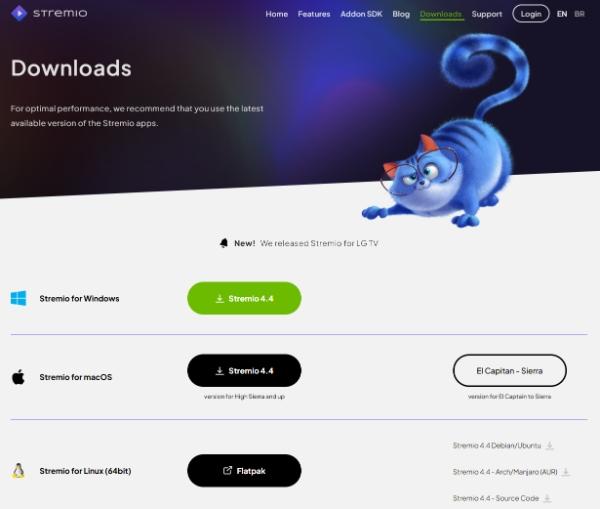
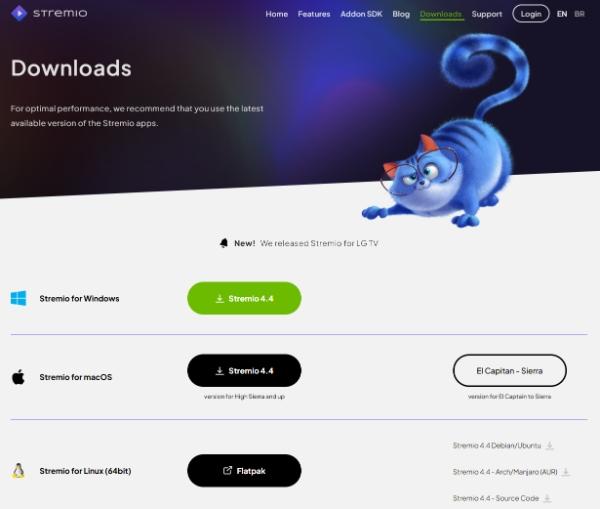
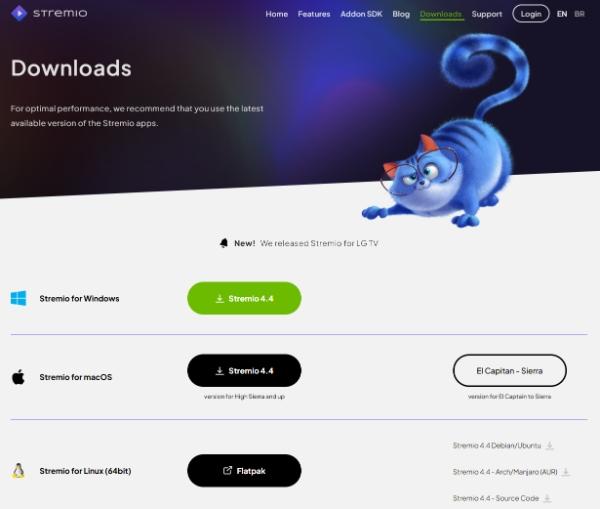
Create an account:
It is completely possible to watch movies and shows without signing up for an account however there is one advantage of doing so: You can synchronize your library and watch history across multiple devices. It is fast, costless and optimizes the experience of the website user.
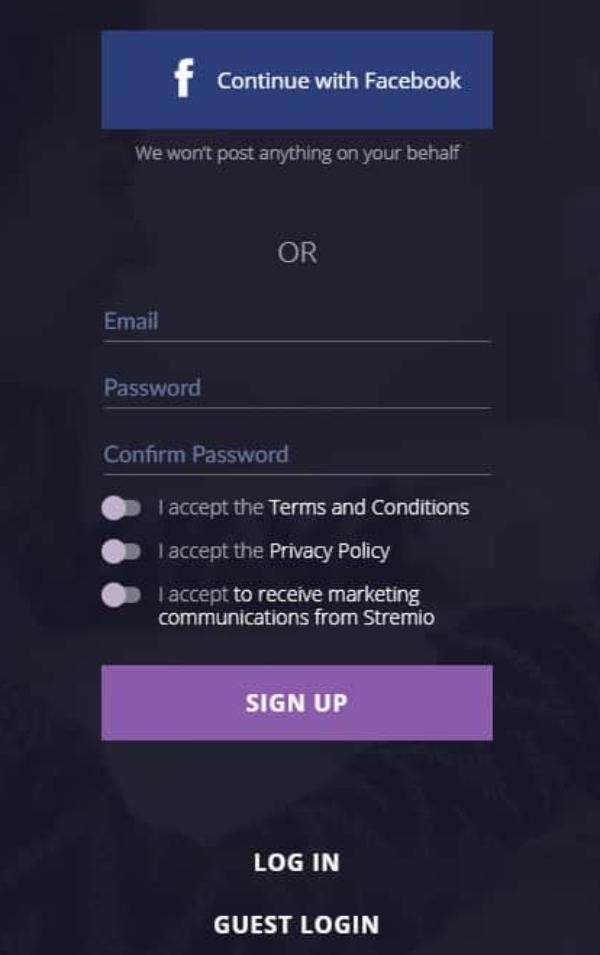
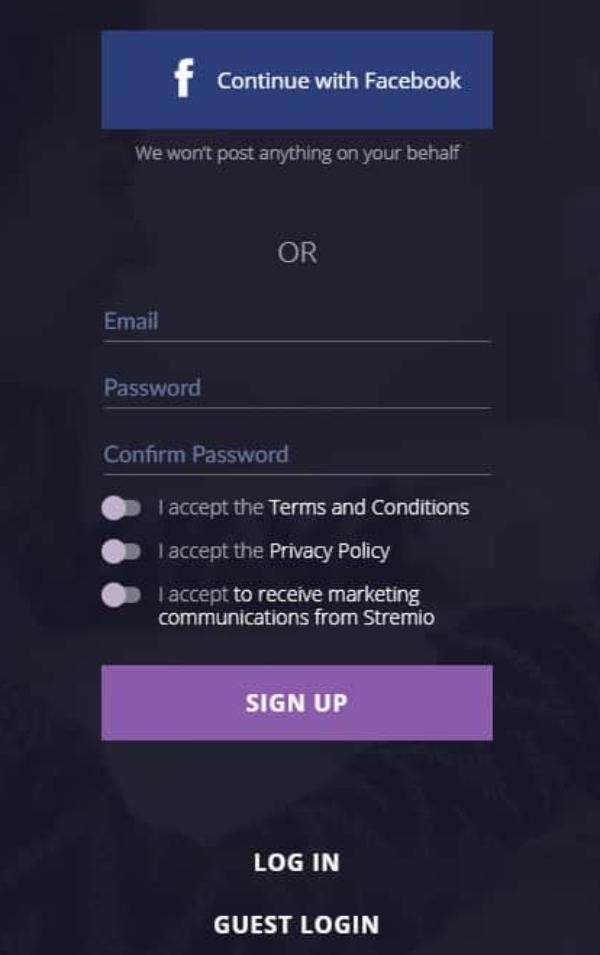
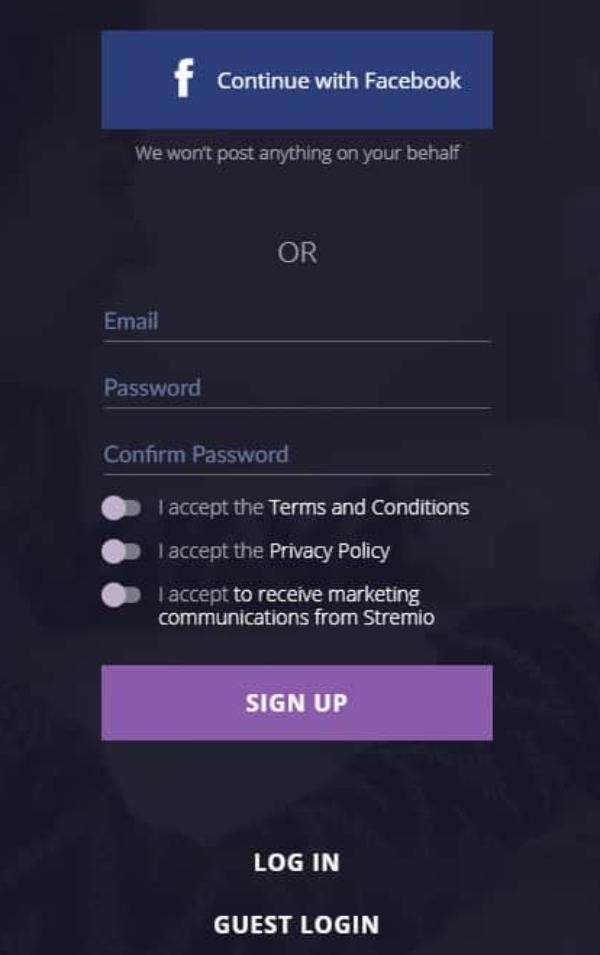
Explore add-ons:
Add-ons are as similar as the core of Stremio’s functionality. Visit the official and community add-ons and channels directory to look for the available content types. Legal and approved add-ons are safe, whereas community ones give broader access at the same level of risk.
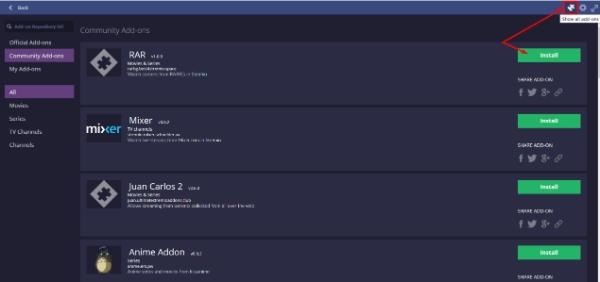
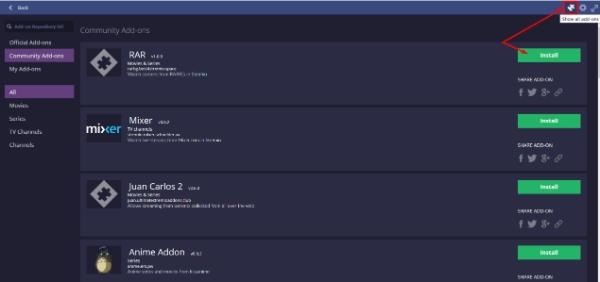
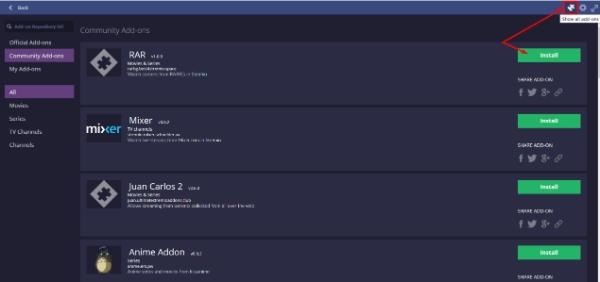
Search for content:
Look for certain movies, television programs, or live channels through the simple type-in search bar. This leaves the interface clearly navigational even to a ‘newbie’ to the app.
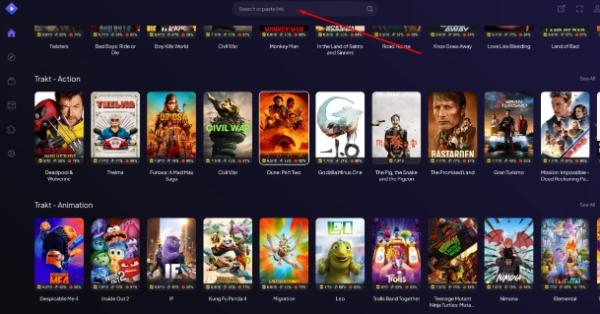
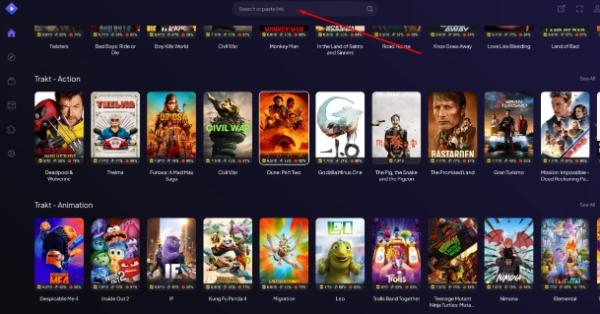
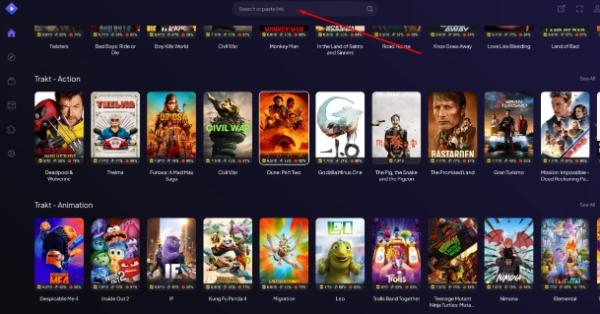
Start streaming:
When you are searching for a video, use click, play. And then enjoy the show. This platform is enabled for the high definition streaming to enhance your viewing experience.
With a simple interface and great adaptability, Stremio has become one of the best options for viewers who are looking for a perfect platform which will combine many features in one app.
Is Stremio safe?
Now to tackle the big question: is Stremio safe? To some extent this would be true but the extent would of course depend on the manner and frequency of use of the platform in question.
Official safety features
In its purest form if you download Stremio from the official website then the application does not contain any virus or any security threats. The data synchronization feature of the app has encryption to make your account information safe. It is also commendable that sticking to official add-ons keep your streaming on the safe and legal side of the law.
Privacy concerns
As it has been mentioned, Stremio does collect user data, but only their emails and usage logs minor data. This is rather typical for most apps, so it does not come as a surprise, but if you are privacy-sensitive you would like to know about it. As well, third-party add-ons, including those you can install using Stremio and those that you cannot, can compromise your privacy and lead you to dangerous content.
Legal risks
Finally, using Stremio with official add-ons is completely legal according to the law. All these add-ons work by scraping content from licensed sources. The problem is, most 3rd party add-ons, which do offer streaming services, include links to illegitimate content. Using copyrighted items and streaming them can lead you to the court of law.
To sum up, Stremio is harmless to use so long as it is used conscientiously. Use only official add-ons and be wary of what you input to these sites to avoid a risky streaming experience.
Is Stremio safe without VPN?
Actually, you can use Stremio without a VPN, but that will not be very comfortable, at least, if you are worried about your anonymity and security.
Why use a VPN?
- Protect your privacy: A VPN shields your activities on the internet, through the encryption of your internet traffic.
- Avoid legal risks: Third-party add-ons increase legal risks and using a VPN will help to hide your IP address.
- Access Geo-blocked content: Using VPNs helps you to circumvent regional limitations, so you take advantage of more programmes and films.
Stremio itself does not need VPN indeed, but using it is highly encouraged. Because it is primarily an additional layer of security and well worth the small investment.
Is Stremio legal?
Thus, as the platform, Stremio is legal. It’s a clean media center with no complex operations or shadiness of its own at all. But this is where it becomes tricky – when you consider third-party extensions in particular.
Official add-Ons vs. Third-party add-ons
- Official add-ons: These are safe and legal. Get information from licensed and authorized sources. For instance, there are add-ons for specified platforms like for Netflix or for YouTube.
- Third-party add-ons: These are developed by the community and give access to the pirated copy mostly. It is important not to use those types of add-ons, for example, because copyright laws vary from country to country.
It is safe to use only the legal add-ons and never allow yourself to get lured by fake direct streaming, which you get with the help of add-ons for free.
Should kids use Stremio?
No, it is recommended that children should not use Stremio without adult supervision. There are no measures that would help avoid the display of prohibited content that young people may come across. The use of third-party plugin options that are not regulated makes the possibility of coming across obscene pictures or copyrighted material. Furthermore, there is no lack of content on Stremio, and its collection is not age-filtered. So, children can easily get exposure to grown-up content.
As stated above, FlashGet Kids has advanced parental control options that allow users to restrict such apps and set time limits. This is like a digital guardian that will safeguard their privacy without being too intrusive. Moreover, it will take all the stress away from parents, especially when they are worried about their child’s content consumption. The best part? FlashGet Kids is free to download and you can test it out without making any financial commitments.
All in all, Stremio is a perfect streaming hub for adults only and it is not safe for kids. So, for the safety of your kids, I’d recommend using FlashGet Kids to keep them away from all such apps.

