TikTok captions aren’t only text below your video; they actually help determine how others receive and share your content. A good caption helps draw attention, helps explain the post, and leads viewers to take action.
Whether you’re trying to get noticed, build your brand, or speak to a particular group, using clever captions on TikTok helps your content. With this piece, you’ll see creative caption concepts, tools to help you write and edit comfortably, and helpful tips for every post.
Why are TikTok captions important?
Even though TikTok is famous for its short videos, some creators miss out on captions’ vast potential to improve their content. A TikTok caption does much more than sitting beneath a video; it encourages viewers to like, share, and comment. Let’s take a look at five main reasons captions play an essential role on TikTok.
1. Enhancing engagement and encouraging interaction
Captions play an essential role in raising the engagement on your videos. A good caption can make people want to learn more, ask a question or comment. Captions can help viewers know what to watch for, hopefully keeping them engaged until the end of your video. Because TikTok’s algorithm prefers it, videos that encourage users to react often receive more recognition.
2. Improving accessibility to a more inclusive audience
Using TikTok captions is very important because it allows anyone to access your videos. Deaf and hard-of-hearing people depend on captions to catch the video’s spoken or audio content.
Many TikTok users watch the platform in places where sound is not allowed, so captions help make messages easier to understand. Using clear captions helps your brand connect with a larger and more inclusive group.
3. Supporting non-native speakers and multilingual audiences
Even though TikTok connects people worldwide, not every viewer understands the language you use. If people watching your video do not speak the language well or have trouble with accents, captions will help them understand you. With translated captions, creators can engage with viewers from all over the globe.
4. Strengthen your message and brand voice
As well as making your content accessible, captions allow you to express your voice and style. No matter how you write, captions help influence how viewers understand your videos.
You should feel free to explain, add jokes, or share details about the scene that you couldn’t put in the video itself. Gradually, strong captions allow your brand to build a voice that your followers connect with.
5. Increasing discoverability and algorithm visibility
Captions are important for helping people discover your content on TikTok. Using hashtags, important keywords, and trending terms in the description of your video can help TikTok’s algorithm identify your message.
It gives your work a better chance to appear in users’ “For You” feeds who share your interests. Adding captions improves your chances of being seen and included in search results and recommendation lists.
Try this parental control app– FlashGet Kids
Types of TikTok captions
Having learned how vital a caption is, we can look at how you can improve your captions with different styles. A suitable caption enhances your video and determines how your viewers react and take part in the discussion. There are many different types of captions you should know about and each has its purpose.
1. Inspiring captions
TikTok captions that inspire are meant to encourage, support, and give your followers a little something to reflect on. They go well with stories, changes for the better, workout routines or blog topics that share an inspiring message.
By connecting with viewers emotionally, inspiring captions motivate viewers to share your video more. They can also inspire people to watch, care, think, and act. Inspiring captions work best when there is gentle background music or the scene is altered visually.
2. Aesthetic captions
Caption ideas are designed to support the overall visual appearance of your work. They often use simple language, set the lettering in lowercase, and create a gentle, dreamy feel that matches what’s happening in the video. For a soft and cozy look, you could describe your pictures with words such as filters, slow-motion, neutral colors, or a cozy lifestyle.
3. Cute and catchy captions
If your caption is cute and catchy, it quickly grabs people’s eye and makes them laugh. Catchy captions can usually be short, charming, and offer jokes—just what you need for dancing videos, pet stories, fun challenges, and funny fails.
They’re made for entertainment and are usually spiced up with emojis and trendy phrases to make them easier to share. An appropriate caption can stay in a viewer’s memory, encouraging them to like, comment on, and replay your content.
4. Engagement-driven captions
Content creators should create caption texts that encourage their audience to comment, like, share, or participate in duets. In most cases, they finish with a nudge to their followers to help spread awareness by sharing, voting, or commenting on the content.
The algorithm on TikTok favors videos that keep viewers engaged and using this caption style may increase your reach. They’re particularly good for questions where you ask for opinions, sharing products or videos about challenges.
5. Make captions pop with visual touches
Although emojis, stickers, and closed captions are small features, they can greatly help make your TikTok videos more effective. Emojis spice up your message and help split up the text, while stickers point to important sections or tell users what to do next.
Closed captions provide access to your content for everyone and ensure people are still engaged without sound. These things help your captions feel more energetic, helpful to everyone, and simple to read.
How to add captions on TikTok
Using captions in your TikTok videos is a great way to make them more understandable, appealing and useful. Not only do captions make the content accessible to people with hearing problems, but they also keep viewers engaged, mainly those who aren’t using the sound.
They improve how you get your message across, tell stories and ensure that your content benefits all readers. You can get a fast auto-caption or a customized look by using one of TikTok’s many subtitle features.
Using TikTok’s built-in feature to add captions
When you activate TikTok’s auto-captions, the app listens to your audio and shows a transcription of your words right on the screen. The tool saves you time because it automatically adds captions and ensures everyone with hearing issues can understand your video.
Step 1. Download and install TikTok on your device. Log into your account and upload a video.
Step 2. Click on the “Checkmark” to move access to the editing screen.
Step 3. On the menu that appears on your right hand side, select “Captions”
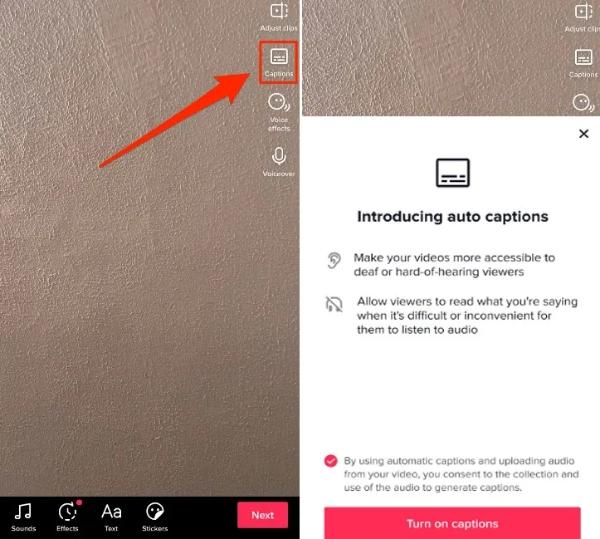
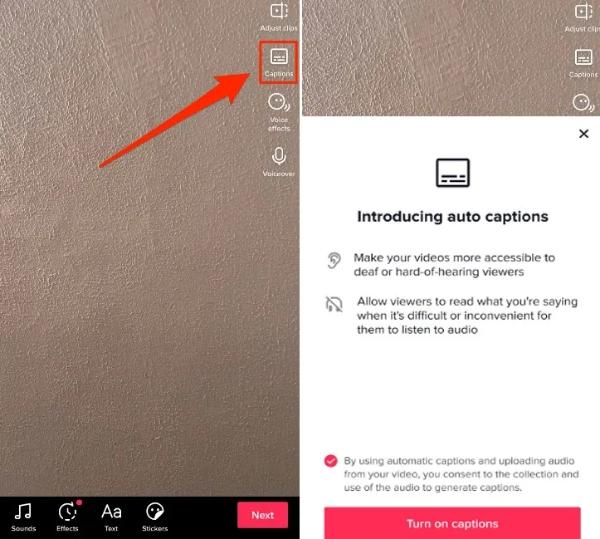
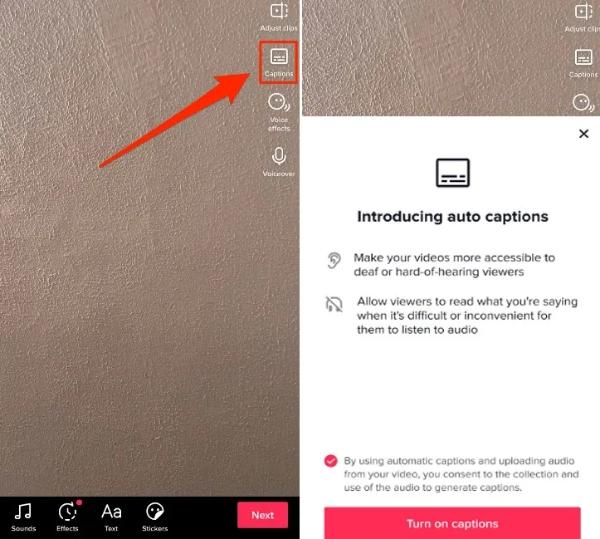
Step 4. TikTok will automatically generate the text based on the video.
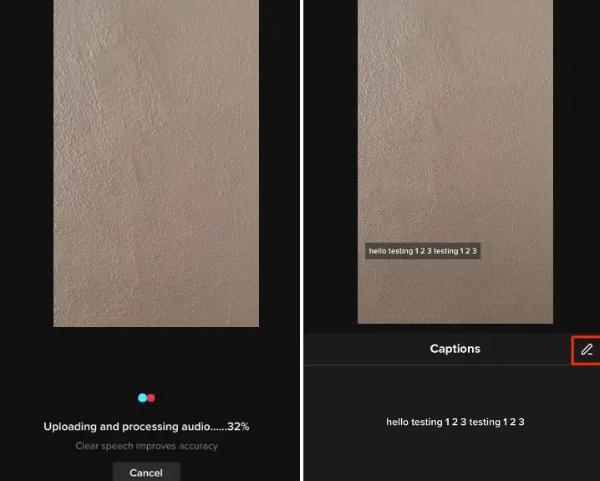
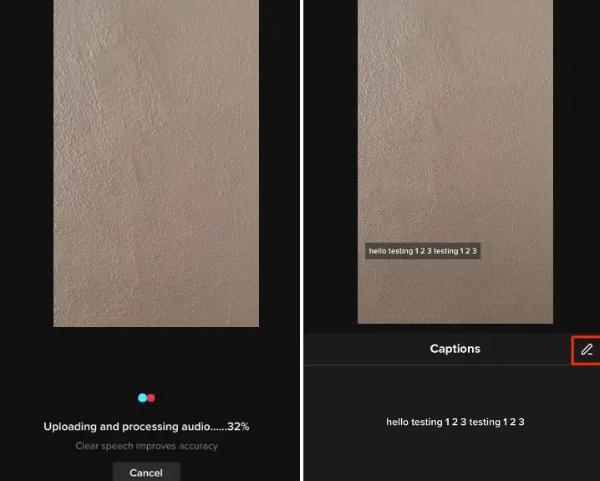
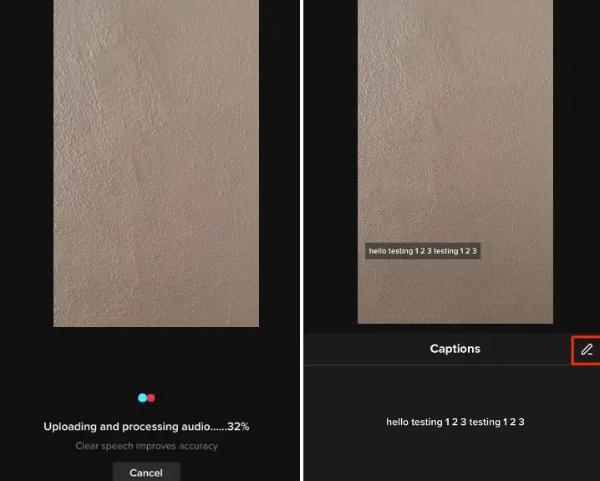
Step 5. Now you can review the captions and edit where necessary.
Step 6. Click on “Save” to apply the captions.
Adding captions with CapCut
Many creators choose to use editing apps such as CapCut to customize the look and layout of captions. Such tools give you the freedom to change font, color, size, and placement, which is helpful for silent videos and videos you want to make special. To use captions in your TikTok, start with CapCut, which can quickly print captions and let you edit them before exporting the video.
Step 1. Download and install CapCut on your device.
Step 2. Launch the app and click on “Text” and then “Auto Captions”
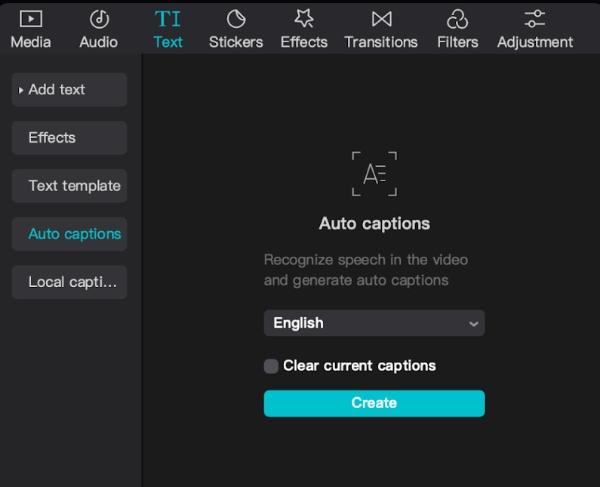
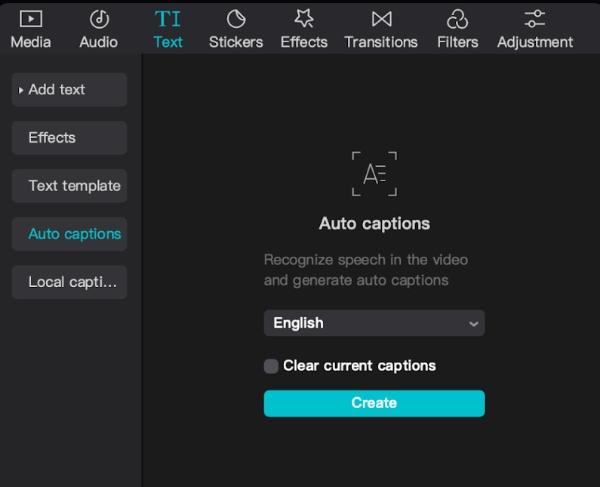
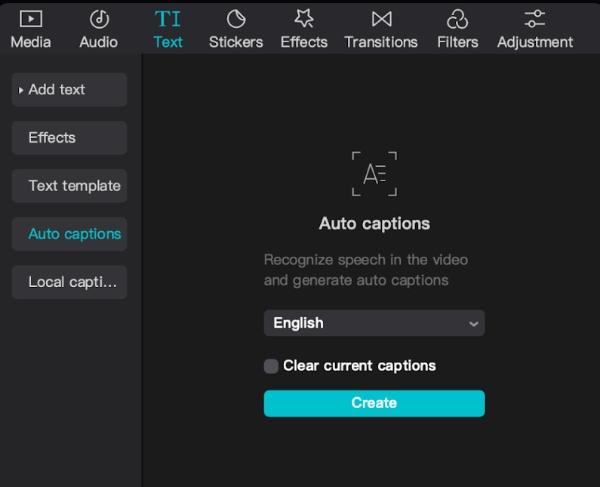
Step 3. Select the preferred language and then tap on “Start”
Step 4. Make customization on the color, font, and size.
Step 5. Once the auto generation is complete, you can make edits.
Step 6. Now, take the video and upload it on TikTok.
How to edit TikTok captions
TikTok currently does not let you directly edit the captions on your videos after you post them. Should you find an error or decide to update your captions, there are ways to do so. The easiest thing to do if there’s an error or you want to make changes to your captions is to remove the video and upload it again with new captions.
Step 1. Review the video and note places that have mistakes.
Step 2. Save the video on your device.
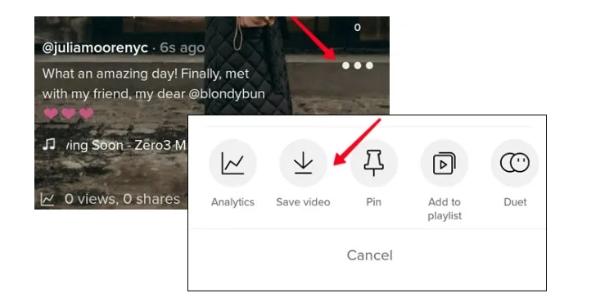
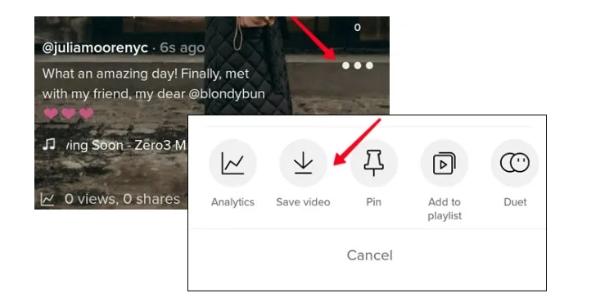
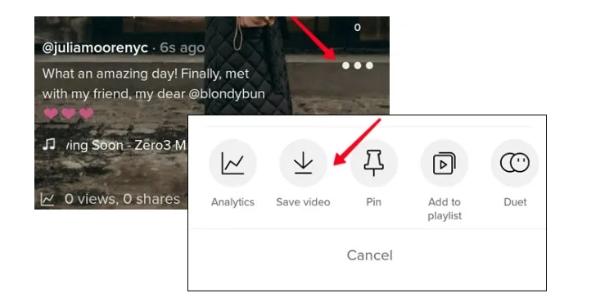
Step 3. Now, delete the original video that has mistakes from TikTok (Click on the three dots to access the delete option)
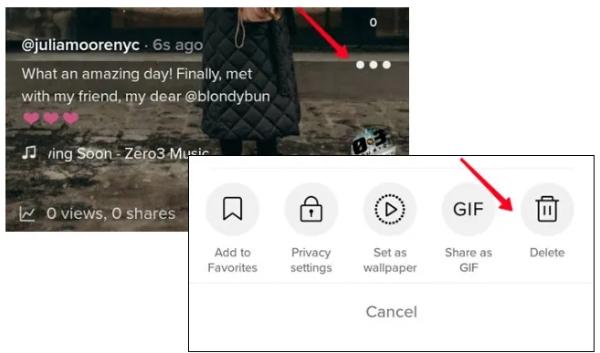
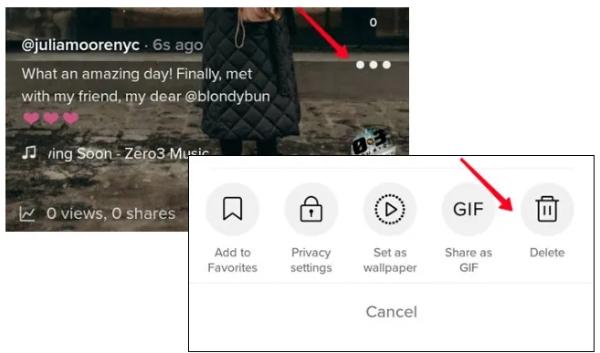
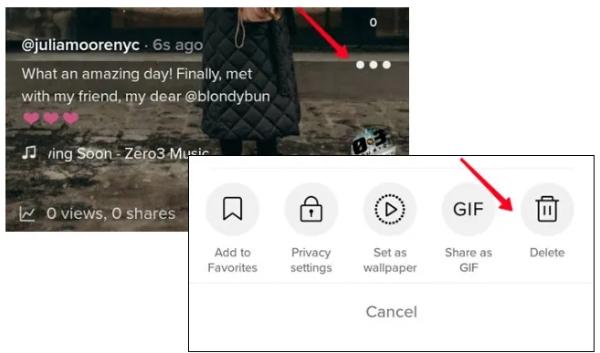
Step 4. Edit your caption from CapCut or TikTok’s built-in feature.
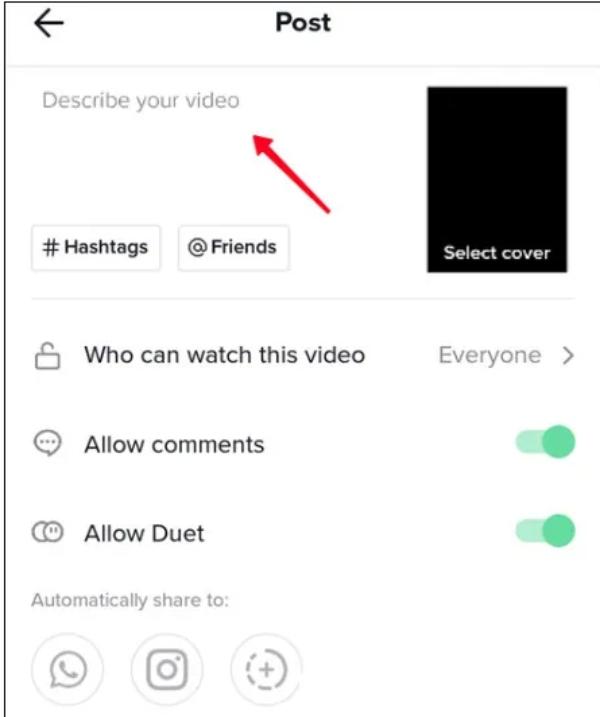
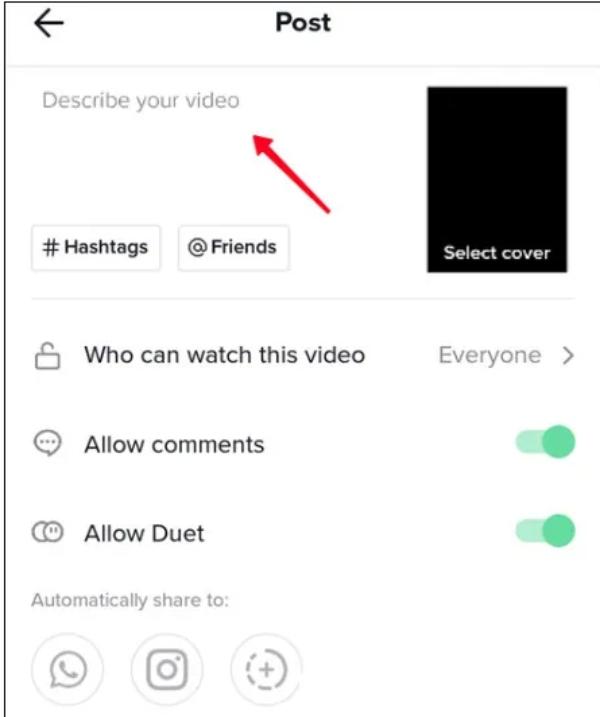
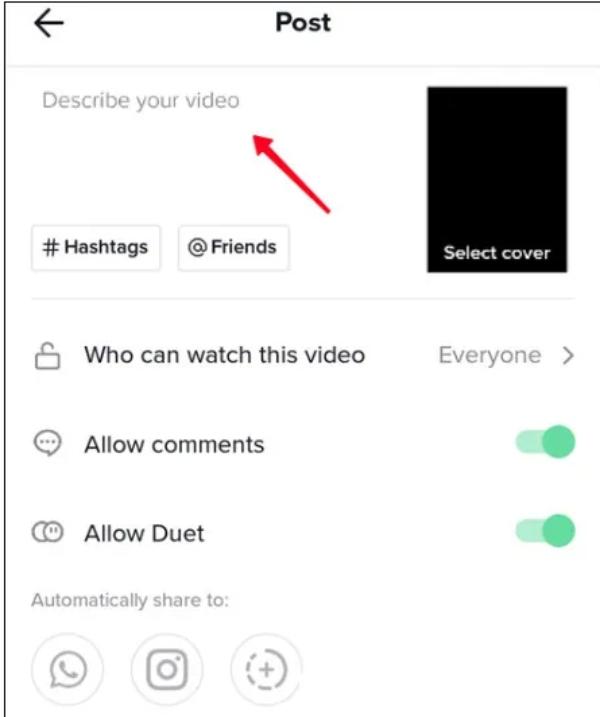
Step 5. Once the video is well-edited, reupload it on TikTok.
Tips for writing engaging captions
Making captions that your viewers care about is not just about adding a simple line below the video. Strong captions can make viewers feel an emotion, become curious, and act on your message, all of which support better performance for your content. There are four main ways to write captions that will attract interest and help you engage your viewers.
1. Write like you’re having a conversation
The captions that work best on TikTok sound like a personal note sent to a friend. Speaking in a friendly way helps your viewers feel more like they are speaking with you. By using this form of writing, brands can stand out and make friends with consumers.
Speak as you would with your friends rather than trying to be completely perfect. It makes your content more approachable and gets people to comment or join in because it’s not forced or awkward.
2. Include a clear call-to-action
If you want to connect with viewers, you need to highlight the next action to take actively. A CTA tells your viewers what action you expect from them such as leaving comments, following your page or sharing your video with people.
Call-to-actions are necessary for making even the best content more interactive. Calling your audience to take action can improve your engagement and help more people notice you.
3. Keep it brief but meaningful
TikTok encourages users to scroll fast and choose which videos to watch in seconds. For this reason, you need to keep your caption short and meaningful. To write short captions, you should pick words that stand out, express feelings, and highlight your video’s main point clearly.
This is why making your business captions short and straight to the point is critical. The main aim is to say more, not by adding words, but by using each word to add color or personality to the sentence. A short yet effective caption makes your audience more likely to read all the info and remember what you shared.
4. Match the caption to the video’s tone and audience
Your caption should match the tone of your video to keep everything looking professional. If your caption doesn’t fit with the type or feeling of your video, it may confuse or disconnect the viewer.
Determine how your audience wants to feel when they interact with your caption, whether by inspiring, making them smile, giving them tips, or telling a story. A caption that follows the video well will improve the flow of the text and video and probably keep your audience captivated until the very end.
FAQs
How to get closed captions on TikTok
Record or upload your video, then select the checkmark to open the editing screen. To use captions, select the “Captions” button and the app will automatically add them to your video’s audio.
The role of captions in TikTok’s algorithm
Your TikTok videos are ranked partly depending on how well you use captions. While the algorithm’s main interest is how much someone engages with a video, it also checks writing elements to understand the video’s importance.
Conclusion



Taking time to write a good TikTok caption can help you share your thoughts better, encourage more viewers to respond, and make your audience feel closer to you. Knowing the importance of different types of captions, decorating your posts with stickers and emojis, and learning to write and improve your captions will help your content reach and impress more people.
However, if your kids are always on TikTok and ignore other activities, you need to find ways to manage them. Using an effective parental control tool can help you monitor and manage your kids more efficiently. One app that can help you through this process is FlashGet Kids, which has features like screen time to manage the amount of time kids spend on their devices. With this app, you can also access the app blocker to manage TikTok access how you see fit.

