One of the best methods of making any statement and differentiating yourself in a game on Roblox is the customization of your avatar. When designing your own clothes, you know that you are working with countless options of accessories and outfit.
A lot of players choose to create a custom shirt, if you want to be completely personalised. However, first you need to know how to use a Roblox shirt template before you can create your own unique design.
In this guide, we will go over the whole process — from finding a good template, uploading your shirt to the game to wearing it there.
What is Roblox shirt template?
A Roblox shirt template is a graphic specifically made to be a blueprint for this custom shirt for your Roblox avatar.
Every template is created to follow specific dimensions and Roblox’s standards. So that the final product fits neatly and properly on your 3D character’s body.
Essentially, you’re seeing the 2D representation of the item that will wrap around the 3D model of the avatar. This way you have a realistic preview of how the final shirt will look in game.
This design permits a wide assortment of plan conceivable outcomes, from unbiased geometric examples to progressively intricate and point by point workmanship.
When you use these types of templates, players can then have creative freedom to come up with their different colors, textures, and abilities of a character in the Roblox world
Whether a new or veteran designer. These templates are your perfect starting point to let your custom shirt imaginations run wild.
Easy tips for customizing Roblox shirts with parental oversight!
How to get Roblox shirt template?
One of the most fun ways to make your Roblox avatar really stand out is to create custom clothing for them.
First you are going to want to download the official Roblox shirt template.
This will be the base from which you can create your custom designs, and make sure it matches up with your avatar’s body.
To get access and download the template. Please follow the steps below so you can start making your own personalized Roblox shirts.
1. Download the official template for shirts and pants from the clothing section of the Roblox Creator Hub.



2. To download the image file to your computer, right-click on the template you like and then choose the option save image as.
3. To open the downloaded template, use some sort of image editing program (i.e. use Photopea, Photoshop or GIMP).



4. Design your personal layout on the template and make sure it has the right place for fitting in their designated areas.
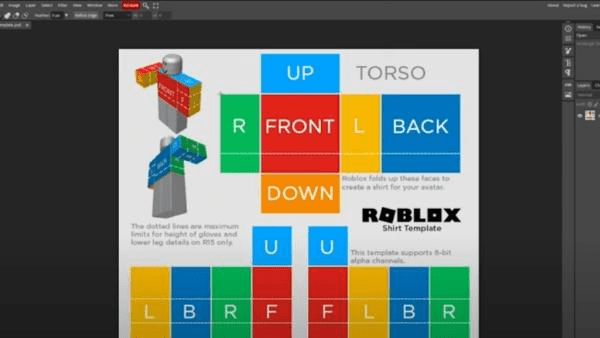
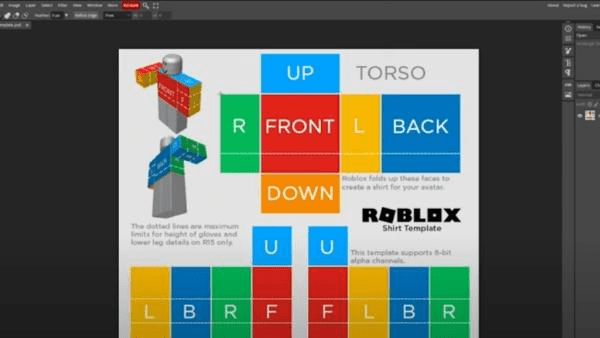
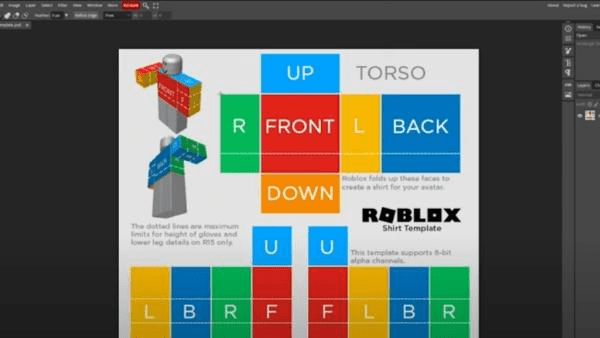
5. Once done, save the design as a PNG file.
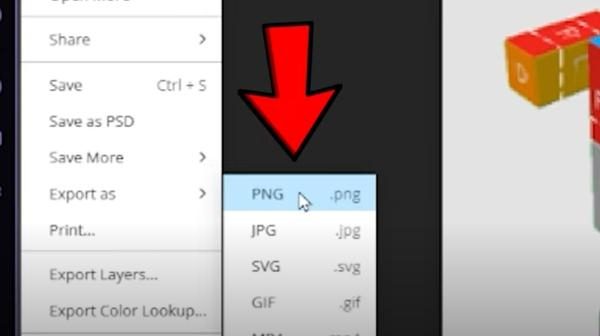
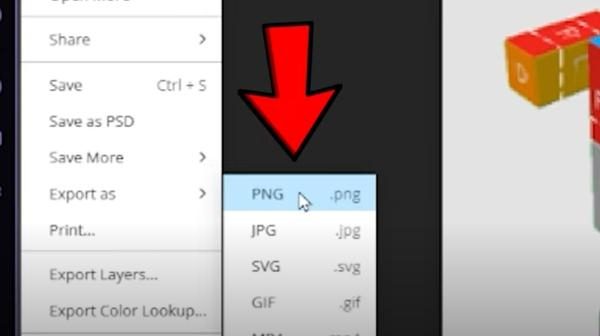
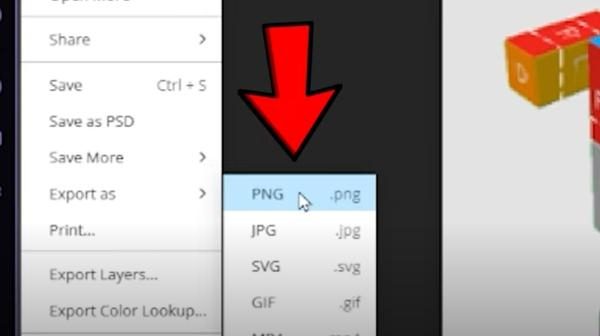
6. To create your custom shirt, go to the Roblox website and get into the “Create” section, click on “Shirts,” and upload your saved design.



Potential risks for kids and how to ensure safety
Kids diving into the Roblox world and making custom content like a Roblox shirt template is ultra fun and creative.
While there is a lot of user generated content on the site. Parents should know there are also some potential risks.
Kids exploring and downloading custom templates or other assets can in turn accidentally come to content that they shouldn’t access, or expose themselves to unsafe interactions.
1. Monitoring online activities
The risk with downloading a Roblox shirt template or other custom designs is that you are interacting with files that can contain malicious content or redirect kids to unsafe websites.
With FlashGet Kids, parents can monitor all the downloads and see exactly what their kid is getting access to.



With this feature, you ensure that potentially dangerous content, e.g., files or templates not fulfilling security standards, are flagged and not used.
2. App and website blocking
Roblox is usually safe, but sometimes, kids accidentally navigate to inappropriate apps or websites, leading to inappropriate content.
With FlashGet Kids, you can completely block some apps or websites from being accessible to your children.
This feature is for peace of mind, blocking third party download sites or certain in game features that may or may not be age-appropriate.
3. Setting time limits on gaming
Screen time can really get out of hand as kids become increasingly consumed with creating custom shirts or playing games.
With FlashGet Kids, parents can limit kids’ time on Roblox for gaming and creative activities to the daily time limit.
This feature manages an optimal amount of time spent while playing on the screen, keeping your kids healthy.
4. Real-time usage reports
Real time reports about the usage of the internet are offered by FlashGet Kids. So that parents can keep a check on what their children are doing online.
It captures what games they play, what they’re downloading, and anything they’re interacting with within Roblox.
Such reports help the parents be apprised and keep the levels of restrictions to be adjusted or to keep an eye on their kid’s behavioral activities.
5. Keyword detection and alerts
As any game with a user interaction can sometimes go wrong by containing intense inappropriate language or content.
Also included in FlashGet Kids is the keyword detection feature that searches for harmful or inappropriate words within the messages, searches and the content uploaded.
They can get alerts if their child encounters or shares any flagged keyword and get notified that they are sharing stuff they shouldn’t be.
How to upload your shirt design to Roblox for free?
You can upload your own custom shirt design to Roblox and have fun personalising your avatar.
Whether you’re making the shirt for yourself or you want to sell it. The process is simple and you can do it for free.
But remember that you’ll need to pay a small fee to upload your design to the Roblox platform.
The steps to upload your shirt design to Roblox are stated below.
- Design your shirt in the official Roblox shirt template, then use an image editing program.
- Once you’re happy with your design, you can save it as a PNG file.
- Head over to the Roblox account log in page and go to the “Create” section.
- Select “Shirts” in the “Create” section from the left menu.
- Choose the file by clicking the “Choose File” button, selecting an appropriate PNG file you saved and then hit the “Upload” button.
- Give your shirt a name and description and then hit “Upload.”
Common mistakes to avoid when using a Roblox shirt template
Creating a custom Roblox shirt template is a very rewarding and fun process,
But there are a few mistakes that you can make that will affect the quality of your design. If not stop your design from being accepted to the system.
By knowing these pitfalls, you can avoid them and your designs will turn out just how you intended.
Issues with template dimensions
When using a Roblox shirt template you will likely forget to align the design according to the dimension specifications for the designated template.
The template has each section representing a particular part of your avatar’s body, e.g. the front, back, sleeves and the sides.
There is a chance that your artwork will be misaligned causing your graphics to be distorted or your shirt no longer fits your character.
You should just know on which base of template each element of their design should belong.
Design errors resulting in poor avatar fit
A second common mistake is creating designs that don’t transfer well onto the 3D avatar.
For example, a 2D design that seems amazing could be misaligned when wrapped on the avatar’s body.
This is particularly true for sophisticated designs that have tricky details or images positioned in zones within the template that just should not exist.
However, when design is applied to the 3D model these elements can be stretched, distorted, or even cut off in ways that were unintended in the design.
This is why it’s important to always preview your shirt on the avatar before this, and to start with simpler designs.
Violating Roblox’s content guidelines
Roblox has its own set of community guidelines to make the platform a safe and appropriate place for users, especially younger players to enjoy.
Intentional or otherwise when you violate these guidelines and can get your shirt rejected, taken down, or penalize your account.
Inappropriate language, offensive imagery, or designs that encourage undesirable behavior and more are all areas covered by content guidelines.
Before uploading your custom shirt, look at Roblox’s content policies. And make sure your shirt design does not violate their terms.
Overcomplicating the design
It’s easy to get caught up in the rush to add as many details as can be crammed onto your shirt to make it stand out, but sometimes more is not necessarily better.
Longer explanations can also make the shirt appear cluttered and sometimes. With intricate designs, they will not show up correctly on smaller avatars.
Also remember to keep in mind that your shirt will be seen at different sizes. So a design that’s too crowded won’t be as visually appealing from a distance.
Seek the searching ground between creativity, and simplification. Often the cleaner a design, the more minimalist, and easier it is to recognize.
Conclusion
One of the better ways to make our Roblox shirt template a bit more personal is by creating a custom one. The key thing here is to avoid common mistakes. But make sure your design fits the template’s dimensions, and always has to follow Roblox’s guidelines.
Make your design simple and let it be looked at from different points. Don’t be afraid of feedback and improvements.
Roblox can be kept safe for your child using FlashGet Kids. It allows parental downloads to be monitored as well as set time limits. It can also block inappropriate apps and detect harmful keywords. FlashGet Kids lets you ensure your child’s online experience safety while they create.

