Raising little cartographers feels like uncharted territory. How do you talk about geography without sounding like a boring teacher? Enter Seterra 50 States. Map quizzes have become an addictive, fun experience thanks to this clever app (for kids and adults alike). It just might become the favorite subject in your household.
In this guide, we will unpack what makes Seterra 50 States a game changer. We’ll also discuss safety features, similar apps, and what kids learn. And we’ll even give you some tips for balanced screen time. Let’s dive in!
Overview of Seterra 50 states
No other geography app is like Seterra 50 States. It’s a highly educational and interactive tool. The app’s focus is clear: to make U.S. geography stick in kids’ minds like their favorite song lyrics.
What Makes Seterra 50 states unique?
- Type: It’s a map quiz game with all the flair. No monotony allowed.
- Audience: Kids of all ages, parents, and teachers.
- Design Highlights: It’s simple and effective. You’ll want to think of clean maps, bold colors, and clear labels.
- User Reviews: Glowing! Parents praise the educational value. Kids love the gamified experience.
The app has an attractive design which minimizes distractions. Every component has its function, leading users up the ramp to proficiency in mapping the US geography. People say it’s very engaging and easy to use. Seterra 50 States is a structured but flexible way to help your child prepare for a geography quiz, or to simply expand their knowledge. It’s even used as a classroom tool by teachers, which would make this an educational powerhouse.
Just a modern take on the old school states and capitals method. Now, except there’s no use for flashcards.
Ensure your kid’s screen time with FlashGet Kids.
Features of Seterra 50 states
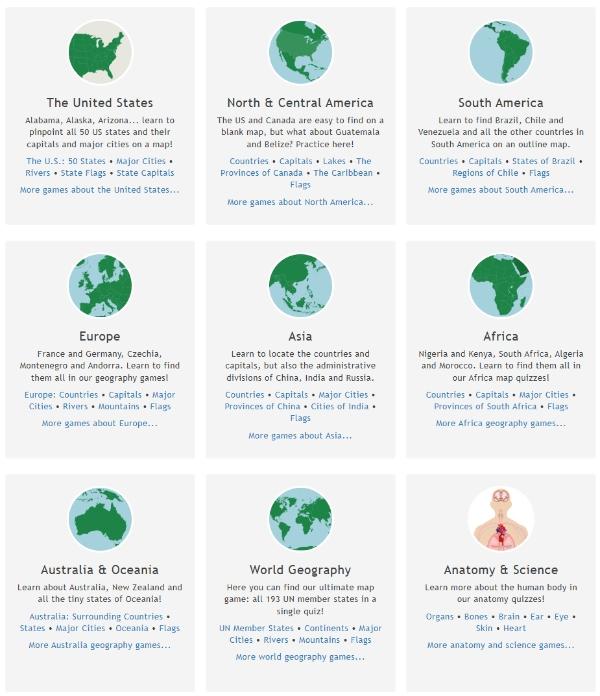
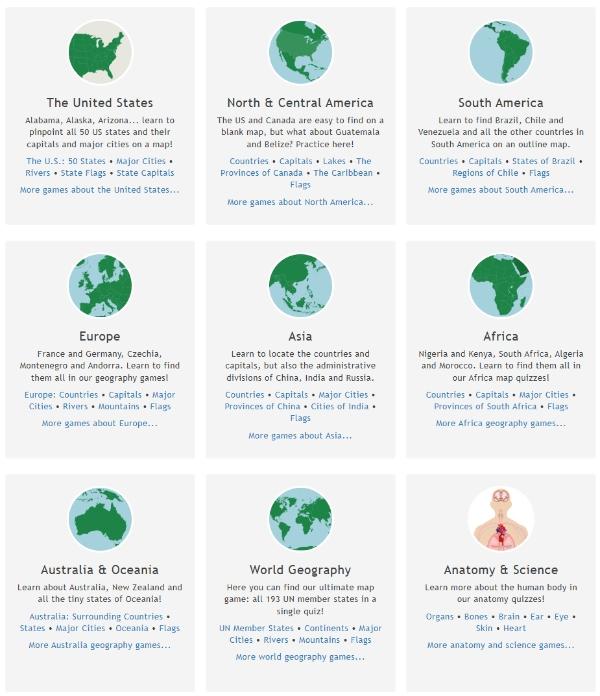
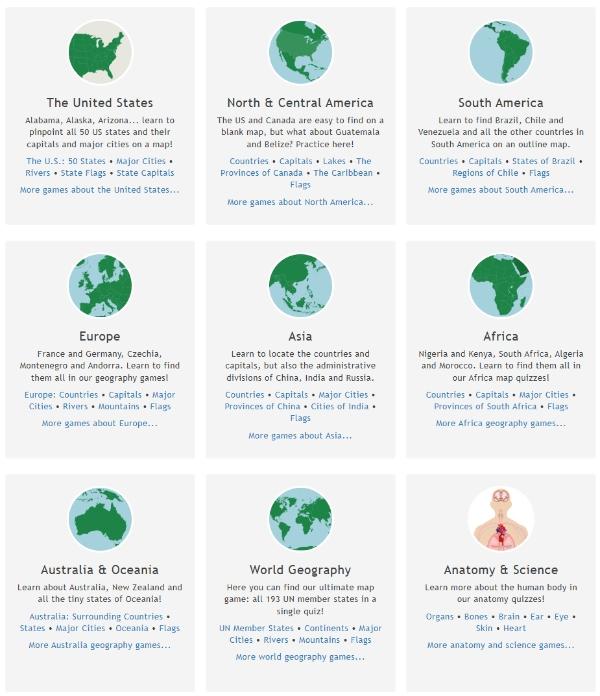
Seterra isn’t your average app. Kids are sure to be hooked while learning those valuable geography skills, for both its features are functional as well as fun. With a wide variety of functionalities, one can learn as per one’s learning style and goal. Here’s what makes it stand out:
Nine game modes: The app offers many ways to learn geography. Match the states to their shapes, identify the capitals, or try timed quizzes. The modes are designed to teach in a way that compliments other modes – some are designed to help reinforce knowledge in specific ways (quick recall, visual learning).
Language options: With more than 15 language options, Seterra is very popular worldwide. Your kids can be introduced to geography in their own tongue or a new language. This widens the appeal and versatility of this feature.



Local voice functions: Seterra hits all the right pronunciations. State names in region specific accents are pronounced by the app’s local voice functions. This is a smart and quiet way of fusing culture with geography.
Custom quizzes: Not all shoes are the same size and Seterra understands that. Kids’ learning journey is kept adaptive due to this feature.
The big hit of the app is interactivity. Now kids don’t only do that passive cramming or content consumption, they are actually making things happen. With the local voice functions, there’s an extra element of education and, with the variety of game modes, you’re guaranteed that they will never lose interest. It’s not a rote memorization tool: Seterra 50 States is an immersive learning experience.
What can kids learn from this Seterra map quiz?
Knowledge kids gain
- State Names: Your child will not find it difficult to know which states are where. It makes finding those sneaky states like Rhode Island and Delaware simple.
- State Shapes: The spatial learning is facilitated if the shape of states is recognized. The app reminds you of how states appear on the map, even with their jagged edges of Maine up to the rectilinear simplicity of Colorado.
- Capitals: It’s a quick and easy way to help kids memorize capitals like a pro. With a little practice, even some of the lesser known ones like Montpelier (Vermont) or Juneau (Alaska) become second nature.
Some pros of learning through Seterra
- Critical Thinking: Timed quizzes test kids’ ability to process on the fly and improve their decision making.
- Confidence: Consider your child acing geography tests, sharing trivia with friends. One subject’s confidence often rubs off on other subjects.
- Global Perspective: Seterra’s focus on U.S. geography is complemented by a multilingual and customizable play in global learning.
It’s a bit more of a play than studying when we learn geography with Seterra. The combination of learning content with an interactive interface makes sure kids don’t lose interest. Plus, parents get to see real progress—and that’s a win.
Is Seterra safe for kids?
Safety features
- No Personal Data Required: The app is for kids, the kids can use the app without going into any personal information. Anonymity ensures safety.
- No Ads: Their premium version is free of ads, a godsend for both kids and their parents. No pesky pop-ups or distractions.
- Parental Controls: Parents can restrict what kids see in the app. It tracks your child’s progress, and how they use the app.
Their safety features are comprehensive. It’s kid friendly — it doesn’t feature inappropriate content or ads that interfere with the browsing and navigating experience. But you should keep an eye on how any younger children are using a digital tool. Sometimes they’ll need supervision as well, to make sure they’re using the app properly and for an appropriate amount of time.
When it comes to online safety, parents worry, but including Seterra does offer some parental controls. However, if you’re looking for complete security, I would suggest some apps like FlashGet Kids. So, if you’re concerned about your child’s digital safety, going with a dedicated parental control app might just be the right fix.



Apps like Seterra Geography
Well, if your child loves Seterra, there are other decent options out there too. Other geography based apps combine fun and learning. Here are 5 great options:
1. Stack the States 2
Description: An interactive game where kids learn state names, state capitals, and the state landmarks through stacking the states to win.
What Kids Learn: U.S. states, capitals, and key landmarks.
Age Group: Ages 7+
Why It’s Great: Learn about the unique features of each state by building stacks of states! It’s both entertaining and educational.
2. World Geography Games
Description: A straightforward, engaging way to learn continents, oceans and countries through a quiz!
What Kids Learn: Continents and oceans of the world.
Age Group: Ages 8+
Why It’s Great: It is perfect to explore the world since the navigation is easy and the design simple.
3. GeoBee Challenge
Description: A trivia aimed at advanced learners is one of the challenge apps for budding geography enthusiasts.
What Kids Learn: It comes with advanced trivia in geography, cultural and physical geography.
Age Group: Ages 10+
Why It’s Great: Great for kids studying for geography bees or kids hungry for more geography information.
4. Kahoot! Geography Quizzes
Description: A wide range of geography topics covered in interactive, multiplayer quizzes.
What Kids Learn: Facts about countries, landmarks, and geography basics.
Age Group: Ages 8+
Why It’s Great: It is the perfect title for a family night game and group learning.
5. Planet Geo
Description: An interactive maps and games app that looks great, and teaches physical geography.
What Kids Learn: Mountains, rivers and natural wonders of Physical geography.
Age Group: Ages 9+
Why It’s Great: A truly immersive experience which combines breathtaking visuals with educational content.
These offer unique features when compared with similar apps designed for children to get variety in a child’s learning journey. Seterra can be used for all age groups, and there are many sites which cater to different interests.
Thrive with educational apps while managing screen time
Educational apps are incredible tools. However, we all agree that too much screen time isn’t great. Kids need a healthy balance.
Why limit Screen Time?
Eye health: Strain comes from too many hours staring at screens.
Physical activity: Fresh air, kids need it, not just virtual exploration.
Sleep quality: Their sleep cycles can be messed with by screens before bed.
Tips for managing screen Time
- Set Time Limits: A good place to start is one hour per day.
- Schedule Breaks: The 20-20-20 rule (20 minutes screen, 20 seconds break and 20 feet away) definitely works.
- Mix Activities: Apps can be used in unison with books, puzzles and outdoor play.
- Family Geography Time: Join in the learning. Testing each other out may be a huge blast!
- Reward Real-World Exploration: Field trip, turn screen lessons into tours. Visit landmarks or museums.
Educational apps are great, but their associated ‘coolness’ means parents have to guard their kids against tech overload — and moderation helps to do exactly that. Other than that, you can always rely on FlashGet Kids to help you manage your child’s digital life.
Conclusion
Seterra 50 States is more than a geography app, and it’s a ticket to learning US states quickly, easily, and in the safest way possible. In a few instances, your kids will also ace their geography quizzes, and possibly even impress at family trivia night.
Seterra has engaging features, clear educational benefits, and safety geared at the user. And just remember not to let your kids be glued to the screen all day, either. Try using tools like FlashGet Kids to help you with this task. Learning is super when it’s paired with play, which means you have the perfect ingredients to raise curious innovative kids. And so with that, download Seterra 50 States and start your kid’s geography adventure!

