Telegram is so much more than just a messaging app — it is, in fact, a hub of knowledge, communities, and resources if you know where to look. Mastering Telegram search will uncover things like niche groups and useful content all related to your interests. To use search effectively, however, you can’t rely on entering a keyword; you need to know the tips and tricks that yield the best results.
In this piece, we’ll walk you through everything you need to know about Telegram search and how you can use it more effectively.
What is Telegram search?
Telegram search is a feature that allows you to find a specific content, a person, a community in the app. You can quickly locate messages in personal or group chats, search for contacts, browse new groups or channels by interests. However, in addition to private conversations, Telegram search includes public content, letting users explore a huge variety of open channels, bots and groups.
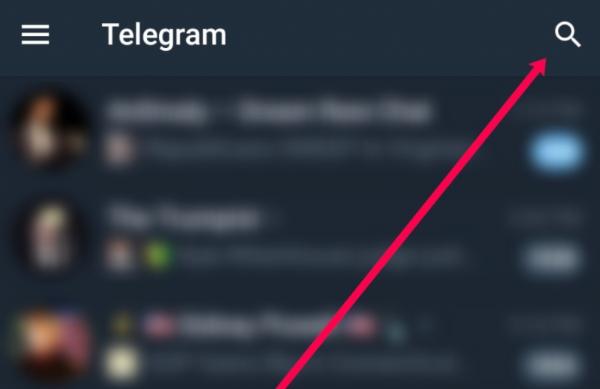
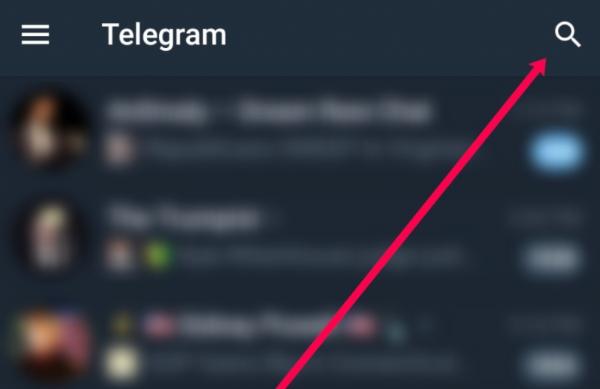
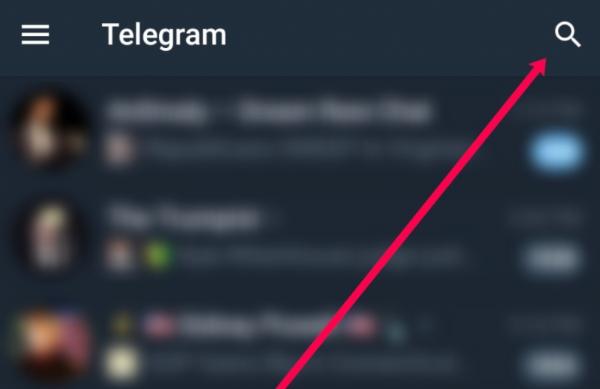
You can search by keywords, filter results by type (messages, media, or links) or navigate hashtags to see what’s trending.
Whether you need to get an old message or browse a public community, with Telegram search locating the information and people you are looking for is just a tap away.
Is using Telegram search safe?
Telegram search is generally safe, however, what’s ‘safe’ depends on how you’re going to use it. Telegram’s end-to-end private chats and strong privacy controls also provide access to public groups, channels, and bots. This provides the chance to search through new discussion and people, yet may make users defenseless against uncategorized or wrong content on the off chance that it isn’t exploited.
Unlock Telegram tracker to use Telegram safely.
Using Telegram search safely and confidently comes down to understanding the risks and having the best practices.
Be cautious about joining groups
Telegram offers lots of public groups and channels, these can be a treasure trove of information and discussions, but not everything is being moderated as it should. There are some that have harmful and misleading content or a scam. Read the group’s description, how many members it has and how active it is before joining. Don’t become a member of groups that seem suspect or espouse unproven claims. What’s more, you should be careful to chat with unknown members in public chats where they can post harmful links or phishing attempts.
Enable privacy settings
Telegram’s privacy settings are a great way to keep yourself safe from unwanted interactions. Go to the settings menu and change controls about who can see your phone number, your profile picture, your last seen status, and more. You can also set who can contact or add you to groups. Also, to provide a bit more protection, disable automatic media downloads so you don’t accidentally download malicious files from places you don’t know.
Verify the sources
When you are searching for information in the Telegram search, it’s important to note the reliability of the content you are provided. If you’ve ever encountered a channel or group that splashes the news or the resources, do verify it through a trustworthy third party. But this step is most important when talking about where misinformation can have real consequences.
Be mindful of bots
Like with every other service d use such as telegram search you can also use bots which could be useful but sometimes also a trap. With personal information or anyone redirecting you to malicious websites. Should always check the legitimacy of a bot before talking to it and never accept extra permissions that a bot doesn’t require.
Avoid clicking unknown links:
When looking for things on Telegram, you can run into links that are shared by members of groups or channels. These are sometimes links to harmful websites or scams. Don’t click on any suspicious links coming especially from unknown sources. If in doubt, check the source or the link first before you click.
Use parental controls
For families with kids who still use Telegram, tools like FlashGet Kids provide an essential layer of protection.



With FlashGet Kids, parents can monitor the Telegram activity of their child, preventing them from seeing inappropriate content or talking to people they don’t know. Screen mirroring, usage tracking and content blocking features let parents make the internet a safer place.Furthermore, parents are able to create daily usage limits so they can ensure that their child isn’t spending too much time staring at a screen.
How to search Telegram chats, groups and channels?
It is so simple and quick to search through Telegram’s huge chats, groups and channels.
Regardless of whether you’re searching for a specific message, a channel to involve, or a gathering to join, the inquiry highlight will help you discover what you’re searching for.
1. Go to Telegram, then tap the top of the screen, where it says search.
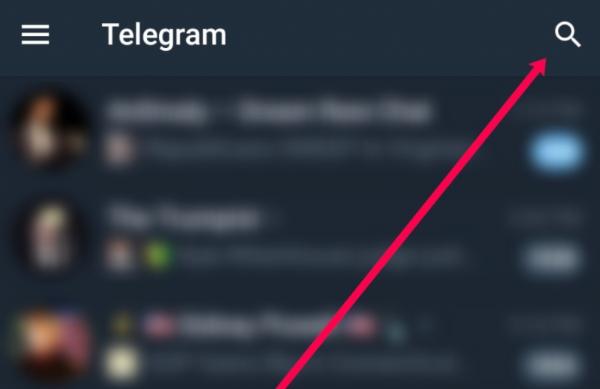
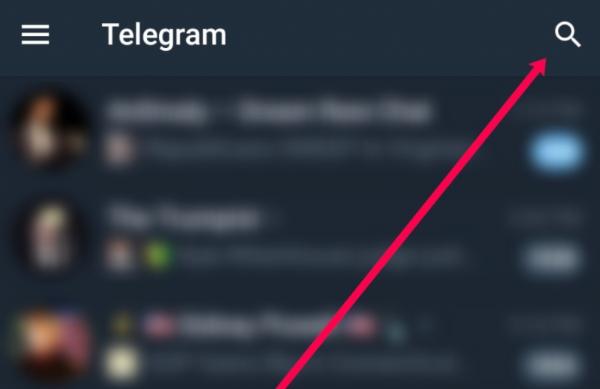
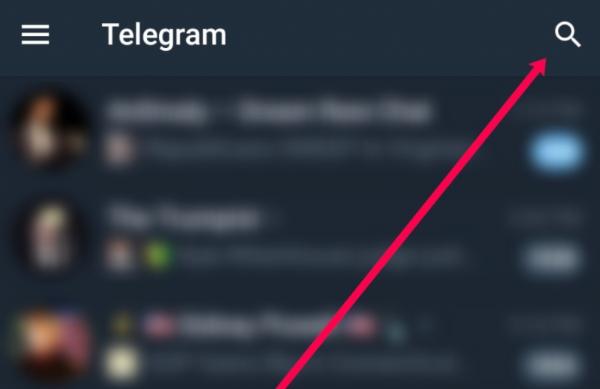
2. Put in the keywords that you’re looking for.
3. Browse the search results.
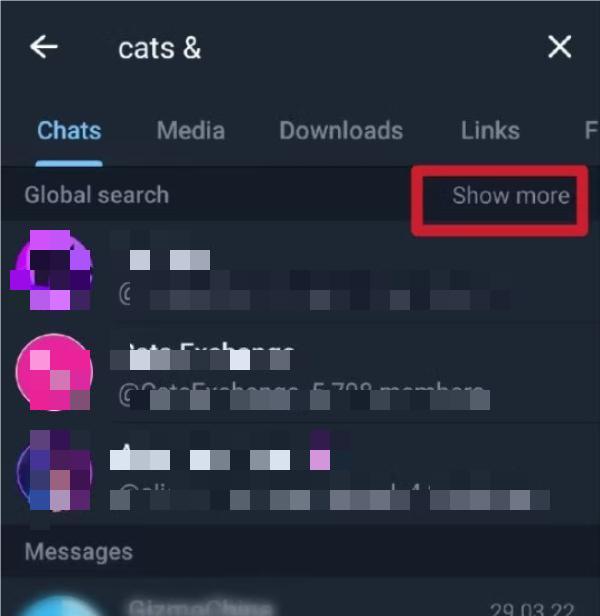
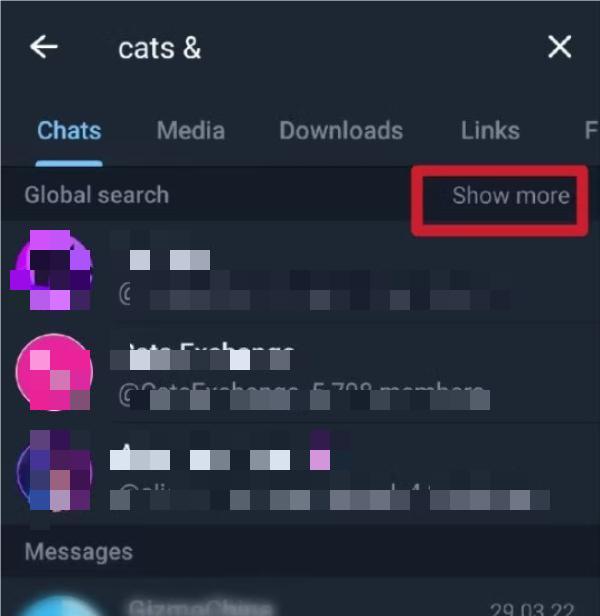
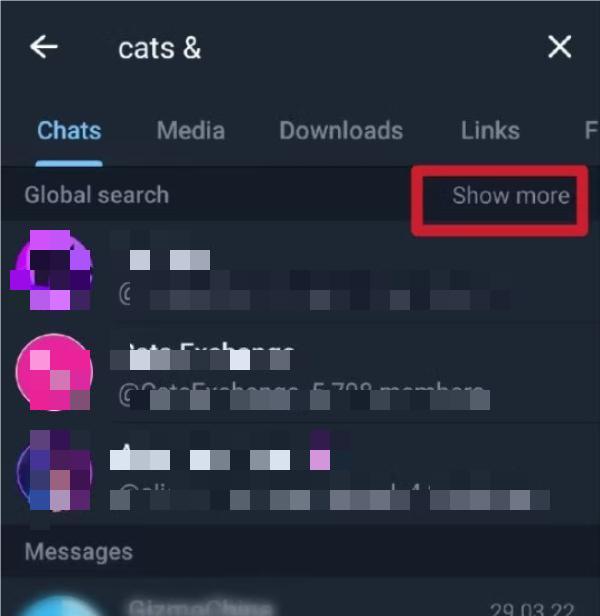
4. Click on the chat, group or channel you’d like to select.
How to find secret Telegram channels?
The only way to join these channels is to have someone who is already a member or have the channel name, and then you can join using a link they give you to join the channel. Because they’re not search discoverable in Telegram’s search feature, it relies on personal connections or being invited.
1. All secret channels are private and require an invite link.
2. Just ask a member or an owner for the link.
3. Click this link to join the channel.
4. Or search for public channels and ask to join.
How to search by date on Telegram?
If you also use Telegram for conversations, you can search for messages coming from a specific date to get older conversations or content shared in a specific time frame very quickly. One of the best things is that Telegram makes searching by date easy, where you can filter through posts to find posts from a specific day or a range.
1. Tap open the chat and tap the search bar.
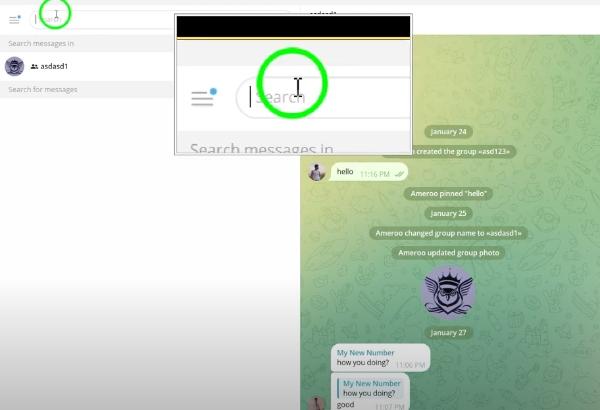
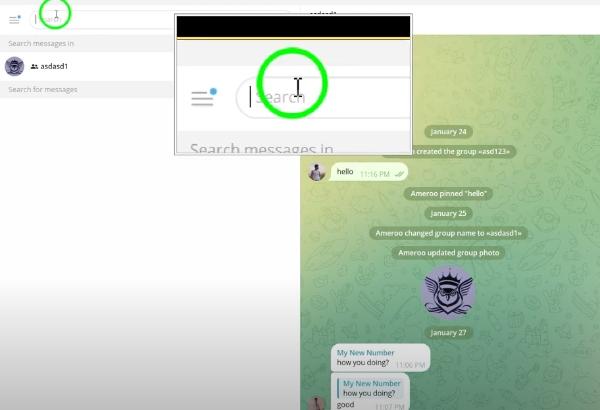
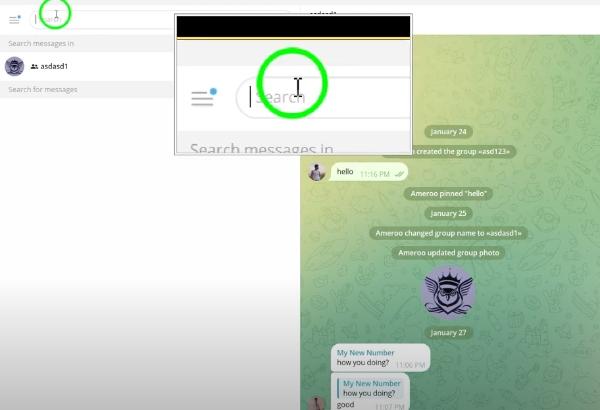
2. Type a keyword or phrase.
3. If there’s a calendar icon, tap it to choose a date range.
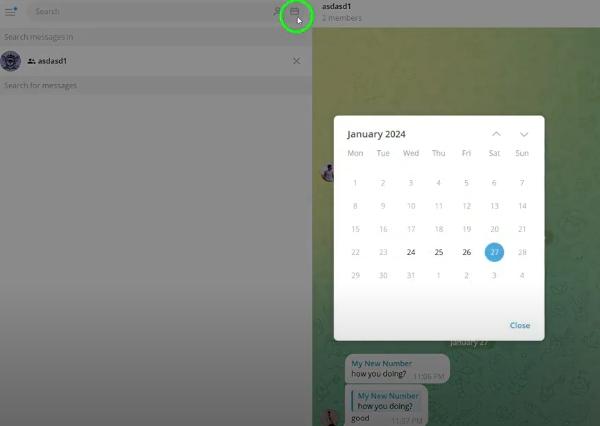
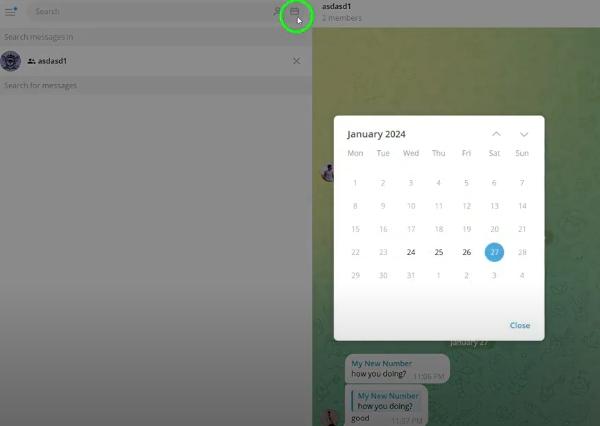
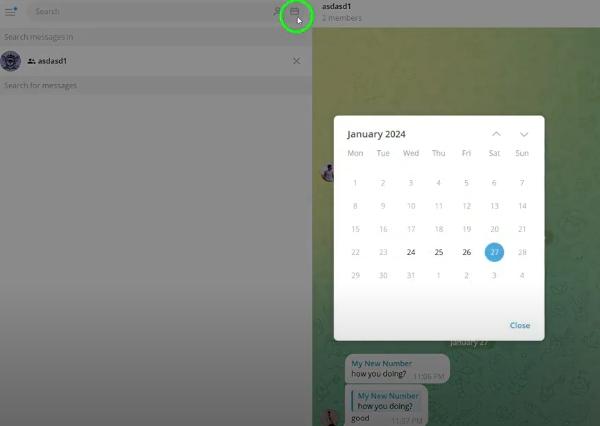
4. Click to view the results with messages from that date.
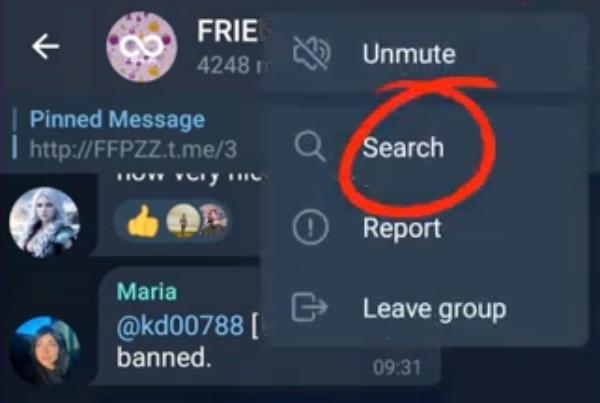
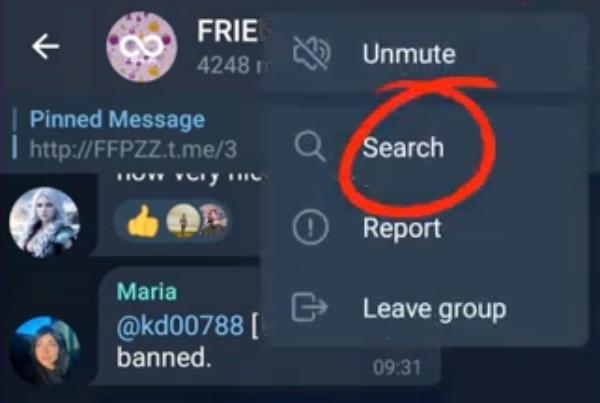
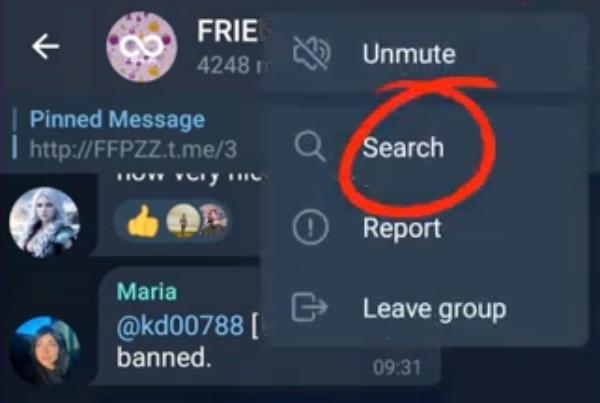
How to search a post from someone in Telegram?
Finding a certain post from someone in Telegram is a pretty fast and efficient method to find messages, links or media shared in chats. Telegram’s search feature allows you whether you are looking for a specific conversation or content sent by your friend or group but find content by using keywords or phrases.
1. Tap to open the chat with the person or group.
2. Then tap the search bar at the top.
3. Enter the “name of the person who made the post you wanted to see after tapping the mini-human icon.
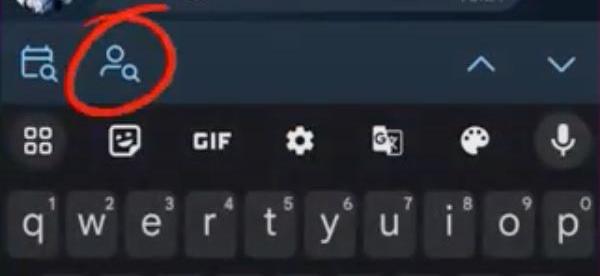
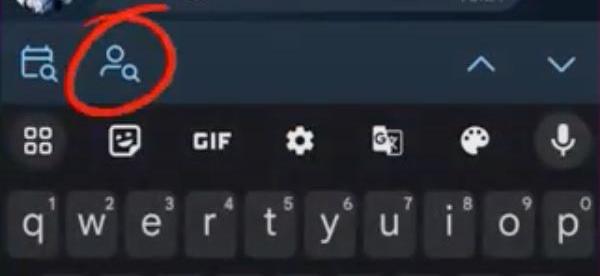
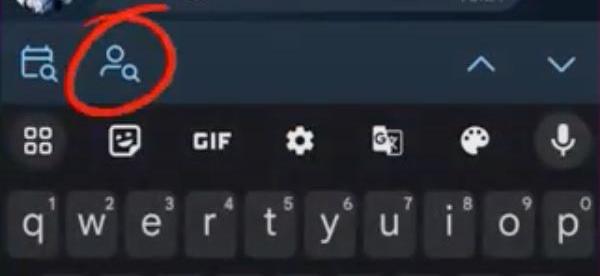
4. Click on the results and scroll until you can find the specific post.
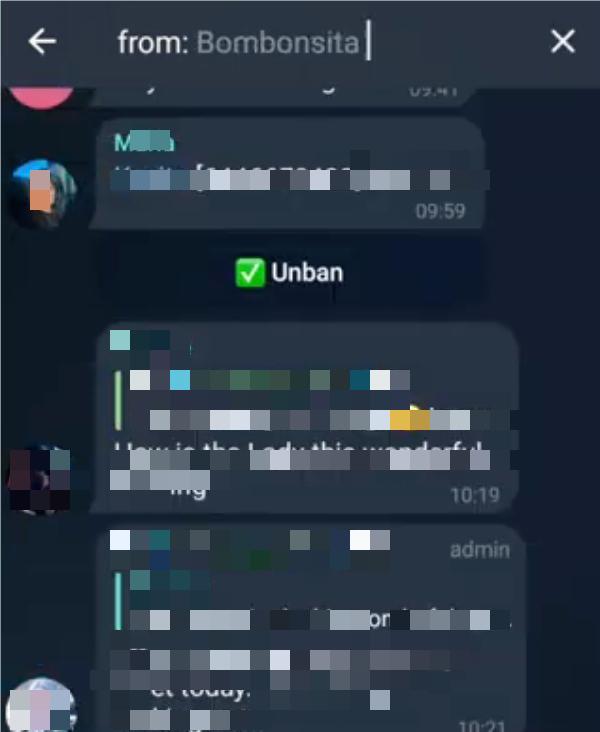
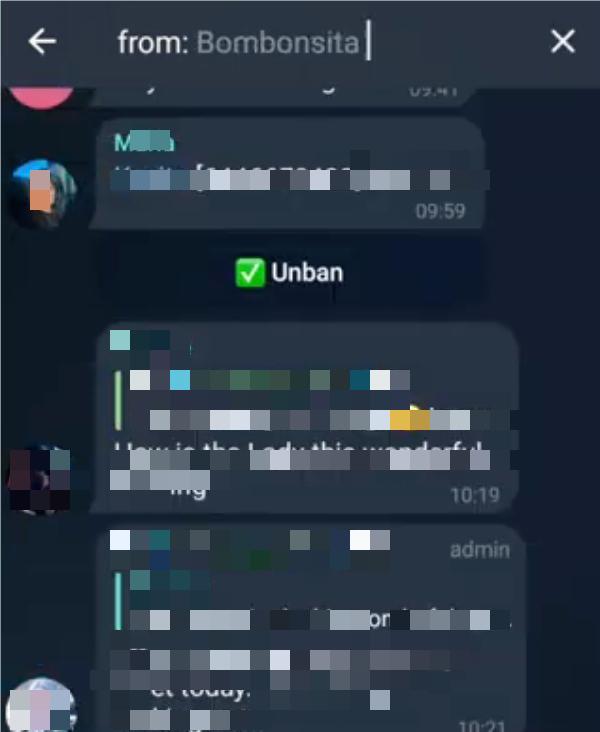
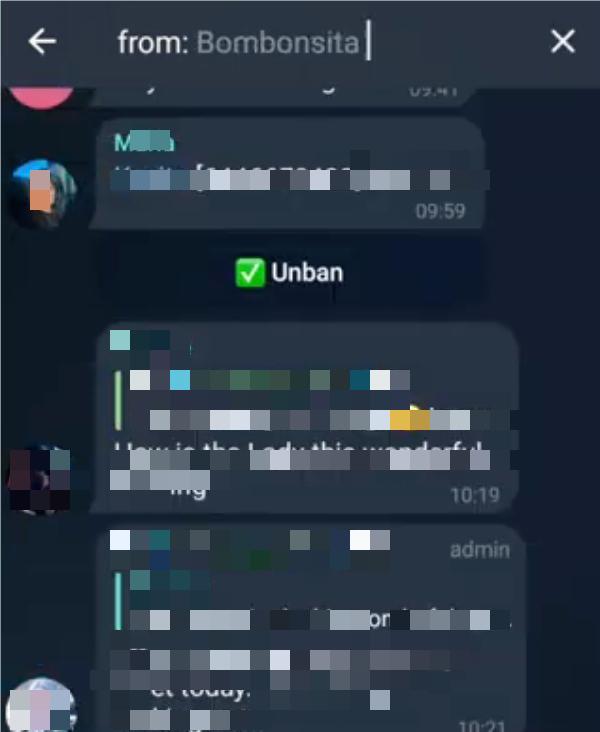
How to find someone on telegram?
Getting someone on Telegram is easy, whether you have their phone number or not. To search for them, find them by username, or even.shared groups and channels. Using Telegram is easy with Telegram’s search feature to find friends, relations, or even colleagues on the app.
1. Launch Telegram and tap the search bar in the main user screen.
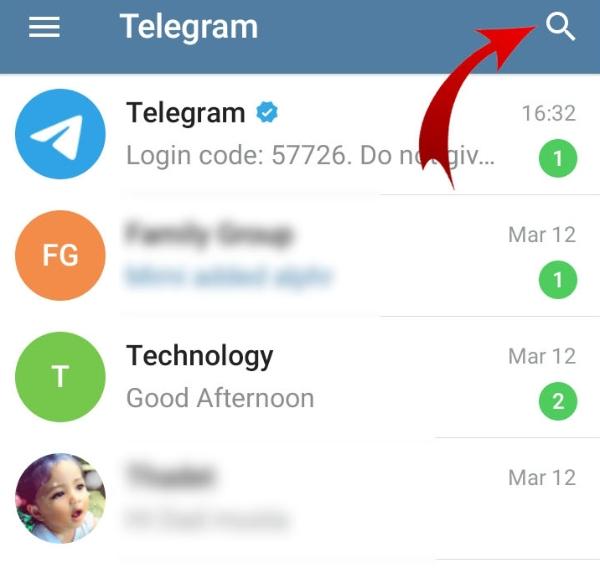
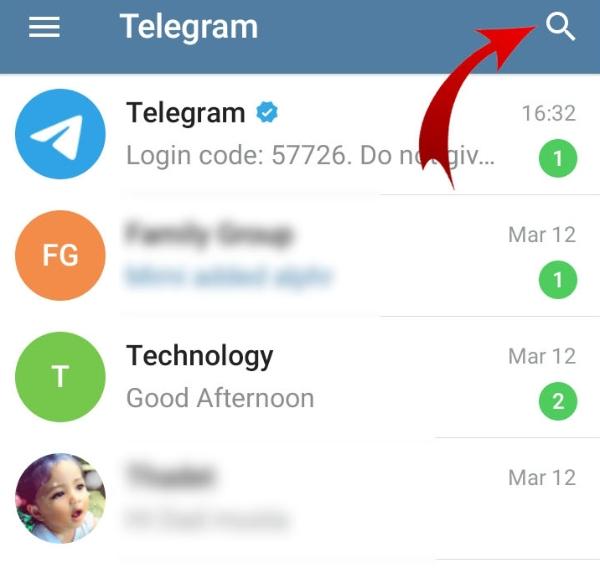
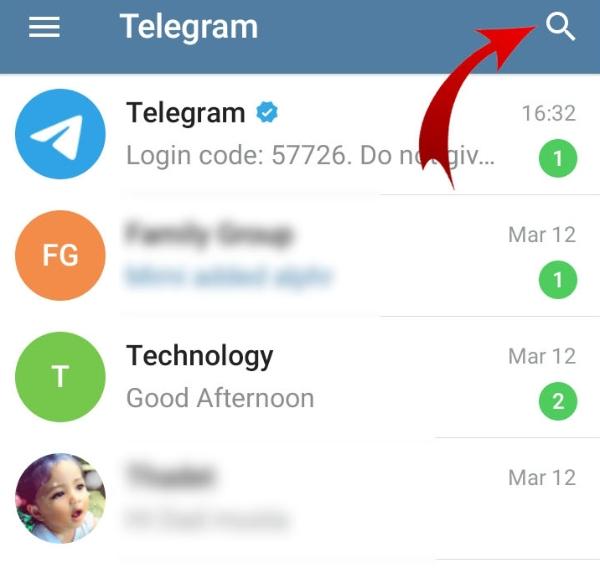
2. Just type the person’s username or name.
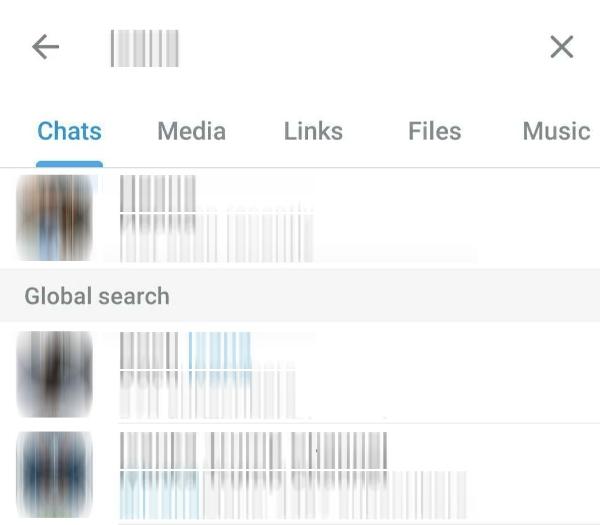
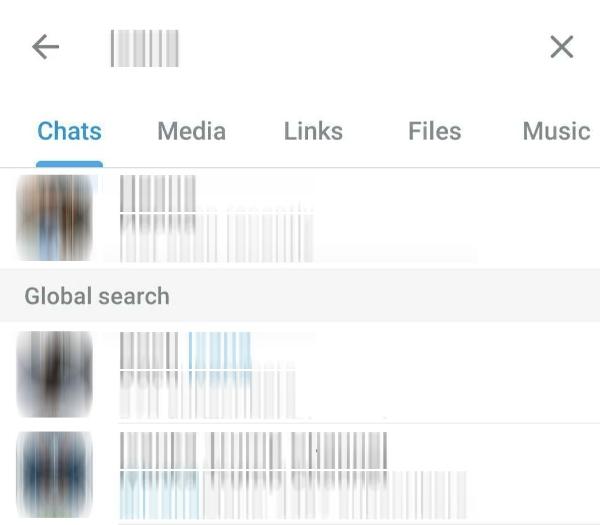
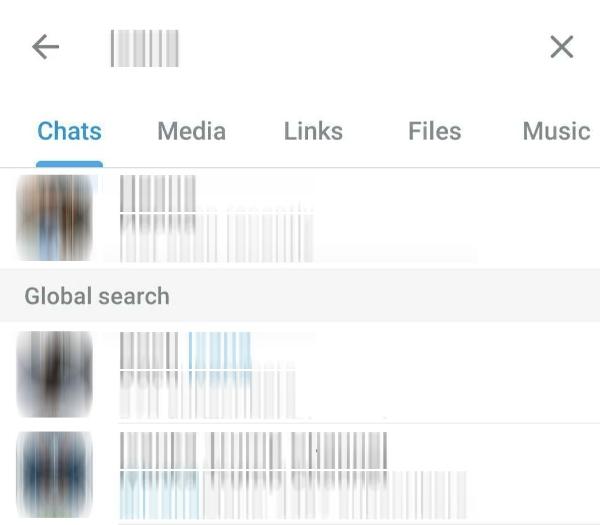
3. Choose their profile from the search results.
4. Or you may find them in a shared group or channel.
How to find someone on Telegram without a phone number?
If you’re trying to find someone on Telegram but you don’t have their phone number, it is still possible to get a hold of them if they have a public username. Telegram allows users to set their own username, which can be searched by others to find the Telegram user without the need for their phone number.
1. Open Telegram, tap the search bar.
2. If this person has a username, type that here.
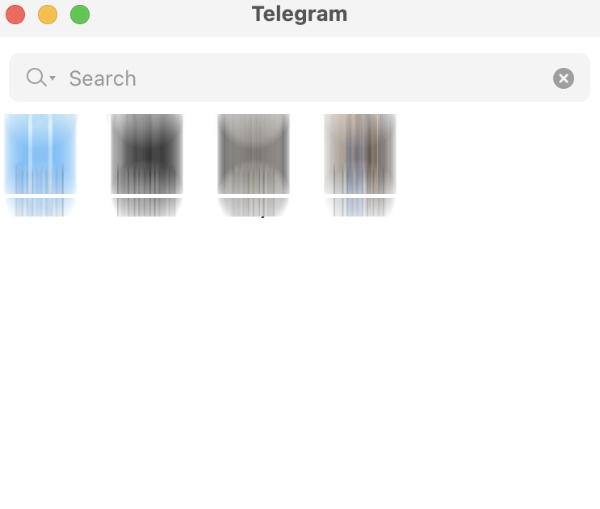
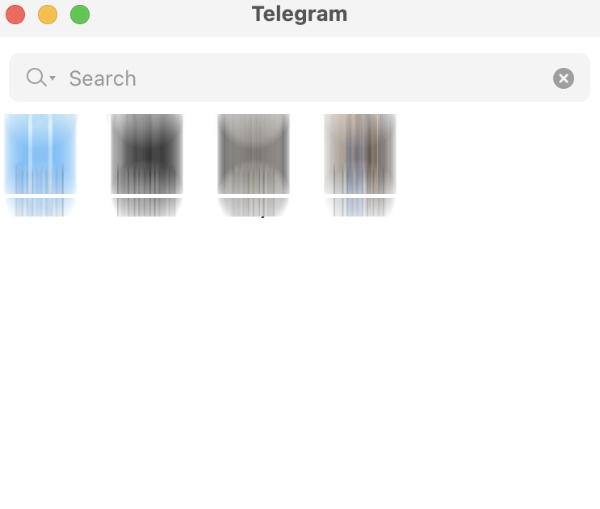
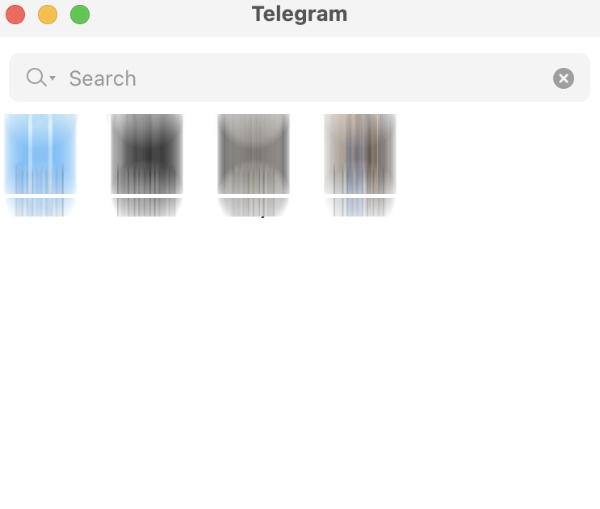
3. If you don’t have their username, you can ask them to share their username or send you a direct link.
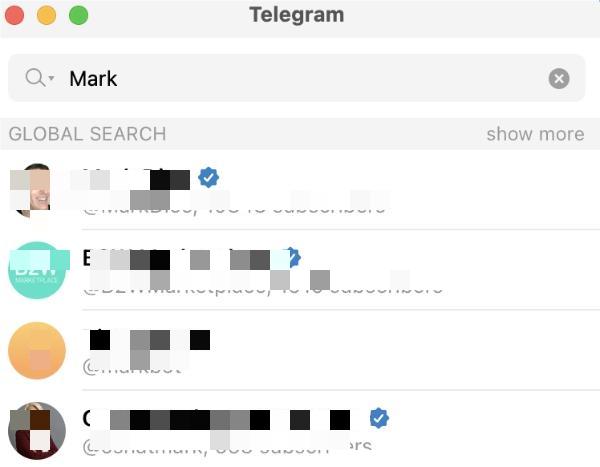
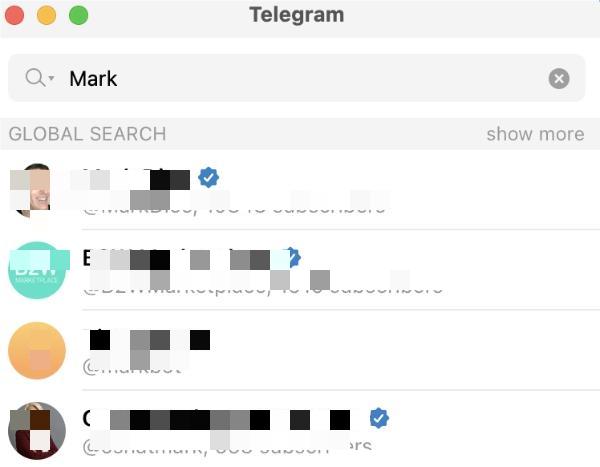
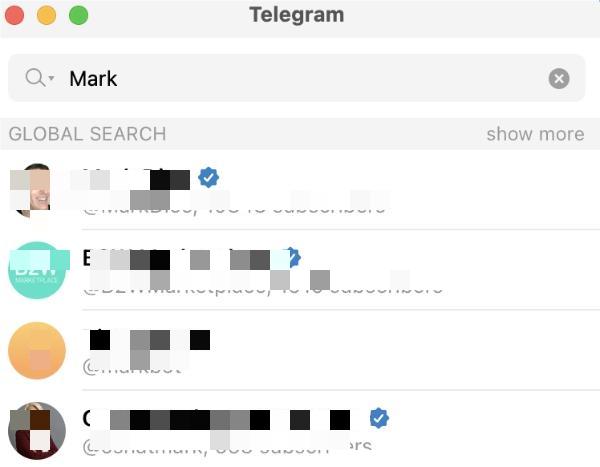
4. If you’re both in a group or channel, you can also search for them.
How to use Search Filters on Telegram
Thanks to Telegram’s search filters, you can quickly search for messages, media, links or files from your chats, groups and channels. Using these filters, you can refine your results to only search for exactly what you want to find.
1. Open Telegram, then tap the search bar.
2. Add in your search query.
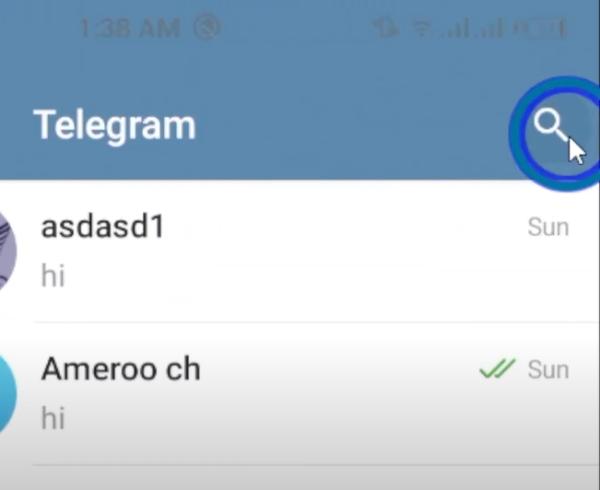
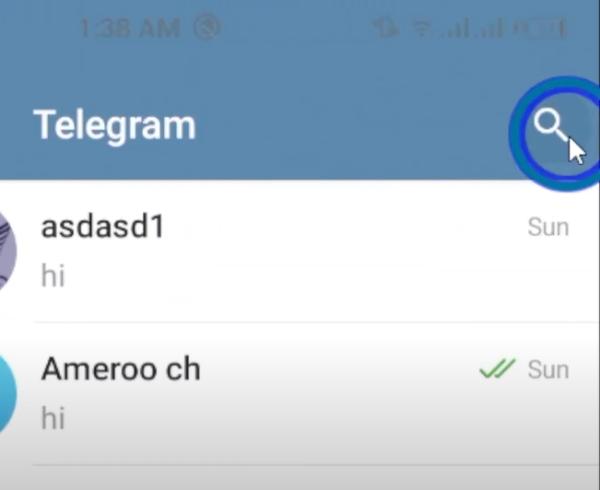
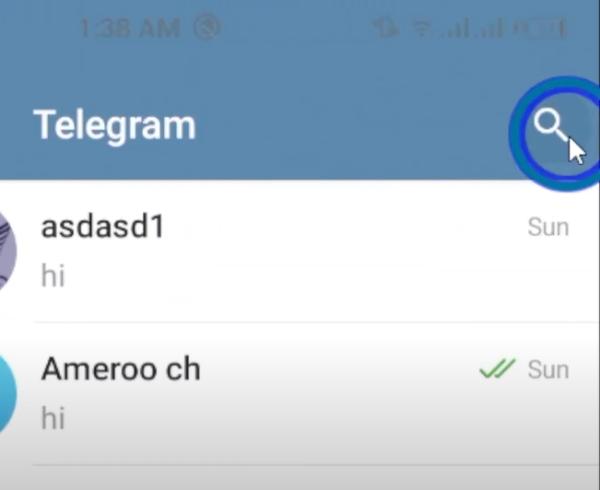
3. Enter the keyword.
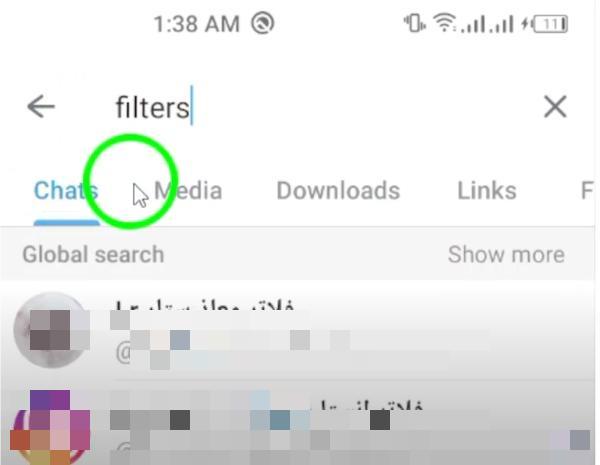
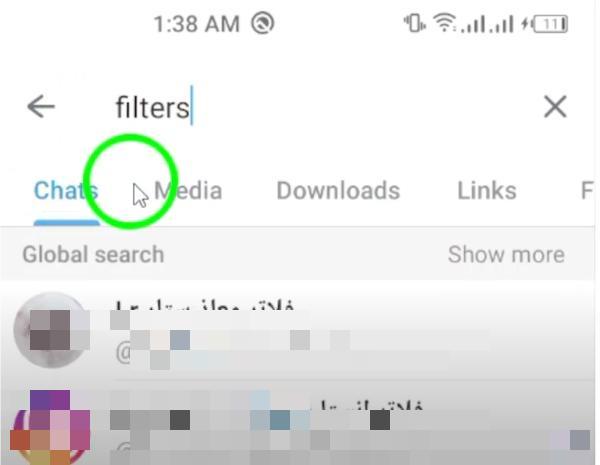
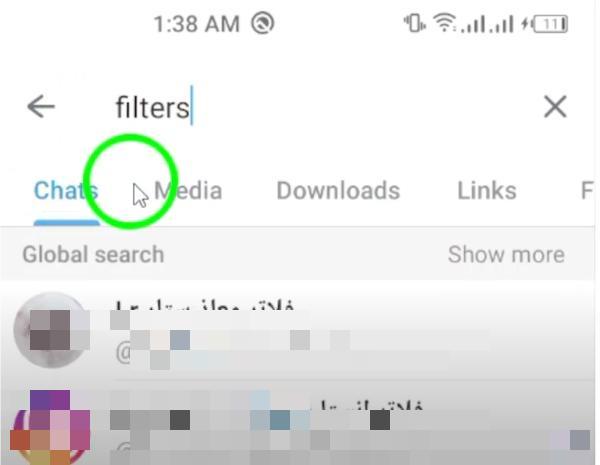
4. You can filter results by selecting things like Messages, Media, Links, or Files.
5. Select the desired filter to see a particular content.
How to clear Telegram search suggestions?
If you want to erase your search history, or clear suggestions on the Telegram search bar, you can do it in a few steps from inside the Telegram app. This can help you keep your searches private and your suggestions clean.
1. Open Telegram.
2. Tap on Search button. You’ll see lots of recent searches.
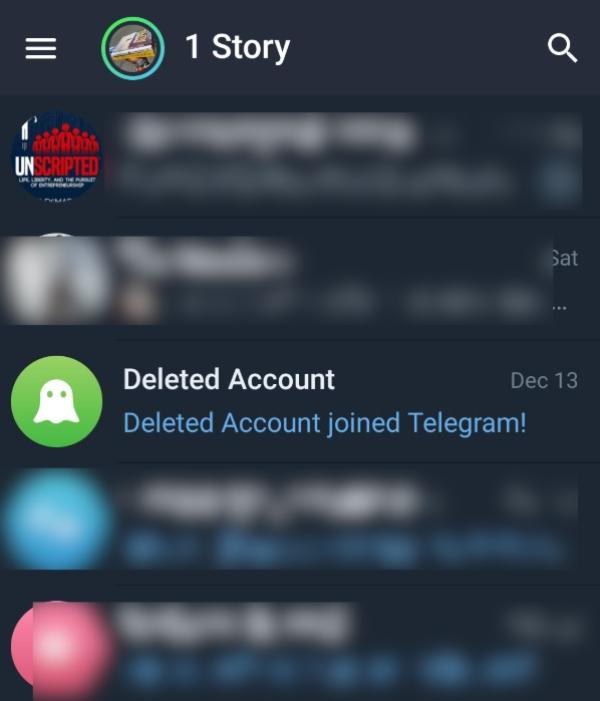
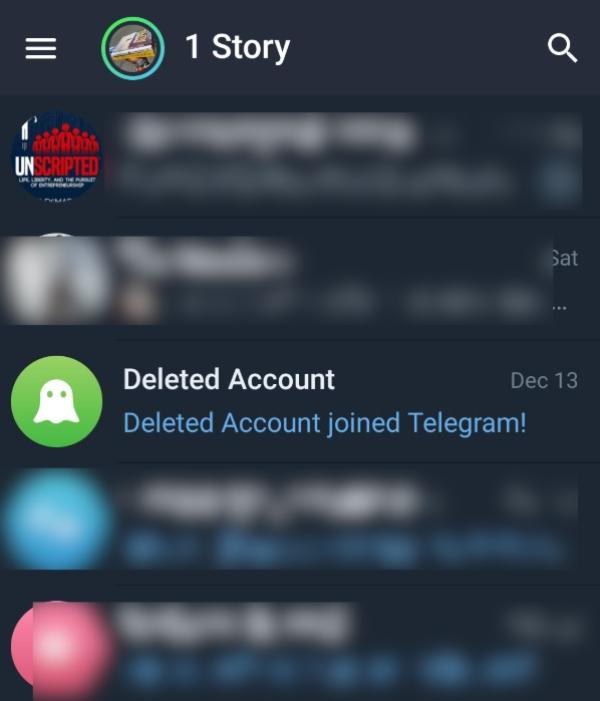
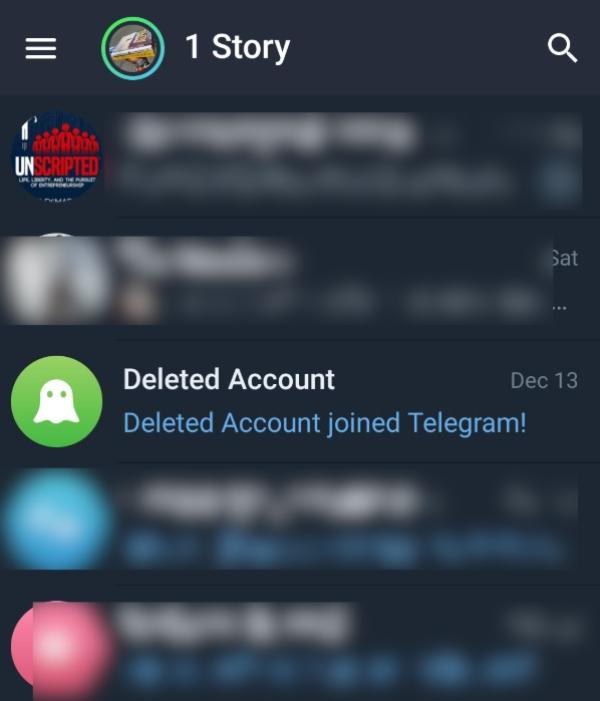
3. Long press on individual searches to get the pop-up option to remove it from the search suggestions.
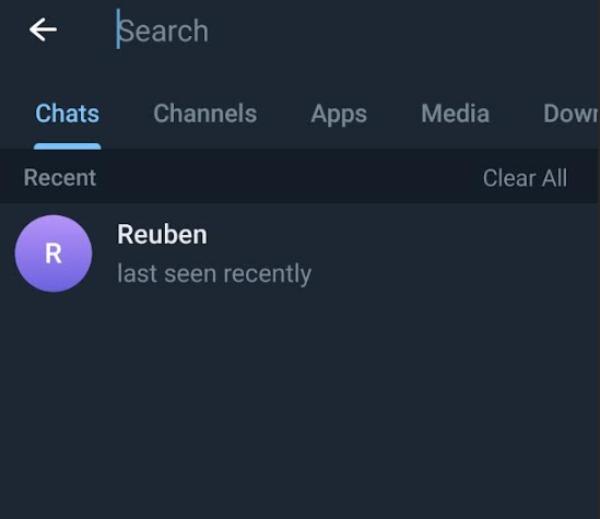
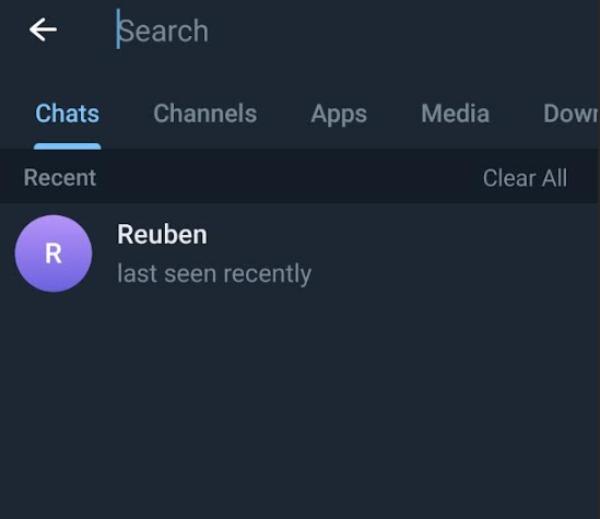
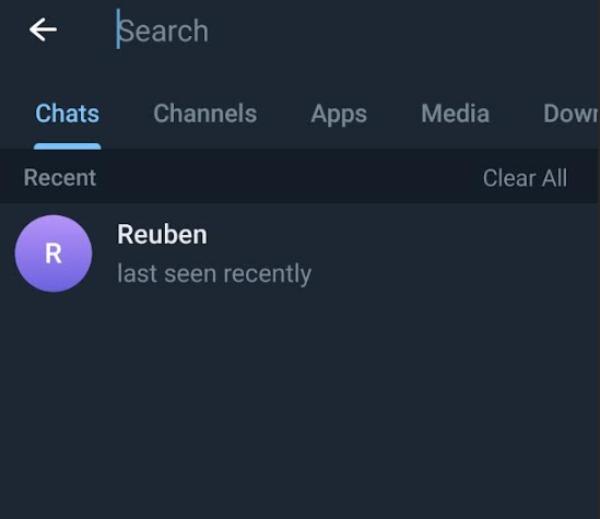
4. Confirm by selecting “remove.”
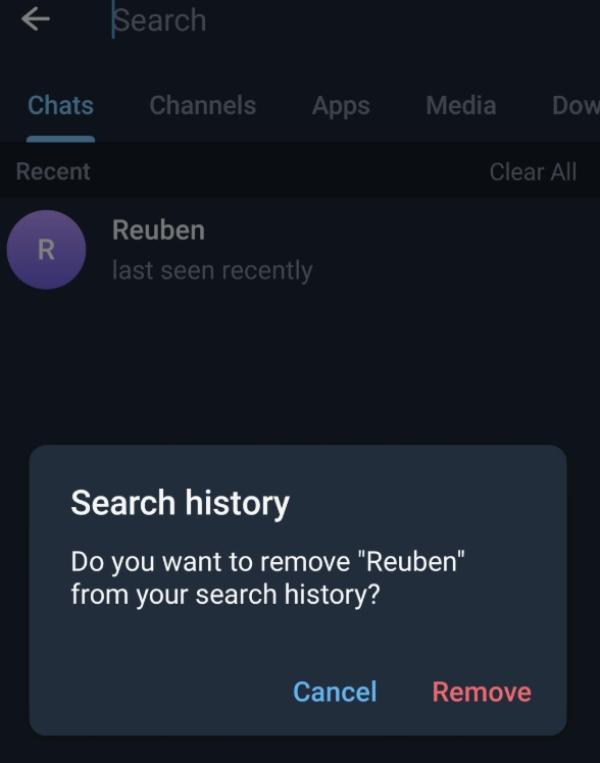
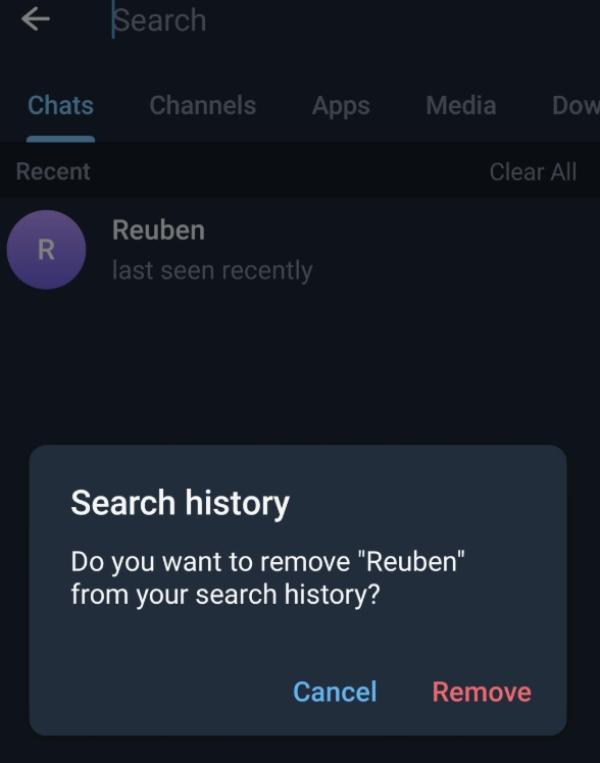
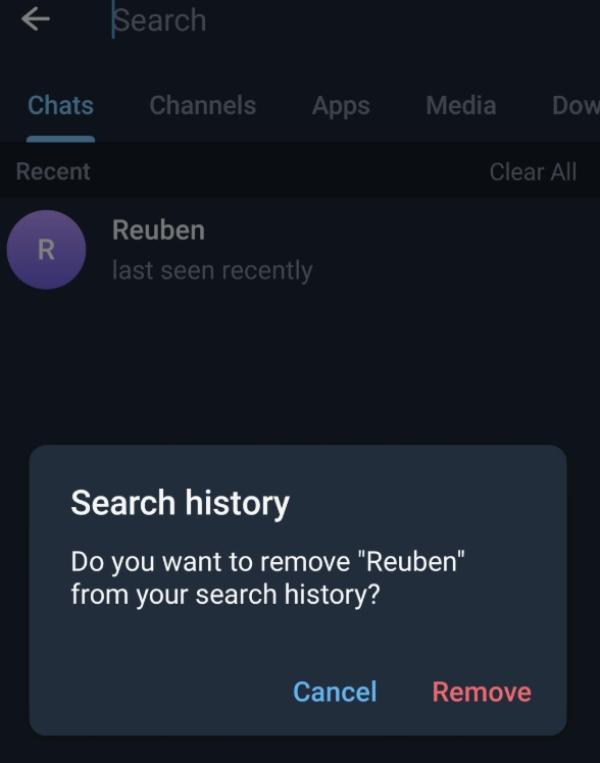
How to rank in Telegram search?
If you want to rank in Telegram search, first pick an uncommon and clear username, also write based on keywords in your channel or group description.
Post high quality and engaging content regularly, and make sure you talk about your channel on other platforms to get more subscribers.
If your group or channel is public make sure you start growing your member base, bigger groups rank higher in SEO search results so if you are into this, make sure to do the same.
How to be unsearchable on Telegram?
There are many privacy features built into Telegram that allow you to decide who can message you, who can make changes to your information, and who can even search for you on the app. In addition to profile preferences, you can change your privacy settings if you’d rather not be found.
1. Launch Telegram and, from there, tap on “Settings.”
2. Click “Privacy and Security.”
3. Choose “Phone Number” and select “Nobody” to make others unable to choose you via your phone number.
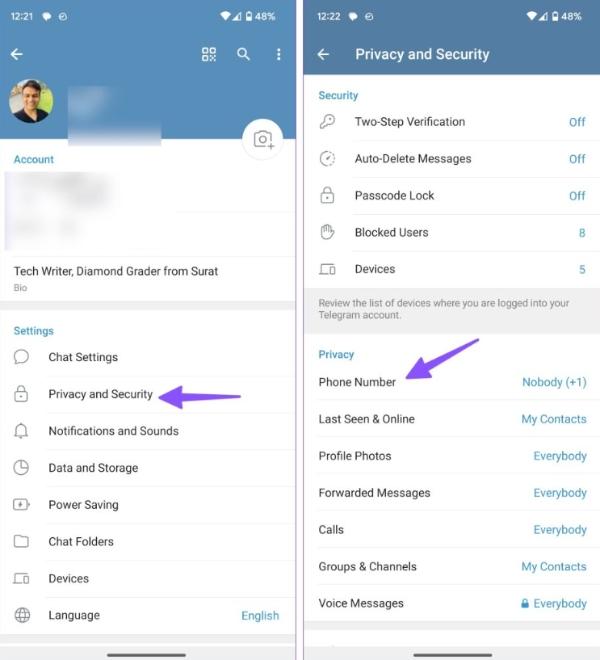
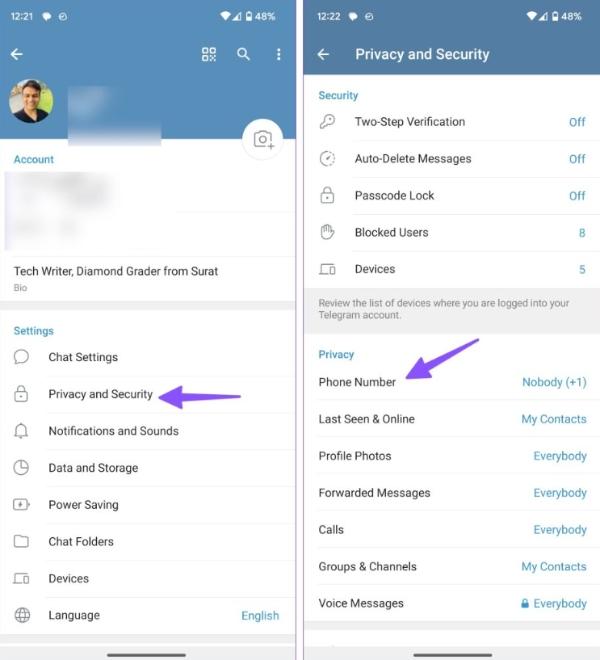
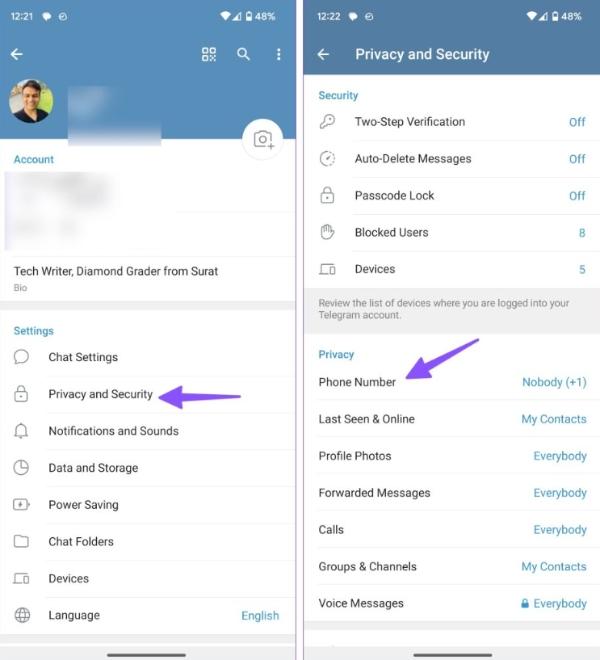
4. If you have a username set, go back to the “Privacy and Security” menu and tap “Username” then disable it.
5. On “Who Can Find Me By My Number”, choose “Nobody” so that others can’t find you by your phone number.



6. Select “Last Seen and Online” and opt for “Nobody” or select particular people only.
FAQs about Telegram search
{faq start}
Can I search anything on Telegram?
Yes, you can search for many things on Telegram. You can search for like messages, groups, channels, contacts or public content. But your searches are confined to only what is available to you.
Why can’t I find a user in Telegram?
The users may have set their privacy settings to ‘private’ so their username is not searchable or set their username to a random alphanumeric string. You may also have entered an incorrect username, the public username is incorrect.
{faq start}

