Telegram has quickly become a hot topic among digital entrepreneurs and casual users. This application is known for its flexibility when it comes to managing larger groups. However, it is also a hub for scammers who bait people into revealing their personal information. The following article will provide an in-depth Telegram app review, and help you figure out if it is the right platform for you. Moreover, you’ll find some tips on how to manage your child’s time on such apps below. So, keep reading if you’ve recently been on the edge about using Telegram.
What is not allowed on Telegram?
Well without further ado let’s get into the facts. Whilst Telegram is known for its commitment to ensure free and private speech, it does have a few rules. Here is a list of what one is not allowed to do anyway.



- Illegal Activities: Anything illegal is a huge off-limits. For instance, terrorism and drug trafficking are just two of the myriad types of illegal activity.
- Spam: No one likes spam and Telegram is no different. This will get you banned from sending unsolicited bulk messages or creating bots that do so.
- Minors: Telegram is also very strict as to the type of content that you are allowed to share, with a ban on sexually explicit material involving minors.
- Violence and Hate speech: This includes suggesting or promoting violence hate speech, Or any other kind of discrimination. A platform for open and respectful discussion.
Examples: Doxing, Duplicates (except for timestamps), Bashing/Racism/Hate Speech are NOT tolerated. Scams or Fraudulent Schemes such as Phishing/Pyramid schemes are also discouraged etc.
So, long story short – Telegram is not the boondocks of the internet! It has clear rules ensuring safety and respect among all users. Still, many users find ways to bypass these rules and run underhanded pyramid schemes to target unsuspecting users. For this reason, it is best to stay on your guard when you’re using this application.
Is there any danger of using Telegram?
But before we move to that point, let us address the elephant in the room: Is using Telegram app unsafe? There are a few risks in using Telegram, just as with any other online platform for chatting if we talk about the benefits first which reinforces those defects.
Potential Risks:
- Scams and Phishing: However, Telegram is not fake-proof like any other messaging app. Watch out for messages and links from people you do not know.
- Non-Encrypted Groups: Even though chats between only two people can be E2E encrypted, group conversations are not. Therefore, there might be threats of sharing sensitive information in groups.
- Telegram – collects information about the users, which can be a downside to privacy loonies. They say they do not use this information for any other reason or share it with third parties, but you should know that.
Safety Measures:
- Strong Authentication: Use two-step verification to secure your account.
- Secret Chats: For those conversations that are way more confidential, secret chats are the right choice. All these chats are end-to-end encrypted and can be set to self-destruct after a given time.
- Account Auto-Expiry: Your account & all your data will be deleted automatically if left idle for too long, you can set the duration.
Is Telegram secure?
The million-dollar question – Is Telegram Secure? So let´s analyze its security features.
- End-to-end Encryption: For its secret chats, These types of messages are encrypted using the service’s well-written and updated end-to-end encryption such that only communicating users can read some senders.
- MT Protocol: Telegram uses a homegrown encryption protocol named MT-Protocol that is built to ensure fast service with security. Whether it is right or not, know that it is the subject of some controversy among security experts. However, Telegram-whose home page boasts “secure messaging that works”-believes in its effectiveness.
- Optional Two-Step Verification: This is a feature here from before, which makes it more difficult for unauthorized users to gain access to your account.
- Self-Destructing Messages: Introduces messages that will delete themselves as soon as they are read by the receiver.
While many experts argue that the company’s proprietary encryption protocol is less time-tested and secure than others, for now, Telegram boasts a generous feature set.
Is Telegram private?
Telegram boasts many privacy features. It focuses primarily on privacy functionalities, and is thus designed to have the following features:
- Secret Chats: Private and Exclusive end-to-end encrypted chat.
- Auto-destroying accounts: automatically destroy your account after x hours/days of inactivity, so that if you forget to log out or someone takes control over it, your online data does not linger on forever.
- Less Data Collection According to Telegram, they collect less data than most other messaging apps. By way of example, the non-encrypted conversations do not record on its servers unless you want to save them.
But, the regular chats are also stored on their servers by Telegram and encrypted server-side. This means theoretically Telegram could see all these messages as well.
Is Telegram anonymous?
Long story short: Yes, though not completely. Here’s why:
- Phone Number: A Telegram account needs a phone number to register. This immediately associates your account with some identity.
- Usernames: which you can contact others with and keep your phone number private, but to the backend of Telegram THAT username is still tied to a phone number.
- IP Address: Telegram records IP addresses (like most other services) and stores metadata that can help identify users.
To sum up, although our personal information and privacy are respected to some extent with its use of a username possible instead of your real name and secret chats, it is not under any circumstances anonymous considering you must provide a phone number upon registration.
What are Telegram restrictions?
Because Telegram also imposes a number of limitations, to keep the platform secure and usable by everyone. The Restrictions Increased For:
- Moderation: Telegram uses a team of moderators to view reported content. Some platforms that rely on user-generated content like this (I won’t mention names) have principles about acceptable vs. unacceptable speech or behavior. If there is specific material that they’ve said overtly cannot be posted, then it can rightfully be removed as stated in terms of service. Those continued offenses are useful for enforcing an appropriate ban after enough warnings.
- Bans: Accounts that break the Telegram policy on multiple occasions could find themselves permanently banned. This is where spammers, scammers, and criminal file sharers are punished for their filthy activities.
- Countries: Due to encryption and compromise of the ability of governments in some countries to monitor communication, Telegram has been banned/activity restricted.
- Group size: To make sure Telegram runs smoothly, there are limits on the number of members you can invite. Supergroups can have up to 200,000 members (as opposed to channels with no limit).
These rules only protect the platform’s ability to keep a good ratio of its freedom while preserving it. There is nothing too outrageous about these restrictions as these are in place to protect the end user.
Is there an age limit for Telegram?
Yes! Telegram is for adults only. The app can only be accessed by users who are at least 16 years old. The European Union also lays down stricter laws for collecting & maintaining minors’ records, including the General Data Protection Regulation (GDPR). So, if your child is not over 16, there is no reason to let them stay on Telegram. Otherwise, they might get exploited or exposed to mature content.
Can people turn off age restrictions on Telegram?
The age restriction is not a feature you can find on Telegram. Members must be honest about their age, and the terms of service set an appropriate upper limit There is no verification system in place to confirm that users are of the requisite age. Young users should be supervised by parents and guardians to ensure they are using the app safely and in a responsible manner. Moreover, you need to keep in mind that your child can easily fake their age to use Telegram at any time they wish.
How to keep your teen safe on Telegram app?
Protecting your child on Telegram app will have to be a blend of monitoring them and educating them surrounding the online media. Here are some tips:
- Third-party applications: A parental control application like FlashGet Kids to track your teen in Telegram from keywords or notifications when prohibited phrases are mentioned. Use the FlashGet Kids app to monitor damaging conversations and discussions. Also, you get access to a multitude of other live tracking features that can help keep your child well-mannered in the digital world.
- Another important lesson to teach your teen is the value of privacy: advising young people not to give out their names, addresses, or phone numbers to strangers who meet online is a must.
- Track Group Chats: Keep an eye on the groups with which your child is getting connected. The age ratings of some groups are 18+ because of the mature content and language in such groups. So, it’s your job to keep your child away from getting involved in such Telegram groups.
Being active and using FlashGet Kids for your child will make Telegram app a safer media place. The security of your family should be a priority to you, and you shouldn’t ignore serious issues like cyberbullying and predators on online platforms. All that you have to do to set up parental control apps is to take 10 minutes out of your day. From there, you’ll be able to easily track your child’s every move.
How to set up FlashGet Kids keyword detection?
- Download and install FlashGet Kids on your phone.
- Create the parent account after launching this application.
- Download the kid’s version of FlashGet Kids from your child’s mobile browser.
- Launch both apps and pair them together by following the in-app instructions.
- Open the FlashGet Kids app on your phone and head over to the parental control dashboard.
- Navigate to device activity > keyword detection > enable detection.
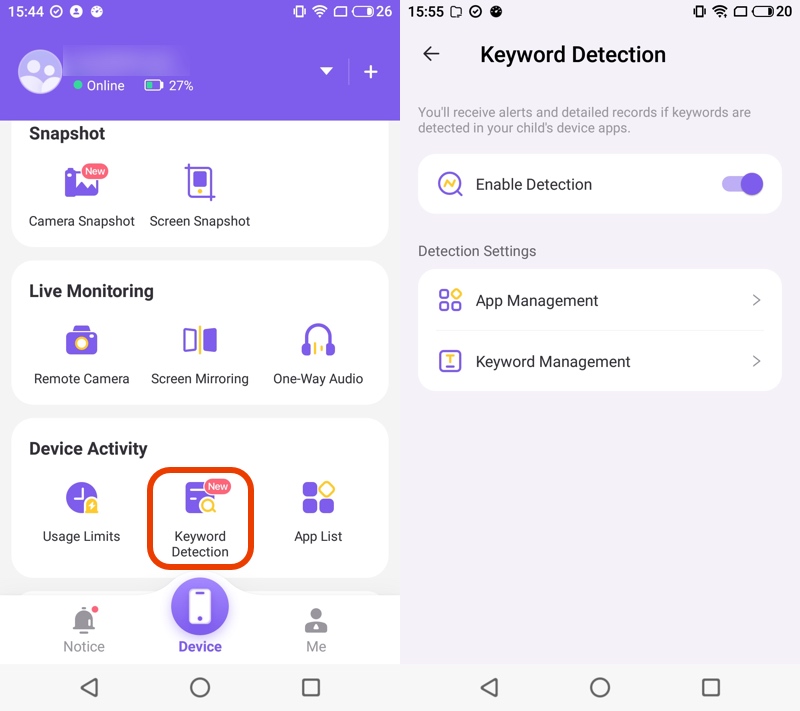
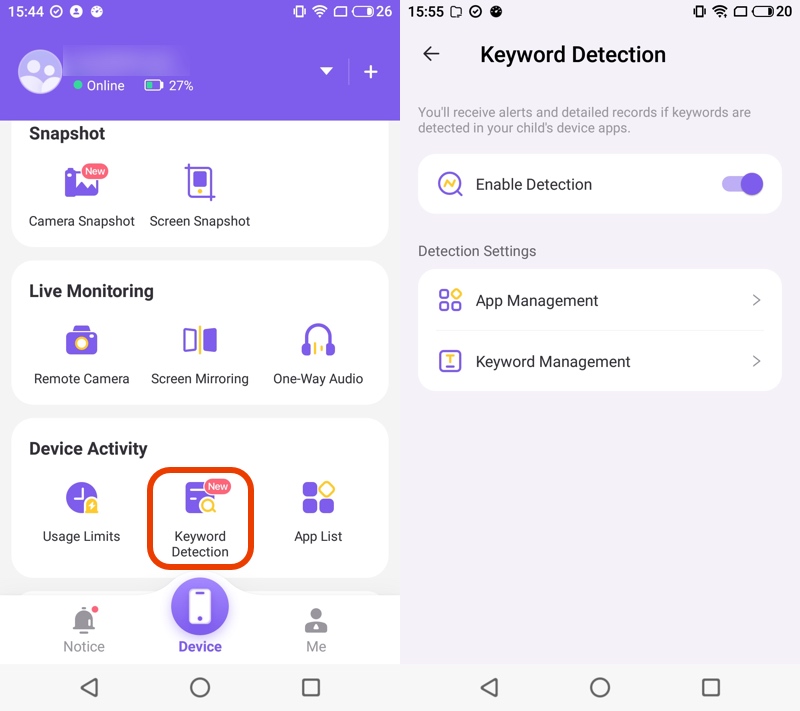
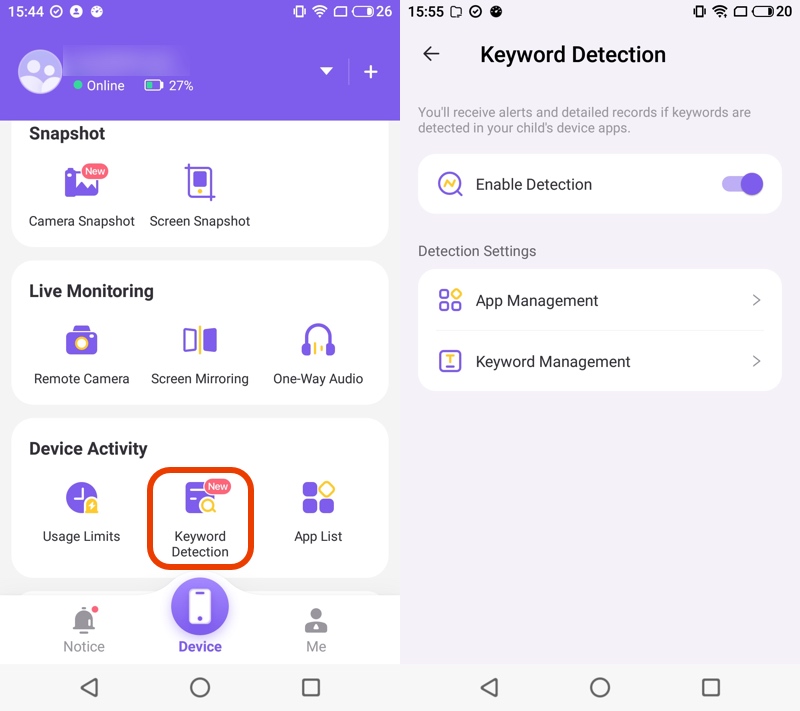
- Tap on app management and select Telegram app.
- Tap on keyword management and define all the keywords you wish to track.
Once you’ve set up all the keywords, FlashGet Kids will give you an alert every time your child uses that certain word. So, rest at ease about your child getting involved in shady activities on Telegram.
FAQs
Can Telegram be tracked?
You can track it to some extent with Telegram. Regular chats, in contrast to secret chats, are end-to-end encrypted and thus theoretically untraceable but your regular Telegram chat is stored on Servers that can be accessed if required.
Does Telegram report to the police?
According to Telegram, it will only disclose user data when a proper court order is enforced or in emergency cases. Basically, Telegram has a very good privacy stance but it is not immune to law enforcement requests under legal obligations.
Should I use WhatsApp or Telegram?
If your priority is end-to-end encryption for all chats, you may want to stick with WhatsApp instead. On the other side, Telegram is better suited for those who want a bit more flexibility, and larger group chats.
Is Telegram traceable?
Even though Telegram chats are regular in the sense that they can partly be traced to a certain degree (if you’re using the standard chatting feature). On the other side, conversations in secret chats are often untraceable and end-to-end encrypted.

