It’s easy to bring people together, collaborate or even communicate via Telegram groups.
Whether you’re talking about hobbies or a team project, Telegram groups offer you the freedom to interact with people more efficiently.
The app is full of features like file sharing, action tools, and interactive bits like a poll or a bot that is begging to be used for inspiring a discussion and building your community.
In this post, we’ll cover everything you need to know about Telegram groups and how to be safe on Telegram.
What is telegram groups?
Telegram Groups are a part of the Telegram messenger where a number of people can communicate and work in one group. There are two forms of groups that are referred to as basic groups that support up to 200 members, and are mostly used for casual conversations.
There are also supergroups that accommodate up to 200,000 members and include features such as enhanced moderation, message pinning and better administration control.Telegram groups are very effective and can be employed for various reasons such as community management, project working, event planning and learning.
They offer a versatile environment to support small and big groups’ conversations and dialogue.
Does Telegram have 18+ groups?
Of course, Telegram has groups of 18+; they are just not officially supported by Telegram.
Some groups may be invite-only, may contain explicit content, and discussions for adults only. Users can access those via invite links or just search for them in the channels section.
However, Telegram specifies that it doesn’t allow sharing of explicit or illegal content, and that groups like this get taken down if reported.
Unfortunately, since Telegram uses privacy and moderation tools, users need to be a little careful and ensure that they are following the platform rules.
Use tracker to protect safety for your family
How to find telegram groups?
Telegram provides multiple ways to search for Telegram groups and thanks to this, it’s easy to find them. You can also easily find a group of interests for a hobby, study circle or a fan club.
1. Make sure you have a Telegram app on your device.
2. Enter a group name and move to the search bar and hit ‘enter.’
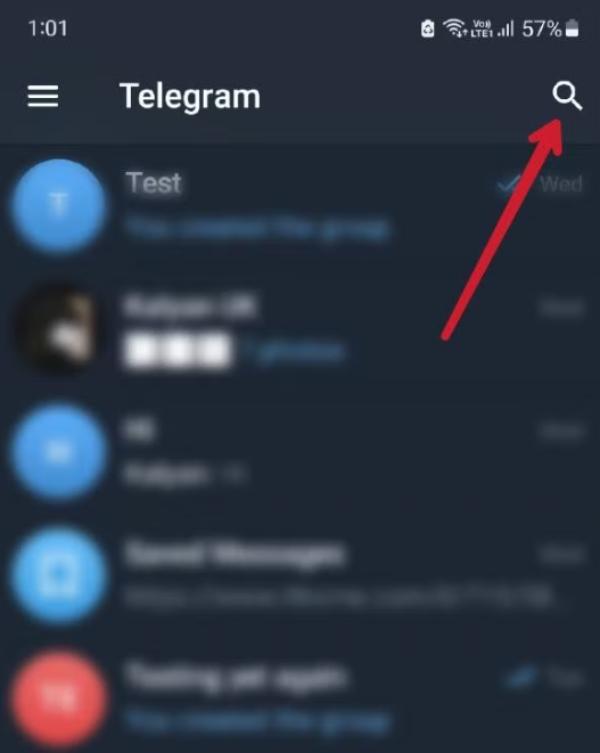
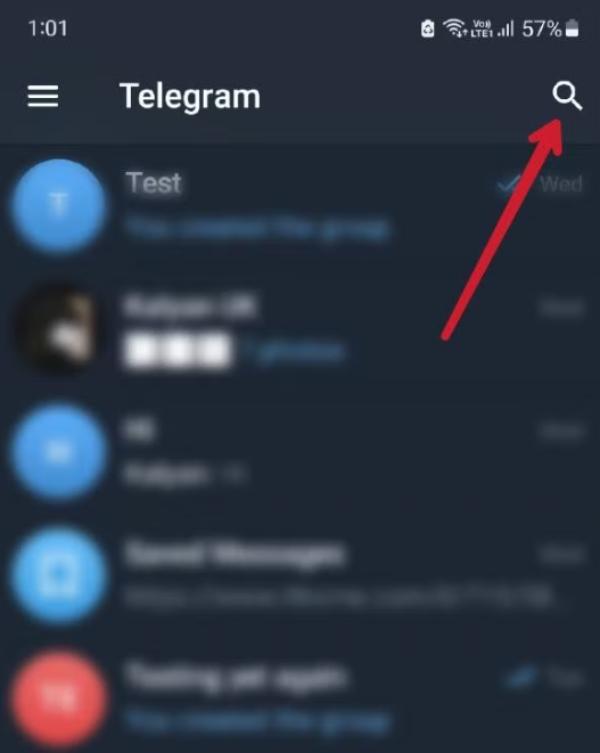
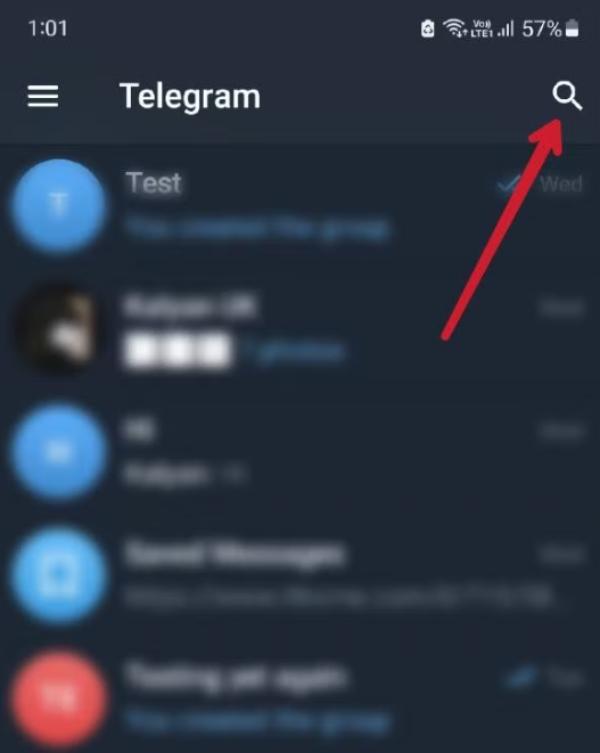
3. Click “Channel” and you will be taken to all groups pertaining to your search inquiry.
4. Now you want to just click the group you wanted.
How to join Telegram groups?
Joining Telegram groups is simple. If you have a friend that uses the app or has had an invite link from someone, either they can share the invite link with you or you can search a particular group in the app.
1. Open your Telegram app on your device.
2. Go to the search bar option.
3. Search for the name of the group you want and hit “Enter.”
4. On the results, move to the “Channels” section.
5. Click on the group you want and tap on the “Join” button available below the screen.
6. Alternatively, you can join a group using a link a friend shares with you.
How to add someone to a Telegram group?
If you have the right permissions, adding someone to a Telegram group is no problem at all.
Like every other social media, group admins can add members by clicking on an invite link, or by manually adding contacts.
To add people, the group must be private and only admins or members allowed on the group can add people.
1. Open your Telegram app and move to the group you want to add someone to.
2. Click on the three dot section on the top right corner for more options.
3. Tap on “Add Members”
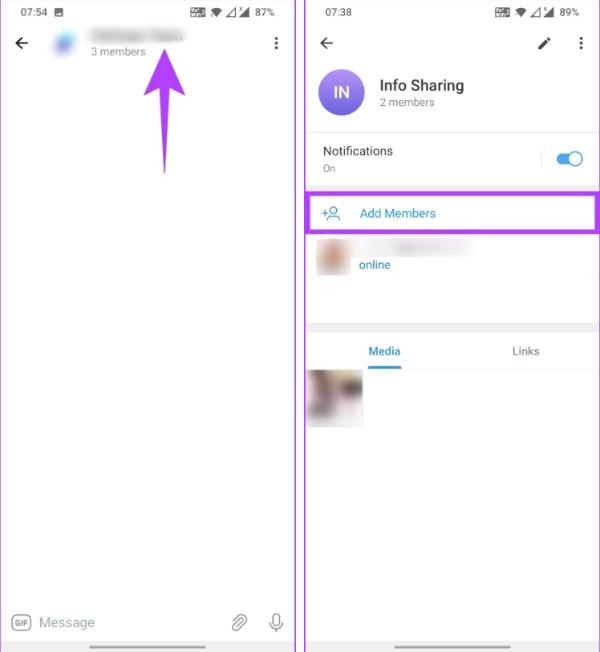
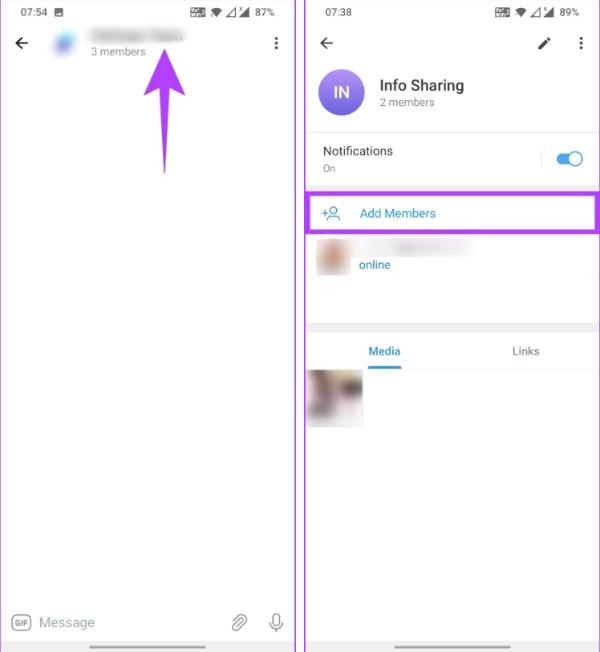
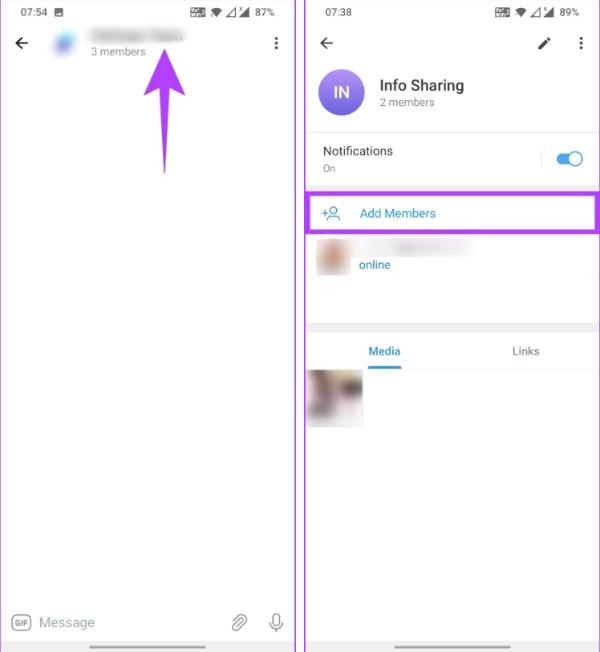
4. Now, choose the contact you want to add to the group.
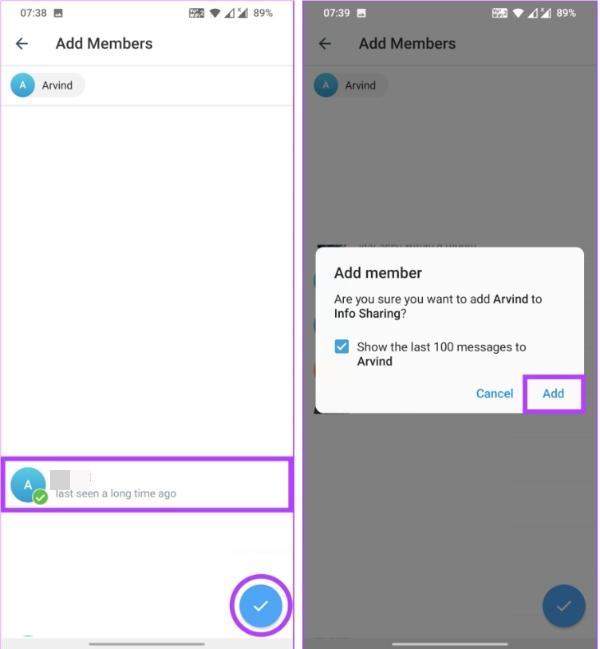
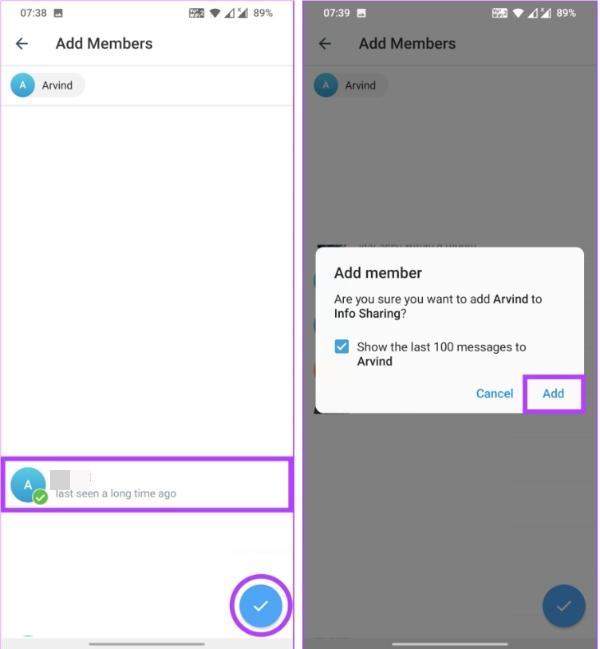
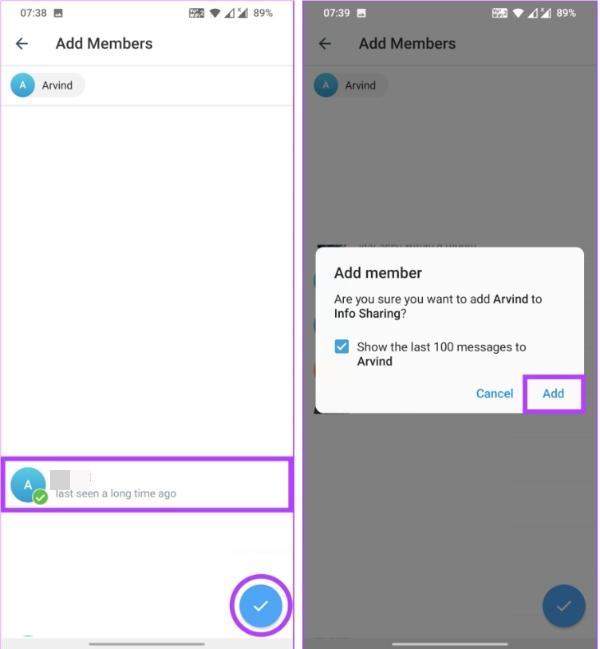
5. You can also copy the link and share it with someone you want to add.
6. Once they click on the link, they’ll be a member of the group.
How to stop people from adding you in a Telegram group?
You can customize your privacy settings to keep unwanted additions of groups on Telegram. To stop people (you don’t know) from inviting you into groups you have to restrict them.
1. Move to ‘Settings’ in your Telegram account.
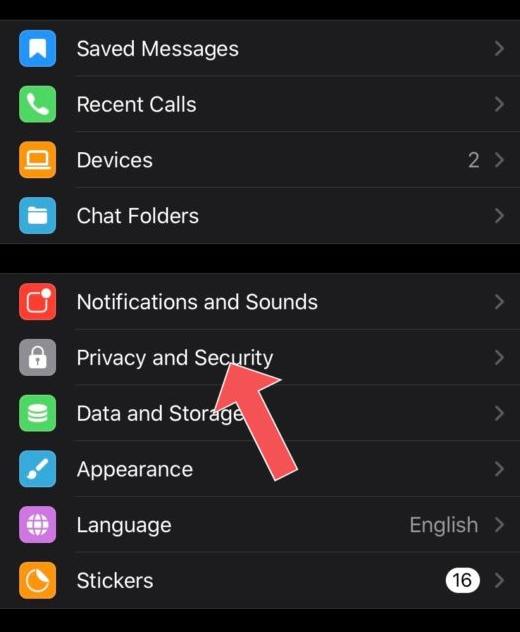
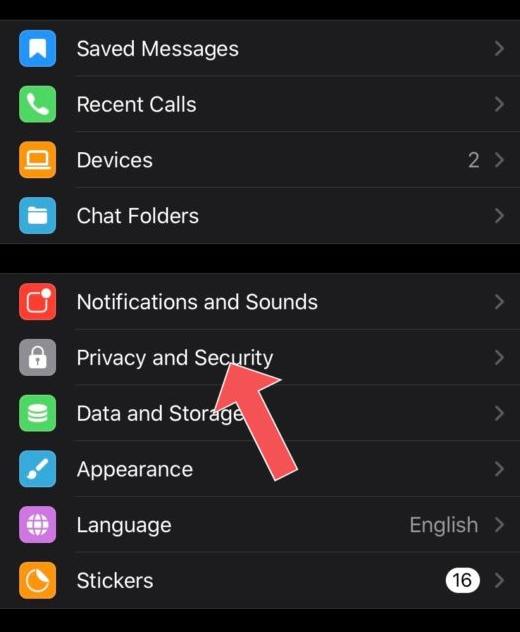
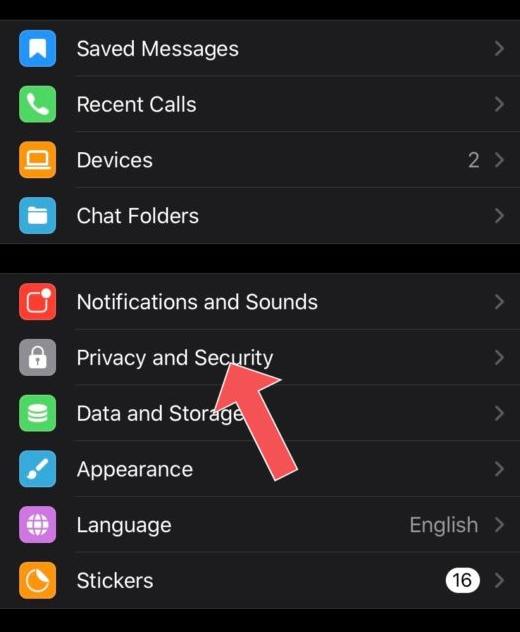
2. Under “Privacy and Security”, go to “Groups & Channels.”
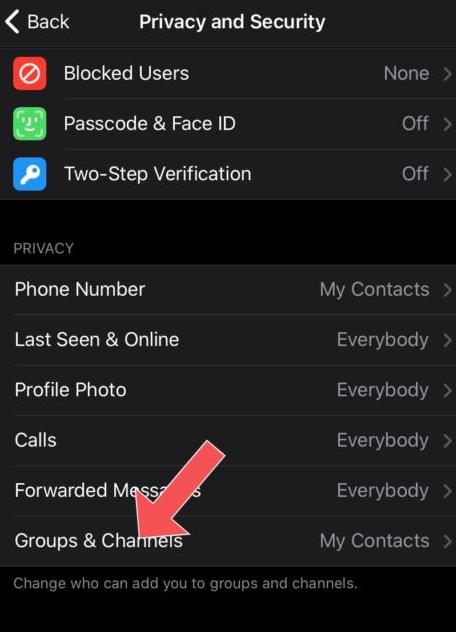
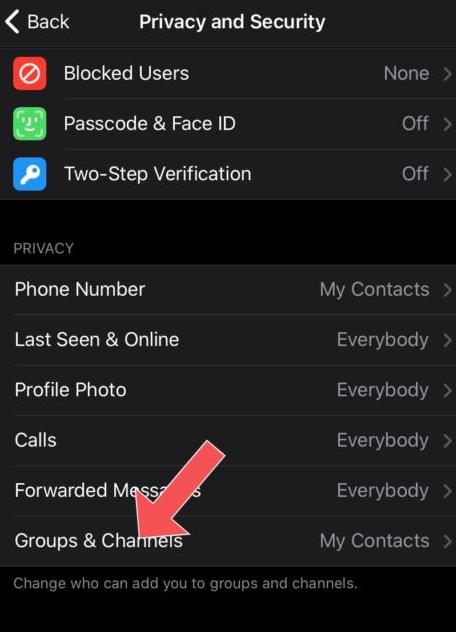
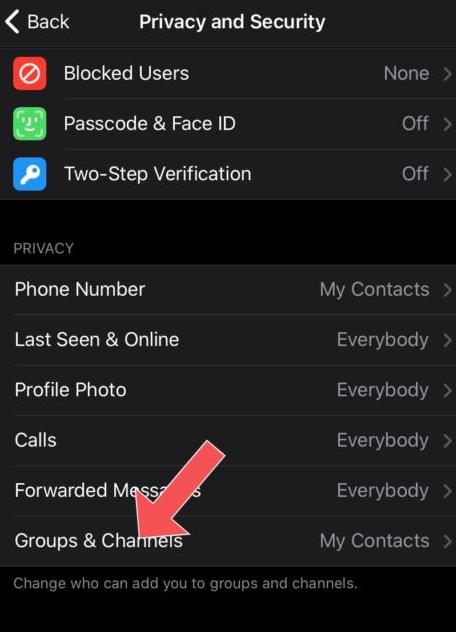
3. Move to “Who Can Add Me.”



4. Then go to My Contacts and then Nobody.
5. You can also use “Add Exceptions” to allow or restrict whom the users can add on you.
6. Now, save the settings.
Are Telegram groups private?
Depending on the creator settings, a Telegram group can be public or private.
Only invitation based private links or invites are available for your private groups.
Though they don’t show up in search results, these groups are good for sheltered discussion and small communities.
On the other hand, public groups are open to anyone with a link, or to those who access them using Telegram’s search feature.
Usually, these groups may have a wider audience and can even reach 200,000 members. The features within Telegram groups also give it more privacy.
Users can hide their phone number and only show their display name, unless they want to share such information.
With the same added safety and order, the admins within private and public groups are able to grant granular permissions, curtail membership, and in some cases can prevent message posting.
Is it safe for teens to open telegram groups
Telegram’s popular messaging platform is available with lots of nice features like creating and managing groups.
These are awesome ways to collaborate and communicate but without proper supervision these are not inherently safe for teens.
However, there are risks parents and teens need to know about when using minimal moderation and open platforms.
Access to explicit content
The content moderation in most Telegram groups, and especially public ones, is limited.
In order to ensure that teens can’t accidentally visit porn groups, access violent imagery or hate speech, you need to manage their group access. Since explicit content is often easily found through search or through shared links, it increases the likelihood of accidental exposure to bad content.
Telegram is decentralized and there’s not much oversight on that content, so it’s hard to tell who is sharing what. It’s also basically impossible to block or report harmful content.
Unregulated content is not something most teens have the maturity to handle without it resulting in a negative contribution to their mental and emotional well being.
Scammers or predators
Telegram’s open public groups are open for predators and scammers because they can come in anonymously. People can then use these groups to get to teens who would be much easier to target with intentions such as pulling them into something financially based or personally exploitation.
When teens are group admins, they’re often inexperienced at spotting and kicking out bad users. However, these situations are uncomfortable and dangerous to the point that we have to educate teens about situations to identify and avoid suspicious online behavior.
Privacy vulnerabilities
Telegram allows all users to hide their phone number, but still aren’t safe from privacy breaches in groups.
Although teens might not realize it, when they’re in group conversations, they can share their location, daily routines and personal troubles with strangers. Knowledge such as this allows strangers to stalk or something worse.
Private groups do not have granular privacy settings, so members have to use their discretion, leaving teens exposed to a reexposure they may not want.
Cyberbullying and harassment
Unregulated Telegram groups lead to the consequences of bullying, harassment and so on. Challenges teens face in unregulated groups include targeted attacks, offensive remarks or exclusionary behaviour of others. In a group consisting of many people, we cannot constantly watch every conversation. Such groups have no automated tools to identify and address harassment, and as a result, the group admins have to resort to manually in-place intervention.
Absence of parental controls
When it comes to monitoring or restricting what kids are doing on Telegram the app does not provide any tools. It’s hard for parents to stay up to speed with group participation or to see if their children are watching the wrong content. Another problem is that teens are joining or creating groups and not checking the ramifications of it, and not having adequate tools to control their usage.
How to protect your teens from risky telegram groups?
Specific reliable solutions to address risks of Telegram groups should be taken proactively.
However, even if Telegram does have some privacy features teens can still interact with harmful and risky content if it’s not properly managed.
Setting privacy settings
The first way to protect your teen on Telegram is to set your teen’s app privacy settings appropriately. Telegram helps its users figure out who can see their profile information and what messages can be sent to them. In addition, when teens are in groups they should not give strangers their entire name, personal contact information, and location because this may be used to seek to harm them.
Using reporting features
Telegram has a couple reporting tools to deal with bad content or users. Thankfully, if you do get harassed, with spam or even simply explicit content on your telegram app, you can report the offending users or groups directly. Telegram gives you the choice to report a message, a member or an entire group.
Telegram reads the content, investigates the issue and may purge it or ban the offending user. Learning how to use these features is useful as you can teach your teen how to react accordingly if they feel threatened or uncomfortable in a group.
Monitoring activity
If you want to stop your teen from accessing dangerous groups, you should regularly check their activity on Telegram. Since Telegram does not have effective parental control, parents can periodically check members of the teen’s groups and chats to confirm that all is well. This can also encourage conversation about the groups kids join or who they have been interacting with. You have to address why it’s imperative not to post personal stuff in public or in groups and the dangers of sharing too much information.
Using parental controls apps
Parents can use apps like FlashGet Kids to monitor and control their teen’s online activity, including apps like Telegram.



Features in FlashGet Kids help keep the teens safe in digital space. For instance, it sets screen time limits, so the parents can restrict how much time teens spend on Telegram or other apps. If necessary, the app blocker feature can also restrict access to potentially harmful or inappropriate content apps like Telegram.
FlashGet Kids also provides a keyword detection function for monitoring any message containing explicit or inappropriate words.
FAQs
If you haven’t set any privacy settings, any of your contact or Telegram friends can add you to a group. But in the case of private groups, admin or existing group members alone can invite the new group members.
People cannot see what Groups you’re in on Telegram. Group memberships you’re part of are private and only visible to members of the same group. If privacy is a concern, don’t join public groups. Ensure you’ve set your profile visibility.

