While Roblox is a place where kids can improve their cognitive skills, creativity and still get entertained, it has aspects like bullying and overuse that can affect kids. That means parents need to find the right methods to deactivate or permanently delete Roblox to ensure their kids safety. In this piece, we’ll go through how to delete Roblox account and whether you can deactivate for some time. But before we get into that let’s look at some of the reasons that might lead you to delete a Roblox account.
Why delete Roblox account?
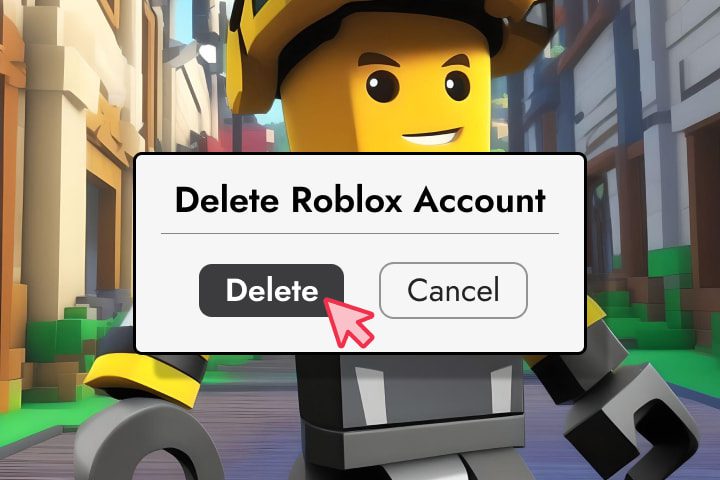
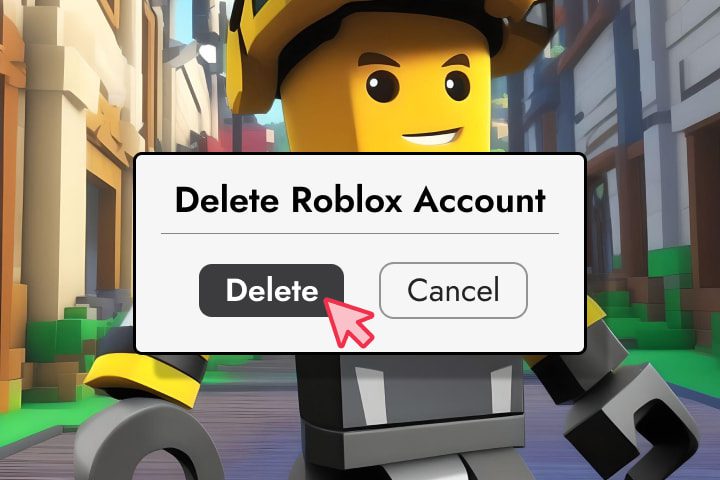
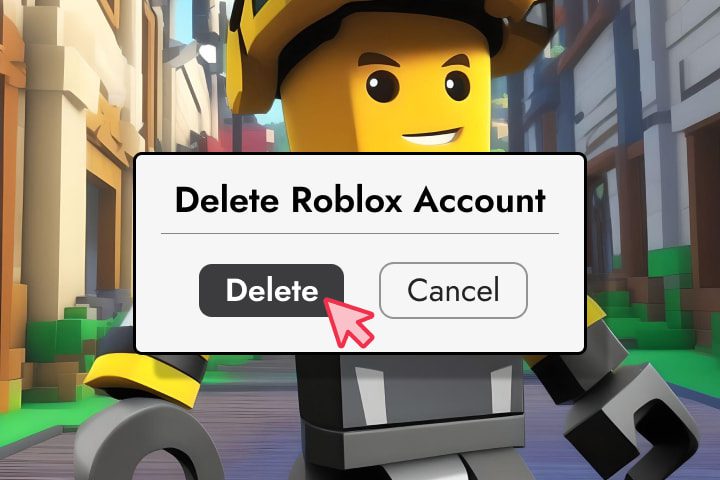
Roblox is a global sensation, a phenomenon where you can play, experience, create and share games within the virtual universe. However, there are concerns like privacy that might make you want to delete your Roblox account.
1. Managing screen time
Parents may see children spending hours lost in the gameplay, turning away from schoolwork, physical activity or sleep while on Roblox.
2. Exposure to inappropriate content or interactions
Roblox does implement a mechanism for moderation, but it’s not foolproof. Inappropriate content or behavior, offensive language, scams or cyberbullying, has been reported severally by users.
Discover safer ways to manage their gaming
3. Financial risks and unauthorized purchases
Its currency Robux can be used to buy in-game purchases and can then lead to unexpected financial risk.
4. Loss of interest or alternative preferences
While Roblox is so popular, some users outgrow it, or find other platforms that work better for them.
What you need to know after deleting Roblox accounts
Before you delete your Roblox account, it’s important to know what happens afterward. While deleting your account can be considered a way of walking away for good, it is as well accompanied by consequences you should be aware of.
Permanent data loss
If you delete your Roblox account, things like data and in-game items, including purchases and progress, will be gone forever. For parents, this means that any virtual outfits, game levels or collectibles your child has earned will disappear forever. Since Roblox doesn’t have a recovery option, you can’t get that data even if you change your mind later.
Transferring valuable items or Robux
If you’re going to delete your Roblox account, consider any in-game items or Robux you still have. These assets are tied to your account and will not recover once deleted.
Roblox doesn’t give you an official method to transfer items, but you can give the items to a trusted friend or a secondary Roblox account, or spend remaining Robux on transferable items.
Linked accounts and active subscriptions
Unlink any third-party account (like Google, Microsoft, or Apple) before deleting Roblox accounts. Similarly, make sure to cancel any active subscriptions to avoid unnecessary charges.
How to delete Roblox account permanently on computer?
For those using Roblox on a computer, there are methods that you can follow to help you delete the account easily.
Step 1. Open the web browser on your computer and access Roblox. Move to Roblox support page.
Step 2. Fill in your username and email address. On the “Issue Detail” section, select PC. And under the “Type of Help Category,” select “Data Privacy Requests.” There will be another dropdown where you’ll have to select “Other Privacy Requests.”
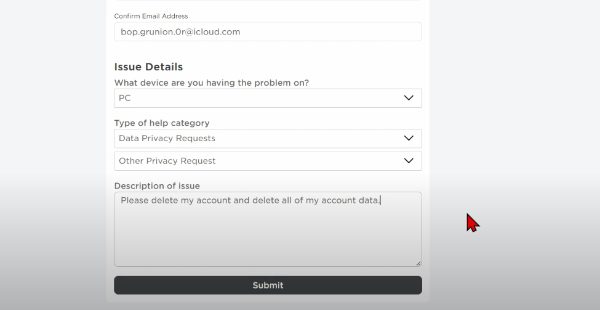
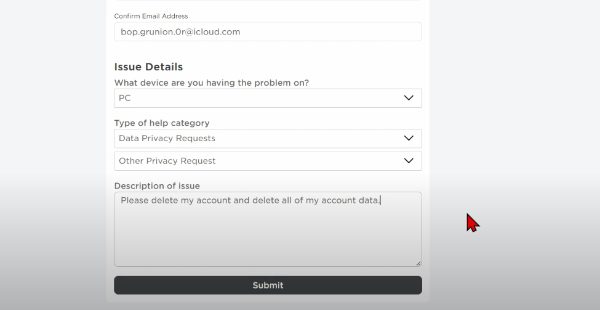
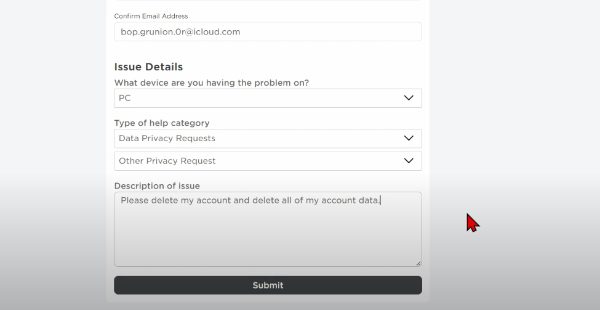
Step 3. In the “Description of the issue” section, mention you want to delete your account.
Step 4. Once that is done, you can click on “Submit.” If a verification step appears, complete it to send your request to the support team.
How to remove an account from Roblox on phone?
Whether you have an iOS or Android device, the steps to remove your Roblox account are the same.
Step 1. Access any web browser on your mobile device. Move to Roblox and access their support form page.
Step 2. Enter your birthday and other details they ask you to proceed. Now enter information about your Roblox account like contact information and email address.
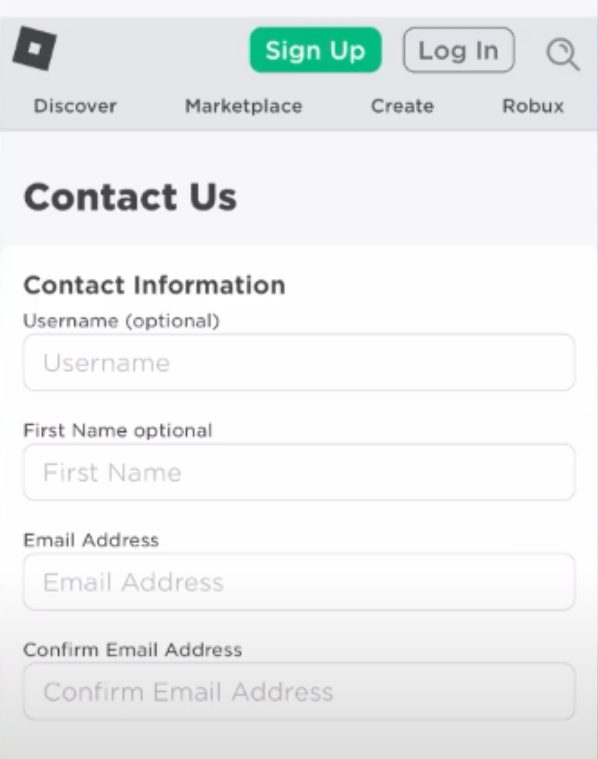
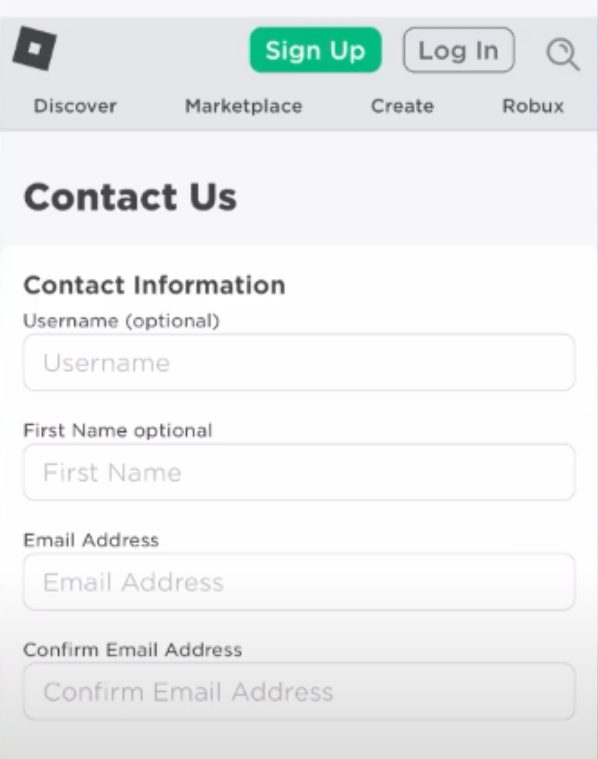
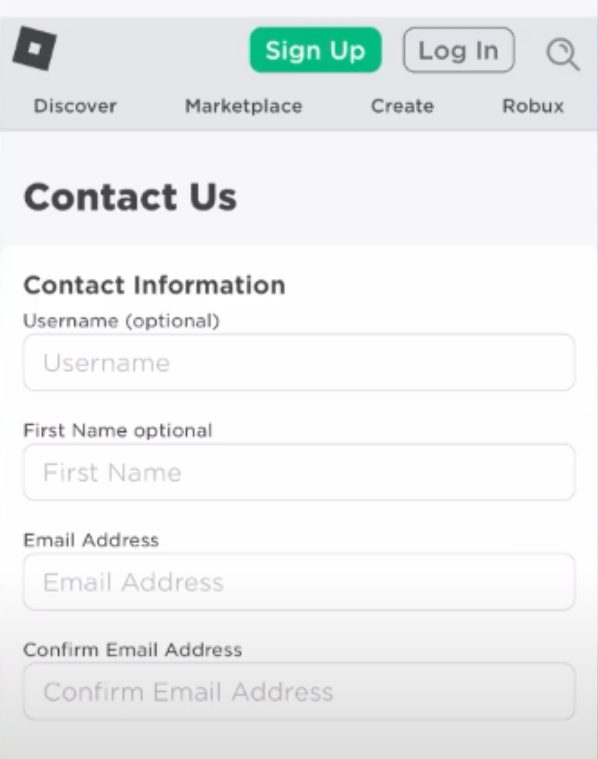
Step 3. On the place to select the device on which you’re having the problem from, pick whether it’s an iPhone or Android phone.
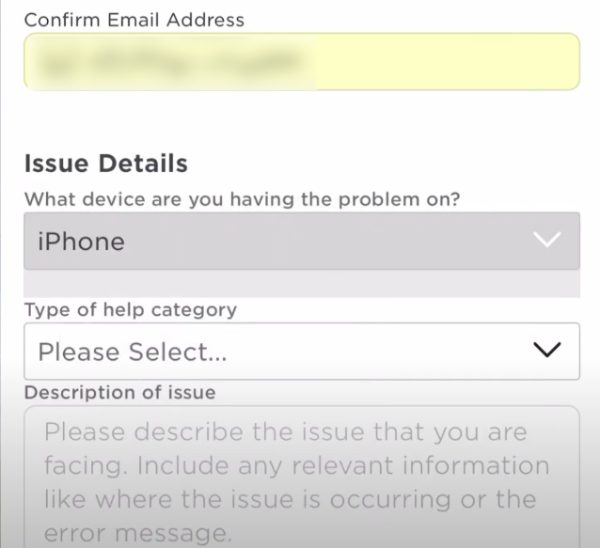
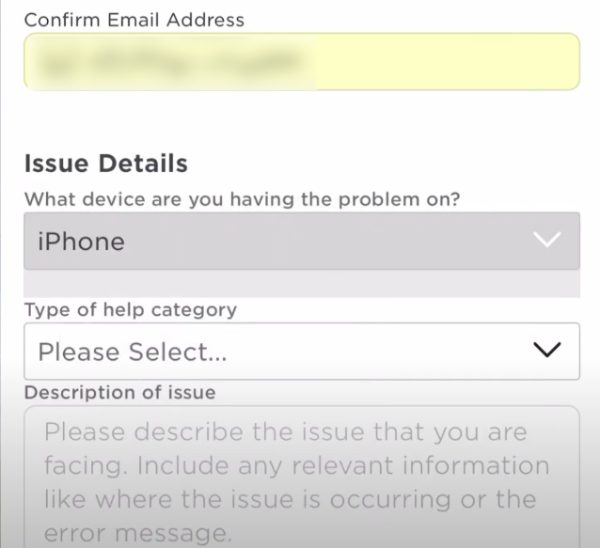
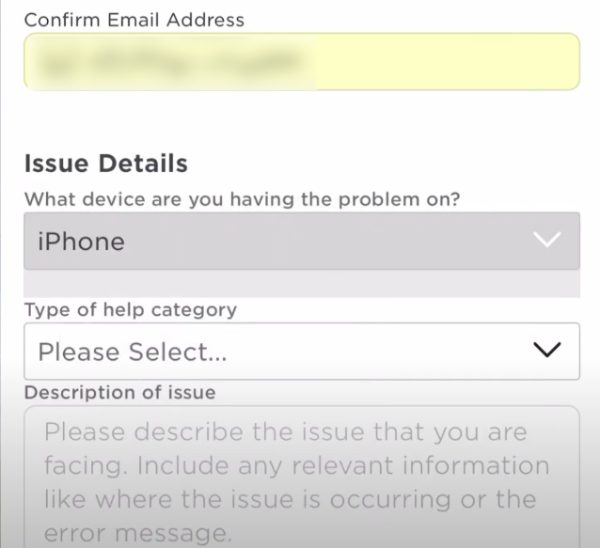
Step 4. In the category section, select “Data Privacy Request.” Once that is done, type that you want to delete the account in the description section. Tap on “Submit.” The support team will go over your request and confirm it.
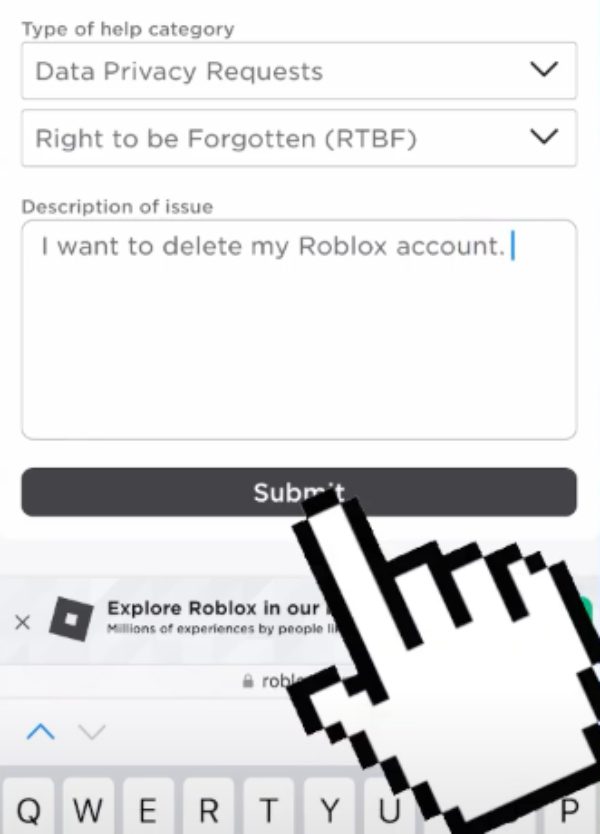
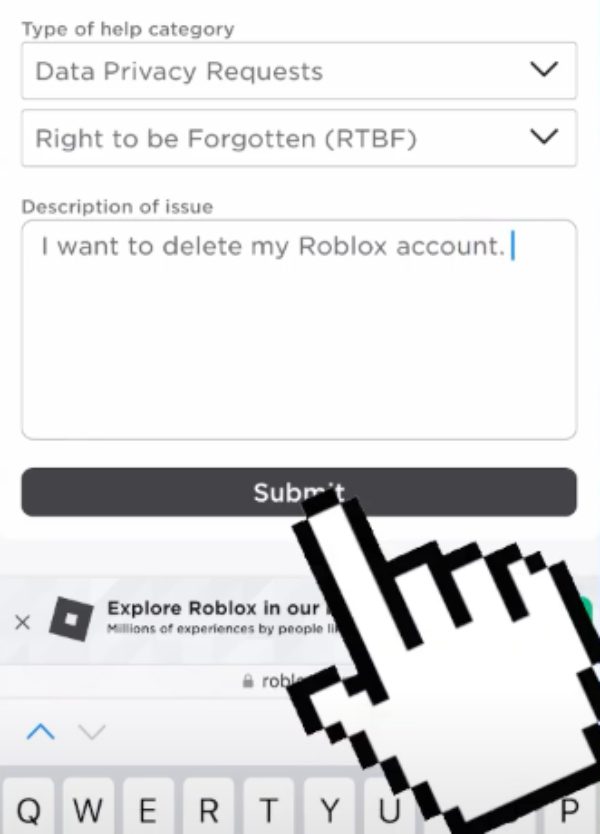
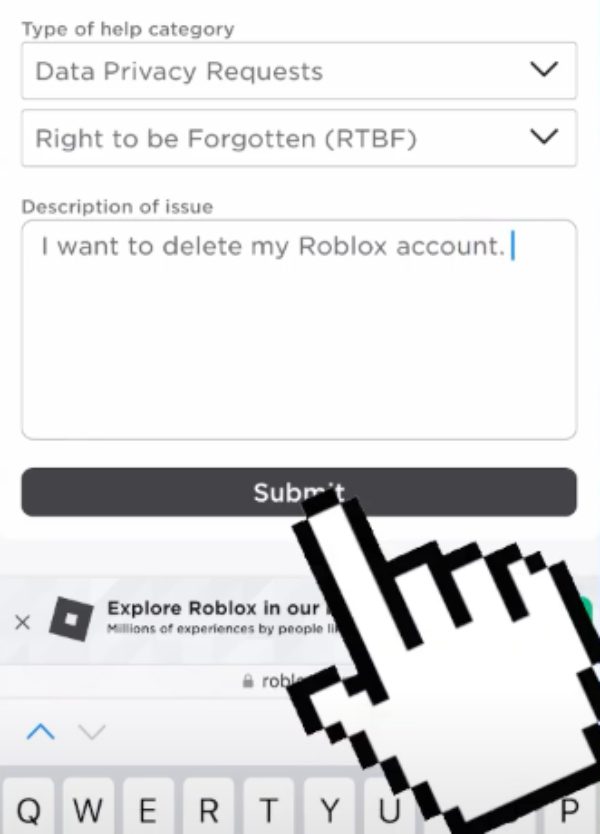
Is it possible to delete a Roblox account without email?
No, Roblox has a system in place that denies users from deleting their account if they cannot produce the email associated with the account.
The email is part of the requirements that Roblox customer care requires to verify whether you’re the owner of the account so they can delete the account under your request.
How do I delete a Roblox account if I forgot the password?
You can still delete your account even if you have forgotten your password.
However, you will have to go to Roblox password reset page and change the password by following the prompts. Once that is done you can log back in and request account deletion.
How long until a Roblox account is deleted?
There is no exact time or day on how fast your account deletion process can be processed as Roblox often deals with multiple requests. But once your account has been deleted, you will no longer access the data you had in your Roblox account.
What is the difference between deleting or deactivating Roblox account?
The main difference between deleting or deactivating a Roblox account is that deleting is permanent—you can never access your account again. It removes your game progress, purchased items, and Robux (and can’t be undone). In contrast, deactivating an account is the act of leaving a user account inactive. You can log back in anytime and keep all data, items and progress.
How to deactivate Roblox account temporarily?
You need to know that Roblox doesn’t let users deactivate accounts through a button. The best option is to log out of your account and stop using it until you’re ready to continue. Alternatively, you can use these steps to inquire from Roblox customer service.
Step 1. Open the Roblox App and tap on “More” in the bottom right corner. Scroll down to “Settings” and access the “Privacy” tab.
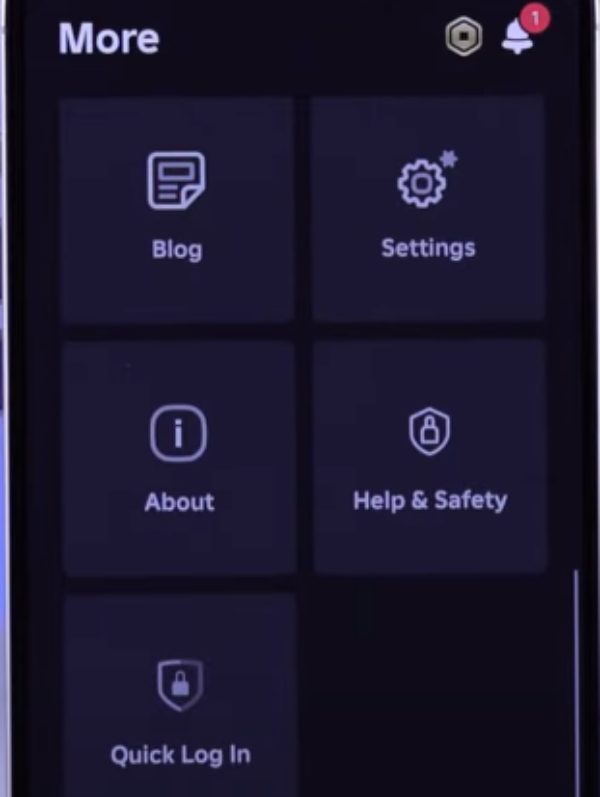
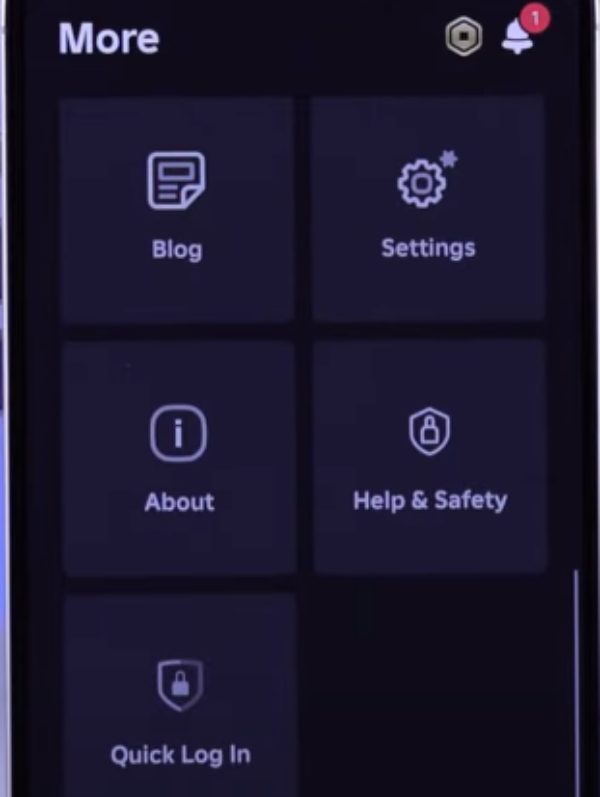
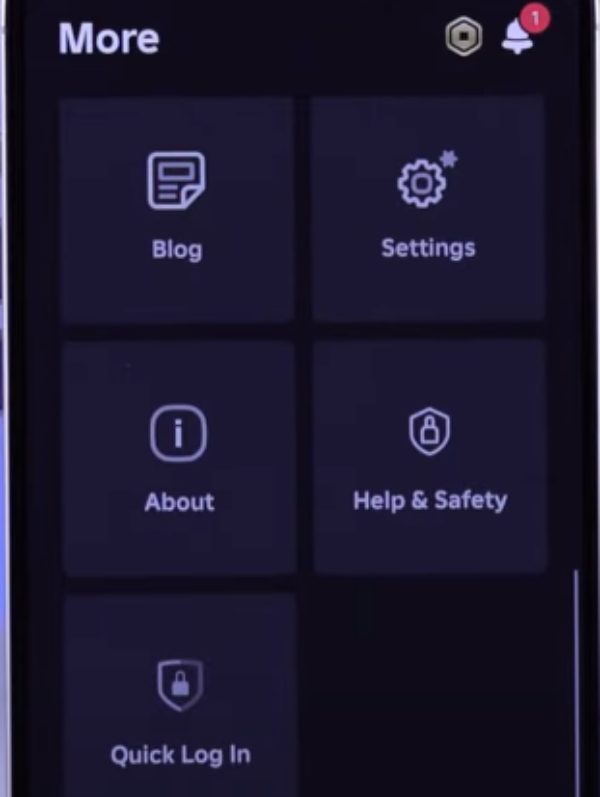
Step 2. Keep scrolling down to the end until you see the “Account Deactivation and Deletion” section. Click on “Deactivate,” and you’ll receive a notice.
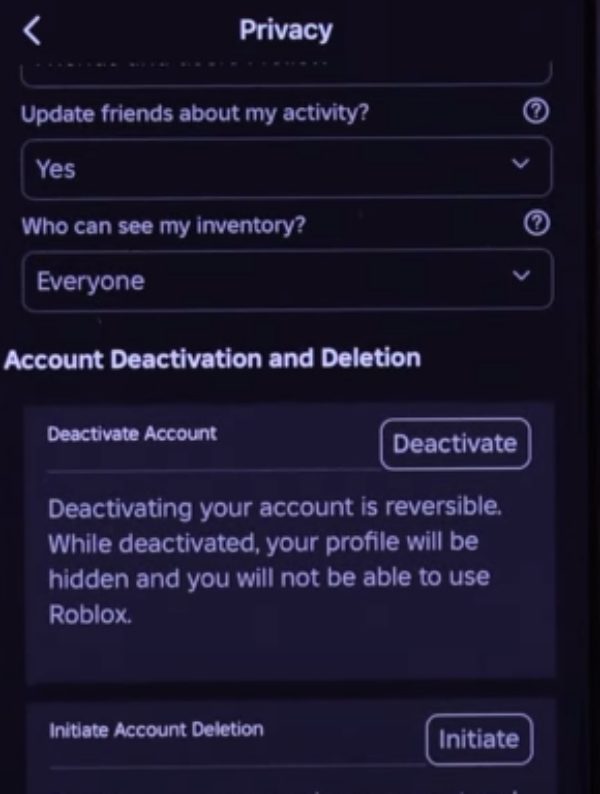
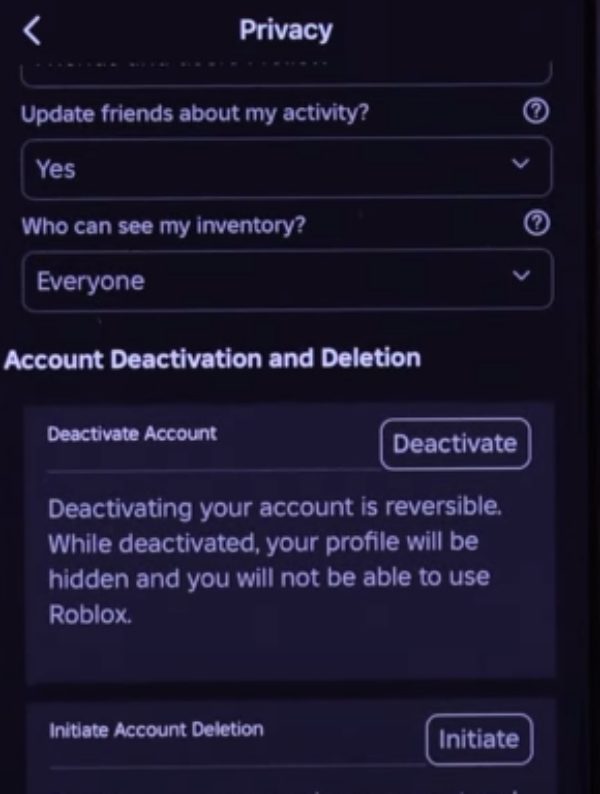
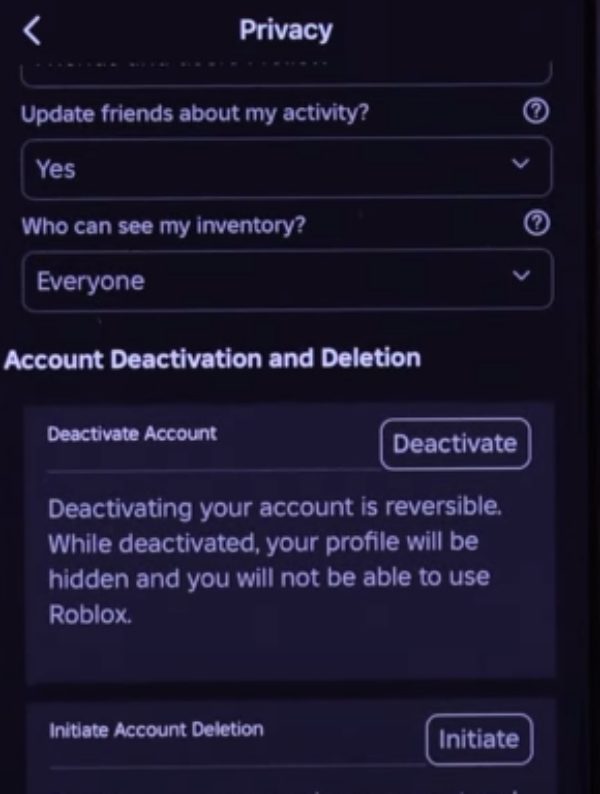
Step 3. Tap on “Deactivate” again to confirm. Enter a one-time verification code that will be sent to your mail to deactivate the account.
How to recover a deleted Roblox account?
Unfortunately, once you have submitted a Roblox account deletion request and it has been deleted, you cannot recover your account. Deleting an account is permanent and there is no way to recover it once the deletion process is complete.
However, if you only deactivated your account and not deleted it, you can recover it by accessing the steps on Roblox website.
Why can’t I delete Roblox account?
While we can all admit that deleting Roblox accounts isn’t always easy, there are other complications that make the process even more unbearable.
1. No built-in deletion feature
Unfortunately, Roblox doesn’t have a simple way of deletion through its platform settings. Instead of deleting by default, users need to contact customer support. This extra step is inconvenient or unclear if you’re not used to the process, and can confuse or delay.
2. Missing or outdated account information
To delete an account, Roblox will have to verify ownership and they’ll usually require this through the email or phone number associated with the account. If the user doesn’t have access to this contact information, or with them, account ownership is hard to prove, making a deletion request impossible.
3. Inactivity of customer support requests
When there are many requests to customer support, you might experience delays in getting responses. That means even if users are doing the right thing, they will have to sit in long queues and sometimes, they won’t get any response to complete the deletion process.
How do I delete my child’s Roblox account?
Situations such as interacting with strangers, and spending so much time on Roblox is one of the reasons why parents might want to delete their kids’ Roblox accounts.
The process of deleting your child’s Roblox account is similar to what we showed you in the above sections. You can begin by accessing the Roblox support page on your child’s browser and logging into their Roblox account.
What happens if you delete your kids’ Roblox accounts without permission?
As a parent, you need to realize that deleting your kid’s Roblox account can lead to serious disappointment and frustration. This might strain the relationship between you and your kid for the worst. The effort, items and progression your kid got from using Roblox will all go in vain.
Before you delete the account, consider talking to them about responsible Roblox use. You can also implement other methods like parental controls to ensure that your kid has a reasonable and safe Roblox usage.
Alternatives to managing kids’ Roblox usage
While most parents might see deleting their kid’s Roblox account as a good solution to manage their usage, it can bring problems such as lack of trust and frustration. Instead, you can try and find other methods to use instead of deleting the account indefinitely.
1. Set clear boundaries
Before you take away your kid’s Roblox account, try alternatives like establishing restrictions on the Roblox.
Talk to them about how irresponsible in game purchases can be dangerous. Besides, you can also teach them about managing screen time, and create guidelines for when they can be on their device. Having this will definitely help them know how to have a responsible online presence.
2. Use Roblox’s parental controls
If you aren’t around your child most of the time, you can use Roblox parental controls to ensure your kids have fun while also staying safe. These controls let you determine who your child communicates with, and how much time they spend gaming. It’s worth pointing out, however, that while Roblox parental controls are a good thing — to an extent — they’re just not enough to fully monitor your kids.
3. FlashGet Kids for enhanced monitoring
While there are many methods you can use to manage your kids’ Roblox presence, FlashGet Kids stands out as one of the best solutions that’s easily accessible.



FlashGet Kids helps parents monitor their kid’s Roblox usage from who they interact with to how much time they spend on Roblox. You can easily set screen time limits to control the amount of time they spend on their device going through Roblox. It also gives you real time notifications of your kids inappropriate conduct while on Roblox or any other app.
The bottom line
Deleting your Roblox account is very complicated, but you can complete the process by getting in touch with their customer support for assistance. However, for the customer support to help you, you’ll have to produce your ID, failure to which they will be unable to process your deletion request.
If you want an easier method that you can use to manage your kid’s Roblox usage, you should try out FlashGet Kids features. FlashGet Kids offers you and your kid a safer gaming experience which makes it easier to manage your kids without having to go through the trouble of deleting the account.
FAQs
No, if your account has been inactive on Roblox, you should not worry about it getting deleted.
Unfortunately, Roblox does not allow its users to delete the account through the app. If you want to delete the account, you can contact their customer support who will help you with the deletion or deactivation process.
Roblox users cannot delete their accounts while using an iPad. Much like there is no way to delete the account on the app, you have to reach out to their customer support for further help.

