Email inbox overflowing with newsletters and junk? You’re not alone. Many users turn to Unroll.Me for a straightforward solution to subscription chaos.
This popular tool promises to help you take back control of your inbox by consolidating subscriptions, eliminating unwanted messages, and organize what matters most, but what exactly is it, and how does it work?
In this article, we’ll dive deeper into how Unroll.Me works. Its benefits, and how it can revolutionize your email management, making your inbox a more manageable and stress-free space.
What is Unroll.Me?
Unroll me is a free email management tool designed to help users regain control over their increasingly cluttered inboxes.
At its core, this innovative service acts as a subscription organizer. It identifies all your newsletter and promotional email subscriptions in one centralized location.
The platform’s primary goal is to simplify email management and reduce inbox clutter. It allows users to unsubscribe from unwanted emails with a single click.
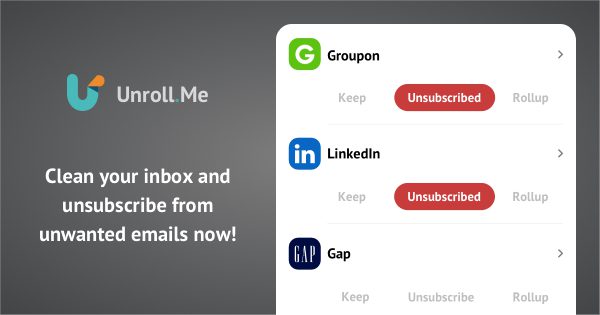
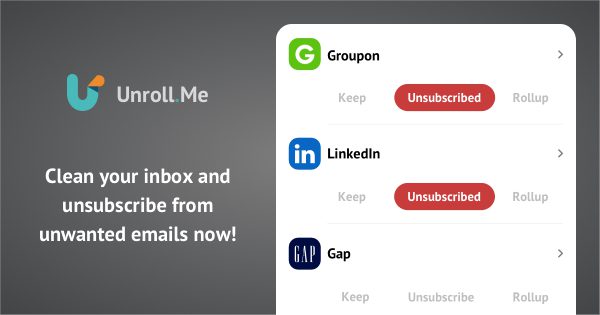
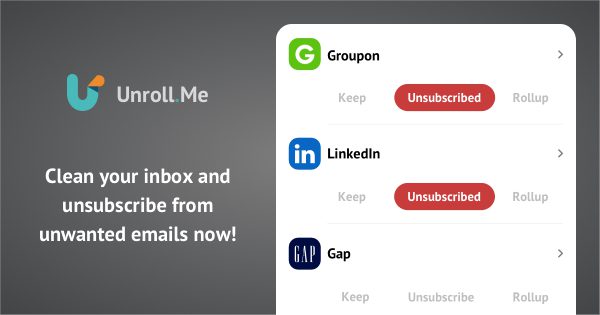
The rise of tools like Unroll me reflects a pressing need in our digital lives.
An average office worker receives approximately 121 emails per day, with a significant portion being promotional content and newsletters.
Research from Statista indicates that the global email user base surpassed 4.3 billion in 2023, with projections showing continued growth.
This massive user base generates an overwhelming volume of subscription-based emails.
Unread emails and inbox clutter contribute significantly to digital stress and reduced productivity.
Unroll me addresses this modern challenge by providing an intuitive, user-friendly solution that transforms how people interact with email subscriptions.
Create a safe and streamlined digital environment for your children.
How does Unroll Me work?
Unroll me employs a simple yet effective three-step process that transforms inbox chaos into organized simplicity.
The scanning process
When you first connect your email account to Unroll me, the tool performs a comprehensive scan of your inbox. This is to identify all subscription-based emails.
This intelligent scanning technology analyzes your email history, recognizing patterns and sender information.
The intention is to distinguish newsletters, promotional content, and automated subscriptions from personal correspondence and important work emails.
The entire process typically takes just a few minutes, depending on the size of your inbox. It then presents you with a complete list of all your subscriptions in one convenient dashboard.
Three Main Actions: The Heart of Unroll.Me
Once Unroll me completes its scan, you’re empowered to take control with three simple actions for each subscription:
Unsubscribe
For subscriptions you nolonger want or never intended to receive, the unsubscribe option removes you from the mailing list.
Instead of hunting through individual emails to find tiny unsubscribe links buried in fine print, Unroll me handles the entire process automatically.
This feature alone can eliminate dozens or even hundreds of unwanted emails from flooding your inbox going forward.
Rollup
The Rollup feature is where Unroll me truly shines. Subscriptions you want to keep but don’t need to see immediately can be added to your personalized Rollup.
This is a single, consolidated email digest delivered to your inbox at your preferred time each day.
It means you receive 1 organized email instead of 20 separate newsletter emails, containing all your chosen subscriptions.
You can browse through them at your convenience without constant interruptions.
Keep in Inbox
For subscriptions you consider essential and want to receive as individual emails in real time, the “Keep in Inbox” option ensures they continue arriving as normal.
This is ideal for time-sensitive updates, important industry news, or newsletters you prioritize reading immediately.
Ongoing management
After the initial setup, Unroll me continues monitoring your inbox for new subscriptions.
When you sign up for new newsletters or promotional emails, they automatically appear in your Unroll me dashboard. This allows you to decide how to handle them quickly.
The ongoing management ensures your inbox stays clean without requiring constant manual maintenance.
Pros and cons of Unroll Me
Like any email management tool, Unroll me comes with its own set of advantages and drawbacks.
Understanding both sides helps you make an informed decision about whether this service is right for your needs.
Here is a list of the pros and cons to help users make an informed choice:
- Time-saving: By automating the unsubscription process and consolidating emails, Unroll.Me saves users time and effort in managing their inbox.
- Free service: Unroll.Me is a free service. This makes an attractive option for individuals looking to manage their email subscriptions without incurring additional costs.
- User-friendly interface: Unroll.Me’s intuitive interface makes it easy to navigate and manage email subscriptions, even for non-tech-savvy users.
- Rollup feature: consolidates desired emails into a daily digest, reducing inbox clutter. It makies it easier to focus on important messages.
- Data privacy concerns: Unroll.Me has faced criticism for its data privacy policies. This includes selling user data to third-party companies, which may raise concerns for users who value their online privacy.
- Limited functionality: Unroll.Me’s functionality is limited to only managing email subscriptions. This may not appeal to users seeking a more comprehensive email management solution.
- Potential for missed emails: The Rollup feature may lead to missed emails if users don’t regularly check their consolidated digest. This can be inconvenient for time-sensitive messages.
- Limited support for multiple email accounts: Unroll.Me only supports a single email account at a time, which can be inconvenient for users with multiple accounts.
If convenience and immediate inbox decluttering are your goals and you’re comfortable with privacy trade-offs, the service offers substantial benefits.
However, privacy-focused users or those seeking comprehensive email management might want to explore alternative solutions.
Is Unroll Me safe and private? Addressing your concerns
Unroll.Me’s safety and privacy have been points of concern due to its data collection practices.
The tool requires access to users’ email inboxes to scan for subscription emails. However, this means it also collects data from those emails.



Historically, Unroll.Me’s parent company, Slice Technologies, faced an FTC settlement over sharing users’ email receipt data with third parties without explicit consent.
Unroll.Me has since updated its privacy policies to clarify data use. But it still collects information about users’ subscriptions, commercial transactions, and email interactions.
Critics, including user reviews on platforms like Capterra, argue this enables the sale of user profiles to marketers, eroding trust despite no outright breaches.
Broader industry trends in email-related vulnerabilities amplify these concerns.
According to Verizon’s 2025 Data Breach Investigations Report, 68% of breaches involve the human element. Phishing accounts for 16% of incidents and costs an average of $4.8 million per event.
Cybersecurity experts emphasize the importance of understanding how much personal information an email tool accesses and shares.
The Electronic Frontier Foundation warns that users should be cautious about apps that require broad access to their inboxes. Even anonymized data can potentially be traced back or misused.
Unroll Me alternatives
Alternatives to Unroll.Me address user concerns by offering different business models, stronger privacy commitments, and a wider range of cleanup and organizational features.
Here is a breakdown of the leading alternatives.
| Tool | Primary focus | Business model | Key differentiating features | Privacy stance |
| Clean email | Bulk cleanup & automation | Paid subscription | Smart Folders, Auto Clean (automation rules), Privacy Monitor (data breach check), and Unsubscriber. | Privacy-First. Does not sell, analyze, or read user data. |
| Leave Me Alone | Simple, true unsubscribe | Paid (Per-Cleanup or Subscription) | Actual unsubscribing, Multi-account management, Rollups, and Inbox Shield. | Privacy-First. Never sells or shares your data. |
| SaneBox | AI-Driven Prioritization | Paid subscription | This tool creates AI-powered folders, such as SaneLater and SaneBlackHole. Filing or deleting. | Privacy-Focused. It is GDPR compliant. |
| Mailsift | Bulk Action & filtering | Paid subscription | Quick grouping and acting on large batches of emails by sender, subject, or age. | Generally privacy-focused. |
Each alternative addresses different user needs. However, they all provide stronger privacy protections than Unroll.me by adopting models that don’t monetize user data.
The paid alternatives are selling a service: privacy, features, and convenience. While Unroll.Me is selling user data to offer its service for free.
However, whether privacy concerns or budget constraints drive your decision, understanding these alternatives empowers you to choose the email management solution that best aligns with your priorities.
FAQs about Unroll Me
If Unroll.Me is not working, try logging out and back in, checking your email account settings, or contacting support. Ensure you have granted Unroll.Me necessary permissions to access your email account for it to function properly.
Yes, Unroll me is free. The service doesn’t charge subscription fees or require payment for any features. Instead, it generates revenue by collecting anonymized user data from emails and selling insights to third parties.
To unsubscribe from Unroll me itself, log into your account, go to Settings, and find your connected email accounts. Click “Remove” or “Disconnect” for each one. This revokes Unroll me’s access to your inbox.
Parental guidance for digital literacy: Beyond Unroll.me
In today’s digital age, teaching children responsible email management and online safety is crucial.
As a parent, it’s essential to guide your child in developing good digital habits and protecting their personal information online.
Teaching responsible email management
Teach children and teens to question why a company wants their email. Discuss that “free” sign-ups often mean paying with data.
Encourage them to use “junk” emails for newsletters and to evaluate the content. If a newsletter isn’t helpful, they should unsubscribe promptly rather than let it clutter their inbox.
Also, train your child to identify the signs of a malicious email. Either misspelled words, urgent requests for passwords or personal information, or suspicious links.
Emphasize that legitimate companies rarely ask for sensitive data via email.
Protecting personal information online
Advise them to limit the personal information they share online. This includes full name, home address, school, and even specific location tags on photos.
Reinforce the concept that everything posted online is permanent and can be screenshotted. Encourage the use of strong, unique passwords and two-factor authentication.
Also, explain that Terms and Conditions/Privacy Policies are legal agreements about how their data is collected and used.
Teach them to look for key phrases like “data sharing” or “data retention,” as it builds awareness of the data-for-service exchange.
Utilizing parental control tools for overall digital safety
Parental control tools offer a safety net by providing transparency and enforcing healthy boundaries.
One standout is FlashGet Kids. It is a versatile parental control app that helps parents monitor and guide children’s online activities, including email usage.



The tool helps parents filter inappropriate web content and gain insight into what may pose a risk. This ensures that devices are a positive tool rather than a source of danger.
Its unique features that would help include.
- App Notifications: Syncs real-time alerts from social apps (e.g., WhatsApp, email clients) to your phone. This helps spot cyberbullying or fraud attempts early, while filtering system notifications for focus.
- Usage Reports: Delivers detailed summaries of screen time, app usage (including email hours), and data consumption. It offers practical suggestions like “Reduce promo email checks” to encourage balanced habits.
- Screen Mirroring: Mirrors your child’s device in real time to your phone, letting you discreetly observe email interactions or app switches without confrontation.
By utilizing parental control tools like FlashGet Kids, you help your child develop good digital habits and stay safe online.
Conclusion
Unroll me offers a practical solution to the modern challenge of subscription overload. It provides free tools to declutter inboxes through its unsubscribe, rollup, and organizational features.
While the service delivers convenience and immediate results, users must weigh privacy considerations against these benefits, particularly regarding data monetization.
For those seeking alternatives, options such as Clean Email and Leave Me Alone offer varying feature sets and privacy protections.
Ultimately, whether you choose Unroll me or another tool, combining technology with strong digital literacy and parental controls like FlashGet Kids creates the foundation for lasting inbox control and online safety.

