AI technology is rapidly growing, and Meta AI is playing the lead role. Meta AI integrates with WhatsApp and is pushing the boundaries of innovation. This unique function offers dedicated chat assistants that can assist you with everything from attending to business inquiries to providing creative ideas and instant answers.
In this blog, we will discuss what Meta AI WhatsApp is, its functionalities, privacy and security risks. After reading the guide, you can confidently enjoy this innovative tool without any concern. Let’s get started!
What is Meta AI?
Meta AI is the latest cutting-edge information technology developed by Meta. Meta is the organisation responsible for Facebook, Instagram, and WhatsApp. It has simplified the interaction between humans and robots by making the experience more personalized and intelligent.
In Meta’s ecosystem, this form of AI is proving to be a strong assistant. On Facebook, it assists users with their posts, comments, and messages. On Instagram, it can recommend captions and answer questions sent through DMs.
Now that it’s on WhatsApp, Meta AI enables users to have more interactive and useful conversations. You can ask questions, brainstorm, or create images straight from the application.
The good thing is that Meta AI is specially designed to integrate seamlessly with your favourite applications. It does not stand alone as a different application; rather, it is available for use in the areas where you chat, post, or scroll every day. Such an arrangement minimises the chances of encountering a learning curve for new users.
Through the integration of AI into familiar applications, Meta aims to simplify and streamline daily tasks.
The capabilities of Meta AI on WhatsApp
Meta AI has incorporated its technology into WhatsApp, making interactions with contacts more functional and engaging. Its main applications are as follows:
Key features:
- Contemplating: You can seek guidance from Meta AI regarding any task involving organisation, composition, or title creation. It provides tips on planning parties, gift giving, or even business naming in record time.
- Sketching: Meta AI can generate pictures based on your text input. It can bring fun and help construct visuals by producing matching images based on user-supplied short descriptions.
- Responding to Business Questions: Meta AI can assist users with marketing, providing customer service help, and other product-related topics. Its responses are accurate and delivered promptly.
- Providing document feedback: Meta AI offers better phrasing and error corrections for messages and short texts uploaded. It functions like a chat-based editor, suggesting a range of options and editable suggestions to enhance user-written content.
- Instructional and research aid: Meta AI is capable of providing users with straightforward answers to complex issues across almost any topic, whether it’s science, history, or technology.
Okay, all tools outlined above are part of WhatsApp, meaning there’s no need to launch another app. All users simply need to type, inquire, and receive assistance promptly.
How to chat with Meta AI on WhatsApp?
Meta AI is now integrated into WhatsApp, allowing you to chat with it as if it were a regular contact. It operates in both individual and group chats, and its purpose is to assist you in answering questions, generating ideas, and even creating images, all within the app.
How to use Meta AI on WhatsApp:
- Step 1. Open your WhatsApp, tap the round icon (a purple blue bubble) on your WhatsApp home screen.
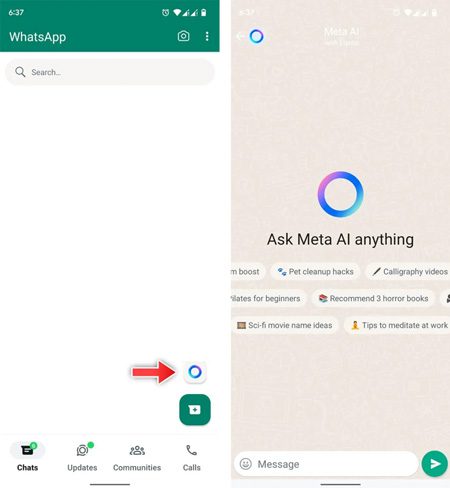
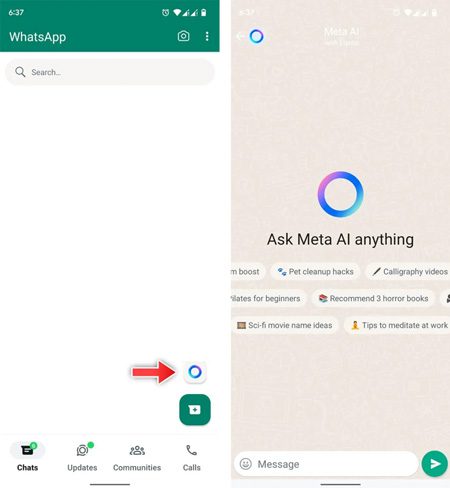
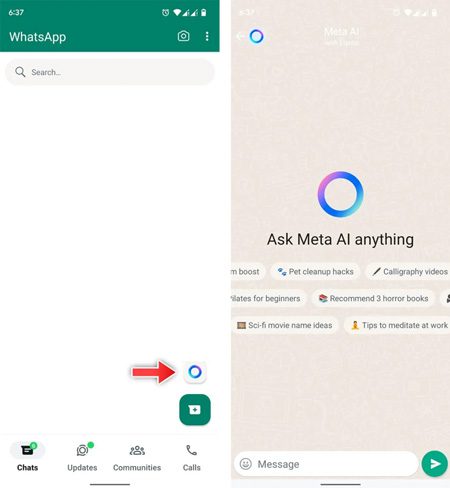
- Step 2. Check a prompt and accept the terms. Now type and send what you want to ask or discuss with Meta AI.
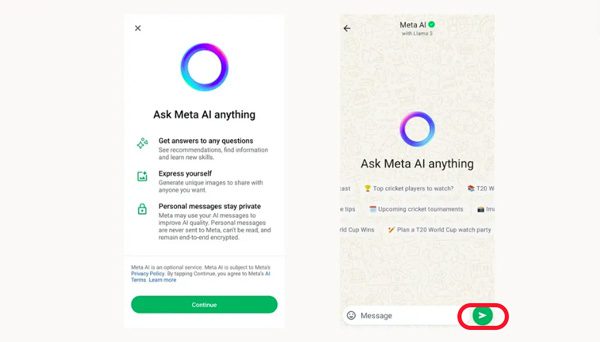
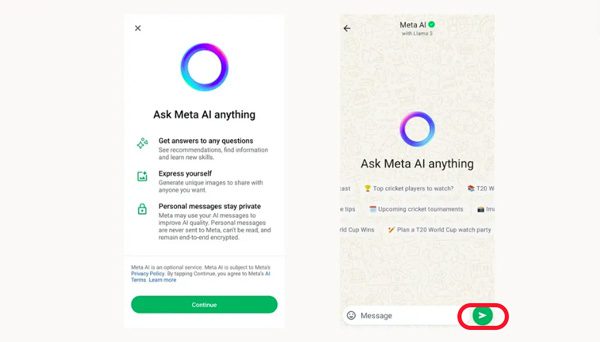
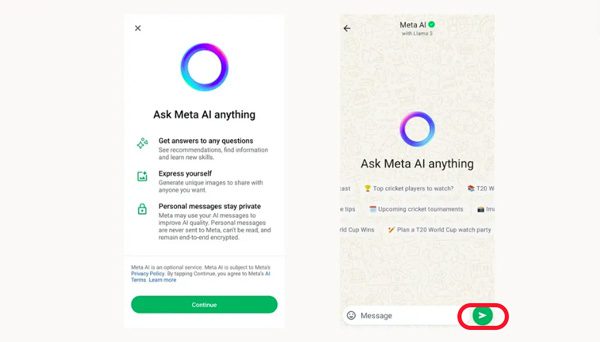
Using Meta AI in group chats:
- Join a WhatsApp group or create one.
- Type “@Meta AI” in the group chat box, then ask your question.
- Meta AI for sure will answer you in the group, and all participants will have access to view and respond.
Prompt Examples:
“@Meta AI, A name for my new coffee shop, please.”
“Give me a quick dinner recipe with chicken and rice.”
“Create an image of a robot playing the guitar.”
“A polite notification for a meeting, please help me draft.”
Meta AI, Meta’s advanced AI assistant powered by its Llama language models, is now accessible in over 40 countries and integrated across various platforms, including WhatsApp, Instagram, Facebook, Messenger, the Meta AI app, and is available on both Android and iOS devices.
Can Meta AI be turned off on WhatsApp?
Currently, there is no official way to disable AI Meta for WhatsApp. The case is that once the function becomes available, it gets integrated into your interface. You can’t remove Meta AI on WhatsApp.
Even if you don’t use Meta AI in group chats, others can still @Meta AI and call upon it to respond in your group. Users have a mixed attitude toward it. The most common user concerns are privacy issues and no dedicated switch.
Perhaps Meta will introduce more options to allow users to control their data in future updates. For now, if you wish to protect your privacy, the best approach is to refrain from using the function and manage the group settings as an admin to restrict who can send messages.
Is WhatsApp Meta AI safe?
Although WhatsApp Meta AI has been integrated into WhatsApp to provide users with assistance, this raises concerns about privacy and data collection. Here, Meta has shared some safety features.



Privacy and security issues
End-to-end encryption means only people in the conversation can read the messages sent. So, from a legal standpoint, Meta will not have the option to allow Meta AI to read your WhatsApp private messages.
Meta AI is only able to read messages that a user sends to it. If you are in a group chat and mention @Meta AI, it has the ability to view and respond to that message. But it doesn’t get access to the rest of the chat.
This ensures your private conversations remain personal. Furthermore, Meta stated that it has implemented protective measures within the system to safeguard against data abuse.
Data collection practices
Although Meta AI does not access private messages, it captures some information to enhance its performance. This consists of:
- Messages sent via the Meta AI application.
- Your activity (frequency and manner of usage of the AI).
- Your comments on the AI responses or answers.
Meta improves its AI systems with this information, although some users remain concerned about the data retention duration and future utilisation.
Benefits and potential risks of using Meta AI
There are several clear advantages and a few risks linked to the use of Meta AI on WhatsApp.
Benefits:
Meta AI saves you time on information look-up as it provides swift and accurate responses to queries.
It offers assistance drafting messages and projects as well as creating images based on your descriptions. Thus, it makes chatting and working more fun and productive.
You enjoy efficient business and learning, and get valuable advice, feedback, and explanations that simplify and ease your tasks.
Potential risks:
Inaccurate information:
Meta AI occasionally generates substandard output and may provide inaccurate or outdated information. To avoid any misconceptions, always verify critical information with a trusted source.
Excessive dependence
When you depend too much on Meta AI, there is a risk of AI doing too much of your thinking for you. It is healthy to use it as an assistance, but not as a replacement.
Compromised privacy
Although Meta AI does not have access to your private chats, it still collects data from your interactions with it. Therefore, refrain from sharing sensitive private information if you wish to maintain your privacy.
Tips for safe use of Meta AI on WhatsApp
Having Meta AI on WhatsApp can enhance your conversations, but it needs to be done with care. Here are some key ways to properly safeguard your data and maintain your privacy.
Reduce Meta AI’s data access
Do not reveal sensitive data such as your full name, home address, contact number, passwords, and other financial information to Meta AI. AI collects data from your messages, so it’s advisable to avoid discussing private topics and instead focus on general conversations.
Check privacy settings often
Control everything visible on your account by changing your privacy settings. For example, who can view your profile picture, status, and ‘last seen’ on WhatsApp. This will allow you to keep your account secure and control who can reach out or tag Meta AI in group chats.
Always keep your app updated
Don’t forget to install the latest version of WhatsApp regularly. Important security improvements and new features are always added during updates. Keeping your app updated will help protect your data and ensure you have complete control over AI features.
Limit Meta AI interaction
If mentioned in group chats, Meta AI can respond. If you aren’t comfortable with this, ask your group admin to set boundaries for AI use or simply mute notifications for AI replies. Doing so also allows you to avoid unwanted interaction.
Use Meta AI for help, not guidance
Meta AI provides ideas and quick answers, but they are not fully accurate. Information relating to health, finance, or even legal matters should be verified again from trustworthy sources.
Provide and report issues feedback
Incorrect or inappropriate answers provided by Meta AI can be fixed using the feedback option. Such feedback makes it easier to fully enhance the Meta AI, ensuring safety, and keeping it worthwhile for everyone. By implementing the suggestions listed above, you can safely utilise Meta AI on WhatsApp without compromising your data and privacy.
Final words
Alright! Meta AI on WhatsApp is beneficial and an additional asset to your experience if used properly. As this feature continues to roll out, it’s important to understand what Meta AI WhatsApp can do, how to interact with it, and what privacy implications may arise.
While Meta AI offers clear benefits, such as quick answers and creative support, users should remain cautious about the potential for personal information to leak. By following basic safety tips and staying informed about policy updates, you can maximize the benefits of Meta AI while safeguarding your digital privacy.
For parents concerned about their child’s exposure to AI and digital content, tools like FlashGet Kids can provide peace of mind. It helps monitor device usage and online interactions across social media and various messaging apps, including WhatsApp, ensuring a safer online experience.
FAQs
Currently, deleting Meta AI from WhatsApp is not an option. The feature cannot be removed or fully disabled as it is integrated within the app.
Meta AI is still only accessible to selected users in specific locations. If it is not readily available to you, it is likely that the app or your device does not support it yet.
Meta AI picks up on information from the messages you address to it. However, it does not look into your private conversations. This data allows AI to be improved, but it does not exceed your WhatsApp conversational data.
Absolutely not. As stated before, Meta AI does not spy on your private WhatsApp conversations. It only has access to the information contained in the messages that you send to it, yes, not other than this.

