In this digital landscape, people are more likely to use social media and different messaging apps to stay connected with their surroundings. Kik Messenger has proven to be beneficial, particularly among children, owing to its versatile messaging capabilities and anonymity. However, you may choose to delete Kik account for various reasons, such as privacy reasons, or simply switch to a different application.
In this article, you will understand the steps on how to permanently delete or just deactivate a Kik account in no time. So, keep reading!
What is Kik?
“Kik is software that offers Messaging Services free of charge, allowing building communication with especially friends and family members.”
A Canadian company, Kik Interactive, launched the Kik instant messaging application in 2010. It quickly became popular with teenagers due to its user-oriented interface. Moreover, It does not need a phone number to trade messages, GIFs, photographs and videos. Instead, they have to create a username that they can use instead of a number. Therefore, it has seen over 300 million Kik users registered with more than half falling between 13 and 24 years.
Features
- Kik bots: You can enjoy virtual interactive programs for newspapers, games, and surveys, as well as other services, including customer support.
- Meet new people: The option “Meet New People” enables you to search for people with similar interests to yours.
- Stickers and emojis: You can find and use a number of stickers/emojis that you can easily make inside the application.
- Built-in web browser: You can also browse the web and use social media while staying in Kik’s app.
- Anonymous messaging: This is the key killer feature as you can easily sign up for an account using only a name and an email address.
- Safety features: This app also offers options for blocking users and reporting them to ensure healthier interactions.
Why you wish to delete the Kik account?
Have you been thinking of deleting your Kik account? Well, you are not the first one to think about this. Other users just like you are even mulling this option for various reasons which could range from concern for one’s privacy to fully migrating to more competent messaging apps. So, let us explore these reasons!
▶ Spams: There are high chances that you may get unnecessary advertisements and other messages.
▶ Privacy concerns: Kik allows users complete anonymity. This provides a place for cyber crimes.
▶ Security issues: You may feel uncomfortable hearing how children, because of Kik Text, are easy prey to cyber crimes because of Kik texting.
▶ Change of Preference: You may want to use apps that offer encryption, like WhatsApp or Signal.
Is Kik’s account easy to delete?
It is now quite simple to delete a Kik account. First, visit Kik’s deactivation page. You just need to provide the email address linked to your account. However, to permanently delete the account, you must visit Kik’s permanent deletion page and input the username, email, and reason for deletion.
All this usually takes a couple of minutes, although you have to make sure that you have an email account associated with Kik to do so.
What does a deleted Kik account look like?
As soon as you delete your Kik account, your username, profile, and chat history will become invisible to other users of the Kik App. This is the same case for messages that you have sent. As they get wiped from their chat lists and your username won’t be showing in the search at all.
Nonetheless, other users will still keep this history but cannot send you messages or view your profile picture. Overall, it will smooth out most of your trace from Kik’s network, and you will disappear to other users.
How to permanently delete your Kik account?
This section explains the full procedure to permanently delete the Kik account on both iPhone and Android devices.
✚ How to delete a Kik messenger account on an iPhone?
Step 1. First of all, take your iPhone. Now, open the web browser and visit the Kik permanent account deletion page.
Step 2. Then, you have to enter your email, username, and one reason why you want the account deleted. Then click on Go.
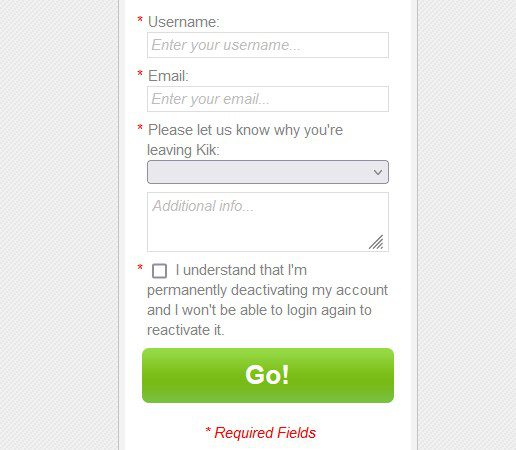
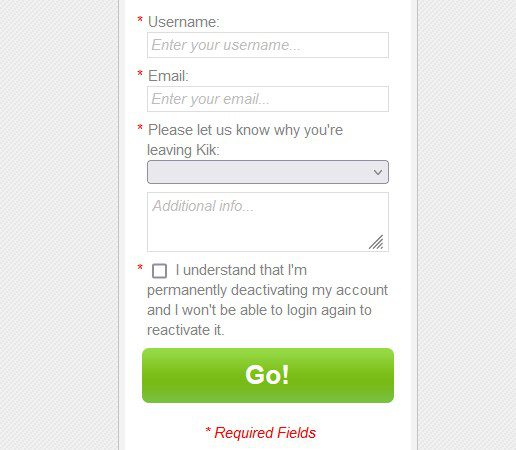
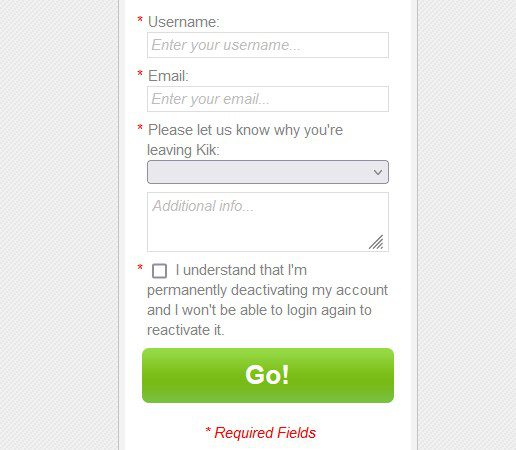
Step 3. Instantly, Kik will send a confirmation email for your deactivation request. You need to open and click on the link ( permanent deletion ) provided.
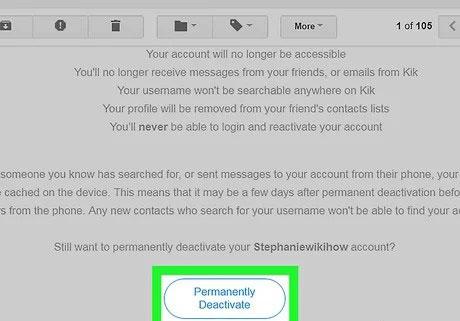
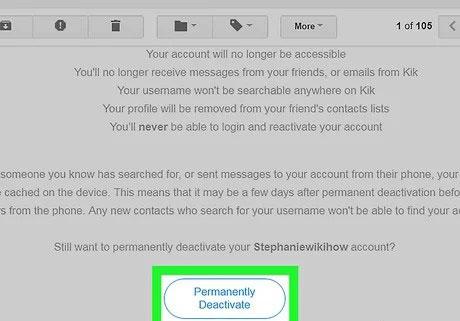
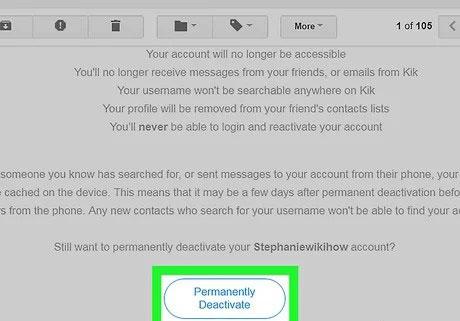
✚ How to delete an account from Kik on Android?
Step 1. First, Open any web browser on your Android device and go to the Kik permanent deletion page.
Step 2. Then, type your email, username and the reason for leaving Kik. Tap on Go option.
Step 3. After you accomplish the two steps above, Kik will send an email to confirm the removal of your Kik account. In this email, Kik will provide a clickable link that you can use to deactivate your Kik account.
Can I recover the deleted Kik account?
In the event of a Kik account’s permanent deletion, recovery is impossible. All of your conversations, contacts, and, most importantly, your profile information will be deleted. If you want to use Kik again, you have to create a fresh account with another email.
What is the difference between deactivation and deletion?
Deletion and deactivation of a Kik account are two processes that are distinct in their purposes and account removal functionalities.
● Deactivation, also known as temporary disabling, gives you the option of stepping away from the application without losing any relevant information in the forum. Your account will not be visible in users’ searches, and your username will not be shown in people’s contacts. However, it is possible to log back in at any time by logging into the account.
● Permanent deletion may terminate your Kik account completely. Your username will no longer be searchable, and all the chats, contacts, and profile information will be erased. Your account can’t be recovered, and it is very likely that you will never use that username again.
How to temporarily deactivate Kik account?
If you only want to take a break from Kik and need to deactivate your account for some time, don’t worry. In this section, we’ll share the complete procedure for deleting your Kik account with ease.
Step 1. Firstly, open your web browser and visit the Kik temporary deactivation page.
Step 2. Then, you have to provide the email with which you have registered your Kik account. Click on the Go button.
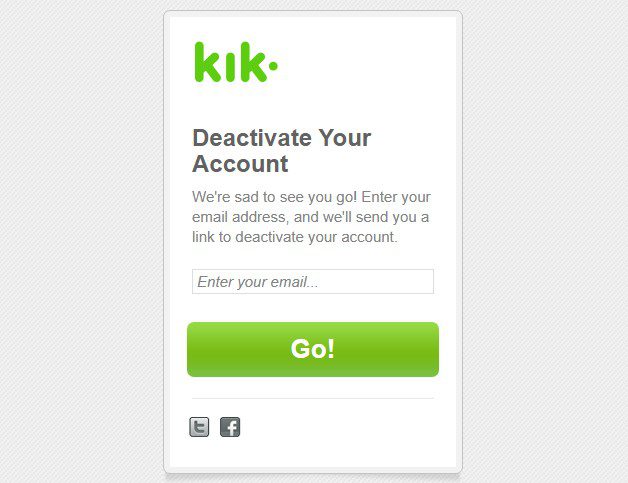
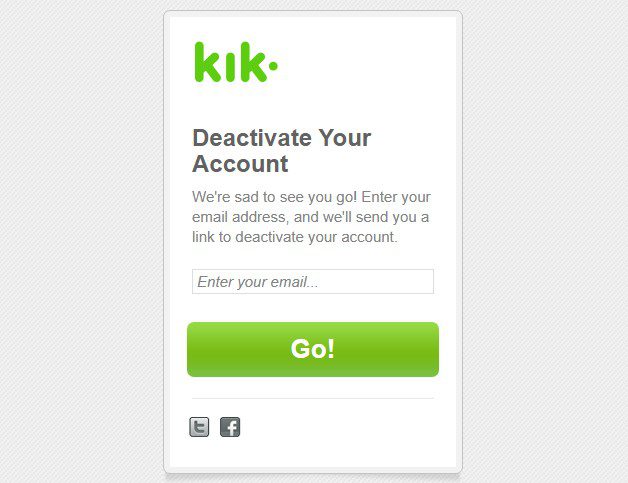
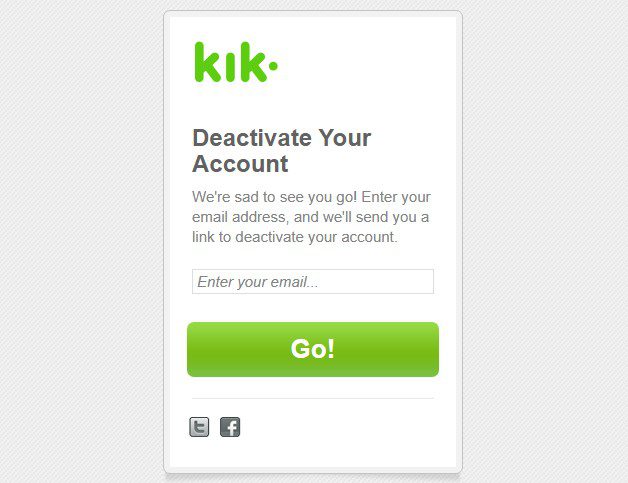
Step 3. You will now receive an email with a deactivation link. To complete the process, you must click on that link. That’s it!
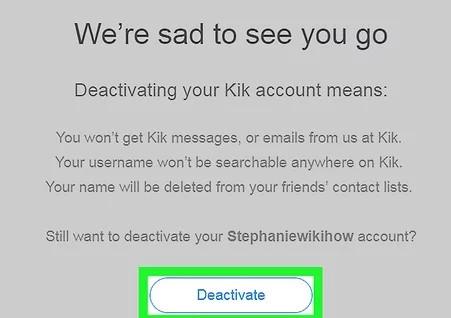
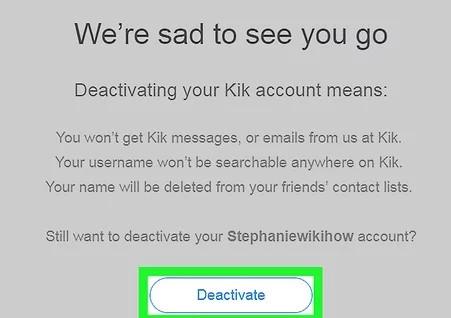
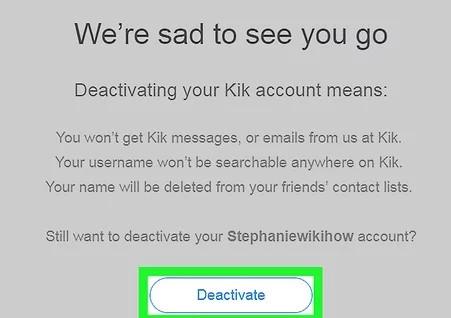
Is it possible to delete Kik’s account without email?
If you wish to temporarily suspend or completely remove your Kik account, you will have to give the email address on which you created it. This is because when you request an account deletion, Kik will send a confirmation message to the email you already have attached to your Kik account.
All these provisions are spelt out in Kik’s Terms and Conditions as a method of deleting Kik’s account. Kik has no other means of deleting your account at the present time. This is a security measure, as only the account owner can do this.
Is Kik safe to use?
Kik is a well-known application for sending messages, but safety concerns have never been resolved. So, let’s examine safety concerns!
- Exposure to inappropriate content: It has received backlash for exposing its younger users to adult-themed materials. Although there is functionality to block and report offending users, you still encounter unacceptable content.
- Anonymous messaging and privacy dilemmas: Kik users can register with only an email address and a username. While this is beneficial in quite a number of ways, it also allows for abuse activities. This raises particular concern among young users, who may not realise they are conveying trust to a stranger by imitating someone’s identity.
- Risks associated with modified Kik applications: If you use unofficial or modified versions of Kik, you can easily be overexposed to potential dangers online. So, always use the Kik app from trusted download sources like the Apple App Store or Google Play Store.
› Final thoughts: Is Kik secure?
The service’s very anonymous nature and the possibility of abuse encourage you to be extra careful while using it. Parents must attempt to control the amount of time their children spend on the application to reduce their exposure to threats.
How to know if someone is harassing my child on Kik?
As a parent, you probably have great fears about your child’s safety while using instant messaging services like Kik. Some examples of signs that your child may be experiencing harassment on Kik include a change in behaviour, such as becoming more secretive than before, sudden mood swings, and refusal to use the device.
That’s why it’s highly recommended that you use FlashGet Kids parental control software to provide your children with a healthy and secure digital environment.
A Bonus tip: FlashGet Kids parental control
“FlashGet Kids is a full-featured software specially designed to protect kids from internet potential risks like cyber crimes, explicit content, etc.”



Here are some of standout features of this powerful app:
✔ Screen mirroring: Owing to this feature, you can keep an eye on kids’ digital activities in real time. Thus, you can see to whom your kids are chatting and will get to know who is harassing your child.
✔ App usage reports: FlashGet Kids also provides you with a comprehensive report on app usage. For instance, what specific applications, your kids are using and how much time do they spend on it? Thus, if parents find any suspicious activity, then they may take safety measures.
✔ Notifications and alerts: This feature enables you to sync the notifications on kids’ devices to your own phone. Thus, if someone sends any message, you will be instantly alerted.
✔ Geo-fencing and location tracker: Due to anonymous messaging on Kik, sometimes anonymous persons may harass your kids and ask them to meet at a particular place. Thus, using FlashGet Kids, you can monitor your kids’ physical location in real-time. If kids cross the boundary of your set locations, you will be instantly alerted, and you can track them.
How can I delete my kid’s Kik account?
If you notice that it is too risky for your child to keep their Kik account, some guidelines can assist you in deleting their account. For this, you must email Kik’s support team requesting that they erase the account and its content.
Step 1. First, you must use the email address support@kik.com to send a message with the subject “I have a Request for deletion of my child’s Kik.”
Step 2. In the email, you need to include the following details:
- The username and email address of the account that you intend to have deleted.
- Reasons for deleting accounts like whether privacy concerns, inappropriate content or harassment.
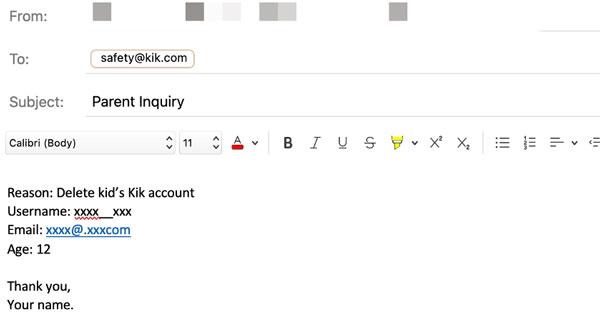
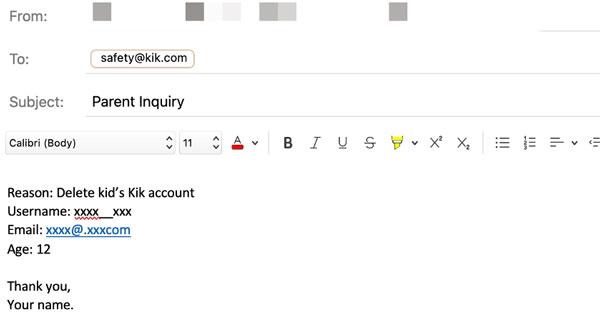
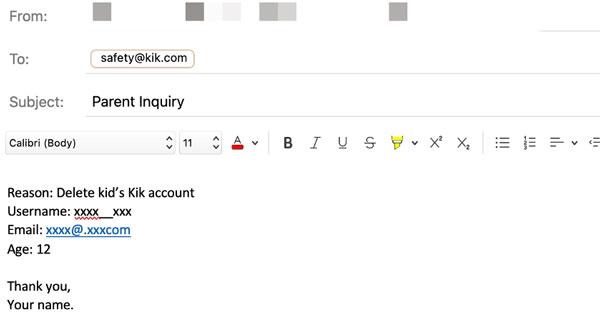
Step 3. At your request, Kik’s support team will ask you for some details to verify. When verification is completed, they will send a confirmation email of the deletion of your child’s account.
This is an excellent method of preventing the child from possible online risks and creating a safer online space.
What are the best alternatives to Kik?
Have you deleted the Kik app from your device and now desire a more private and feature-rich instant messenger? Don’t worry; here are different safe and secure alternatives to stay connected with your loved ones.
| Alternatives | Features | Benefits | Why it’s a better choice |
|---|---|---|---|
| ● Voice and video calls ● Group chats and sharing of media ● End-to-end encryption | ● Provides more secure communication ● A simple user interface | Fully encrypted with a growing global network for efficient connections. | |
| Snapchat | ● Messages and photos that self-destruct. ● Captivating filters and lenses ● Stories and snaps for keeping up-to-date | ● Temporary sharing of content ● An entertaining way to communicate | Make visual interaction with users more fun and easy by having vanishing messages. |
| Signal | ● End-to-end encryption ● Restriction from taking screenshots ● One-on-one text messaging and calling | ● Ensures maximum privacy ● No ads or user tracking ● View real-time updates | Get a better security level by providing minimum information. |
| Telegram | ● Secret chatting ● Voice & video calling ● Cloud-based chatting | ● Contain no ads ● User-friendly ● Ensures a high level of data privacy ● Best for businesses | Large group sizes, secret chats, and customization make it ideal for both business and personal use. |
Final words
To sum up, we’ve explained in detail how to delete Kik account and which platforms would be more reliable for your communication in the near future. However, if you are a parent and are worried about your child’s online activities, the use of the FlashGet Kids app is highly recommended to ensure a safe digital environment for your kids.
Frequently asked questions
Does Kik automatically delete inactive accounts?
The answer is No. Kik does not automatically delete inactive accounts. If a particular account has not been used since it was created, that account will remain registered unless deleted at the user’s request. However, after lengthy dormancy, the particular account may get removed from the search database completely.
Are Kik messages deleted forever if the account is deleted?
The simple answer is yes. Once you proceed with the deletion of your Kik account, all the messages, contacts, and chat history you have will get deleted. You can do nothing to try to recover them. Nonetheless, the messages you have sent may still be in other users’ chat history till they delete them.
Will people know I deleted my account?
When you perform account deletion on Kik, the username or profile and all chat messages will not be visible to other people anymore. However, other users will not be informed of that fact.

