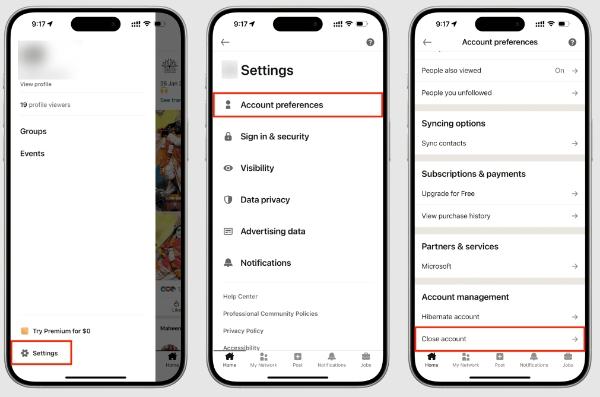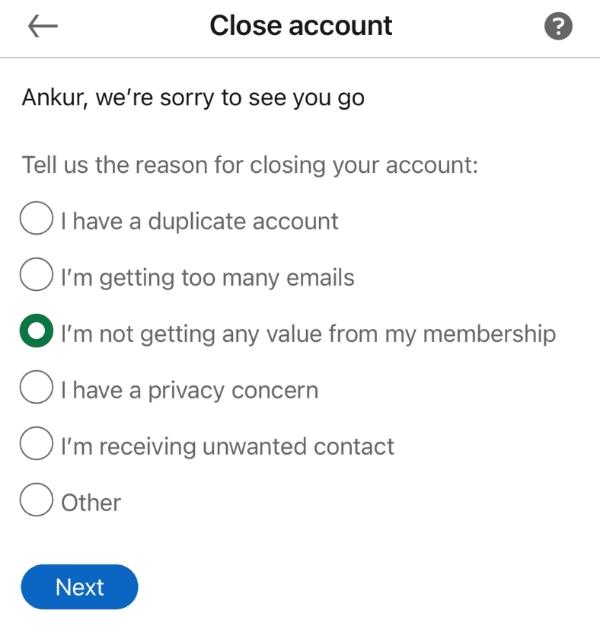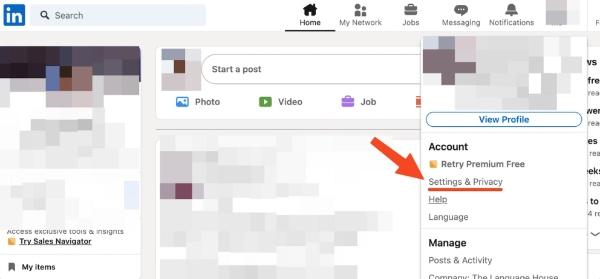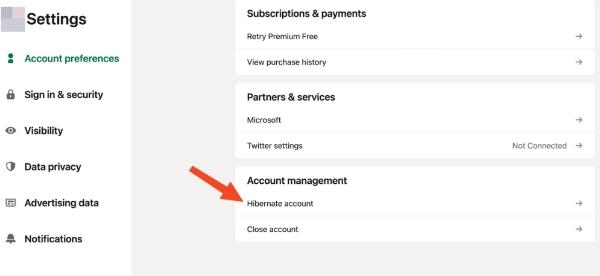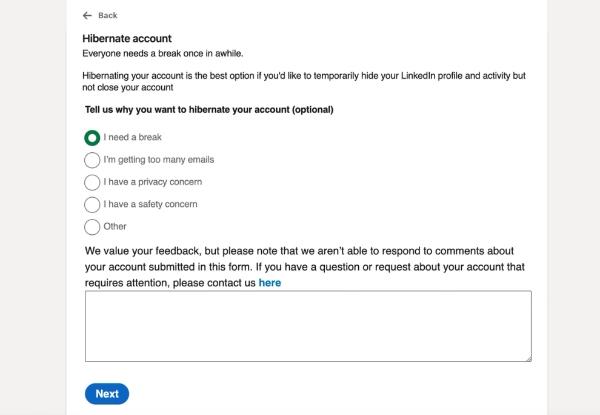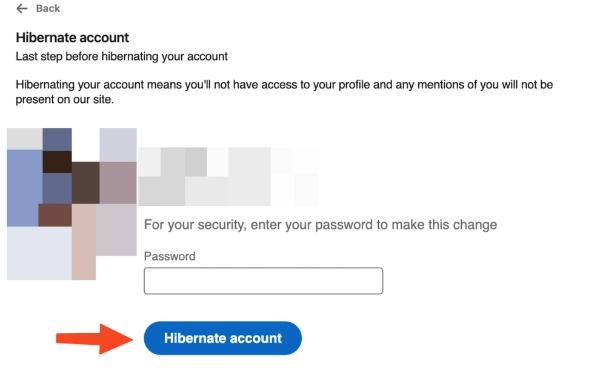Learning how to delete LinkedIn account is a crucial skill that most people should have. There are many instances, like cyberbullying, that can make you want to delete your account indefinitely. But before you go through the process, there are certain factors, like loss of information, that you should consider.
This guide will cover everything you need to know how to delete LinkedIn safely. At the end of this piece, you will be able to guide your teens on effective LinkedIn access.
Why do you want to delete your LinkedIn account?
There are multiple reasons why a user may wish to delete their LinkedIn account. Although it can be useful for career advancement and networking, not everyone wants to always have a presence on LinkedIn. By knowing your reasons, you may want to remove, deactivate, or change privacy instead.



Privacy concerns and data sharing issues
LinkedIn collects data about you — your job history, education, recommendations you have received, and messages you send. Some users do not like to think that recruiters, employers, and data brokers can see this. Because of worries regarding information sharing, connections with third-party apps, and advertising, many people permanently delete their LinkedIn accounts. When privacy is your primary concern, removal may be the best option.
Inactive or redundant account
Over time, you may have created multiple LinkedIn profiles or simply not use LinkedIn anymore. Duplicate or inactive accounts can confuse your connections, besides hurting your credibility. Unused accounts likely mess up your online presence. So, better to delete them.
Switching to a new professional network
These days, many professionals have been using platforms that are niche and suited to their objective profession. Like those in the creative world like behance or the academic world like research gates. If you’ve switched to a different network, maintaining a second LinkedIn profile serves no purpose and may create confusion about where you’re active.
Overwhelming notifications and updates
LinkedIn often notifies you about new job postings, messages, and connection requests. While these can be useful, they often become overwhelming. Some users find it distracting to have so much going on. They may choose to deactivate their account instead.
What to do before deleting LinkedIn accounts?
Before permanently deleting your LinkedIn profile, you must back up your valuable data. When you delete your account, all of your information, messages, and connections are lost. If you prepare ahead of time, you can keep anything useful for the future.
Backup and download your LinkedIn data
LinkedIn allows users to download a copy of their data. It adds people you follow, posts you’ve made, profile info, messages, and more.
Exporting connections and recommendations
Your professional connections and endorsements are valuable career assets. You can export them separately from the same settings menu. Saving them as CSV will allow you to retain this network for contacting in the future.
Informing your connections if necessary
Let them know beforehand if you have close business contacts or ongoing collaborations. You can message important people or share your new contact details so as to keep in touch with them outside LinkedIn.
Control your child’s online profile and safeguard their digital footprint.
How to delete your LinkedIn account?
When you delete your LinkedIn profile, all the posts and activity will be deleted permanently. Here’s how to do it from your iPhone.
- Step 1. Open the LinkedIn app on your Phone.
- Step 2. Tap your profile picture in the top left corner.
- Step 3. Select Settings → Account Preferences.
- Step 4. Scroll down to Account Management and tap Close account.
- Step 5. LinkedIn will ask for a reason—select one or choose another.
- Step 6. Enter your account password to confirm.
- Step 7. Tap Done to permanently delete your LinkedIn account.
Your account will be deactivated now, but will be deleted after 14 days. You can also decide to reactivate them during said time period.
How to deactivate your LinkedIn account?
If you’re not quite ready to totally delete your LinkedIn profile, deactivation is a temporary option. Hides your profile and activity- whilst also keeping your own data intact.
- Step 1. Open the LinkedIn app.
- Step 2. Tap your profile photo → Settings → “Account Preferences.”
- Step 3. Scroll to hibernate account under “Account Management.”
- Step 4. Tap Hibernate Account and choose your reason.
- Step 5. Confirm by entering your password.
- Step 6. Tap Hibernate.
Alternative options: If you don’t want to delete your LinkedIn account
Deleting isn’t always necessary. If your biggest concerns are privacy or lots of notifications, you can change your LinkedIn settings for a safer and quieter experience
Updating privacy settings for enhanced security
Sometimes all you need to do is change your privacy settings to enhance security. So, for you not to lose your account, you should consider not deleting it permanently. Just go to settings and make changes to your place privacy information to fit what you need at that moment.
Customizing your public profile visibility
Another thing that you can do is to limit the amount of people that see your profile in searches. All you need to do is head over to your profile and then turn off visibility. Ensure to also check these settings regularly so that you’re only visible to the right people.
Limiting communication and notifications
Limiting communication can also go a long way to ensure you’re not getting unnecessary notifications. Just access your email account and make changes to the type of information you should be getting. For instance, if you notice someone is positing things that don’t sign with your goals you can remove them.
Is LinkedIn safe for kids and how to protect them?
While LinkedIn is made for ages 16+, some teens have an urge to join it early. This is especially true when they are looking at careers. However, LinkedIn is not a child-friendly platform.
Is LinkedIn safe for kids?
No, LinkedIn, like many other social apps, can expose kids to interactions that might lead to extortion or cyberbullying. That’s why it is advised that parents take the leading role to ensure their kids are safe on such platforms.
According to a 2023 study by Common Sense Media, 41% of teens have encountered misleading or inappropriate content on professional networking platforms, including LinkedIn. Parents should closely monitor their child’s online behavior to prevent exposure to scams, cyberbullying, or unsolicited contact from strangers.
How to keep your kids safe online?
While LinkedIn is made for professional connections, there are still dangers kids can face, like fake recruiters and misleading profiles. That’s why parents need to look for reliable parental control tools with helpful features. One app that has the right feature to help in this situation is FlashGet Kids. These are some of the features that make this app useful to parents:
- App blocker: For parents who find LinkedIn destructive, you can block it indefinitely. You can also choose to restrict it during bed or study time.
- Screen mirroring: With FlashGet Kids, you get to see what your kids are doing on their devices in real time. That will help you know what they’re seeing or doing that’s wrong and how to change it.
- Usage report: This feature will help you know how long your kid uses LinkedIn. Knowing the pattern of LinkedIn usage will help you adjust restrictions.
- App notifications: When you use FlashGet Kids, you’ll be able to receive notifications when your kid gets connection requests or messages on LinkedIn. This will help you know the kind of people they’re interacting with.
Conclusion
As we have seen, there are benefits like connections that we can get from LinkedIn. But even as we use it, we should do so with caution. When it comes to deleting it, you can use the options we have given above to ensure everything works well. But there are still questions about its safety when it comes to children. That’s why parents need to find useful methods like FlashGet Kids to ensure kids are safe. With such an app, you can guarantee your kids’ safety as they use social apps like LinkedIn.
FAQs
Yes. When you permanently delete LinkedIn, you will lose your account in the future. During that grace period, you can log back in to restore it. After that point, all data will be deleted permanently.
Once your LinkedIn account gets deleted, then it may take a few weeks to disappear from Google. However, cached versions may still appear temporarily.
If you remove your account, your name will be gone from the “Who viewed your profile” section. When you permanently delete your account, they may still know that someone viewed them.