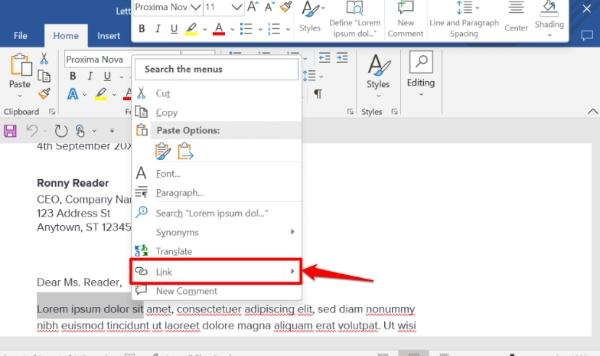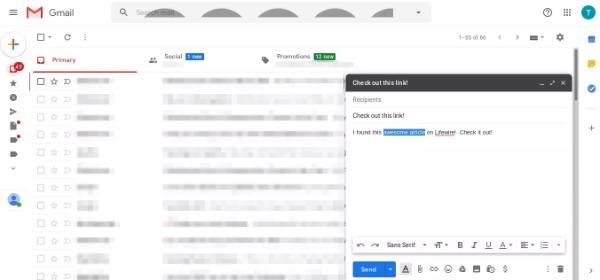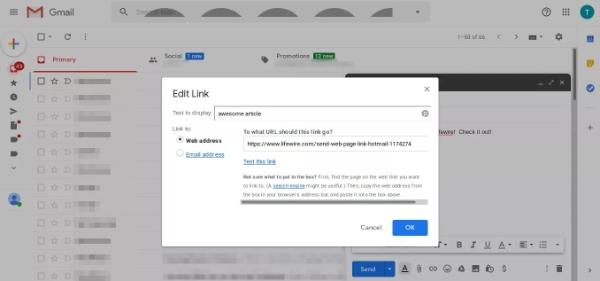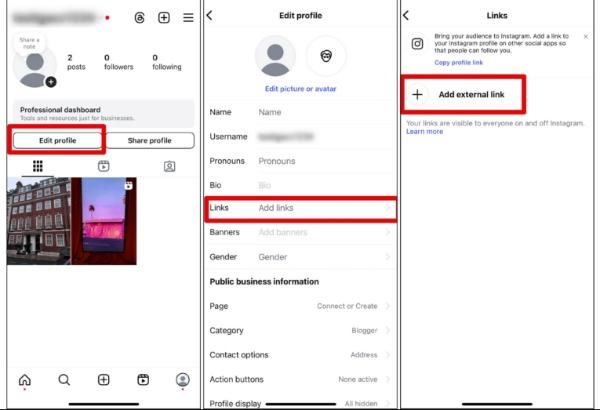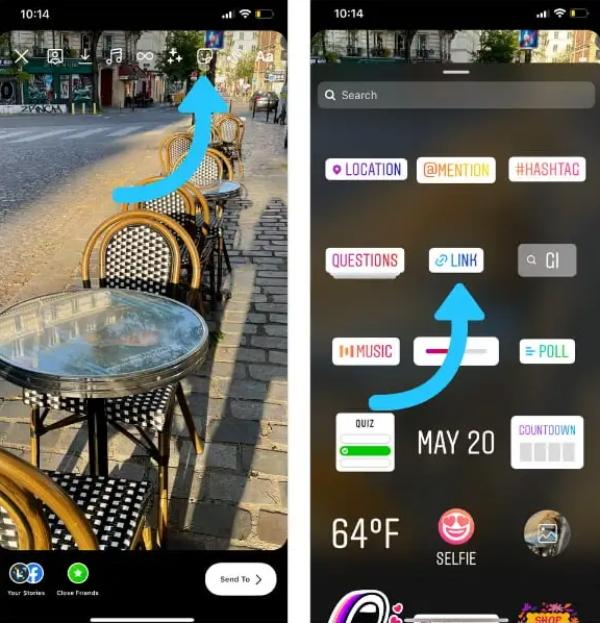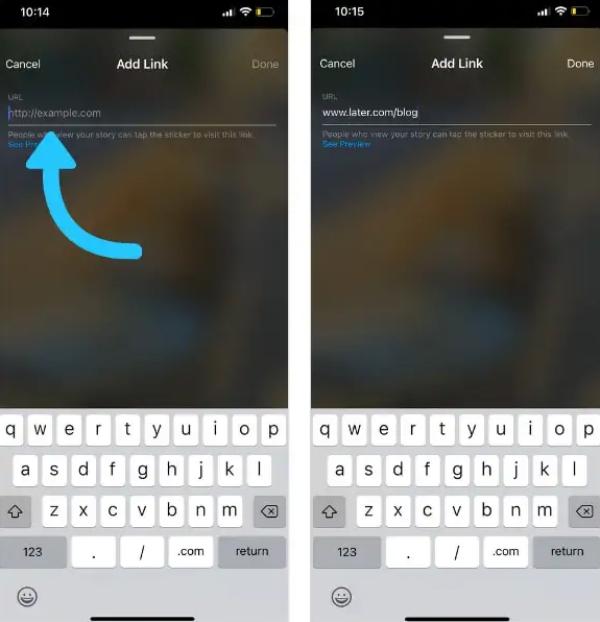Knowing how to hyperlink is an essential skill today. You need it to get noticed when you want your content to pop and look more professional. Whether it is a blog post, an email, or a website, knowing how to hyperlink is the way to go.
In this tutorial, you will learn about how hyperlinks work. We will also show you how to add a link to text or an image in a document.
What is a hyperlink?
A hyperlink is generally a clickable link on a text or image. It’s main goal is to mostly direct you to a reference page to more information. So you can be redirected to a webpage email address or file. They’re easy to point out due to how unique they are. But you should also know that many links perfoma different functions:
- External links: These are links that take the user from your website to another site, to help you reference credible sources or further content.
- Internal links: Are hyperlinks that connect to another page on the same website. They help with navigation and act as a guide for the reader browsing other pages on your website. Additionally, they help with SEO.
- Anchor links: Help users navigate through a long article or page by moving them to the relevant section.
- Email links: Within a website allows users to easily open their default email app with a pre-filled email.
Why hyperlinks are important?
When you want to access, share or experience information, you rely on hyperlinks. Links are digital pathways that help users move smoothly from one page or content to another on the web. Without hyperlinks, the Internet would be little more than a set of isolated pages. Readers can dive deeper into various topics and verify sources with the help of hyperlinks with just one click.
A hyperlink is no less valuable from a Search Engine Optimization ( SEO) perspective. Search engines use the help of links to crawl the web pages and index them. Internal links tell search engines how your site is structured while external links help you build authority through links to other credible sites. Hyperlinks are vital for the web and if you have a website, you use them regularly.
Links make it easier for users to navigate and switch context. A good link saves users time, adds clarity and encourages them to stay longer on your site. Even kids see different types of links when they are online. When kids go on their studies and games, or watch videos. Teaching kids about hyperlink will make them digitally literate. Moreover, it will also teach them how to navigate the web.
How to add hyperlinks in Microsoft Word?
It’s easy to insert a hyperlink in Microsoft Word in just a few clicks. If you want to attach a website, email, or other area of your document, learn how to do it here.
- Step 1. Go to your word document and ensure that you highlight the image of text to turn into hyper link.
- Step 2. From there ensure you right click the text that you have selected.
- Step 3. In the box that will be visible ensure you paste the web address.
- Step 4. Once that is done you can click on OK to set the hyperlink.
- Step 5. Now you can test the link and see if it works.
How to create hyperlinks in Emails (Gmail, Outlook, etc.)?
Hyperlinks make your emails look professional and easy to read. Instead of showing long web addresses, you can link words or phrases directly to a website. Here’s how to create a hyperlink in Gmail:
- Step 1. Start your Gmail and click on compose.
- Step 2. Now you can enter your message and then highlight the part of it to link.
- Step 3. In the tool, you’ll have to choose the link icon.
- Step 4. Once that is done, you can place the web address in the in the provided box.
- Step 5. From there you can click on OK and test whether the link works.
How to hyperlink in Instagram posts?
Instagram does not allow you to add links within your caption, unlike other platforms. Yet, there are some clever ways to get people to share links to your website, shop or other content.
The study done by 5Rights Foundation shows Instagram filters can’t block harmful hyperlinks. It says that most of such links expose kids to scams or explicit content.
1. Linking in captions (text-only links)
You cannot insert live hyperlinks into the caption of your Instagram, but you can paste the link as text. Ask users to copy and paste the link in their browser or visit the link in your bio instead.
2. Clickable links in bio sections
The most common method for sharing links on Instagram is through the bio section.
- Step 1. To begin you need to go to your Instagram profile.
- Step 2. From there you need to click on “Edit Profile.” option to proceed.
- Step 3. Below the “Links,” options select “Add external link.”
- Step 4. Now you can add your url for website of document.
- Step 5. Once you have completed the process select “Done.”
3. Using links in instagram stories (for business or creator accounts)
So for creators or business accounts there is a way you can use links with a sticker. This will make it easier for people to know what you’re promoting.
- Step 1. Open Instagram and tap the “+” icon → Story.
- Step 2. Add a photo or video to your story.
- Step 3. Tap the sticker icon (square smiley face at the top).
- Step 4. Select the “Link” sticker.
- Step 5. Paste your URL and tap “Done.”
- Step 6. Place the sticker anywhere on your story and share.
Ensure a secure online environment for your children with our advanced filtering tools.
Common hyperlinking issues and how to fix them
When you want your email or document to be interactive you need to add links to them. But sometimes these links don’t work the way we set them to. These are a few possible ways on why they might not work and how to fix them.
Broken links
A broken link sometimes comes as a result of a link not properly added. When the link was mystped then chances are that it will not work. Another possible reason in this situation will be that the linked webpage no longer works. If the site or the link shows 404 error then it’s probably broken. For you to manage this situation you’ll have to recheck the link and add in the updated version for it to work.
Incorrect url formating
When you live out some parts of the url then chances are that it will not work. To makes sure you don’t encounter such problems you need to ensure that your website has the full web address that works. Once you’ve added the right url you can test to see if it works or leads to the right site.
Link not working on mobile devices
There certain situations where you’ll find a link that works on a desktop will not necessarily work on mobile devices. This happens when the link added is desktop only use. To ensure that they’re working properly you need to test your hyperlink on different devices to know if they work. Try to find mobile friendly links that actually work.
Advanced hyperlinking techniques
Making hyperlinks doesn’t just mean linking web pages. With the right techniques, the visibility of your website can be improved along with its usability and safety. Below are some advanced ways to use hyperlinks effectively.
Using hyperlinks for seo
Hyperlinks are very important when it comes to search engine optimization. Internal links help connect pages to one another on your site. This gives search engines an impression of your site’s structure and it helps in ranking all your content better. External links direct users to reputable websites outside your own domain. This helps build trust and authority for your site. A well-balanced strategy of hyperlinking increases the organic traffic and the engagement of users with the website by directing readers to useful information.
Linking to pdfs, images, and other documents
You can also link straight to files, which can be PDFs, images, a spreadsheet, or a presentation. To achieve this, upload the file into your website or cloud storage. Now, copy the shareable link of the file and insert it into the web page or email. This enables the user to access downloadable material like brochures, guides or reports without navigating to many pages.
Customizing hyperlinks with css/js
CCS and JS reshuffle the designs of hyperlinks in an innovative way by changing colours, making it hover on a URL and more. Most web designers have been using this technique. Customizing link styles makes your website look more appealing and convey the message clearly
Managing kids link access with monitoring tools
There are links that can redirect or lead kids to dangerous websites that have adult material or scam sites. That’s why parents need reliable ways like parental control tools to manage their kids link access.
One tool that has the right feature is FlashGet Kids. It has screen mirroring, which lets you see through your kid’s device and what they’re accessing. It also has screen time feature which is useful to limit how long kids use their device. These features can help parents limit the frequency in which kids access dangerous links.
Conclusion
We have clearly seen that hyperlinking is a special and modern way of relaying information. It helps give more information by redirecting users to other pages for reference. However, we should also not at the dangers it can cause children like redirecting them to scamming or adult sites. For this simple reason, parents should take the center stage and manage their kids link access. One of the best ways as we have seen is through apps like FlashGet Kids. With such an app, you can enhance your kids’ digital safety through it’s features.