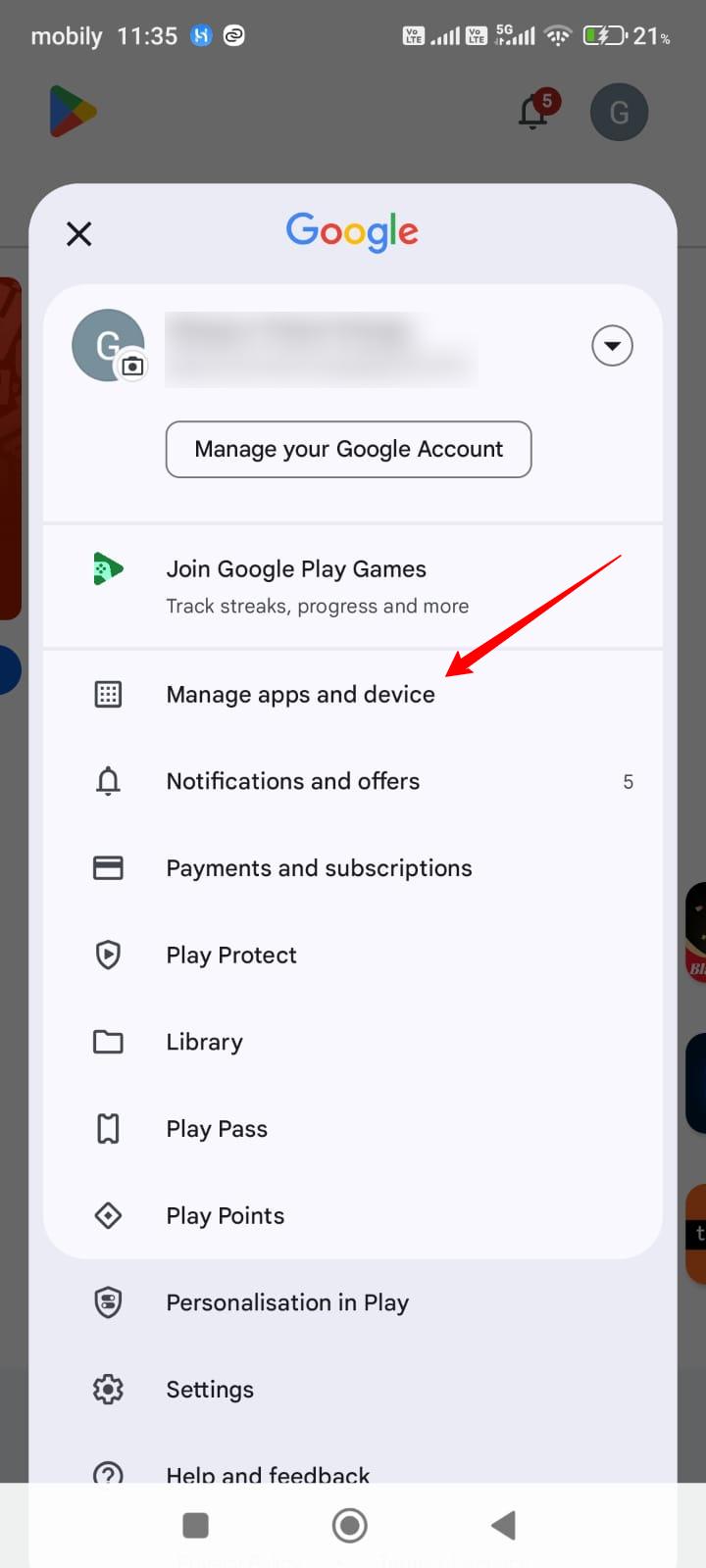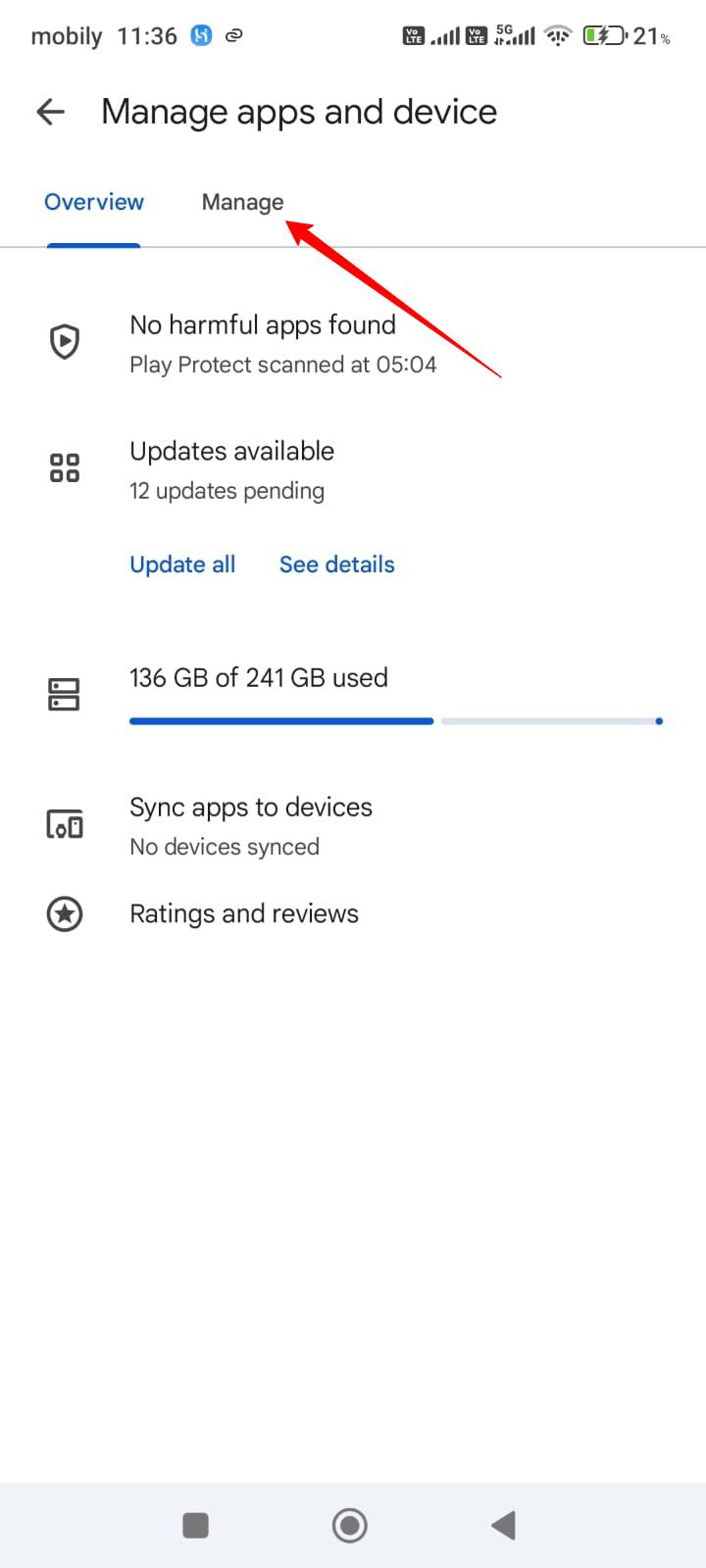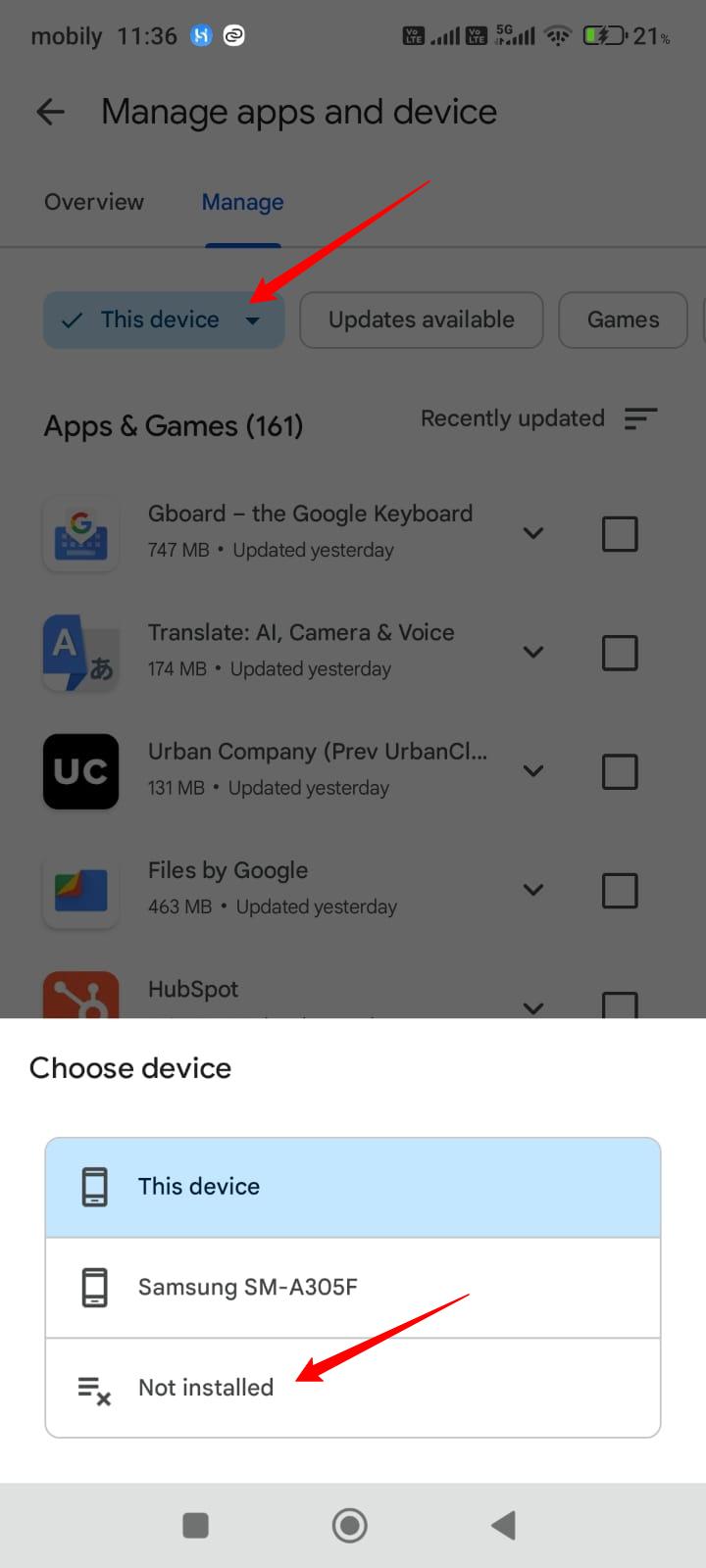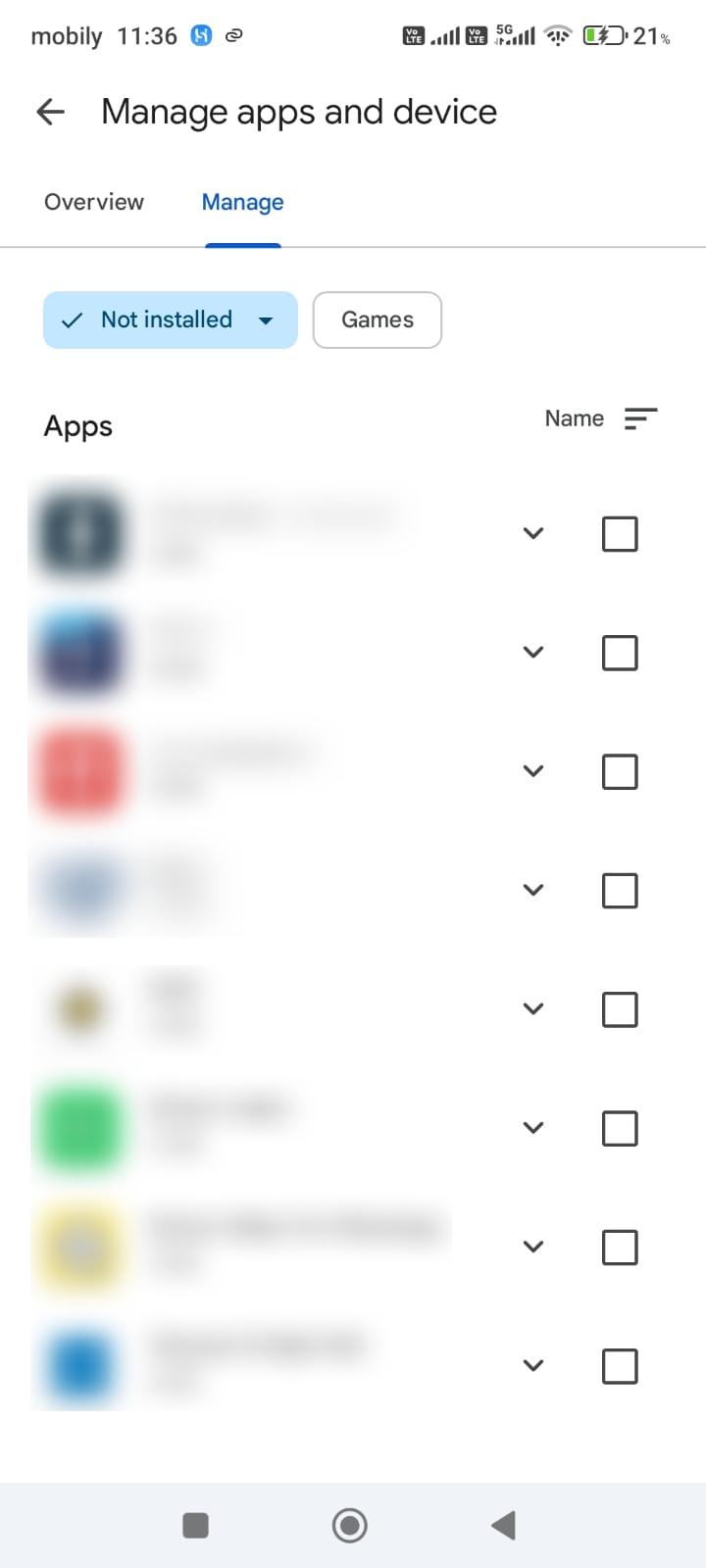Undoubtedly, phones are an integral part of our lives. We can certainly make mistakes while using them. You or your kids can delete some of your favourite apps accidentally or knowingly. That’s the point, you want to know how to recover deleted apps on this device.
In this article, we are going to discuss ways to find and get our deleted apps back on our phones. Don’t worry if you have an Android or iOS phone; you can always try to recover apps that have gone missing from your devices. We will also discuss efficient ways to keep your apps safe from your and others’ mistakes.
Understanding deleted apps on your device
So, you are trying to find an app on your phone that was previously there, but you are unable to find it now. That may turn into a serious point of concern depending on the importance of the app and the purpose it serves for you. Let’s say you are trying to find an app that’s related to your work (like your official email app). It can also be an app for your financial activities (banking app). If you can’t find such crucial apps on your phone, you may get frustrated.
To understand the matter clearly and to diagnose the root cause, you need to understand the differences between deleted, offloaded, and hidden apps on your phone. Let’s have an overview of each below:
Deleted apps:
As the name suggests, the deleted apps are the apps that were previously installed and present on your phone, and now someone has deleted them. There may be several reasons behind the deletion of apps. We will discuss them in the upcoming section of this article. But the most important reasons are manual and automatic deletion of apps due to some of your actions on your phone.
Offloaded apps:
iOS users are more familiar with the “offloaded” terminology. This is an iPhone feature that makes an app offloaded due to inactive usage of those apps. Apps may also get offloaded due to storage optimization processes. If your iOS device has offloaded an app, it will still be there with the icon, but you won’t be able to use it directly. You will find a cloud icon there, showing that you need to update that app to make it functional. This feature is also present in Android phones with different names depending on the phone company and model.
Hidden apps:
Hidden apps correspond to the apps that are present on your phone but are not visible. In this case, several reasons might contribute to hiding certain apps. The most common reason is the manual hiding of apps by using third-party or pre-installed features. A phone user can hide apps from devices deliberately or by mistake. So, if you can’t find certain apps on your phone, looking for the apps in hidden applications on your phone may also be a good idea.
Common reasons apps get deleted from a device
Now, let’s discuss in a little bit more detail the common reasons for app deletion from a device. While some reasons may seem obvious to you, it is necessary that we discuss all the reasons. This way, you won’t miss out on any possibility if you face such an issue on your phone.
Here are the most common reasons for app deletions on a device:
Manual deletion:
As we discussed earlier in this article, and you most probably know about it already, it is the manual deletion. You can delete an app by mistake or do it deliberately for some reason. In most cases, you can do it by long-pressing an app and pressing the “delete” option.
In some cases, other users who have access to your device may delete some apps. The reason behind that deletion may be that they don’t want to use them anymore, or consider them unnecessary or inappropriate. For example, if your kids use certain devices, they may delete apps that they are not interested in using.
According to a Statista report as of November 2024, Android users delete around 42% of the apps within 30 days after first installation.
Storage optimization:
Most devices try to remain optimized in terms of storage capacity to ensure smooth functioning. That’s why the devices keep attempting to show prompts to users about storage optimization. If you take some action due to such prompts, it can also end up deleting some of your apps. In most cases, your devices would automatically highlight inactive or unused apps. Consequently, your device attempts to delete them automatically or asks you to do it by taking a bulk action.
Factory reset or sync issues:
If, for some reason, you reset your phone to factory settings, it ends up deleting almost all the apps on your device. In other cases, if a user faces some app synchronization issues and tries to resolve them, it can end up in deleting those unsynchronized apps. You may also notice that some apps disappear after a software update on your device. That’s because the latest software security or compatibility features don’t allow those apps to work after the complete update.
Parental or Screen Time restrictions (Like parental control app FlashGet Kids): Responsible parents or those who worry constantly about their kids’ phone experiences can relate well to this reason. If you use a parental control app like FlashGet Kids, the linked devices may have limited or no access to restricted apps. Parents can also block some apps for a fresh installation using such parental control apps. This proactive step of hiding or deleting unsafe apps from your kid’s phone is one of the core concepts behind parental controls.
Keep track of app usage and deletions to protect your child from dangers.
How to find and recover deleted apps on this iOS device?
Now we come to the exciting and interesting part of this article. We know the broad reasons behind app deletion. But how to find and recover them to get them up and running again?
Thankfully, there are some possibilities to find and recover your deleted apps. Let’s discuss these options below:
Recovering from the App Store purchase history
You can recover the deleted apps right from your Apple App Store. Just follow these steps to do it:
- Step 1. Open the App Store from your iOS device.
- Step 2. Press your profile icon to see the details about your profile.
- Step 3. Select the “Purchased” option and from there, tap “My Purchases.”
- Step 4. You can select the “Not on this phone” option to see the list of apps that are not present on your current phone.
This way, you can pinpoint the app that you were looking for and download that app again on your current iOS device.
Restoring from iCloud backup
You can also restore your deleted apps from your iCloud backup if you have backed up your data in the past on this device. But for this procedure, you need to have a new iPhone. Otherwise, you need to factory reset your iOS device so that you can restore from iCloud.
Here are the steps:
- Step 1. Switch on your iPhone and start the setup process (New or factory reset iPhone).
- Step 2. When you go to the “Apps and Data” stage, select the “Restore from iCloud Backup” option.
This will start restoring your backup data, including your apps.
How to find and recover deleted apps on Android device?
Just like the iOS devices, you can also recover apps from your Android devices. Let’s discuss below:
Recovering from the Google Play Store library
There is a very simple and straightforward process to recover your deleted or lost app from your Google Play Store. Here are the steps to do it:
- Step 1. Go to the Google Play Store from your Android device and click the profile icon.
- Step 2. Select the “Manage apps and device” option.
- Step 3. You will see “Overview” and “Manage” options. Select “Manage.”
- Step 4. Select the “This device” option. A few options will appear at the bottom of your Android device. Select “Not installed.”
- Step 5. You will see some apps that are not currently installed on the device you are checking from. Just check the boxes for the apps you want to reinstall. This will start the installation process for those apps on your phone.
Restoring from Google Drive backup
Let’s say you have bought a new phone or used a new Gmail account for your phone. In that case, you can still get your old apps from your old Google drive back up. But there are some conditions. You must have gotten the backup of your previous Google account while you were using your previous phone.
Additionally, you can use a new phone to set up your Google account. You can also factory reset your phone and start to set it up again. This way, you can restore apps and other data from your old Google account.
Here are the steps to get your lost apps back from Google Drive backup:
- Step 1. Switch on your phone and let the phone setup process start
- Step 2. When you get a prompt to enter your Google account details, enter your previous Google account on which your backups are present.
- Step 3. You will get another prompt asking you to “Restore from Google Drive backup.” Select this option.
- Step 4. All your backed-up data will start to restore on your new device. This will include all the apps that were present on your Google Drive backup.
What to do if you can’t find deleted apps
Have you already tried all the ways to restore your deleted app, and you still can’t find your deleted apps on this device? That may be frustrating, especially in the case when you are desperately in need of finding a specific app that’s important to you.
Make sure that you double-check with the following additional tips to dig deeper:
Using correct ID: You need to make sure that you are using the correct Apple ID or Google account. In some cases, you may have multiple accounts and may mistakenly try to recover from the wrong account.
Hidden purchases or apps: Just double-check that your required apps are not hidden or restricted on your phone. In that case, your device may show that the app is installed in your phone, but you can’t see it.
Internet connectivity: You may get false or misleading results if you are using an unstable Internet connection. So, make sure that your devices are properly connected to a good-quality Internet while you are searching for your deleted apps.
Search option: All phones with apps have a simple search feature. Don’t forget to use that feature. If you remember the name of the lost apps, try typing it on the app search and also in your phone’s settings.
Tips to manage your apps efficiently
Finally, you would never want your favorite apps to disappear from your phones. You can take notes from the points below to always keep on track with keeping your apps safe:
Always back up:
As much as you may hate the time it takes to back up your apps, you must still do it in order to be safe in the future. The devices are not fully reliable. You always have a chance to lose the apps, data, and the devices themselves for a variety of reasons. So, whether you have iOS or Android devices, always utilize the backup feature for your important apps, at least.
Don’t delete critical apps:
You may face device slowdown, heat up, or internal memory issues with your devices. In those cases, users may think of deleting unused or unnecessary apps. While you take such a decision, ensure that you always avoid deleting the system apps. Also, do this for your essential apps that you may have to use again in the future.
Utilize folder or storage management:
If you have a lot of apps on your phone, you may get an untidy look. You may also find it hard to access the apps that you use frequently. Now, let’s say you want to make the app usage smarter on your devices. You can always organize your apps in folders to optimize your storage. Instead of deleting the apps to clear the clutter, you can reorganize your apps to put the frequently used apps on your homepage.
Device update:
Always ensure to update your devices. Phone companies launch regular updates to keep the devices fast, secure, and handy. If you avoid device updates, you may face syncing errors, which may result in the loss or deletion of some apps from your phone. So, whether or not you like your device’s new update, you must always install those updates on your devices.
Keep your devices safe from your kids:
Nowadays, it has almost become the norm to give phones to our kids. While you can curtail this habit for your kids, depending on their age, you can always monitor the usage of your phones. If you want the best and hassle-free device monitoring, try getting a trustworthy parental control app like FlashGet Kids. It gives a full report of your kid’s activities on the devices they use. You can have all the information about the apps they try to delete, so that you can take appropriate action accordingly.
Conclusion
Can’t find an app that was previously present on your phone can be frustrating. There are multiple reasons behind losing your apps from your phone. You can utilize the options for recovering your deleted apps. The most common way is by using the app store and features, as we discussed in this article. You can also consider using preventive measures to ensure that your favorite apps always stay on your phone.
You can use the tips mentioned in this article to avoid the accidental or deliberate deletion of your apps.