FlashGet Kids is the best parental control. It takes parental control apps further. At FlashGet Kids, you can do more than protect your kid’s safety. Also, you can build and shape their digital health and habits in the long run. So, in this tutorial, you will find out how to add a new kid’s device to FlashGet Kids for parent.
How to add a new kid’s device to FlashGet Kids for parent?
There are two ways to add a new kid’s device to FlashGet Kids for parent.
Method 1: Add from the “Device” page.
Open FlashGet Kids on parent’s phone. Tap the Add icon at the upper right corner in “Device”, tap “Agree”. Then, you can see a 9-digit binding code. Enter the 9-digit binding code on FlashGet Kids for the child (new device) to complete the connection.
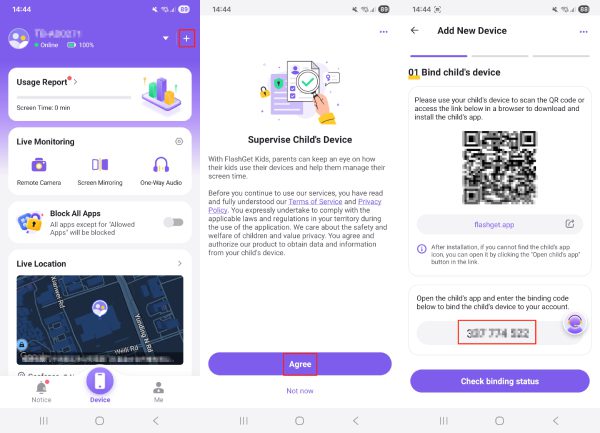
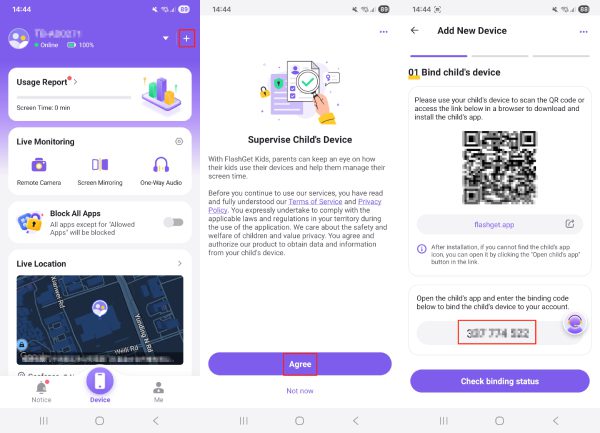
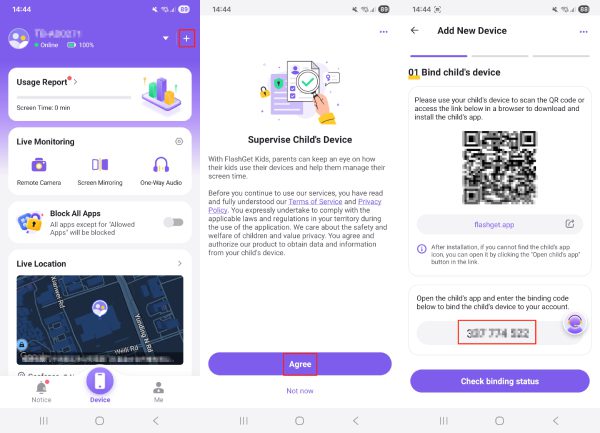
Method 2: Add from “My Device” in “Me”.
Open and sign in “FlashGet Kids for parent” on parent’s phone. Head to “Me” > “My Devices” > “+” > “Agree”. Next, get a 9-digit code on the parent’s app and copy the code. Enter the 9-digit binding code on FlashGet Kids for the child (new device).
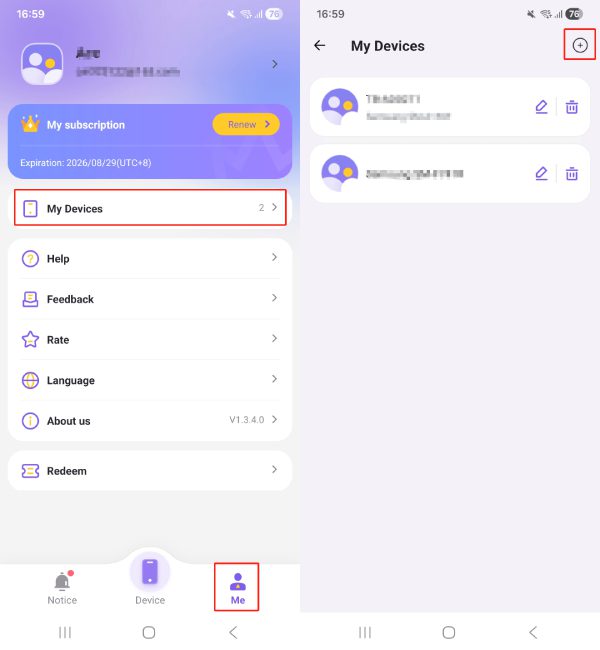
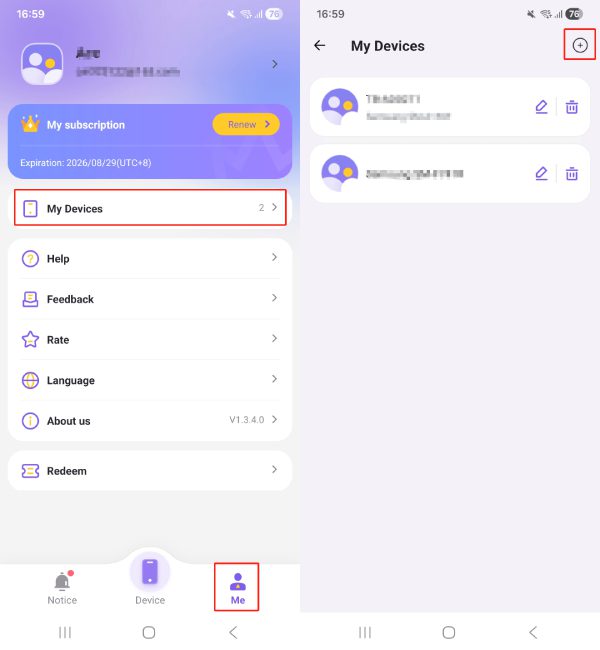
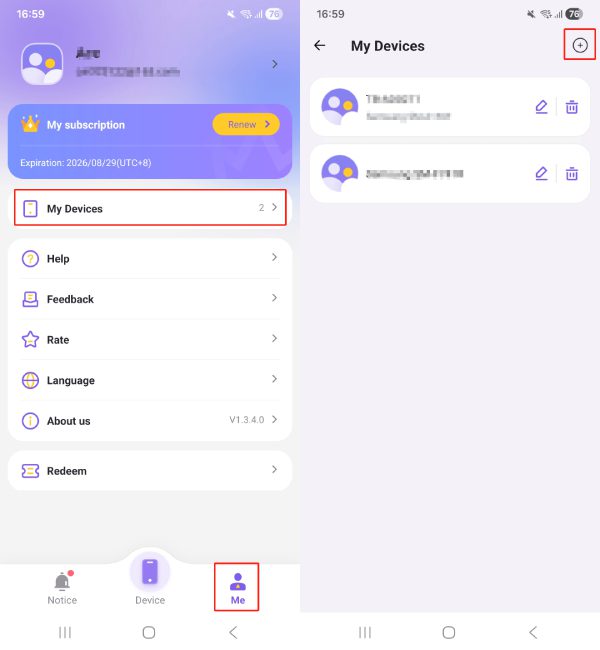
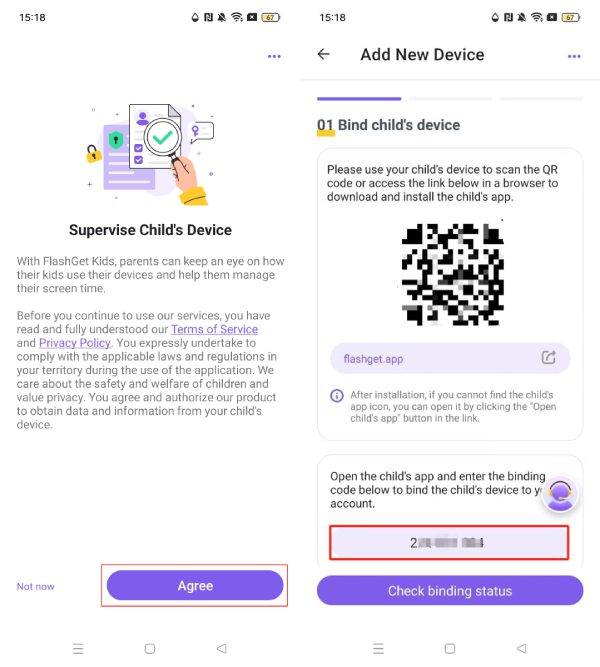
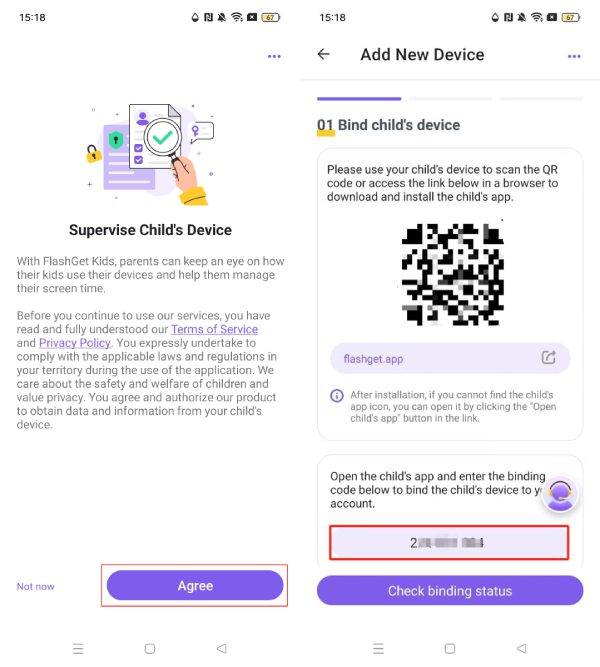
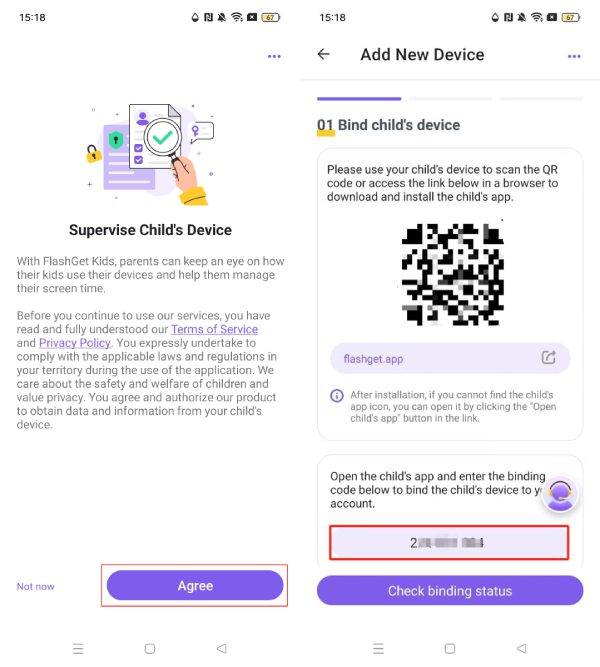
Once the child’s device is successfully added, you can start configuring parental control settings in FlashGet Kids for parents.

