In modern society, preventing online risks has been a norm in parents’ daily lives. How to protect your kids online is still at the center of discussion. The invention of parental control apps has largely helped parents to protect their kids online as parental control have multiple features to assist the parents in doing a better job in protecting their kids. In this article, we will explore everything you need to know about parental control apps.
How does parental control app work?
Parental control apps offer different features to help parents limit and monitor their children’s online activities on various devices such as smartphones, tablets, and computers. These apps typically provide a range of features, including content filtering, app blocking, time management, and location tracking.
The exact feature of each parental control app may vary, but most require the app to be installed on a child’s device and use various techniques to restrict access to inappropriate content or limit time spent on certain activities. Some parental control apps may also use machine learning algorithms to analyze user behavior. And it also provides parents with real-time alerts about potentially harmful online activity.
Why do you need to use parental control app?
There are several reasons why parents need to choose to use a parental control app.
To start with, it protects their children from inappropriate content. With the internet so easily accessible, it can be difficult for parents to monitor their children’s online activities, which could expose them to inappropriate content. Parental control apps can help parents filter out such content and limit access to certain websites or apps.
Second, it manages screen time. It is widely believed that too much screen time can negatively impact children’s physical and mental health, including sleep deprivation, obesity and behavioral problems. So, with the help of a parental control app, it helps parents manage their children’s screen time and make sure they spend their time effectively.
Also, it is important to prevent cyberbullying. Children are vulnerable to cyberbullying because cyberbullying is difficult to detect and address. Parental control apps can monitor social media and messaging apps, alerting parents to potentially harmful interactions and allowing them to intervene.
Finally, it keeps you safe online. The Internet can be a threat to children. Be it online predators or identity theft. These problems are not conducive to the development of children. Therefore, parental control helps parents track the location of their kids and give them peace of mind knowing they are safe online.
What can you benefit from parental control app?
Several potential benefits abound when it comes to using parental control app.
Anxiety is relieved. this kind of apps can help parents feel more confident in protecting their children from online risks and monitoring their activities.
Keep kids safe online. Parental control apps can help keep kids safe by filtering out inappropriate content and restricting access to potentially dangerous websites and apps.
Improve children’s health. Parental control apps can help parents manage their children’s screen time, ensuring that they don’t spend too much time on electronic devices and encouraging them to engage in other activities, thereby improving children’s health.
Better communication. Some parental control apps allow parents to set notifications and reminders, providing opportunities to discuss and improve communication with children about online safety.
Protect children from cyberbullying. Parental control apps can help parents detect and prevent cyberbullying, which has become an increasingly common problem among children and teens.
Increases productivity. Parental control apps can help kids focus on their schoolwork or other productive activities by restricting access to certain apps and websites.
What Kind of role should parental control apps play?
Parental control apps can play an important role in helping parents protect their children from online risks and monitor their activities. But it’s important to use them responsibly and appropriately. so, here are some guidelines on the role a parental control app should play:
Support open communication. Parental control apps should not replace open communication between parents and children about online safety. They should be used as a tool to help foster dialogue and reinforce responsible online behavior.
Respect children’s privacy. While it’s important for parents to monitor their children’s online activities, it’s also important to respect their privacy. This kind of apps should be used with transparency and understanding. Parents who use such apps protect their children, not spying on them.
Age-appropriate settings. Parental control apps should be tailored to your child’s age and needs. For example, younger children may need stricter filtering and more supervision. But older children may need more freedom to explore the internet.
Encourage responsible use. Parental control apps should encourage responsible online behavior, not restrict access. Hence, they should be used to teach children about the dangers of the internet and how to use it safely and responsibly.
Allow for growth and independence. Parental control apps should allow for greater independence and trust as children grow older and more responsible. Greater independence and trust builds better relationships. Therefore, parents should gradually reduce restrictions and encourage children to take responsibility for their own online safety.
In summary, parental control apps can play an important role in helping parents protect their children from online risks. But it is important to use them responsibly and in a way that respects children’s privacy and encourages responsible online behavior.
Top 3 parental control apps for Android
FlashGet Kids
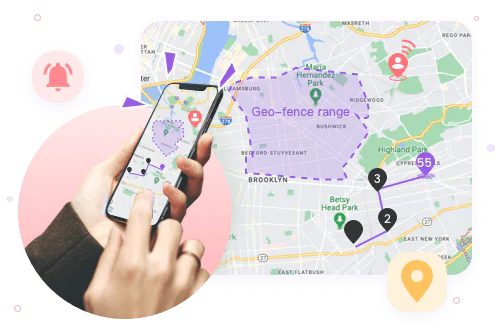
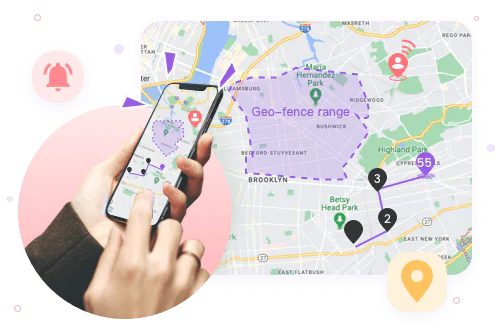
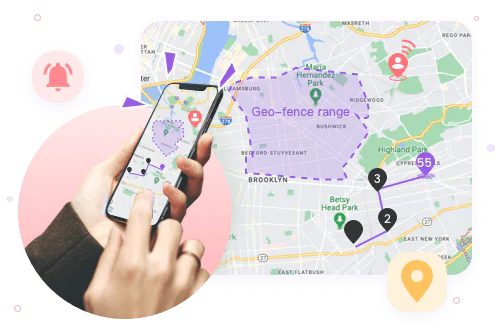
FlashGet Kids allows parents to remotely monitor and manage their children’s devices, including setting screen time limits, Geofence, blocking or filtering web content, monitoring app usage, and more.
Pros: FlashGet Kids has a user-friendly interface. It makes it easy for parents to set up and use the app. It also offers comprehensive features to help parents manage their children’s device usage.
Cons: It may be slow to load and sometimes interfere with other apps on their device.
Google Family Link
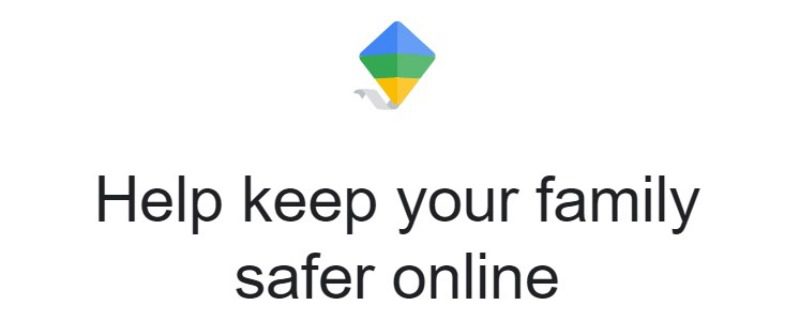
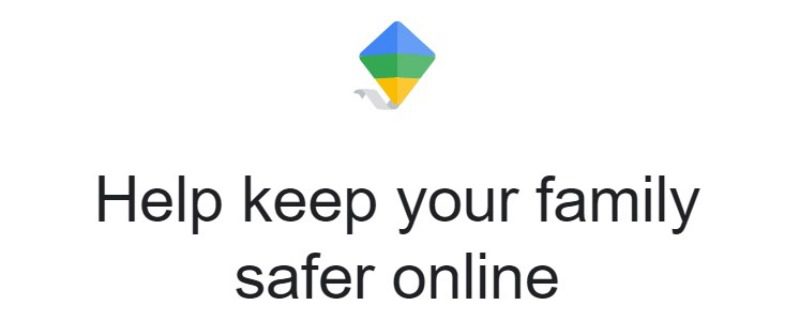
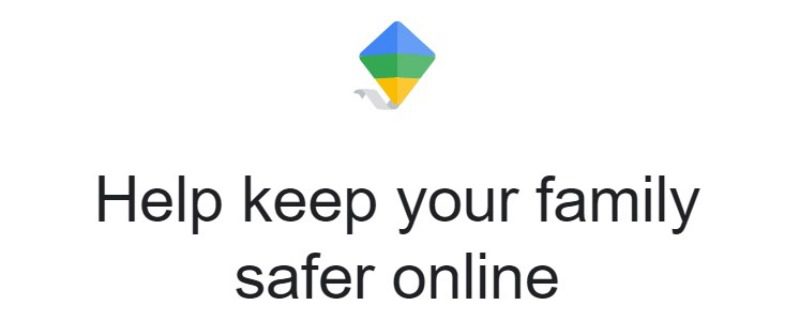
Google Family Link is a free app that offers parents to set digital ground rules for their children’s device usage, including setting screen time limits, approving or blocking apps, and monitoring user activity. The app allows parents to locate their children’s devices and manage in-app purchases.
Pros: It is easy to set up and offers various features to help parents manage their kids’ device usage. It’s also free to use, which makes it accessible to all parents.
Cons: The App is sometimes buggy and difficult to use if you’re unfamiliar with Google’s systems.
OurPact
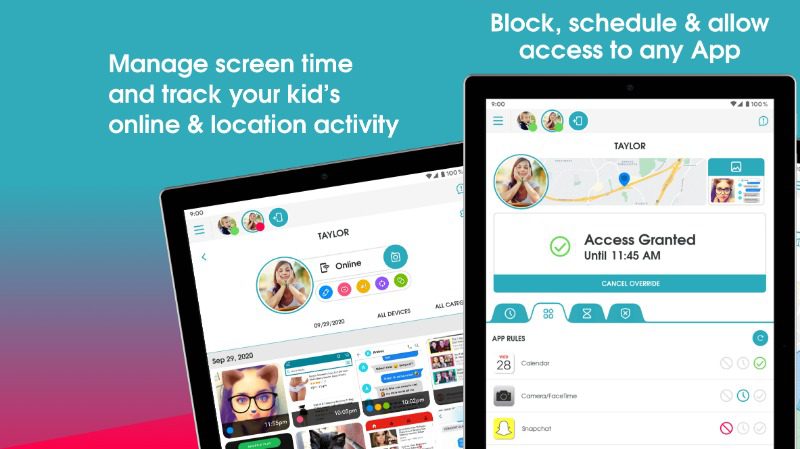
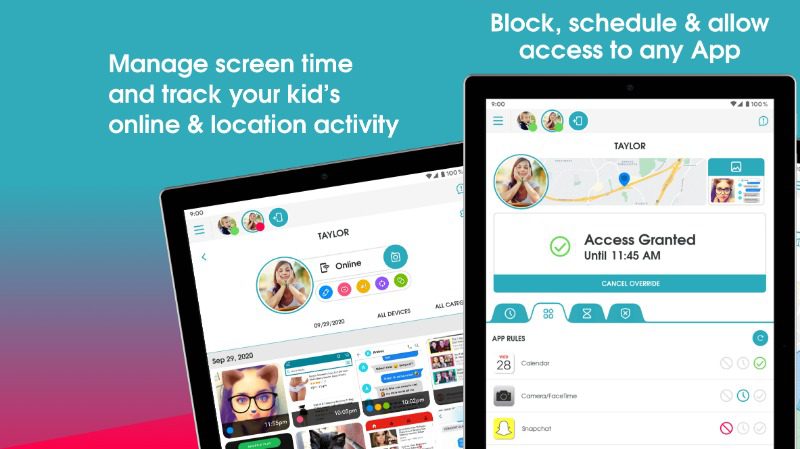
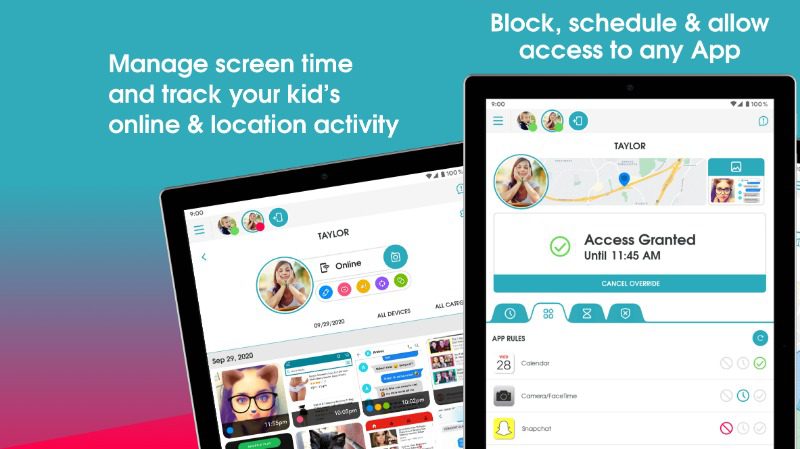
OurPact is a parental control app that helps parents manage their children’s screen time by allowing them to set device usage limits and schedules, block apps and internet access, and monitor app usage and online activity.
Pros: Our Pact is a comprehensive app that offers different features to help parents manage their kids’ device usage. It also has a user-friendly interface and is easy to set up and use.
Cons: Our Pact is a subscription-based app, meaning parents must pay a monthly fee to use it. Some users have also reported that the app sometimes loads slowly.
Based on this comparison, FlashGet Kids may be the optimal choice for parents for its interface is user-friendly and has comprehensive features to help parents monitor child’s phone use.
Conclusions
Parental control apps will be a mainstream product in kids-related industry. And parents could reap benefits from parental control apps, which help parents to control and monitor their kids phone use and online activities. FlashGet Kids will be one of them to help you to relieve the stress of online dangers that have been brought to your family.
FAQs
Can parental control app keep kids safe?
Parental control apps can be a helpful app for improving online online safety. Parental control app has developed many features that to ensure kids’ online safety.
Is it right for parents to use parent control app?
The decision to use parental control apps is a personal one that each family should make based on their own needs and values, and it should be done in a way that balances the need for safety and the need to respect children’s privacy.

