Taking care of kids is an essential part of parenting that needs to be taken seriously. One way to ensure your kids are safe is by using apps to track cell phones and know their whereabouts.
However, this means you need a quality parental control app that will not only help you track kids but have control over activities they participate in online.
While the internet has informative and educative content your kids can interact with, most available content is aggressive, abusive, threatening, and intimidating, all of which negatively impact kids.
This piece will guide you through everything you need to know about apps for tracking kids’ phones.
Top 8 apps to track cell phones
You can use numerous apps to ensure you effectively track your kid’s cell phones, all with different features you might find useful. Here are some of the apps you need to know that will help you track your kid’s movements:
FlashGet Kids



FlashGet Kids is one of the best apps to track cell phones, a parental control app with numerous other features that interest you as a parent. It’s a free tool you can download on the web for your devices.
Here are some of its features:
Location History
With FlashGet Kids, you can review your kid’s last 15 days’ location history and see if they disregarded the instructions you had laid down for them. You can analyze every stop or place your kids have been.
Geofencing
This incredible feature allows parents to make certain spaces and locations to ensure their kids don’t pass. It gives you instant notification when your kid passes the area and when they’re back.
Real-time location tracking
FlashGet Kids provides a useful feature where you can know your kid’s exact location anytime.
Alerts and Notifications
FlashGet Kids also ensures parents get immediate feedback on their kids’ location and activities they are undertaking on their phones. You’ll also know whether your kid’s phones have enough battery or get a notification if they are opening a blocked app.
Pros
- Allows you to block apps you find destructive for your kid’s mental state.
- Helps parents receive notifications on their kid’s real-time location.
- Ensures parents receive and assess kids’ location history for up to 15 days.
- It allows you to set usage limits on your kid’s phone for apps and websites.
- Parents can easily set geofencing where they mark certain areas kids shouldn’t pass.
- You can secure and install it for free with a quick and easy setup.
Cons
- Requires you to have WiFi to use it.
Track cell phones with ease and just a few minutes to master the best tracker app.
ClevGuard



Another incredible parental control app designed to help parents monitor and protect kids’ online presence is ClevGuard. It’s an essential tool to keep an eye on your kid’s online activities and location.
It gives you a clear pas to your kid’s cell phone activities to regulate their use and the activities they participate in online. Below are some of its features you should check out before using it.
Kids Guard It enables parents to know activities kids indulge in online. This helps you regulate destructive ones and promote the good ones.
WhatsApp Check
It has a superb feature that guarantees exclusivity on your kid’s WhatsApp activities.
Tracking Location
It has a system that lets parents know their kid’s whereabouts. This helps you set required limits to ensure kids follow instructions.
Website Blocking
ClevGuard ensures you monitor your kid’s website activities and block certain apps and websites you find to have a negative impact on their lives.
Pros
- You get to know your kid’s real-time location.
- You can block apps and websites on their devices which you find destructive.
- You can monitor kids’ online activities to ensure they’re safe.
- Can use it on both Android and iOS devices.
- It has comprehensive features which are easy to implement.
Cons
- Kids can easily bypass the system.
- It can destroy your relationship with kids if they find out you are constantly spying on them.
- Some of its features are limited.
FamiSafe



If you’re looking for a paid parental control tool to help you wipe out your kid’s online destructive behavior, then FamiSafe is a great option. It’s a great app compatible with all iOS and Android devices.
Moreover, it has valuable features which you can quickly implement. Let’s have a look at some of its incredible features you should know about:
App Blocker
FemiSafe enables users to block certain apps on their kid’s device. This helps stop access to destructive content.
Daily Report
It gives parents regular reports on activities on kids’ cell phones, which helps streamline their activities.
Location Tracking
Helps you track your kid’s location or set up geofencing where they cannot bypass specific areas.
Pros
- Has incredible security features
- Helps parents track their kid’s location.
- Provides continuous reports about kids where about.
- Parents can track their kids’ YouTube history.
- Provides screen time management to kids.
Cons
- Its features need extra permissions and configurations.
- Has limitations in terms of app tracking and monitoring.
Google Find My Device
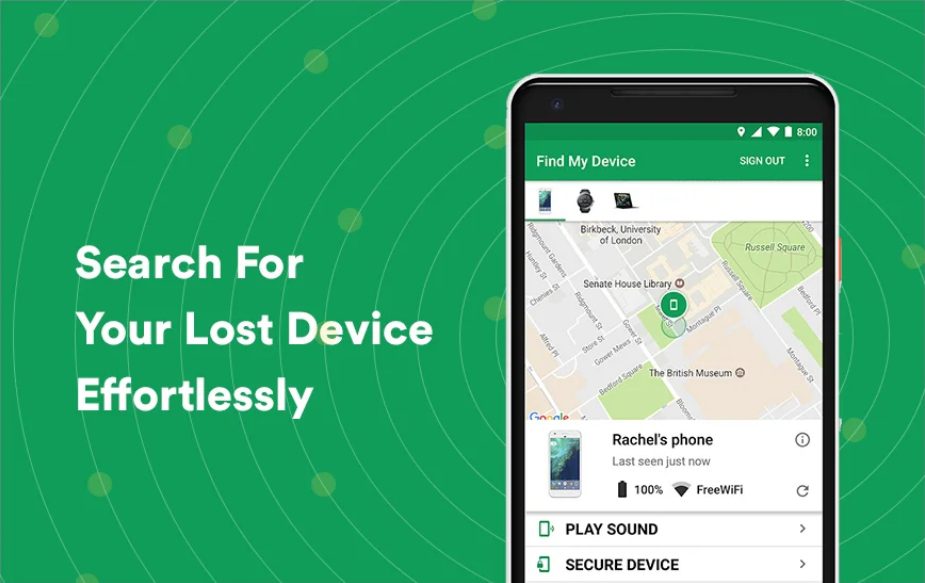
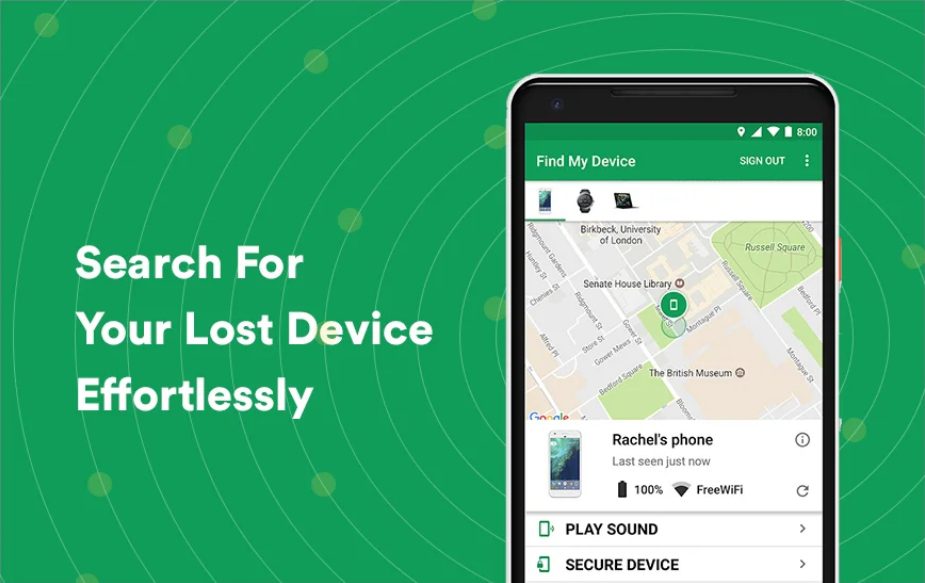
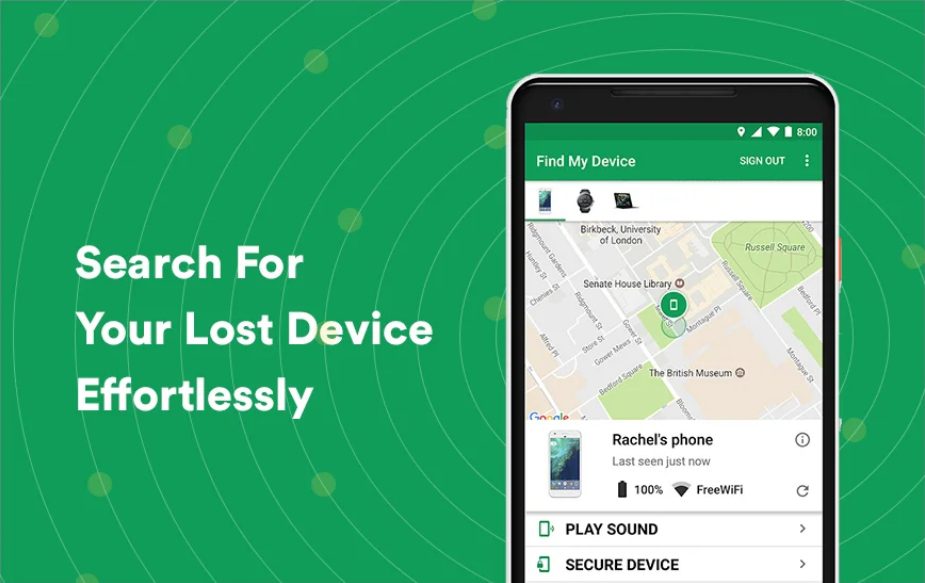
A free cellphone tracking software called Google Find My Device offers useful features you should check out. You can track any device on your Android phone with the app.
To protect the information, you may establish a password. Additionally, the program provides functionality for remote lock and delete. Here are some of the features that make it widely appreciated:
Google Map
Google Find My device ensures users are assisted in getting around places or their kids might be.
Monitoring tool
It has an incredible feature that enables parents to monitor kids’ online activities on their devices.
Tracking
This helps parents to track their kids and know their location effectively.
Lock and erase
An incredible feature allows users to erase or lock their kid’s phones when they get lost.
Pros
- You don’t need an extra app to set it up.
- Android users will be able to access their inbuilt features.
- Has a user-friendly interface that is easy to maneuver.
- Helps track location effectively.
- Gives the parents the ability to lock their kid’s phone remotely when it’s lost.
Cons
- Doesn’t have advanced features.
- The inbuilt feature is only accessible to Android users.
Life360



Another incredible free cell phone tracking tool is Life360 which is mainly accessible to Android users. You must subscribe to a paid plan to access some of its great features.
Nonetheless, all of its features are directly aimed at enhancing the safety of your kids and family. Let’s check out its feature to help you understand what it has to offer:
Constant Alerts
It provides users with constant alerts regarding kids’ activities. This is useful for accessing relevant information that might be destructive to kids.
Location Tracking
This tool lets you know where your kids are anytime. This will help you confirm they’re not going against the set rules.
Private Circles
This app allows families to have private circles where members can share their location as they send messages to guarantee their safety.
Pros
- Helps easily track kids’ real-time location.
- Has the opportunity to create a private family circle to ensure safety.
- Provides alerts about your kid’s activities.
- Compatible with Android devices.
- Has an easy-to-use interface.
Cons
- Only compatible with Android devices.
- Its accuracy depends on the network and device.
mSpy
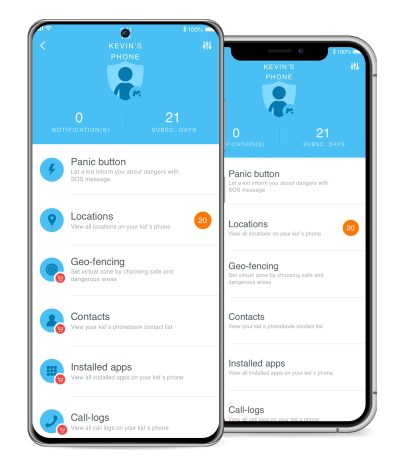
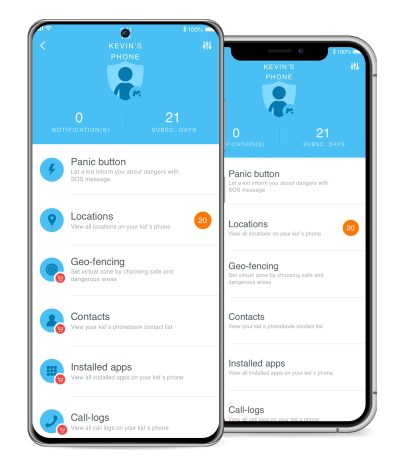
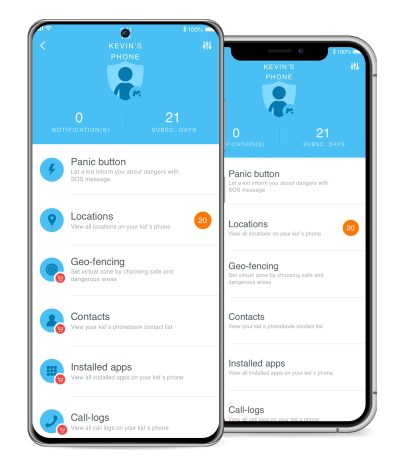
A fantastic parental control and phone monitoring software is mSpy which offers incredible features. Most Android phones and all iOS devices are interoperable with the app.
Compared to other applications, it includes cutting-edge features like a keylogger, browser filtering capabilities, and secured data access. Here are some of its features:
Website and App Blocking
mSpy allows users to block certain apps and websites parents don’t wish their kids to interact with.
GPS Location
This tool guarantees exclusive real-time location tracking that you will find useful.
Monitoring
It allows you to monitor your kid’s social media activities and streamline them to ensure it has a positive impact on their lives.
Managing Calls and Messages
It allows you to manage your kid’s calls and messages they receive and filter who they should communicate with.
Pros
- Offers real-time location tracking.
- Works well with both iOS and Android devices.
- It has a comprehensive and effective monitoring system.
- Helps parents monitor and block websites and apps on their kid’s phones.
- Secures user’s data effectively.
Cons
- Might have lags sometimes.
- This might lead to a lack of trust between you and your kids.
uMobix



uMobix offers many features to ensure kids have a safe online presence. It helps parents know where their kids are and other features you might find helpful.
Phone Tracker
It also has an incredible cell phone tracker feature which you’ll find quite interesting. The best part is that you can use it on Android and iOS devices. Here are some of its valuable features:
Text and Call Monitor
It has an incredible feature that allows parents to have access to calls and texts coming on their kid’s phones.
Location Access
It has an advanced feature that allows parents to gain access to their kid’s real-time location to ensure they’re in the right place at the right time.
App and Website Blocker
Parents can block certain websites and apps to protect their kids.
Pros
- Provides parents with the chance to block websites and apps on kids’ phones.
- Parents can access their youngster’s real-time location.
- Users can have control over who calls and texts their kids.
- Accessible for both iOS and Android users.
- It has a great user experience through its simple interface.
Cons
- There are privacy concerns.
- Disrupts the parent-kid relationship.
Find my kids



Find My Kids has superb features if you’re looking for the correct and one of the most effective apps to track cell phones of your kids. Besides tracking, it offers other features that help you to manage your kid’s activities more effectively. Let’s briefly look at its features:
Panic Button
It has an original and valuable panic button allowing parents’ kids to access their devices in danger or in emergencies.
Battery Monitoring
This helps parents know their kid’s phone battery level so the phone doesn’t die off when they need to reach them.
Location Information
This tool provides effective real-time location information about your kids so that you know their whereabouts.
Geofencing: This is where parents can set up red alert locations that their kids shouldn’t pass or approach and receive alerts once they disregard the instructions.
Pros
- Has an incredible geofencing feature.
- Tracks kid’s location effectively.
- Monitors kids’ online activities.
- Has a panic button kids can access during an emergency.
- Monitors kids’ phones’ battery levels.
Cons
- Destroys parents’ and kids’ relationship.
- Requires subscription to access certain features.
How to track cell phones on FlashGet Kids?
FlashGet Kids app has the most powerful and valuable features compared to other parental controls. It also has the most straightforward setup system. Here’s how you can use it:
First, download and install the FlashGet Kids App from the official website onto your device (the parent’s device).
Update the FlashGet Kids to the latest version, then launch the app. You’ll then be directed to the sign-up page. If you already have a registered account, then you’ll log in. You’ll have to sign up with your details if you don’t have an account yet
The next step is to download FlashGet Kids on your kid’s device.
Since FlashGet Kids is not on Google Play Store, you may get a prompt warning about installing apps from unknown sources. To successfully install the app, go to settings and toggle Allow Downloads From Unknown Sources.
The next step is to tie up the kid’s device with your device so you can control what your kid does on their phone. You’ll need a pairing code of nine digits from the parental app on your device.
Once you’ve successfully tied up your devices, setting up the kid’s account is the next step. On your parental control app, tap the GPS button at the bottom of the page to track your kid’s phone in real time.
Pick your kids’ accounts and check their location. If you cannot see their location, then you need to refresh, and it will appear.
8.There you have it; you’ll have managed to check kids’ location effectively by tracking their phones.
Closing thoughts
There are many apps to track cell phones. And tracking your kid’s cell phone is an essential part of parenting to ensure they’re always in the right place. So, one of the best tools you can use is FlashGet Kids which has features to help you manage your kids. And the best part is that you can secure and install it without breaking the bank.
FAQs
Is there any apps to track cell phone for free?
You can secure numerous free apps like FlashGet Kids or Life360. However, to experience their advanced features, you must take a subscription. The good thing is that it’s cheap and worth every penny.
Can I track lost phone?
Yes, tracking a lost phone is easy with the right tracking app like FlashGet Kids. This app has great features that help get hold of your phone from a distance by being able to track its location it was. Even if someone stole it, you’d be able to know everywhere they went with it.
Can I track cell phone by number?
If you use an incredible app like FlashGet Kids, the sky is the limit. You’ll only need to head over to their site or download the app on your device and set it up. From there, you can access all the tracking features you need.
What is the best app to track a cell phone’s location?
FlashGet Kids is by far the best app you can use to ensure you effectively track your kid’s cell phone presence. It has incredible features such as geofencing, real-time location tracker, notification alerts, and location history, making it the best tool for parental needs.
What app can I put on someone’s phone to track them without them knowing?
For parents who want to ensure their kids are safe and happy in the digital era, the FlashGet Kids is a great option. This program provides thorough monitoring abilities while maintaining anonymity. It’s a great way to take control of your kid’s device.

